Post Syndicated from Meghan Bevill original https://blog.cloudflare.com/cloudflare-support-portal-gets-an-overhaul/


The Cloudflare Support team is excited to announce the launch of our brand-new Customer Support Portal. When our customers open support tickets, we understand that they want quick and accurate responses from us. For those of you who have opened a support ticket in the past, we are certain you will notice the improvements we’ve made! The new Support Portal lives where our ticket submission form has always been, dash.cloudflare.com/support, but that’s where the similarities between the old and the new one end.
What can you expect in the new portal?
The new Support Portal will help you solve your problems quickly and effectively, by getting you on the fastest path to resolution. In some cases, the most efficient way to resolve your issue will be to use our self-help resources or our machine learning-trained Support Bot. Other times, the most efficient way to resolve your issue will be by working with one of our Support Engineers via ticket, phone or chat, depending on your plan type. Regardless of how we help you solve your issue, we will have more context about the products you are using and your issue up front, reducing time-consuming back and forth.
The new portal has several features that will make it easier for you to access the support you need, including:
- Fast and secure ticket submission for verified Cloudflare users
- An easier-to-use interface that serves relevant resources based on your issue summary
- Machine learning-powered Support Bot to run diagnostics and serve targeted help guides
Everyone is encouraged to begin using our new portal. Tickets submitted through our legacy form are typically solved faster than tickets emailed to us, and we expect the updates in our new form to help us resolve your issues even faster!
If you are ready to be one of the first people to take advantage of our new Support Portal, you can now opt in and begin using the new experience to access resources and submit tickets. Just hit the Support dropdown in your dashboard and click Contact Support.

Below is a preview of what you can expect with the new experience.
Relevant self-help resources at your fingertips
The biggest change you’ll notice from our old ticket submission form is that we’ve made it easier to get help. First, we link you directly to relevant resources and the ticket submission form immediately upon clicking “Contact Support”. You no longer have to navigate through multiple steps to get your problem resolved. Second, we’ve moved to a full-page experience allowing us to curate a selection of support articles and help guides targeting your specific problem, making it easier for you to find answers to your questions. Of course, there will still be times when you need to submit a support ticket, but if we have resources that address your problem, we want you to be able to find that information easily.
All the details you provide when searching for articles in the portal will be captured and added to your ticket if you are not able to find the answers to your questions.

Take advantage of our Support Bot
Our machine learning-powered Support Bot has been integrated into the new portal to deliver a customized experience that identifies your specific problem. Support Bot has been helping our Support Engineers work more efficiently for years, and now we’re making some of this functionality customer-facing so that you can benefit from these efficiencies as well.
Within the portal, the Support Bot will run diagnostics (if your issue is domain-related), assess the issue summary you entered, and provide you with help guides to address the root cause of your problem. The more information you are able to provide, the better our bot can direct you to the resources most pertinent to your issue. This gives you the chance to solve your issue on the spot, rather than waiting for a response to your ticket.
For each issue submitted through the portal, our Support Bot can perform one of two actions. If your issue is domain-specific, the bot will run a set of diagnostics against your domain that check for common configuration issues. If any issue is detected, the bot will display the issue and a suggested solution. Regardless of whether your issue is domain-specific, the bot will also analyze the issue summary you’ve entered against our ensemble of Natural Language Processing models and keyword searches. The bot is trained on thousands of historic customer tickets to differentiate between specific customer issues. We retrain the model on a regular basis to ensure it is consistently learning from new and emerging issues. If the bot detects keywords in your summary that map to a relevant issue, it will present a known solution for that issue.
The solutions the bot surfaces are based on how successfully these resources resolved issues previously, and we will continue to refine the bot’s responses and solutions based on a couple of key success metrics. We consider a recommendation successful if a customer doesn’t need to ultimately open a ticket or if they acknowledge that a resource was helpful by voting on the page. We will evaluate this data along with any information you provide on why specific content wasn’t helpful, and make iterative improvements to the bot every time we retrain it.
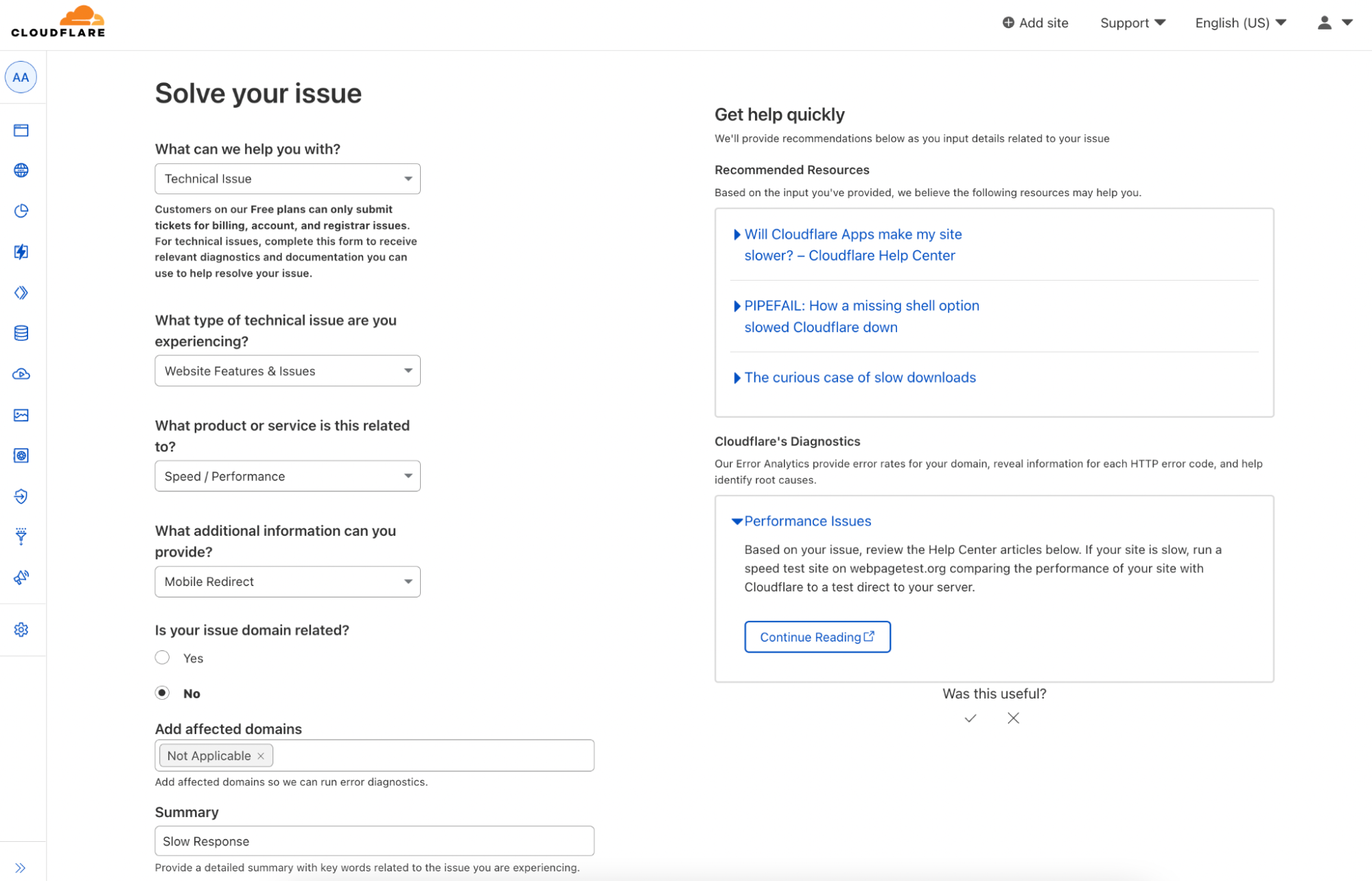
Fast and secure ticket submission
While we have a ton of helpful content for a wide range of problems, we know there will be instances where you need to speak to one of our very experienced Support Engineers. For plan types that include ticket support, we have built our ticket submission flow into the portal and introduced new features to make the experience more efficient. The first step for our Support Engineers in resolving most issues is for us to verify the identity of account users and admins. The new process ensures that tickets are only submitted by verified account users and admins, reducing some back and forth and allowing us to start working on your issue right away.
Along with this verification step, the new portal will collect detailed information about your problem up front, including issue category and impact level. These details will help route your ticket to the Support Engineer most knowledgeable in the area of your issue and enable that engineer to begin work on your ticket more quickly and without having to come to you with additional questions.
How to try the new experience
To take advantage of these improvements, we encourage everyone to use the new Support Portal as the starting point for troubleshooting your issues.
Over the next few months, we will be rolling out the new portal to all plan types, starting with an opt-in period where you can pilot the new experience. Once we are satisfied the portal is working as intended, we will close the opt-in phase and release the portal to all customers. At that point, we will begin redirecting emails received at our main support email addresses (support at cloudflare.com and billing at cloudflare.com) to the Support Portal so that they can be triaged, and resolved quicker and more efficiently. We are excited to start implementing these changes and are confident that these steps are the first of many planned in making your support experience as efficient and effective as possible. We can’t wait for you to check it out!
To start using the new portal today, you can opt in from your dashboard. Let us know what you think with the feedback form included at the top of the new portal.