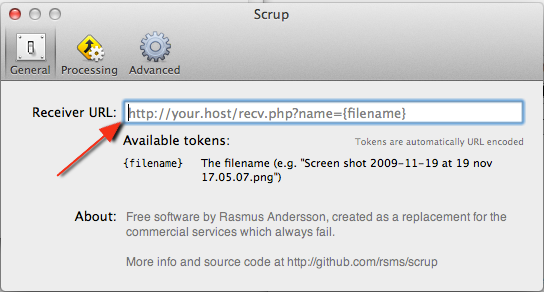Post Syndicated from Laurie Denness original https://laur.ie/blog/2012/03/easy-image-sharing-scrup/
Nowadays, people are really into this whole “Skitch” thing, and being able to send images/screenshots to each other quickly. I’d been doing the same thing with TinyGrab for a long time, but I like to host things myself. Yes, TinyGrab has the ability to upload to your own server… but it uses FTP. This was causing me no end of issues, so I sought out something else.
I found Scrup, and I’ve been using it for the last year or so very happily. It’s open source, and has been hanging around on Github for 2 years now. There are some pretty sweet forks of it, including one that has support for a sound on upload completion, and Growl notifications too.
What does Scrup do?
So, you need to share an image, or a screenshot really quickly? Using the standard OS X screenshot features (Command + Shift + 4, and so on), you can hit one button and upload the image to your webserver and put the link to it into your clipboard ready for pasting anywhere.
It does also have the ability to edit the screenshot pre-upload (such as adding arrows to point to important, or awesome things)
What you need
- A server somewhere with some disk space
- PHP 5
- A webserver
How?
- Install the Scrup.app onto your Mac. I have a pre-compiled a version with the sound and Growl patch included. You don’t have to use mine, you can compile it yourself using Xcode if you wish. (The source is on github here: https://github.com/rsms/scrup)
- Create a folder on your webserver that you want to store your images in. I call mine “grb” (short for “grab”) because I like short URLs. (/var/www/grb/ -> http://laur.ie/grb/)
- In that folder, put a script that will receive the files, and then return the URL to where it stored the file. You can view the one I use here (modified from the one that ships with Scrup) which names files something like “1s-euobfpq1xcwos.png” and has no authentication (so make sure you go the security-by-obscurity route of naming the script something random or add auth yourself)
- Open Scrup, and point it at your upload script. For example, http://yourhost/grb/receiver.php?name={filename}

- Take screenshots! They should get uploaded and you should see a green tick in the menu bar. The URL of the uploaded image should also be in your clipboard, ready for pasting wherever.
The best thing about Scrup is that it has a simple, fast UI for just uploading things quickly, and because it uses a regular HTTP POST, it works on whatever weird internet connection you may be on.