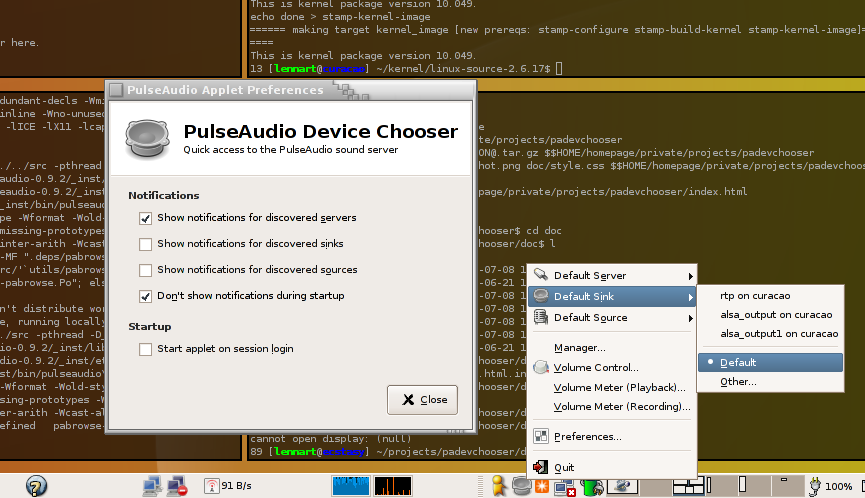Post Syndicated from Lennart Poettering original https://0pointer.net/blog/projects/zeroconf-ubuntu.html
(Disclaimer: I am not an Ubuntu user myself. But I happen to be the lead developer of Avahi.)
It came to my attention that Ubuntu is
discussing
whether
to
enable Zeroconf/Avahi in default installations. I would like to point out a few
things:
The “No Open Ports” policy: This policy (or at least the
way many people interprete it) seems to be thought out by someone who
doesn’t have much experience with TCP/IP networking. While it might make sense
to enforce this for application-level protocols like HTTP or FTP it doesn’t
make sense to apply it to transport-level protocols such as DHCP, DNS or in
this case mDNS (the underlying protocol of Zeroconf/Avahi/Bonjour):
- Even the simplest DNS lookup requires the opening of an UDP port for a
short period of time to be able to recieve the response. This is usually not
visible to the administrator, because the time is too short to show up in
netstat -uln, but nonetheless it is an open port. (UDP is not
session-based (like TCP is) so incoming packets are accepted regardless where
they come from)
- DHCP clients listen on UDP port 68 during their entire lifetime (which in
most cases is the same as the uptime of the machine). DHCP may be misused for
much worse things than mDNS. Evildoers can forge DHCP packets to change IP
addresses and routing of machines. This is definitely something that cannot be
done with mDNS.
All three protocols, DNS, DHCP and mDNS, require a little bit of trust in
the local LAN. They (usually) don’t come with any sort of authentication and
they all are very easy to forge. The impact of forged mDNS packets is clearly
less dangerous than forged DHCP or DNS packets. Why? Because mDNS doesn’t
allow you to change the IP address or routing setup (which forged DHCP allows)
and because it cannot be used to spoof host names outside the .local
domain (which forged DNS allows).
Enforcing the “No Open ports” policy everywhere in Ubuntu would require that
both DNS and DHCP are disabled by default. However, as everybody probably
agrees, this would be ridiculous because a standard Ubuntu installation
couldn’t even be used for the most basic things like web browsing.
Oh, and BTW: DNS lookups are usually done by an NSS plugin which is loaded
by the libc into every process which uses gethostbyname() (the function for doing host name resolutions). So, in
effect every single process that uses this function has an open port for a
short time. And the DNS client code runs with user priviliges, so an exploit
really hurts. dhclient (the DHCP client) runs as root during the entire
runtime, so an exploit of it hurts even more. Avahi in contrast runs as its own user and
chroot()s.
It is not my intention to force anyone to use my
software. However, enforcing the “No Open Ports” policy unconditionally is
not a good idea. Currently Ubuntu makes exceptions for DHCP/DNS and so
it should for mDNS.
I do agree that publishing all kinds of local services with Avahi in a
default install is indeed problematic. However, if the “No Open Ports” policy
is enforced on all other application-level software, there shouldn’t be any
application that would want to register a service with Avahi.
Starting Avahi “on-demand” is not an option either, because it offers useful
services even when no local application is accessing is. Most notably this is
host name resolution for the local host name. (Hey, yeah, Zeroconf is more than
just stealing music.)
Remember: Zeroconf is about
Zero Configuration. Requiring the user to toggle some obscure
configuration option before he can use Zeroconf would make it a paradox.
Zeroconf was designed to make things “just work”. If it isn’t enabled by
default it is impossible to reach that goal.
Oh, and I enabled commmenting in my blog, if anyone wants to flame me on this…