Post Syndicated from Fergus Kirkpatrick original https://www.raspberrypi.org/blog/get-ready-for-mission-space-lab-with-our-new-simulation-tool/
Since November, registration is open for Mission Space Lab, part of the European Astro Pi Challenge 2023/24. The Astro Pi Challenge is an ESA Education project run in collaboration with us here at the Raspberry Pi Foundation that gives young people up to age 19 the amazing opportunity to write computer programs that run on board the International Space Station (ISS). It is free to take part and young people can participate in two missions: Mission Zero, designed for beginners, and Mission Space Lab, designed for more experienced coders.

This year, Mission Space Lab has a brand-new format. As well as introducing a new activity for teams to work on, we have created new resources to support teams and mentors, and developed a special tool to help teams test their programs.
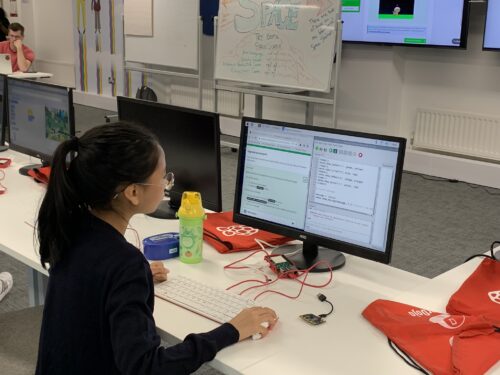
A big motivator for these changes was to make the activity more accessible and enable more young people to have their code run in space. Listening to feedback from participants and mentors, we are creating the opportunity for even more teams to submit programs that run on the ISS this year, by offering a specific activity and providing more extensive support materials.
A scientific task
For this year’s mission, ESA astronauts have given teams a specific scientific task to solve: to calculate the speed that the ISS is travelling as it orbits the Earth. People working in science often investigate a specific phenomenon or try to solve a particular problem. They have to use their knowledge and skills and the available tools to find ways to answer their research question. For Mission Space Lab, teams will work just like this. They will look at what sensors are available on the Astro Pi computers on board the ISS, develop a solution, and then write a Python program to execute it. To test their program, they will use the new Astro Pi Replay software tool we’ve created, which simulates running their program on board the ISS.
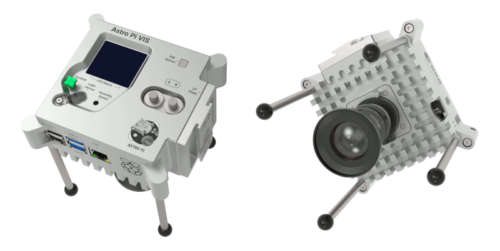
To help teams and mentors take part in Mission Space Lab, we are providing a variety of supporting materials:
- Our mentor guide has everything mentors need to support their teams through Mission Space Lab, including guidance for structuring the mission and tips to help teams solve problems.
- Our creator guide helps young people design and create their programs. It provides information and technical instructions to help young people develop their coding skills and create a program that can be run on the Astro Pis on board the ISS.
- We have created an ISS speed project guide that shows an example of how the scientific task can be solved using photos captured by the Astro Pi’s camera.
We have also run virtual sessions to help mentors and teams familiarise themselves with the new Mission Space Lab activity, and to ask any technical questions they might have. You can watch the recordings of these sessions on YouTube:
The Astro Pi Replay tool
Astro Pi Replay is a new simulation tool that we have developed to support Mission Space Lab teams to test their programs. The tool simulates running programs on the Astro Pi computers on board the ISS. It is a Python library available as a plug-in to install in the Thonny IDE where teams write their programs. Thanks to this tool, teams can develop and test their programs on any computer that supports Python, without the need for hardware like the Astro Pi units on board the ISS.
The Astro Pi Replay tool works by replaying a data set captured by a Mission Space Lab team in May 2023. The data set includes readings from the Astro Pi ‘s sensors, and images taken by its visible-light camera like the ones below. Whenever teams run their programs in Thonny with Astro Pi Replay, the tool replays some of this historical data. That means teams can use the historical data to test their programs and calculations.

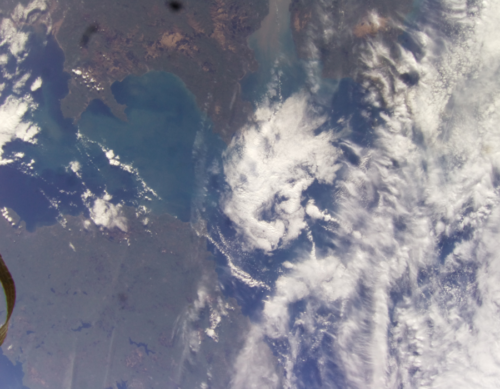

One of the benefits of using this simulation tool is that it gives teams a taste of what they can expect if their program is run on the ISS. By replaying a sequence of data captured by the Astro Pis in space, teams using sensors will be able to see what kind of data can be collected, and teams using the camera will be able to see some incredible Earth observation images.
If you’re curious about how Astro Pi Replay works, you’ll be pleased to hear we are making it open source soon. That means you’ll be able to look at the source code and find out exactly what the library does and how.
Get involved
Community members have consistently reported how amazing it is for teams to receive unique Earth observation photos and sensor data from the Astro Pis, and how great the images and data are to inspire young people to participate in their computing classes, clubs, or events. Through the changes we’ve made to Mission Space Lab this year, we want to support as many young people as possible to have the opportunity to engage in space science and capture their own data from the ISS.
If you want a taste of how fantastic Astro Pi is for learners, watch the story of St Joseph’s, a rural Irish school where participating in Astro Pi has inspired the whole community.
Submissions for Mission Space Lab 2023/24 are open until 19 February 2024, so there’s still time to take part! You can find full details and eligibility criteria at astro-pi.org/mission-space-lab.
If you have any questions about the European Astro Pi Challenge, please get in touch at [email protected].
The post Get ready for Mission Space Lab with our new simulation tool appeared first on Raspberry Pi Foundation.