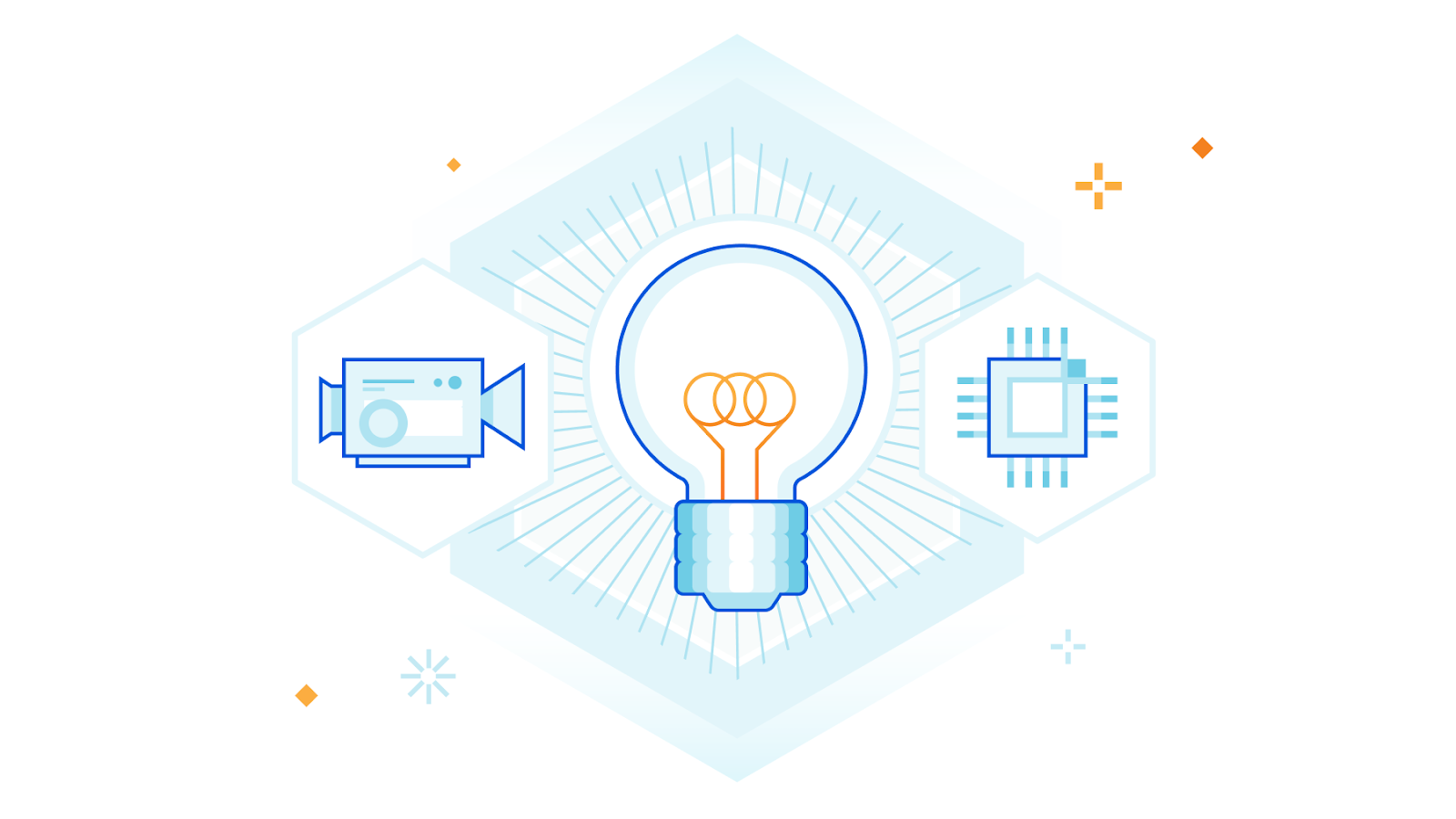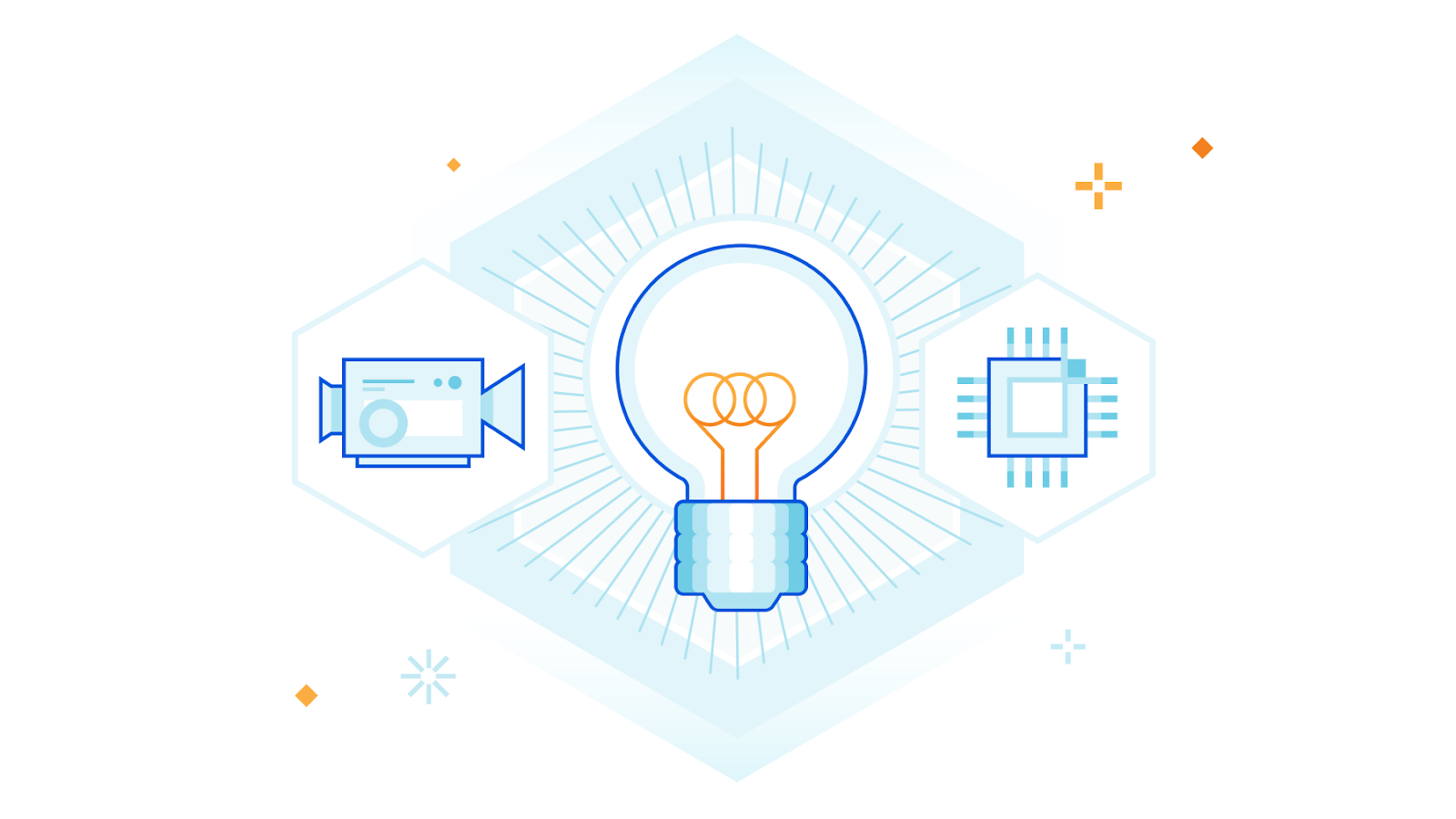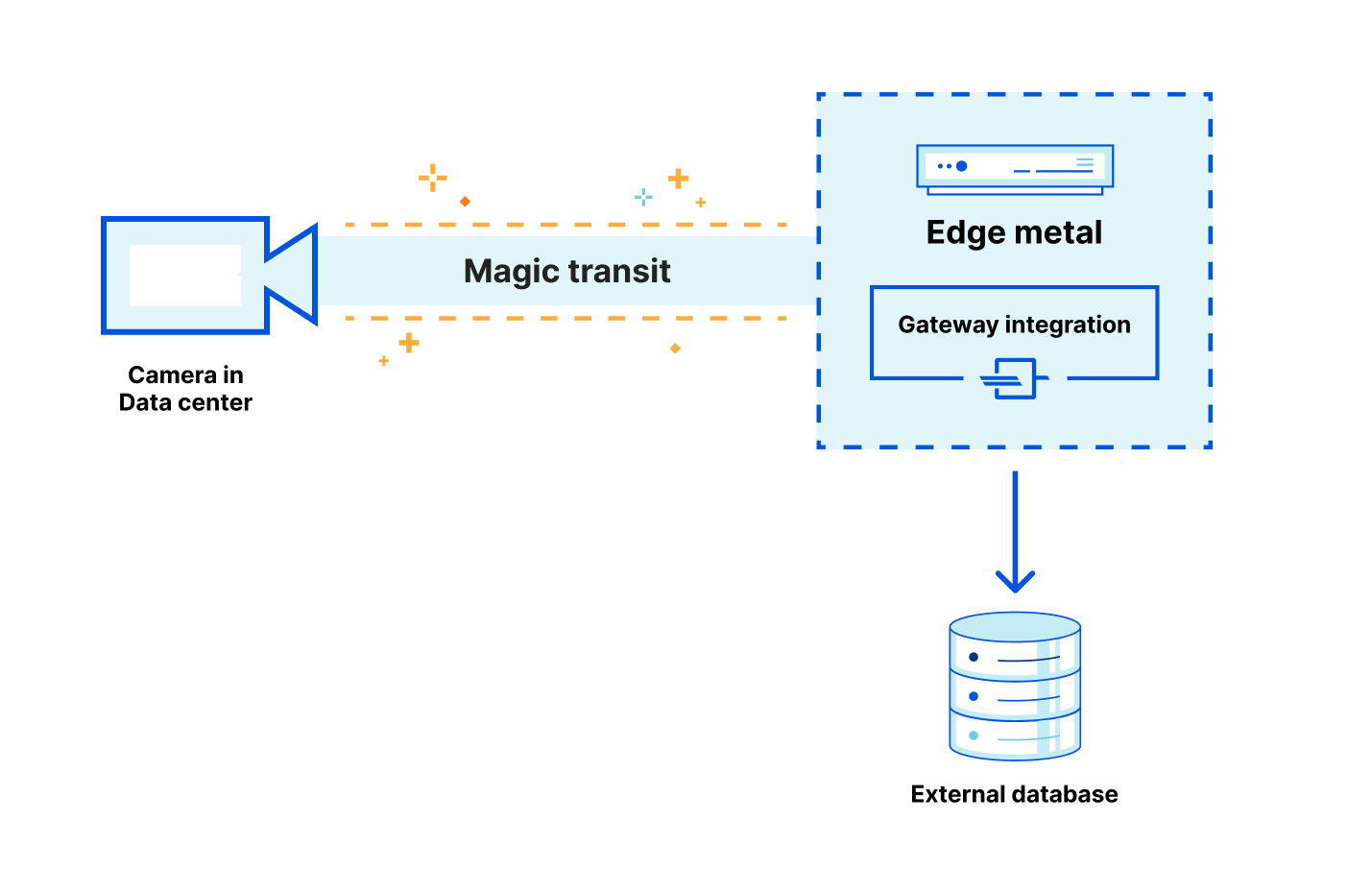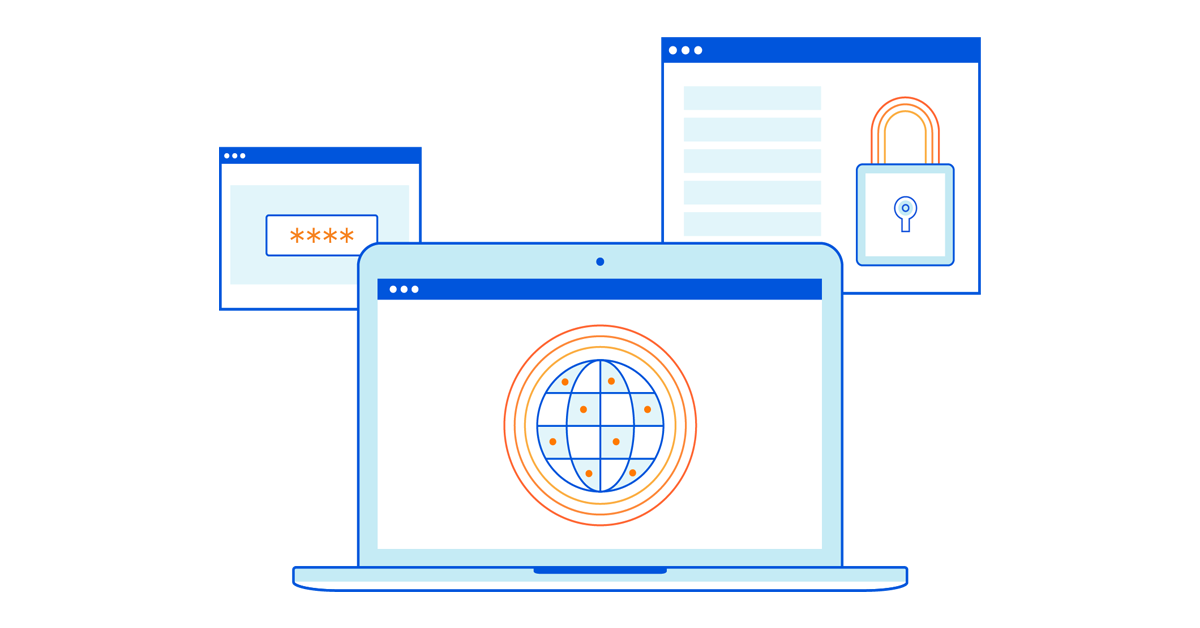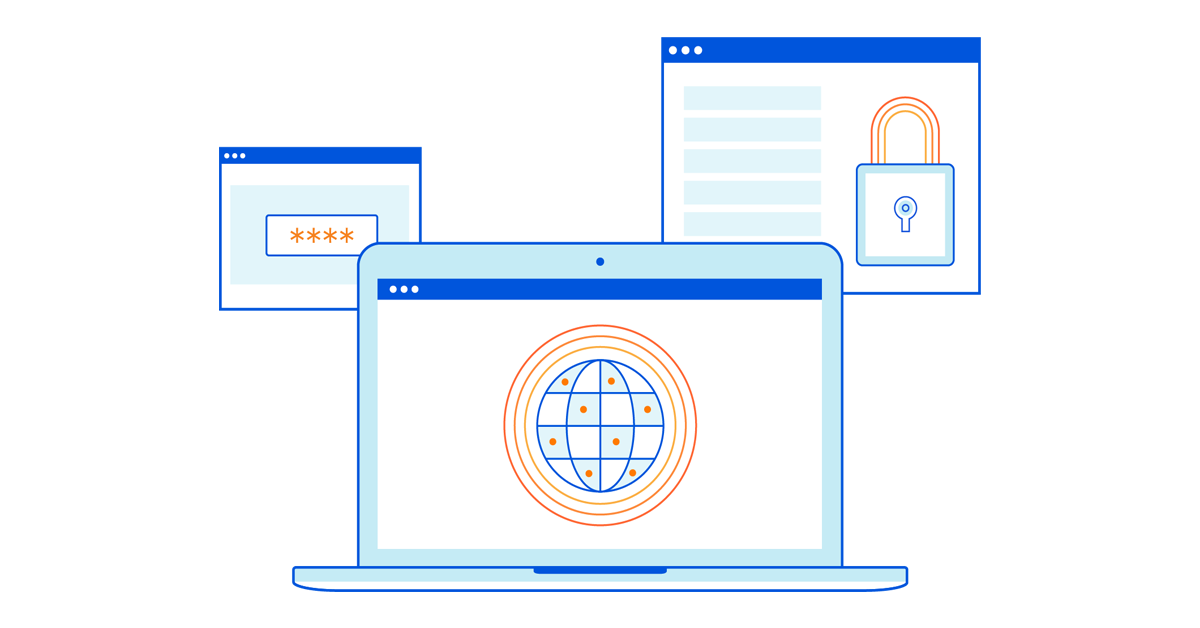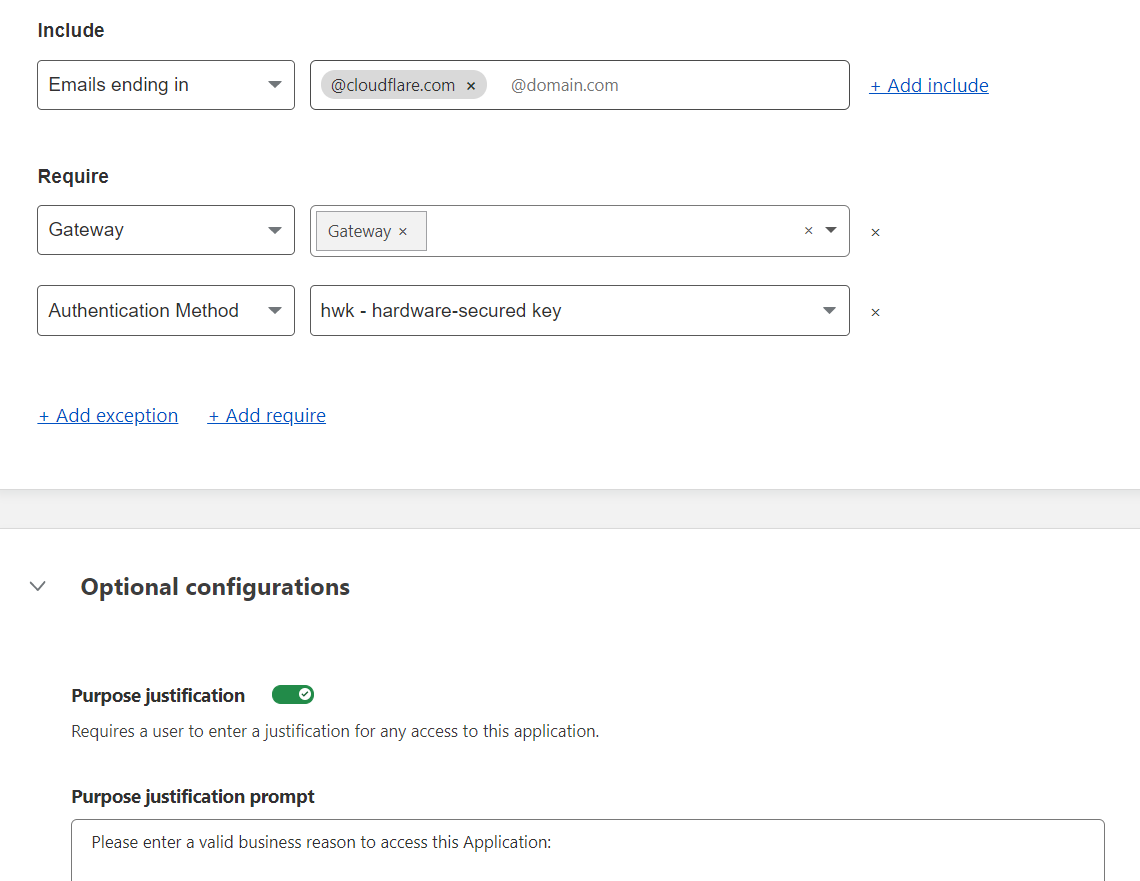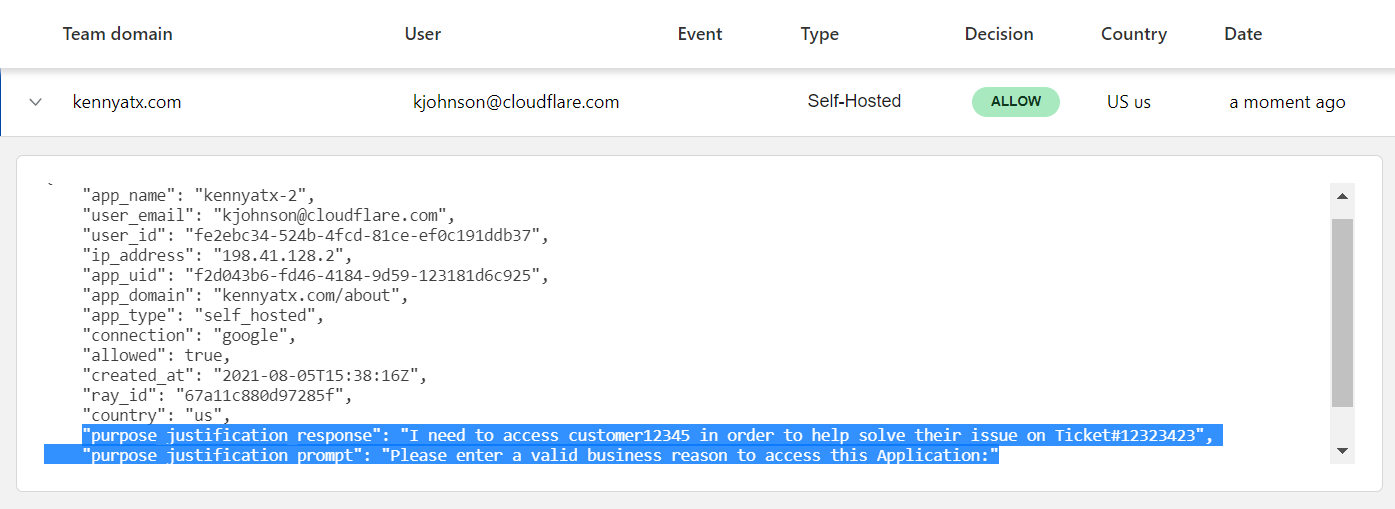Post Syndicated from Molly Cinnamon original https://blog.cloudflare.com/securing-cloudflare-using-cloudflare/
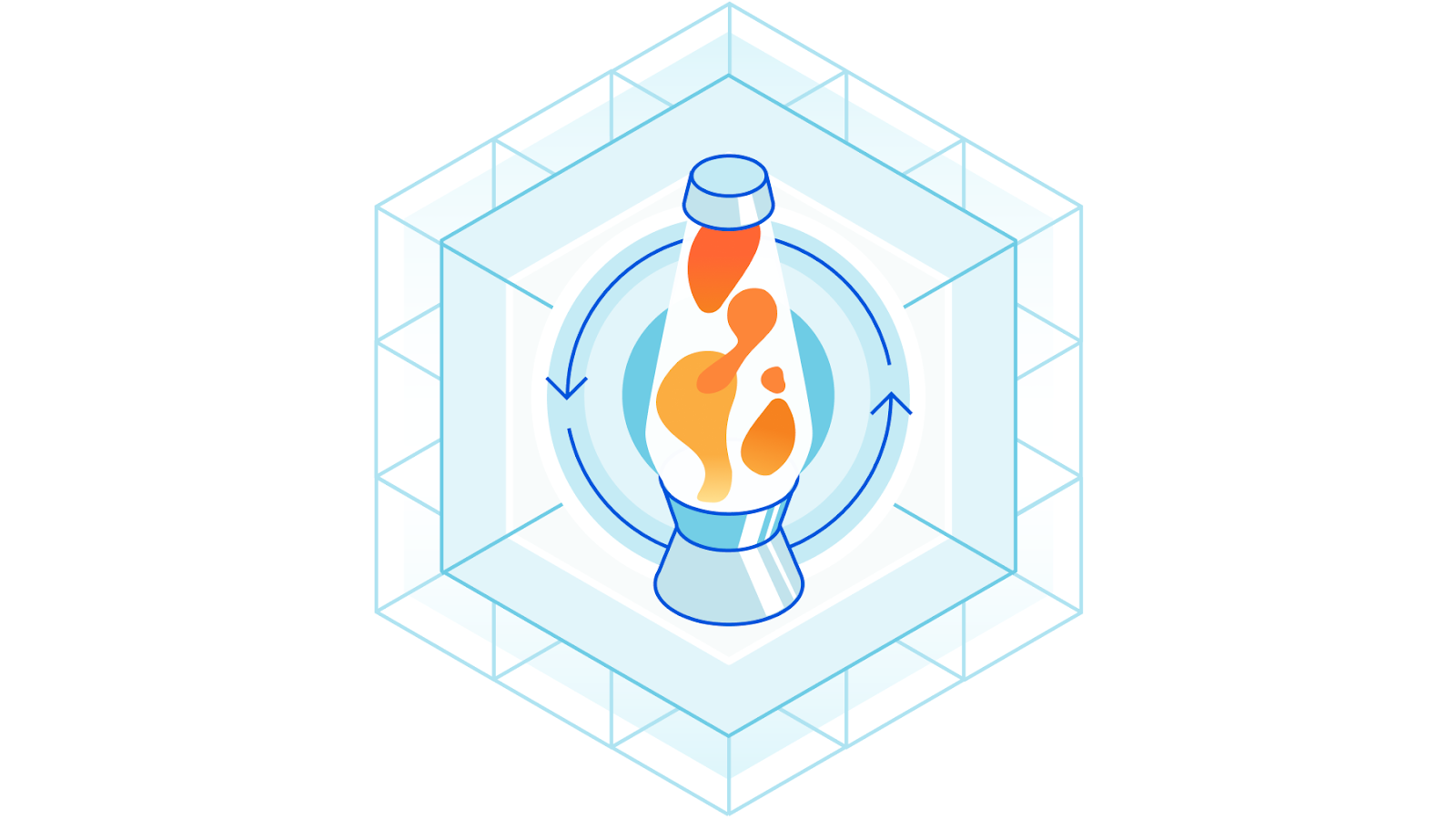
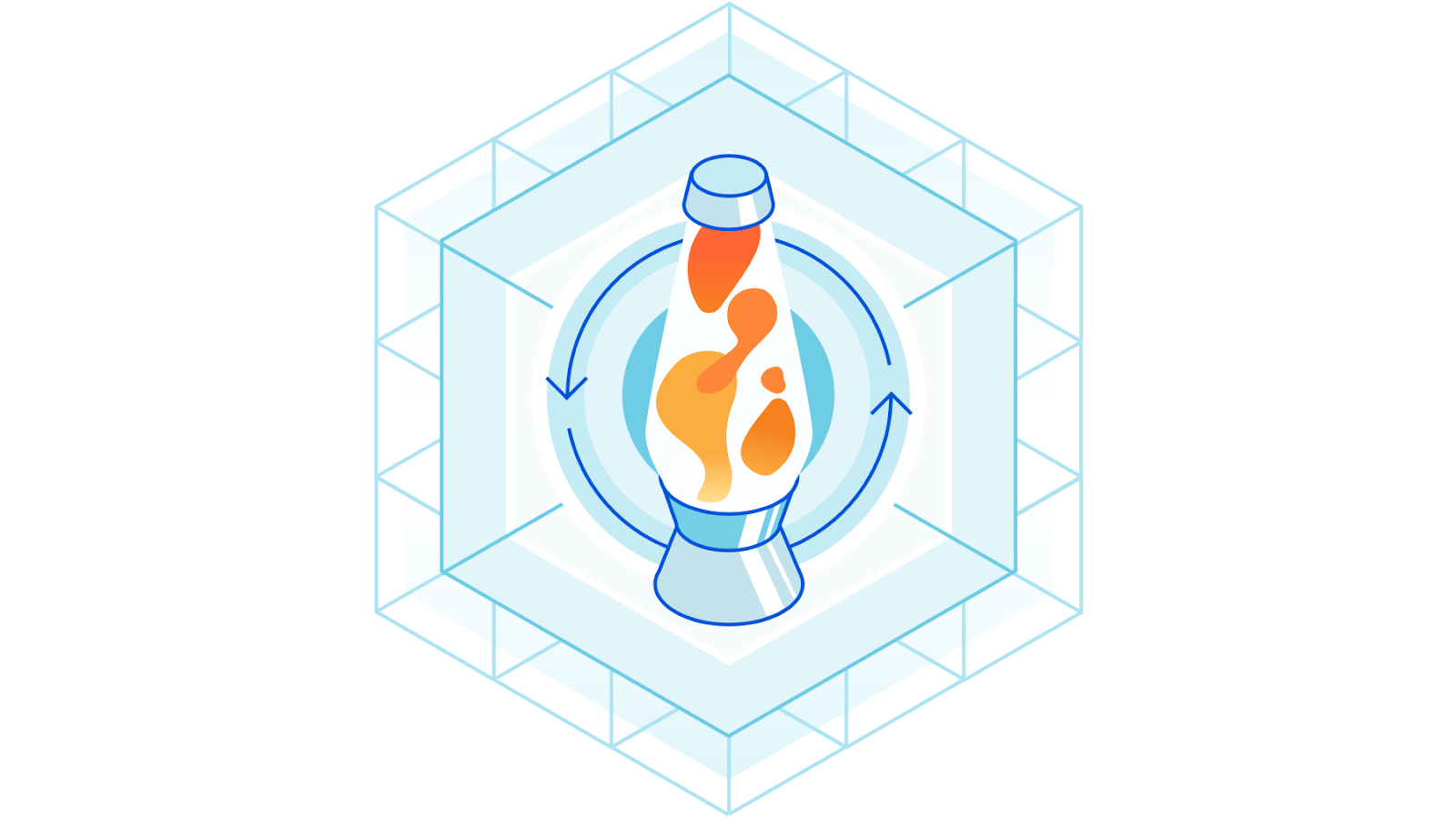
When a new security threat arises — a publicly exploited vulnerability (like log4j) or the shift from corporate-controlled environments to remote work or a potential threat actor — it is the Security team’s job to respond to protect Cloudflare’s network, customers, and employees. And as security threats evolve, so should our defense system. Cloudflare is committed to bolstering our security posture with best-in-class solutions — which is why we often turn to our own products as any other Cloudflare customer would.
We’ve written about using Cloudflare Access to replace our VPN, Purpose Justification to create granular access controls, and Magic + Gateway to prevent lateral movement from in-house. We experience the same security needs, wants, and concerns as security teams at enterprises worldwide, so we rely on the same solutions as the Fortune 500 companies that trust Cloudflare for improved security, performance, and speed. Using our own products is embedded in our team’s culture.
Security Challenges, Cloudflare Solutions
We’ve built the muscle to think Cloudflare-first when we encounter a security threat. In fact, many security problems we encounter have a Cloudflare solution.
- Problem: Remote work creates a security blind spot of remote devices and networks.
- Solution: Deploying Cloudflare Gateway and WARP to shield users and devices from threats, no matter their device or network connection.
Our Detection & Response team has regained visibility into security threats by connecting corporate devices to Gateway through our Cloudflare WARP application. These Zero Trust products shield users and devices from security threats like malware, phishing, shadow IT and more, as well as enable our Security team to instantly block threats and prevent sensitive data from leaving our organization — with no performance impact for our employees, no matter their location.
- Problem: Larger company footprint (in size and location) increases the complexity of internal tooling.
- Solution: Deploying Cloudflare Access and Purpose Justification to give network administrators granular and contextual application access controls.
Our Identity and Access Management team uses Access to create policies that minimize data access, ensuring that our employees only have access to what they need. Flexibility and instantaneous application of policies allow for ease of scalability as our internal tooling and teams evolve. With Purpose Justification Capture, employees must also justify their use case for visiting domains with particularly sensitive data — which not only solves an internal need for Cloudflare, but helps our customers meet data policy requirements (like GDPR).
- Problem: Engineering and Product teams move at a rapid pace. Conducting a manual review of every pull request is not scalable.
- Solution: A tool built on top of Workers that enables scanning of PRs for security bugs.
Our Product Security Engineering team uses Cloudflare’s development platform Workers to seamlessly deploy a code review assist framework to flag secrets, vulnerability dependencies, and binary security flags. The flexibility of Workers enables the Security team to evolve the tool depending on security concerns and scale it to the hundreds of PRs the company generates per week.
These are just some of the ways the Security team has used Cloudflare’s products to block malicious domains, streamline access management, provide visibility into threats, and harden our overall security posture. To give a sense of how we think about these challenges technically, we will dive into the implementation of a use of Cloudflare to secure Cloudflare.
Phish-proof websites using Cloudflare Access
Two-factor authentication is one of the most important security controls that can be implemented. Not all second factors provide the same level of security though. Time-based One-time password (TOTP) apps like Google Authenticator are a strong second factor, but are vulnerable to phishing via man-in-the-middle attacks. A successful phishing attack on an employee with privileged access is a terrifying thought, and it is a risk we wanted to completely eliminate.
FIDO2 was developed to provide simple UX and complete protection against phishing attacks. We decided to fully embrace FIDO2 supported security keys in all contexts, but FIDO2 support is not yet ubiquitous and there are many challenging compatibility issues. Cloudflare Access allowed us to enforce that FIDO2 was the only second factor that can be used when reaching systems protected by Cloudflare Access.
In order to manage our Cloudflare Access policies we check each one into source control as terraform code. Group based access control is enforced for our applications.
resource "cloudflare_access_policy" "prod_cloudflare_users" {
application_id = cloudflare_access_application.prod_sandbox_access_application.id
zone_id = cloudflare_zone.prod_sandbox.id
name = "Allow "
decision = "allow"
include {
email_domain = ["cloudflare.com"]
okta {
# Require membership in Sandbox group
name = ["ACL-ACCESS-sandbox"]
identity_provider_id = cloudflare_access_identity_provider.okta_prod.id
}
}
# Require a security key
require {
auth_method = "swk"
}
}
The require section enforces that Cloudflare employees are using their FIDO2 supported security keys to access all of our internal and external applications that are protected by Access. More deeply described in RFC8176, auth_method is enforcing specific values are returned during the login flow from our OIDC provider within the amr field. The enforced swk is “Proof of possession of a software-secured key” which corresponds to logins using a security key.
The ability to enforce the use of security keys when accessing internal sites caused a massive improvement in our security posture. Prior to implementing this change, for many of our internal services we allowed both soft tokens like TOTP with Google Authenticator, along with WebAuthn because of a small number of systems that still didn’t support FIDO2. You’ll see that our use of soft tokens dropped to near zero after enforcing this change.
A Continued Practice
Not only does the Security team deploy Cloudflare’s products, but we test them first too. We work directly with Product to “dog food” our own products first. It’s our mission to help build a better Internet — and that means testing our products and collecting valuable feedback from our internal teams before every launch. As the number one consumer of Cloudflare’s products, the Security team is not only helping keep the company safer, but also contributing to build better products for our customers.
To learn more about examples and technical implementation of our use of Cloudflare products at Cloudflare, please check out this recent Cloudflare TV segment on Securing Cloudflare with Cloudflare.
And for more information on the products mentioned in this document, reach out to our Sales team to find out how we can help you secure your business, teams, and users.