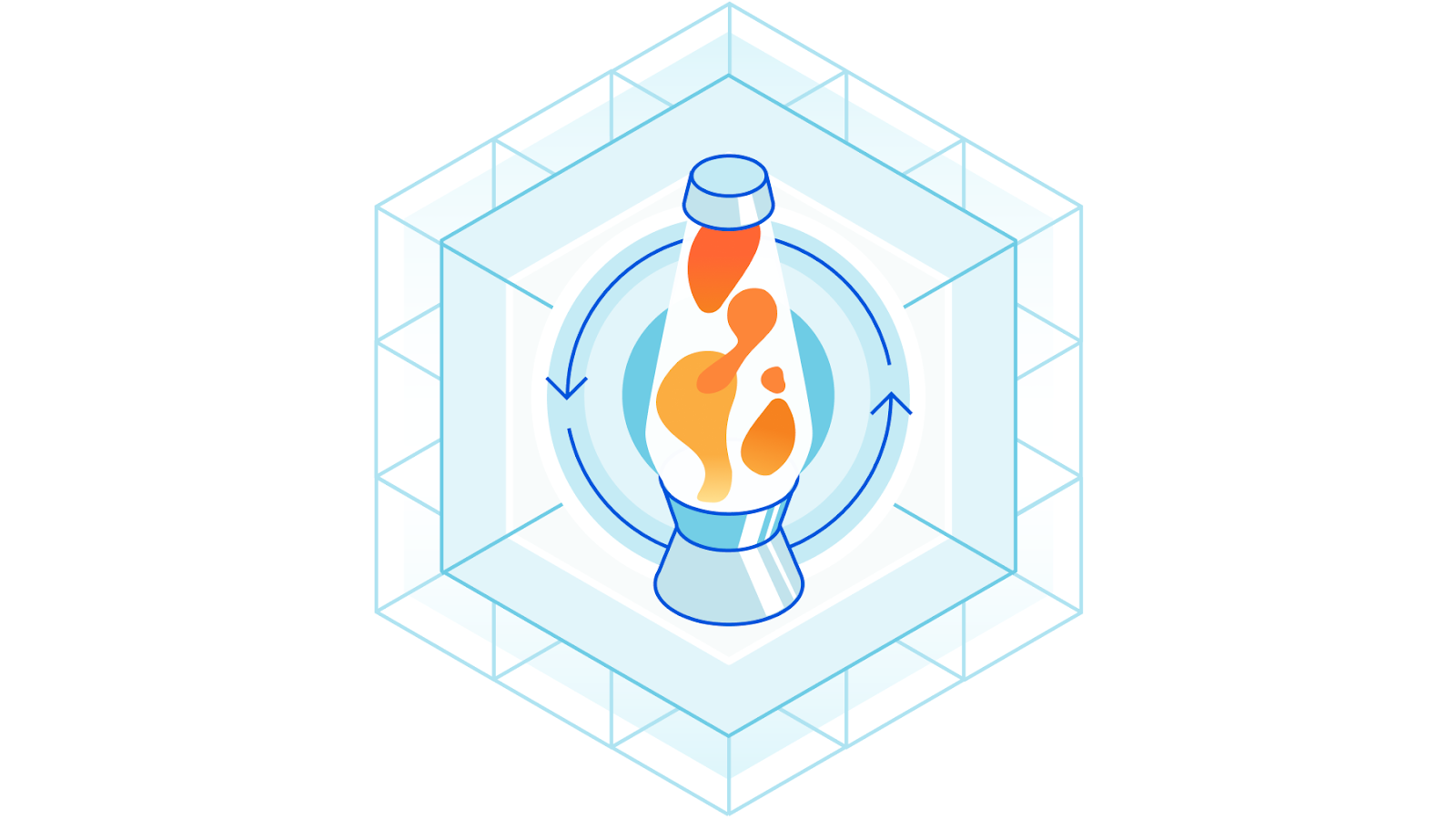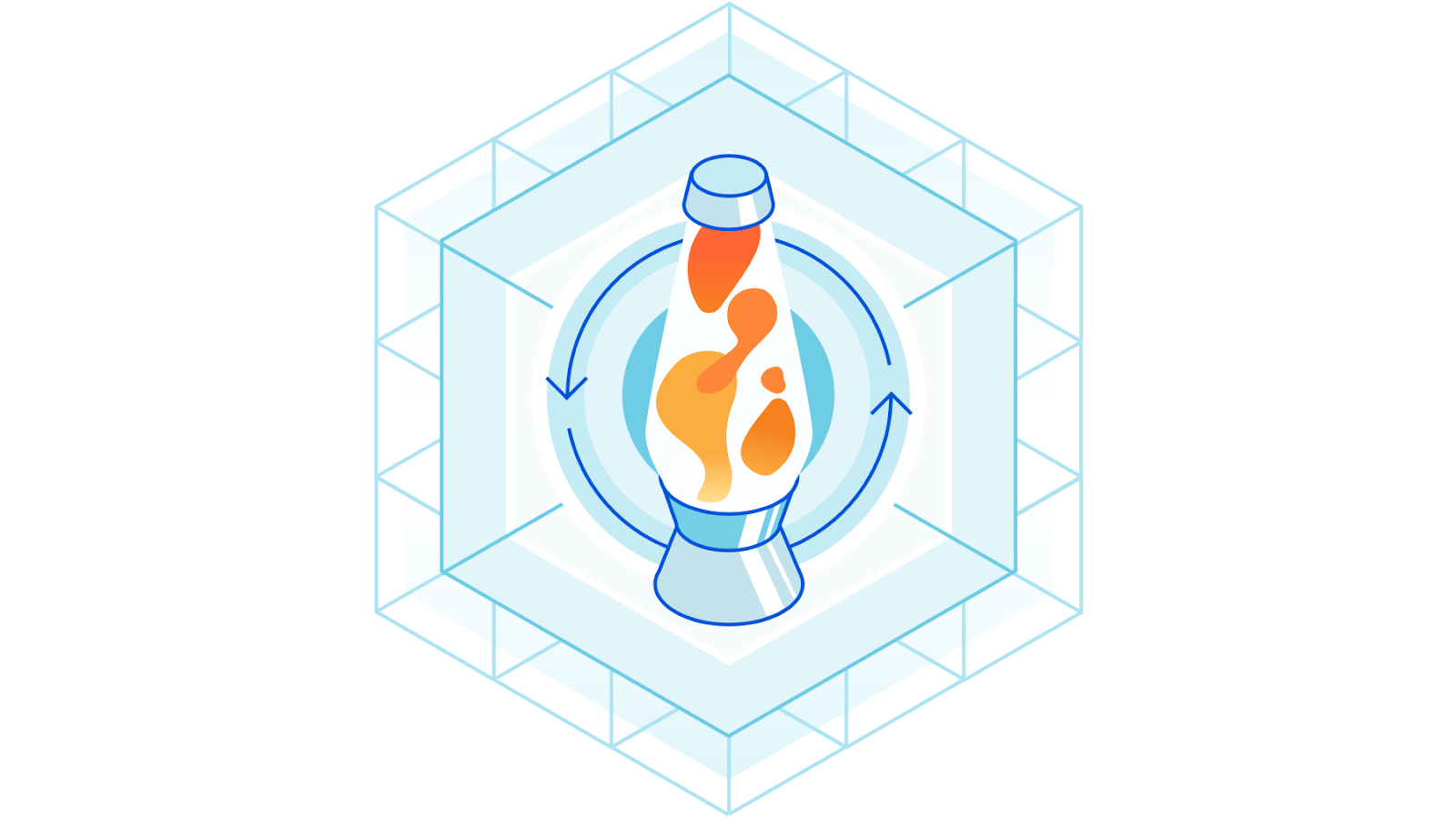Post Syndicated from Noelle Gotthardt original https://blog.cloudflare.com/how-cloudflare-security-does-zero-trust/

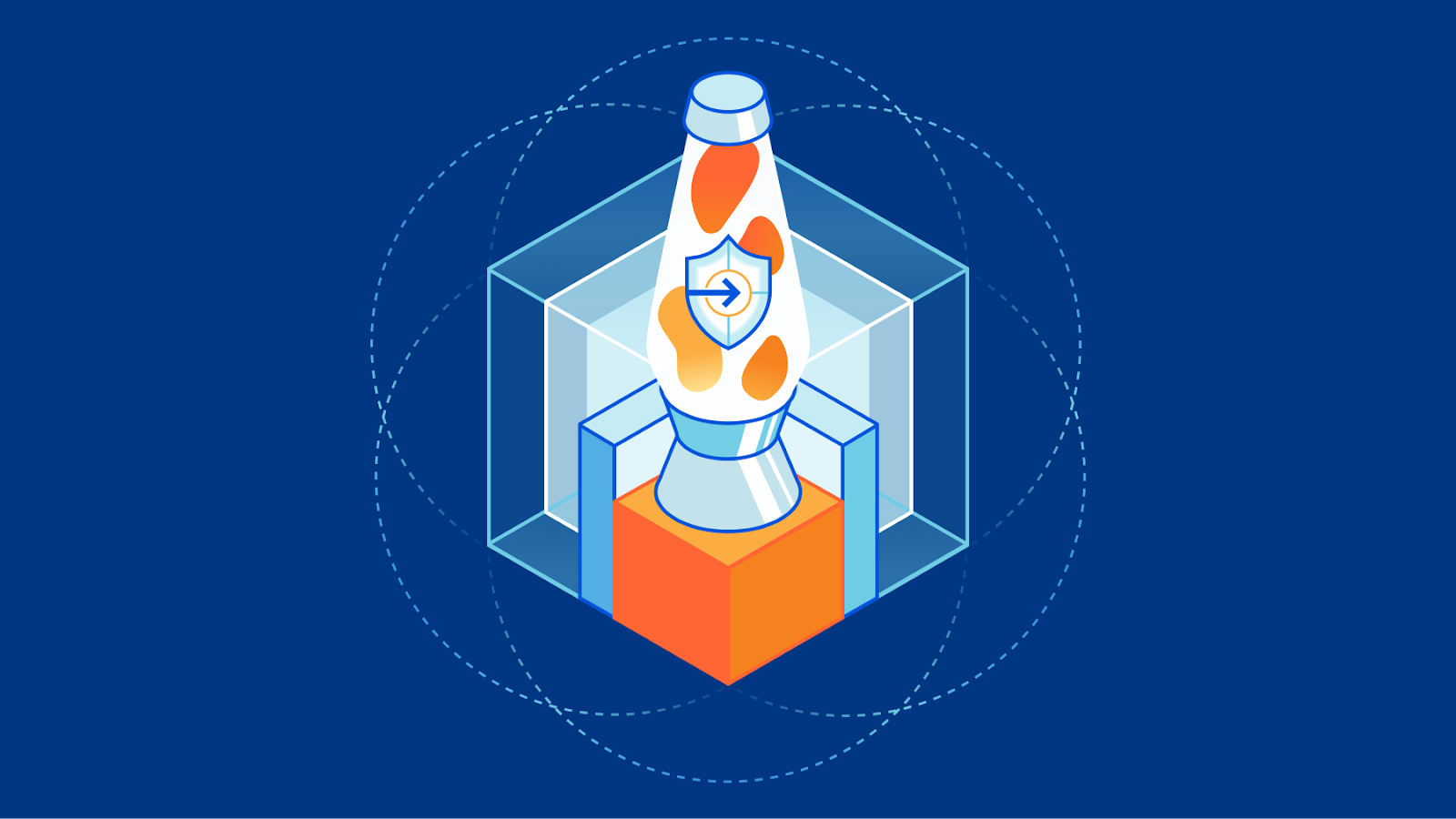
Throughout Cloudflare One week, we provided playbooks on how to replace your legacy appliances with Zero Trust services. Using our own products is part of our team’s culture, and we want to share our experiences when we implemented Zero Trust.
Our journey was similar to many of our customers. Not only did we want better security solutions, but the tools we were using made our work more difficult than it needed to be. This started with just a search for an alternative to remotely connecting on a clunky VPN, but soon we were deploying Zero Trust solutions to protect our employees’ web browsing and email. Next, we are looking forward to upgrading our SaaS security with our new CASB product.
We know that getting started with Zero Trust can seem daunting, so we hope that you can learn from our own journey and see how it benefited us.
Replacing a VPN: launching Cloudflare Access
Back in 2015, all of Cloudflare’s internally-hosted applications were reached via a hardware-based VPN. On-call engineers would fire up a client on their laptop, connect to the VPN, and log on to Grafana. This process was frustrating and slow.
Many of the products we build are a direct result of the challenges our own team is facing, and Access is a perfect example. Launching as an internal project in 2015, Access enabled employees to access internal applications through our identity provider. We started with just one application behind Access with the goal of improving incident response times. Engineers who received a notification on their phones could tap a link and, after authenticating via their browser, would immediately have the access they needed. As soon as people started working with the new authentication flow, they wanted it everywhere. Eventually our security team mandated that we move our apps behind Access, but for a long time it was totally organic: teams were eager to use it.
With authentication occuring at our network edge, we were able to support a globally-distributed workforce without the latency of a VPN, and we were able to do so securely. Moreover, our team is committed to protecting our internal applications with the most secure and usable authentication mechanisms, and two-factor authentication is one of the most important security controls that can be implemented. With Cloudflare Access, we’re able to rely on the strong two-factor authentication mechanisms of our identity provider.
Not all second factors of authentication deliver the same level of security. Some methods are still vulnerable to man-in-the-middle (MITM) attacks. These attacks often feature bad actors stealing one-time passwords, commonly through phishing, to gain access to private resources. To eliminate that possibility, we implemented FIDO2 supported security keys. FIDO2 is an authenticator protocol designed to prevent phishing, and we saw it as an improvement to our reliance on soft tokens at the time.
While the implementation of FIDO2 can present compatibility challenges, we were enthusiastic to improve our security posture. Cloudflare Access enabled us to limit access to our systems to only FIDO2. Cloudflare employees are now required to use their hardware keys to reach our applications. The onboarding of Access was not only a huge win for ease of use, the enforcement of security keys was a massive improvement to our security posture.
Mitigate threats & prevent data exfiltration: Gateway and Remote Browser Isolation
Deploying secure DNS in our offices
A few years later, in 2020, many customers’ security teams were struggling to extend the controls they had enabled in the office to their remote workers. In response, we launched Cloudflare Gateway, offering customers protection from malware, ransomware, phishing, command & control, shadow IT, and other Internet risks over all ports and protocols. Gateway directs and filters traffic according to the policies implemented by the customer.
Our security team started with Gateway to implement DNS filtering in all of our offices. Since Gateway was built on top of the same network as 1.1.1.1, the world’s fastest DNS resolver, any current or future Cloudflare office will have DNS filtering without incurring additional latency. Each office connects to the nearest data center and is protected.
Deploying secure DNS for our remote users
Cloudflare’s WARP client was also built on top of our 1.1.1.1 DNS resolver. It extends the security and performance offered in offices to remote corporate devices. With the WARP client deployed, corporate devices connect to the nearest Cloudflare data center and are routed to Cloudflare Gateway. By sitting between the corporate device and the Internet, the entire connection from the device is secure, while also offering improved speed and privacy.
We sought to extend secure DNS filtering to our remote workforce and deployed the Cloudflare WARP client to our fleet of endpoint devices. The deployment enabled our security teams to better preserve our privacy by encrypting DNS traffic over DNS over HTTPS (DoH). Meanwhile, Cloudflare Gateway categorizes domains based on Radar, our own threat intelligence platform, enabling us to block high risk and suspicious domains for users everywhere around the world.

Adding on HTTPS filtering and Browser Isolation
DNS filtering is a valuable security tool, but it is limited to blocking entire domains. Our team wanted a more precise instrument to block only malicious URLs, not the full domain. Since Cloudflare One is an integrated platform, most of the deployment was already complete. All we needed was to add the Cloudflare Root CA to our endpoints and then enable HTTP filtering in the Zero Trust dashboard. With those few simple steps, we were able to implement more granular blocking controls.
In addition to precision blocking, HTTP filtering enables us to implement tenant control. With tenant control, Gateway HTTP policies regulate access to corporate SaaS applications. Policies are implemented using custom HTTP headers. If the custom request header is present and the request is headed to an organizational account, access is granted. If the request header is present and the request goes to a non-organizational account, such as a personal account, the request can be blocked or opened in an isolated browser.
After protecting our users’ traffic at the DNS and HTTP layers, we implemented Browser Isolation. When Browser Isolation is implemented, all browser code executes in the cloud on Cloudflare’s network. This isolates our endpoints from malicious attacks and common data exfiltration techniques. Some remote browser isolation products introduce latency and frustrate users. Cloudflare’s Browser Isolation uses the power of our network to offer a seamless experience for our employees. It quickly improved our security posture without compromising user experience.
Preventing phishing attacks: Onboarding Area 1 email security
Also in early 2020, we saw an uptick in employee-reported phishing attempts. Our cloud-based email provider had strong spam filtering, but they fell short at blocking malicious threats and other advanced attacks. As we experienced increasing phishing attack volume and frequency we felt it was time to explore more thorough email protection options.
The team looked for four main things in a vendor: the ability to scan email attachments, the ability to analyze suspected malicious links, business email compromise protection, and strong APIs into cloud-native email providers. After testing many vendors, Area 1 became the clear choice to protect our employees. We implemented Area 1’s solution in early 2020, and the results have been fantastic.
Given the overwhelmingly positive response to the product and the desire to build out our Zero Trust portfolio, Cloudflare acquired Area 1 Email Security in April 2022. We are excited to offer the same protections we use to our customers.
What’s next: Getting started with Cloudflare’s CASB
Cloudflare acquired Vectrix in February 2022. Vectrix’s CASB offers functionality we are excited to add to Cloudflare One. SaaS security is an increasing concern for many security teams. SaaS tools are storing more and more sensitive corporate data, so misconfigurations and external access can be a significant threat. However, securing these platforms can present a significant resource challenge. Manual reviews for misconfigurations or externally shared files are time consuming, yet necessary processes for many customers. CASB reduces the burden on teams by ensuring security standards by scanning SaaS instances and identifying vulnerabilities with just a few clicks.
We want to ensure we maintain the best practices for SaaS security, and like many of our customers, we have many SaaS applications to secure. We are always seeking opportunities to make our processes more efficient, so we are excited to onboard one of our newest Zero Trust products.
Always striving for improvement
Cloudflare takes pride in deploying and testing our own products. Our security team works directly with Product to “dog food” our own products first. It’s our mission to help build a better Internet — and that means providing valuable feedback from our internal teams. As the number one consumer of Cloudflare’s products, the Security team is not only helping keep the company safer, but also contributing to build better products for our customers.
We hope you have enjoyed Cloudflare One week. We really enjoyed sharing our stories with you. To check out our recap of the week, please visit our Cloudflare TV segment.