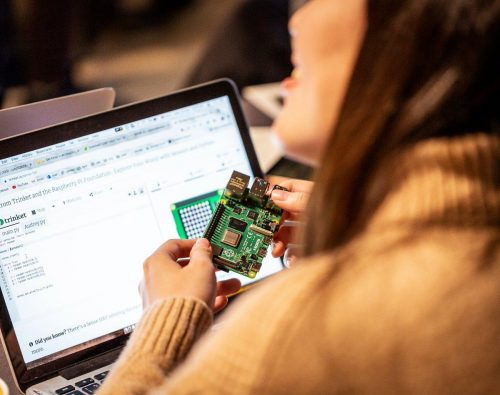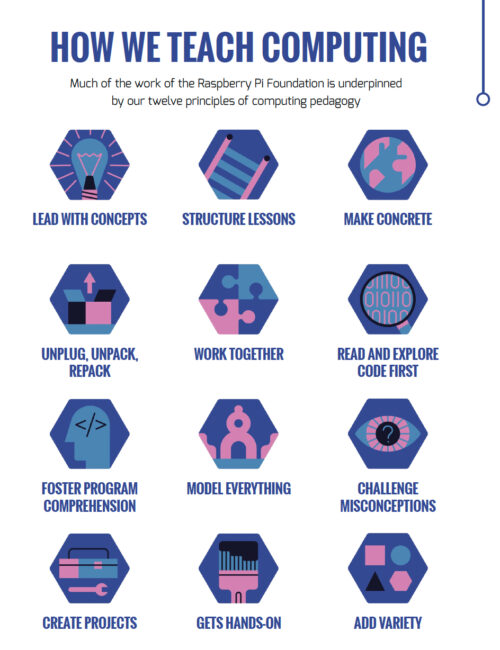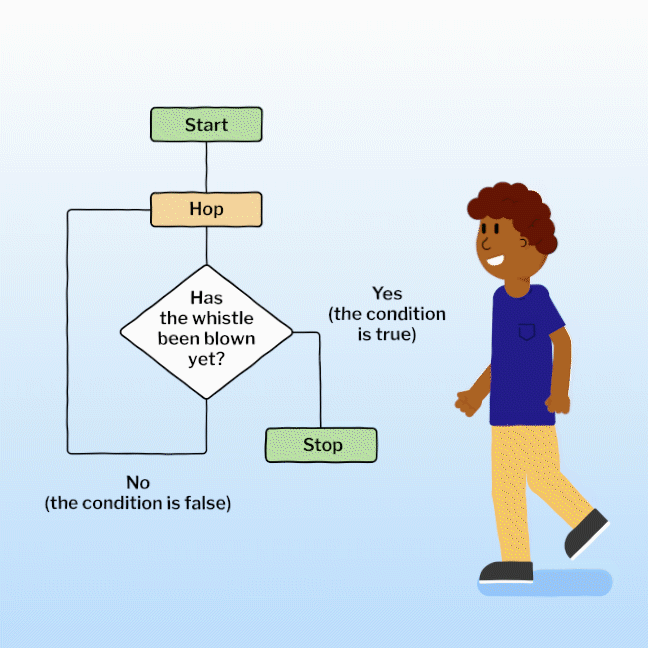Post Syndicated from Fergus Kirkpatrick original https://www.raspberrypi.org/blog/young-peoples-astro-pi-code-is-sent-to-the-international-space-station/
Young people taking part in the European Astro Pi Challenge are about to have their computer programs sent to the International Space Station (ISS). Astro Pi is run annually in collaboration by us and ESA Education, and offers two ways to get involved: Mission Zero and Mission Space Lab.

This year, over 25,000 young people from across Europe and eligible ESA Member States are getting their programs ‘uplinked’ to the Astro Pi computers aboard the ISS, where they will be running over the next few weeks.
Mission Zero teams send their art into space
Mission Zero is an exciting activity for kids with little or no experience with coding. We invite young people to create a Python program that displays an 8×8 pixel image or animation. This program then gets sent to the ISS, and each pixel art piece is displayed for 30 seconds on the LED matrix display of the Astro Pi computers on the ISS.
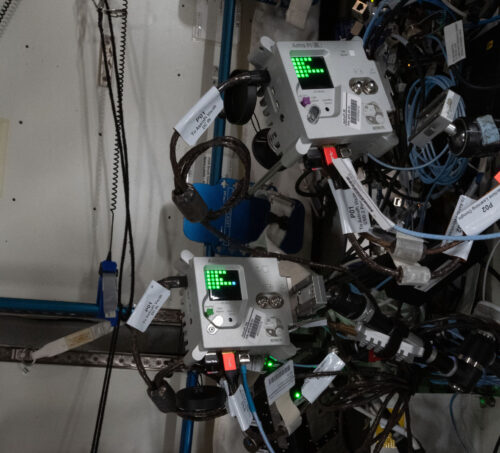
We picked the theme ‘fauna and flora’ as the inspiration for young people’s pixel art, as it proved so popular last year, and we weren’t disappointed: this year, 24,378 young people submitted 16,039 Mission Zero creations!
We’ve tested every program and are pleased to announce that 15,942 Mission Zero programs will be sent to run on the ISS from mid May.
Once again, we have been amazed at the wonderful images and animations that young people have created. Seeing all the images that have been submitted is one of the most enjoyable and inspiring things to do as we work on the Astro Pi Challenge. Here is a little selection of some of our favourites submitted this year:
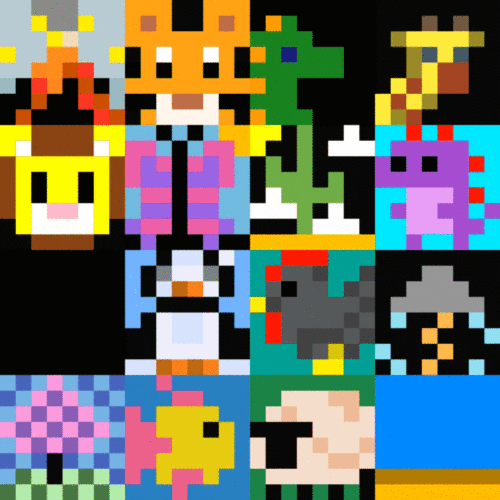
Varied approaches: How different teams calculate ISS speed
For Mission Space Lab, we invite more experienced young coders to take on a scientific challenge: to calculate the speed that the ISS orbits Earth.
Teams are tasked with writing a program that uses the Astro Pis’ sensors and visible light camera to capture data for their calculations, and we have really enjoyed seeing the different approaches the teams have taken.
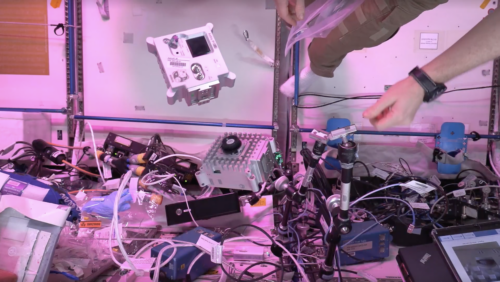
Some teams decided to calculate the distance between two points in photos of the Earth’s surface and combine this with how long it took for the ISS to pass over the points to find the speed. This particular method uses feature extraction and needs to account for ground sampling distance — how many square metres are represented in one pixel in an image of the ground taken from above — to get an accurate output.
We’ve also seen teams use data from the gyroscope to calculate the speed using the angle readings and photos to get their outputs. Yet other teams have derived the speed using equations of motion and sampling from the accelerometer.
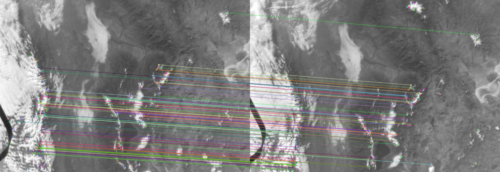
All teams that took multiple samples from the Astro Pi sensors, or multiple images, had to decide how to output a final estimate for the speed of the ISS. Most teams opted to use the mean average. But a few teams chose to filter their samples to choose only the ‘best’ ones based on prior knowledge (Bayesian filtering), and some used a machine learning model and the Astro Pi’s machine learning dongle to select which images or data samples to use. Some teams even provided a certainty score along with their final estimate.
236 Mission Space Lab teams awarded flight status
However the team choses to approach the challenge, before their program can run on the ISS, we need to make sure of a few things. For a start, we check that they’ve followed the challenge rules and meet the ISS security requirements. Next, we check that the program can run without errors on the Astro Pis as the astronauts on board the ISS can’t stop what they’re doing to fix any problems.
So, all programs submitted to us must pass a rigorous testing process before they can be sent into space. We run each program on several replica Astro Pis, then run all the programs sequentially, to ensure there’s no problems. If the program passes testing, it’s awarded ‘flight status’ and can be sent to run in space.
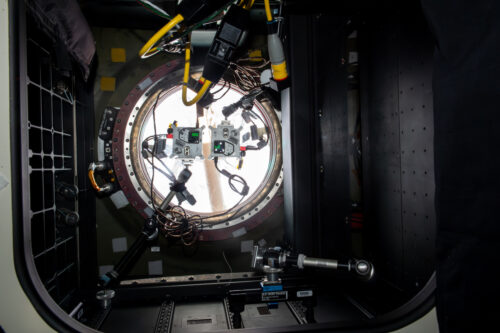
This year, 236 teams have been awarded flight status. These teams represent 889 young people from 22 countries in Europe and ESA member states. The average age of these young people is 15, and 27% of them are girls. The UK has the most teams achieving flight status (61), followed by the Czech Republic (23) and Romania (22). You can see how this compares to last year and explore other breakdowns of participant data in the annual Astro Pi impact report.
Our congratulations to all the Mission Space Lab teams who’ve been awarded flight status: it is a great achievement. All these teams will be invited to join a live online Q&A with an ESA astronaut in June. We can’t wait to see what questions you send us for the astronaut.
A pause to recharge the ISS batteries
Normally, the Astro Pi programs run continuously from the end of April until the end of May. However, this year, there is an interesting event happening in the skies above us that means that programs will pause for a few days. The ISS will be moving its position on the ‘beta angle’ and pivoting its orientation to maximise the sunlight that it can capture with its solar panels.

The ISS normally takes 90 minutes to complete its orbit, 45 minutes of which is in sunlight, and 45 minutes in darkness. When it moves along the beta angle, it will be in continual sunlight, allowing it to capture lots of solar energy and recharge its batteries. While in its new orientation, the ISS is exposed to increased heat from the sun so the window shutters must be closed to help the astronauts stay cool. That means taking photos of the Earth’s surface won’t be possible for a few days.
What next?
Once all of the programs have run, we will send the Mission Space Lab teams the data collected during their experiments. All successful Mission Zero and Mission Space Lab teams and mentors will also receive personal certificates to recognise their mission completion.
Congratulations to all of this year’s Astro Pi Challenge participants, and especially to all successful teams.
The post Young people’s Astro Pi code is sent to the International Space Station appeared first on Raspberry Pi Foundation.