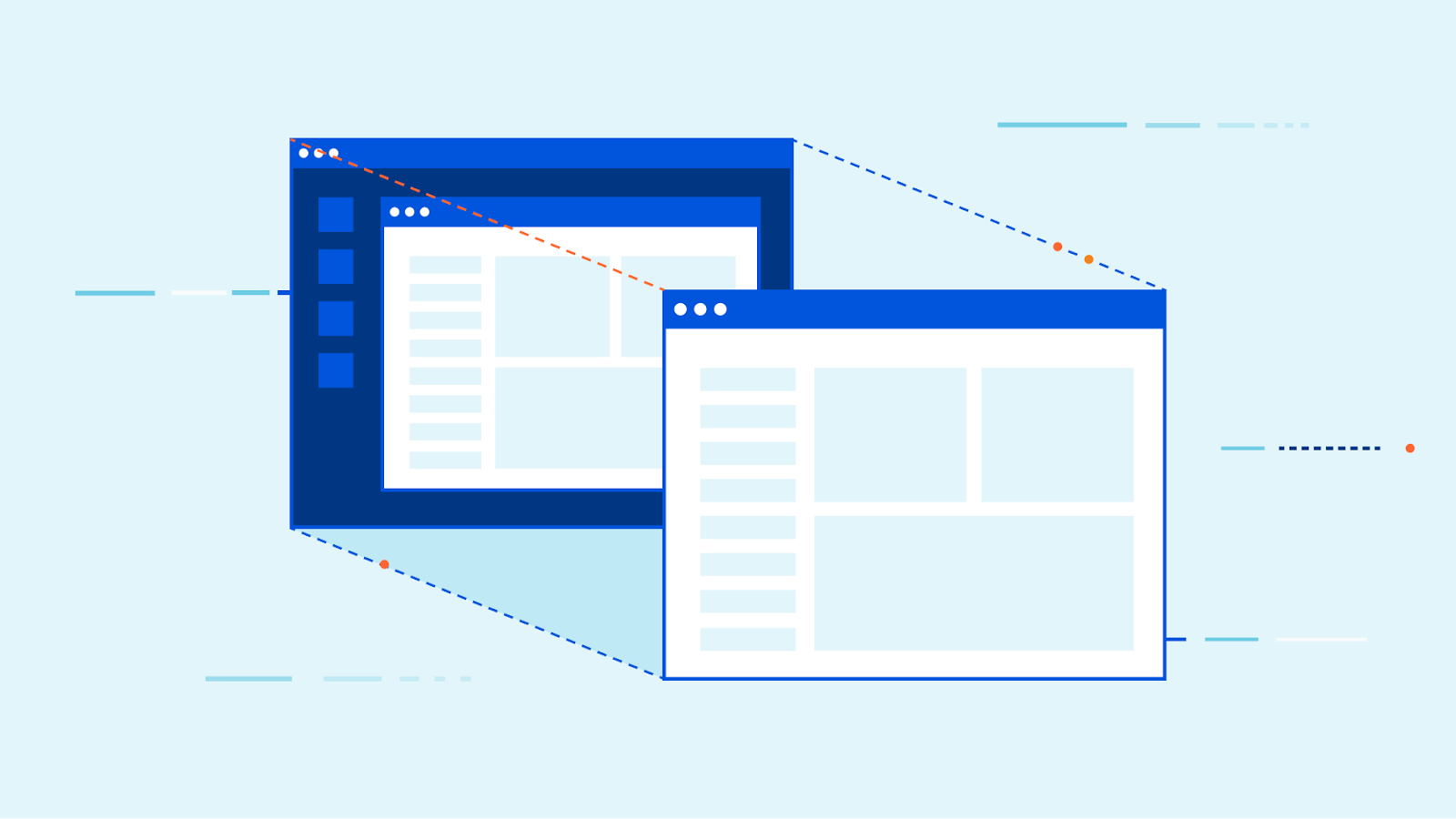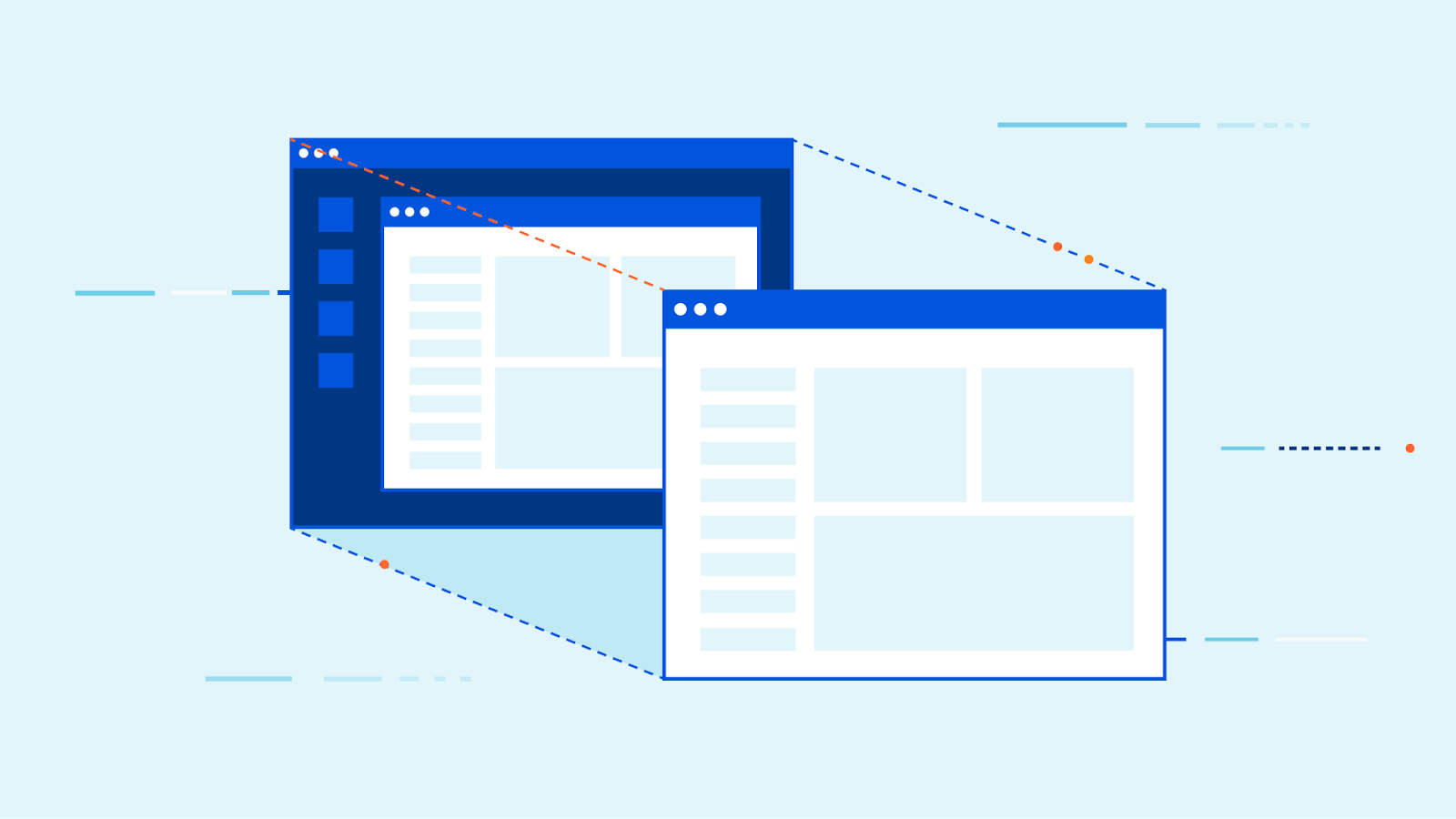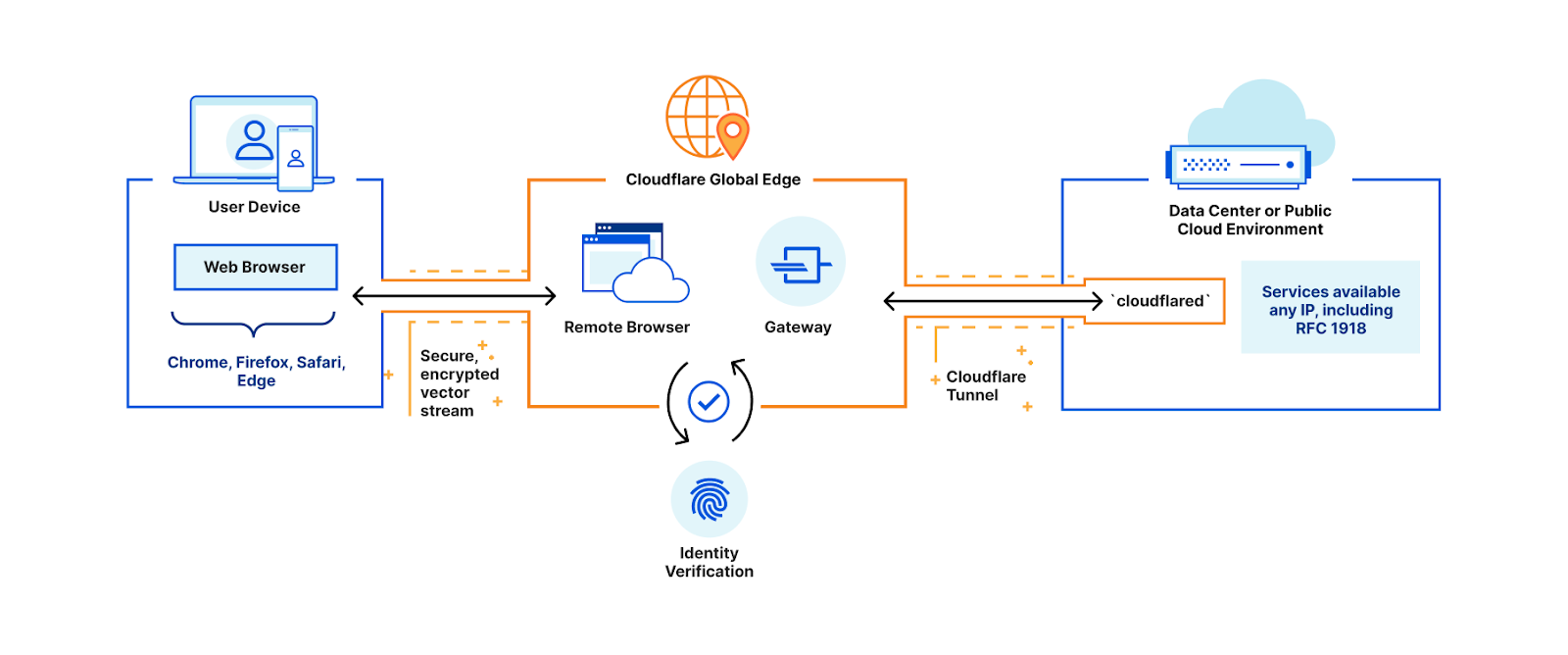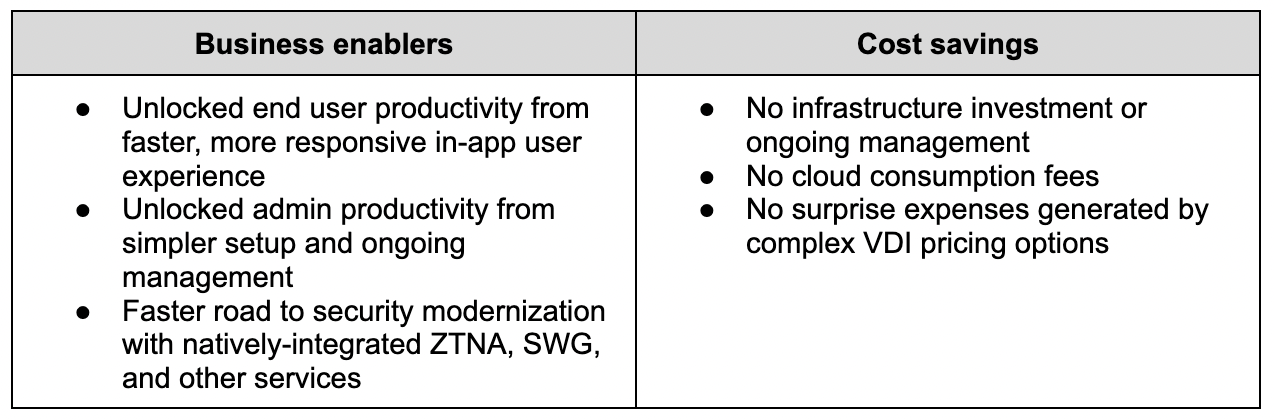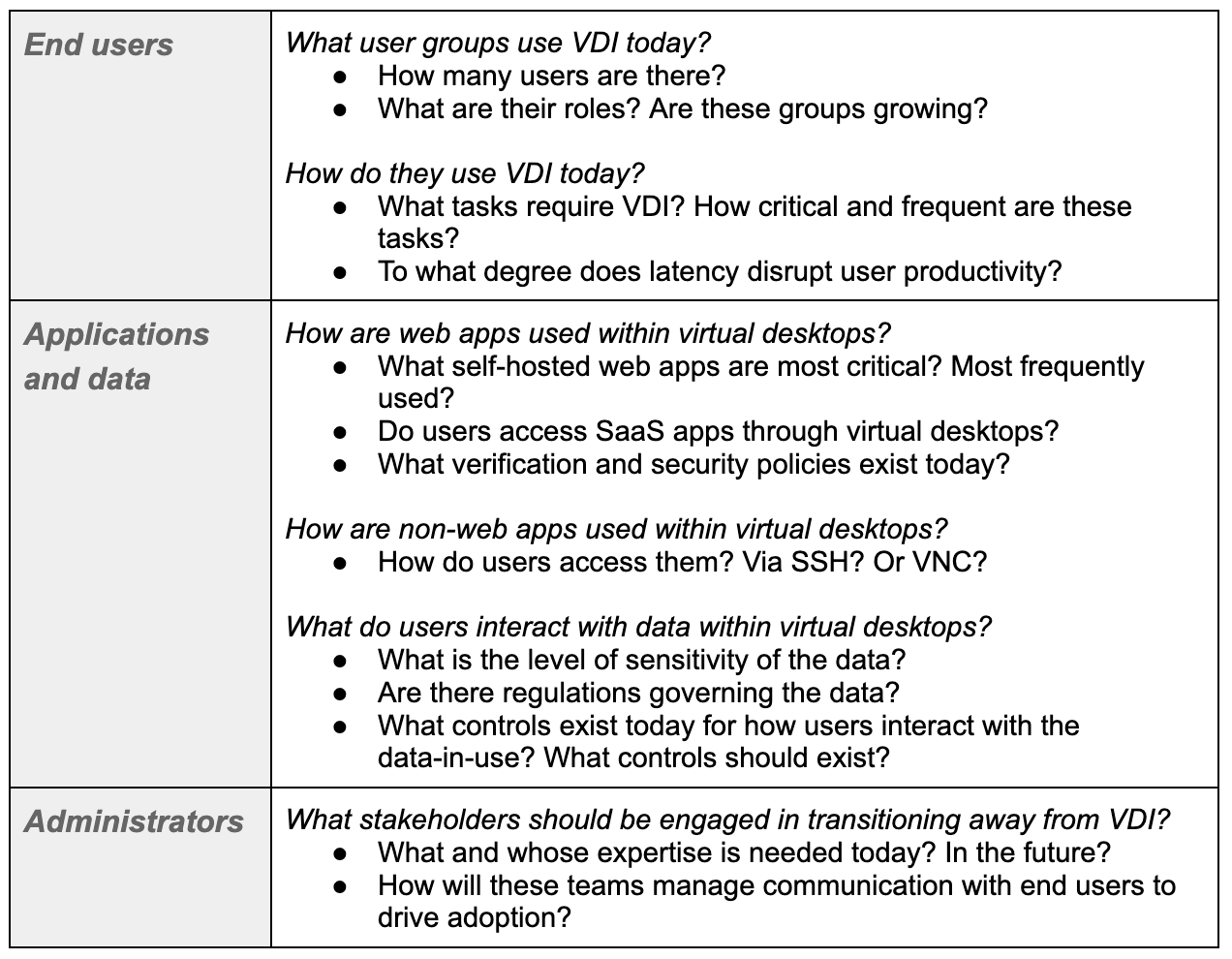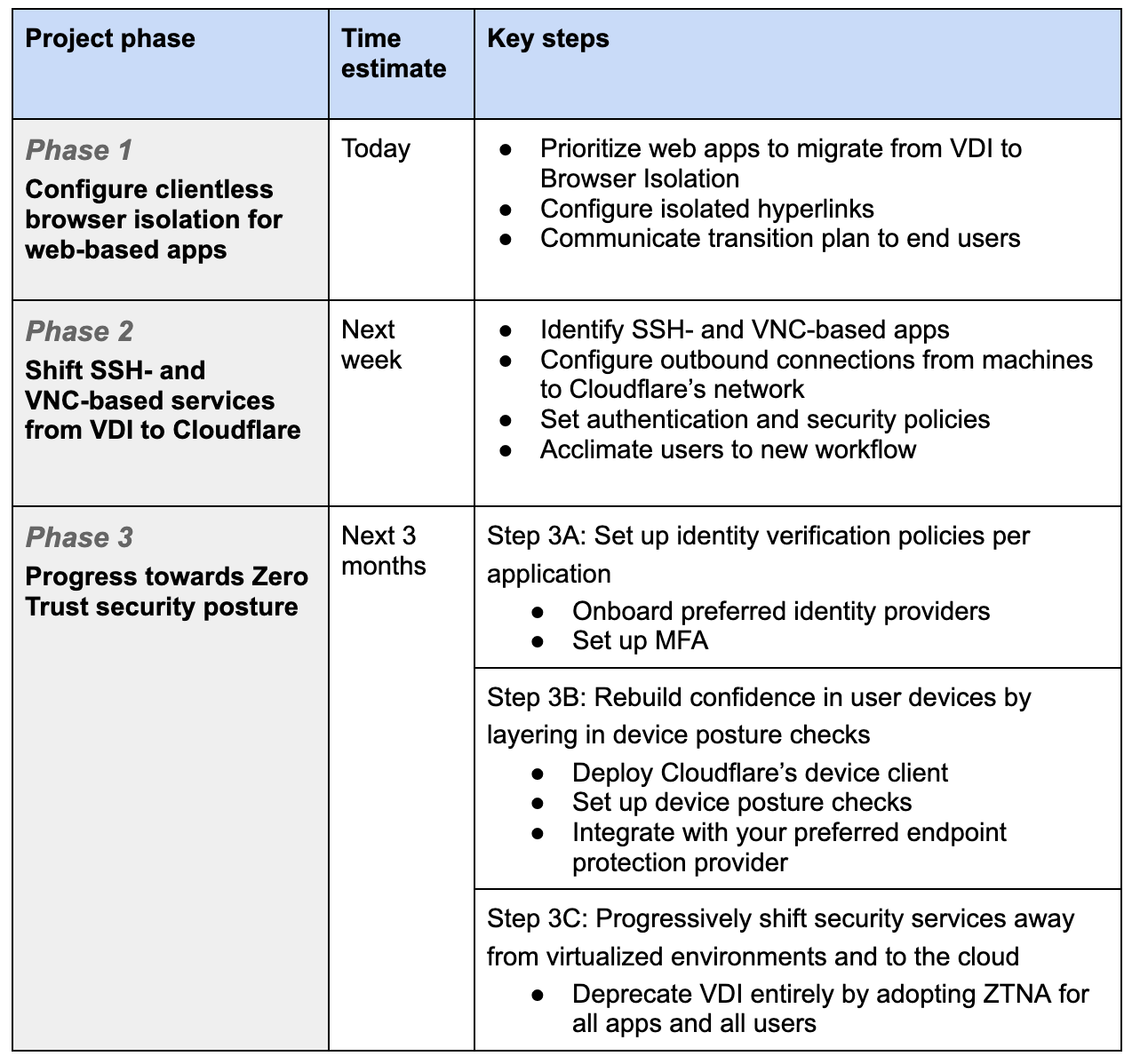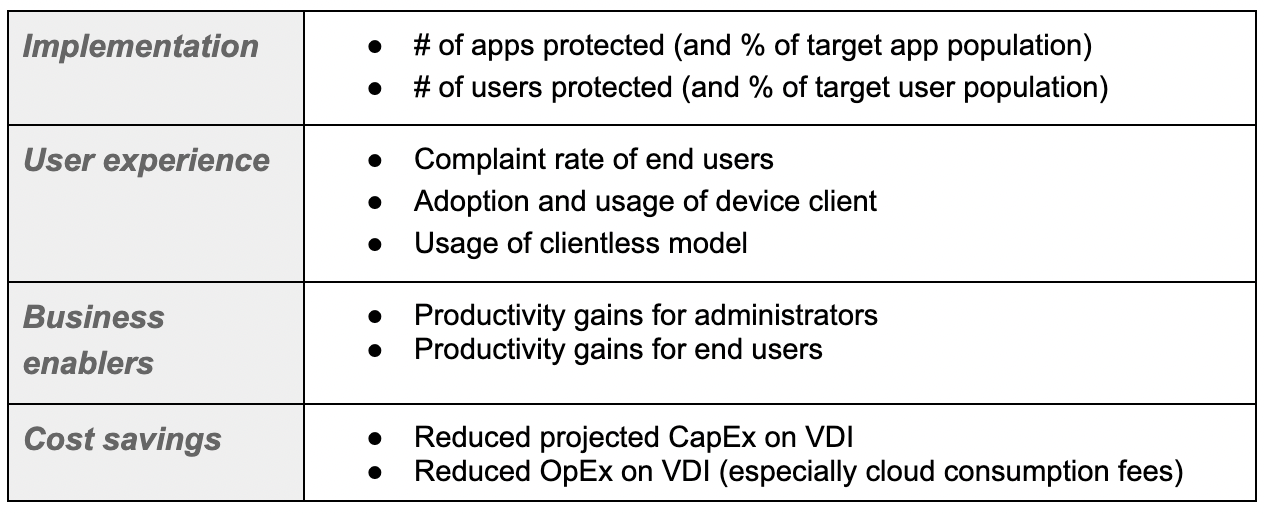Post Syndicated from James Chang original http://blog.cloudflare.com/cloudflare-one-data-protection-announcement/

This post is also available in 日本語, 한국어, Deutsch, Français.

Data continues to explode in volume, variety, and velocity, and security teams at organizations of all sizes are challenged to keep up. Businesses face escalating risks posed by varied SaaS environments, the emergence of generative artificial intelligence (AI) tools, and the exposure and theft of valuable source code continues to keep CISOs and Data Officers up at night.
Over the past few years, Cloudflare has launched capabilities to help organizations navigate these risks and gain visibility and controls over their data — including the launches of our data loss prevention (DLP) and cloud access security broker (CASB) services in the fall of 2022.
Announcing Cloudflare One’s data protection suite
Today, we are building on that momentum and announcing Cloudflare One for Data Protection — our unified suite to protect data everywhere across web, SaaS, and private applications. Built on and delivered across our entire global network, Cloudflare One’s data protection suite is architected for the risks of modern coding and increased usage of AI.
Specifically, this suite converges capabilities across Cloudflare’s DLP, CASB, Zero Trust network access (ZTNA), secure web gateway (SWG), remote browser isolation (RBI), and cloud email security services onto a single platform for simpler management. All these services are available and packaged now as part of Cloudflare One, our SASE platform that converges security and network connectivity services.
A separate blog post published today looks back on what technologies and features we delivered over the past year and previews new functionality that customers can look forward to.
In this blog, we focus more on what impact those technologies and features have for customers in addressing modern data risks — with examples of practical use cases. We believe that Cloudflare One is uniquely positioned to deliver better data protection that addresses modern data risks. And by “better,” we mean:
- Helping security teams be more effective protecting data by simplifying inline and API connectivity together with policy management
- Helping employees be more productive by ensuring fast, reliable, and consistent user experiences
- Helping organizations be more agile by innovating rapidly to meet evolving data security and privacy requirements
Harder than ever to secure data
Data spans more environments than most organizations can keep track of. In conversations with customers, three distinctly modern risks stick out:
- The growing diversity of cloud and SaaS environments: The apps where knowledge workers spend most of their time — like cloud email inboxes, shared cloud storage folders and documents, SaaS productivity and collaboration suites like Microsoft 365 — are increasingly targeted by threat actors for data exfiltration.
- Emerging AI tools: Business leaders are concerned about users oversharing sensitive information with opaque large language model tools like ChatGPT, but at the same time, want to leverage the benefits of AI.
- Source code exposure or theft: Developer code fuels digital business, but that same high-value source code can be exposed or targeted for theft across many developer tools like GitHub, including in plain sight locations like public repositories.
These latter two risks, in particular, are already intersecting. Companies like Amazon, Apple, Verizon, Deutsche Bank, and more are blocking employees from using tools like ChatGPT for fear of losing confidential data, and Samsung recently had an engineer accidentally upload sensitive code to the tool. As organizations prioritize new digital services and experiences, developers face mounting pressure to work faster and smarter. AI tools can help unlock that productivity, but the long-term consequences of oversharing sensitive data with these tools is still unknown.
All together, data risks are only primed to escalate, particularly as organizations accelerate digital transformation initiatives with hybrid work and development continuing to expand attack surfaces. At the same time, regulatory compliance will only become more demanding, as more countries and states adopt more stringent data privacy laws.
Traditional DLP services are not equipped to keep up with these modern risks. A combination of high setup and operational complexity plus negative user experiences means that, in practice, DLP controls are often underutilized or bypassed entirely. Whether deployed as a standalone platform or integrated into security products or SaaS applications, DLP products can often become expensive shelfware. And backhauling traffic through on-premise data protection hardware – whether, DLP, firewall and SWG appliances, or otherwise — create costs and slow user experiences that hold businesses back in the long run.
Figure 1: Modern data risks

How customers use Cloudflare for data protection
Today, customers are increasingly turning to Cloudflare to address these data risks, including a Fortune 500 natural gas company, a major US job site, a regional US airline, an Australian healthcare company and more. Across these customer engagements, three use cases are standing out as common focus areas when deploying Cloudflare One for data protection.
Use case #1: Securing AI tools and developer code (Applied Systems)
Applied Systems, an insurance technology & software company, recently deployed Cloudflare One to secure data in AI environments.
Specifically, the company runs the public instance of ChatGPT in an isolated browser, so that the security team can apply copy-paste blocks: preventing users from copying sensitive information (including developer code) from other apps into the AI tool. According to Chief Information Security Officer Tanner Randolph, “We wanted to let employees take advantage of AI while keeping it safe.”
This use case was just one of several Applied Systems tackled when migrating from Zscaler and Cisco to Cloudflare, but we see a growing interest in securing AI and developer code among our customers.
Use case #2: Data exposure visibility
Customers are leveraging Cloudflare One to regain visibility and controls over data exposure risks across their sprawling app environments. For many, the first step is analyzing unsanctioned app usage, and then taking steps to allow, block, isolate, or apply other controls to those resources. A second and increasingly popular step is scanning SaaS apps for misconfigurations and sensitive data via a CASB and DLP service, and then taking prescriptive steps to remediate via SWG policies.
A UK ecommerce giant with 7,5000 employees turned to Cloudflare for this latter step. As part of a broader migration strategy from Zscaler to Cloudflare, this company quickly set up API integrations between its SaaS environments and Cloudflare’s CASB and began scanning for misconfigurations. Plus, during this integration process, the company was able to sync DLP policies with Microsoft Pureview Information Protection sensitivity labels, so that it could use its existing framework to prioritize what data to protect. All in all, the company was able to begin identifying data exposure risks within a day.
Use case #3: Compliance with regulations
Comprehensive data regulations like GDPR, CCPA, HIPAA, and GLBA have been in our lives for some time now. But new laws are quickly emerging: for example, 11 U.S. states now have comprehensive privacy laws, up from just 3 in 2021. And updates to existing laws like PCI DSS now include stricter, more expansive requirements.
Customers are increasingly turning to Cloudflare One for compliance, in particular by ensuring they can monitor and protect regulated data (e.g. financial data, health data, PII, exact data matches, and more). Some common steps include first, detecting and applying controls to sensitive data via DLP, next, maintaining detailed audit trails via logs and further SIEM analysis, and finally, reducing overall risk with a comprehensive Zero Trust security posture.
Let’s look at a concrete example. One Zero Trust best practice that is increasingly required is multi-factor authentication (MFA). In the payment cards industry, PCI DSS v4.0, which takes effect in 2025, requires that requests to MFA be enforced for every access request to the cardholder data environment, for every user and for every location – including cloud environments, on-prem apps, workstations and more. (requirement 8.4.2). Plus, those MFA systems must be configured to prevent misuse – including replay attacks and bypass attempts – and must require at least two different factors that must be successful (requirement 8.5). To help organizations comply with both of these requirements, Cloudflare helps organizations enforce MFA across all apps and users – and in fact, we use our same services to enforce hard key authentication for our own employees.
Figure 2: Data protection use cases

The Cloudflare difference
Cloudflare One’s data protection suite is built to stay at the forefront of modern data risks to address these and other evolving use cases.
With Cloudflare, DLP is not just integrated with other typically distinct security services, like CASB, SWG, ZTNA, RBI, and email security, but converged onto a single platform with one control plane and one interface. Beyond the acronym soup, our network architecture is really what enables us to help organizations be more effective, more productive, and more agile with protecting data.
We simplify connectivity, with flexible options for you to send traffic to Cloudflare for enforcement. Those options include API-based scans of SaaS suites for misconfigurations and sensitive data. Unlike solutions that require security teams to get full app permissions from IT or business teams, Cloudflare can find risk exposure with read-only app permissions. Clientless deployments of ZTNA to secure application access and of browser isolation to control data within websites and apps are scalable for all users — employees and third-parties like contractors — for the largest enterprises. And when you do want to forward proxy traffic, Cloudflare offers one device client with self-enrollment permissions or wide area network on-ramps across security services. With so many practical ways to deploy, your data protection approach will be effective and functional — not shelfware.
Just like your data, our global network is everywhere, now spanning over 300 cities in over 100 countries. We have proven that we enforce controls faster than vendors like Zscaler, Netskope, and Palo Alto Networks — all with single-pass inspection. We ensure security is quick, reliable, and unintrusive, so you can layer on data controls without disruptive work productivity.
Our programmable network architecture enables us to build new capabilities quickly. And we rapidly adopt new security standards and protocols (like IPv6-only connections or HTTP/3 encryption) to ensure data protection remains effective. Altogether, this architecture equips us to evolve alongside changing data protection use cases, like protecting code in AI environments, and quickly deploy AI and machine learning models across our network locations to enforce higher precision, context-driven detections.
Figure 3: Unified data protection with Cloudflare

How to get started
Modern data risks demand modern security. We feel that Cloudflare One’s unified data protection suite is architected to help organizations navigate their priority risks today and in the future — whether that is securing developer code and AI tools, regaining visibility over SaaS apps, or staying compliant with evolving regulations.
If you’re ready to explore how Cloudflare can protect your data, request a workshop with our experts today.
Or to learn more about how Cloudflare One protects data, read today’s press release, visit our website, or dive deeper with our accompanying technical blog.
***
- The State of Secrets Sprawl 2023, GitGuardian
- Top Generative AI Statistics for 2023, Salesforce
- Cost of a Data Breach Report 2023, IBM
- 2023 “State of the CISO” report, conducted by Global Survey
- United Nations Conference on Trade & Development
- International Association of Privacy Professionals (IAPP)