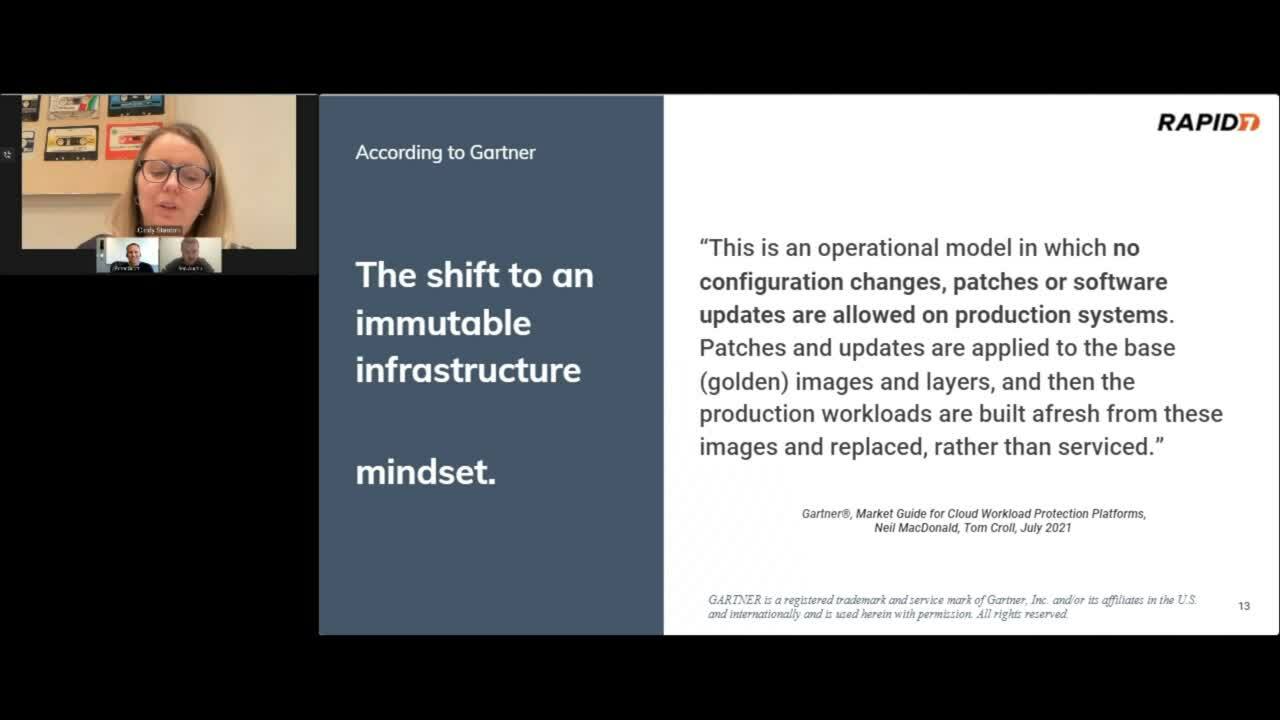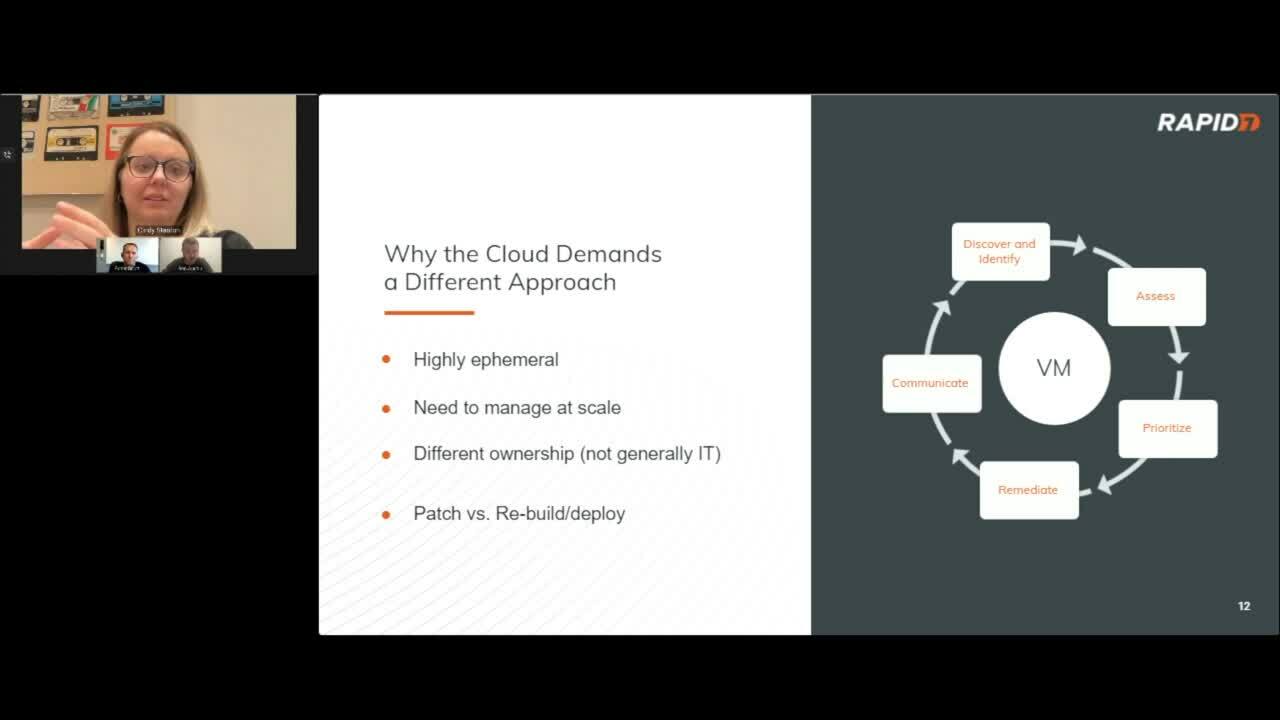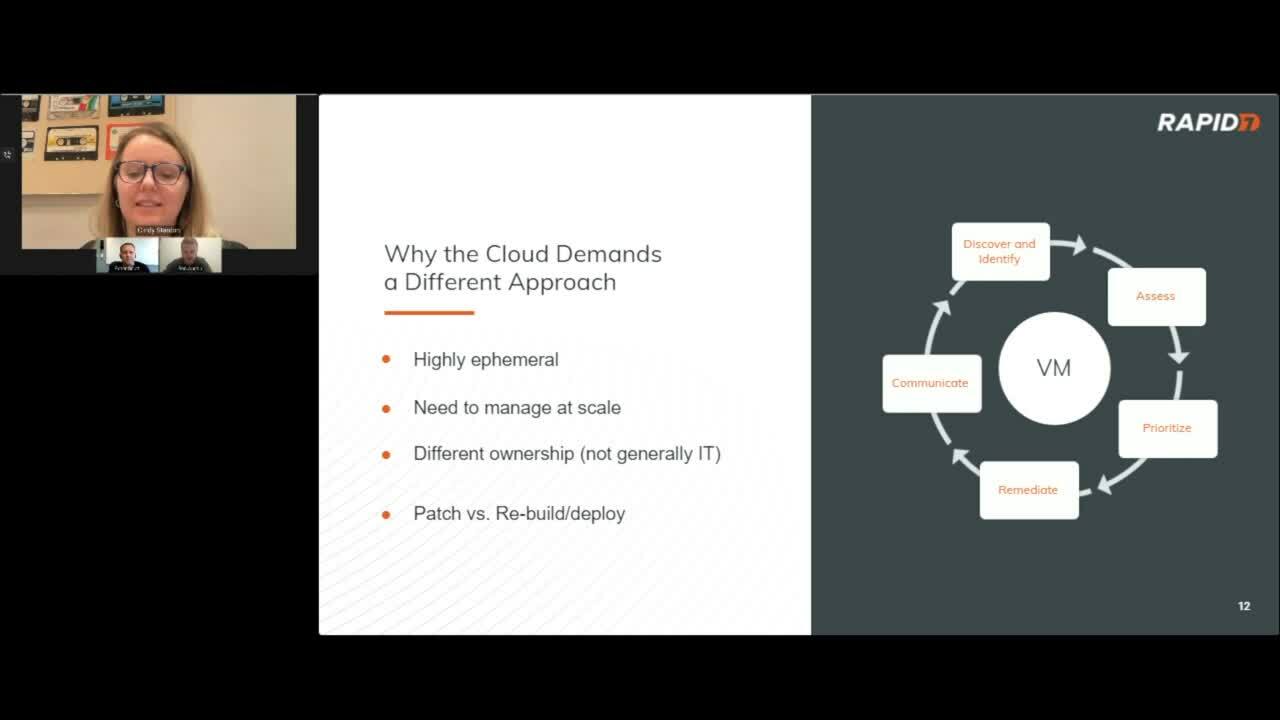Post Syndicated from Ryan Blanchard original https://blog.rapid7.com/2022/11/22/aligning-to-aws-foundational-security-best-practices-with-insightcloudsec/

Written by Ryan Blanchard and James Alaniz
When an organization is moving their IT infrastructure to the cloud or expanding with net-new investment, one of the hardest tasks for the security team is to identify and establish the proper security policies and controls to keep their cloud environments secure and the applications and sensitive data they host safe.
This can be a challenge, particularly when teams lack the relevant experience and expertise to define such controls themselves, often looking to peers and the cloud service providers themselves for guidance. The good news for folks in this position is that the cloud providers have answered the call by providing curated sets of security controls, including recommended resource configurations and access policies to provide some clarity. In the case of AWS, this takes the form of the AWS Foundational Security Best Practices.
What are AWS Foundational Security Best Practices?
The AWS Foundational Security Best Practices standard is a set of controls intended as a framework for security teams to establish effective cloud security standards for their organization. This standard provides actionable and prescriptive guidance on how to improve and maintain your organization’s security posture, with controls spanning a wide variety of AWS services.
If you’re an organization that is just getting going in the cloud and has landed on AWS as your platform of choice, this standard is undoubtedly a really good place to start.
Enforcing AWS Foundational Security Best Practices can be a challenge
So, you’ve now been armed with a foundational guide to establishing a strong security posture for your cloud. Simple, right? Well, it’s important to be aware before you get going that actually implementing and operationalizing these best practices can be easier said than done. This is especially true if you’re working with a large, enterprise-scale environment.
One of the things that make it challenging to manage compliance with these best practices (or any compliance framework, for that matter) is the fact that the cloud is increasingly distributed, both from a physical perspective and in terms of adoption, access, and usage. This makes it hard to track and manage access permissions across your various business units, and also makes it difficult to understand how individual teams and users are doing in complying with organizational policies and standards.
Further complicating the matter is the reality that not all of these best practices are necessarily right for your business. There could be any number of reasons that your entire cloud environment, or even specific resources, workloads, or accounts, should be exempt from certain policies — or even subject to additional controls that aren’t captured in the AWS Foundational Security Best Practices, often for regulatory purposes.
This means you’ll want a security solution that has the ability to not just slice, dice, and report on compliance at the organization and account levels, but also lets you customize the policy sets based on what makes sense for you and your business needs. If not, you’re going to be at risk of constantly dealing with false positives and spending time working through which compliance issues need your teams’ attention.
Highlights from the AWS Foundational Security Best Practices Compliance Pack
There are hundreds of controls in the AWS Foundational Security Best Practices, and each of them have been included for good reason. In this interest of time this post won’t detail all of them, but will instead present a few highlights of controls to address issues that unfortunately pop up far too often.
KMS.3 — AWS KMS Keys should not be unintentionally deleted
AWS Key Management Service (AWS KMS) is a managed service that makes it easy for you to create and control the cryptographic keys used to encrypt and protect your data. It’s possible for keys to be inadvertently deleted. This can be problematic, because once keys are deleted they can never be recovered, and the data encrypted under that key is also permanently unrecoverable. When a KMS key is scheduled for deletion, a mandatory waiting period is enforced to allow time to correct an error or reverse the decision to delete. To help avoid unintentional deletion of KMS keys, the scheduled deletion can be canceled at any point during the waiting period and the KMS key will not be deleted.
Related InsightCloudSec Check: “Encryption Key with Pending Deletion”
[S3.1] — S3 Block Public Access setting should be enabled
As you’d expect, this check focuses on identifying S3 buckets that are available to the public internet. One of the first things you’ll want to be sure of is that you’re not leaving your sensitive data open to anyone with internet access. You might be surprised how often this happens.
Related InsightCloudSec Check: “Storage Container Exposed to the Public”
CloudFront.1 — CloudFront distributions should have origin access identity enabled
While you typically access content from CloudFront by requesting the specific object — or objects — you’re looking for, it is possible for someone to request the root URL instead. To avoid this, AWS allows you to configure CloudFront to return a “default root object” when a request for the root URL is made. This is critical, because failing to define a default root object passes requests to your origin server. If you are using an S3 bucket as your origin, the user would gain access to a complete list of the contents of your bucket.
Related InsightCloudSec Check: “Content Delivery Network Without Default Root Object”
Lambda.1 — Lambda function policies should prohibit public access
Like in the control highlighted earlier about publicly accessible S3 buckets, it’s also possible for Lambda to be configured in such a way that enables public users to access or invoke them. You’ll want to keep an eye out and make sure you’re not inadvertently giving people outside of your organization access and control of your functions.
Related InsightCloudSec Check: “Serverless Function Exposed to the Public”
CodeBuild.5 — CodeBuild project environments should not have privileged mode enabled
Docker containers prohibit access to any devices by default unless they have privileged mode enabled, which grants a build project’s Docker container access to all devices and the ability to manage objects such as images, containers, networks, and volumes. Unless the build project is used to build Docker images, to avoid unintended access or deletion of critical resources, this should never be used.
Related InsightCloudSec Check: “Build Project With Privileged Mode Enabled”
Continuously enforce AWS Foundational Security Best Practices with InsightCloudSec
InsightCloudSec allows security teams to establish and continuously measure compliance against organizational policies, whether they’re based on service provider best practices like those provided by AWS or tailored to specific business needs. This is accomplished through the use of compliance packs. A compliance pack within InsightCloudSec is a set of checks that can be used to continuously assess your cloud environments for compliance with a given regulatory framework or industry or provider best practices. The platform comes out of the box with 30+ compliance packs, including a dedicated pack for the AWS Foundational Security Best Practices.
InsightCloudSec continuously assesses your entire AWS environment for compliance with AWS’s recommendations, and detects non-compliant resources within minutes after they are created or an unapproved change is made. If you so choose, you can make use of the platform’s native, no-code automation to remediate the issue — either via deletion or by adjusting the configuration or permissions — without any human intervention.
If you’re interested in learning more about how InsightCloudSec helps continuously and automatically enforce cloud security standards, be sure to check out our bi-weekly demo series that goes live every other Wednesday at 1pm EST!