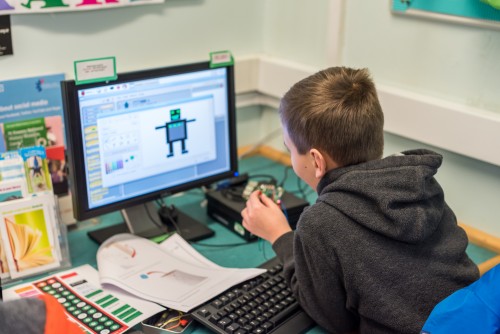Post Syndicated from Rik Cross original https://www.raspberrypi.org/blog/free-coding-resources-children-young-people-digital-making-independence/
Our mission at the Raspberry Pi Foundation is to help learners get creative with technology and develop the skills and confidence they need to make things that matter to them using code and physical computing. One of the ways in which we do this is by offering learners a catalogue of more than 250 free digital making projects! Some of them have been translated into 30 languages, and they can be used with or without a Raspberry Pi computer.
Over the last 18 months, we’ve been developing an all-new format for these educational projects, designed to better support young people who want to learn coding, whether at home or in a coding club, on their digital making journey.
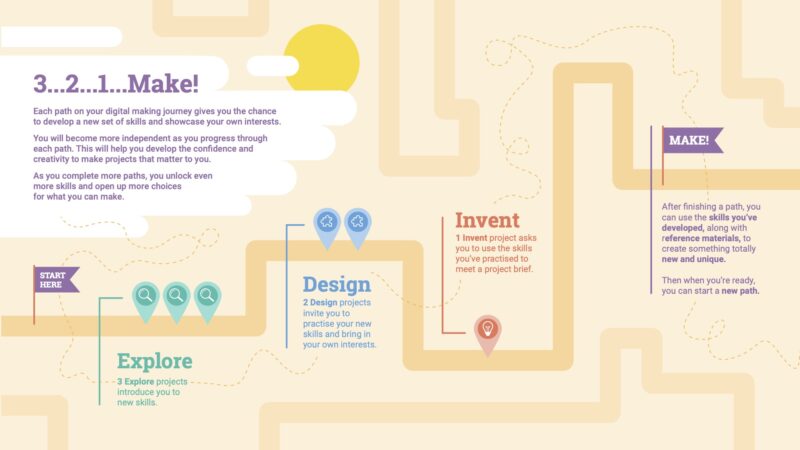
Supporting learners to become independent tech creators
In the design process of the new project format, we combined:
- Leading research
- Experience of what works in Code Clubs, CoderDojos, and other Raspberry Pi programmes
- Feedback from the community
While designing the new format for our free projects, we found that, as well as support and opportunities to practise while acquiring new skills and knowledge, learners need a learning journey that lets them gradually develop and demonstrate increasing independence.
Therefore, each of our new learning paths is designed to scaffold learners’ success in the early stages, and then lets them build upon this learning by providing them with more open-ended tasks and inspirational ideas that learners can adapt or work from. Each learning path is made up of six projects, and the projects become less structured as learners progress along the path. This allows learners to practise their newly acquired skills and use their creativity and interests to make projects that matter to them. In this way, learners develop more and more independence, and when they reach the final project in the path, they are presented with a simple project brief. By this time they have the skills, practice, and confidence to meet this brief any way they choose!
The new content structure
When a learner is ready to develop a new set of coding skills, they choose one of our new paths to embark on. Each path is made up of three different types of projects in a 3-2-1 structure:
- The first three Explore projects introduce learners to a set of skills and knowledge, and provide step-by-step instructions to help learners develop initial confidence. Throughout these projects, learners have lots of opportunity to personalise and tinker with what they’re creating.
- The next two Design projects are opportunities for learners to practise the skills they learned in the previous Explore projects, and to express themselves creatively. Learners are guided through creating their own version of a type of project (such as a musical instrument, an interactive pet, or a website to support a local event), and they are given code examples to choose, combine, and customise. No new skills are introduced in these projects, so that learners can focus on practising and on designing and creating a project based on their own preferences and interests.
- In the final one Invent project, learners focus on completing a project to meet a project brief for a particular audience. The project brief is written so that they can meet it using the skills they’ve learned by following the path up to this point. Learners are provided with reference material, but are free to decide which skills to use. They need to plan their project and decide on the order to carry out tasks.
As a result of working through a path, learners are empowered to make their own ideas and create solutions to situations they or their communities face, with increased independence. And in order to develop more skills, learners can work through more paths, giving them even more choice about what they create in the future.
More features for an augmented learning experience
We’ve also introduced some new features to add interactivity, choice, and authenticity to each project in a path:
- Real-world info box-outs provide interesting and relevant facts about the skills and knowledge being taught.
- Design decision points allow learners to make choices about how their project looks and what it does, based on their preferences and interests.
- Debugging tips throughout each project give learners guidance for finding and fixing common coding mistakes.
- Project reflection steps solidify new knowledge and provide opportunities for mastery by letting learners revisit the important learnings from the project. Common misconceptions are highlighted, and learners are guided to the correct answer.
- At the start of each project, learners can interact with example creations from the community, and at the end of a project, they are encouraged to share what they’ve made. Thus, learners can find inspiration in the creations of their peers and receive constructive feedback on their own projects.
- An open-ended upgrade step at the end of each project offers inspiration for young people to give them ideas for ways in which they could continue to improve upon their project in the future.
Access the new free learning content now
You can discover our new paths on our projects site right now!
We’ll be adding even more content soon, including completely new Python programming and web development paths!
As always, we’d love to know what you think: here’s a feedback form for you to share comments you have about our new content!
For feedback specific to an individual project, you can use the feedback link in the footer of that project’s page as usual.
The post New free resources for young people to become independent digital makers appeared first on Raspberry Pi.