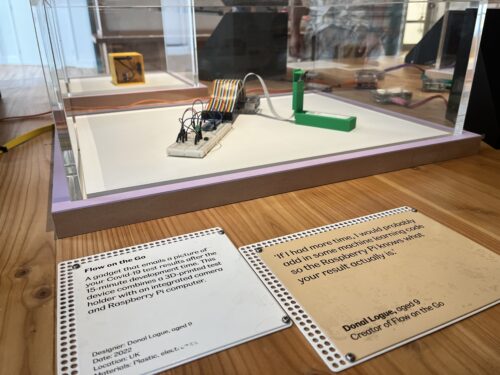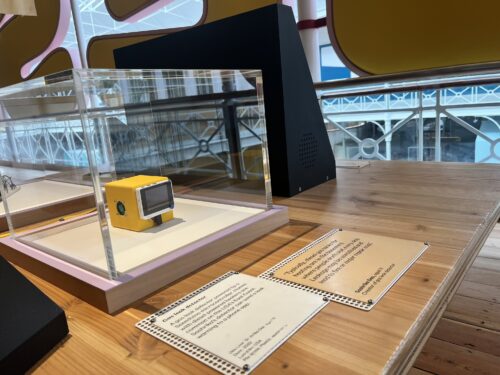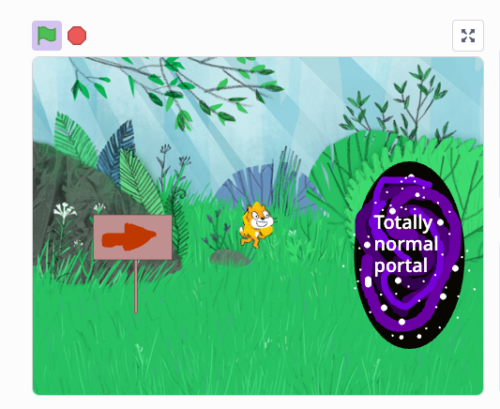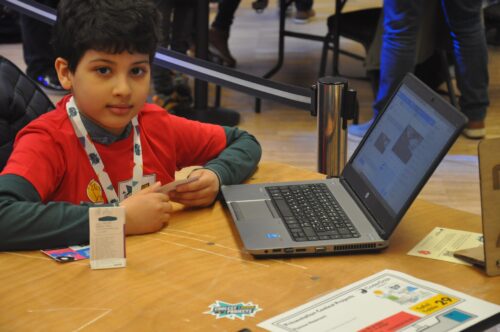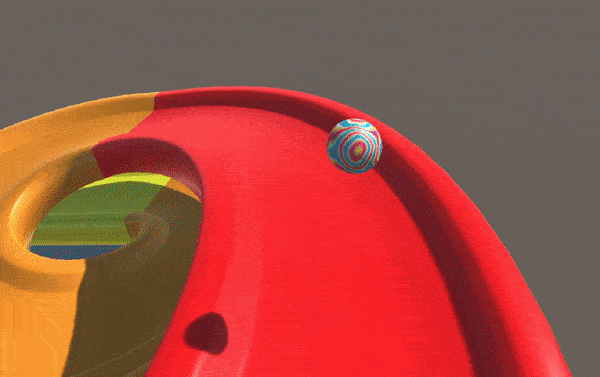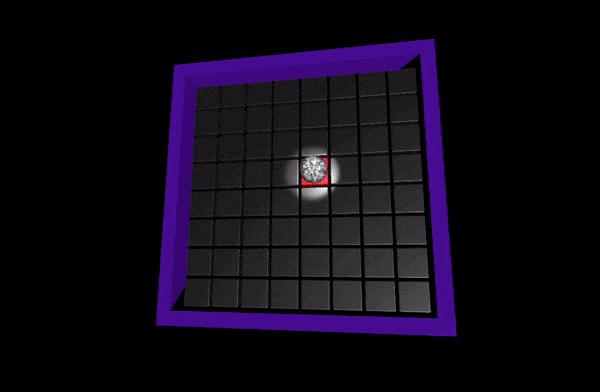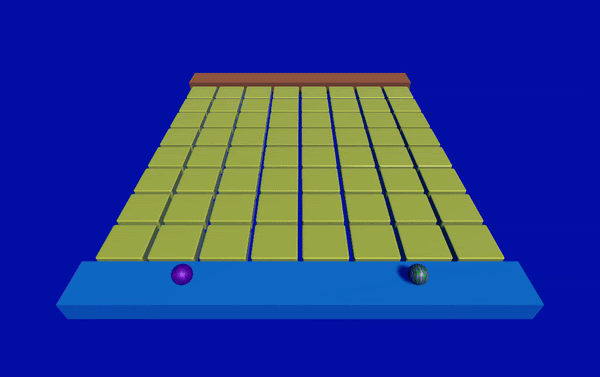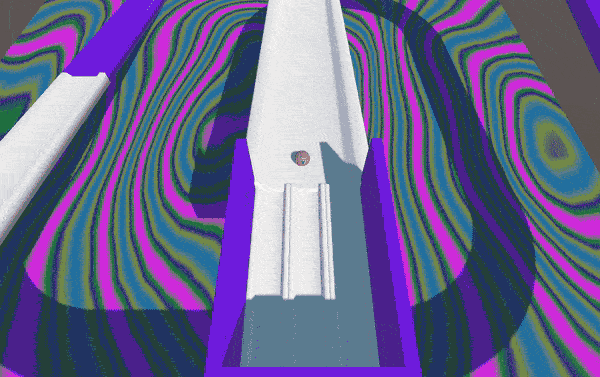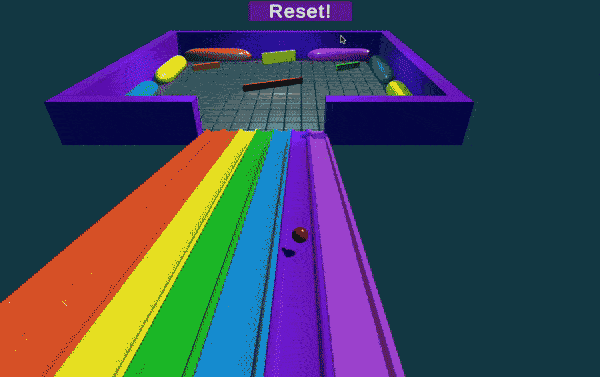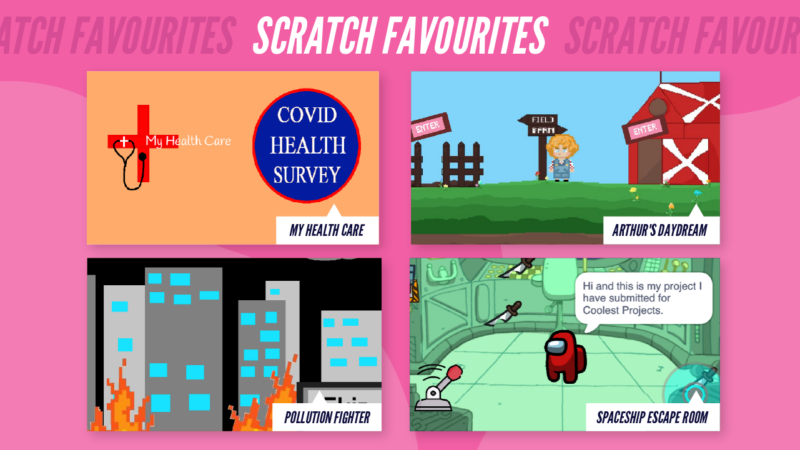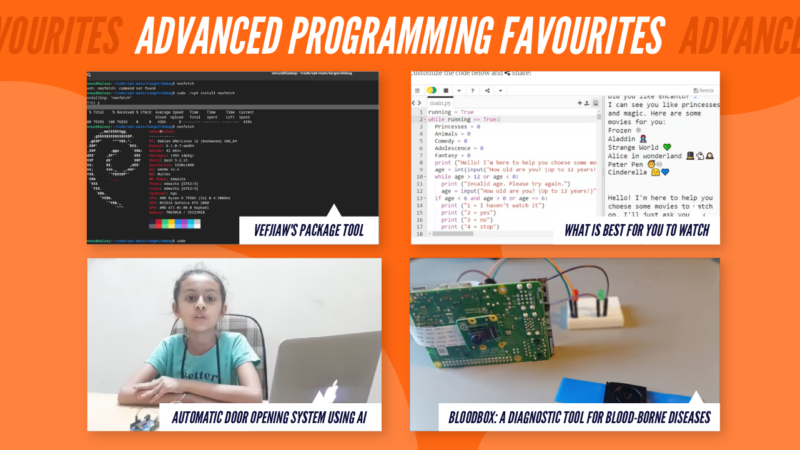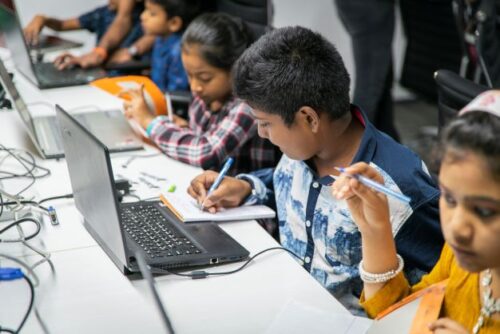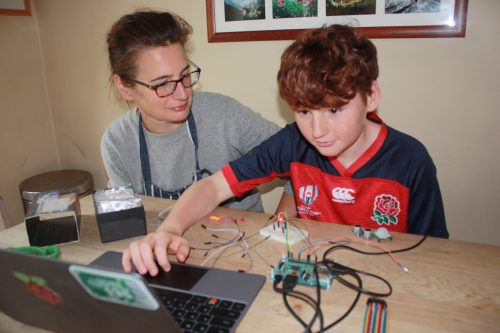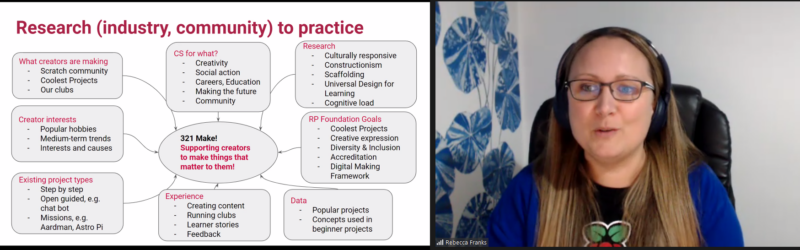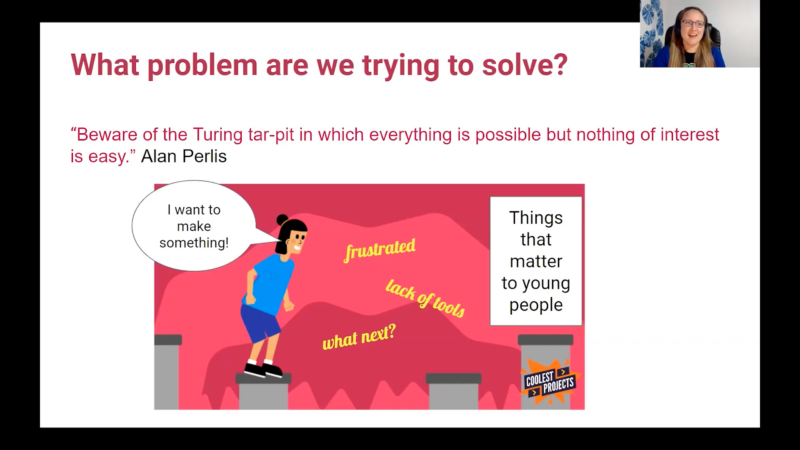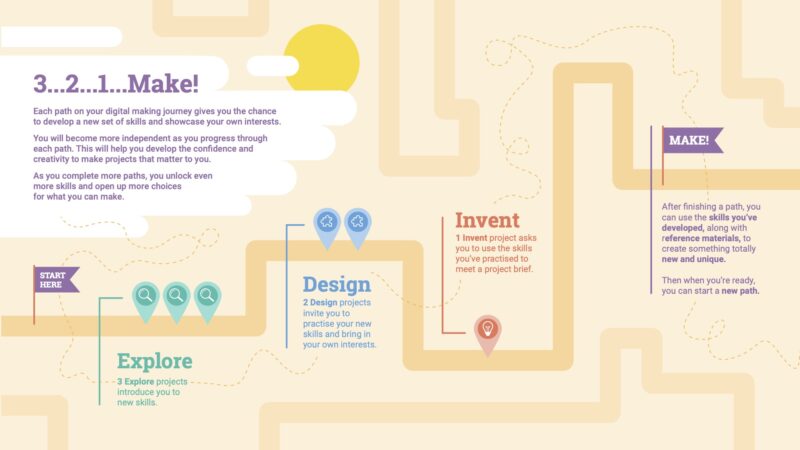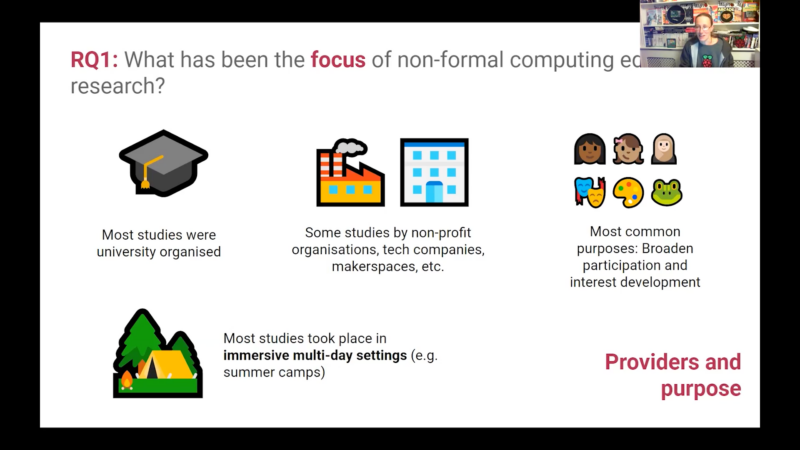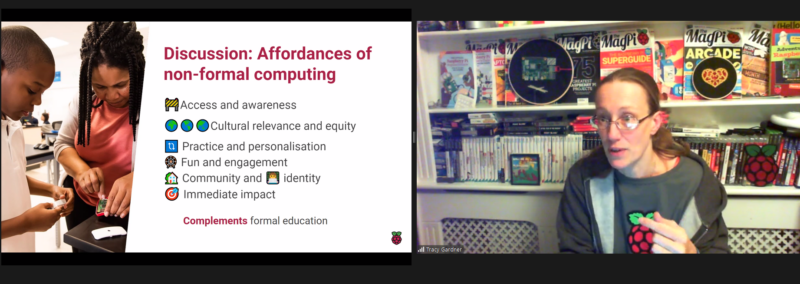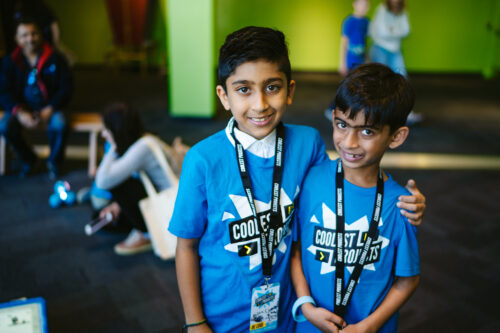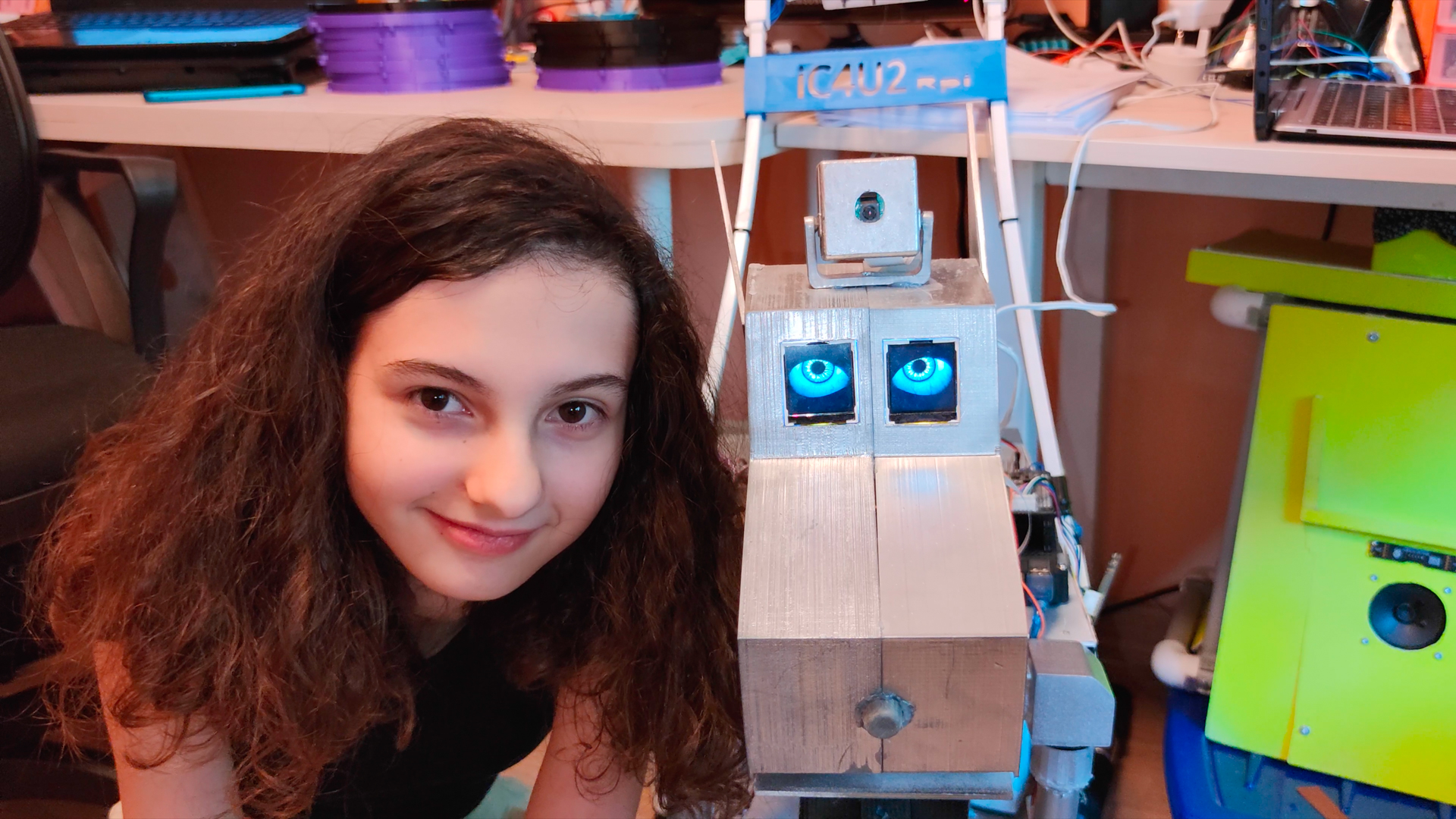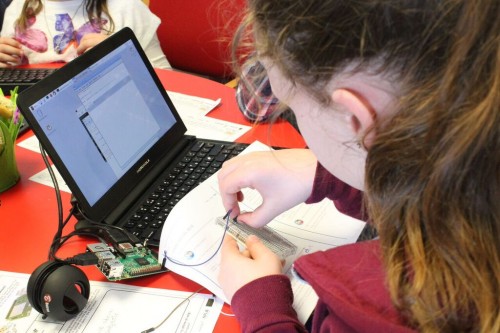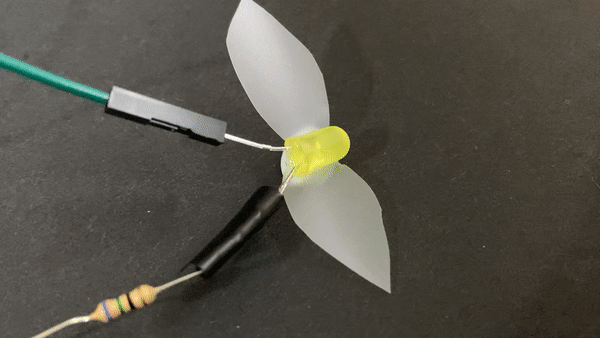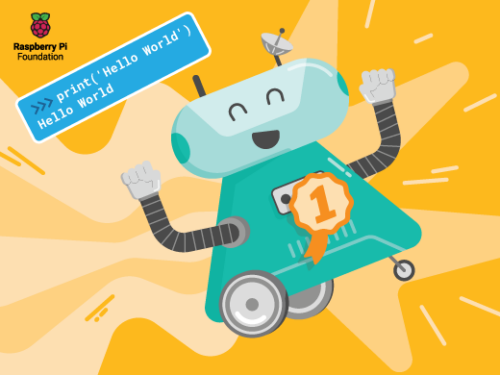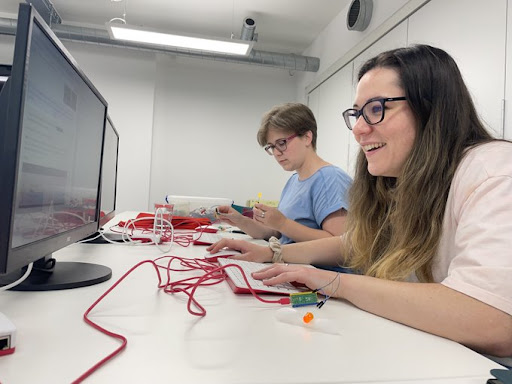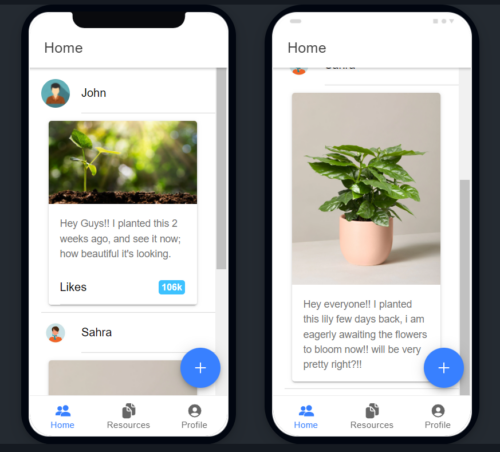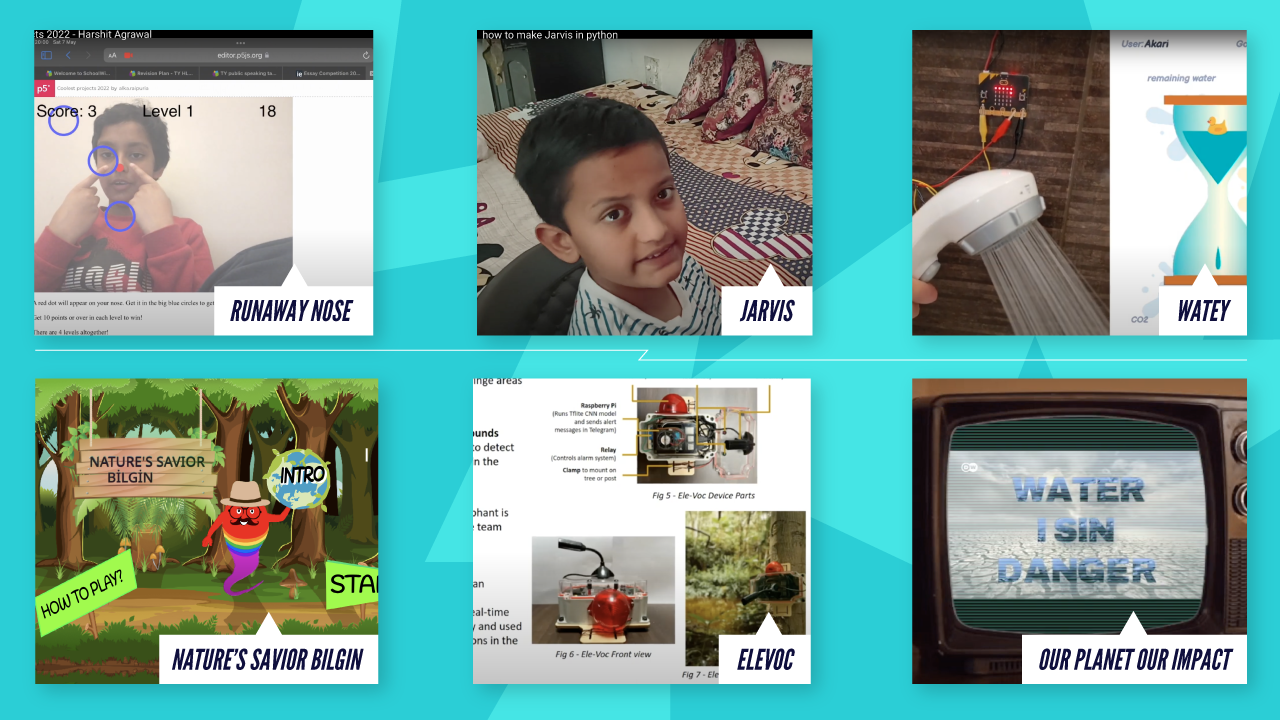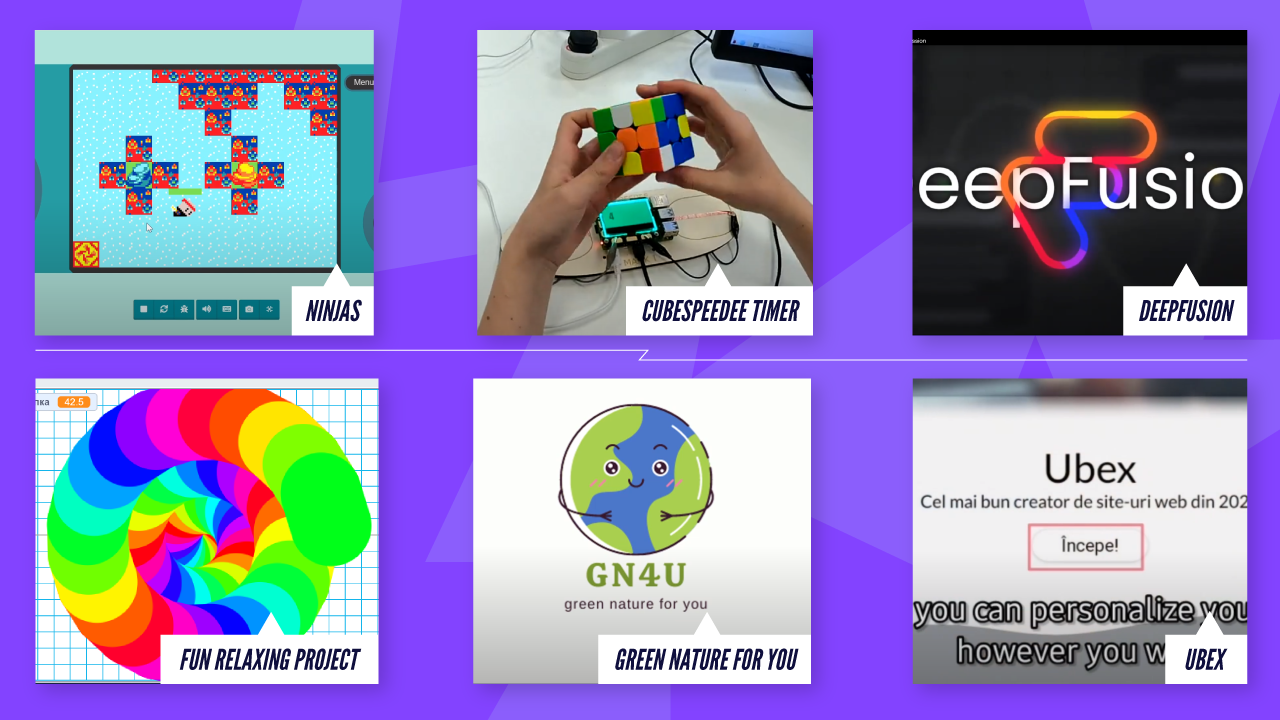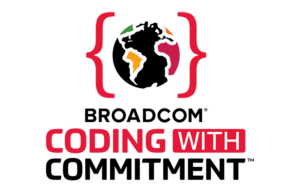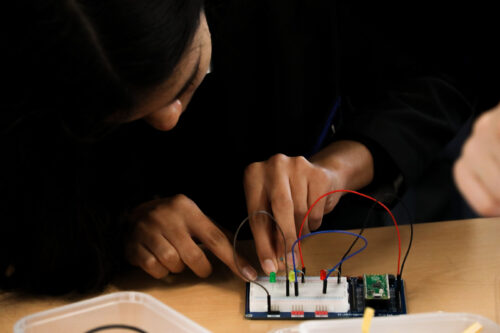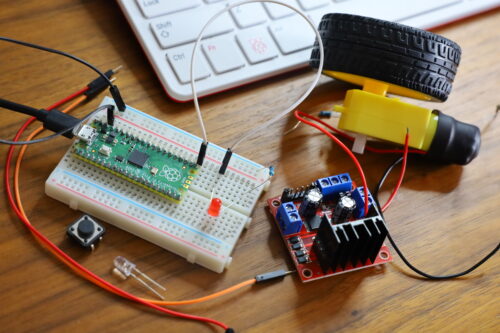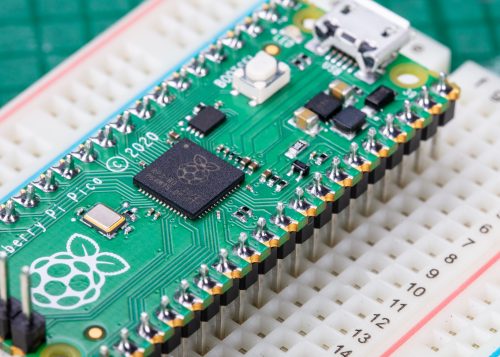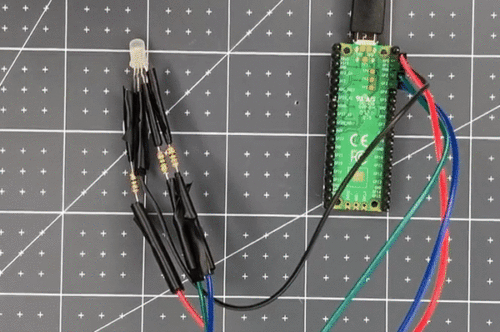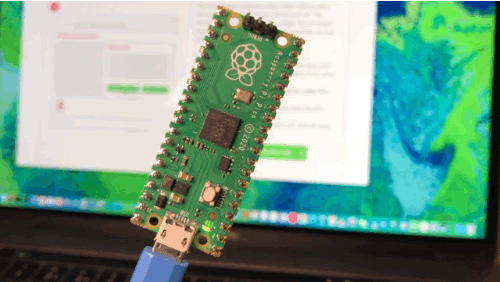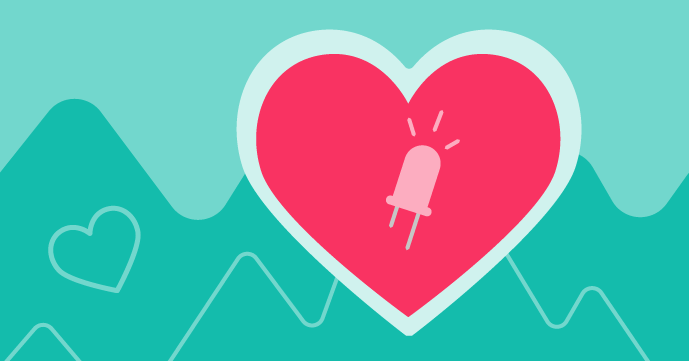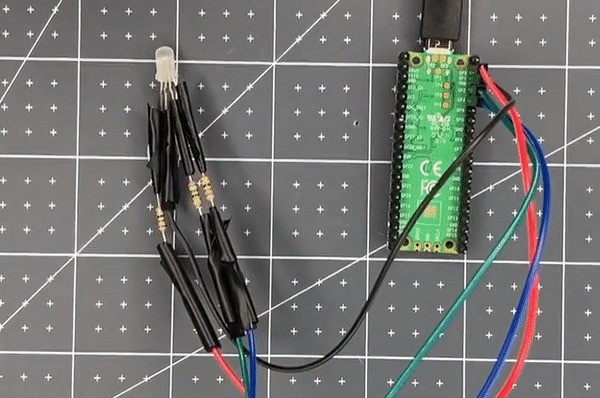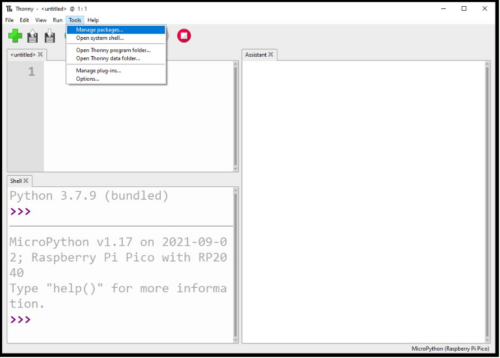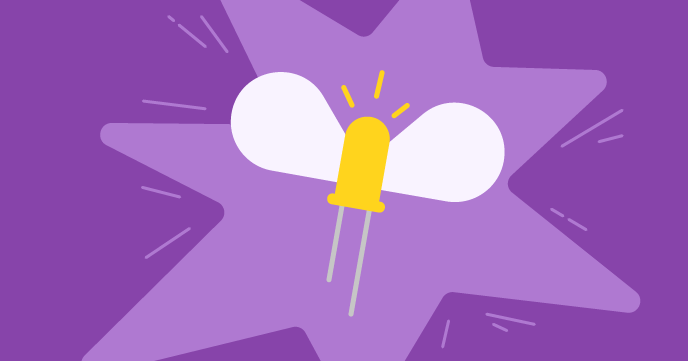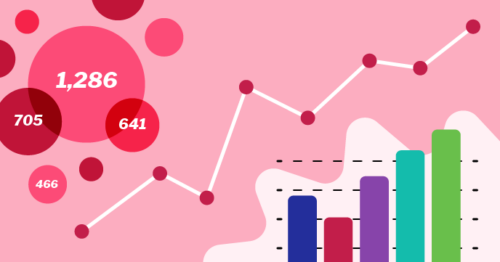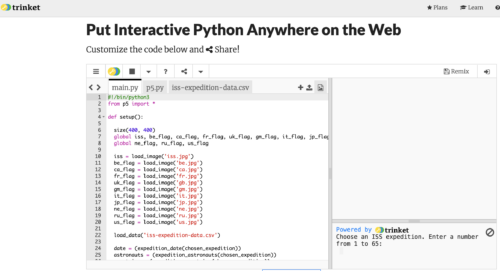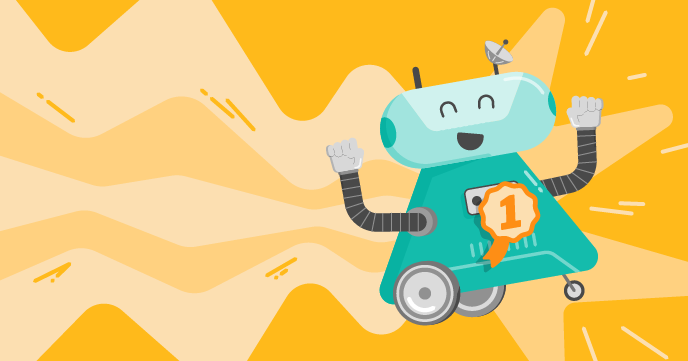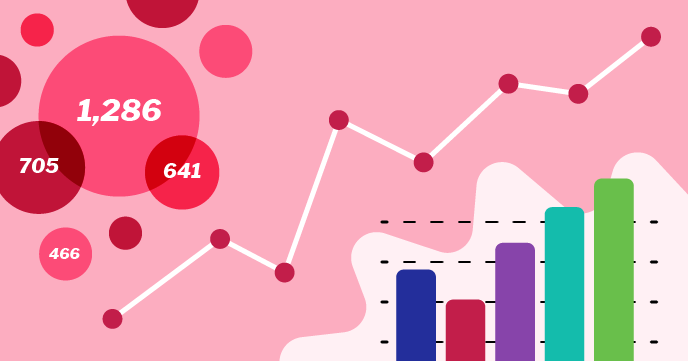Post Syndicated from Mirnali Koneswaran original https://www.raspberrypi.org/blog/learning-from-our-hybrid-training-programme-for-youth-and-community-organisations/
At the Raspberry Pi Foundation, we aim to democratise access to digital skills and technologies. One of the ways we do this is via partnerships with youth and community organisations that deliver frontline services to young people experiencing educational disadvantage.

In 2023 we delivered a hybrid training programme to 14 youth organisations in the UK to help youth leaders and educators incorporate coding and digital making activities into their provision to young people. The training programme was supported by Amazon Future Engineer. In this blog, we summarise what we’ve learned from our evaluation of the training and its impact.
Youth workers feel prepared to run digital making activities
In total, 29 youth leaders and educators participated in the training, which consisted of 12 modules delivered across 4 online sessions and one in-person day. We asked participants to complete surveys at several points throughout the programme to enable us to explore their feedback, the training’s impact on their confidence in facilitating computing sessions, and their experiences of running activities with young people.

The educators on this programme were already well motivated to run digital making sessions. But one of the main challenges youth organisations report to us most often is that their staff and volunteers need more confidence in their ability to deliver coding activities on an ongoing basis. It was therefore great to see that, following the training, every participant felt at least moderately prepared to run coding activities, with 2 out of every 5 participants feeling very prepared. Furthermore, we recorded positive impact of the training on participants’ readiness: after the training, 4 out of every 5 participants agreed they had the skills they needed to facilitate activities for young people.
“It was pitched right for the majority of attendees with no knowledge of Scratch[.]” – Karl Nicholson, Manchester Youth Zone
The training was well received
Educators found the training to be high quality and, in almost all cases, beneficial. Participants reported that attending two online sessions in preparation for the in-person training day had improved their experience of the in-person activites.
“It was really great. The online courses are excellent and being in-person to get answers to questions really helped. The tinkering was really useful and having people on hand to answer questions [was] massively helpful.” – Liam Garnett, Leeds Libraries
Some participants told us they struggled with the second online training session. This may be because it contained more challenging content: moving from block-based coding (Scratch) to text-based coding (Python), a transition we know many people new to programming can find difficult.
This feedback has helped inform the next iteration of our training programme for youth and community organisations.

Youth workers are now running digital making sessions
Since the training, attendees across the 14 organisations have reported that, so far, 39 digital making sessions have taken place, reaching 422 young people. Youth leaders and educators who have already run sessions also told us they intend to continue with coding and digital making activities with their young people in the future.
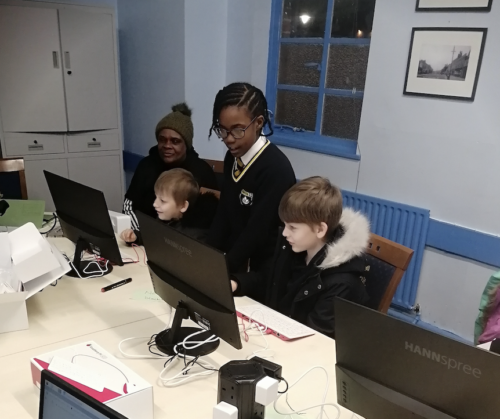
Among these youth leaders was Marie Henry, founder of Breadline London, a grassroots charitable organisation based in Haringey, London, that supports families and young people to break the cycle of poverty through financial education, training, and practical workshops.
Since the training programme, Marie has gone on to start a regular coding club in her local area.
“We are immensely grateful to the Raspberry Pi Foundation team for their encouragement and unwavering support in empowering us to launch our own coding club. Their guidance, expertise, hands-on training workshops, and provision of essential equipment and devices have been instrumental in our journey towards building a positive community for our young coders.
With their help, we’ve gained the confidence, knowledge, and skills needed to inspire the next generation of coders and innovators. We still have a lot to learn, but with them by our side, we are confident that our coding club will be a great success.
Thank you, Raspberry Pi Foundation, for believing in our vision and helping us turn it into reality.” – Marie Henry, Founder of Breadline London
Some of the organisations that participated in the training have not yet run sessions, but plan to start delivery within the next 1 to 3 months. They continue to face some logistical challenges, ranging from staff shortages and volunteer availability, to encouraging local young people with limited prior exposure to computing to join the digital making activities. We are continuing to support these organisations to get up and running as soon as possible.
“Oh my what a great coding after school session I’ve had this afternoon…Scratch not only sets a starting point for children in their ITC learning, but is also a fun way to learn and build on skills they can take with them as they grow. Planting the seeds of aspirations!” – Heather Coultard, Doncaster Children’s University
Our ongoing support to youth and community organisations
Our previous blog highlighted the importance of increasing young people’s sense of belonging within a coding club environment, to appeal to marginalised youth. Our findings suggest we are on the right track. Overall, participants felt positive about the training and found it to be of high quality, and it has helped them to deliver digital making sessions to young people in their communities. The organisations’ detailed feedback and impact reporting will continue to inform and improve the development of our training programmes going forward.
We thank Amazon Future Engineer for helping us run this rewarding programme.
For more information about how we can support youth and community organisations in the UK in starting their coding clubs, please send us a message on the subject ‘Partnerships’.
The post Learning from our hybrid training programme for youth and community organisations appeared first on Raspberry Pi Foundation.