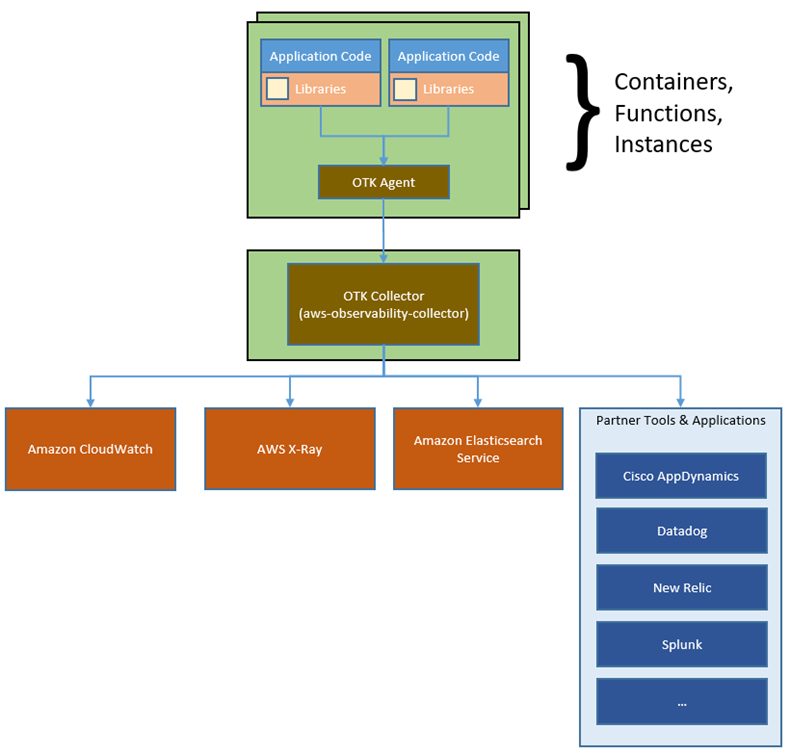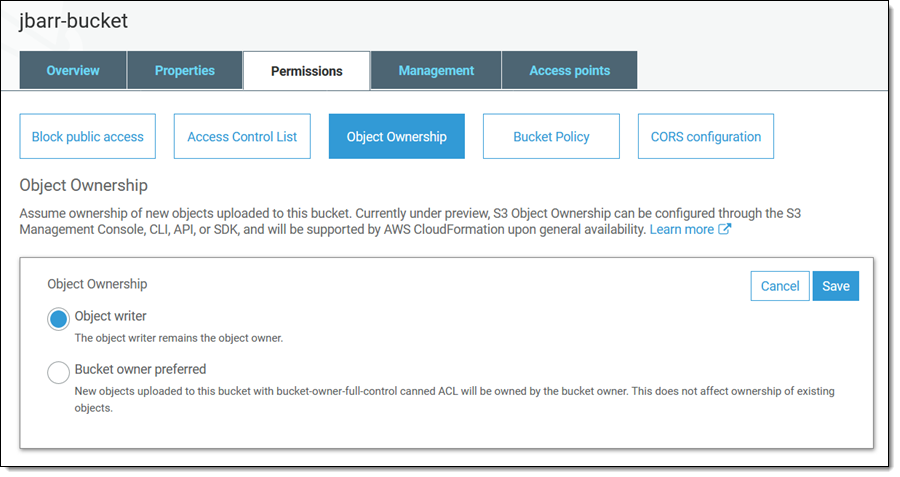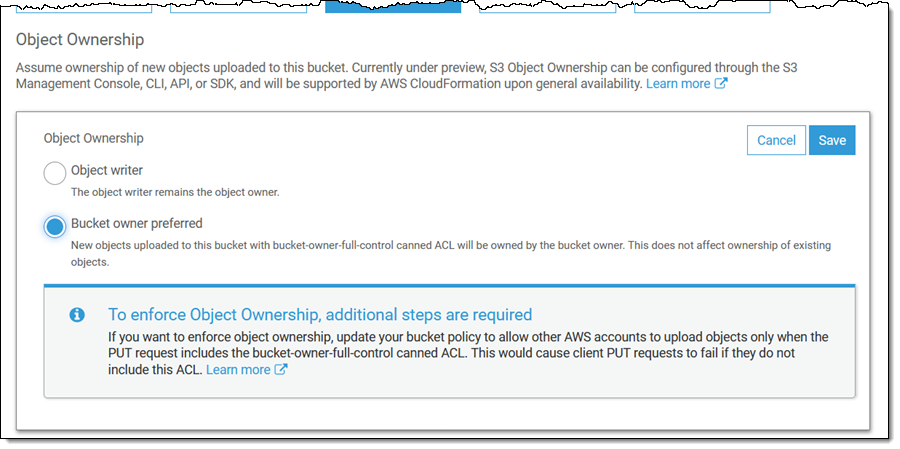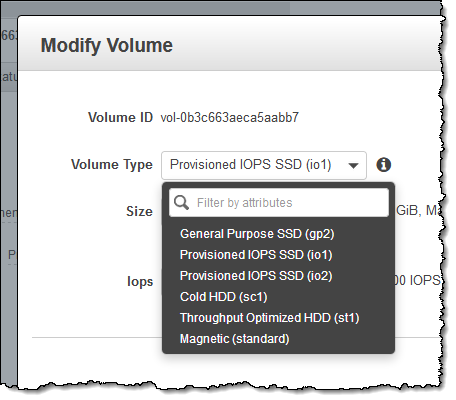Post Syndicated from Jeff Barr original https://aws.amazon.com/blogs/aws/new-ec2-m5zn-instances-fastest-intel-xeon-scalable-cpu-in-the-cloud/
We launched the compute-intensive z1d instances in mid-2018 for customers who asked us for extremely high per-core performance and a high memory-to-core ratio to power their front-end Electronic Design Automation (EDA), actuarial, and CPU-bound relational database workloads.
In order to address a complementary set of use cases, customers have asked us for an EC2 instance that will give them high per-core performance like z1d, with no local NVMe storage, higher networking throughput, and a reduced memory-to-vCPU ratio. They have indicated if we built an instance with this set of attributes, it would be an excellent fit for workloads such as gaming, financial applications, simulation modeling applications such as those used in the automobile, aerospace, energy and telecommunication industries, and High Performance Computing (HPC).
Introducing M5zn
Building on the success of the z1d instances, we are launching M5zn instances in seven sizes today. These instances use 2nd generation custom Intel® Xeon® Scalable (Cascade Lake) processors with a sustained all-core turbo clock frequency of up to 4.5 GHz. M5zn instances feature high frequency processing, are a variant of the general-purpose M5 instances, and are built on the AWS Nitro System. These instances also feature low latency 100 Gbps networking and the Elastic Fabric Adapter (EFA), in order to improve performance for HPC and communication-intensive applications.
Here are the M5zn instances (all VPC-only, HVM-only, and EBS-Optimized, with support for Optimize vCPU). As you can see, the memory-to-vCPU ratio on these instances is half that of the existing z1d instances:
| Instance Name | vCPUs |
RAM |
Network Bandwidth | EBS-Optimized Bandwidth |
| m5zn.large | 2 | 8 GiB | Up to 25 Gbps | Up to 3.170 Gbps |
| m5zn.xlarge | 4 | 16 GiB | Up to 25 Gbps | Up to 3.170 Gbps |
| m5zn.2xlarge | 8 | 32 GiB | Up to 25 Gbps | 3.170 Gbps |
| m5zn.3xlarge | 12 | 48 GiB | Up to 25 Gbps | 4.750 Gbps |
| m5zn.6xlarge | 24 | 96 GiB | 50 Gbps | 9.500 Gbps |
| m5zn.12xlarge | 48 | 192 GiB | 100 Gbps | 19 Gbps |
| m5zn.metal | 48 | 192 GiB | 100 Gbps | 19 Gbps |
The Nitro Hypervisor allows M5zn instances to deliver performance that is just about indistinguishable from bare metal. Other AWS Nitro System components such as the Nitro Security Chip and hardware-based processing for EBS increase performance, while VPC encryption provides greater security.
Things To Know
Here are a couple of “fun facts” about the M5zn instances:
Placement Groups – M5zn instances can be used in Cluster (for low latency and high network throughput), Spread (to keep critical instances separate from each other), and Partition (to reduce correlated failures) placement groups.
Networking – M5zn instances support the Elastic Network Adapter (ENA) with dedicated 100 Gbps network connections and a dedicated 19 Gbps connection to EBS. If you are building distributed ML or HPC applications for use on a cluster of M5zn instances, be sure to take a look at the Elastic Fabric Adapter (EFA). Your HPC applications can use the Message Passing Interface (MPI) to communicate efficiently at high speed while scaling to thousands of nodes.
C-State Control – You can configure CPU Power Management on m5zn.6xlarge and m5zn.12xlarge instances. This is definitely an advanced feature, but one worth exploring in those situations where you need to squeeze every possible cycle of available performance from the instance.
NUMA – You can make use of Non-Uniform Memory Access on m5zn.12xlarge instances. This is also an advanced feature, but worth exploring in situations where you have an in-depth understanding of your application’s memory access patterns.
To learn more about these and other features, visit the EC2 M5 Instances page.
Available Now
As you can see, the M5zn instances are a great fit for gaming, HPC and simulation modeling workloads such as those used by the financial, automobile, aerospace, energy, and telecommunications industries.
You can launch M5zn instances today in the US East (N. Virginia), US East (Ohio), US West (N. California), US West (Oregon), Europe (Ireland), Europe (Frankfurt), and Asia Pacific (Tokyo) Regions in On-Demand, Reserved Instance, Savings Plan, and Spot form. Dedicated Instances and Dedicated Hosts are also available.
Support is available in the EC2 Forum or via your usual AWS Support contact. The EC2 team is interested in your feedback and you can contact them at [email protected].
— Jeff;
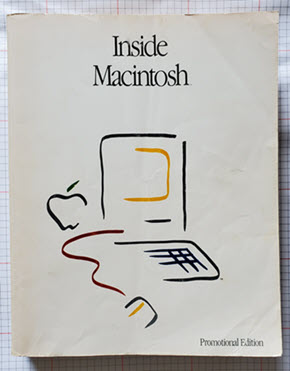
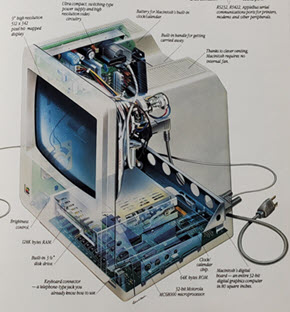
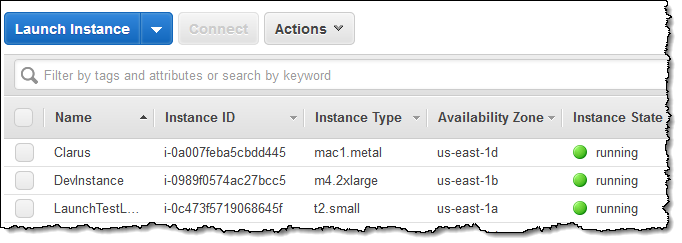
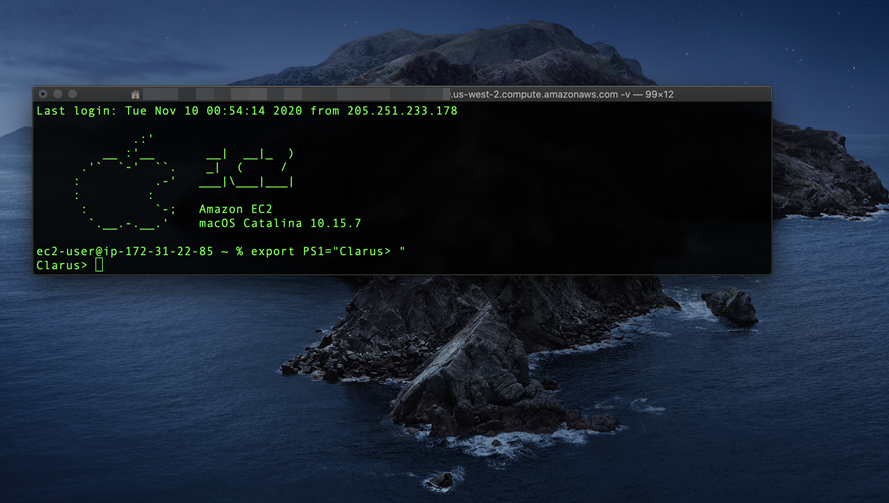

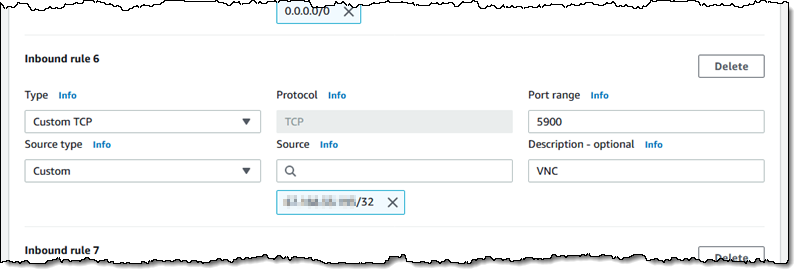
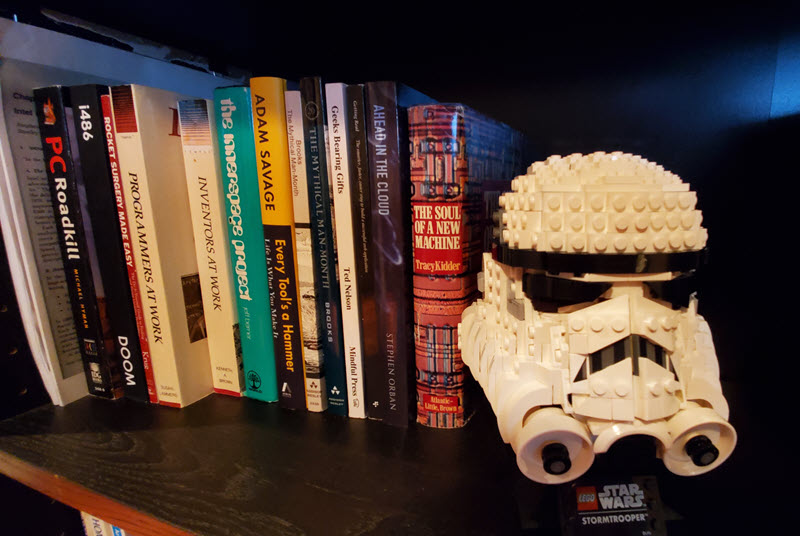


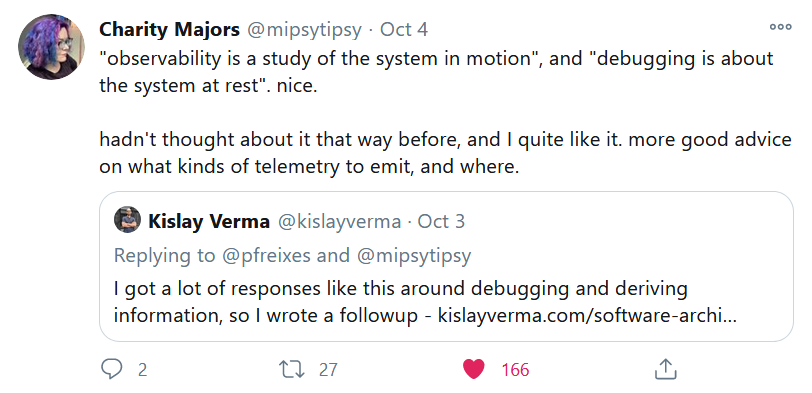
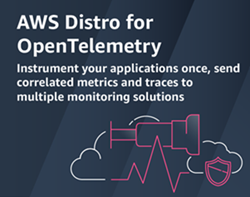 Today we are launching a preview of
Today we are launching a preview of