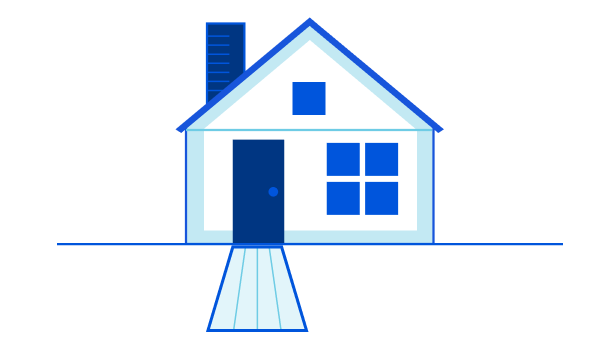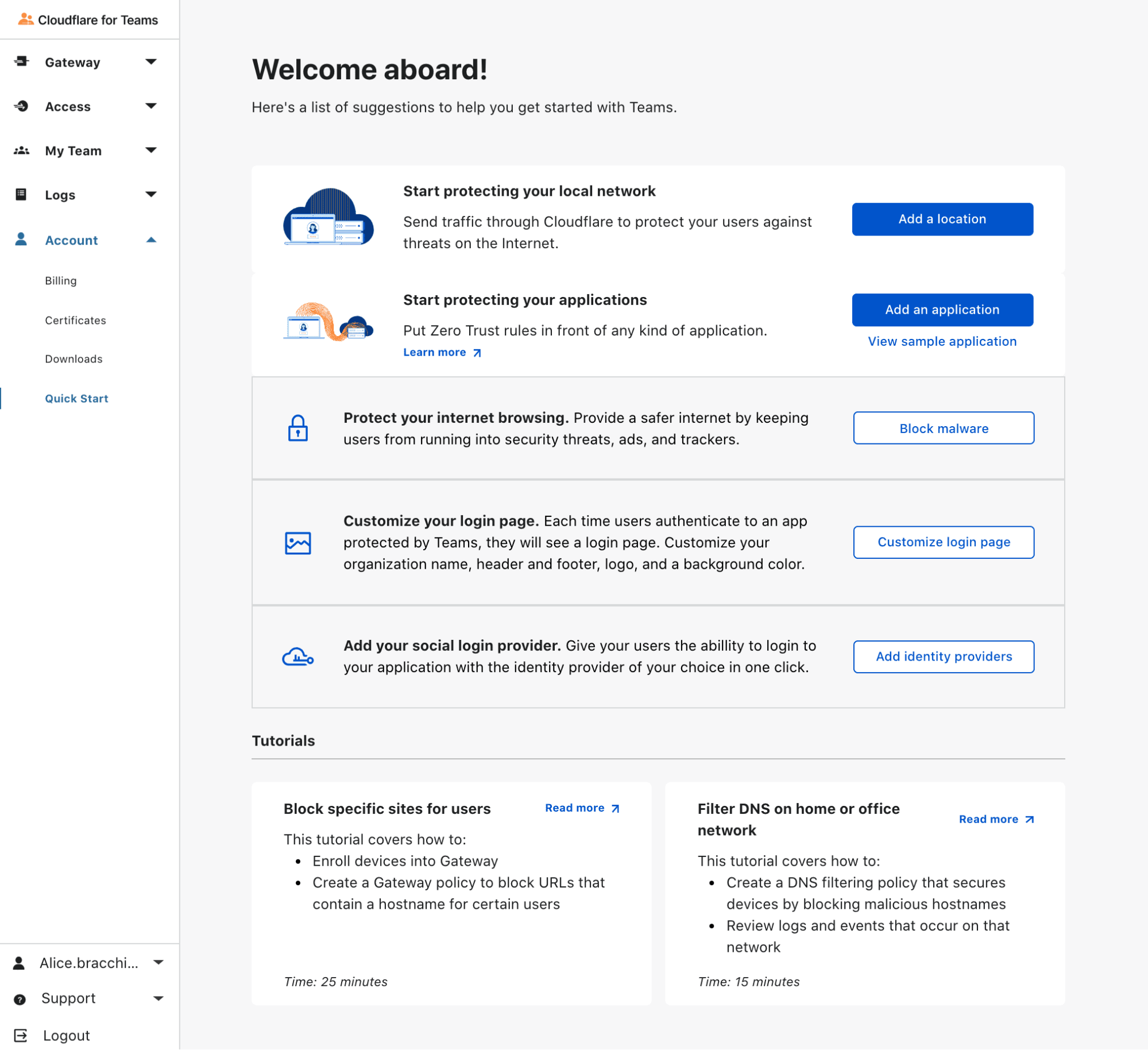Post Syndicated from Zhiyuan Zheng original https://blog.cloudflare.com/new-waf-experience/


Around three years ago, we brought multiple features into the Firewall tab in our dashboard navigation, with the motivation “to make our products and services intuitive.” With our hard work in expanding capabilities offerings in the past three years, we want to take another opportunity to evaluate the intuitiveness of Cloudflare WAF (Web Application Firewall).
Our customers lead the way to new WAF
The security landscape is moving fast; types of web applications are growing rapidly; and within the industry there are various approaches to what a WAF includes and can offer. Cloudflare not only proxies enterprise applications, but also millions of personal blogs, community sites, and small businesses stores. The diversity of use cases are covered by various products we offer; however, these products are currently scattered and that makes visibility of active protection rules unclear. This pushes us to reflect on how we can best support our customers in getting the most value out of WAF by providing a clearer offering that meets expectations.
A few months ago, we reached out to our customers to answer a simple question: what do you consider to be part of WAF? We employed a range of user research methods including card sorting, tree testing, design evaluation, and surveys to help with this. The results of this research illustrated how our customers think about WAF, what it means to them, and how it supports their use cases. This inspired the product team to expand scope and contemplate what (Web Application) Security means, beyond merely the WAF.
Based on what hundreds of customers told us, our user research and product design teams collaborated with product management to rethink the security experience. We examined our assumptions and assessed the effectiveness of design concepts to create a structure (or information architecture) that reflected our customers’ mental models.
This new structure consolidates firewall rules, managed rules, and rate limiting rules to become a part of WAF. The new WAF strives to be the one-stop shop for web application security as it pertains to differentiating malicious from clean traffic.
As of today, you will see the following changes to our navigation:
- Firewall is being renamed to Security.
- Under Security, you will now find WAF.
- Firewall rules, managed rules, and rate limiting rules will now appear under WAF.
From now on, when we refer to WAF, we will be referring to above three features.
Further, some important updates are coming for these features. Advanced rate limiting rules will be launched as part of Security Week, and every customer will also get a free set of managed rules to protect all traffic from high profile vulnerabilities. And finally, in the next few months, firewall rules will move to the Ruleset Engine, adding more powerful capabilities thanks to the new Ruleset API. Feeling excited?
How customers shaped the future of WAF
Almost 500 customers participated in this user research study that helped us learn about needs and context of use. We employed four research methods, all of which were conducted in an unmoderated manner; this meant people around the world could participate remotely at a time and place of their choosing.
- Card sorting involved participants grouping navigational elements into categories that made sense to them.
- Tree testing assessed how well or poorly a proposed navigational structure performed for our target audience.
- Design evaluation involved a task-based approach to measure effectiveness and utility of design concepts.
- Survey questions helped us dive deeper into results, as well as painting a picture of our participants.
Results of this four-pronged study informed changes to both WAF and Security that are detailed below.
The new WAF experience
The final result reveals the WAF as part of a broader Security category, which also includes Bots, DDoS, API Shield and Page Shield. This destination enables you to create your rules (a.k.a. firewall rules), deploy Cloudflare managed rules, set rate limit conditions, and includes handy tools to protect your web applications.
All customers across all plans will now see the WAF products organized as below:

- Firewall rules allow you to create custom, user-defined logic by blocking or allowing traffic that leverages all the components of the HTTP requests and dynamic fields computed by Cloudflare, such as Bot score.
- Rate limiting rules include the traditional IP-based product we launched back in 2018 and the newer Advanced Rate Limiting for ENT customers on the Advanced plan (coming soon).
- Managed rules allows customers to deploy sets of rules managed by the Cloudflare analyst team. These rulesets include a “Cloudflare Free Managed Ruleset” currently being rolled out for all plans including FREE, as well as Cloudflare Managed, OWASP implementation, and Exposed Credentials Check for all paying plans.
- Tools give access to IP Access Rules, Zone Lockdown and User Agent Blocking. Although still actively supported, these products cover specific use cases that can be covered using firewall rules. However, they remain a part of the WAF toolbox for convenience.
Redesigning the WAF experience
Gestalt design principles suggest that “elements which are close in proximity to each other are perceived to share similar functionality or traits.” This principle in addition to the input from our customers informed our design decisions.
After reviewing the responses of the study, we understood the importance of making it easy to find the security products in the Dashboard, and the need to make it clear how particular products were related to or worked together with each other.
Crucially, the page needed to:
- Display each type of rule we support, i.e. firewall rules, rate limiting rules and managed rules
- Show the usage amount of each type
- Give the customer the ability to add a new rule and manage existing rules
- Allow the customer to reprioritise rules using the existing drag and drop behavior
- Be flexible enough to accommodate future additions and consolidations of WAF features
We iterated on multiple options, including predominantly vertical page layouts, table based page layouts, and even accordion based page layouts. Each of these options, however, would force us to replicate buttons of similar functionality on the page. With the risk of causing additional confusion, we abandoned these options in favor of a horizontal, tabbed page layout.
How can I get it?
As of today, we are launching this new design of WAF to everyone! In the meantime, we are updating documentation to walk you through how to maximize the power of Cloudflare WAF.
Looking forward
This is a starting point of our journey to make Cloudflare WAF not only powerful but also easy to adapt to your needs. We are evaluating approaches to empower your decision-making process when protecting your web applications. Among growing intel information and more rules creation possibilities, we want to shorten your path from a possible threat detection (such as by security overview) to setting up the right rule to mitigate such threat. Stay tuned!