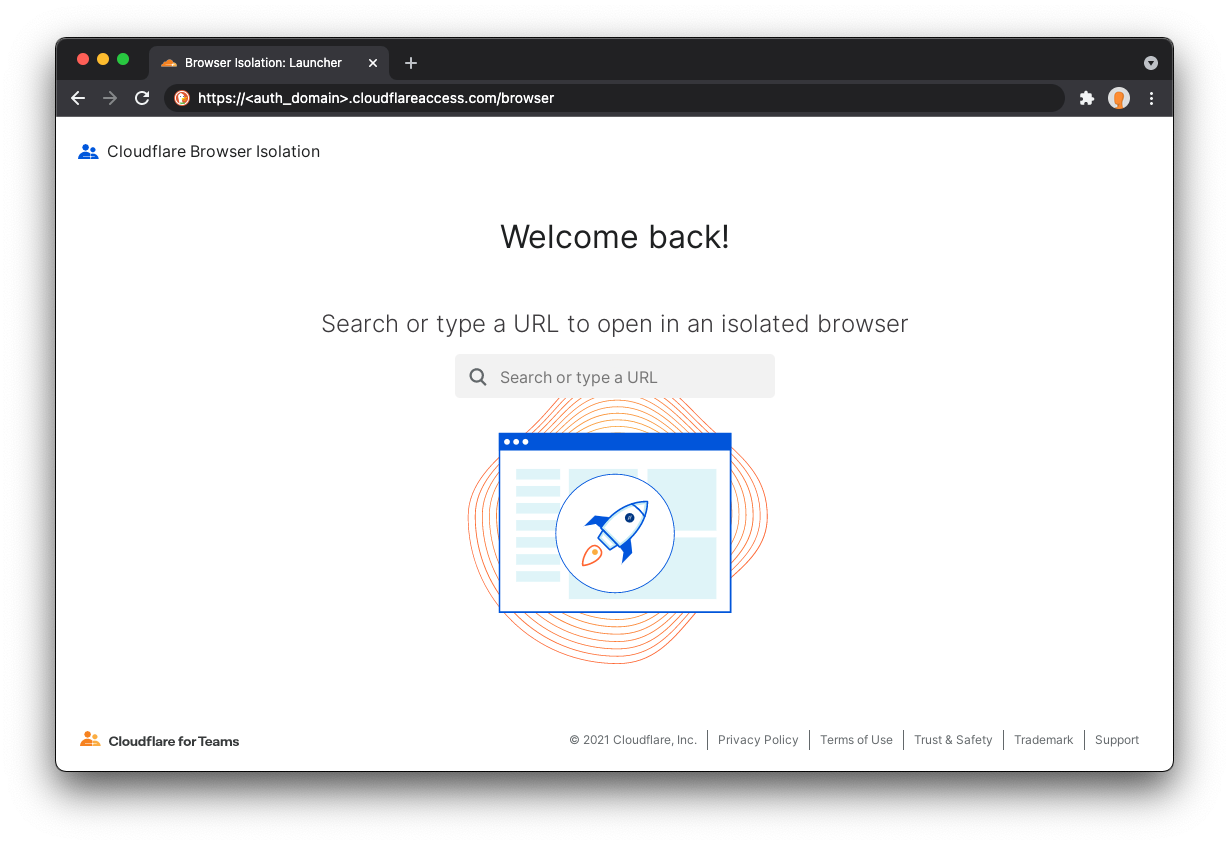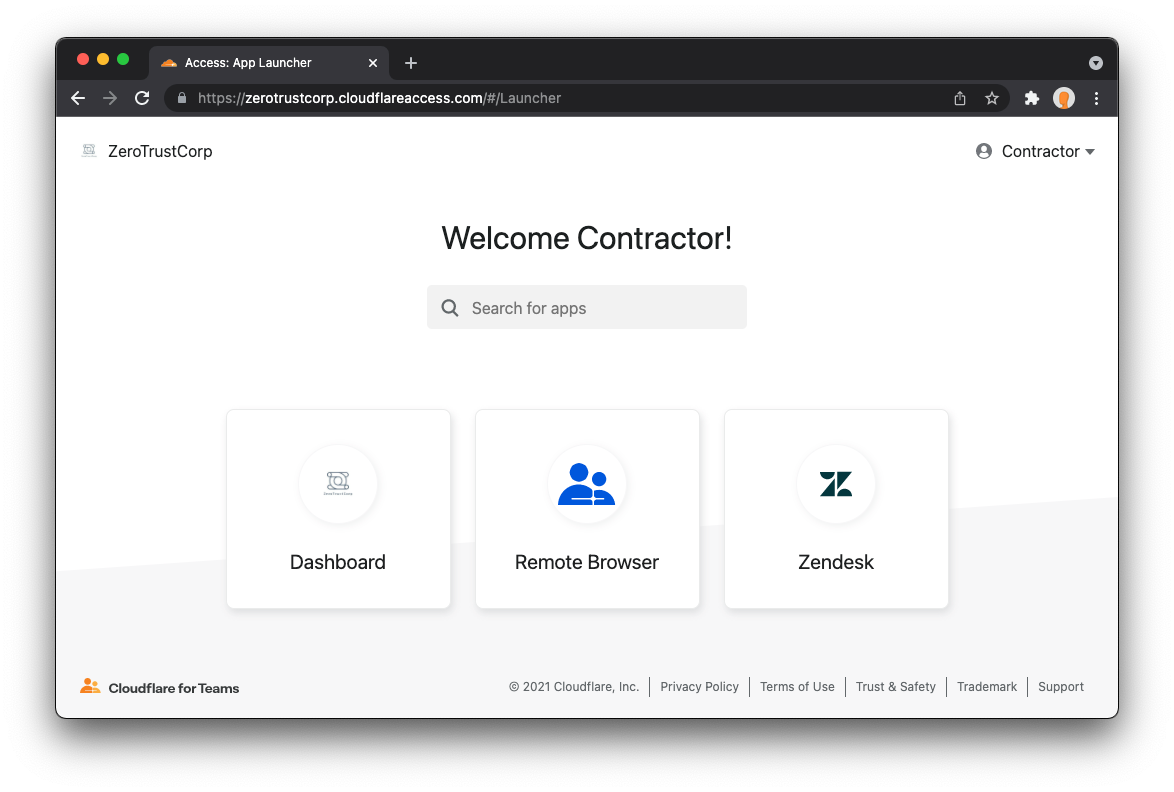Post Syndicated from Tim Obezuk original https://blog.cloudflare.com/clientless-web-isolation-general-availability/


Today, we’re excited to announce that Clientless Web Isolation is generally available. A new on-ramp for Browser Isolation that natively integrates Zero Trust Network Access (ZTNA) with the zero-day, phishing and data-loss protection benefits of remote browsing for users on any device browsing any website, internal app or SaaS application. All without needing to install any software or configure any certificates on the endpoint device.
Cloudflare’s clientless web isolation simplifies connections to remote browsers through a hyperlink (e.g.: https://<your-auth-domain>.cloudflareaccess.com/browser). We explored use cases in detail in our beta announcement post, but here’s a quick refresher on the use cases that clientless isolated browsing enables:
Share secure browsing across the entire team on any device
Simply navigating to Clientless Web Isolation will land your user such as an analyst, or researcher in a remote browser, ready to securely conduct their research or investigation without exposing their public IP or device to potentially malicious code on the target website.
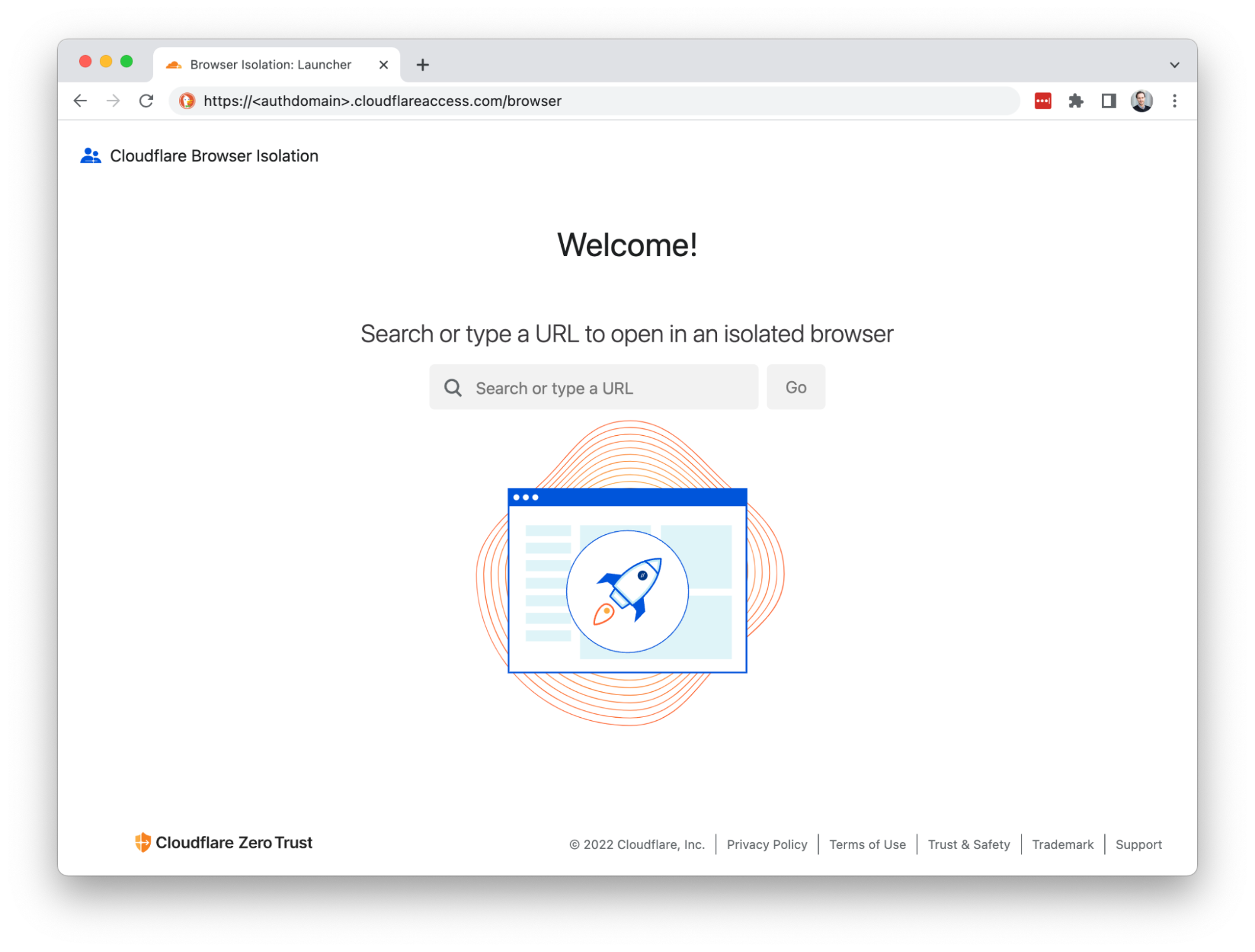
Deep link into isolated browsing
Suspicious hyperlinks and PDF documents from sensitive applications can be opened in a remote browser by rewriting the link with the clientless endpoint. For example:
https://<authdomain>.cloudflareaccess.com/browser/https://www.example.com/suspiciouslink
This is powerful when integrated into a security incident monitoring tool, help desk or any tool where users are clicking unknown or untrusted hyperlinks.
Integrate Browser Isolation with a third-party secure web gateway
Browser Isolation can be integrated with a legacy secure web gateway through the use of a redirecting custom block page. Integrating Browser Isolation with your existing secure web gateway enables safe browsing without the support burden of micromanaging block lists.
See our developer documentation for example block pages.
Securely access sensitive data on BYOD devices endpoints
In an ideal world, users would always access sensitive data from corporate devices. Unfortunately it’s not possible or feasible: contractors, by definition, rely on non-corporate devices. Employees may not be able to take their device home, it is unavailable due to a disaster or travel to high risk areas without their managed machine.
Historically IT departments have worked around this by adopting legacy Virtual Desktop Infrastructure (VDI). This made sense a decade ago when most business applications were desktop applications. Today this architecture makes little sense when most business applications live in the browser. VDI is a tremendously expensive method to deliver BYOD support and still requires complex network administration to connect with DNS filtering and Secure Web Gateways.
All traffic from Browser Isolation to the Internet or an Access protected application is secured and inspected by the Secure Web Gateway out of the box. It only takes a few clicks to require Gateway device posture checks for users connecting over Clientless Web Isolation.
Get started
Clientless web isolation is available as a capability for all Cloudflare Zero Trust subscribers who have added Browser Isolation to their plan. If you are interested in learning more about use cases see the beta announcement post and our developer documentation.