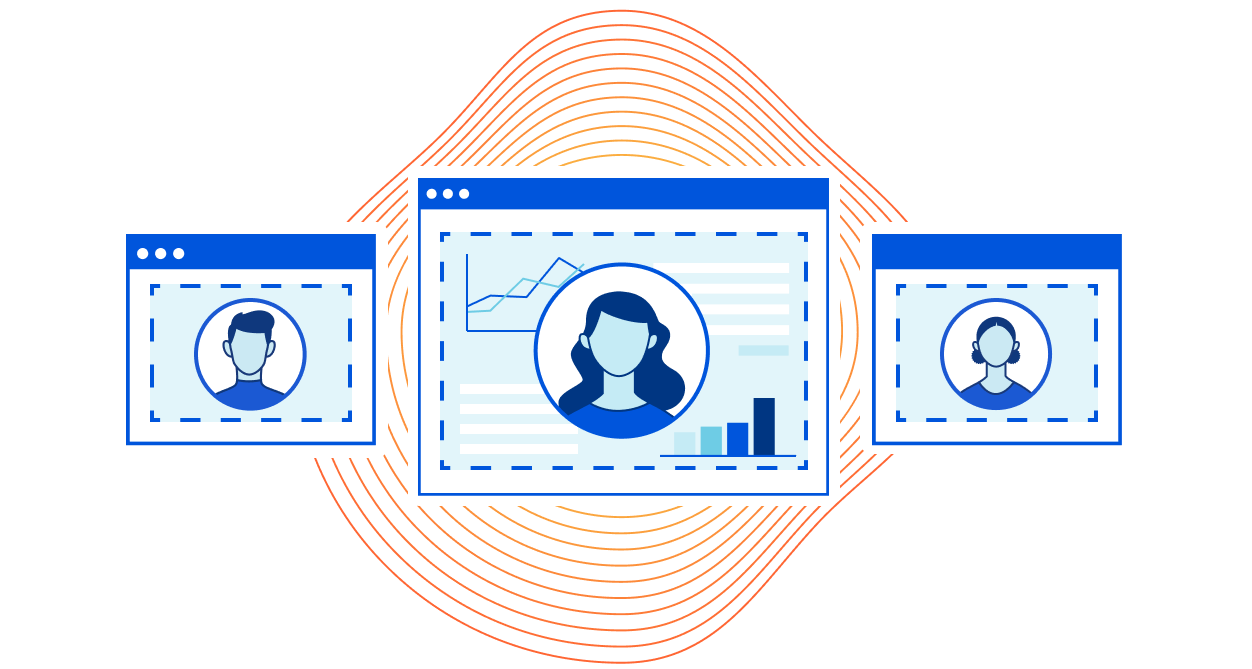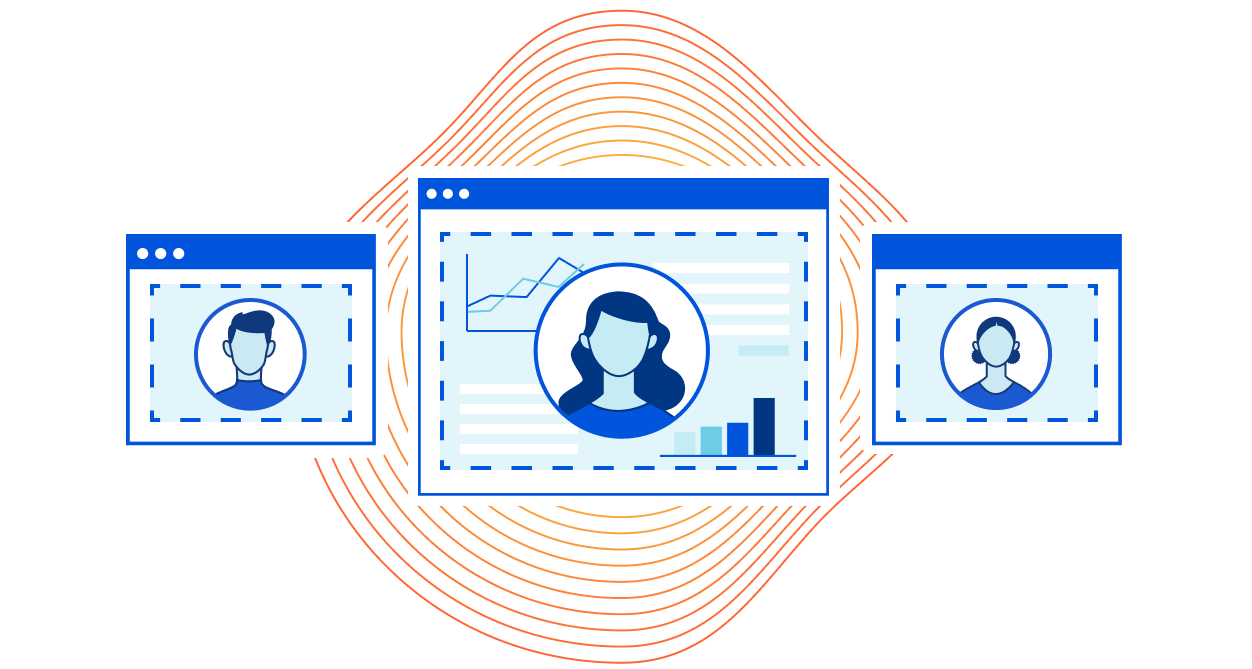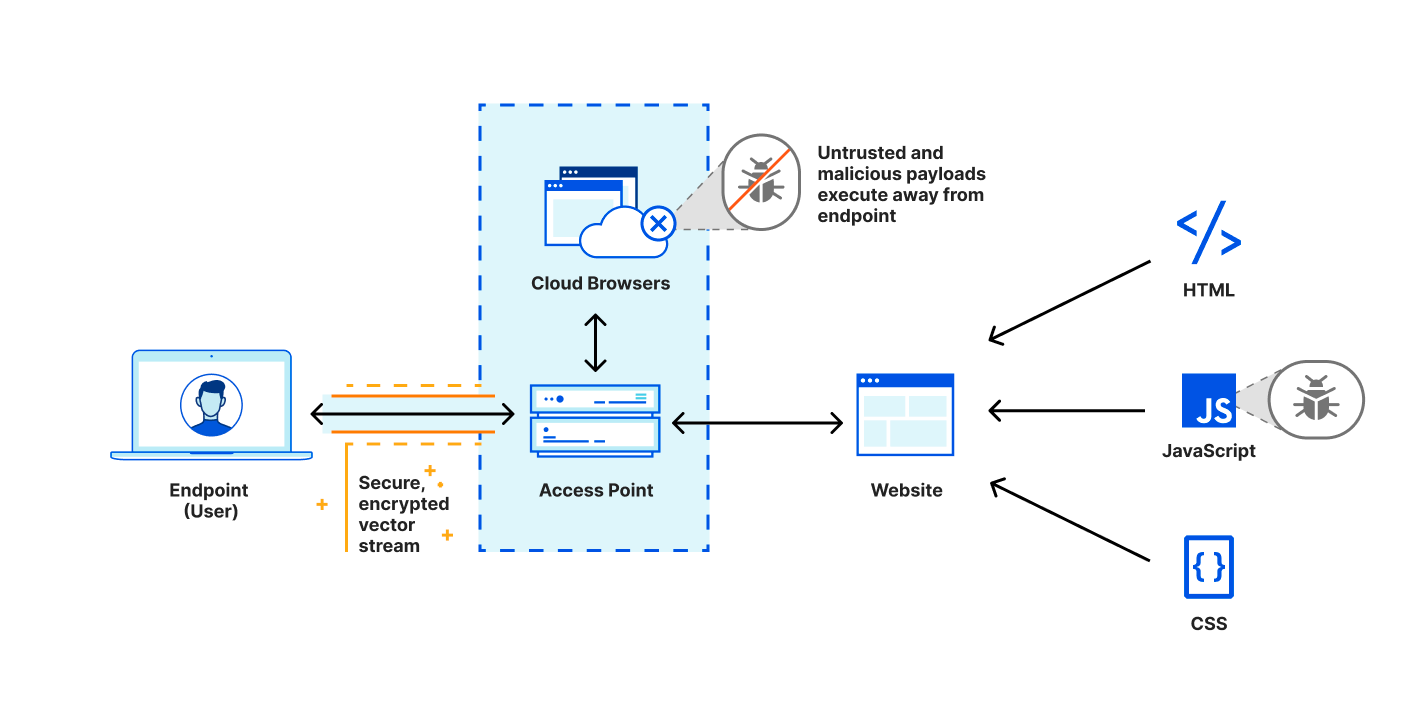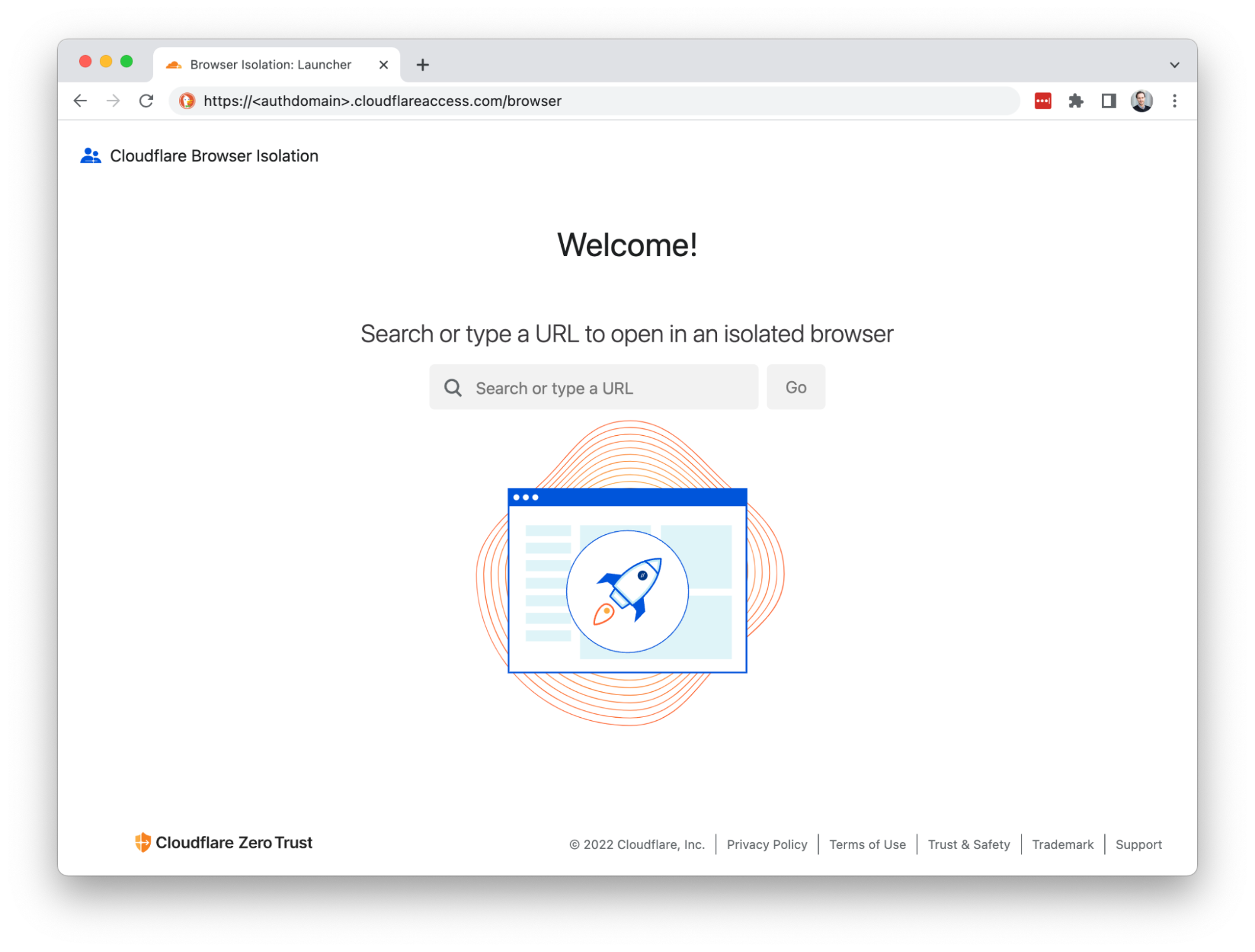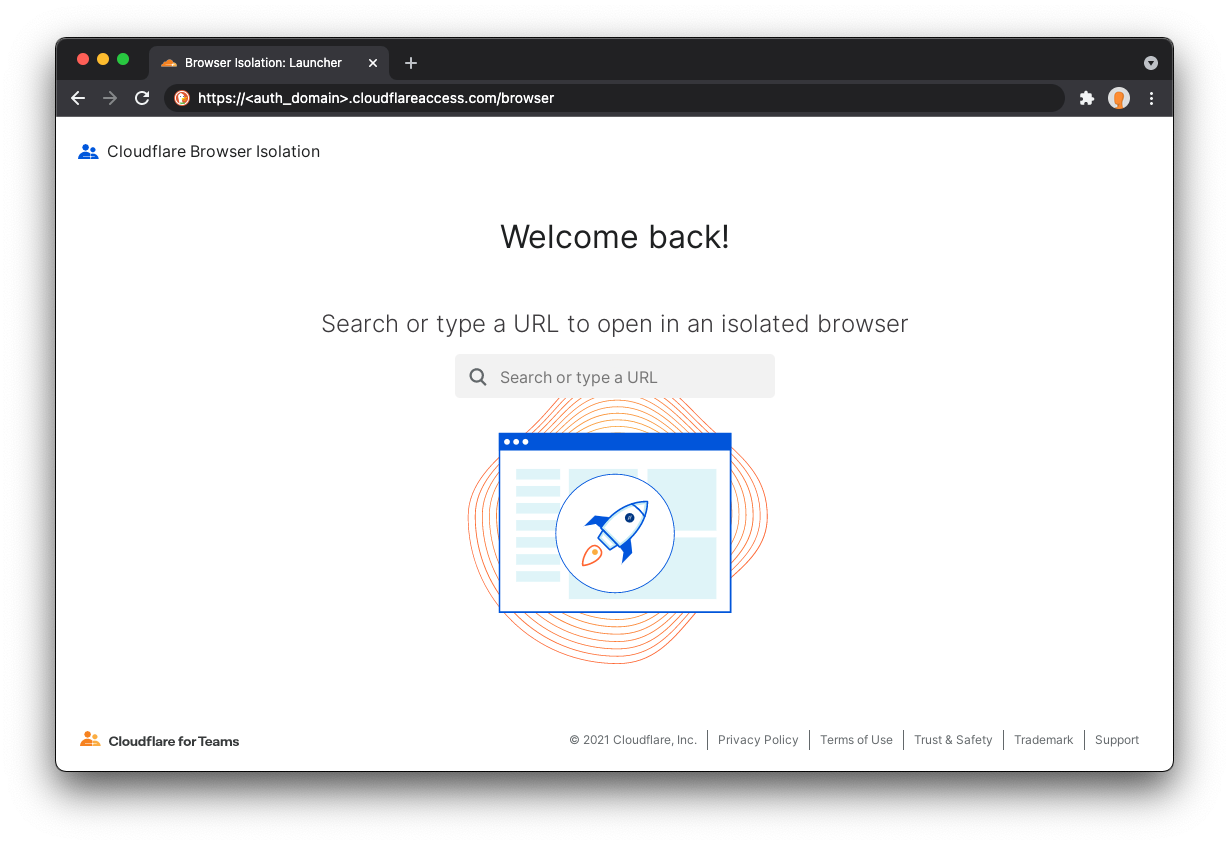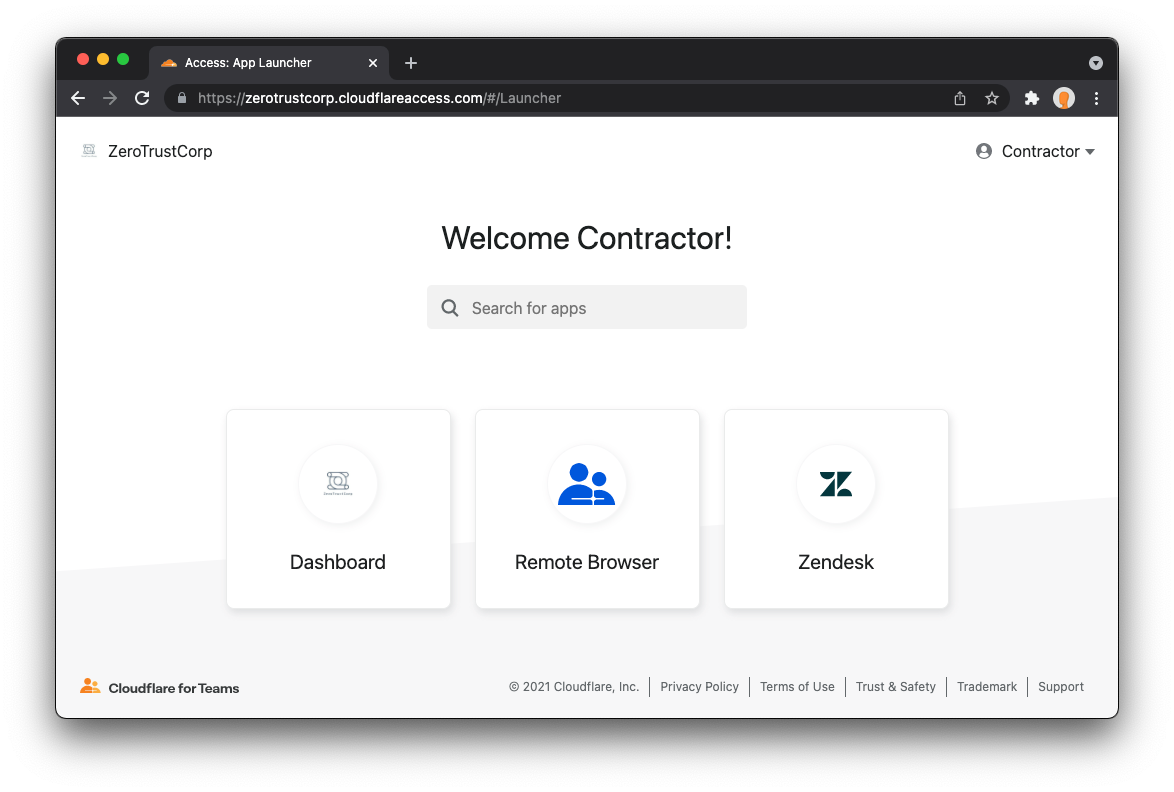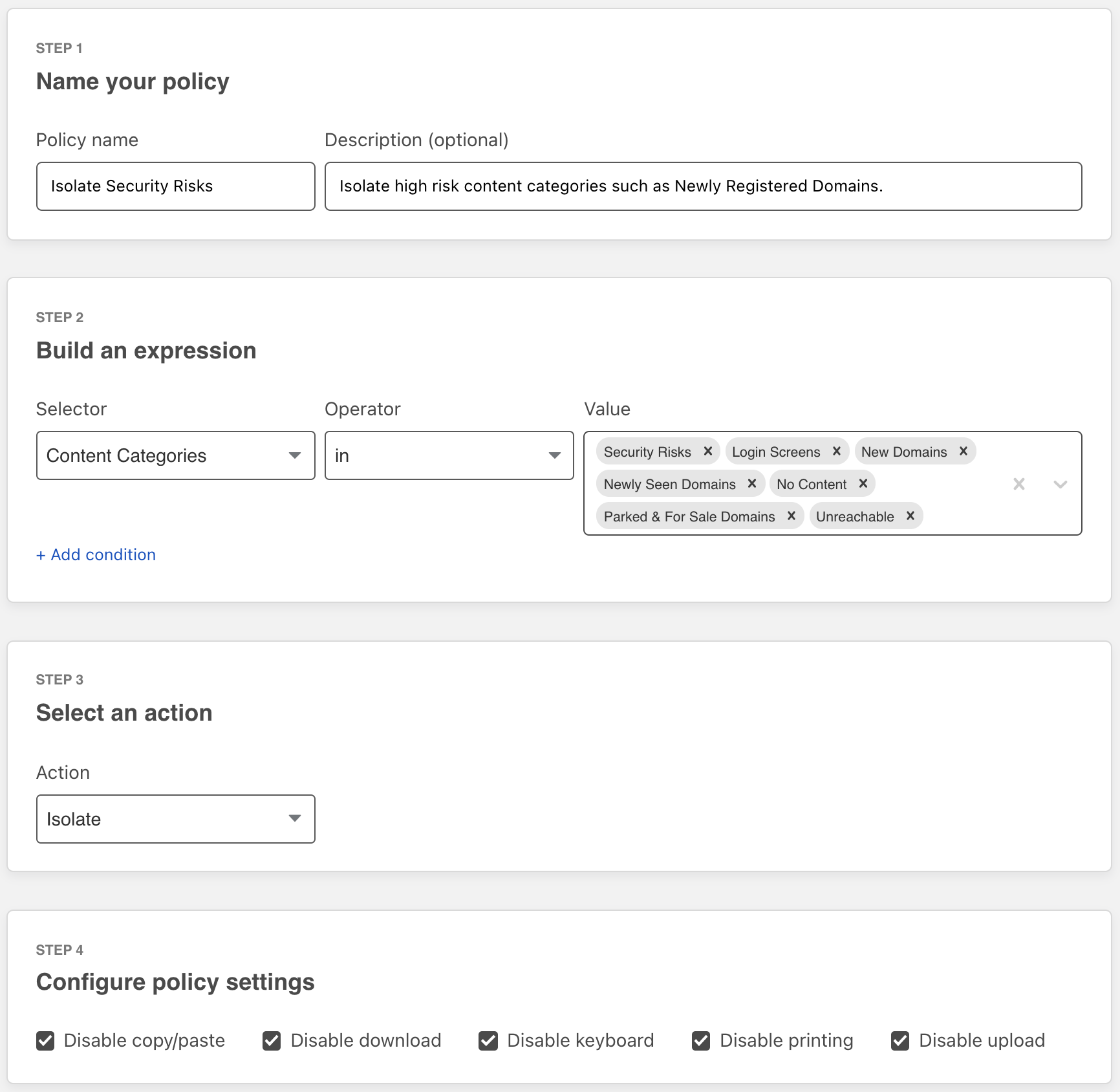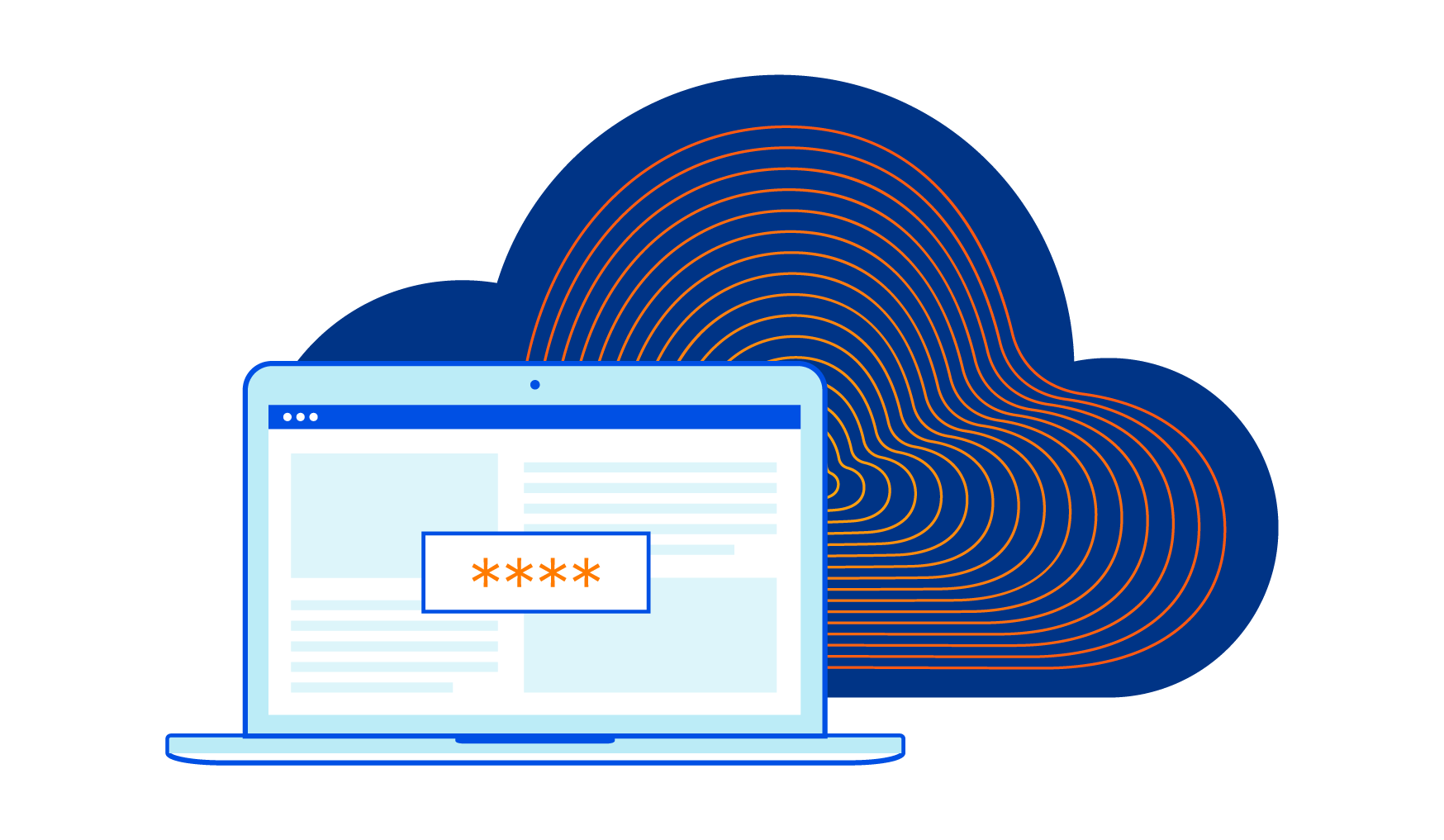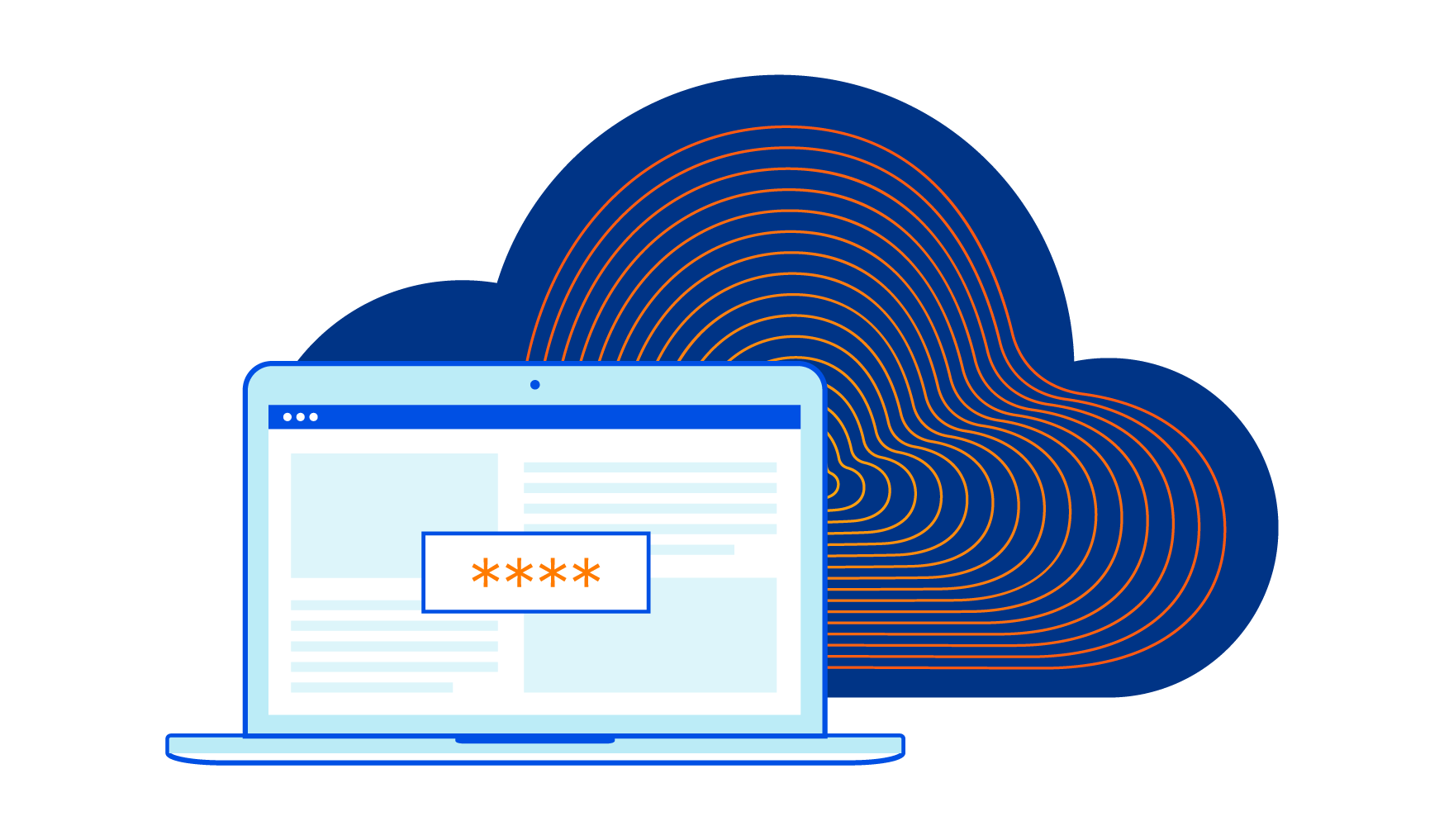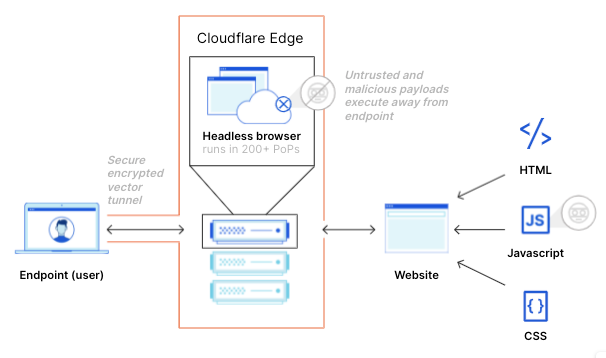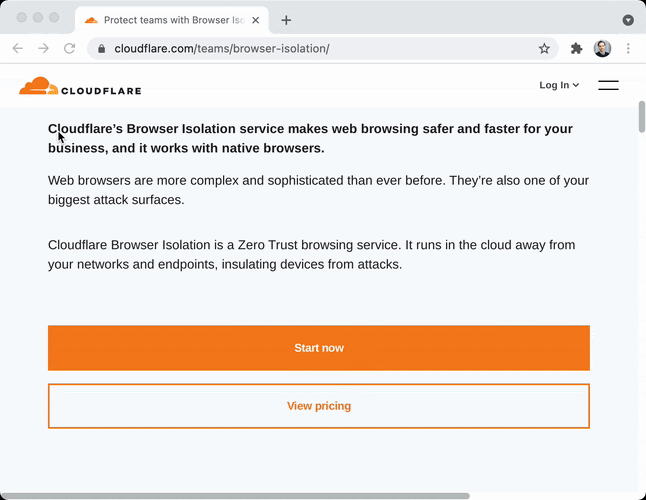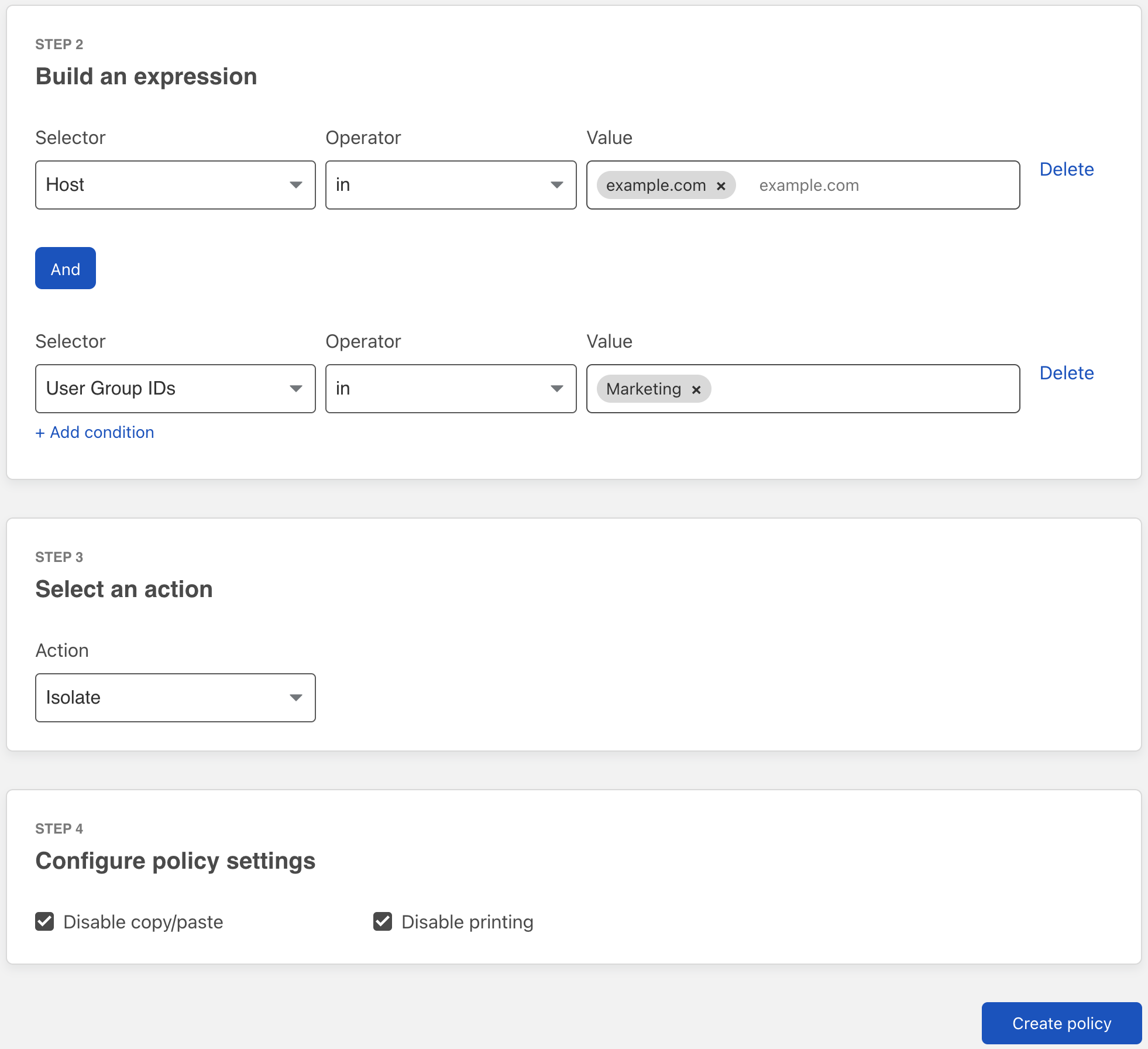Post Syndicated from Shalabh Mohan original https://blog.cloudflare.com/email-link-isolation/

This post is also available in 简体中文, 日本語 and Español.

There is an implicit and unearned trust we place in our email communications. This realization — that an organization can’t truly have a Zero Trust security posture without including email — was the driving force behind Cloudflare’s acquisition of Area 1 Security earlier this year. Today, we have taken our first step in this exciting journey of integrating Cloudflare Area 1 email security into our broader Cloudflare One platform. Cloudflare Secure Web Gateway customers can soon enable Remote Browser Isolation (RBI) for email links, giving them an unmatched level of protection from modern multi-channel email-based attacks.
Research from Cloudflare Area 1 found that nearly 10% of all observed malicious attacks involved credential harvesters, highlighting that victim identity is what threat actors usually seek. While commodity phishing attacks are blocked by existing security controls, modern attacks and payloads don’t have a set pattern that can reliably be matched with a block or quarantine rule. Additionally, with the growth of multi-channel phishing attacks, an effective email security solution needs the ability to detect blended campaigns spanning email and Web delivery, as well as deferred campaigns that are benign at delivery time, but weaponized at click time.
When enough “fuzzy” signals exist, isolating the destination to ensure end users are secure is the most effective solution. Now, with the integration of Cloudflare Browser Isolation into Cloudflare Area 1 email security, these attacks can now be easily detected and neutralized.
Human error is human
Why do humans still click on malicious links? It’s not because they haven’t attended enough training sessions or are not conscious about security. It’s because they have 50 unread emails in their inbox, have another Zoom meeting to get to, or are balancing a four-year old on their shoulders. They are trying their best. Anyone, including security researchers, can fall for socially engineered attacks if the adversary is well-prepared.
If we accept that human error is here to stay, developing security workflows introduces new questions and goals:
- How can we reduce, rather than eliminate, the likelihood of human error?
- How can we reduce the impact of human error when, not if, it happens?
- How can security be embedded into an employee’s existing daily workflows?
It’s these questions that we had in mind when we reached the conclusion that email needs to be a fundamental part of any Zero Trust platform. Humans make mistakes in email just as regularly — in fact, sometimes more so — as they make mistakes surfing the Web.
To block, or not to block?
For IT teams, that is the question they wrestle with daily to balance risk mitigation with user productivity. The SOC team wants IT to block everything risky or unknown, whereas the business unit wants IT to allow everything not explicitly bad. If IT decides to block risky or unknown links, and it results in a false positive, they waste time manually adding URLs to allow lists — and perhaps the attacker later pivots those URLs to malicious content anyway. If IT decides to allow risky or unknown sites, best case they waste time reimaging infected devices and resetting login credentials — but all too common, they triage the damage from a data breach or ransomware lockdown. The operational simplicity of enabling RBI with email — also known as email link isolation — saves the IT, SOC, and business unit teams significant time.
How it works
For a Cloudflare Area 1 customer, the initial steps involve enabling RBI within your portal:
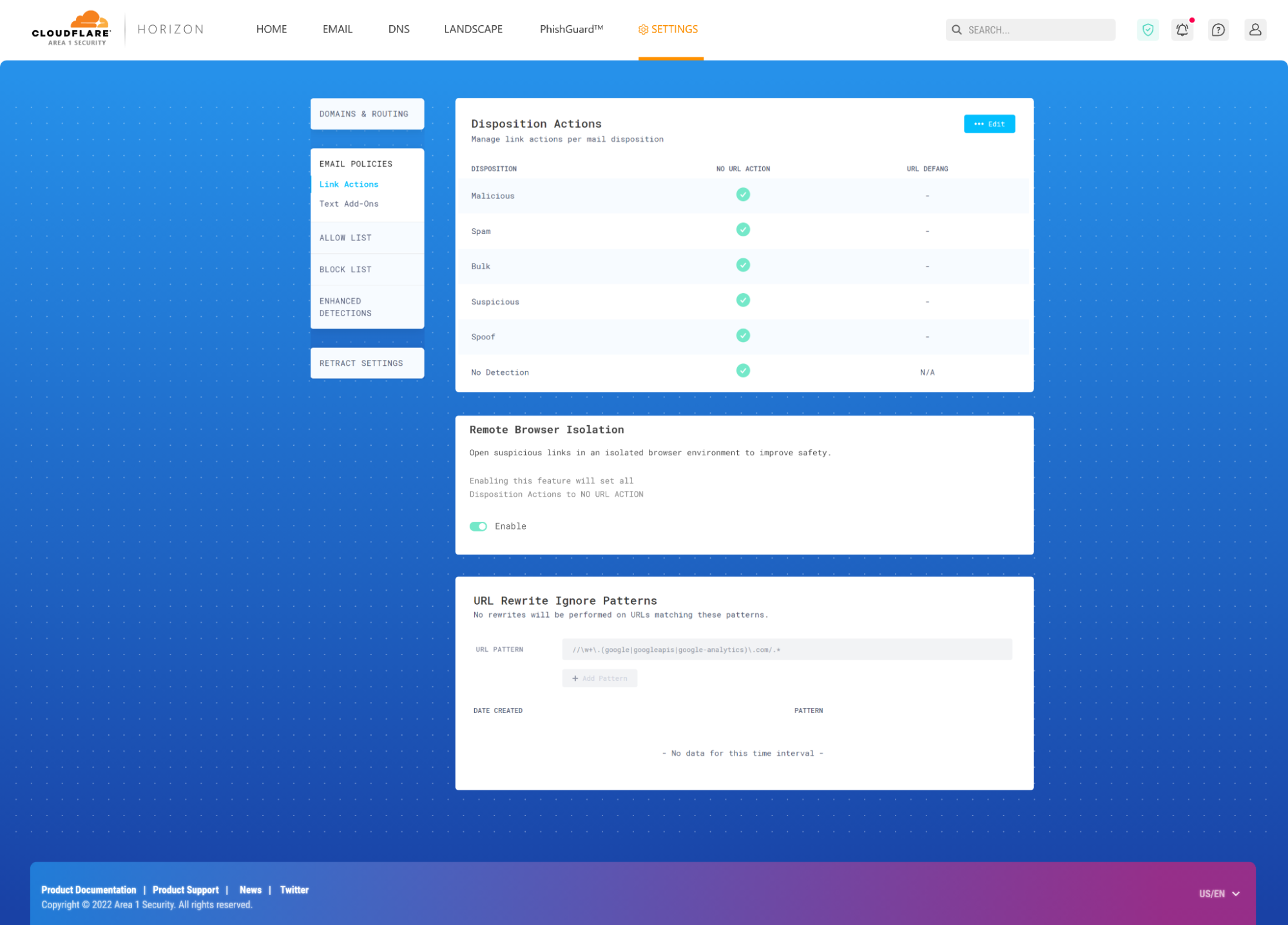
With email link isolation in place, here’s the short-lived life of an email with suspicious links:
Step 1: Cloudflare Area 1 inspects the email and determines that certain links in the messages are suspicious or on the margin
Step 2: Suspicious URLs and hyperlinks in the email get rewritten to a custom Cloudflare Area 1 prefix URL.
Step 3: The email is delivered to the intended inboxes.
Step 4: If a user clicks the link in the email, Cloudflare redirects to a remote browser via <authdomain>.cloudflareaccess.com/browser/{{url}}.
Step 5: Remote browser loads a website on a server on the Cloudflare Global Network and serves draw commands to the user’s clientless browser endpoint.
By executing the browser code and controlling user interactions on a remote server rather than a user device, any and all malware and phishing attempts are isolated, and won’t infect devices and compromise user identities. This improves both user and endpoint security when there are unknown risks and unmanaged devices, and allows users to access websites without having to connect to a VPN or having strict firewall policies.
Cloudflare’s RBI technology uses a unique patented technology called Network Vector Rendering (NVR) that utilizes headless Chromium-based browsers in the cloud, transparently intercepts draw layer output, transmits the draw commands efficiency and securely over the web, and redraws them in the windows of local HTML5 browsers. Unlike legacy Browser Isolation technologies that relied on pixel pushing or DOM reconstruction, NVR is optimized for scalability, security and end user transparency, while ensuring the broadest compatibility with websites.
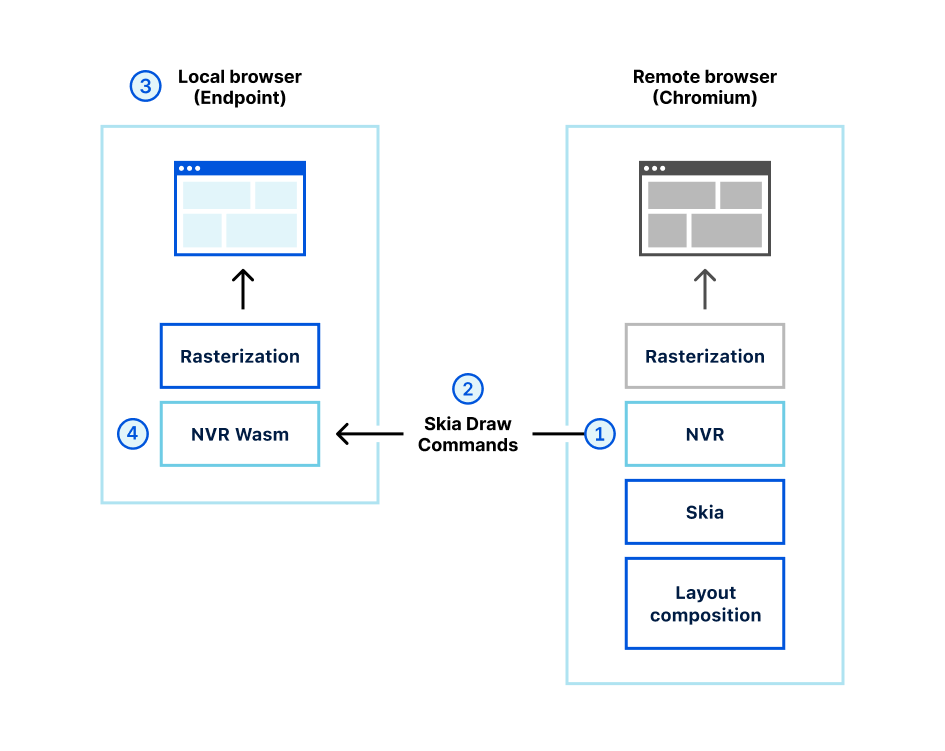
A phishing attack before email link isolation
Let’s look at a specific example of a deferred phishing attack, how it slips past traditional defenses, and how email link isolation addresses the threat.
As organizations look to adopt new security principles and network architectures like Zero Trust, adversaries continually come up with techniques to bypass these controls by exploiting the most used and most vulnerable application – email. Email is a good candidate for compromise because of its ubiquity and ability to be bypassed pretty easily by a motivated attacker.
Let’s take an example of a “deferred phishing attack”, without email link isolation.
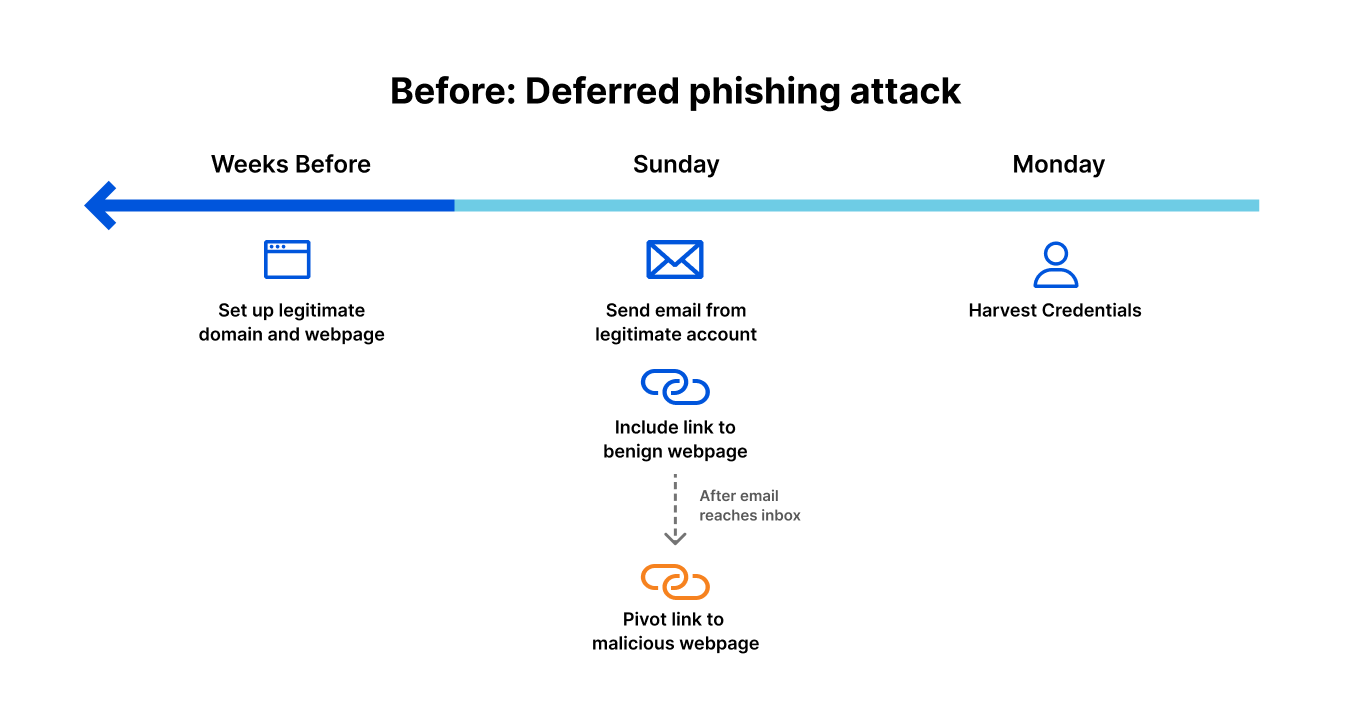
Attacker preparation: weeks before launch
The attacker sets up infrastructure for the phishing attempt to come. This may include:
- Registering a domain
- Encrypting it with SSL
- Setting up proper email authentication (SPF, DKIM, DMARC)
- Creating a benign web page
At this point, there is no evidence of an attack that can be picked up by secure email gateways, authentication-based solutions, or threat intelligence that relies solely on reputation-based signals and other deterministic detection techniques.
Attack “launch”: Sunday afternoon
The attacker sends an authentic-looking email from the newly-created domain. This email includes a link to the (still benign) webpage. There’s nothing in the email to block or flag it as suspicious. The email gets delivered to intended inboxes.
Attack launch: Sunday evening
Once the attacker is sure that all emails have reached their destination, they pivot the link to a malicious destination by changing the attacker-controlled webpage, perhaps by creating a fake login page to harvest credentials.
Attack landing: Monday morning
As employees scan their inboxes to begin their week, they see the email. Maybe not all of them click the link, but some of them do. Maybe not all of those that clicked enter their credentials, but a handful do. Without email link isolation, the attack is successful.
The consequences of the attack have also just begun – once user login credentials are obtained, attackers can compromise legitimate accounts, distribute malware to your organization’s network, steal confidential information, and cause much more downstream damage.
A phishing attack after email link isolation
The integration between Cloudflare Area 1 and Cloudflare Browser Isolation provides a critical layer of post-delivery protection that can foil attacks like the deferred phishing example described above.
If the attacker prepares for and executes the attack as stated in the previous section, our email link isolation would analyze the email link at the time of click and perform a high-level assessment on whether the user should be able to navigate to it.
Safe link – Users will be redirected to this site transparently
Malicious link – Users are blocked from navigating
Suspicious link – Users are heavily discouraged to navigating and are presented with a splash warning page encouraging them to view in the link in an isolated browser


While a splash warning page was the mitigation employed in the above example, email link isolation will also offer security administrators other customizable mitigation options as well, including putting the webpage in read-only mode, restricting the download and upload of files, and disabling keyboard input altogether within their Cloudflare Gateway consoles.
Email link isolation also fits into users’ existing workflows without impacting productivity or sapping their time with IT tickets. Because Cloudflare Browser Isolation is built and deployed on the Cloudflare network, with global locations in 270 cities, web browsing sessions are served as close to users as possible, minimizing latency. Additionally, Cloudflare Browser Isolation sends the final output of each webpage to a user instead of page scrubbing or sending a pixel stream, further reducing latency and not breaking browser-based applications such as SaaS.
How do I get started?
Existing Cloudflare Area 1 and Cloudflare Gateway customers are eligible for the beta release of email link isolation. To learn more and to express interest, sign up for our upcoming beta.
If you’d like to see what threats Cloudflare Area 1 detects on your live email traffic, request a free phishing risk assessment here. It takes five minutes to get started and does not impact mail flow.