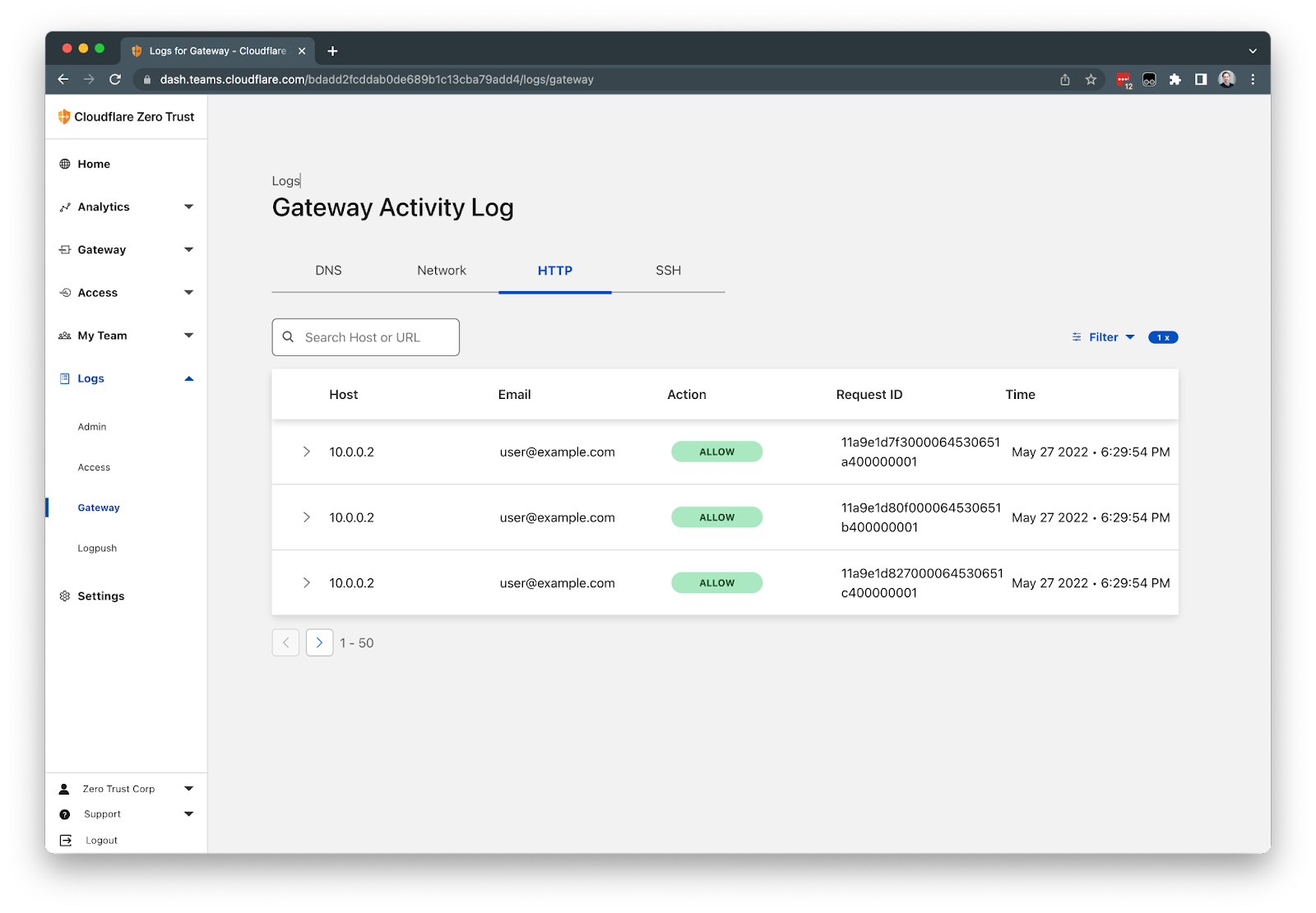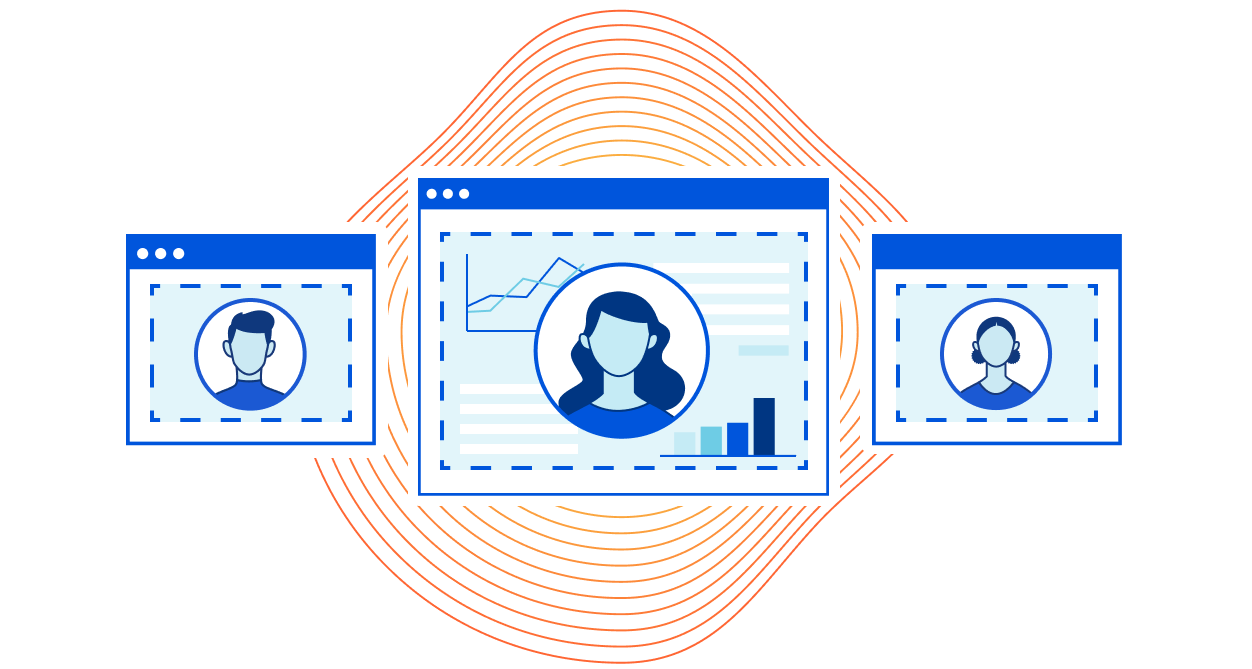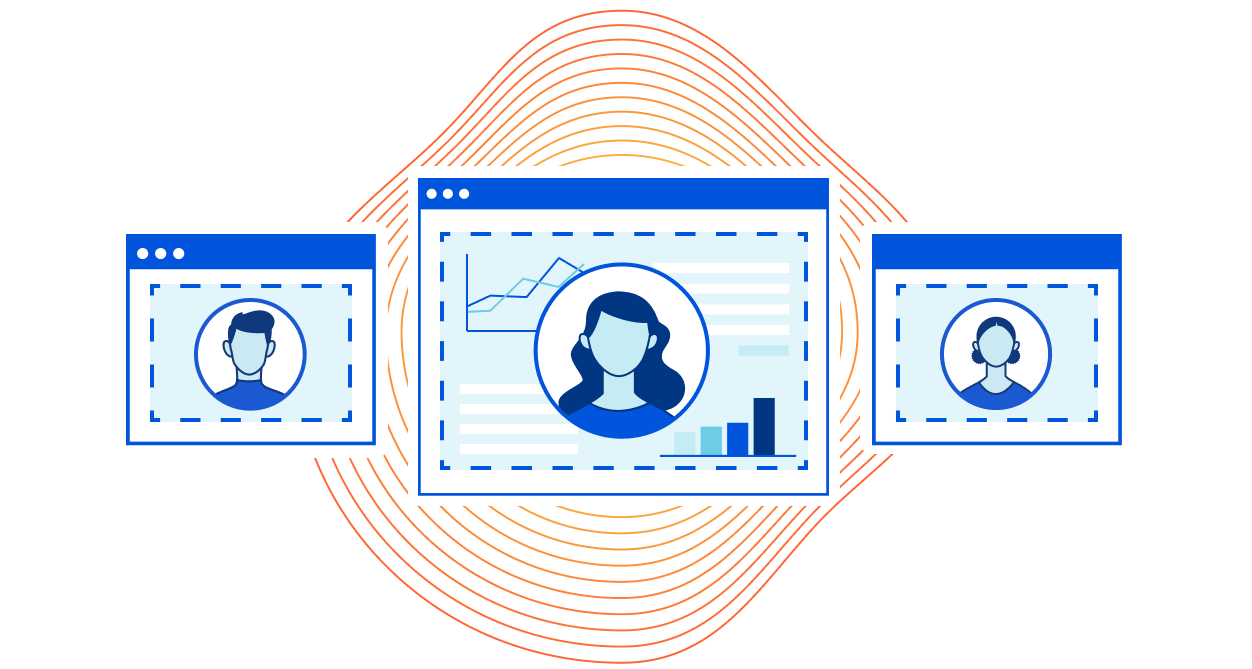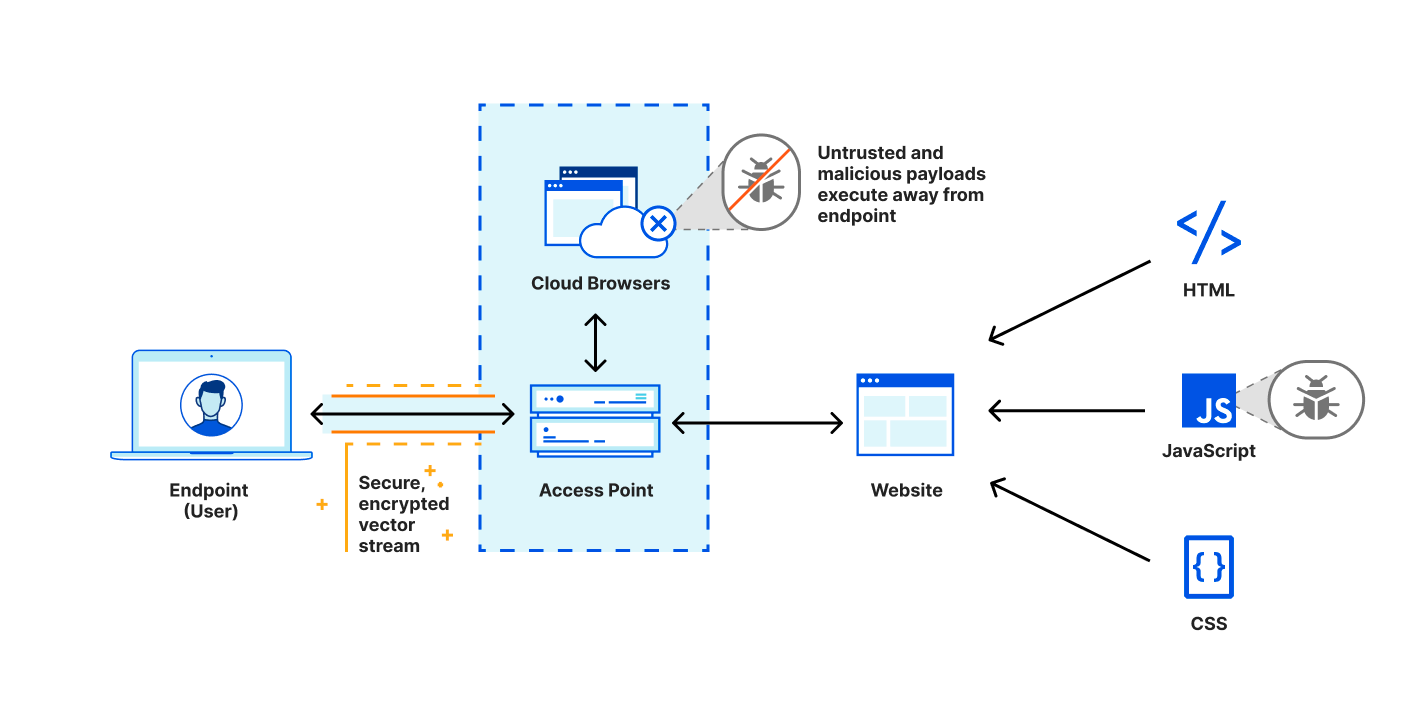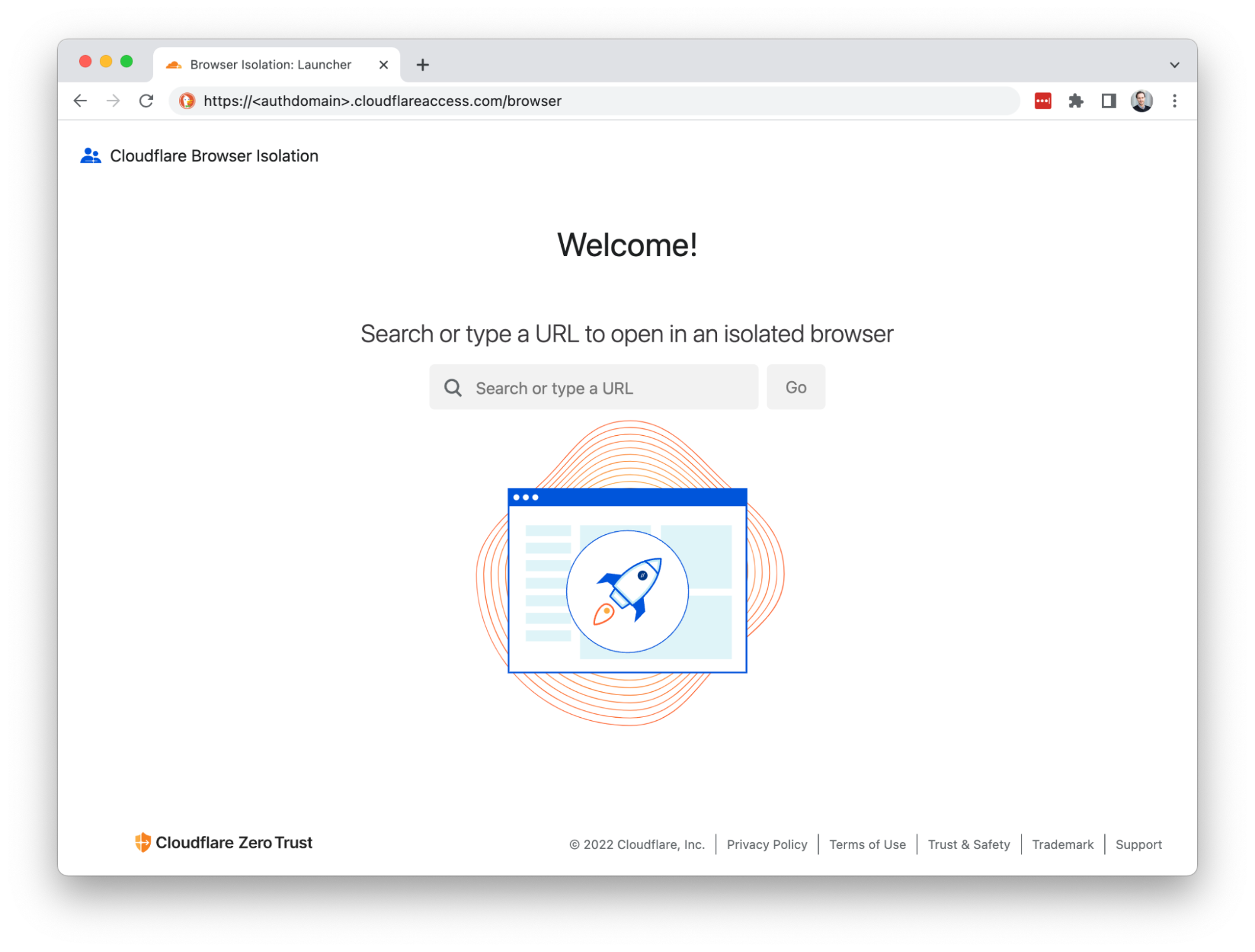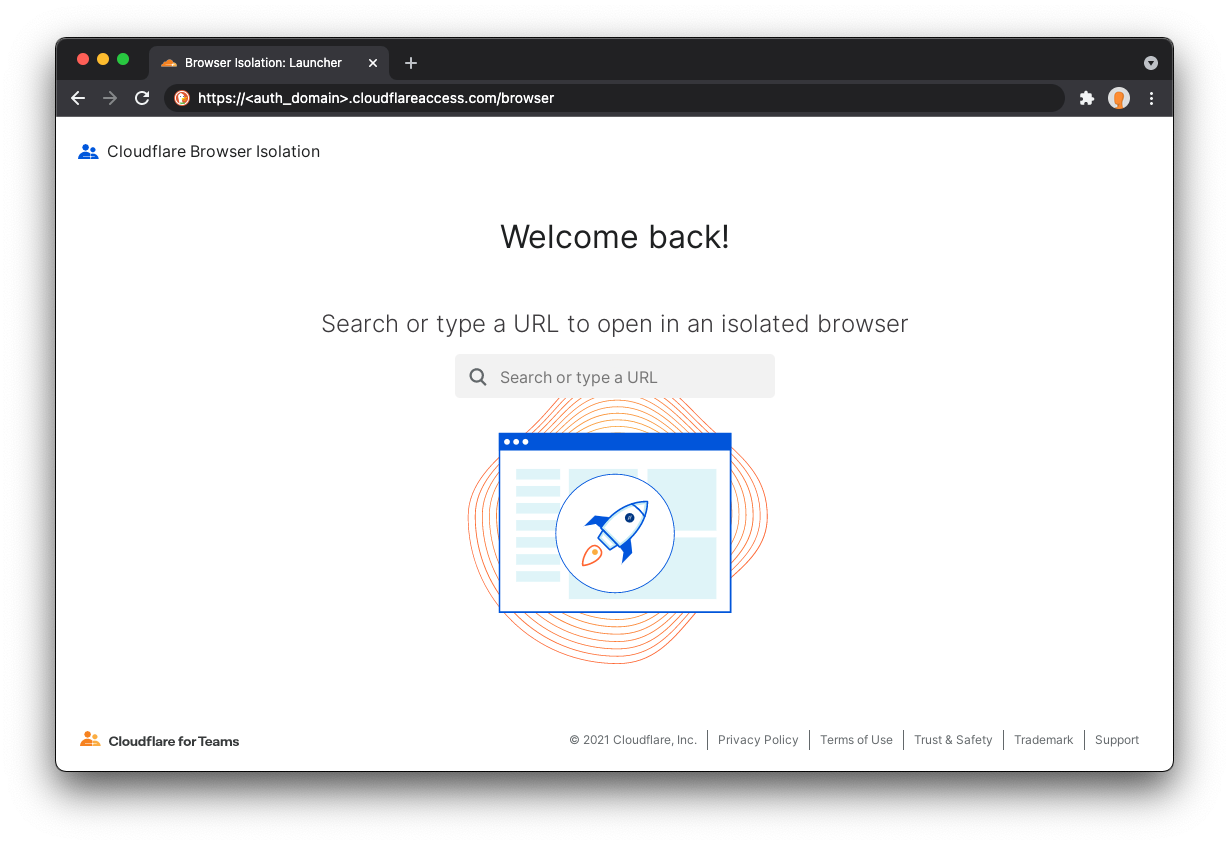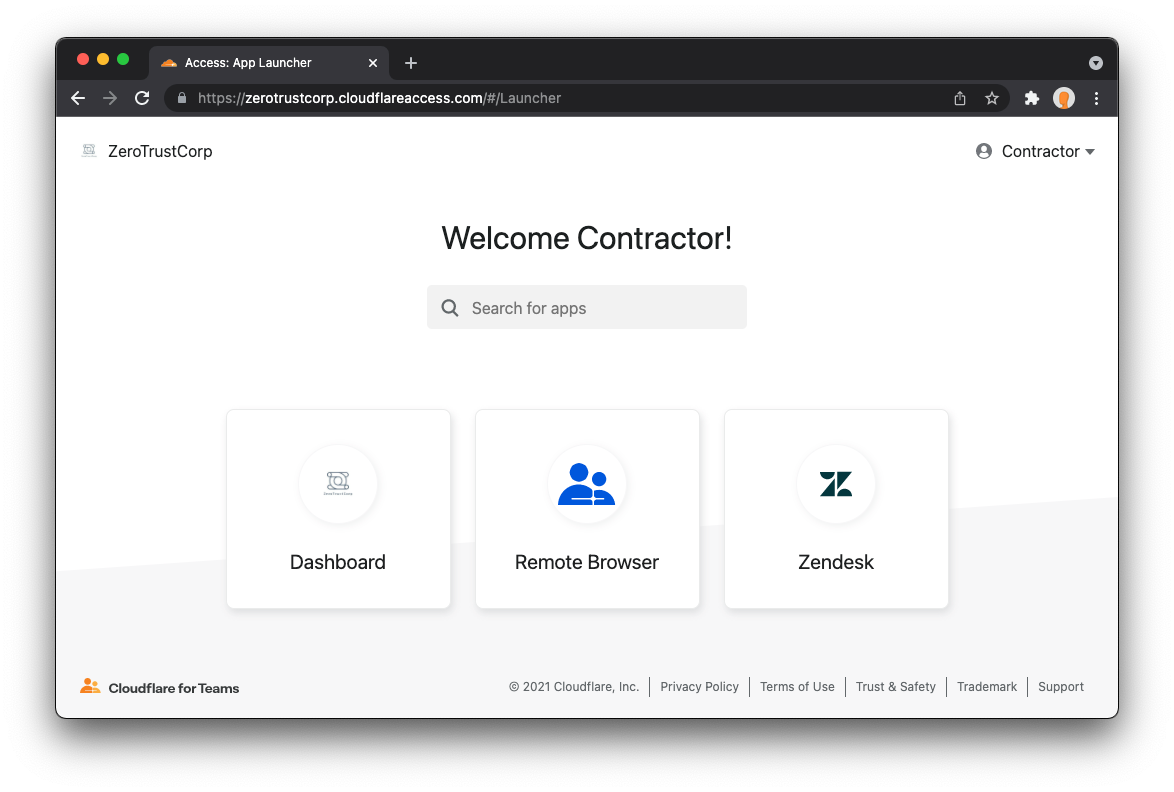Post Syndicated from Joao Sousa Botto original https://blog.cloudflare.com/area1-eli-ga/


Email is one of the most ubiquitous and also most exploited tools that businesses use every single day. Baiting users into clicking malicious links within an email has been a particularly long-standing tactic for the vast majority of bad actors, from the most sophisticated criminal organizations to the least experienced attackers.
Even though this is a commonly known approach to gain account access or commit fraud, users are still being tricked into clicking malicious links that, in many cases, lead to exploitation. The reason is simple: even the best trained users (and security solutions) cannot always distinguish a good link from a bad link.
On top of that, securing employees’ mailboxes often results in multiple vendors, complex deployments, and a huge drain of resources.
Email Link Isolation turns Cloudflare Area 1 into the most comprehensive email security solution when it comes to protecting against phishing attacks. It rewrites links that could be exploited, keeps users vigilant by alerting them of the uncertainty around the website they’re about to visit, and protects against malware and vulnerabilities through the user-friendly Cloudflare Browser Isolation service. Also, in true Cloudflare fashion, it’s a one-click deployment.
Protecting against deceptive links
With more than a couple dozen customers in beta and over one million links protected (so far), we can now clearly see the significant value and potential that this solution can deliver. To extend these benefits to more customers and continue to expand on the multitude of ways we can apply this technology, we’re making Email Link Isolation generally available (GA) starting today.
Email Link Isolation is included with Cloudflare Area 1 enterprise plan at no extra cost, and can be enabled with three clicks:
1. Log in to the Area 1 portal.
2. Go to Settings (the gear icon).
3. On Email Configuration, go to Email Policies > Link Actions.
4. Scroll to Email Link Isolation and enable it.

Defense in layers
Applying multiple layers of defense becomes ever more critical as threat actors continuously look for ways to navigate around each security measure and develop more complex attacks. One of the best examples that demonstrates these evolving techniques is a deferred phishing attack, where an embedded URL is benign when the email reaches your email security stack and eventually your users’ inbox, but is later weaponized post-delivery.
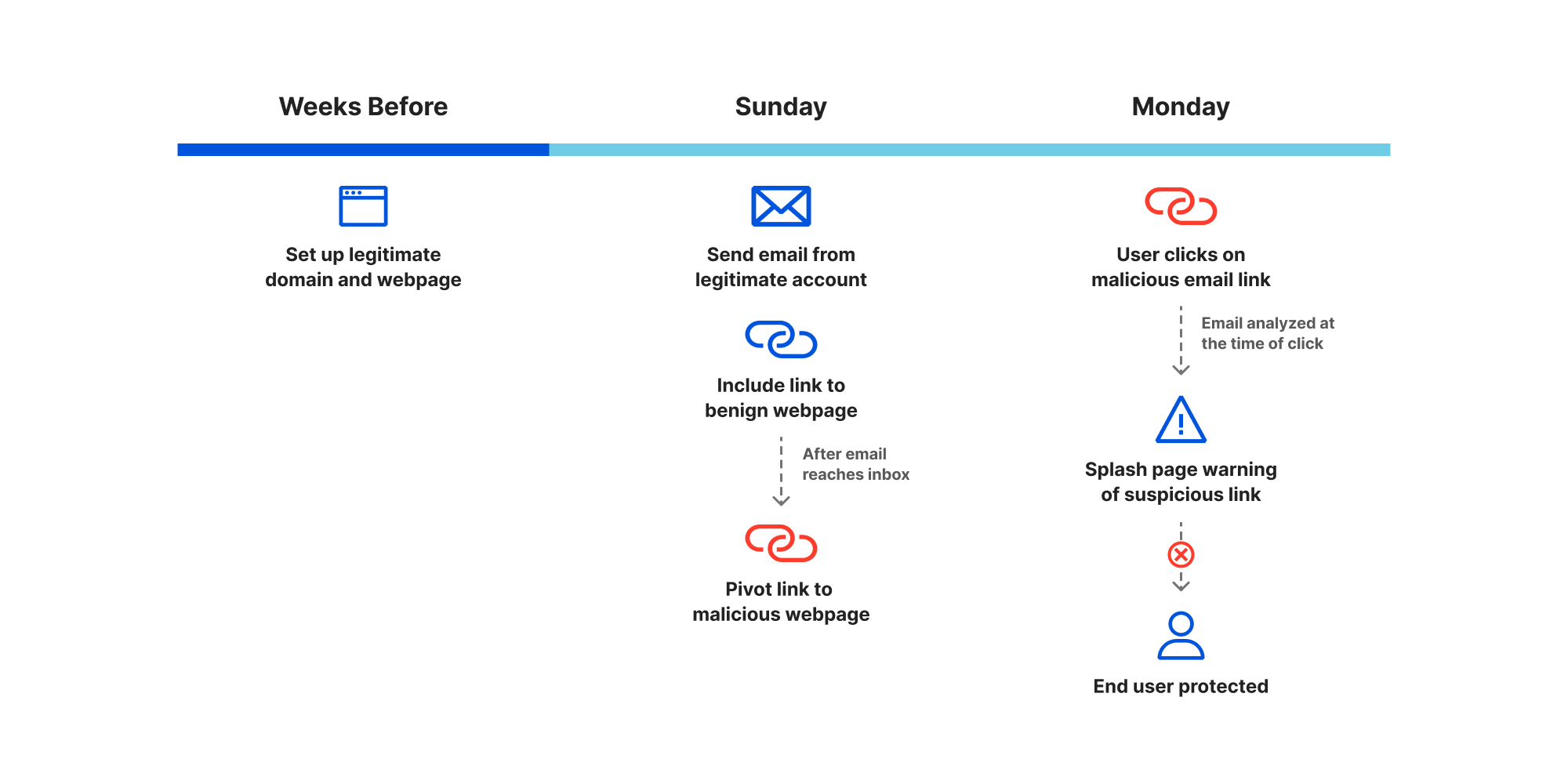
To combat evolving email-borne threats, such as malicious links, Area 1 continually updates its machine learning (ML) models to account for all potential attack vectors, and leverages post-delivery scans and retractions as additional layers of defense. And now, customers on the Enterprise plan also have access to Email Link Isolation as one last defense – a safety net.
The key to successfully adding layers of security is to use a strong Zero Trust suite, not a disjointed set of products from multiple vendors. Users need to be kept safe without disrupting their productivity – otherwise they’ll start seeing important emails being quarantined or run into a poor experience when accessing websites, and soon enough they’ll be the ones looking for ways around the company’s security measures.
Built to avoid productivity impacts
Email Link Isolation provides an additional layer of security with virtually no disruption to the user experience. It’s smart enough to decide which links are safe, which are malicious, and which are still dubious. Those dubious links are then changed (rewritten to be precise) and Email Link Isolation keeps evaluating them until it reaches a verdict with a high degree of confidence. When a user clicks on one of those rewritten links, Email Link Isolation checks for a verdict (benign or malign) and takes the corresponding action – benign links open in the local browser as if they hadn’t been changed, while malign links are prevented from opening altogether.
Most importantly, when Email Link Isolation is unable to confidently determine a verdict based on all available intelligence, an interstitial page is presented to ask the user to be extra vigilant. The interstitial page calls out that the website is suspicious, and that the user should refrain from entering any personal information and passwords unless they know and fully trust the website. Over the last few months of beta, we’ve seen that over two thirds of users don’t proceed to the website after seeing this interstitial – that’s a good thing!
For the users that still want to navigate to the website after seeing the interstitial page, Email Link Isolation uses Cloudflare Browser Isolation to automatically open the link in an isolated browser running in Cloudflare’s closest data center to the user. This delivers an experience virtually indistinguishable from using the local browser, thanks to our Network Vector Rendering (NVR) technology and Cloudflare’s expansive, low-latency network. By opening the suspicious link in an isolated browser, the user is protected against potential browser attacks (including malware, zero days, and other types of malicious code execution).
In a nutshell, the interstitial page is displayed when Email Link Isolation is uncertain about the website, and provides another layer of awareness and protection against phishing attacks. Then, Cloudflare Browser Isolation is used to protect against malicious code execution when a user decides to still proceed to such a website.
What we’ve seen in the beta
As expected, the percentage of rewritten links that users actually click is quite small (single digit percentage). That’s because the majority of such links are not delivered in messages the users are expecting, and aren’t coming from trusted colleagues or partners of theirs. So, even when a user clicks on such a link, they will often see the interstitial page and decide not to proceed any further. We see that less than half of all clicks lead to the user actually visiting the website (in Browser Isolation, to protect against malicious code that could otherwise be executing behind the scenes).


You may be wondering why we’re not seeing a larger amount of clicks on these rewritten links. The answer is quite simply that link Email Link Isolation is indeed that last layer of protection against attack vectors that may have evaded other lines of defense. Virtually all the well crafted phishing attacks that try and trick users into clicking malicious links are already being stopped by the Area 1 email security, and such messages don’t reach users’ inboxes.
The balance is very positive. From all the customers using Email Link Isolation beta in production, some Fortune 500, we received no negative feedback on the user experience. That means that we’re meeting one of the most challenging goals – to provide additional security without negatively affecting users and without adding the burden of tuning/administration to the SOC and IT teams.
One interesting thing we uncover is how valuable our customers are finding our click-time inspection of link shorteners. The fact that a shortened URL (e.g. bit.ly) can be modified at any time to point to a different website has been making some of our customers anxious. Email Link Isolation inspects the link at time-of-click, evaluates the actual website that it’s going to open, and proceeds to open locally, block or present the interstitial page as adequate. We’re now working on full link shortener coverage through Email Link Isolation.
All built on Cloudflare
Cloudflare’s intelligence is driving the decisions of what gets rewritten. We have earlier signals than others.
Email Link Isolation has been built on Cloudflare’s unique capabilities in many areas.
First, because Cloudflare sees enough Internet traffic for us to confidently identify new/low confidence and potentially dangerous domains earlier than anyone else – leveraging the Cloudflare intelligence for this early signal is key to the user experience, to not add speed bumps to legitimate websites that are part of our users’ daily routines. Next, we’re using Cloudflare Workers to process this data and serve the interstitial without introducing frustrating delays to the user. And finally, only Cloudflare Browser Isolation can protect against malicious code with a low-latency experience that is invisible to end users and feels like a local browser.
If you’re not yet a Cloudflare Area 1 customer, start your free trial and phishing risk assessment here.