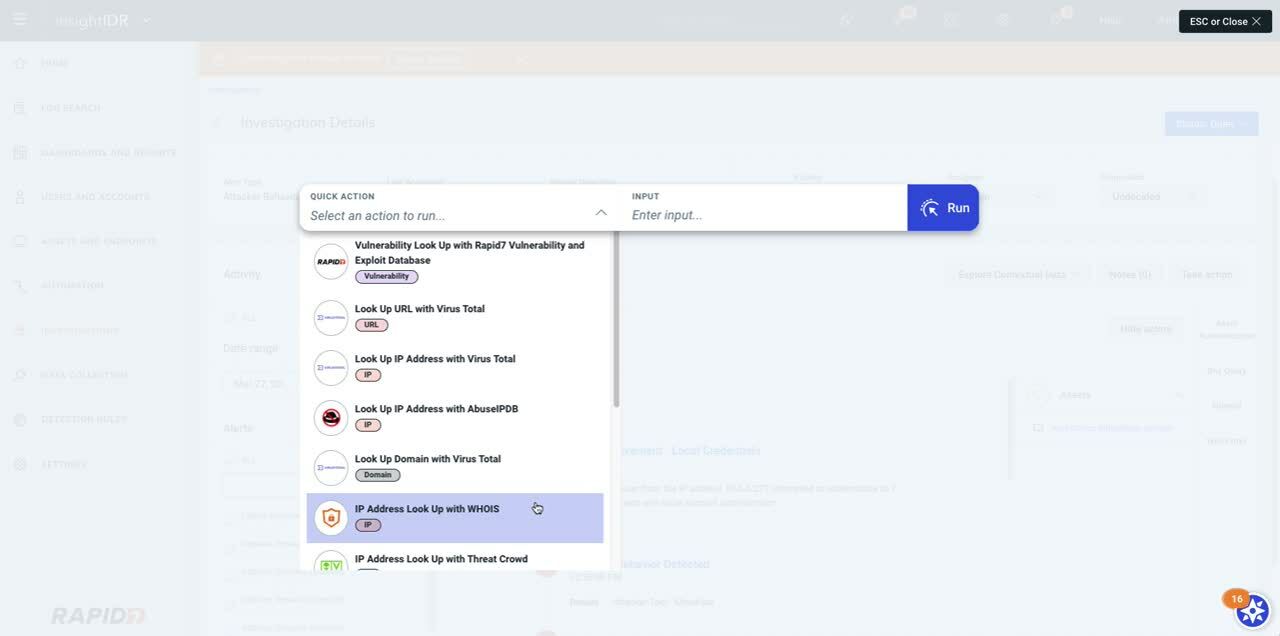Post Syndicated from Warwick Webb original https://blog.rapid7.com/2022/05/23/dfir-without-limits/

Three-quarters of CEOs and their boards believe a major breach is “inevitable.” And those closest to the action? Like CISOs? They’re nearly unanimous.
Gartner is right there, too. Their 2021 Market Guide for Digital Forensics and Incident Response (DFIR) Services recommends you “operate under the assumption that security breaches will occur, the only variable factors being the timing, the severity, and the response requirements.”
When that breach happens, you’ll most likely need help. For Rapid7 MDR customers, we’re there for you when you need us, period. Our belief is that, if a breach is inevitable, then a logical, transparent, collaborative, and effective approach to response should be, too.
I’m not just talking about the table-stakes “response” to everyday security threats. I’m talking about digital forensics and world-class incident response for any incident – no matter if it’s a minor breach like a phishing email with an attached maldoc or a major targeted breach involving multiple endpoints compromised by an advanced attacker.
Protecting your environment is our shared responsibility. As long as you are willing and able to partner with us during and after the Incident Response process, we are here for you. Rapid7 does the DFIR heavy lift. You cooperate to eradicate the threat and work to improve your security posture as a result.
Unfortunately, that’s not how all of the market sees it.
How vendors typically provide DFIR
Some managed detection and response (MDR) vendors or managed security services providers (MSSPs) do understand that there’s an R in MDR. Typically, they’ll do a cursory investigation, validation and – if you’re lucky – some form of basic or automated response.
For most, that’s where the R stops. If they can’t handle an emergency breach response situation (or if you’re on your own without any DFIR on staff), you’ll wind up hiring a third-party incident response (IR) consulting service. This will be a service you’ve found, or one that’s required by your cyber insurance provider. Perhaps you planned ahead and pre-purchased an hourly IR retainer.
Either way, how you pay for IR determines your customer experience during “response.” It’s a model designed to maximize provider profits, not your outcomes.
At a glance
|
IR Consulting Services |
IR Included in Managed Services |
| Scope |
Unbounded |
Limited to managed services in-scope environments |
| Time Limit |
Capped by number of hours or number of incidents |
Capped by number of hours or number of incidents |
| Expertise |
Senior IR Consultants |
Capped by number of hours or number of incidents |
| 24×7 IR |
No |
Yes |
| Tooling |
Often will deploy a separate tooling stack, without easy access to historical data |
Existing tooling, utilizing historical data but potentially lacking in forensic capability |
| Time to Respond |
Slower (limited by legal documents, SLAs, lack of familiarity in the customer environment, time for tool deployment) |
Faster (24×7, uses existing tools, multiple analysts) |
| Pricing Model |
Proactively purchased as a retainer or reactively on an hourly basis |
Included in purchase, up to an arbitrarily defined limit |
There’s a good reason DFIR experts are reserved for expensive consulting services engagements. They’re a rare breed.
Most MDR teams can’t afford to staff the same DFIR experts that answer the Breach Response hotline. Security vendors price, package, and deliver these services in a way to reserve their more experienced (and expensive) experts for IR consulting.
Either you purchase Managed Services and expensive IR consulting hours (and play intermediary between these two separate teams), or you settle for “Incident Response lite” from your Managed Services SOC team.
If this seems like a “lesser of two evils” approach with two unappealing options, it is.
The future of incident response has arrived
Over a year ago, Rapid7 merged our Incident Response Consulting Team with our MDR SOC to ensure all MDR customers receive the same high-caliber DFIR expertise as a core capability of our service – no Breach Response hotlines or retainer hours needed.
This single, integrated team of Detection and Response experts started working together to execute on our response mission: early detection and rapid, highly effective investigation, containment, and eradication of threats.
Our SOC analysts are experts on alert triage, tuning, and threat hunting. They have the most up-to-date knowledge of attackers’ current tactics, techniques, and procedures and are extremely well-versed in attacker behavior, isolating malicious activity and stopping it in its tracks. When a minor incident is detected, our SOC analysts begin incident investigation – root cause analysis, malware reverse engineering, malicous code deobfuscation, and more – and response immediately. If the scope becomes large and complex, we (literally) swivel our chair to tap our IR reinforcements on the shoulder.
Senior IR consultants are seasoned DFIR practitioners. They’re also the experts leading the response to major breaches, directing investigation, containment, and eradication activities while clearly communicating with stakeholders on the status, scope, and impact of the incident.
Both teams benefit. The managed services SOC team has access to a world class Incident Response team. And the expert incident response consultants have a global team of (also world class) security analysts trained to assist with forensic investigation and response around the clock (including monitoring the compromised environment for new attacker activity).
Most importantly, our MDR customers benefit. This reimagining of how we work together delivers seamless, effective incident response for all. When every second counts, an organization cannot afford the limited response of most MDR providers, or the delay and confusion that comes with engaging a separate IR vendor.
Grab a coffee, it’s major breach story time
Here’s a real-life example of how our integrated approach works.
In early January, a new MDR client was finishing the onboarding process by installing the Insight Agent on their devices. Almost immediately upon agent installation, the MDR team noticed critical alerts flowing into InsightIDR (our unified SIEM and XDR solution).
Our SOC analysts dug in and realized this wasn’t a typical attack. The detections indicated a potential major incident, consistent with attacker behavior for ransomware. SOC analysts immediately used Active Response to quarantine the affected assets and initiated our incident response process.
The investigation transitioned to the IR team within minutes, and a senior IR consultant (from the same team responsible for leading breach response for Rapid7’s off-the-street or retainer customers) took ownership of the incident response engagement.
After assessing the early information provided by the SOC, the IR consultant identified the highest-priority investigation and response actions, taking on some of these tasks directly and assigning other tasks to additional IR consultants and SOC analysts. The objective: teamwork and speed.
The SOC worked around the clock together with the IR team to search these systems and identify traces of malicious activity. The team used already-deployed tools, such as InsightIDR and Velociraptor (Rapid7’s open-source DFIR tool).
This major incident was remediated and closed within three days of the initial alert, stopping the installation of ransomware within the customer’s environment and cutting out days and even weeks of back-and-forth between the customer, the MDR SOC team, and a third-party Breach Response team.
Now, no limits and a customer experience you’ll love
The results speak for themselves. Not only does the embedded IR model enable each team to reach beyond its traditional boundaries, it brings faster and smoother outcomes to our customers.
And now we’re taking this a step further.
Previously, our MDR services included up to two “uncapped” (no limit on IR team time and resources) Remote Incident Response engagements per year. While this was more than enough for most customers (and highly unusual for an MDR provider), we realized that imposing any arbitrary limits on DFIR put unnecessary constraints on delivering on our core mission.
For this reason, we have removed the Remote Incident Response limits from our MDR service across all tiers. Rapid7 will now respond to ALL incidents within our MDR customers’ in-scope environments, regardless of incident scope and complexity, and bring all the necessary resources to bear to effectively investigate, contain and eradicate these threats.
Making these DFIR engagements – often reserved for breach response retainer customers – part of the core MDR service (not just providing basic response or including hours for a retainer) just raised the “best practices” bar for the industry.
It’s not quite unlimited, but it’s close. The way we see it, we’ll assist with the hard parts of DFIR, while you partner with us to eradicate the threat and implement corrective actions. That partnership is key: Implementing required remediation, mitigation, and corrective actions will help to reduce the likelihood of incident recurrence and improve your overall security posture.
After all, that’s what MDR is all about.
P.S.: If you’re a security analyst or incident responder, we’re hiring!
In addition to providing world-class breach response services to our MDR customers, this new approach makes Rapid7 a great place to work and develop new skills.
Our SOC analysts develop their breach response expertise by working shoulder-to-shoulder with our Incident Response team. And our IR team focuses on doing what they love – not filling out time cards and stressing over their “utilization” as consultants, but leading the response to complex, high-impact breaches and being there for our customers when they need us the most. Plus, with the support and backing of a global SOC, our IR team can actually sleep at night!
Despite the worldwide cybersecurity skills crisis and The Great Resignation sweeping the industry, Rapid7’s MDR team grew by 30% last year with only 5% voluntary analyst turnover – in line with our last three years.
Part of this exceptionally low turnover is due to:
- Investment in continuing education, diversity, and employee retention benefits
- A robust training program, clear career progression, the opportunity to level up skills by teaming with IR mentors, and flexibility for extra-curricular “passion project” work (to automate processes and improve aspects of MDR services)
- Competitive pay, and a focus on making sure analysts are doing work they enjoy day in and day out with a healthy work-life balance (there’s no such thing as a “night shift” since we use a follow-the-sun SOC model)
If you’re a Security Analyst or Incident Responder looking for a new challenge, come join our herd. I think Jeremiah Dewey, VP of Rapid7’s Managed Services, said it best:
“Work doesn’t have to be a soul-sucking, boring march to each Friday. You can follow your passion, have fun in what you’re doing, and be successful in growing your career and growing as a human being.”
Additional reading:
NEVER MISS A BLOG
Get the latest stories, expertise, and news about security today.
Subscribe