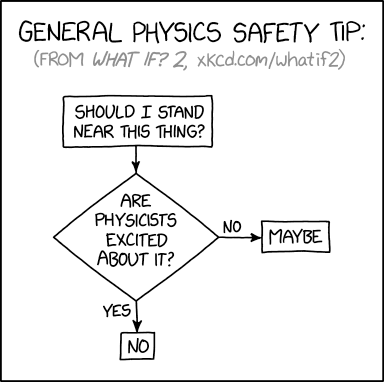Post Syndicated from Channy Yun original https://aws.amazon.com/blogs/aws/happy-10th-anniversary-amazon-s3-glacier-a-decade-of-cold-storage-in-the-cloud/
 Ten years ago, on August 20, 2012, AWS announced the general availability of Amazon Glacier, secure, reliable, and extremely low-cost storage designed for data archiving and backup. At the time, I was working as an AWS customer and it felt like an April Fools’ joke, offering long-term, secure, and durable cloud storage that allowed me to archive large amounts of data at a very low cost.
Ten years ago, on August 20, 2012, AWS announced the general availability of Amazon Glacier, secure, reliable, and extremely low-cost storage designed for data archiving and backup. At the time, I was working as an AWS customer and it felt like an April Fools’ joke, offering long-term, secure, and durable cloud storage that allowed me to archive large amounts of data at a very low cost.
In Jeff’s original blog post for this launch, he noted that:
Glacier provides, at a cost as low as $0.01 (one US penny, one one-hundredth of a dollar) per Gigabyte per month, extremely low-cost archive storage. You can store a little bit, or you can store a lot (terabytes, petabytes, and beyond). There’s no upfront fee, and you pay only for the storage that you use. You don’t have to worry about capacity planning, and you will never run out of storage space.
Ten years later, Amazon S3 Glacier has evolved to be the best place in the world for you to store your archive data. The Amazon S3 Glacier storage classes are purpose-built for data archiving, providing you with the highest performance, most retrieval flexibility, and the lowest cost archive storage in the cloud.
You can now choose from three archive storage classes optimized for different access patterns and storage duration – Amazon S3 Glacier Instant Retrieval, Amazon S3 Glacier Flexible Retrieval (formerly Amazon S3 Glacier), and Amazon S3 Glacier Deep Archive. We’ll dive into each of these storage classes in a bit.
A Decade of Innovation in Amazon S3 Glacier
To understand how we got here, we’ll walk through through the last decade and revisit some of the most significant Amazon S3 Glacier launches that fundamentally changed archive storage forever:
August 2012 – Amazon Glacier: Archival Storage for One Penny per GB per Month
We launched Amazon Glacier to store any amount of data with high durability at a cost that allows you to get rid of your tape libraries and all the operational complexity and overhead that have been part of data archiving for decades. Amazon Glacier was modeled on S3’s durability and dependability but designed and built from the ground up to offer an archival storage to you at an extremely low cost. At that time, Glacier introduced the concept of a “vault” for storing archival data. You could then easily retrieve your archival data by initiating a request and then the data was made available to you for download in 3–5 hours.

November 2012 – Archiving Amazon S3 Data to Glacier
While Glacier was purpose-built from the ground up for archival data, many customers had object data that originated in S3 warmer storage that they would eventually want to move to colder storage. To make that easy for customers, Amazon S3’s Lifecycle Management (aka Lifecycle Rule) integrated S3 and Glacier and made the details visible via the storage class of each object. Lifecycle Management allows you to define time-based rules that can start Transition (changing S3 storage class to Glacier) and Expiration (deletion of objects). In 2014, we combined the flexibility of S3 versioned objects with Glacier, helping you to further reduce your overall storage costs.
November 2016 – Glacier Price Reductions and Additional Retrieval Options for Glacier
As part of AWS’s long-term focus on reducing costs and passing along those savings to customers, we reduced the price of Glacier storage to $0.004 (less than half a cent) in the case of 1 GB for 1 month in the US East (N. Virginia) Region, from $0.007 in 2015 and $0.010 in 2012. With storing data at a very low cost but having flexibility in how quickly they can retrieve the data, we introduced two more options for data retrieval that were based on the amount of data that you stored in Glacier and the rate at which you retrieved it. You could select expedited retrieval (typically taking 1–5 minutes), bulk retrieval (5–12 hours), or the existing standard retrieval method (3–5 hours).
November 2018 – Amazon S3 Glacier Storage Class to Integrate S3 Experiences
Glacier customers appreciated the way they could easily move data from S3 to Glacier via S3 lifecycle management, and wanted us to expand on that capability to use the most common S3 APIs to operate directly on S3 Glacier objects. So, we added S3 PUT API to S3 Glacier, which enables you to use the standard S3 PUT API and select any storage class, including S3 Glacier, to store the data. Data can be stored directly in S3 Glacier, eliminating the need to upload to S3 Standard and immediately transition to S3 Glacier with a zero-day lifecycle policy. So, you could PUT to S3 Glacier like any other S3 storage class.

March 2019 – Amazon S3 Glacier Deep Archive – the Lowest Cost Storage in the Cloud
While the original Glacier service offered an extremely low price for archival storage, we challenged ourselves to see if we could find a way to invent an even lower priced storage offering for very cold data. The Amazon S3 Glacier Deep Archive storage class delivers the lowest cost storage, up to 75 percent lower cost (than S3 Glacier Flexible Retrieval), for long-lived archive data that is accessed less than once per year and is retrieved asynchronously. At just $0.00099 per GB-month (or $1 per TB-month), S3 Glacier Deep Archive offers the lowest cost storage in the cloud at prices significantly lower than storing and maintaining data in on-premises tape or archiving data off-site.
November 2020 – Amazon S3 Intelligent-Tiering adds Archive Access and Deep Archive Access tiers
In November 2018, we launched Amazon S3 Intelligent-Tiering, the only cloud storage class that delivers automatic storage cost savings, up to 95 percent when data access patterns change, without performance impact or operational overhead. In order to offer customers the simplicity and flexibility of S3 Intelligent-Tiering and the low storage cost of archival data, we added the Archive Access tier providing the same performance and pricing as the S3 Glacier storage class as well as the Deep Archive Access tier which offers the same performance and pricing as the S3 Glacier Deep Archive storage class.
November 2021 – Amazon S3 Glacier Flexible Retrieval and S3 Glacier Instant Retrieval
The Amazon S3 Glacier storage class was renamed to Amazon S3 Glacier Flexible Retrieval and now includes free bulk retrievals along with an additional 10 percent price reduction across all Regions, making it optimized for use cases such as backup and disaster recovery.
Additionally, customers asked us for a storage solution that had the low costs of Glacier but allowed for fast access when data was needed very quickly. So, we introduced Amazon S3 Glacier Instant Retrieval, a new archive storage class that delivers the lowest cost storage for long-lived data that is rarely accessed and requires milliseconds retrieval. You can save up to 68 percent on storage costs compared to using the S3 Standard-Infrequent Access (S3 Standard-IA) storage class when your data is accessed once per quarter.

The Amazon S3 Intelligent-Tiering storage class also recently added a new Archive Instant Access tier, providing the same performance and pricing as the S3 Glacier Instant Retrieval storage class which delivers automatic 68% cost savings for customers using S3 Intelligent-Tiering with long-lived data.
Then and Now
Customers across all industries and verticals use the S3 Glacier storage classes for every imaginable archival workload. Accessing and using the S3 Glacier storage classes through the S3 APIs and S3 console provides enhanced functionality for data management and cost optimization.
As we discussed above, you can now choose from three archive storage classes optimized for different access patterns and storage duration:
- S3 Glacier Instant Retrieval – For archive data that needs immediate access, such as medical images, news media assets, or genomics data, choose the S3 Glacier Instant Retrieval storage class, an archive storage class that delivers the lowest cost storage with milliseconds retrieval.
- S3 Glacier Flexible Retrieval – For archive data that does not require immediate access but needs to have the flexibility to retrieve large sets of data at no cost, such as backup or disaster recovery use cases, choose the S3 Glacier Flexible Retrieval storage class, with retrieval in minutes or free bulk retrievals in 12 hours.
- S3 Glacier Deep Archive – For retaining data for 7–10 years or longer to meet customer needs and regulatory compliance requirements, such as financial services, healthcare, media and entertainment, and public sector, choose the S3 Glacier Deep Archive storage class, the lowest cost storage in the cloud with data retrieval within 12–48 hours.
Watch a brief introduction video for an overview of the S3 Glacier storage classes.
All S3 Glacier storage classes are designed for 99.999999999% (11 9s) of durability for objects. Data is redundantly stored across three or more Availability Zones that are physically separated within an AWS Region. Here are some comparisons across the S3 Glacier storage classes at a glance:
| Performances |
S3 Glacier
Instant Retrieval |
S3 Glacier
Flexible Retrieval |
S3 Glacier
Deep Archive |
| Availability |
99.9% |
99.99% |
99.99% |
| Availability SLA |
99% |
99.9% |
99.9% |
| Minimum capacity charge per object |
128 KB |
40 KB |
40 KB |
| Minimum storage duration charge |
90 days |
90 days |
180 days |
| Retrieval charge |
per GB |
per GB |
per GB |
| Retrieval time |
milliseconds |
Expedited (1–5 minutes),
Standard (3–5 hours),
Bulk (5–12 hours) free |
Standard (within 12 hours),
Bulk (within 48 hours) |
For data with changing access patterns that you want to automatically archive based on the last access of that data, choose the S3 Intelligent-Tiering storage class. Doing so will optimize storage costs by automatically moving data to the most cost-effective access tier when access patterns change. Its Archive Instant Access, Archive Access, and Deep Archive Access tiers have the same performance as S3 Glacier Instant Retrieval, S3 Glacier Flexible Retrieval, and S3 Glacier Deep Archive respectively. To learn more, see the blog post Automatically archive and restore data with Amazon S3 Intelligent-Tiering.
To get started with S3 Glacier, see the blog post Best practices for archiving large datasets with AWS for key considerations and actions when planning your cold data storage patterns. You can also use a hands-on lab tutorial that will help you get started with the S3 Glacier storage classes in just 20 minutes, and start archiving your data in the S3 Glacier storage classes in the S3 console.
Happy Birthday, Amazon S3 Glacier!
During the last AWS Storage Day 2022, Kevin Miller, VP & GM of Amazon S3, mentioned the 10th anniversary of S3 Glacier and its pace of innovation for many customer use cases throughout his interview with theCUBE.
In this expanding world of data growth, you have to have an archiving strategy. Everyone has archival data — every company, every vertical, and every industry. There is an archiving need not only for companies that have been around for a while but also for digital native businesses.
Lots of AWS customers such as Nasdaq, Electronic Arts, and NASCAR have used S3 Glacier storage classes for their backup and archiving workloads. The following are some additional recent customer-authored blogs focusing on AWS archiving best practices from customers in the financial, media, gaming, and software industries.
A big thank you to all of our S3 Glacier customers from around the world! Over 90 percent of S3’s roadmap has come directly from feedback from customers like you. We will never stop listening to you, as your feedback and ideas are essential to how we improve the service. Thank you for trusting us and for constantly raising the bar and pushing us to improve to lower costs, simplify your storage, increase your agility, and allow you to innovate faster.
In accordance with Customer Obsession, one of the Amazon Leadership Principles, your feedback is always welcome! If you want to see new S3 Glacier features and capabilities, please send any feedback to AWS re:Post for S3 Glacier or through your usual AWS Support contacts.
– Channy






 Ten years ago, on August 20, 2012, AWS
Ten years ago, on August 20, 2012, AWS