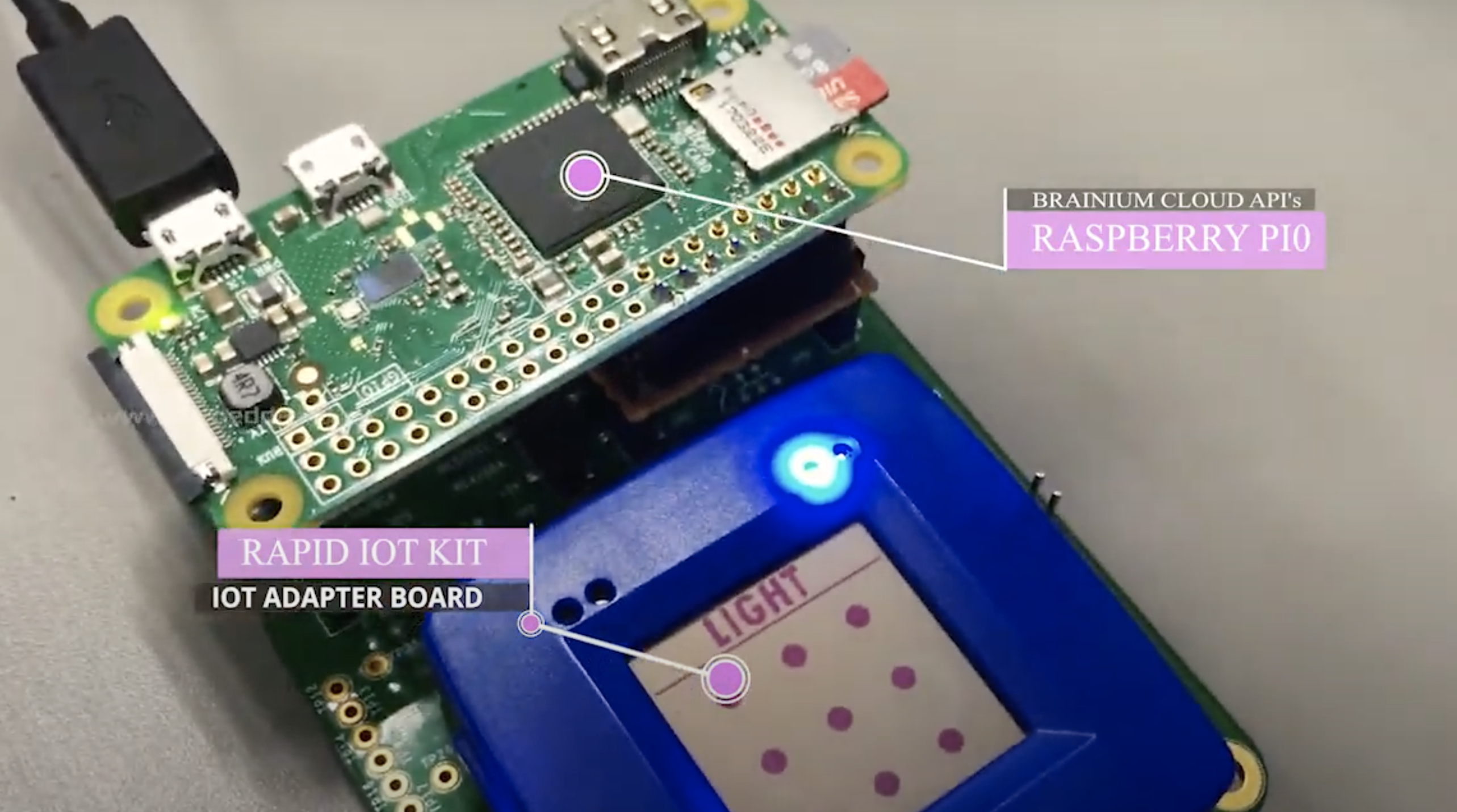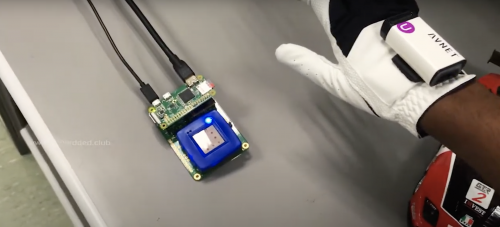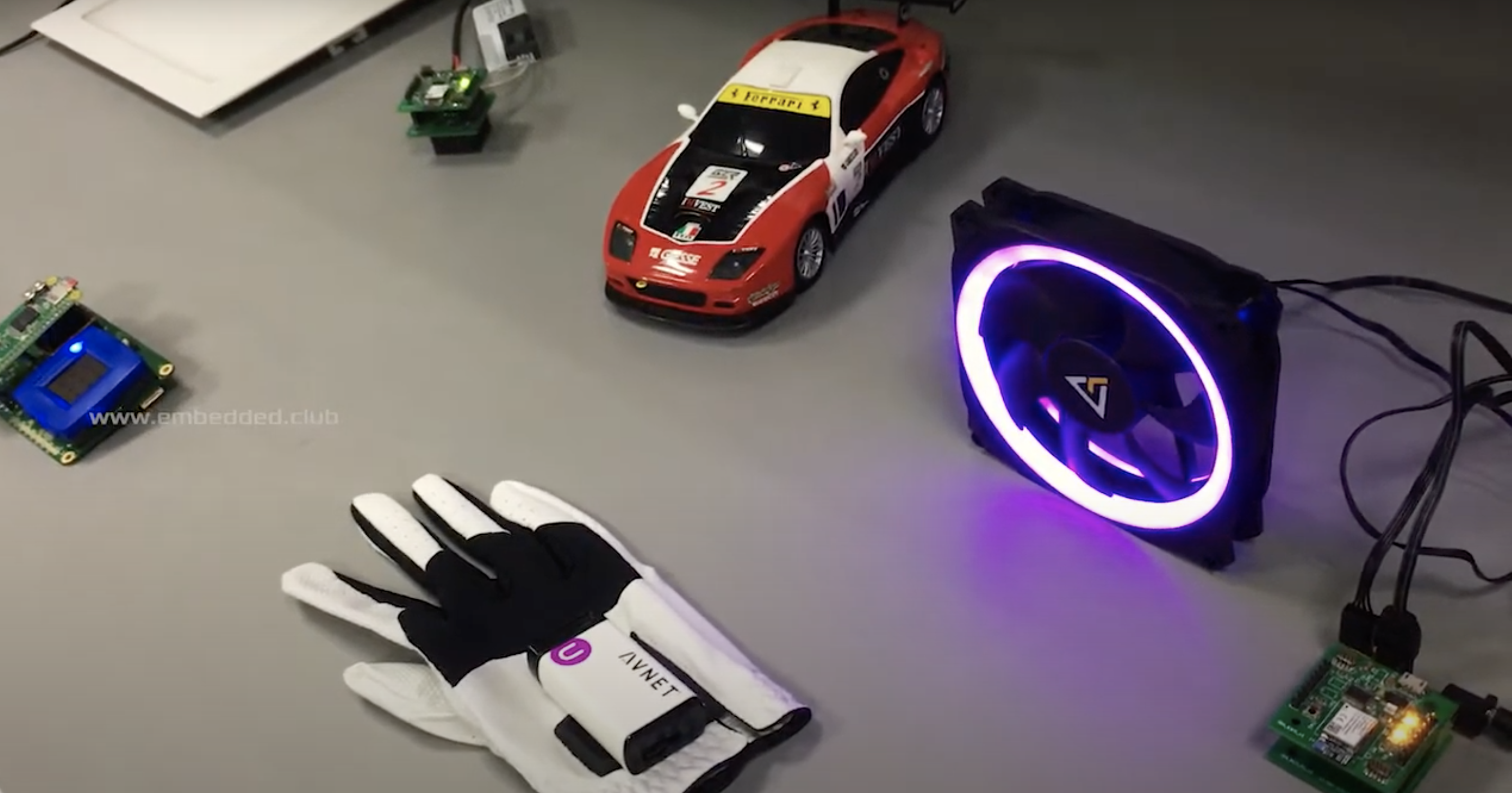Post Syndicated from Ashley Whittaker original https://www.raspberrypi.org/blog/learn-the-internet-of-things-with-iot-for-beginners-and-raspberry-pi/
Want to dabble in the Internet of Things but don’t know where to start? Well, our friends at Microsoft have developed something fun and free just for you. Here’s Senior Cloud Advocate Jim Bennett to tell you all about their brand new online curriculum for IoT beginners.
IoT — the Internet of Things — is one of the biggest growth areas in technology, and one that, to me, is very exciting. You start with a device like a Raspberry Pi, sprinkle some sensors, dust with code, mix in some cloud services and poof! You have smart cities, self-driving cars, automated farming, robotic supermarkets, or devices that can clean your toilet after you shout at Alexa for the third time.
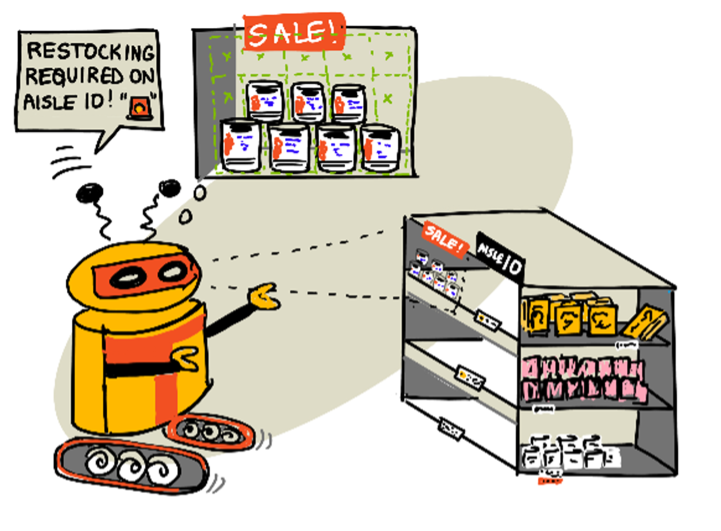
It feels like every week there is another survey out on what tech skills will be in demand in the next five years, and IoT always appears somewhere near the top. This is why loads of folks are interested in learning all about it.
In my day job at Microsoft, I work a lot with students and lecturers, and I’m often asked for help with content to get started with IoT. Not just how to use whatever cool-named IoT services come from your cloud provider of choice to enable digital whatnots to add customer value via thingamabobs, but real beginner content that goes back to the basics.

This is why a few of us have spent the last few months locked away building IoT for Beginners. It’s a free, open source, 24-lesson university-level IoT curriculum designed for teachers and students, and built by IoT experts, education experts and students.
What will you learn?
The lessons are grouped into projects that you can build with a Raspberry Pi so that you can deep-dive into use cases of IoT, following the journey of food from farm to table.
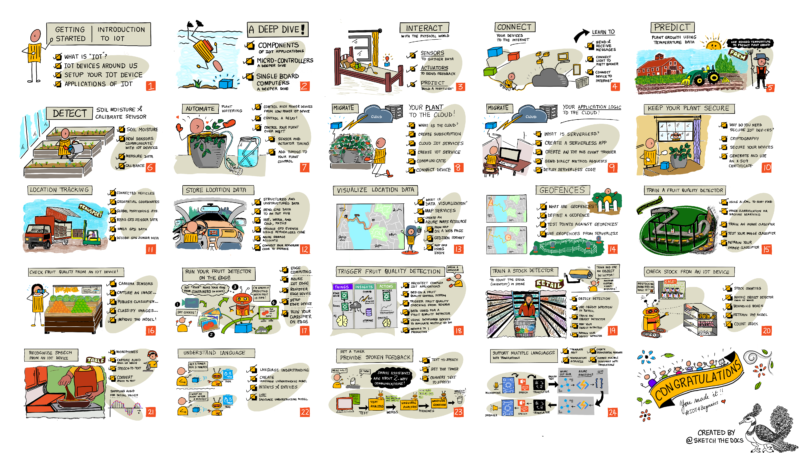
You’ll build projects as you learn the concepts of IoT devices, sensors, actuators, and the cloud, including:
- An automated watering system, controlling a relay via a soil moisture sensor. This starts off running just on your device, then moves to a free MQTT broker to add cloud control. It then moves on again to cloud-based IoT services to add features like security to stop Farmer Giles from hacking your watering system.
- A GPS-based vehicle tracker plotting the route taken on a map. You get alerts when a vehicle full of food arrives at a location by using cloud-based mapping services and serverless code.
- AI-based fruit quality checking using a camera on your device. You train AI models that can detect if fruit is ripe or not. These start off running in the cloud, then you move them to the edge running directly on your Raspberry Pi.
- Smart stock checking so you can see when you need to restack the shelves, again powered by AI services.
- A voice-controlled smart timer so you have more devices to shout at when cooking your food! This one uses AI services to understand what you say into your IoT device. It gives spoken feedback and even works in many different languages, translating on the fly.
Grab your Raspberry Pi and some sensors from our friends at Seeed Studio and get building. Without further ado, please meet IoT For Beginners: A Curriculum!
The post Learn the Internet of Things with “IoT for Beginners” and Raspberry Pi appeared first on Raspberry Pi.