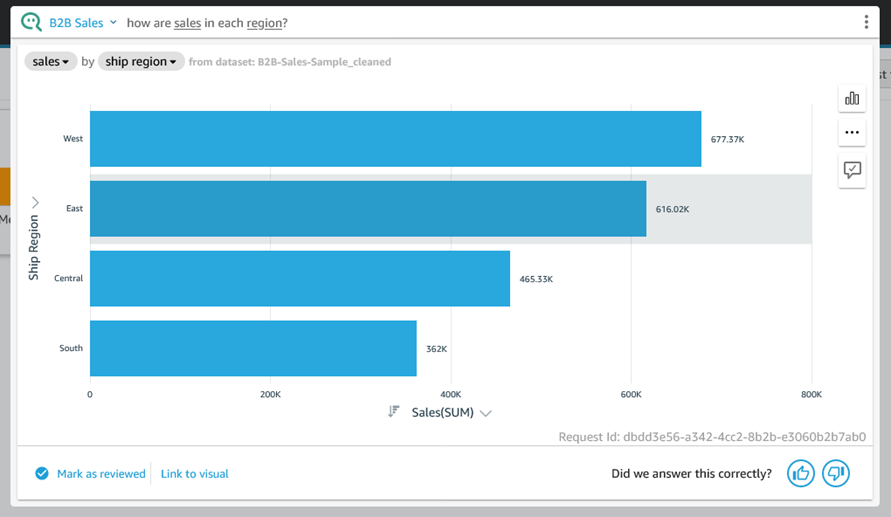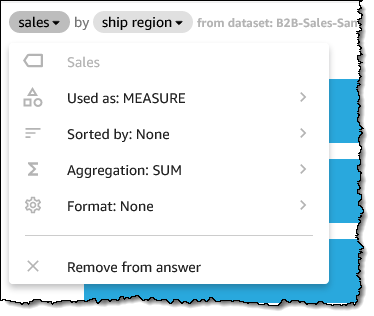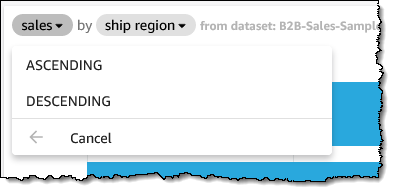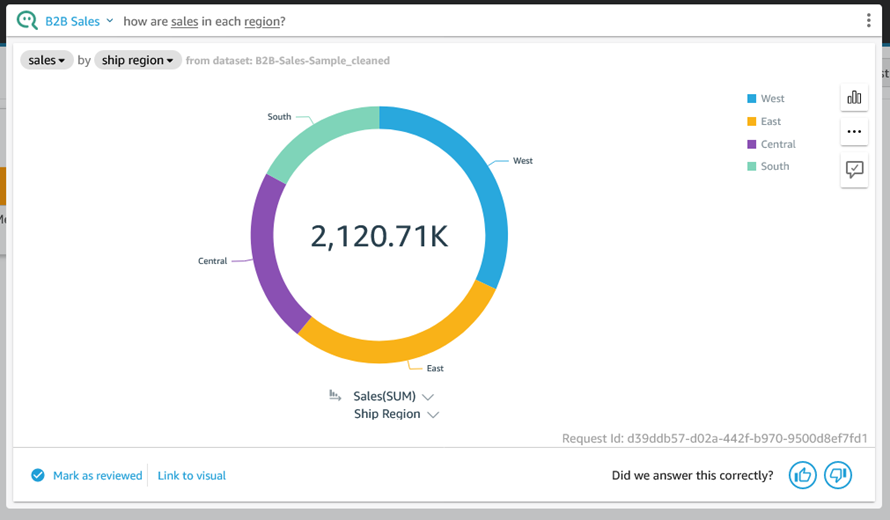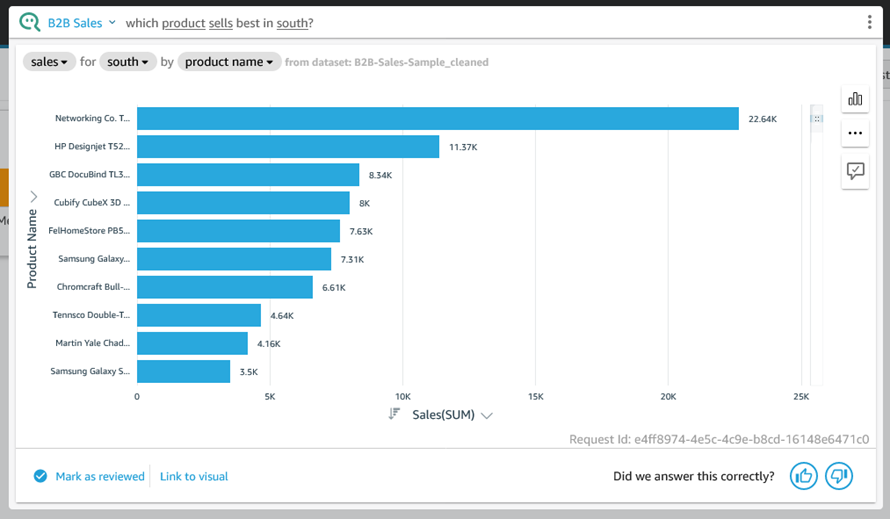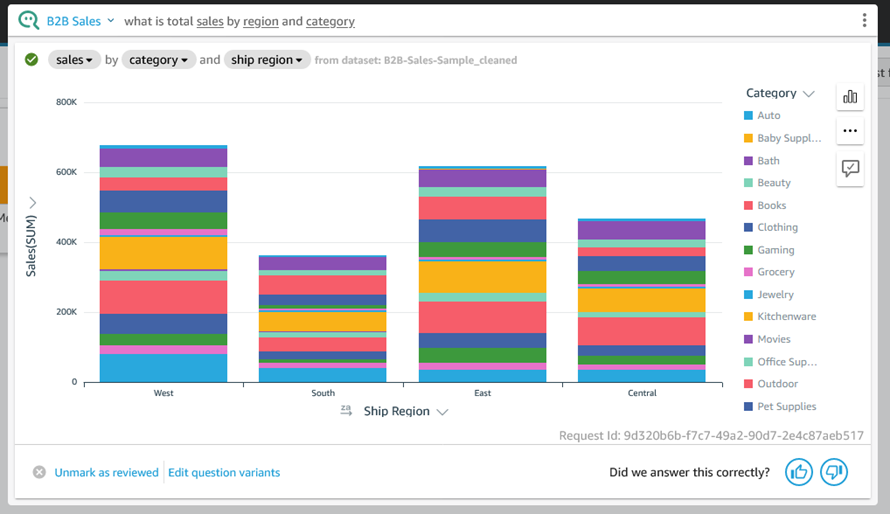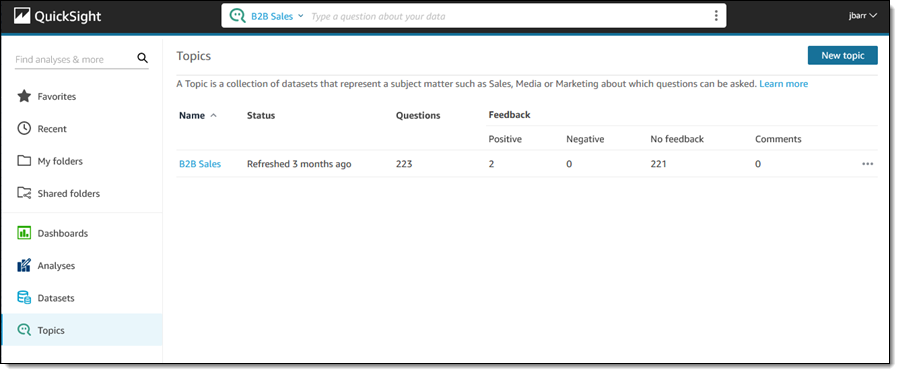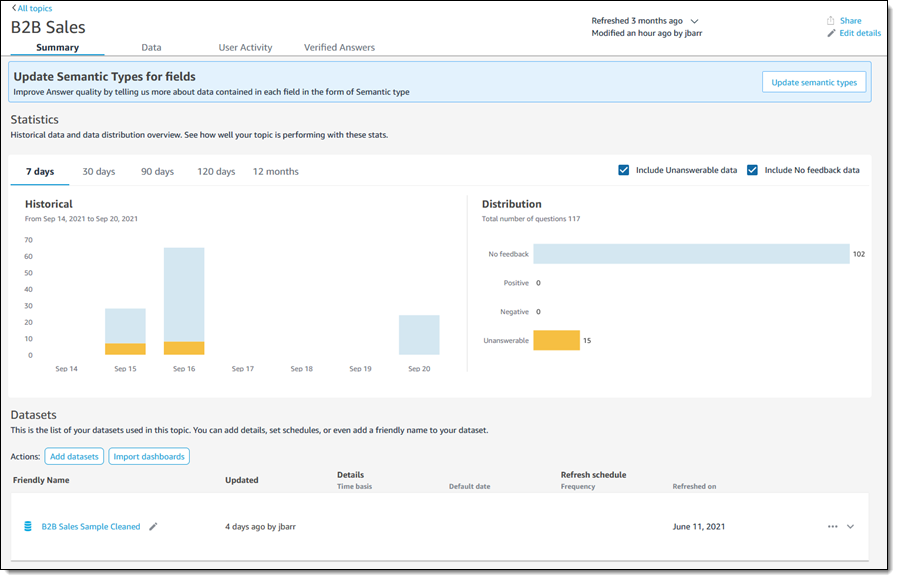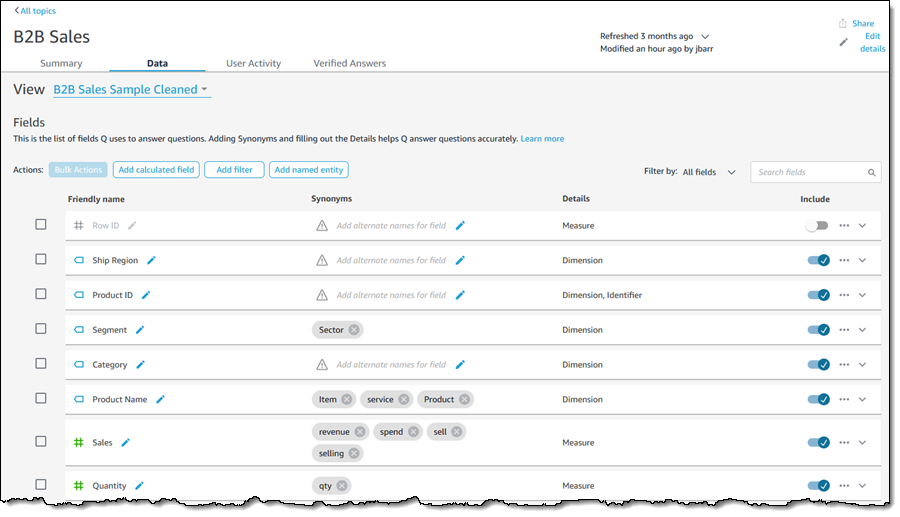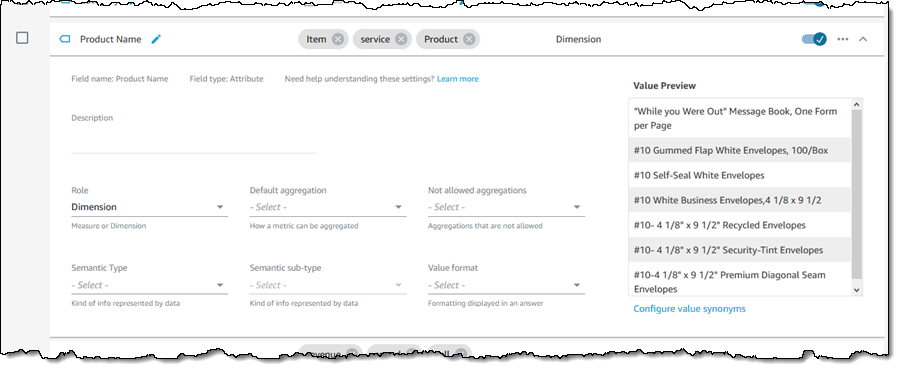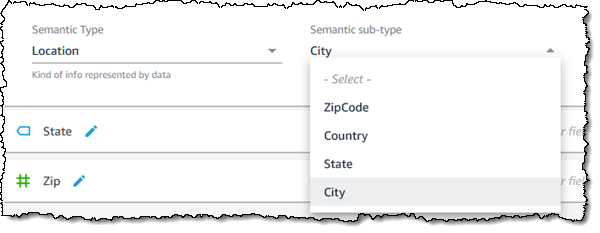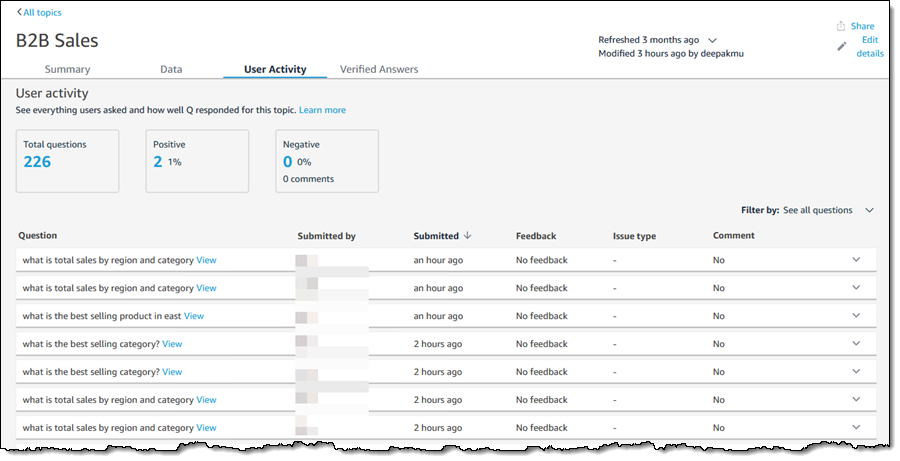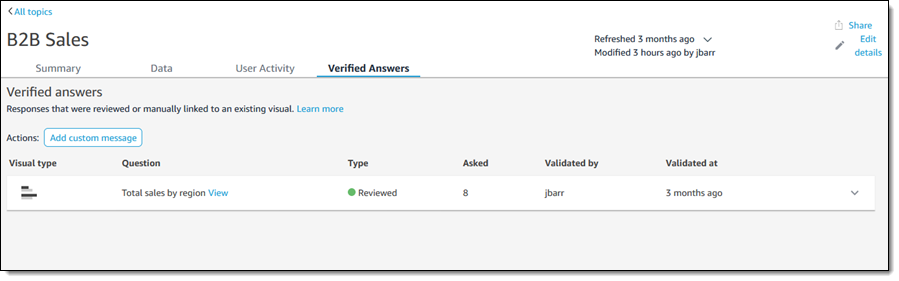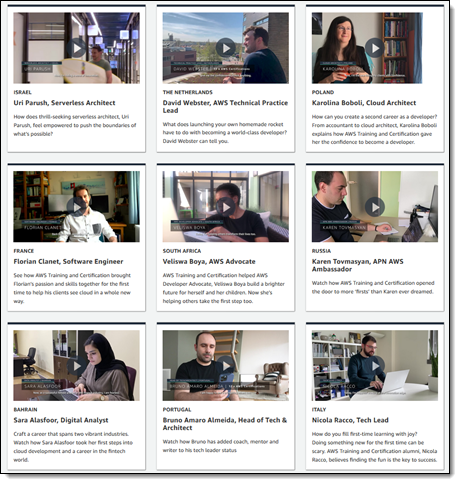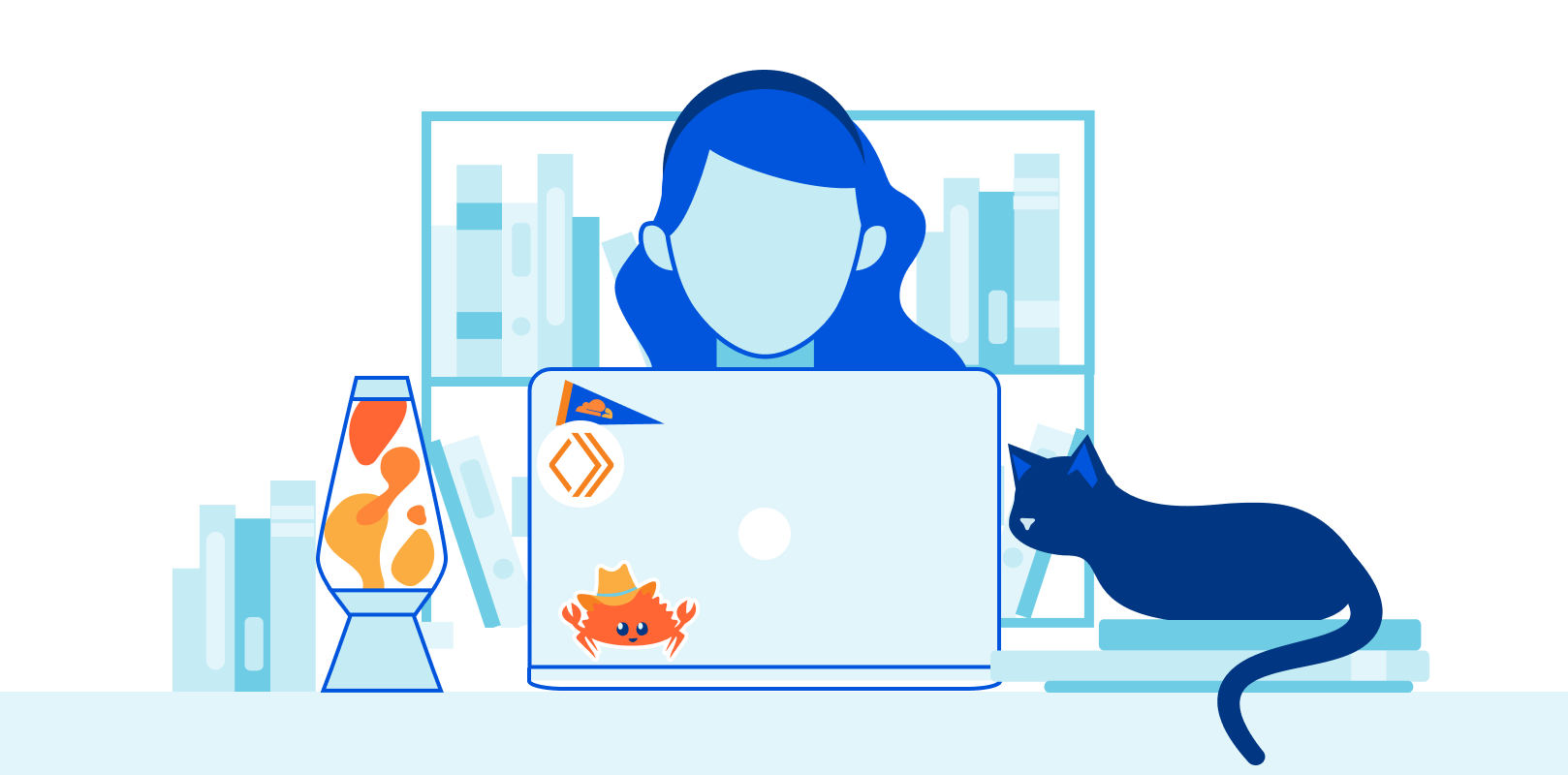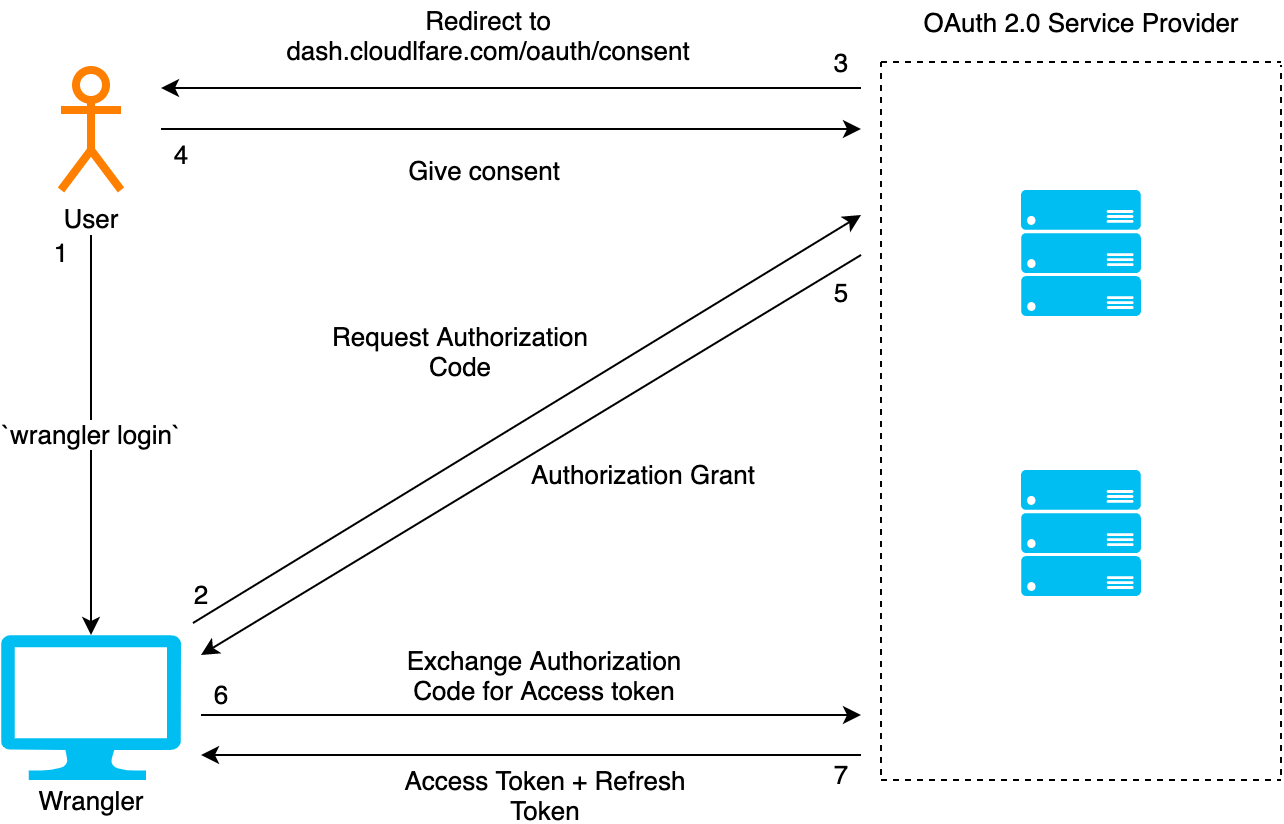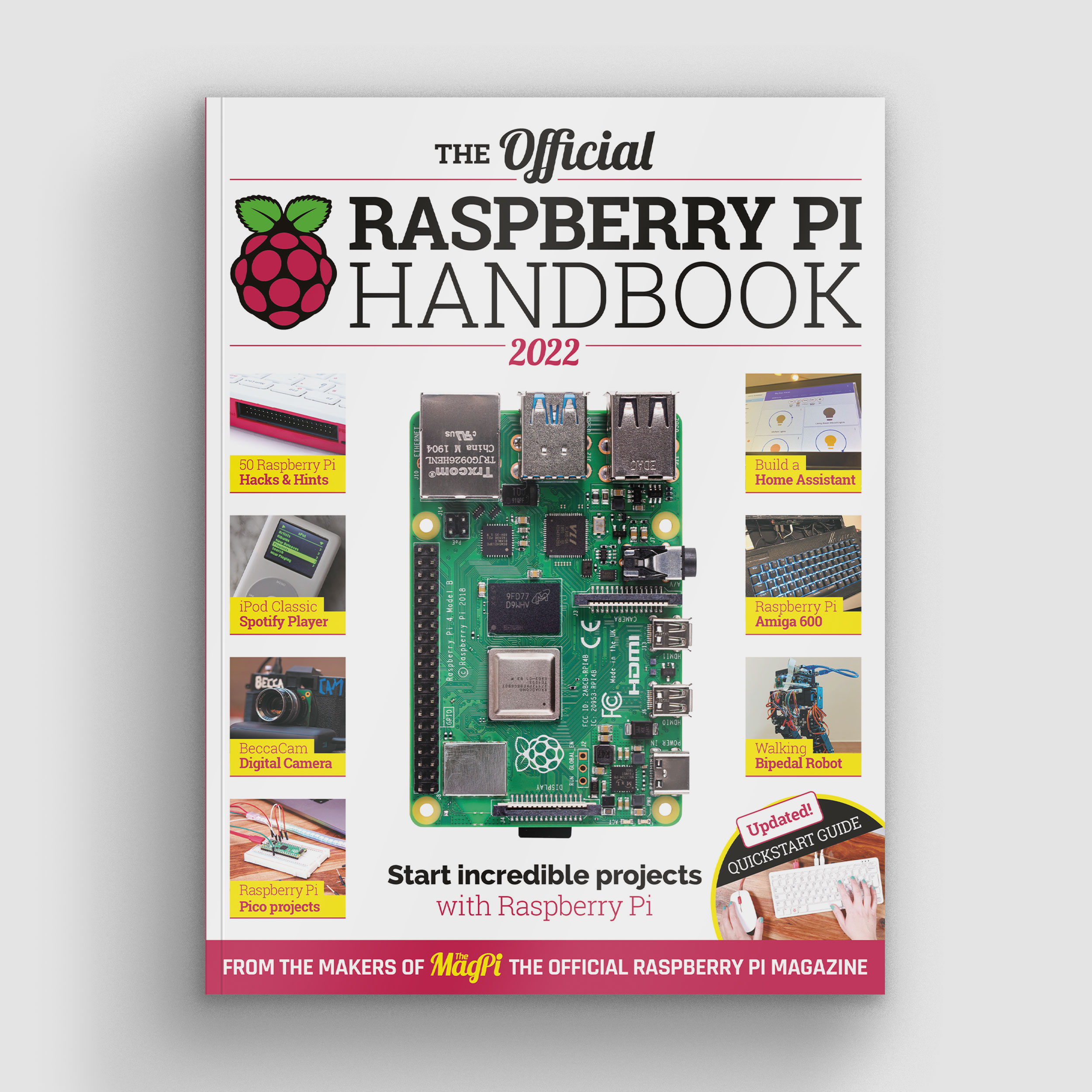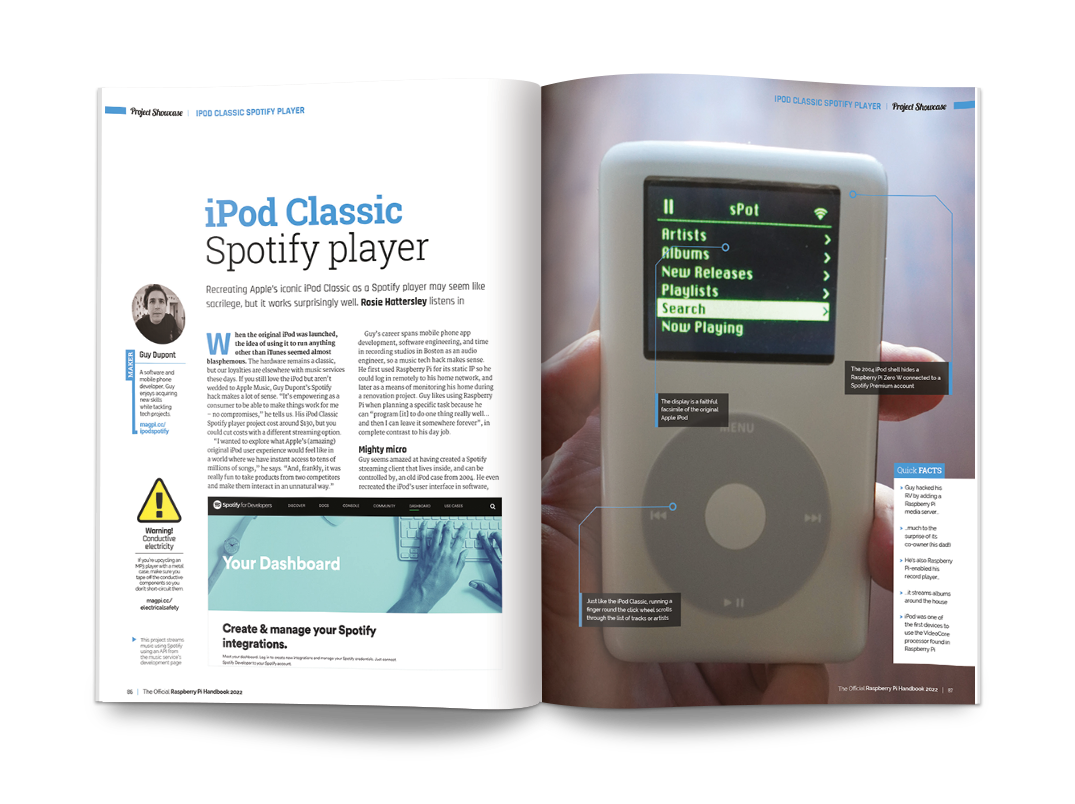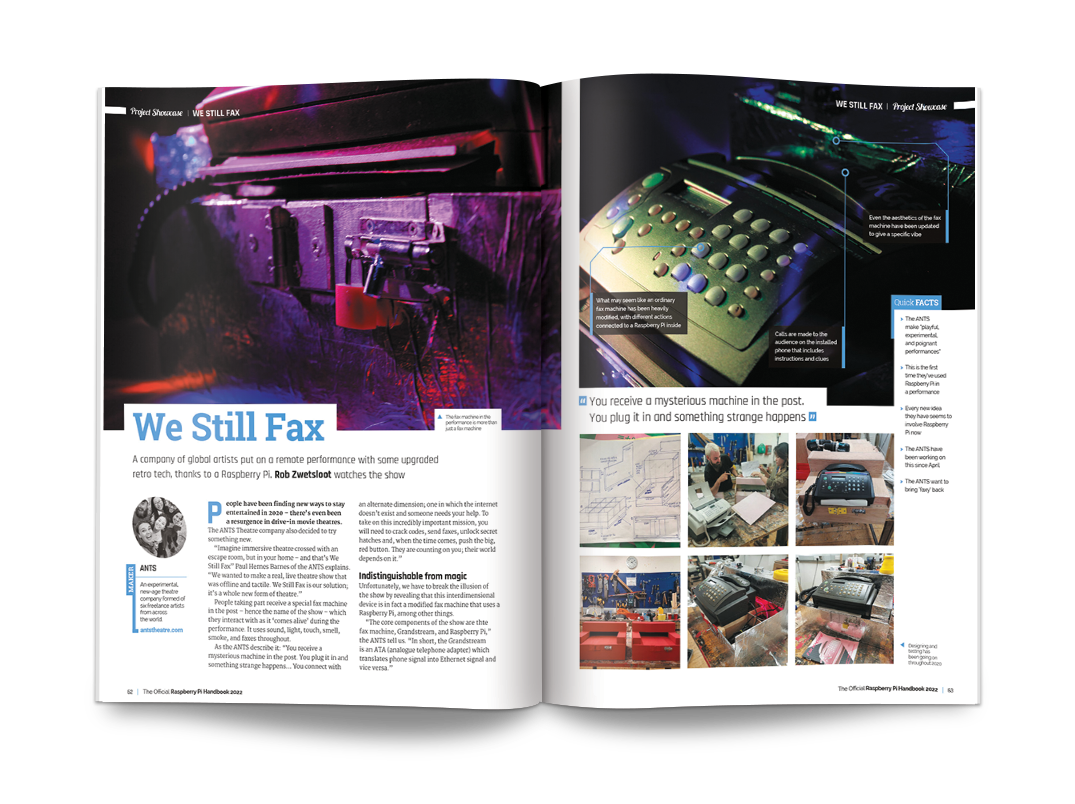Post Syndicated from original http://0pointer.net/blog/authenticated-boot-and-disk-encryption-on-linux.html
The Strange State of Authenticated Boot and Disk Encryption on Generic Linux Distributions
TL;DR: Linux has been supporting Full Disk Encryption (FDE) and
technologies such as UEFI SecureBoot and TPMs for a long
time. However, the way they are set up by most distributions is not as
secure as they should be, and in some ways quite frankly weird. In
fact, right now, your data is probably more secure if stored on
current ChromeOS, Android, Windows or MacOS devices, than it is on
typical Linux distributions.
Generic Linux distributions (i.e. Debian, Fedora, Ubuntu, …) adopted
Full Disk Encryption (FDE) more than 15 years ago, with the
LUKS/cryptsetup infrastructure. It was a big step forward to a more
secure environment. Almost ten years ago the big distributions started
adding UEFI SecureBoot to their boot process. Support for Trusted
Platform Modules (TPMs) has been added to the distributions a long
time ago as well — but even though many PCs/laptops these days have
TPM chips on-board it’s generally not used in the default setup of
generic Linux distributions.
How these technologies currently fit together on generic Linux
distributions doesn’t really make too much sense to me — and falls
short of what they could actually deliver. In this story I’d like to
have a closer look at why I think that, and what I propose to do about
it.
The Basic Technologies
Let’s have a closer look what these technologies actually deliver:
-
LUKS/dm-crypt/cryptsetup provide disk encryption, and optionally
data authentication. Disk encryption means that reading the data in
clear-text form is only possible if you possess a secret of some
form, usually a password/passphrase. Data authentication means that
no one can make changes to the data on disk unless they possess a
secret of some form. Most distributions only enable the former
though — the latter is a more recent addition to LUKS/cryptsetup,
and is not used by default on most distributions (though it
probably should be). Closely related to LUKS/dm-crypt is
dm-verity (which can authenticate immutable volumes) and
dm-integrity (which can authenticate writable volumes, among
other things).
-
UEFI SecureBoot provides mechanisms for authenticating boot loaders
and other pre-OS binaries before they are invoked. If those boot
loaders then authenticate the next step of booting in a similar
fashion there’s a chain of trust which can ensure that only code
that has some level of trust associated with it will run on the
system. Authentication of boot loaders is done via cryptographic
signatures: the OS/boot loader vendors cryptographically sign their
boot loader binaries. The cryptographic certificates that may be
used to validate these signatures are then signed by Microsoft, and
since Microsoft’s certificates are basically built into all of
today’s PCs and laptops this will provide some basic trust chain:
if you want to modify the boot loader of a system you must have
access to the private key used to sign the code (or to the private
keys further up the certificate chain).
-
TPMs do many things. For this text we’ll focus one facet: they can
be used to protect secrets (for example for use in disk encryption,
see above), that are released only if the code that booted the host
can be authenticated in some form. This works roughly like this:
every component that is used during the boot process (i.e. code,
certificates, configuration, …) is hashed with a cryptographic hash
function before it is used. The resulting hash is written to some
small volatile memory the TPM maintains that is write-only (the so
called Platform Configuration Registers, “PCRs”): each step of the
boot process will write hashes of the resources needed by the next
part of the boot process into these PCRs. The PCRs cannot be
written freely: the hashes written are combined with what is
already stored in the PCRs — also through hashing and the result of
that then replaces the previous value. Effectively this means: only
if every component involved in the boot matches expectations the
hash values exposed in the TPM PCRs match the expected values
too. And if you then use those values to unlock the secrets you
want to protect you can guarantee that the key is only released to
the OS if the expected OS and configuration is booted. The process
of hashing the components of the boot process and writing that to
the TPM PCRs is called “measuring”. What’s also important to
mention is that the secrets are not only protected by these PCR
values but encrypted with a “seed key” that is generated on the TPM
chip itself, and cannot leave the TPM (at least so goes the
theory). The idea is that you cannot read out a TPM’s seed key, and
thus you cannot duplicate the chip: unless you possess the
original, physical chip you cannot retrieve the secret it might be
able to unlock for you. Finally, TPMs can enforce a limit on unlock
attempts per time (“anti-hammering”): this makes it hard to brute
force things: if you can only execute a certain number of unlock
attempts within some specific time then brute forcing will be
prohibitively slow.
How Linux Distributions use these Technologies
As mentioned already, Linux distributions adopted the first two
of these technologies widely, the third one not so much.
So typically, here’s how the boot process of Linux distributions works
these days:
-
The UEFI firmware invokes a piece of code called “shim” (which is
stored in the EFI System Partition — the “ESP” — of your system),
that more or less is just a list of certificates compiled into code
form. The shim is signed with the aforementioned Microsoft key,
that is built into all PCs/laptops. This list of certificates then
can be used to validate the next step of the boot process. The shim
is measured by the firmware into the TPM. (Well, the shim can do a
bit more than what I describe here, but this is outside of the
focus of this article.)
-
The shim then invokes a boot loader (often Grub) that is signed by
a private key owned by the distribution vendor. The boot loader is
stored in the ESP as well, plus some other places (i.e. possibly a
separate boot partition). The corresponding certificate is included
in the list of certificates built into the shim. The boot loader
components are also measured into the TPM.
-
The boot loader then invokes the kernel and passes it an initial
RAM disk image (initrd), which contains initial userspace code. The
kernel itself is signed by the distribution vendor too. It’s also
validated via the shim. The initrd is not validated, though
(!). The kernel is measured into the TPM, the initrd sometimes too.
-
The kernel unpacks the initrd image, and invokes what is contained
in it. Typically, the initrd then asks the user for a password for
the encrypted root file system. The initrd then uses that to set up
the encrypted volume. No code authentication or TPM measurements
take place.
-
The initrd then transitions into the root file system. No code
authentication or TPM measurements take place.
-
When the OS itself is up the user is prompted for their user name,
and their password. If correct, this will unlock the user account:
the system is now ready to use. At this point no code
authentication, no TPM measurements take place. Moreover, the
user’s password is not used to unlock any data, it’s used only to
allow or deny the login attempt — the user’s data has already been
decrypted a long time ago, by the initrd, as mentioned above.
What you’ll notice here of course is that code validation happens for
the shim, the boot loader and the kernel, but not for the initrd or
the main OS code anymore. TPM measurements might go one step further:
the initrd is measured sometimes too, if you are lucky. Moreover, you
might notice that the disk encryption password and the user password
are inquired by code that is not validated, and is thus not safe from
external manipulation. You might also notice that even though TPM
measurements of boot loader/OS components are done nothing actually
ever makes use of the resulting PCRs in the typical setup.
Attack Scenarios
Of course, before determining whether the setup described above makes
sense or not, one should have an idea what one actually intends to
protect against.
The most basic attack scenario to focus on is probably that you want
to be reasonably sure that if someone steals your laptop that contains
all your data then this data remains confidential. The model described
above probably delivers that to some degree: the full disk encryption
when used with a reasonably strong password should make it hard for
the laptop thief to access the data. The data is as secure as the
password used is strong. The attacker might attempt to brute force the
password, thus if the password is not chosen carefully the attacker
might be successful.
Two more interesting attack scenarios go something like this:
-
Instead of stealing your laptop the attacker takes the harddisk
from your laptop while you aren’t watching (e.g. while you went for
a walk and left it at home or in your hotel room), makes a copy of
it, and then puts it back. You’ll never notice they did that. The
attacker then analyzes the data in their lab, maybe trying to brute
force the password. In this scenario you won’t even know that your
data is at risk, because for you nothing changed — unlike in the
basic scenario above. If the attacker manages to break your
password they have full access to the data included on it,
i.e. everything you so far stored on it, but not necessarily on
what you are going to store on it later. This scenario is worse
than the basic one mentioned above, for the simple fact that you
won’t know that you might be attacked. (This scenario could be
extended further: maybe the attacker has a chance to watch you type
in your password or so, effectively lowering the password
strength.)
-
Instead of stealing your laptop the attacker takes the harddisk
from your laptop while you aren’t watching, inserts backdoor code
on it, and puts it back. In this scenario you won’t know your data
is at risk, because physically everything is as before. What’s
really bad though is that the attacker gets access to anything you
do on your laptop, both the data already on it, and whatever you
will do in the future.
I think in particular this backdoor attack scenario is something we
should be concerned about. We know for a fact that attacks like that
happen all the time (Pegasus, industry espionage, …), hence we should
make them hard.
Are we Safe?
So, does the scheme so far implemented by generic Linux distributions
protect us against the latter two scenarios? Unfortunately not at
all. Because distributions set up disk encryption the way they do, and
only bind it to a user password, an attacker can easily duplicate the
disk, and then attempt to brute force your password. What’s worse:
since code authentication ends at the kernel — and the initrd is not
authenticated anymore —, backdooring is trivially easy: an attacker
can change the initrd any way they want, without having to fight any
kind of protections. And given that FDE unlocking is implemented in
the initrd, and it’s the initrd that asks for the encryption password
things are just too easy: an attacker could trivially easily insert
some code that picks up the FDE password as you type it in and send it
wherever they want. And not just that: since once they are in they are
in, they can do anything they like for the rest of the system’s
lifecycle, with full privileges — including installing backdoors for
versions of the OS or kernel that are installed on the device in the
future, so that their backdoor remains open for as long as they like.
That is sad of course. It’s particular sad given that the other
popular OSes all address this much better. ChromeOS, Android, Windows
and MacOS all have way better built-in protections against attacks
like this. And it’s why one can certainly claim that your data is
probably better protected right now if you store it on those OSes then
it is on generic Linux distributions.
(Yeah, I know that there are some niche distros which do this better,
and some hackers hack their own. But I care about general purpose
distros here, i.e. the big ones, that most people base their work on.)
Note that there are more problems with the current setup. For example,
it’s really weird that during boot the user is queried for an FDE
password which actually protects their data, and then once the system
is up they are queried again – now asking for a username, and another
password. And the weird thing is that this second authentication that
appears to be user-focused doesn’t really protect the user’s data
anymore — at that moment the data is already unlocked and
accessible. The username/password query is supposed to be useful in
multi-user scenarios of course, but how does that make any sense,
given that these multiple users would all have to know a disk
encryption password that unlocks the whole thing during the FDE step,
and thus they have access to every user’s data anyway if they make an
offline copy of the harddisk?
Can we do better?
Of course we can, and that is what this story is actually supposed to
be about.
Let’s first figure out what the minimal issues we should fix are (at
least in my humble opinion):
-
The initrd must be authenticated before being booted into. (And
measured unconditionally.)
-
The OS binary resources (i.e. /usr/) must be authenticated before
being booted into. (But don’t need to be encrypted, since everyone
has the same anyway, there’s nothing to hide here.)
-
The OS configuration and state (i.e. /etc/ and /var/) must be
encrypted, and authenticated before they are used. The encryption
key should be bound to the TPM device; i.e system data should be
locked to a security concept belonging to the system, not the user.
-
The user’s home directory (i.e. /home/lennart/ and similar) must
be encrypted and authenticated. The unlocking key should be bound
to a user password or user security token (FIDO2 or PKCS#11 token);
i.e. user data should be locked to a security concept belonging to
the user, not the system.
Or to summarize this differently:
-
Every single component of the boot
process and OS needs to be authenticated, i.e. all of shim (done),
boot loader (done), kernel (done), initrd (missing so far), OS binary
resources (missing so far), OS configuration and state (missing so
far), the user’s home (missing so far).
-
Encryption is necessary for the OS configuration and state (bound
to TPM), and for the user’s home directory (bound to a user
password or user security token).
In Detail
Let’s see how we can achieve the above in more detail.
How to Authenticate the initrd
At the moment initrds are generated on the installed host via scripts
(dracut and similar) that try to figure out a minimal set of binaries
and configuration data to build an initrd that contains just enough to
be able to find and set up the root file system. What is included in
the initrd hence depends highly on the individual installation and its
configuration. Pretty likely no two initrds generated that way will be
fully identical due to this. This model clearly has benefits: the
initrds generated this way are very small and minimal, and support
exactly what is necessary for the system to boot, and not less or
more. It comes with serious drawbacks too though: the generation
process is fragile and sometimes more akin to black magic than
following clear rules: the generator script natively has to understand
a myriad of storage stacks to determine what needs to be included and
what not. It also means that authenticating the image is hard: given
that each individual host gets a different specialized initrd, it
means we cannot just sign the initrd with the vendor key like we sign
the kernel. If we want to keep this design we’d have to figure out
some other mechanism (e.g. a per-host signature key – that is
generated locally; or by authenticating it with a message
authentication code bound to the TPM). While these approaches are
certainly thinkable, I am not convinced they actually are a good idea
though: locally and dynamically generated per-host initrds is
something we probably should move away from.
If we move away from locally generated initrds, things become a lot
simpler. If the distribution vendor generates the initrds on their
build systems then it can be attached to the kernel image itself, and
thus be signed and measured along with the kernel image, without any
further work. This simplicity is simply lovely. Besides robustness and
reproducibility this gives us an easy route to authenticated initrds.
But of course, nothing is really that simple: working with
vendor-generated initrds means that we can’t adjust them anymore to
the specifics of the individual host: if we pre-build the initrds and
include them in the kernel image in immutable fashion then it becomes
harder to support complex, more exotic storage or to parameterize it
with local network server information, credentials, passwords, and so
on. Now, for my simple laptop use-case these things don’t matter,
there’s no need to extend/parameterize things, laptops and their
setups are not that wildly different. But what to do about the cases
where we want both: extensibility to cover for less common storage
subsystems (iscsi, LVM, multipath, drivers for exotic hardware…) and
parameterization?
Here’s a proposal how to achieve that: let’s build a basic initrd into
the kernel as suggested, but then do two things to make this scheme
both extensible and parameterizable, without compromising security.
-
Let’s define a way how the basic initrd can be extended with
additional files, which are stored in separate “extension
images”. The basic initrd should be able to discover these extension
images, authenticate them and then activate them, thus extending
the initrd with additional resources on-the-fly.
-
Let’s define a way how we can safely pass additional parameters to
the kernel/initrd (and actually the rest of the OS, too) in an
authenticated (and possibly encrypted) fashion. Parameters in this
context can be anything specific to the local installation,
i.e. server information, security credentials, certificates, SSH
server keys, or even just the root password that shall be able to
unlock the root account in the initrd …
In such a scheme we should be able to deliver everything we are
looking for:
-
We’ll have a full trust chain for the code: the boot loader will
authenticate and measure the kernel and basic initrd. The initrd
extension images will then be authenticated by the basic initrd
image.
-
We’ll have authentication for all the parameters passed to the
initrd.
This so far sounds very unspecific? Let’s make it more specific by
looking closer at the components I’d suggest to be used for this
logic:
-
The systemd suite since a few months contains a subsystem
implementing system extensions (v248). System extensions are
ultimately just disk images (for example a squashfs file system in
a GPT envelope) that can extend an underlying OS tree. Extending
in this regard means they simply add additional files and
directories into the OS tree, i.e. below /usr/. For a longer
explanation see
systemd-sysext(8). When
a system extension is activated it is simply mounted and then
merged into the main /usr/ tree via a read-only overlayfs
mount. Now what’s particularly nice about them in this context we
are talking about here is that the extension images may carry
dm-verity authentication data, and PKCS#7 signatures (once this
is merged, that
is, i.e. v250).
-
The systemd suite also contains a concept called service
“credentials”. These are small pieces of information passed to
services in a secure way. One key feature of these credentials is
that they can be encrypted and authenticated in a very simple way
with a key bound to the TPM (v250). See
LoadCredentialEncrypted=
and
systemd-creds(1)
for details. They are great for safely storing SSL private keys and
similar on your system, but they also come handy for parameterizing
initrds: an encrypted credential is just a file that can only be
decoded if the right TPM is around with the right PCR values set.
-
The systemd suite contains a component called
systemd-stub(7). It’s
an EFI stub, i.e. a small piece of code that is attached to a
kernel image, and turns the kernel image into a regular EFI binary
that can be directly executed by the firmware (or a boot
loader). This stub has a number of nice features (for example, it
can show a boot splash before invoking the Linux kernel itself and
such). Once this work is
merged (v250) the stub
will support one more feature: it will automatically search for
system extension image files and credential files next to the
kernel image file, measure them and pass them on to the main initrd
of the host.
Putting this together we have nice way to provide fully authenticated
kernel images, initrd images and initrd extension images; as well as
encrypted and authenticated parameters via the credentials logic.
How would a distribution actually make us of this? A distribution
vendor would pre-build the basic initrd, and glue it into the kernel
image, and sign that as a whole. Then, for each supposed extension of
the basic initrd (e.g. one for iscsi support, one for LVM, one for
multipath, …), the vendor would use a tool such as
mkosi to build an extension image,
i.e. a GPT disk image containing the files in squashfs format, a
Verity partition that authenticates it, plus a PKCS#7 signature
partition that validates the root hash for the dm-verity partition,
and that can be checked against a key provided by the boot loader or
main initrd. Then, any parameters for the initrd will be encrypted
using systemd-creds encrypt
-T. The
resulting encrypted credentials and the initrd extension images are
then simply placed next to the kernel image in the ESP (or boot
partition). Done.
This checks all boxes: everything is authenticated and measured, the
credentials also encrypted. Things remain extensible and modular, can
be pre-built by the vendor, and installation is as simple as dropping
in one file for each extension and/or credential.
How to Authenticate the Binary OS Resources
Let’s now have a look how to authenticate the Binary OS resources,
i.e. the stuff you find in /usr/, i.e. the stuff traditionally
shipped to the user’s system via RPMs or DEBs.
I think there are three relevant ways how to authenticate this:
-
Make /usr/ a dm-verity volume. dm-verity is a concept
implemented in the Linux kernel that provides authenticity to
read-only block devices: every read access is cryptographically
verified against a top-level hash value. This top-level
hash is typically a 256bit value that you can either encode in the
kernel image you are using, or cryptographically sign (which is
particularly nice once this is
merged). I think
this is actually the best approach since it makes the /usr/ tree
entirely immutable in a very simple way. However, this also means
that the whole of /usr/ needs to be updated as once, i.e. the
traditional rpm/apt based update logic cannot work in this
mode.
-
Make /usr/ a dm-integrity volume. dm-integrity is a concept
provided by the Linux kernel that offers integrity guarantees to
writable block devices, i.e. in some ways it can be considered to be
a bit like dm-verity while permitting write access. It can be
used in three ways, one of which I think is particularly relevant
here. The first way is with a simple hash function in “stand-alone”
mode: this is not too interesting here, it just provides greater
data safety for file systems that don’t hash check their files’ data
on their own. The second way is in combination with dm-crypt,
i.e. with disk encryption. In this case it adds authenticity to
confidentiality: only if you know the right secret you can read and
make changes to the data, and any attempt to make changes without
knowing this secret key will be detected as IO error on next read
by those in possession of the secret (more about this below). The
third way is the one I think is most interesting here: in
“stand-alone” mode, but with a keyed hash function
(e.g. HMAC). What’s this good for? This provides authenticity
without encryption: if you make changes to the disk without knowing
the secret this will be noticed on the next read attempt of the
data and result in IO errors. This mode provides what we want
(authenticity) and doesn’t do what we don’t need (encryption). Of
course, the secret key for the HMAC must be provided somehow, I
think ideally by the TPM.
-
Make /usr/ a dm-crypt (LUKS) + dm-integrity volume. This
provides both authenticity and encryption. The latter isn’t
typically needed for /usr/ given that it generally contains no
secret data: anyone can download the binaries off the Internet
anyway, and the sources too. By encrypting this you’ll waste CPU
cycles, but beyond that it doesn’t hurt much. (Admittedly, some
people might want to hide the precise set of packages they have
installed, since it of course does reveal a bit of information
about you: i.e. what you are working on, maybe what your job is –
think: if you are a hacker you have hacking tools installed – and
similar). Going this way might simplify things in some cases, as it
means you don’t have to distinguish “OS binary resources” (i.e
/usr/) and “OS configuration and state” (i.e. /etc/ + /var/,
see below), and just make it the same volume. Here too, the secret
key must be provided somehow, I think ideally by the TPM.
All three approach are valid. The first approach has my primary
sympathies, but for distributions not willing to abandon client-side
updates via RPM/dpkg this is not an option, in which case I would
propose the other two approaches for these cases.
The LUKS encryption key (and in case of dm-integrity standalone mode
the key for the keyed hash function) should be bound to the TPM. Why
the TPM for this? You could also use a user password, a FIDO2 or
PKCS#11 security token — but I think TPM is the right choice: why
that? To reduce the requirement for repeated authentication, i.e. that
you first have to provide the disk encryption password, and then you
have to login, providing another password. It should be possible that
the system boots up unattended and then only one authentication prompt
is needed to unlock the user’s data properly. The TPM provides a way
to do this in a reasonably safe and fully unattended way. Also, when
we stop considering just the laptop use-case for a moment: on servers
interactive disk encryption prompts don’t make much sense — the fact
that TPMs can provide secrets without this requiring user interaction
and thus the ability to work in entirely unattended environments is
quite desirable. Note that
crypttab(5)
as implemented by systemd (v248) provides native support for
authentication via password, via TPM2, via PKCS#11 or via FIDO2, so
the choice is ultimately all yours.
How to Encrypt/Authenticate OS Configuration and State
Let’s now look at the OS configuration and state, i.e. the stuff in
/etc/ and /var/. It probably makes sense to not consider these two
hierarchies independently but instead just consider this to be the
root file system. If the OS binary resources are in a separate file
system it is then mounted onto the /usr/ sub-directory of the root
file system.
The OS configuration and state (or: root file system) should be both
encrypted and authenticated: it might contain secret keys, user
passwords, privileged logs and similar. This data matters and contains
plenty data that should remain confidential.
The encryption of choice here is dm-crypt (LUKS) + dm-integrity
similar as discussed above, again with the key bound to the TPM.
If the OS binary resources are protected the same way it is safe to
merge these two volumes and have a single partition for both (see
above)
How to Encrypt/Authenticate the User’s Home Directory
The data in the user’s home directory should be encrypted, and bound
to the user’s preferred token of authentication (i.e. a password or
FIDO2/PKCS#11 security token). As mentioned, in the traditional mode
of operation the user’s home directory is not individually encrypted,
but only encrypted because FDE is in use. The encryption key for that
is a system wide key though, not a per-user key. And I think that’s
problem, as mentioned (and probably not even generally understood by
our users). We should correct that and ensure that the user’s password
is what unlocks the user’s data.
In the systemd suite we provide a service
systemd-homed(8)
(v245) that implements this in a safe way: each user gets its own LUKS
volume stored in a loopback file in /home/, and this is enough to
synthesize a user account. The encryption password for this volume is
the user’s account password, thus it’s really the password provided at
login time that unlocks the user’s data. systemd-homed also supports
other mechanisms of authentication, in particular PKCS#11/FIDO2
security tokens. It also provides support for other storage back-ends
(such as fscrypt), but I’d always suggest to use the LUKS back-end
since it’s the only one providing the comprehensive confidentiality
guarantees one wants for a UNIX-style home directory.
Note that there’s one special caveat here: if the user’s home
directory (e.g. /home/lennart/) is encrypted and authenticated, what
about the file system this data is stored on, i.e. /home/ itself? If
that dir is part of the the root file system this would result in
double encryption: first the data is encrypted with the TPM root file
system key, and then again with the per-user key. Such double
encryption is a waste of resources, and unnecessary. I’d thus suggest
to make /home/ its own dm-integrity volume with a HMAC, keyed by
the TPM. This means the data stored directly in /home/ will be
authenticated but not encrypted. That’s good not only for performance,
but also has practical benefits: it allows extracting the encrypted
volume of the various users in case the TPM key is lost, as a way to
recover from dead laptops or similar.
Why authenticate /home/, if it only contains per-user home
directories that are authenticated on their own anyway? That’s a
valid question: it’s because the kernel file system maintainers made
clear that Linux file system code is not considered safe against rogue
disk images, and is not tested for that; this means before you mount
anything you need to establish trust in some way because otherwise
there’s a risk that the act of mounting might exploit your kernel.
Summary of Resources and their Protections
So, let’s now put this all together. Here’s a table showing the
various resources we deal with, and how I think they should be
protected (in my idealized world).
| Resource |
Needs Authentication |
Needs Encryption |
Suggested Technology |
Validation/Encryption Keys/Certificates acquired via |
Stored where |
| Shim |
yes |
no |
SecureBoot signature verification |
firmware certificate database |
ESP |
| Boot loader |
yes |
no |
ditto |
firmware certificate database/shim |
ESP/boot partition |
| Kernel |
yes |
no |
ditto |
ditto |
ditto |
| initrd |
yes |
no |
ditto |
ditto |
ditto |
| initrd parameters |
yes |
yes |
systemd TPM encrypted credentials |
TPM |
ditto |
| initrd extensions |
yes |
no |
systemd-sysext with Verity+PKCS#7 signatures |
firmware/initrd certificate database |
ditto |
| OS binary resources |
yes |
no |
dm-verity |
root hash linked into kernel image, or firmware/initrd certificate database |
top-level partition |
| OS configuration and state |
yes |
yes |
dm-crypt (LUKS) + dm-integrity |
TPM |
top-level partition |
/home/ itself |
yes |
no |
dm-integrity with HMAC |
TPM |
top-level partition |
| User home directories |
yes |
yes |
dm-crypt (LUKS) + dm-integrity in loopback files |
User password/FIDO2/PKCS#11 security token |
loopback file inside /home partition |
This should provide all the desired guarantees: everything is
authenticated, and the individualized per-host or per-user data
is also encrypted. No double encryption takes place. The encryption
keys/verification certificates are stored/bound to the most appropriate
infrastructure.
Does this address the three attack scenarios mentioned earlier? I
think so, yes. The basic attack scenario I described is addressed by
the fact that /var/, /etc/ and /home/*/ are encrypted. Brute
forcing the former two is harder than in the status quo ante model,
since a high entropy key is used instead of one derived from a user
provided password. Moreover, the “anti-hammering” logic of the TPM
will make brute forcing prohibitively slow. The home directories are
protected by the user’s password or ideally a personal FIDO2/PKCS#11
security token in this model. Of course, a password isn’t better
security-wise then the status quo ante. But given the FIDO2/PKCS#11
support built into systemd-homed it should be easier to lock down
the home directories securely.
Binding encryption of /var/ and /etc/ to the TPM also addresses
the first of the two more advanced attack scenarios: a copy of the
harddisk is useless without the physical TPM chip, since the seed key
is sealed into that. (And even if the attacker had the chance to watch
you type in your password, it won’t help unless they possess access to
to the TPM chip.) For the home directory this attack is not addressed
as long as a plain password is used. However, since binding home
directories to FIDO2/PKCS#11 tokens is built into systemd-homed
things should be safe here too — provided the user actually possesses
and uses such a device.
The backdoor attack scenario is addressed by the fact that every
resource in play now is authenticated: it’s hard to backdoor the OS if
there’s no component that isn’t verified by signature keys or TPM
secrets the attacker hopefully doesn’t know.
For general purpose distributions that focus on updating the OS per
RPM/dpkg the idealized model above won’t work out, since (as
mentioned) this implies an immutable /usr/, and thus requires
updating /usr/ via an atomic update operation. For such distros a
setup like the following is probably more realistic, but see above.
| Resource |
Needs Authentication |
Needs Encryption |
Suggested Technology |
Validation/Encryption Keys/Certificates acquired via |
Stored where |
| Shim |
yes |
no |
SecureBoot signature verification |
firmware certificate database |
ESP |
| Boot loader |
yes |
no |
ditto |
firmware certificate database/shim |
ESP/boot partition |
| Kernel |
yes |
no |
ditto |
ditto |
ditto |
| initrd |
yes |
no |
ditto |
ditto |
ditto |
| initrd parameters |
yes |
yes |
systemd TPM encrypted credentials |
TPM |
ditto |
| initrd extensions |
yes |
no |
systemd-sysext with Verity+PKCS#7 signatures |
firmware/initrd certificate database |
ditto |
| OS binary resources, configuration and state |
yes |
yes |
dm-crypt (LUKS) + dm-integrity |
TPM |
top-level partition |
/home/ itself |
yes |
no |
dm-integrity with HMAC |
TPM |
top-level partition |
| User home directories |
yes |
yes |
dm-crypt (LUKS) + dm-integrity in loopback files |
User password/FIDO2/PKCS#11 security token |
loopback file inside /home partition |
This means there’s only one root file system that contains all of
/etc/, /var/ and /usr/.
Recovery Keys
When binding encryption to TPMs one problem that arises is what
strategy to adopt if the TPM is lost, due to hardware failure: if I
need the TPM to unlock my encrypted volume, what do I do if I need the
data but lost the TPM?
The answer here is supporting recovery keys (this is similar to how
other OSes approach this). Recovery keys are pretty much the same
concept as passwords. The main difference being that they are computer
generated rather than user-chosen. Because of that they typically have
much higher entropy (which makes them more annoying to type in, i.e
you want to use them only when you must, not day-to-day). By having
higher entropy they are useful in combination with TPM, FIDO2 or
PKCS#11 based unlocking: unlike a combination with passwords they do
not compromise the higher strength of protection that
TPM/FIDO2/PKCS#11 based unlocking is supposed to provide.
Current versions of
systemd-cryptenroll(1)
implement a recovery key concept in an attempt to address this
problem. You may enroll any combination of TPM chips, PKCS#11 tokens,
FIDO2 tokens, recovery keys and passwords on the same LUKS
volume. When enrolling a recovery key it is generated and shown on
screen both in text form and as QR code you can scan off screen if you
like. The idea is write down/store this recovery key at a safe place so
that you can use it when you need it. Note that such recovery keys can
be entered wherever a LUKS password is requested, i.e. after
generation they behave pretty much the same as a regular password.
TPM PCR Brittleness
Locking devices to TPMs and enforcing a PCR policy with this
(i.e. configuring the TPM key to be unlockable only if certain PCRs
match certain values, and thus requiring the OS to be in a certain
state) brings a problem with it: TPM PCR brittleness. If the key you
want to unlock with the TPM requires the OS to be in a specific state
(i.e. that all OS components’ hashes match certain expectations or
similar) then doing OS updates might have the affect of making your
key inaccessible: the OS updates will cause the code to change, and
thus the hashes of the code, and thus certain PCRs. (Thankfully, you
unrolled a recovery key, as described above, so this doesn’t mean you
lost your data, right?).
To address this I’d suggest three strategies:
-
Most importantly: don’t actually use the TPM PCRs that contain code
hashes. There are actually multiple PCRs
defined,
each containing measurements of different aspects of the boot
process. My recommendation is to bind keys to PCR 7 only, a PCR
that contains measurements of the UEFI SecureBoot certificate
databases. Thus, the keys will remain accessible as long as these
databases remain the same, and updates to code will not affect it
(updates to the certificate databases will, and they do happen too,
though hopefully much less frequent then code updates). Does this
reduce security? Not much, no, because the code that’s run is after
all not just measured but also validated via code signatures, and
those signatures are validated with the aforementioned certificate
databases. Thus binding an encrypted TPM key to PCR 7 should
enforce a similar level of trust in the boot/OS code as binding it
to a PCR with hashes of specific versions of that code. i.e. using
PCR 7 means you say “every code signed by these vendors is allowed
to unlock my key” while using a PCR that contains code hashes means
“only this exact version of my code may access my key”.
-
Use LUKS key management to enroll multiple versions of the TPM keys
in relevant volumes, to support multiple versions of the OS code
(or multiple versions of the certificate database, as discussed
above). Specifically: whenever an update is done that might result
changing the relevant PCRs, pre-calculate the new PCRs, and enroll
them in an additional LUKS slot on the relevant volumes. This means
that the unlocking keys tied to the TPM remain accessible in both
states of the system. Eventually, once rebooted after the update,
remove the old slots.
-
If these two strategies didn’t work out (maybe because the
OS/firmware was updated outside of OS control, or the update
mechanism was aborted at the wrong time) and the TPM PCRs changed
unexpectedly, and the user now needs to use their recovery key to
get access to the OS back, let’s handle this gracefully and
automatically reenroll the current TPM PCRs at boot, after the
recovery key checked out, so that for future boots everything is in
order again.
Other approaches can work too: for example, some OSes simply remove
TPM PCR policy protection of disk encryption keys altogether
immediately before OS or firmware updates, and then reenable it right
after. Of course, this opens a time window where the key bound to the
TPM is much less protected than people might assume. I’d try to avoid
such a scheme if possible.
Anything Else?
So, given that we are talking about idealized systems: I personally
actually think the ideal OS would be much simpler, and thus more
secure than this:
I’d try to ditch the Shim, and instead focus on enrolling the
distribution vendor keys directly in the UEFI firmware certificate
list. This is actually supported by all firmwares too. This has
various benefits: it’s no longer necessary to bind everything to
Microsoft’s root key, you can just enroll your own stuff and thus make
sure only what you want to trust is trusted and nothing else. To make
an approach like this easier, we have been working on doing automatic
enrollment of these keys from the systemd-boot boot loader, see
this work in progress for
details. This way the
Firmware will authenticate the boot loader/kernel/initrd without any
further component for this in place.
I’d also not bother with a separate boot partition, and just use the
ESP for everything. The ESP is required anyway by the firmware, and is
good enough for storing the few files we need.
FAQ
Can I implement all of this in my distribution today?
Probably not. While the big issues have mostly been addressed there’s
a lot of integration work still missing. As you might have seen I
linked some PRs that haven’t even been merged into our tree yet, and
definitely not been released yet or even entered the distributions.
Will this show up in Fedora/Debian/Ubuntu soon?
I don’t know. I am making a proposal how these things might work, and
am working on getting various building blocks for this into
shape. What the distributions do is up to them. But even if they don’t
follow the recommendations I make 100%, or don’t want to use the
building blocks I propose I think it’s important they start thinking
about this, and yes, I think they should be thinking about defaulting
to setups like this.
Work for measuring/signing initrds on Fedora has been started,
here’s a slide deck with some information about
it.
But isn’t a TPM evil?
Some corners of the community tried (unfortunately successfully to
some degree) to paint TPMs/Trusted Computing/SecureBoot as generally
evil technologies that stop us from using our systems the way we
want. That idea is rubbish though, I think. We should focus on what it
can deliver for us (and that’s a lot I think, see above), and
appreciate the fact we can actually use it to kick out perceived evil
empires from our devices instead of being subjected to them. Yes, the
way SecureBoot/TPMs are defined puts you in the driver seat if you
want — and you may enroll your own certificates to keep out everything
you don’t like.
What if my system doesn’t have a TPM?
TPMs are becoming quite ubiquitous, in particular as the upcoming
Windows versions will require them. In general I think we should focus
on modern, fully equipped systems when designing all this, and then
find fall-backs for more limited systems. Frankly it feels as if so
far the design approach for all this was the other way round: try to
make the new stuff work like the old rather than the old like the new
(I mean, to me it appears this thinking is the main raison d’être for
the Grub boot loader).
More specifically, on the systems where we have no TPM we ultimately
cannot provide the same security guarantees as for those which
have. So depending on the resource to protect we should fall back to
different TPM-less mechanisms. For example, if we have no TPM then the
root file system should probably be encrypted with a user provided
password, typed in at boot as before. And for the encrypted boot
credentials we probably should simply not encrypt them, and place them
in the ESP unencrypted.
Effectively this means: without TPM you’ll still get protection regarding the
basic attack scenario, as before, but not the other two.
What if my system doesn’t have UEFI?
Many of the mechanisms explained above taken individually do not
require UEFI. But of course the chain of trust suggested above requires
something like UEFI SecureBoot. If your system lacks UEFI it’s
probably best to find work-alikes to the technologies suggested above,
but I doubt I’ll be able to help you there.
rpm/dpkg already cryptographically validates all packages at installation time (gpg), why would I need more than that?
This type of package validation happens once: at the moment of
installation (or update) of the package, but not anymore when the data
installed is actually used. Thus when an attacker manages to modify
the package data after installation and before use they can make any
change they like without this ever being noticed. Such package download
validation does address certain attack scenarios
(i.e. man-in-the-middle attacks on network downloads), but it doesn’t
protect you from attackers with physical access, as described in the
attack scenarios above.
Systems such as ostree aren’t better than rpm/dpkg regarding this
BTW, their data is not validated on use either, but only during
download or when processing tree checkouts.
Key really here is that the scheme explained here provides offline
protection for the data “at rest” — even someone with physical access
to your device cannot easily make changes that aren’t noticed on next
use. rpm/dpkg/ostree provide online protection only: as long as the
system remains up, and all OS changes are done through the intended
program code-paths, and no one has physical access everything should
be good. In today’s world I am sure this is not good enough though. As
mentioned most modern OSes provide offline protection for the data at
rest in one way or another. Generic Linux distributions are terribly
behind on this.
This is all so desktop/laptop focused, what about servers?
I am pretty sure servers should provide similar security guarantees as
outlined above. In a way servers are a much simpler case: there are no
users and no interactivity. Thus the discussion of /home/ and what
it contains and of user passwords doesn’t matter. However, the
authenticated initrd and the unattended TPM-based encryption I think
are very important for servers too, in a trusted data center
environment. It provides security guarantees so far not given by Linux
server OSes.
I’d like to help with this, or discuss/comment on this
Submit patches or reviews through
GitHub. General discussion about
this is best done on the systemd mailing
list.
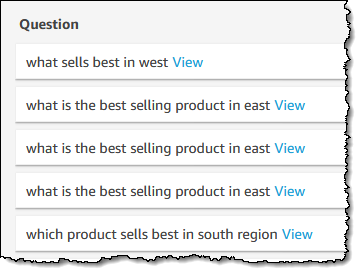 To recap, Q is a natural language query tool for the Enterprise Edition of QuickSight. Powered by machine learning, it makes your existing data more accessible, and therefore more valuable. Think of Q as your personal Business Intelligence Engineer or Data Analyst, one that is on call 24 hours a day and always ready to provide you with quick, meaningful results! You get high-quality results in seconds, always shown in an appropriate form.
To recap, Q is a natural language query tool for the Enterprise Edition of QuickSight. Powered by machine learning, it makes your existing data more accessible, and therefore more valuable. Think of Q as your personal Business Intelligence Engineer or Data Analyst, one that is on call 24 hours a day and always ready to provide you with quick, meaningful results! You get high-quality results in seconds, always shown in an appropriate form.