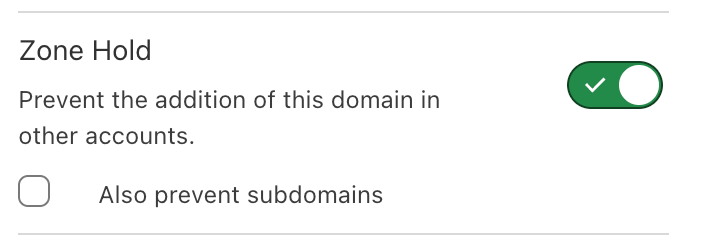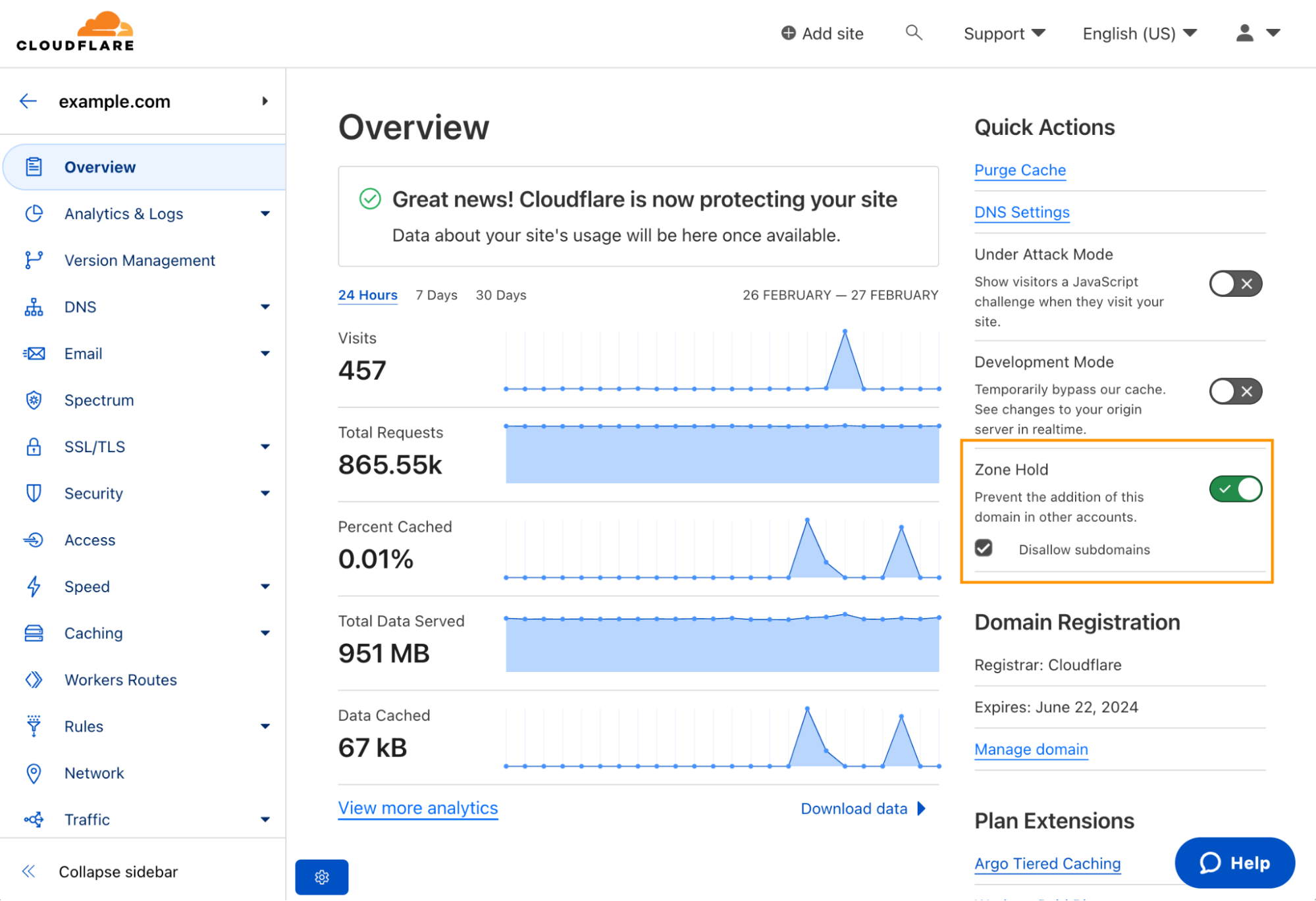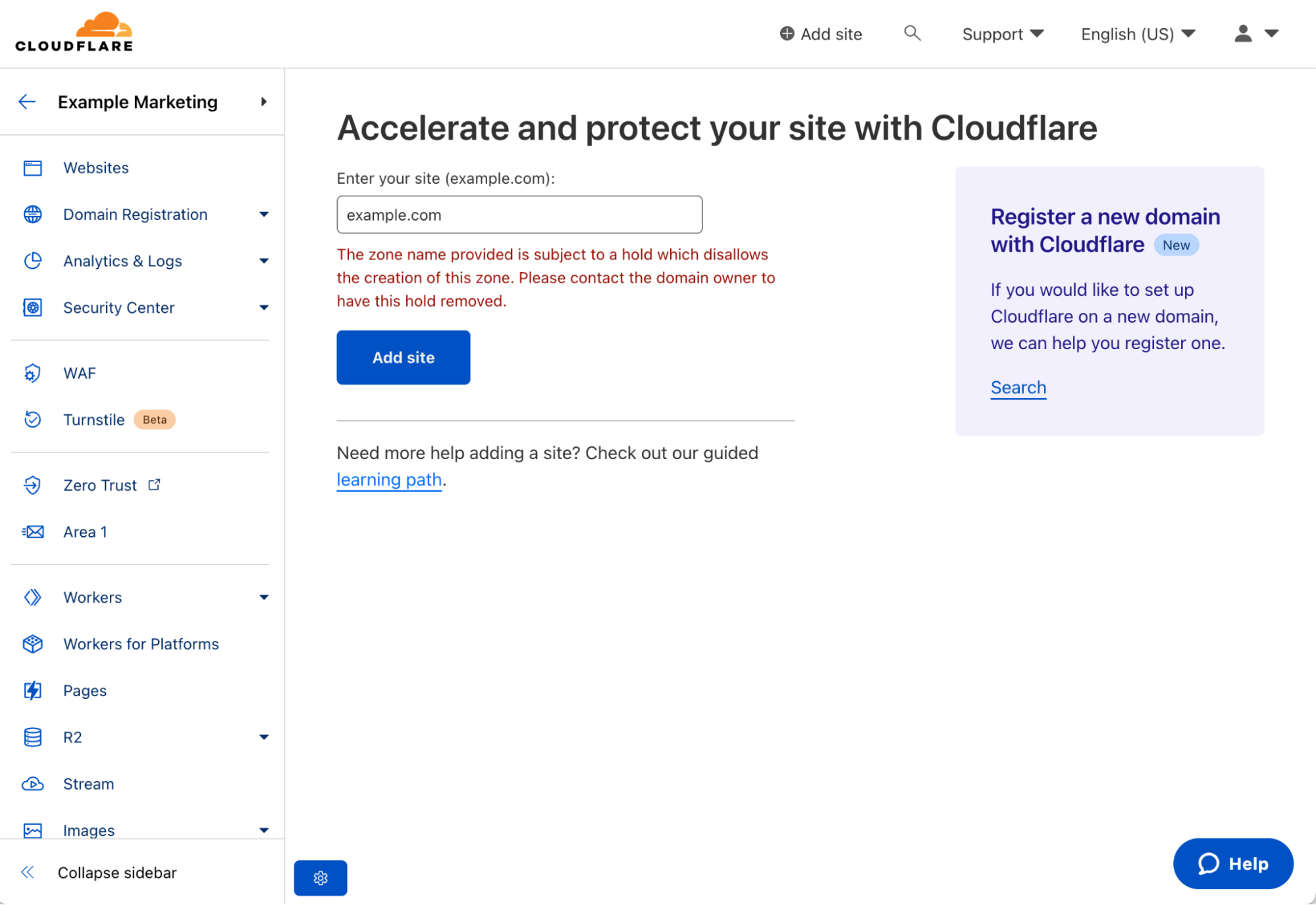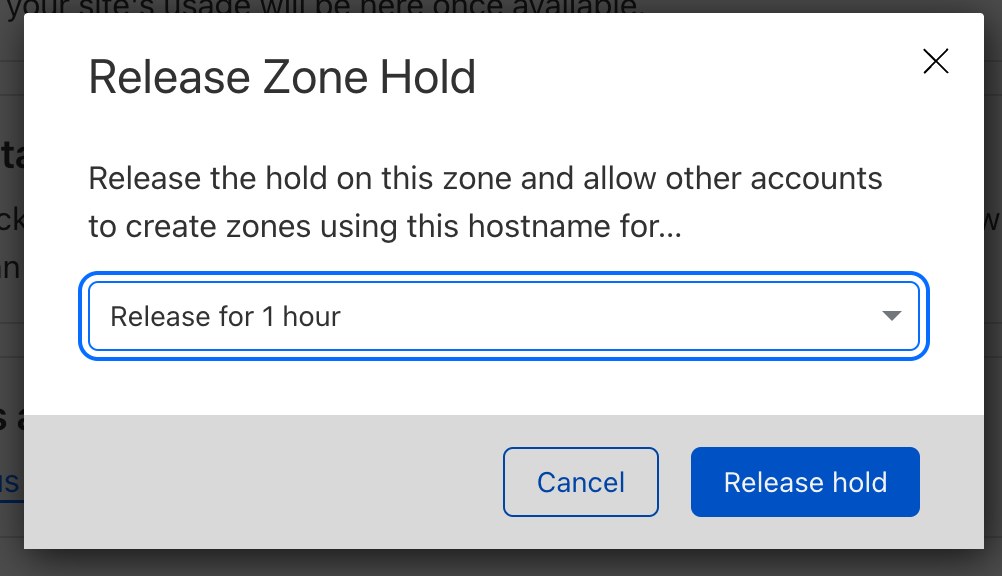Post Syndicated from Марина Лякова original https://www.toest.bg/elektoralnata-enigma-zashto-bulgarite-v-chuzhbina-glasuvat-za-vuzrazhdane/

Отминаха поредните парламентарни избори и в публичното пространство отново тече дискусия за участието на „другата България“ в тях. Не спира учудването защо българите в чужбина гласуват „масово“ за партия „Възраждане“. Та нима е възможно наши сънародници, живеещи трайно в Западна Европа или Северна Америка, да предпочетат да дадат гласа си за една откровено антиевропейска, популистка и антисистемна партия? За политически субект, който с думи и действия поставя под въпрос устоите на либералната демокрация, от която точно тези българи сякаш най-много печелят? Но да започнем по-отдалеч.
Избирателната активност в чужбина
Помните ли репортажите за опашки пред посолствата в Лондон, Париж и Берлин в изборния ден? Сещате ли се за разказите на българи, купили билети за самолет, за да гласуват в най-близкото консулство или пропътували стотици километри с влакове и леки автомобили? Точно тези кадри създаваха години наред усещането, че интересът към гласуването в чужбина е огромен и че вотът на българите зад граница може да „обърне мача“.
Всъщност участието на български граждани в изборите зад граница винаги е било незначително като брой подадени гласове – един електорален потенциал и до днес игнориран от повечето български партии. Точният брой на постоянно пребиваващите в чужбина български граждани не е известен – твърде различни и не съвсем прецизни са системите на регистрация в отделните държави. Според достъпните статистически източници (вж. например тук и тук) около милион и половина български граждани живеят трайно извън страната и теоретично имат право на глас. От тях обаче активно упражняват това право около 200 000 души. Казано накратко – българите в чужбина масово не гласуват.
Причините за това са различни. Част от тях се крият в политиката на систематичното им отчуждаване, която започна с преследване на емигриралите ни съграждани по времето на социализма, през стигматизирането им като „невъзвращенци“ и „вражески емигранти“. В годините след 10 ноември 1989 г. последваха редица бюрократични спънки при легализиране на образователни степени и дипломи, особено на придобитите в държави, нечленуващи в ЕС. Последва и дискриминативната практика на принудителното двойно медицинско застраховане, отменена след протести на засегнатите през 2004 г. (вж. чл. 40а от Закона за здравното осигуряване).
Българската държава не пропуска да се гордее с успехите на световноизвестни българи, живеещи в чужбина – артисти, музиканти, спортисти, учени, изобретатели или мениджъри. В обществото ни е признато и значението на огромната финансова помощ на работещите в чужбина български граждани за техните близки, помощ, надхвърляща през последните години дори и размера на чуждестранните инвестиции в страната. Но това, което държавата прави за насърчаване на избирателната активност през годините, варира между недостатъчно и нищо.
Българските политици на практика игнорират факта, че от 1990 г. насам България е емигрантска държава. Броят на българите, живеещи постоянно или пребиваващи временно в чужбина, нараства непрекъснато – било защото сънародниците ни работят, учат или живеят постоянно извън страната, било защото са в командировка, на гурбет, на гости или на туризъм. В отговор на тази нова реалност българският законотворец твърде плахо и бавно увеличаваше възможностите за упражняване на правото на глас зад граница – вероятно воден от тяснопартийни конюнктурни интереси.
Създаването на избирателен район „Чужбина“ непрекъснато се отлага за неопределено бъдеще. С това на практика се създадоха различни категории български граждани: гласуващите в чужбина наши съграждани не могат да изпращат свои представители в парламента. А когато нашите емигранти все пак решаваха да упражнят избирателното си право, на тях всеки път им се налагаше да пропътуват стотици километри, а някои – половин континент, до най-близкото дипломатическо представителство и да висят на километрични опашки, за да пуснат заветната бюлетина.
Ефектът е лесно предвидим – с времето и най-мотивираните избиратели от българската диаспора започнаха да се отказват да подадат гласа си. Особено когато това им се налага за пети път в последните две години.
Проведеният референдум за въвеждане на електронно гласуване не доведе до необходимите законови промени, а откриването на повече секции през последните години улеснява, но все пак не решава кардинално проблема с достъпа до избирателно право. В противовес все повече стават гласовете в България, които поставят под въпрос правото на българските емигранти да гласуват. Тези ограничения засягат гласоподавателите на всички партии.
Защо обаче при тези обстоятелства нараства вотът за „Възраждане“?
Сред гласовете, подадени в чужбина, винаги е имало един устойчив националпопулистки и антисистемен вот от около 10–15% от подадените гласове. При повечето избори в миналото той се разпръскваше между „Атака“, ВМРО, НФСБ, РЗС, „Воля“, ИТН и всякакви други по-малки партии и коалиции. „Възраждане“ обаче успя да обедини този вот както в България, така и извън страната. Така той стана по-видим, а с това и посланията на партията на Костадинов – по-чуваеми.
В изследванията ми на българската имиграция в Германия може да се откроят три типажа българи, живеещи в чужбина, които предпочитат да изберат „Възраждане“ за свои политически представители:
Работещите по строежите, в транспорта, месарските цехове, на полето, в портокаловите плантации, в туризма всекидневно се сблъскват с несъответствието между лъскавите витрини на западните консуматорски общества и собствената си мизерия. Тези трудови емигранти често идват без квалификация и познания по съответния език и са принудени да захванат каквато и да е работа, за да свържат двата края. Общуването с местното население е сведено до минимум. Всекидневието протича в монотонна поредица от дълги работни дни или нощи, а редките моменти на отдих – в почти херметично затворена българска среда с копнеж по Родината, с мечта да достроиш къщата или да видиш децата си, често оставени на грижите на бабите и дядовците.
Сред тази група изпъкват особено хората на средна възраст, които имат квалификация в България, но като имигранти в чужбина не получават съответстваща на образованието си позиция. С диплома по икономика от някой местен филиал на неизвестна българска академия по счетоводство трудно ще получиш позиция дори за работа на гише в „Дойче Банк“. Така на един „дипломиран икономист“ се налага да работи като строителен работник, да разнася пакети на „Амазон“, да продава хлебчета в кварталната пекарна или да сортира маратонки в склад на „Адидас“, докато учи новия език и евентуално се квалифицира допълнително. Ако изобщо има време и сили за това. За съпругата – дипломирана учителка, чиято педагогическа диплома може да бъде легализирана едва след години на приравнителни изпити, остава изборът между социалните роли на домакиня, продавачка, гледачка на стари и болни хора или чистачка. Усещането е за статусно несъответствие, за яд, за преумора.
- Студенти, израснали в България през 90-те години
90-те години са време на доминация на чалга културата и естетиката, характеризиращо се с избуяване на сексизма и расизма. Време на младежките компании от агитката на местния футболен клуб, на лесните шестици в някои български училища. Сблъсъкът – ценностен и когнитивен – със средата и изискванията в западните университети не е безболезнен. Завоят към националпопулизма е възможна форма на компенсация.
- Хора с висок професионален статус и висок доход
Мениджъри, самонаети, компютърни специалисти, икономисти. Най-интересната група и най-трудно обяснимата на пръв поглед. В нея попадат високообразовани емигранти на средна възраст, някои от тях – податливи на различни конспиративни теории и езотерични течения. Открояват се предимно мъже, които трудно приемат, че сред директорите на фирмите, в които работят, има хора с различен цвят на кожата, жени или хомосексуални.
„Възраждане“ сякаш дава базата на един латентен расизъм и сексизъм („Аз не съм расист, ама…“). Стилът на обличане и говорене, изчистен от аксесоарите и агресивността на крайнодесните групировки, прави тази политическа сила атрактивна дори и за хора с високи доходи и образование. За приемането на „Възраждане“ огромно влияние изигра антиваксърската позиция на партията по време на пандемията, вероятно и проруската по време на войната в Украйна.
На всички тези групи, чувстващи се пренебрегнати, недооценени, неразбрани, „Възраждане“ предлага с реториката си бързи отговори на фундаментално важните въпроси за смисъла, за посоката, за идентичността. Въпроси, които в една чужда среда стават още по-значими. „Възраждане“ сякаш дарява „национална гордост“, „опора“ или просто възможност за канализиране на културния шок, съпътстващ всеки един емигрант. Изрича на глас културно недопустимото в западния свят – страховете от чуждостта и потисканото желание за собствено превъзходство над „другите“. Дава идеологическа опора на отвращението от собствения мизерен бит, опаковайки го като „омраза към прогнилия Запад“. Предлага лесни отговори на трудни въпроси. И нещо повече – прави ги бързо достъпни чрез социалните мрежи.
На практика в подкрепата за „Възраждане“ няма нищо енигматично. Публичното учудване в страната ни от вота на българите в чужбина е резултат от очакването на мнозина, че на Запад емигрират образованите, млади, успешни, знаещи езици българи. Че от България „изтичат мозъци“, които непременно ще направят един различен, един „по-добър“, „по-цивилизован“ избор.
Сред българските емигранти обаче настъпва все по-отчетливо социално разслояване. Допреди приемането на България в ЕС през 2007 г., респективно до отпадането на ограниченията за свободна трудова дейност през 2014 г., в държавите от ЕС живееха предимно български студенти и българи, получили по изключение разрешение за работа за съответната държава. Съответно високообразованите и квалифицираните емигранти преобладаваха.
Днес все повече хора от различни прослойки живеят в държави от ЕС и упражняват правото си да гласуват извън България. Тези хора обаче все по-трудно са „включвани“ в съответните приемащи общества, с голяма вероятност те по-често са дискриминирани. Вероятността сред тях да нараства политическата апатия, отхвърлянето на либерални ценности и тенденцията към протестния, популистки, националистически вот е голяма. С течение на времето политическият избор в чужбина точно на тези групи хора става все по-подобен на избора в България.
От своя страна високообразованите, упражняващите високоплатен труд и добре интегрираните имигранти вероятно имат все повече залози в приемащите общества. Те стават техни граждани, понякога, особено извън ЕС – с цената на отказ от българско гражданство. Колкото повече време минава, толкова интересът към българската политика отшумява. Точно тези добре интегрирани имигранти се възползват все по-рядко от правото си на глас – един отказ с недобре съзнавани, но несъмнено значими последици. Ако някой ден тези хора решат да се завърнат трайно в България, дали ще намерят държавата, от която имат нужда, държавата, която да гарантира справедливост, законност и социалност?
Заплаха ли е вотът за „Възраждане“?
Антисистемни и националпопулистки партии съществуват в много държави – в Германия през последните години се утвърди „Алтернатива за Германия“, в Испания – „Вокс“. Северната лига в Италия, австрийската Партия на свободата и френският Национален съюз също заемат място в тази част от политическия спектър. В Западна Европа се приема, че една устойчива демокрация трябва да може да понесе публичното изразяване на такива политически позиции. В същото време обаче спрямо тези партии се спазва строга дистанция – търсенето на подкрепа от тях е нежелано, тезите им биват оборвани публично не само от политици, но и от анализатори и журналисти.
Свободният избор на всеки български гражданин е конституционно право, но дали гласуването зад граница за „Възраждане“ е резултат от осъзнат личен интерес? Абсурдното е, че с политическите си позиции, например с тезата за напускане на ЕС, „Възраждане“ представлява заплаха точно за българите, живеещи в чужбина, които ги избират.
Едно хипотетично излизане на България от ЕС би ограничило именно правото на българските емигранти да пребивават свободно в страните, в които работят без ограничения от 2014 г. насам. То би премахнало възможността за преференциалните студентски такси и кредити, които се предлагат на граждани на ЕС, обучаващи се в други страни от Съюза. Би се отразило негативно на възможността за закупуване на жилища и за получаване на кредити.
На днешното свръхмобилно младо поколение би се наложило практически да разбере какво означава да чакаш с дни за визи пред посолствата на други държави, както поколения българи бяха принудени да правят през 90-те. А забавянето на приемането на еврото буквално струва на голяма част от българските граждани пари, изхарчени за обмяна на валути. Дали емигрантите си дават сметка за всичко това, когато подкрепят „Възраждане“? Едва ли. В една медийна среда, в която безразборно се дава дума на „всички гледни точки“, те няма и откъде да го научат.
На практика „Възраждане“ не просто е заплаха за либералната демокрация в страната, а застрашава жизнените интереси на българите в чужбина, и то предимно на онези, които гласуват за тази партия. Да дадеш гласа си за такава политическа сила е все едно да режеш клона, на който седиш, вярвайки, че ще полетиш в облаците.






 Ennio Pastore is a Senior Data Architect on the AWS Data Lab team. He is an enthusiast of everything related to new technologies that have a positive impact on businesses and general livelihood. Ennio has over 10 years of experience in data analytics. He helps companies define and implement data platforms across industries, such as telecommunications, banking, gaming, retail, and insurance.
Ennio Pastore is a Senior Data Architect on the AWS Data Lab team. He is an enthusiast of everything related to new technologies that have a positive impact on businesses and general livelihood. Ennio has over 10 years of experience in data analytics. He helps companies define and implement data platforms across industries, such as telecommunications, banking, gaming, retail, and insurance.












 Masudur Rahaman Sayem is a Streaming Data Architect at AWS. He works with AWS customers globally to design and build data streaming architectures to solve real-world business problems. He specializes in optimizing solutions that use streaming data services and NoSQL. Sayem is very passionate about distributed computing.
Masudur Rahaman Sayem is a Streaming Data Architect at AWS. He works with AWS customers globally to design and build data streaming architectures to solve real-world business problems. He specializes in optimizing solutions that use streaming data services and NoSQL. Sayem is very passionate about distributed computing. Akeef Khan is a Solutions Architect at Amazon Web Services. He helps SMB Greenfield customers adopt the cloud. Whilst being a generalist SA, Akeef is passionate about networking.
Akeef Khan is a Solutions Architect at Amazon Web Services. He helps SMB Greenfield customers adopt the cloud. Whilst being a generalist SA, Akeef is passionate about networking.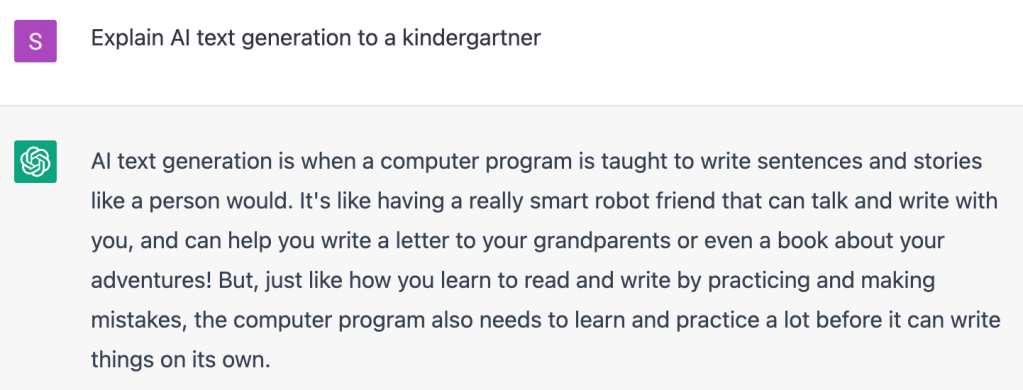

.](https://github.blog/wp-content/uploads/2023/04/image3.gif)
 האדם-החושב on wikipedia](https://github.blog/wp-content/uploads/2023/04/image4-1.png?w=1024&fit=1024%2C1024)
 using VAEs trained on the CelebA dataset.](https://github.blog/wp-content/uploads/2023/04/image6.jpg?w=539&fit=1024%2C1024)
 ) by generating new characters, storylines, design components, and more. Case in point: The developer behind the game,
) by generating new characters, storylines, design components, and more. Case in point: The developer behind the game,  ). Artists and designers alike are using these AI tools as a source of inspiration. For example, architects can quickly create 3D models of objects or environments and artists can breathe new life into their portraits by using AI to apply different styles, like adding a Cubist style to their original image. Need proof? Designers are already starting to use AI image generators, such as
). Artists and designers alike are using these AI tools as a source of inspiration. For example, architects can quickly create 3D models of objects or environments and artists can breathe new life into their portraits by using AI to apply different styles, like adding a Cubist style to their original image. Need proof? Designers are already starting to use AI image generators, such as 
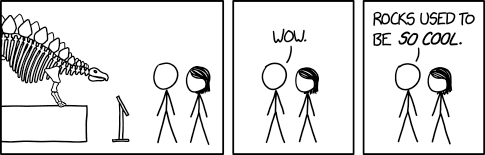





 Ashish Prabhu is a Senior Manager of Software Engineering in Morningstar, Inc. He focuses on the solutioning and delivering the different aspects of Data Lake and Data Warehouse for Morningstar’s Enterprise Data and Platform Team. In his spare time he enjoys playing basketball, painting and spending time with his family.
Ashish Prabhu is a Senior Manager of Software Engineering in Morningstar, Inc. He focuses on the solutioning and delivering the different aspects of Data Lake and Data Warehouse for Morningstar’s Enterprise Data and Platform Team. In his spare time he enjoys playing basketball, painting and spending time with his family. Stephen Johnston is a Distinguished Software Architect at Morningstar, Inc. His focus is on data lake and data warehousing technologies for Morningstar’s Enterprise Data Platform team.
Stephen Johnston is a Distinguished Software Architect at Morningstar, Inc. His focus is on data lake and data warehousing technologies for Morningstar’s Enterprise Data Platform team. Colin Ingarfield is a Lead Software Engineer at Morningstar, Inc. Based in Austin, Colin focuses on access control and data entitlements on Morningstar’s growing Data Lake platform.
Colin Ingarfield is a Lead Software Engineer at Morningstar, Inc. Based in Austin, Colin focuses on access control and data entitlements on Morningstar’s growing Data Lake platform. Don Drake is a Senior Analytics Specialist Solutions Architect at AWS. Based in Chicago, Don helps Financial Services customers migrate workloads to AWS.
Don Drake is a Senior Analytics Specialist Solutions Architect at AWS. Based in Chicago, Don helps Financial Services customers migrate workloads to AWS.

 Mikhail Vaynshteyn is a Solutions Architect with Amazon Web Services. Mikhail works with healthcare and life sciences customers to build solutions that help improve patients’ outcomes. Mikhail specializes in data analytics services.
Mikhail Vaynshteyn is a Solutions Architect with Amazon Web Services. Mikhail works with healthcare and life sciences customers to build solutions that help improve patients’ outcomes. Mikhail specializes in data analytics services. Sukhomoy Basak is a Solutions Architect at Amazon Web Services, with a passion for data and analytics solutions. Sukhomoy works with enterprise customers to help them architect, build, and scale applications to achieve their business outcomes.
Sukhomoy Basak is a Solutions Architect at Amazon Web Services, with a passion for data and analytics solutions. Sukhomoy works with enterprise customers to help them architect, build, and scale applications to achieve their business outcomes.