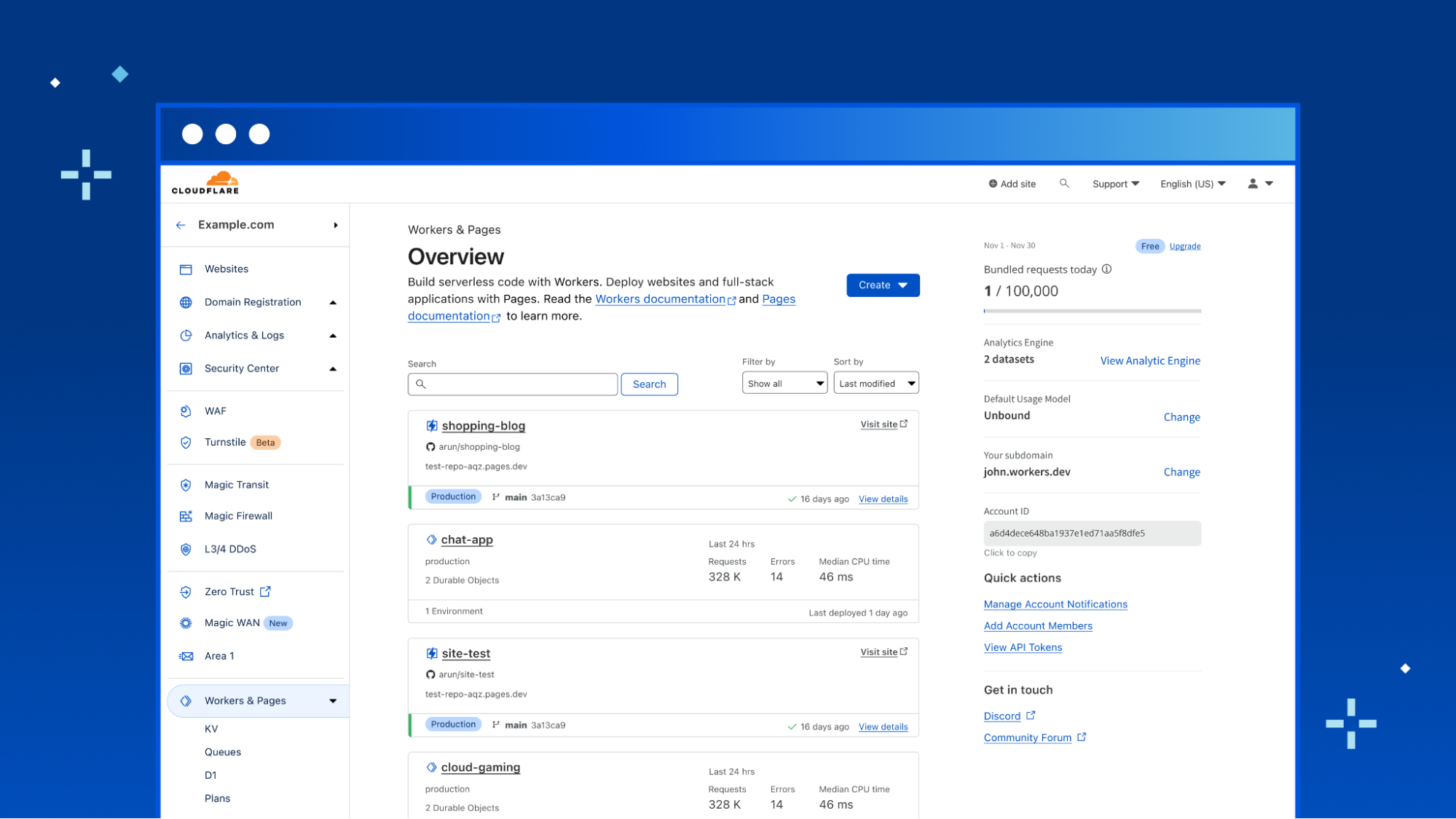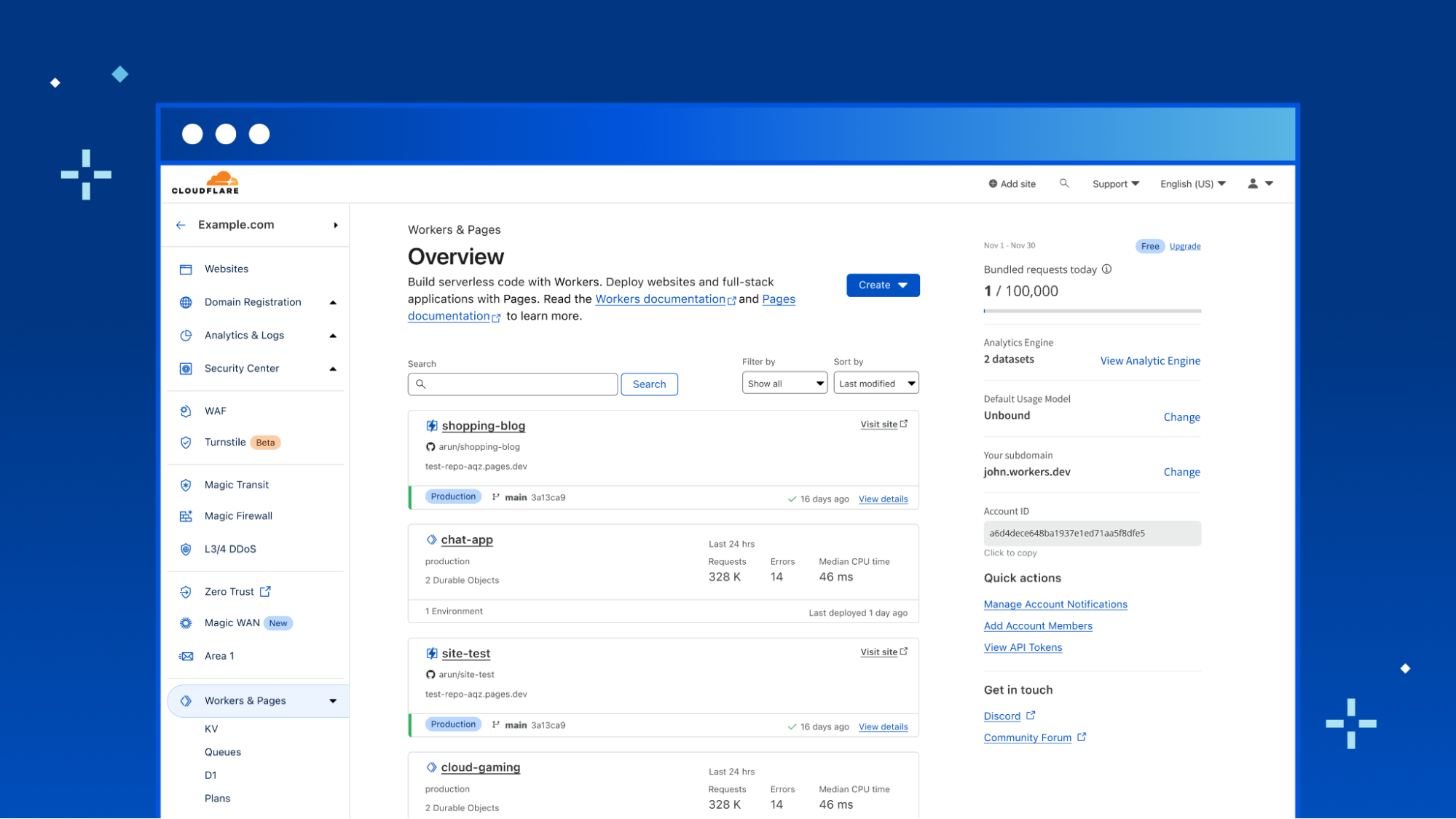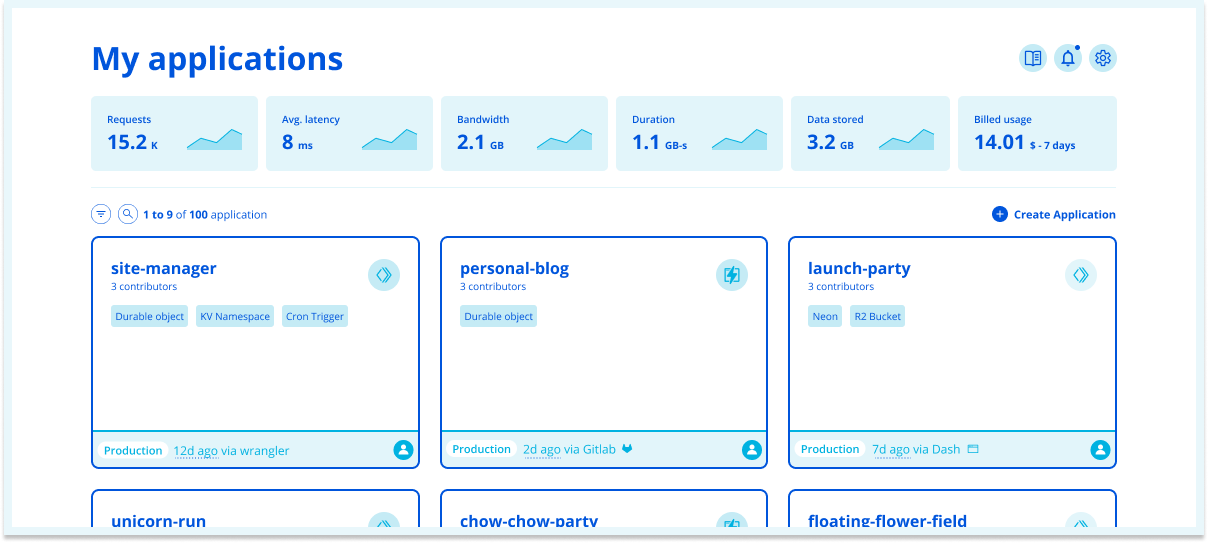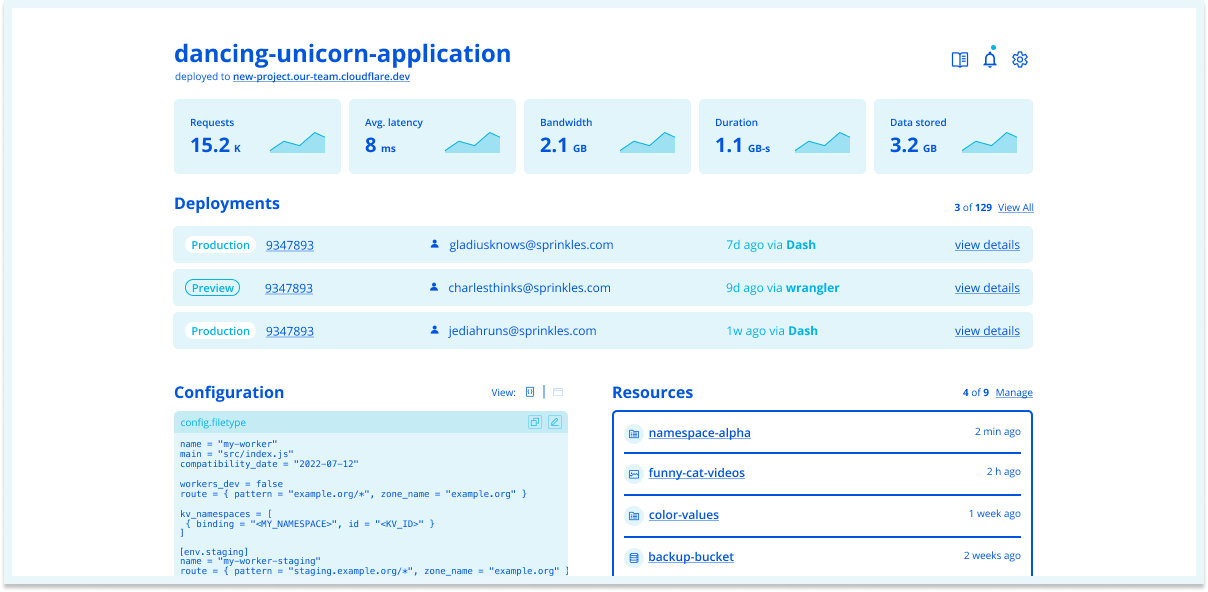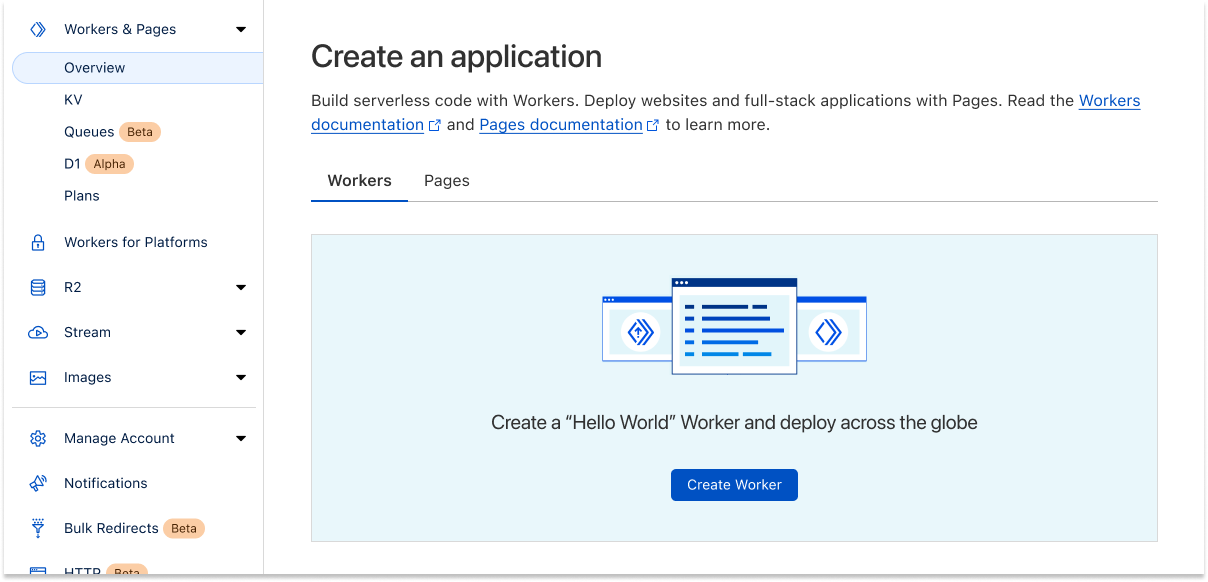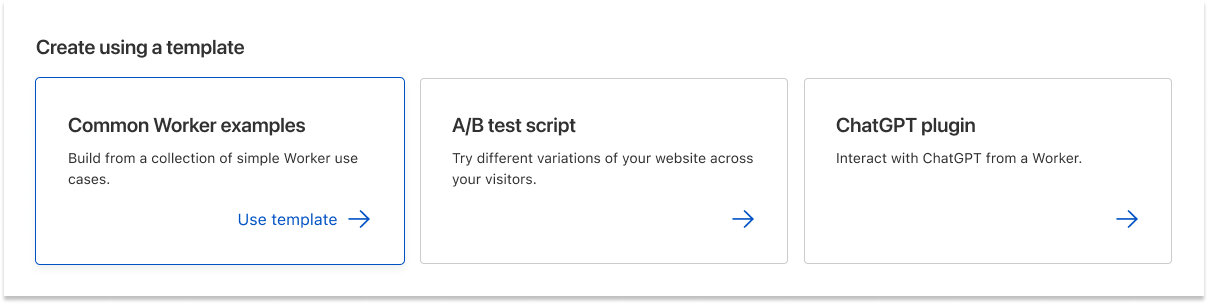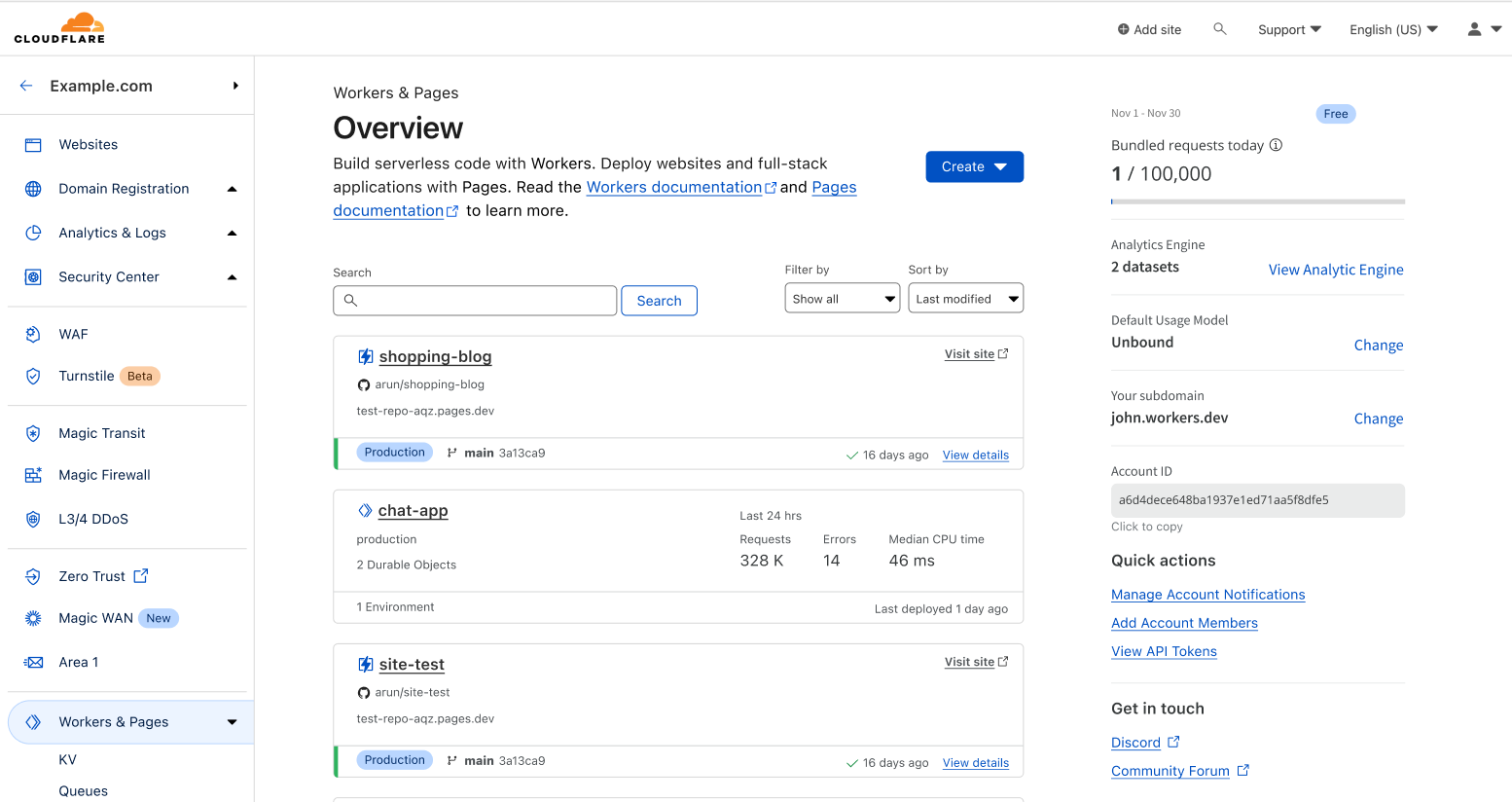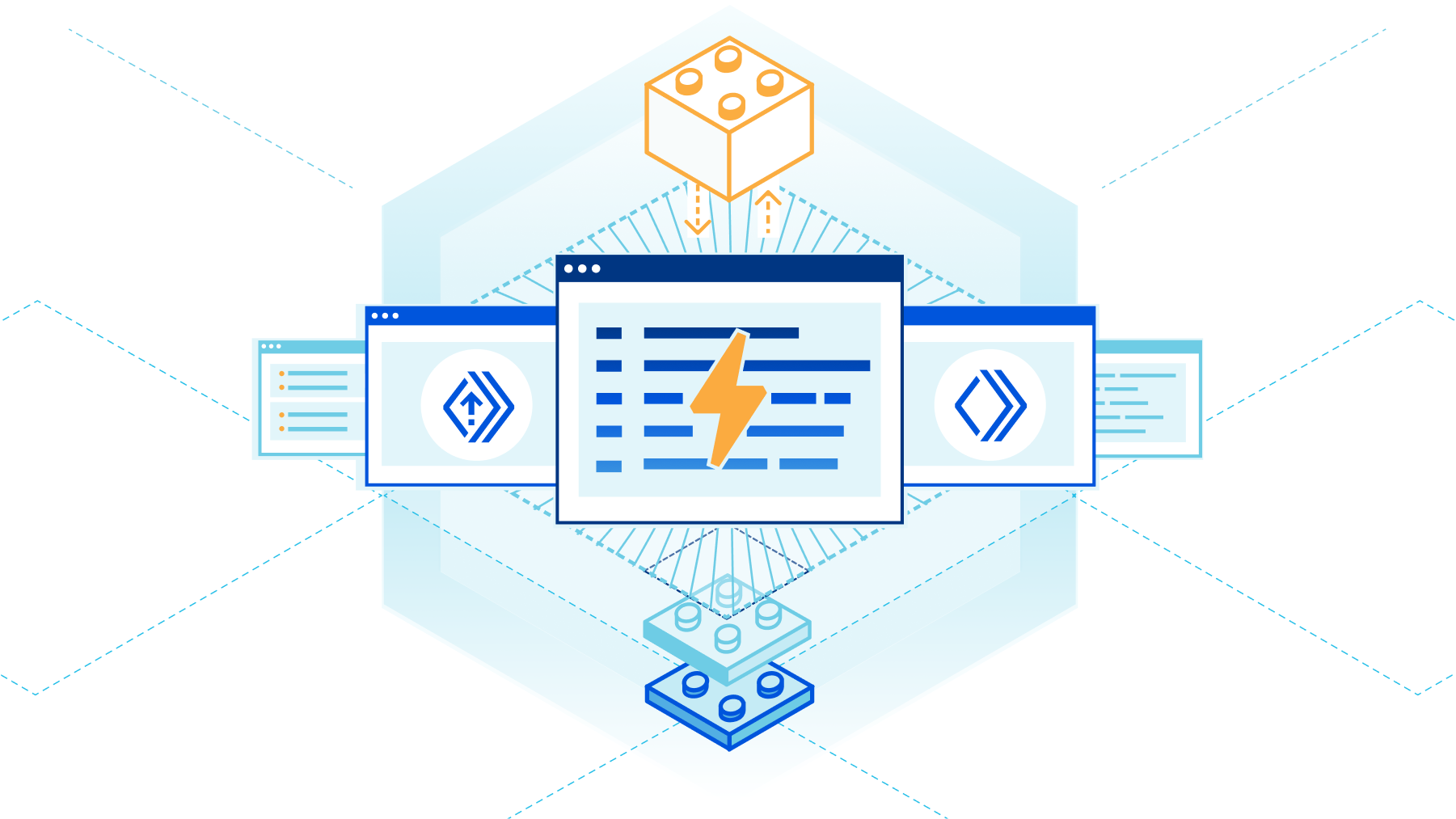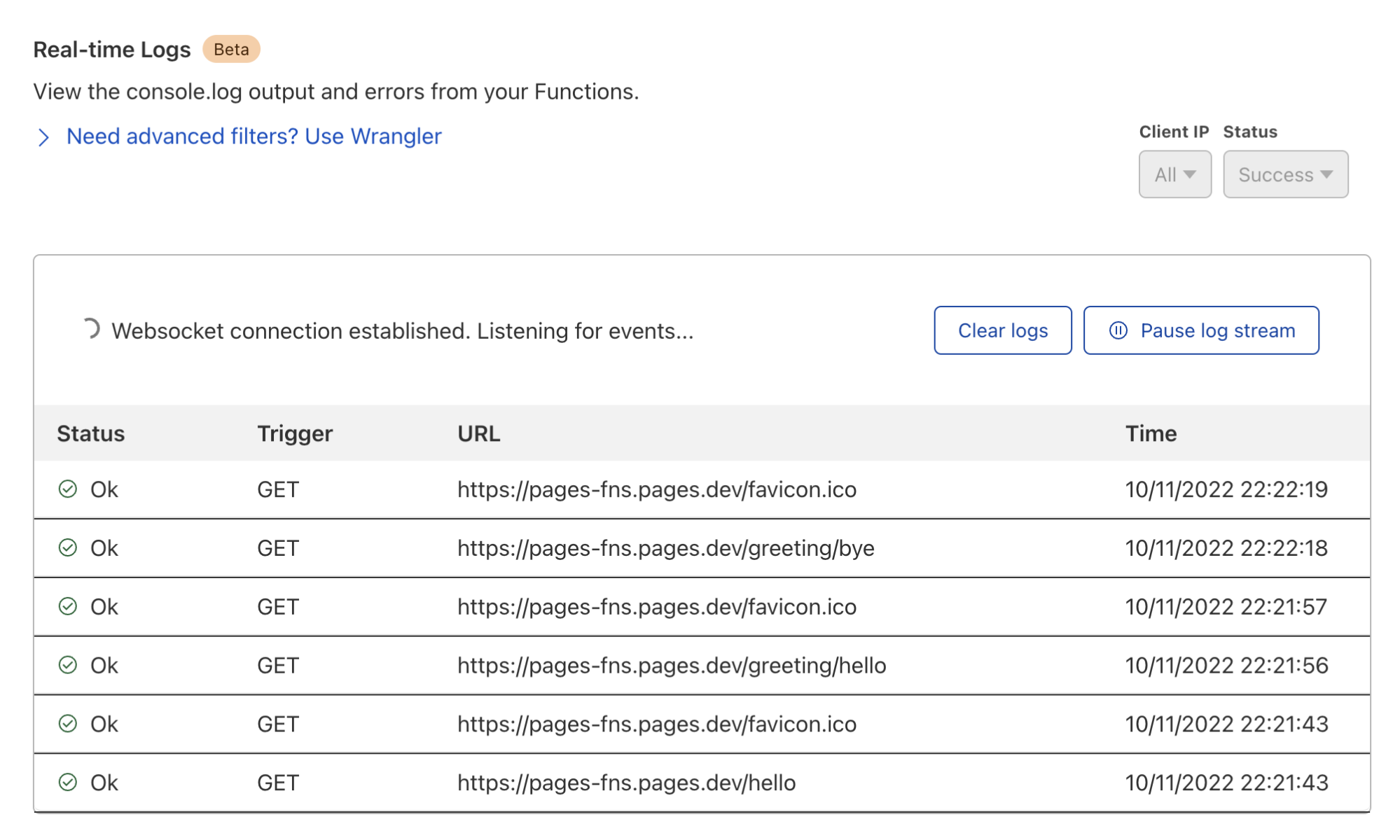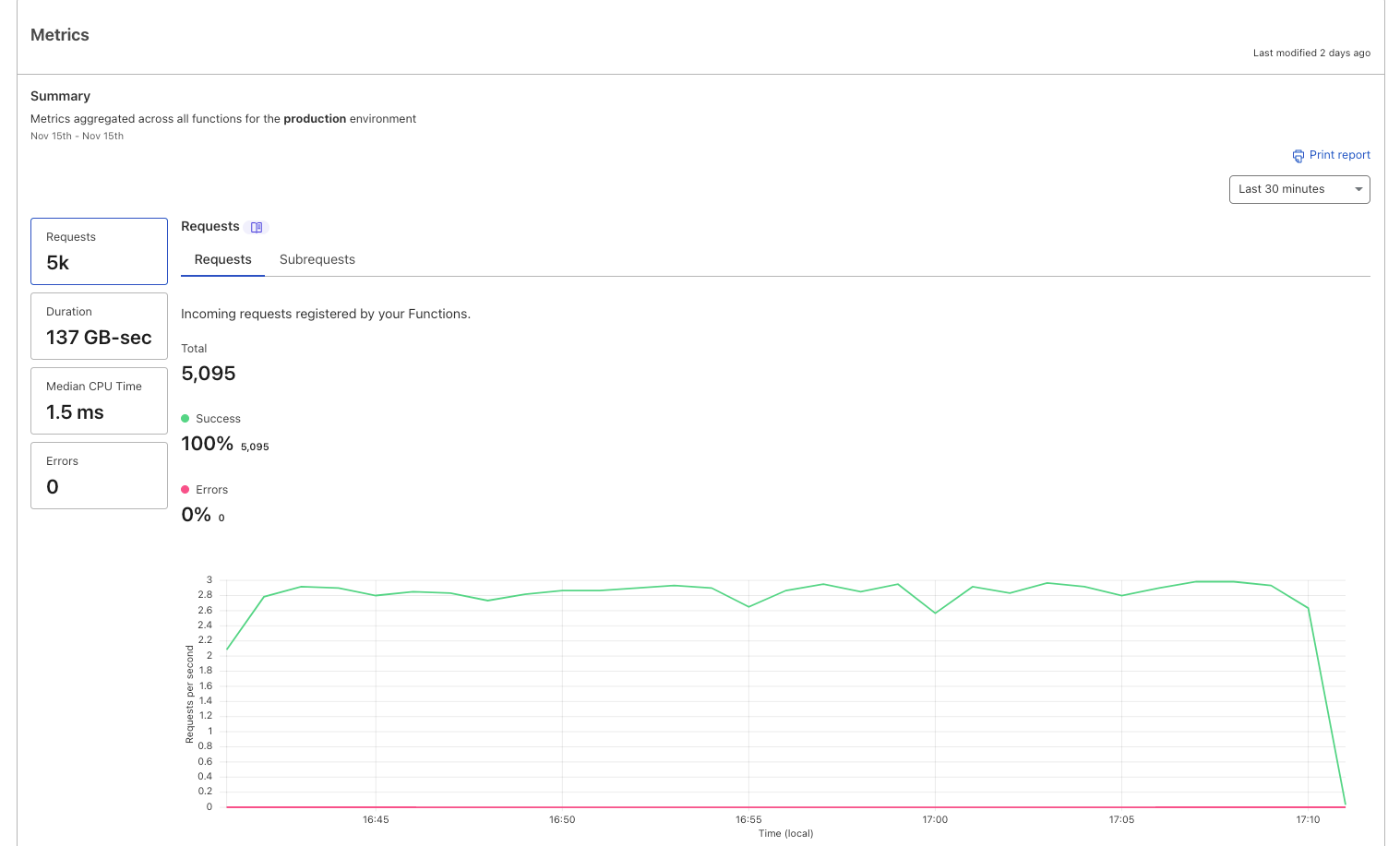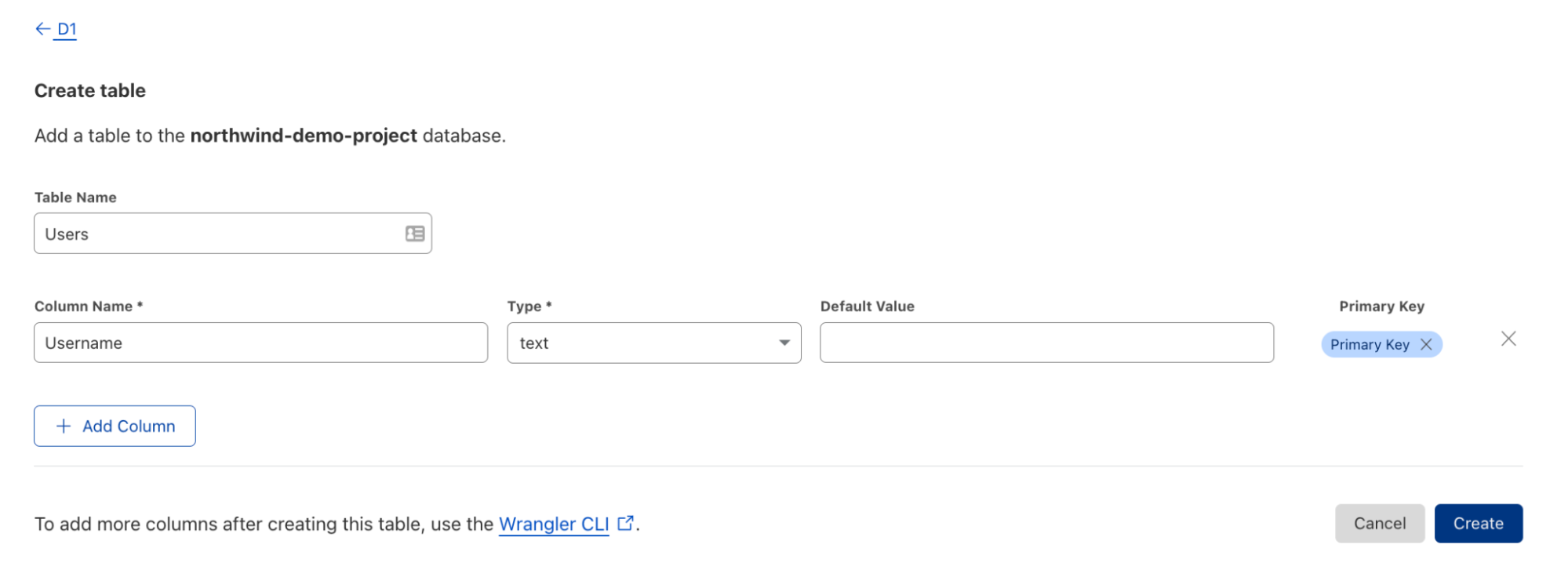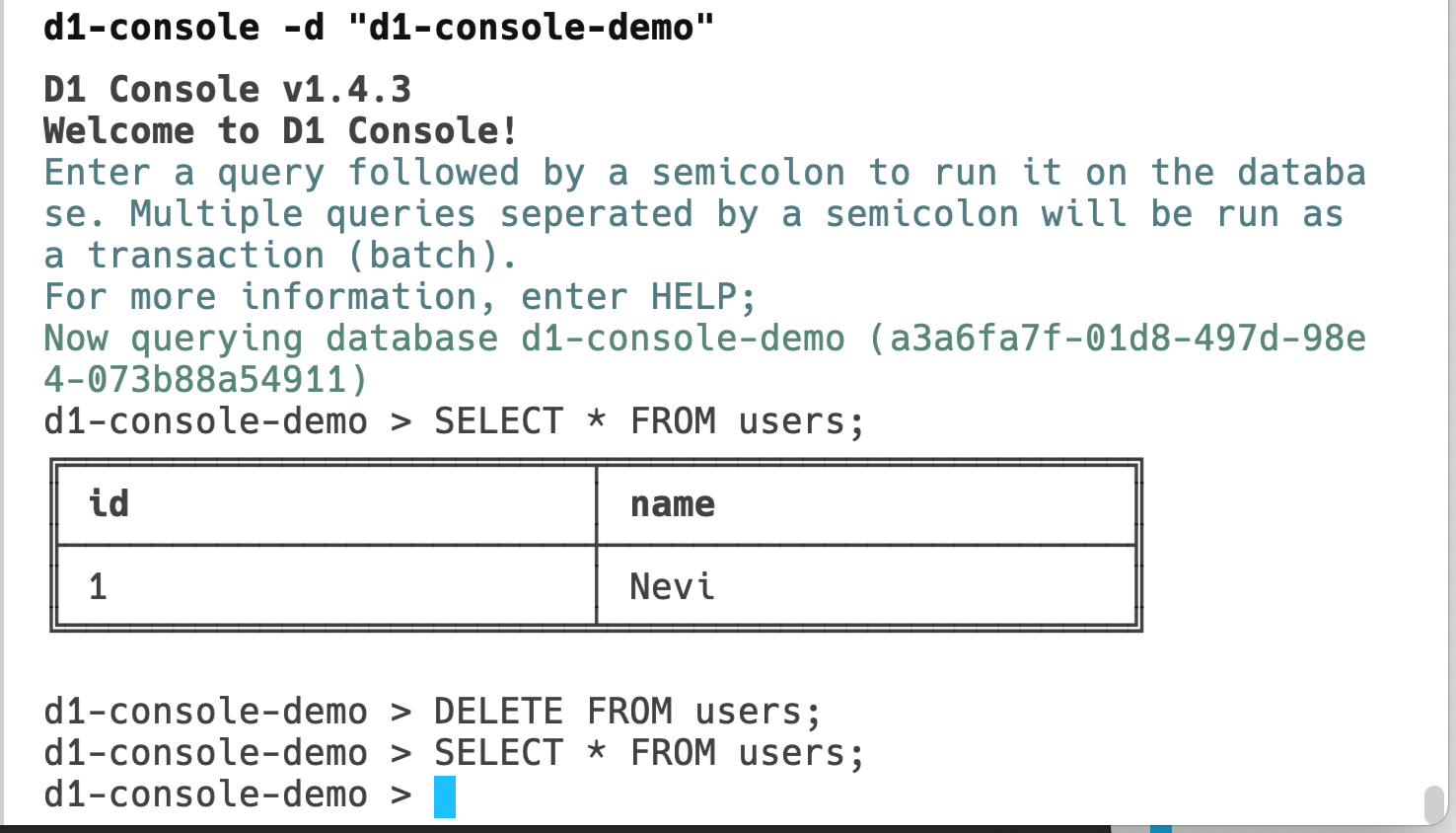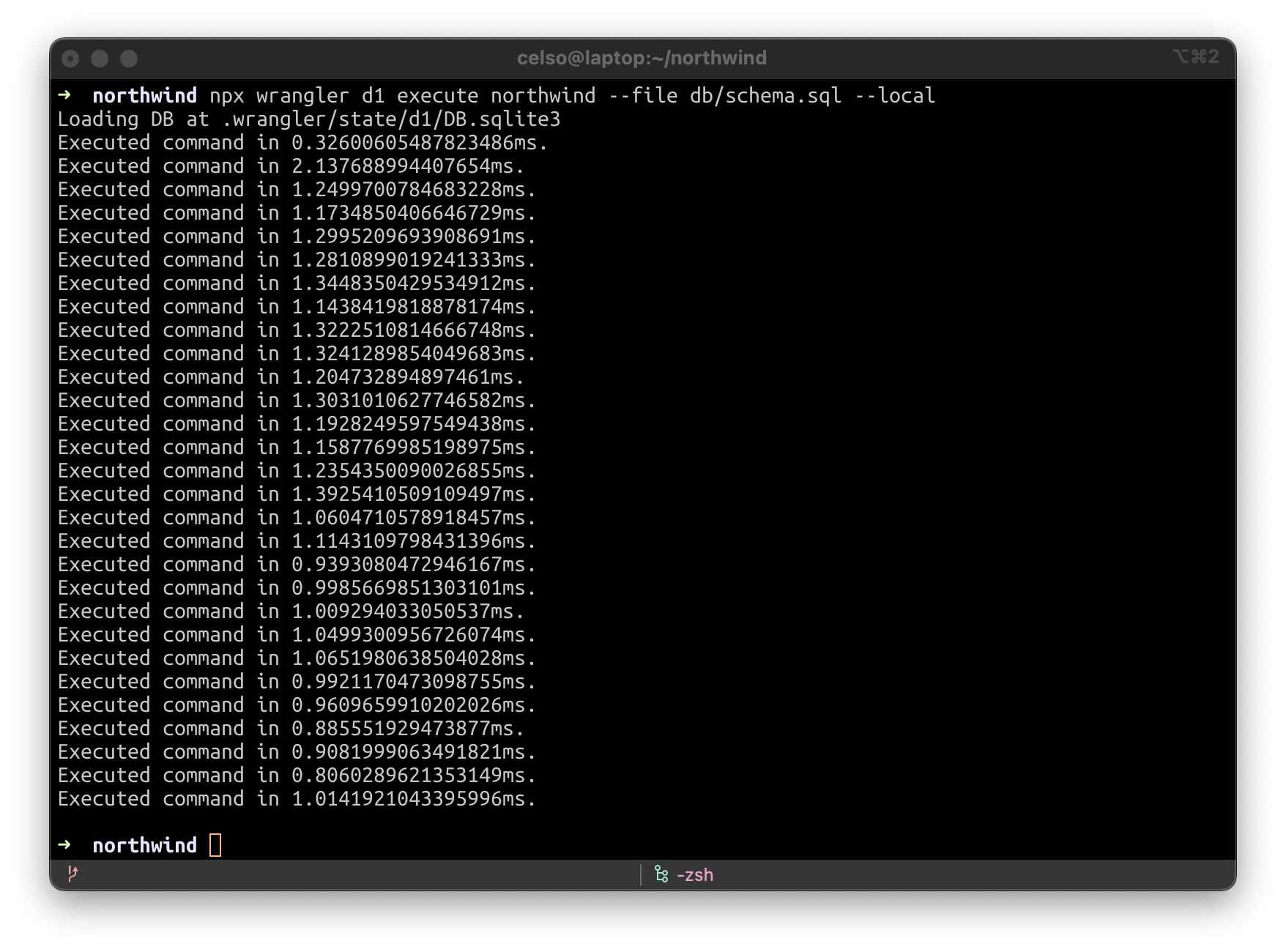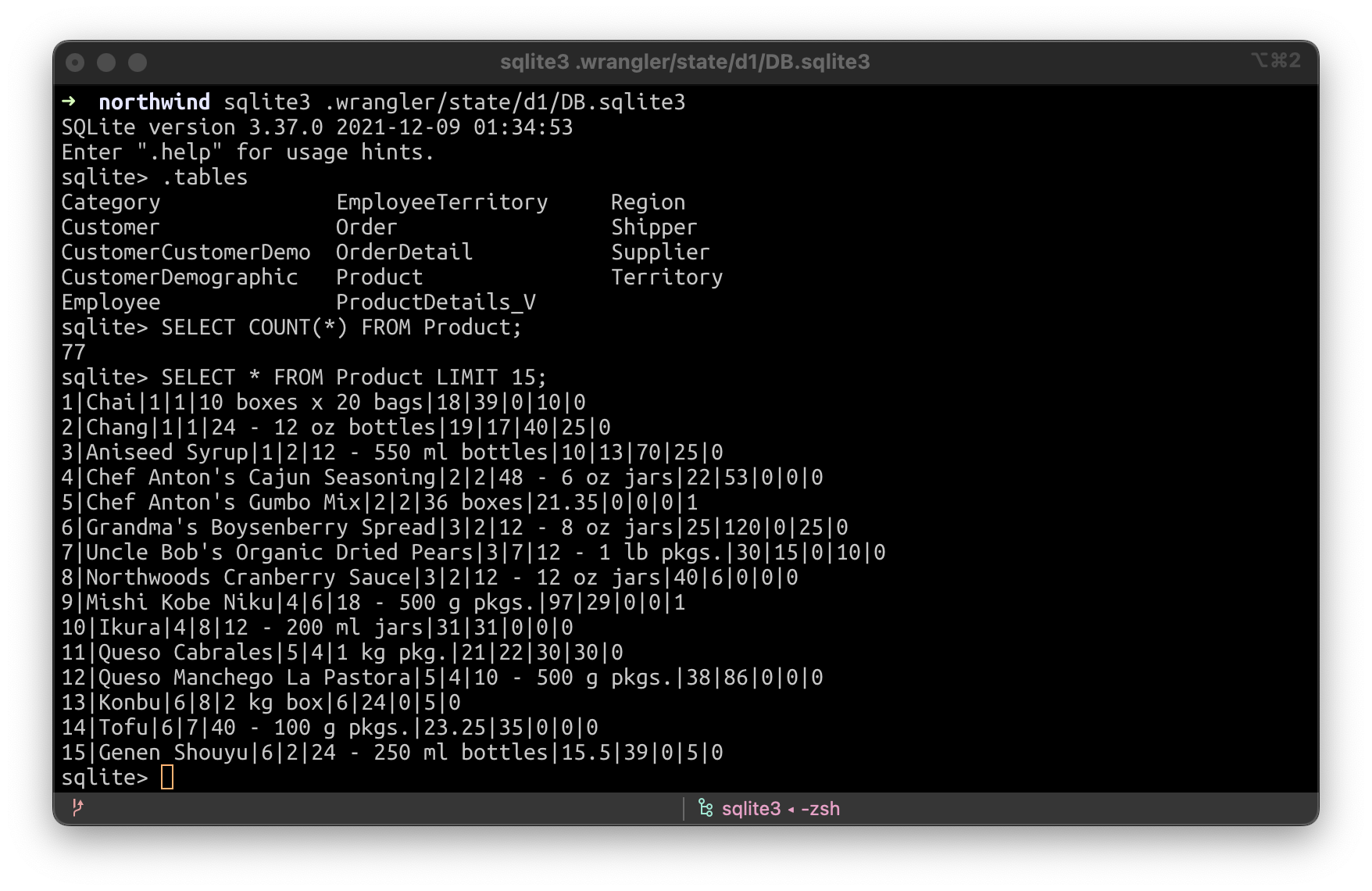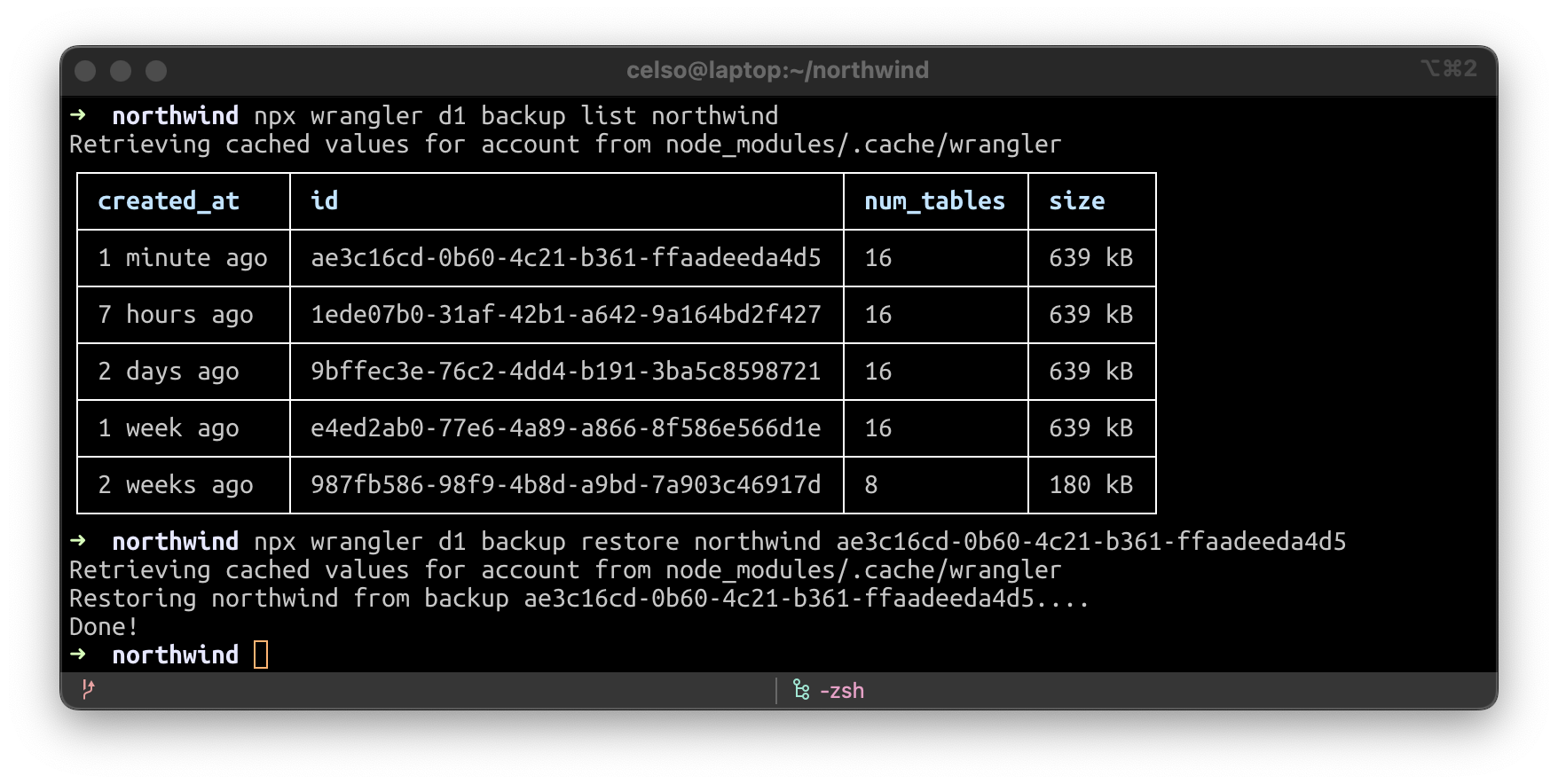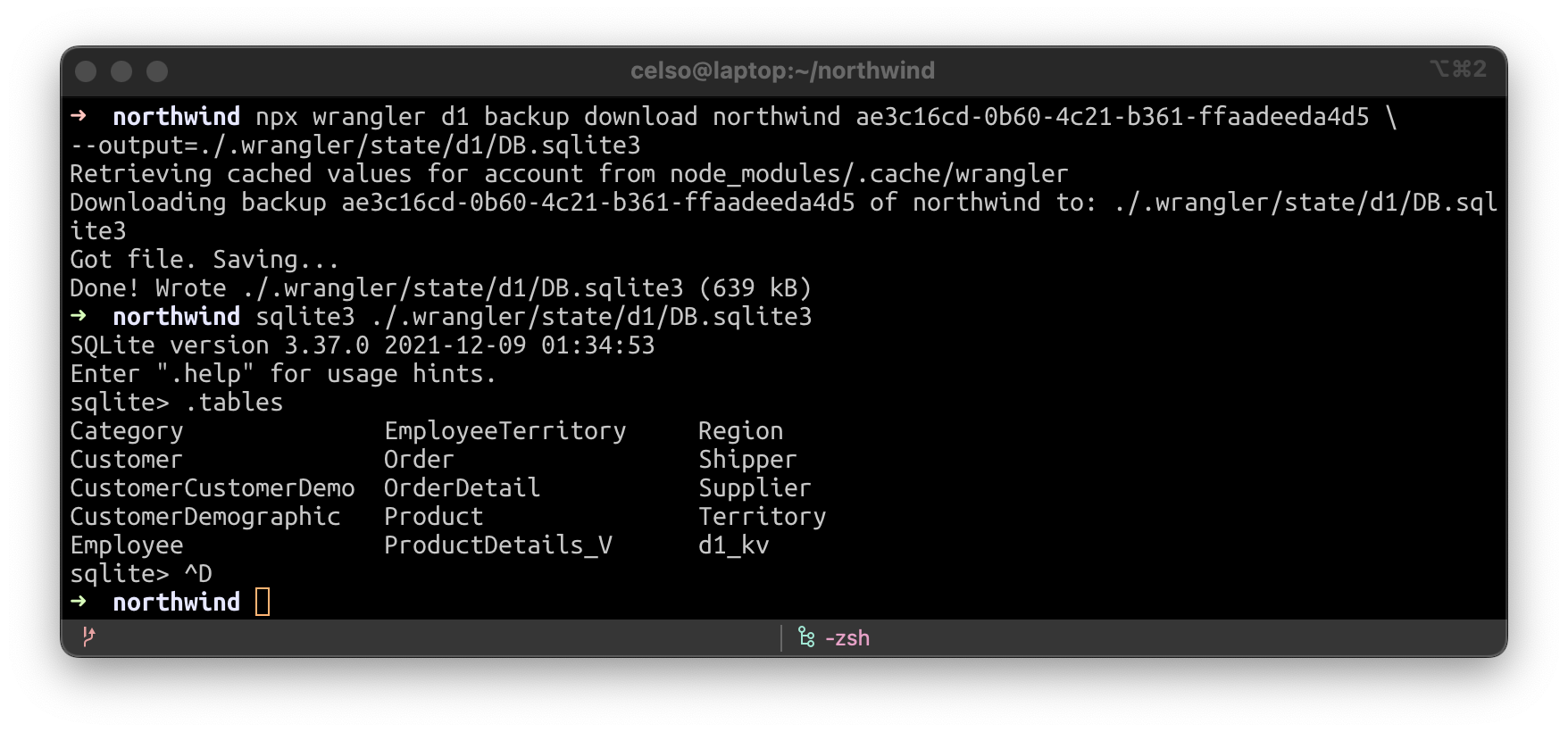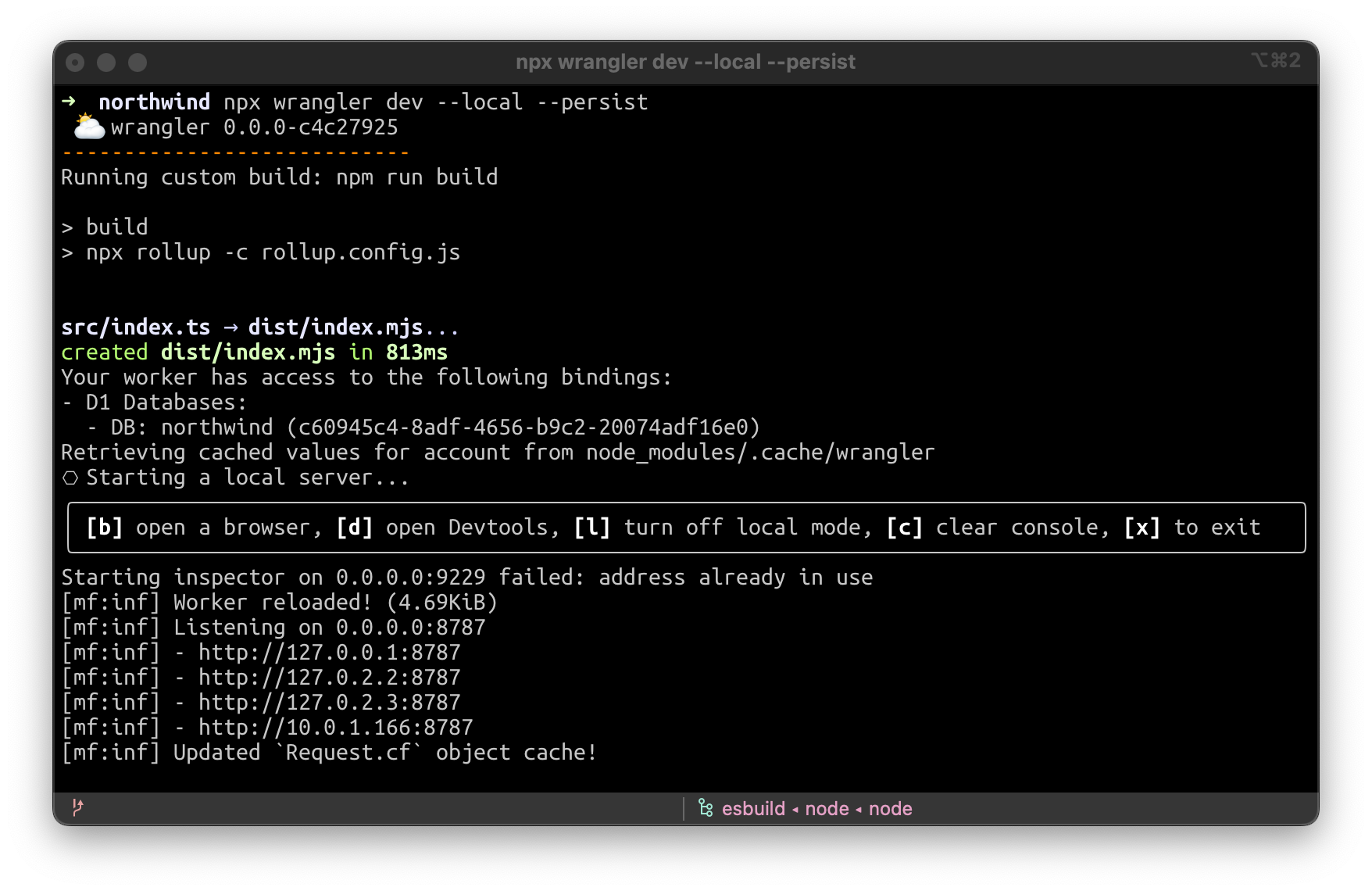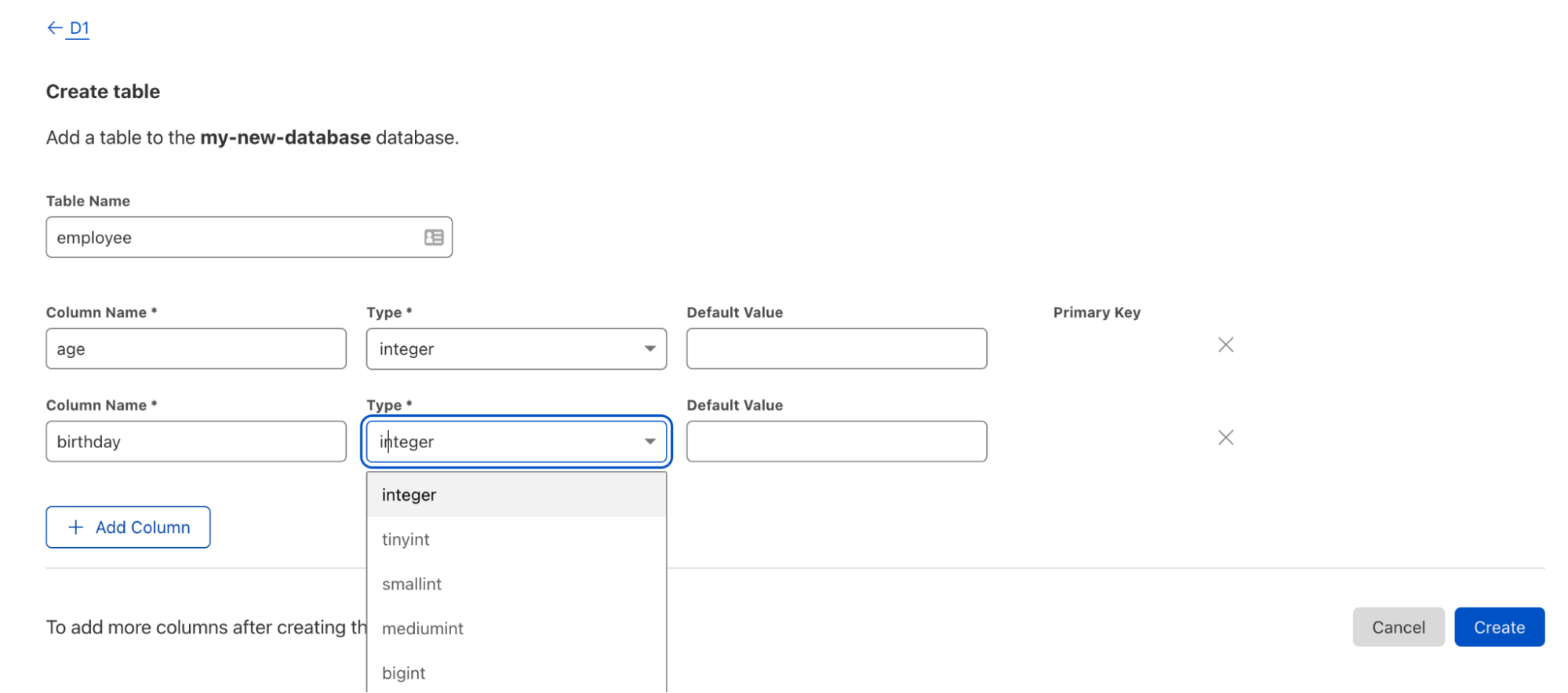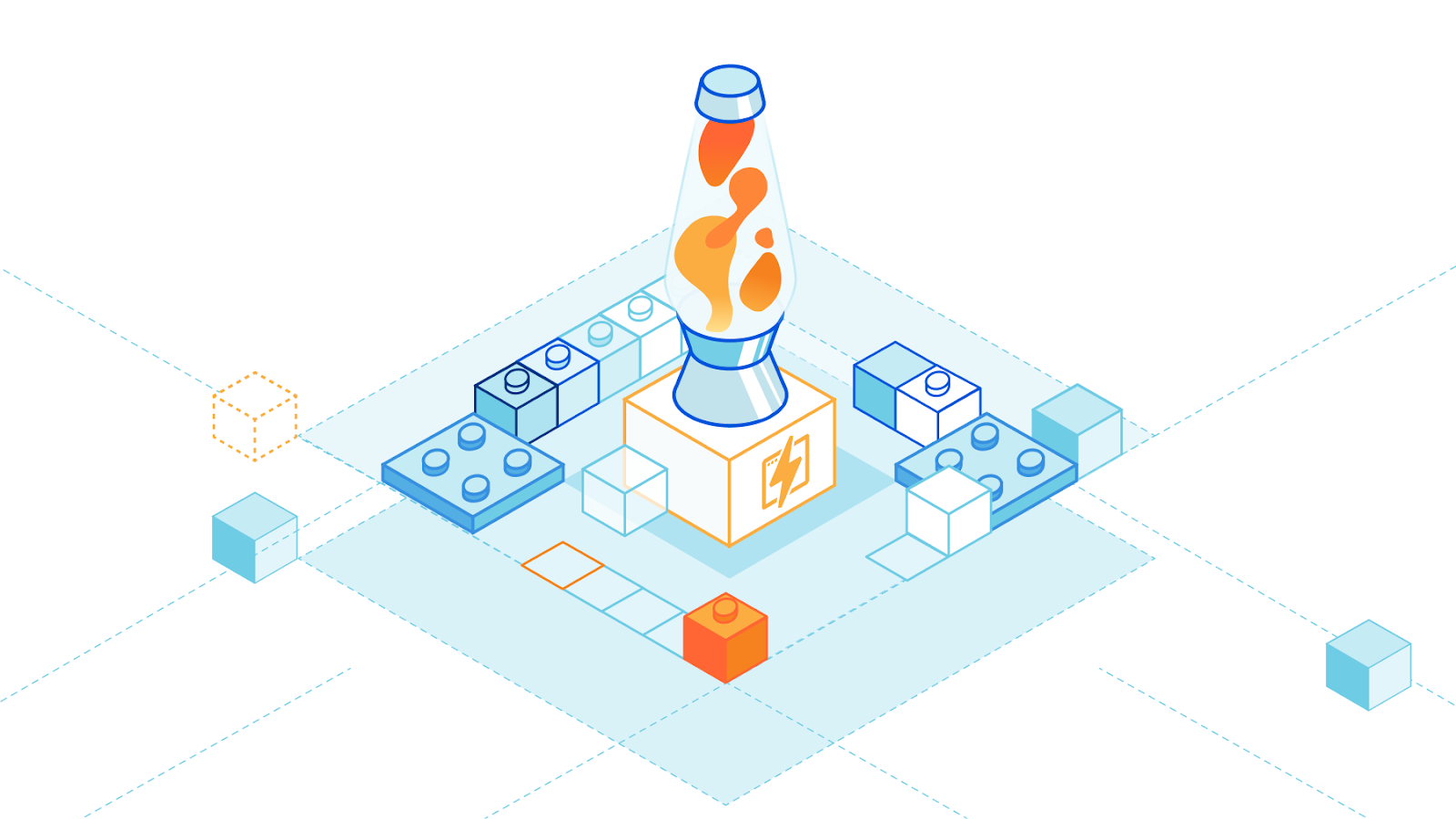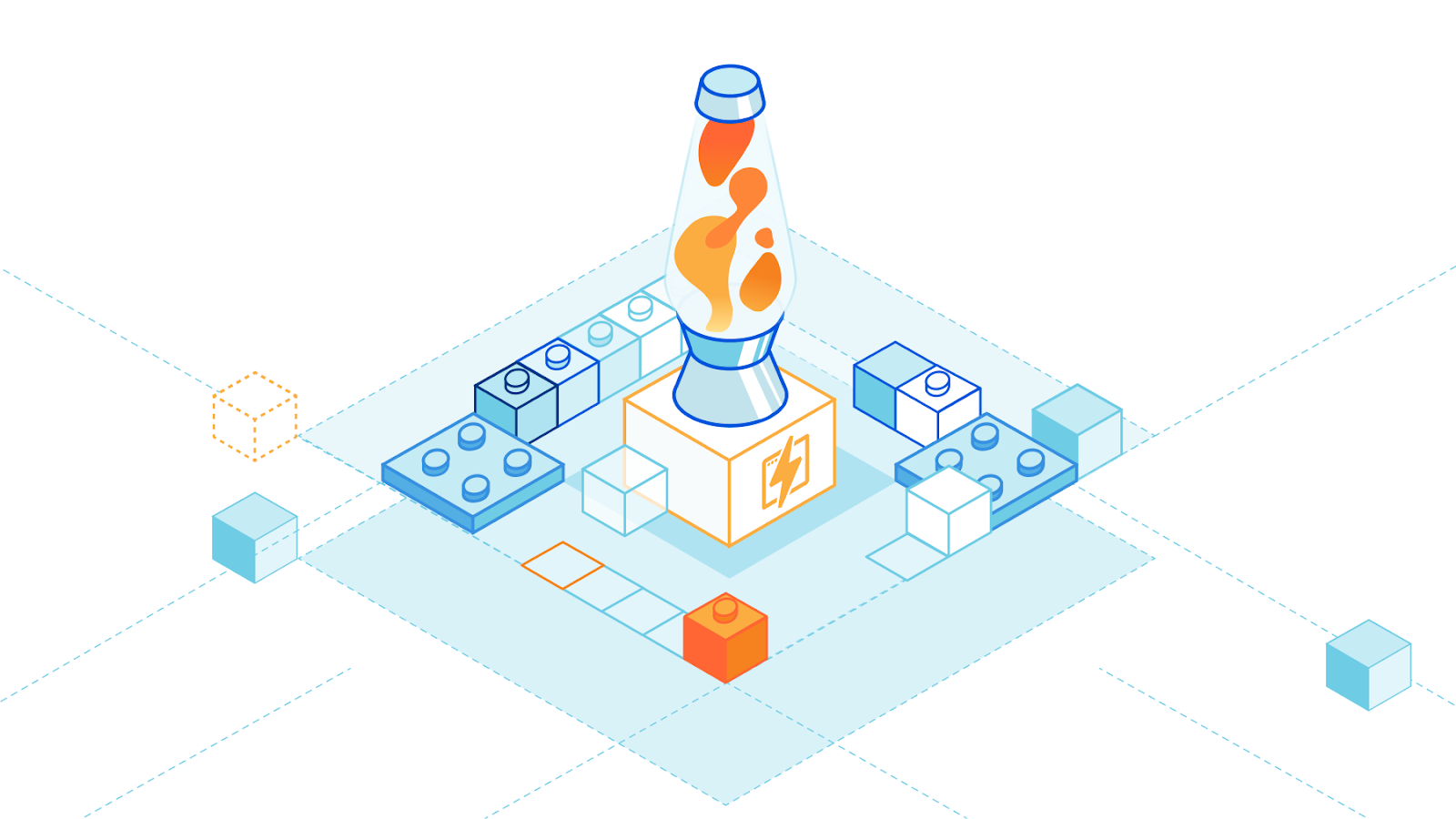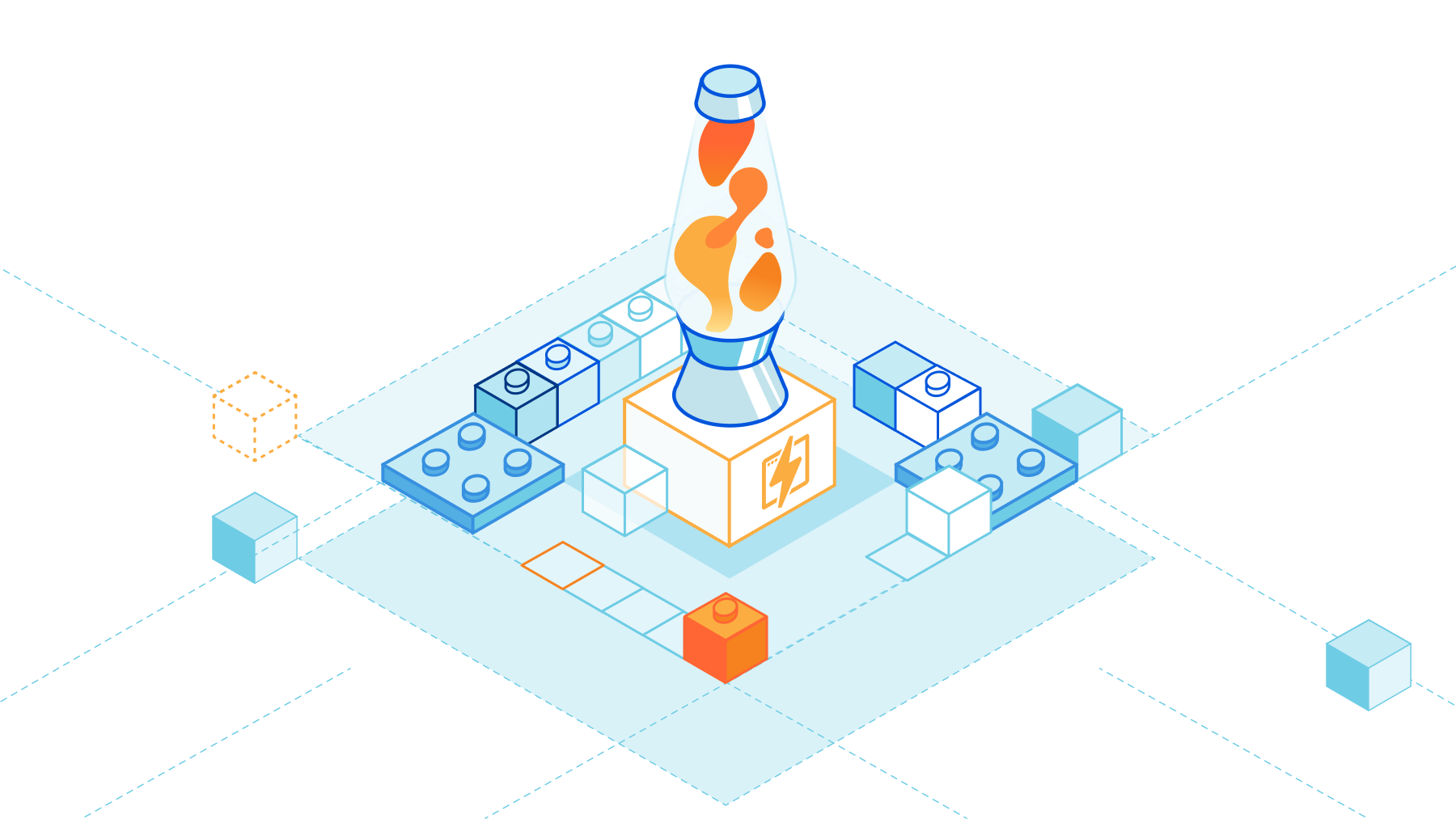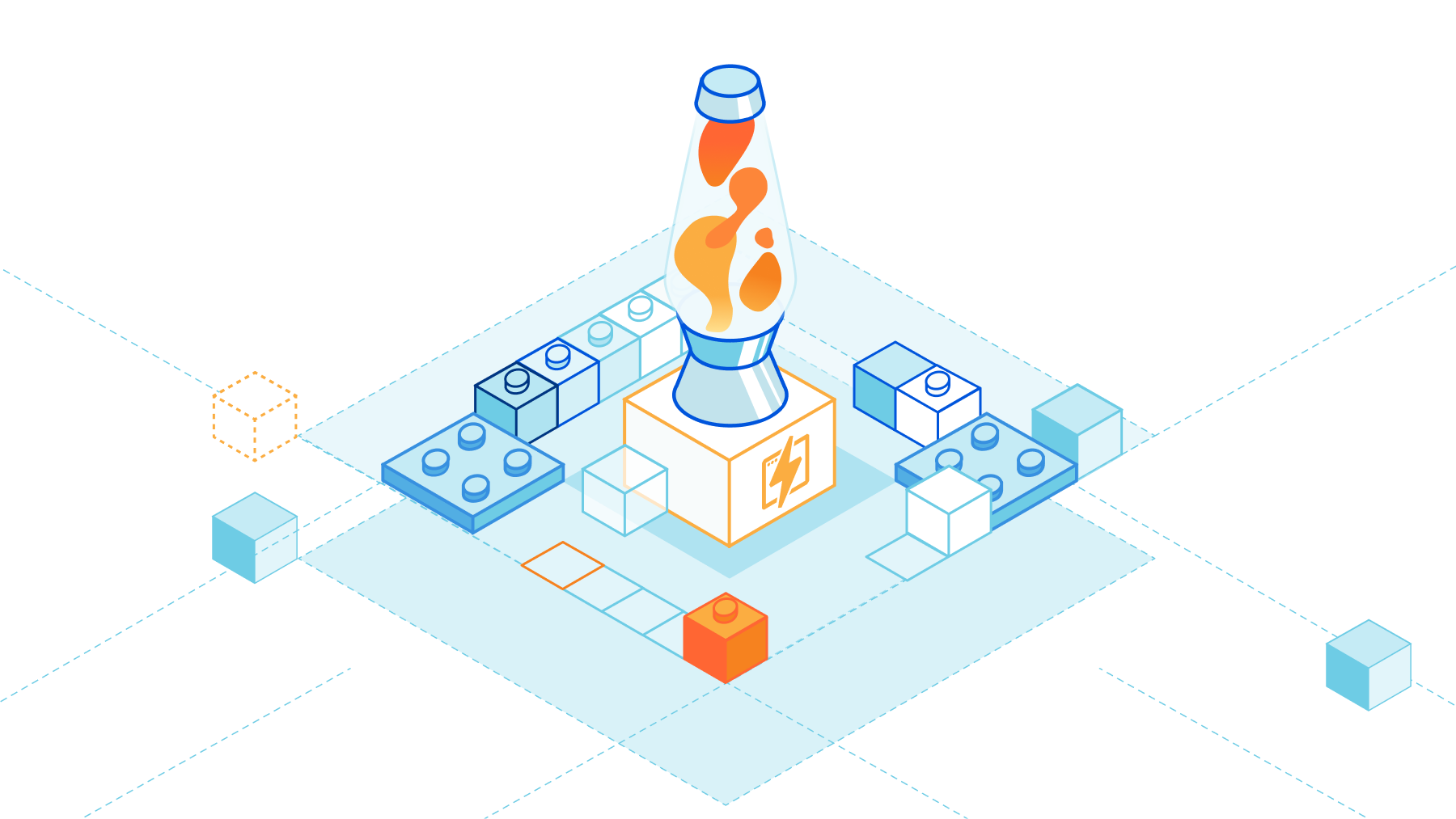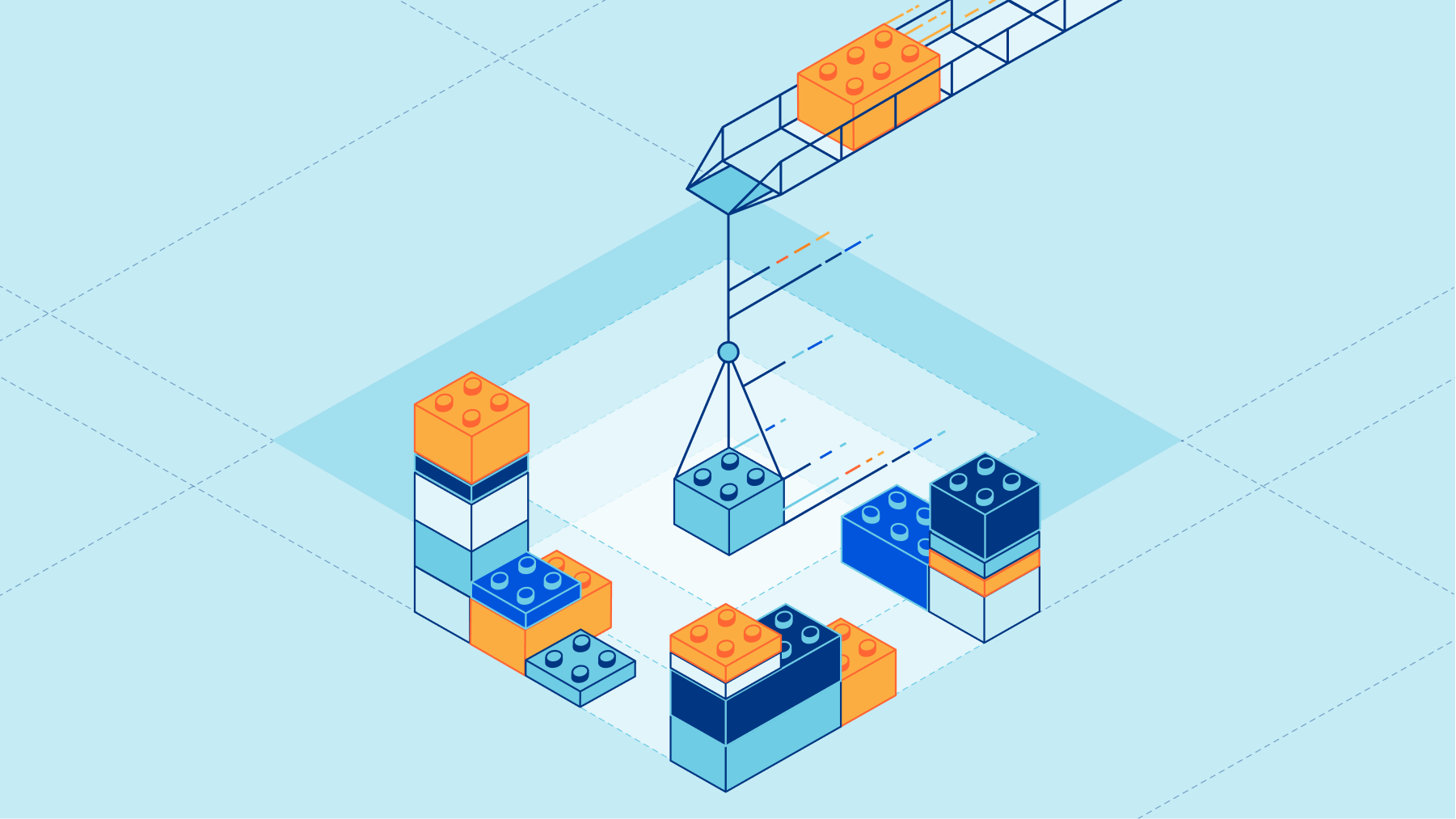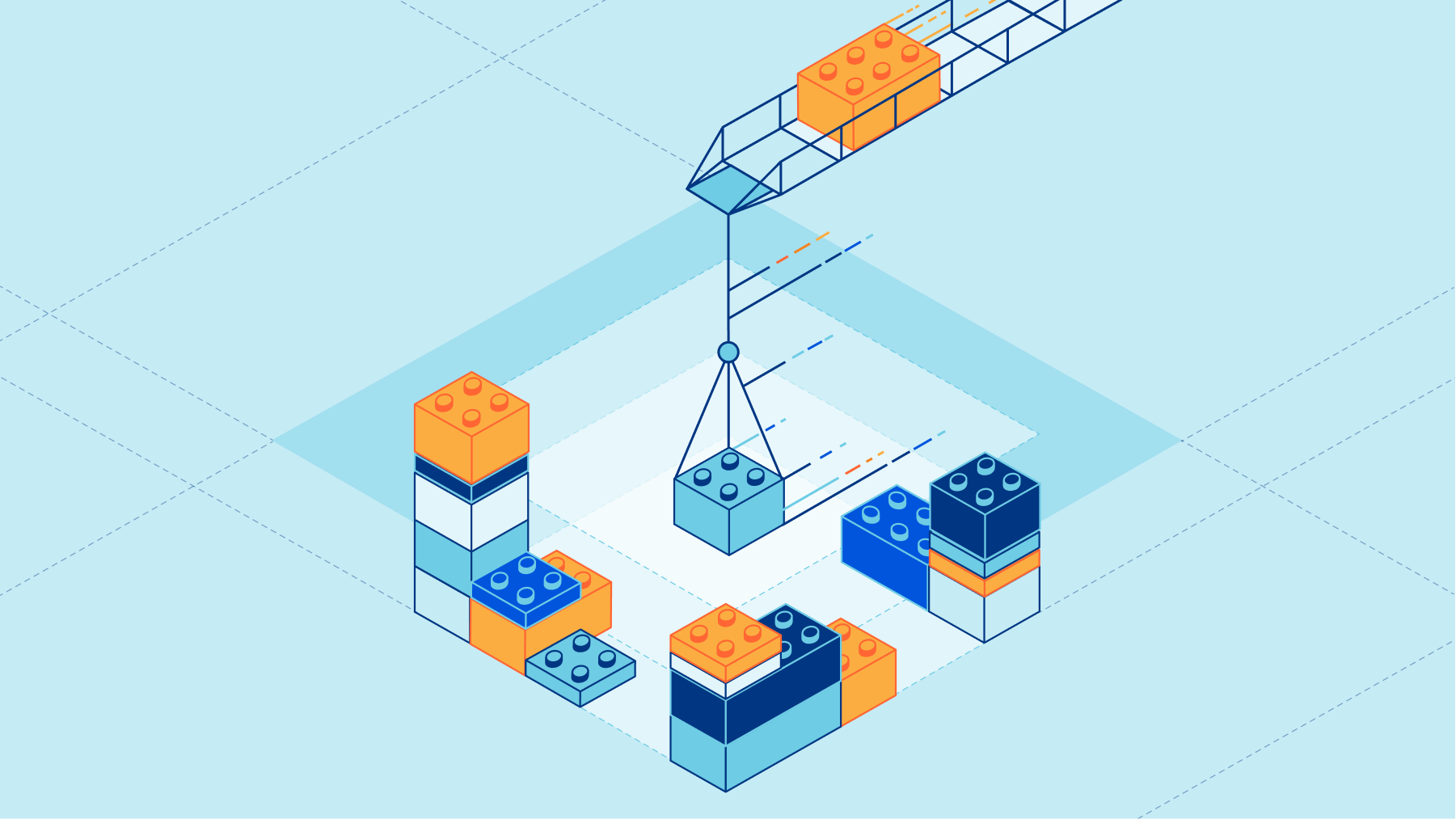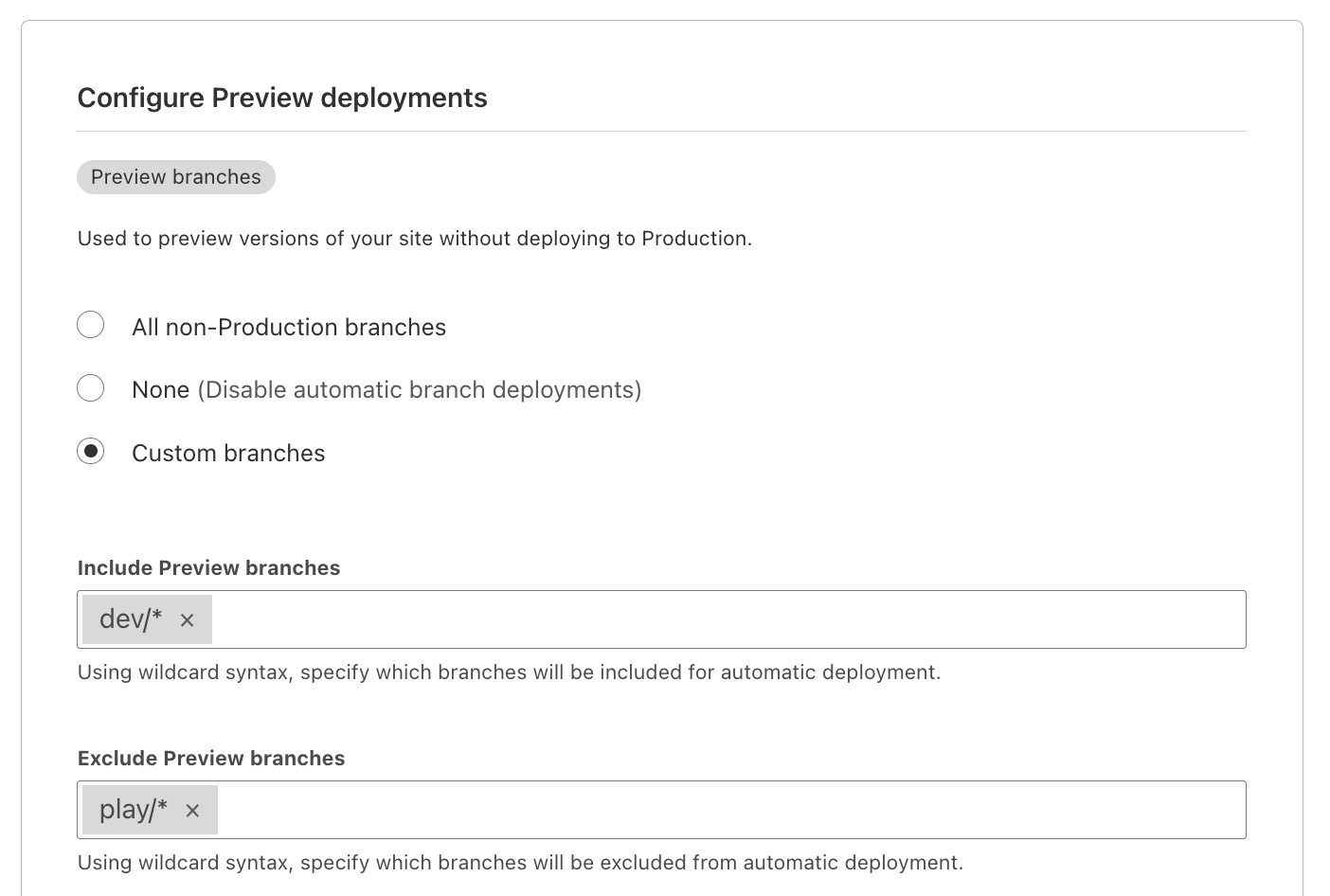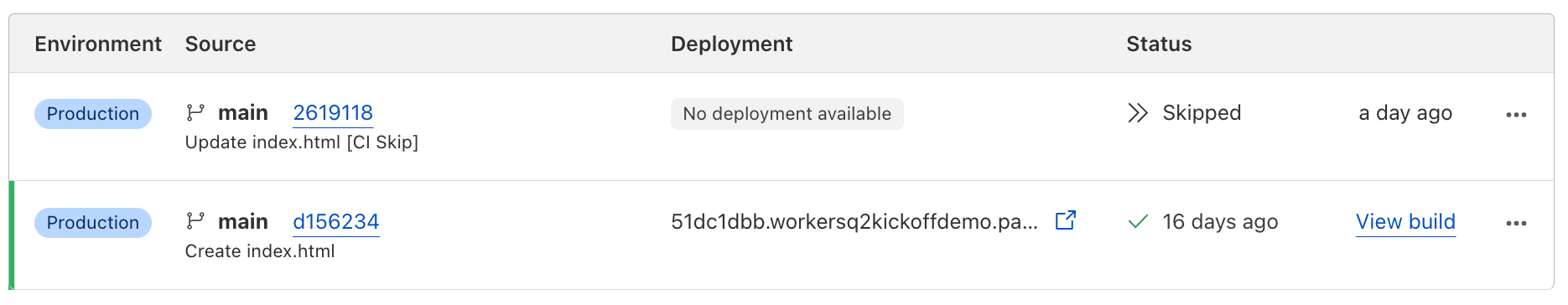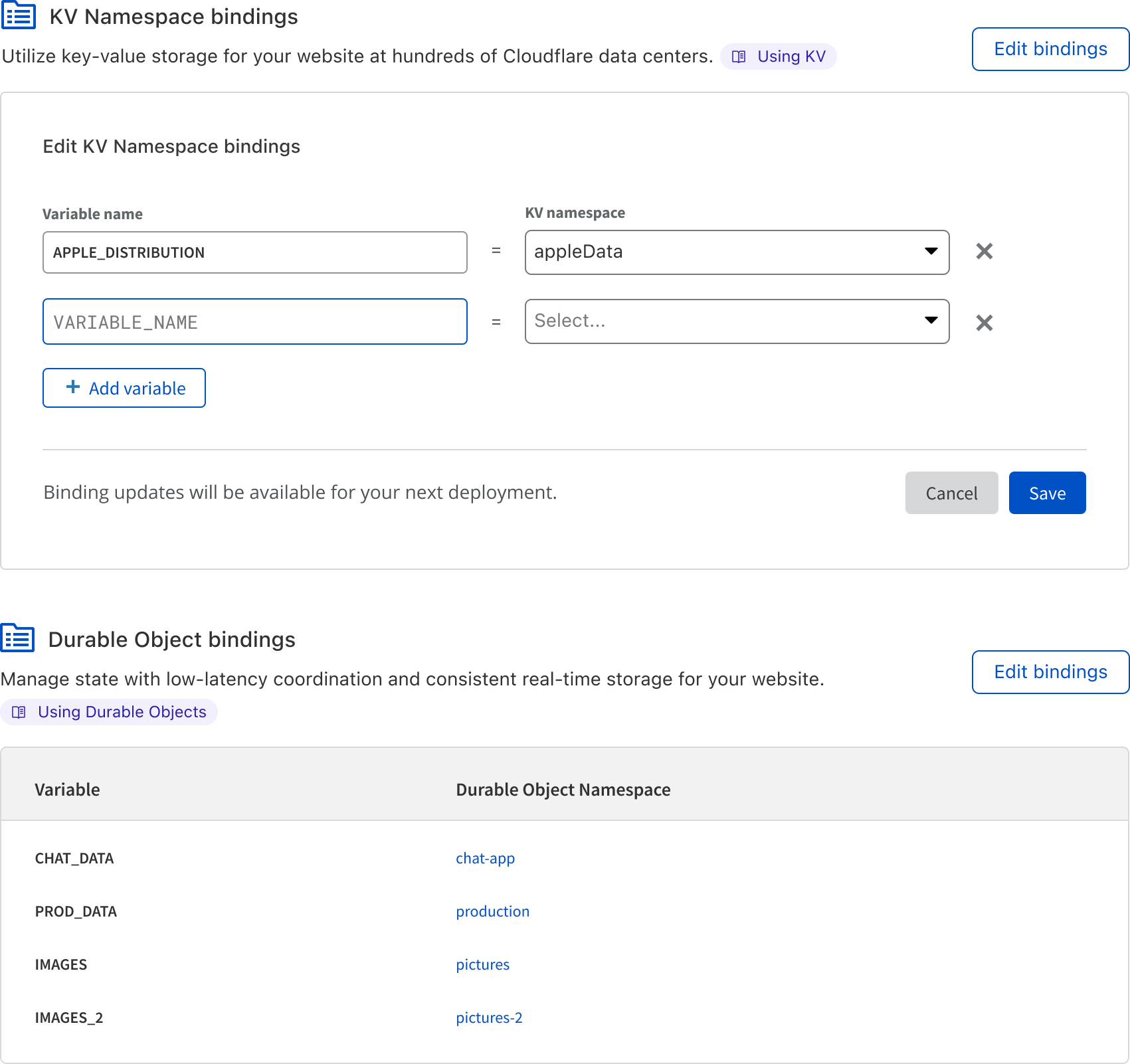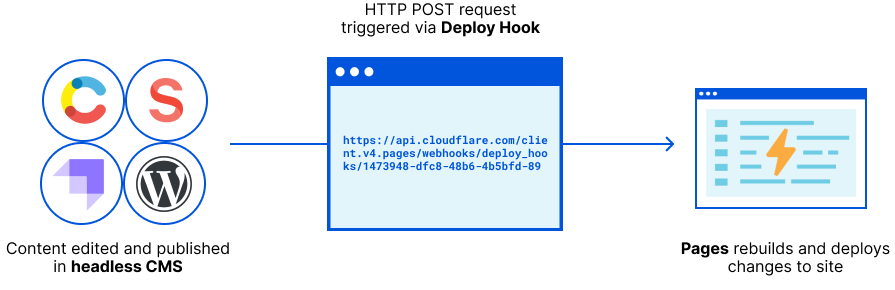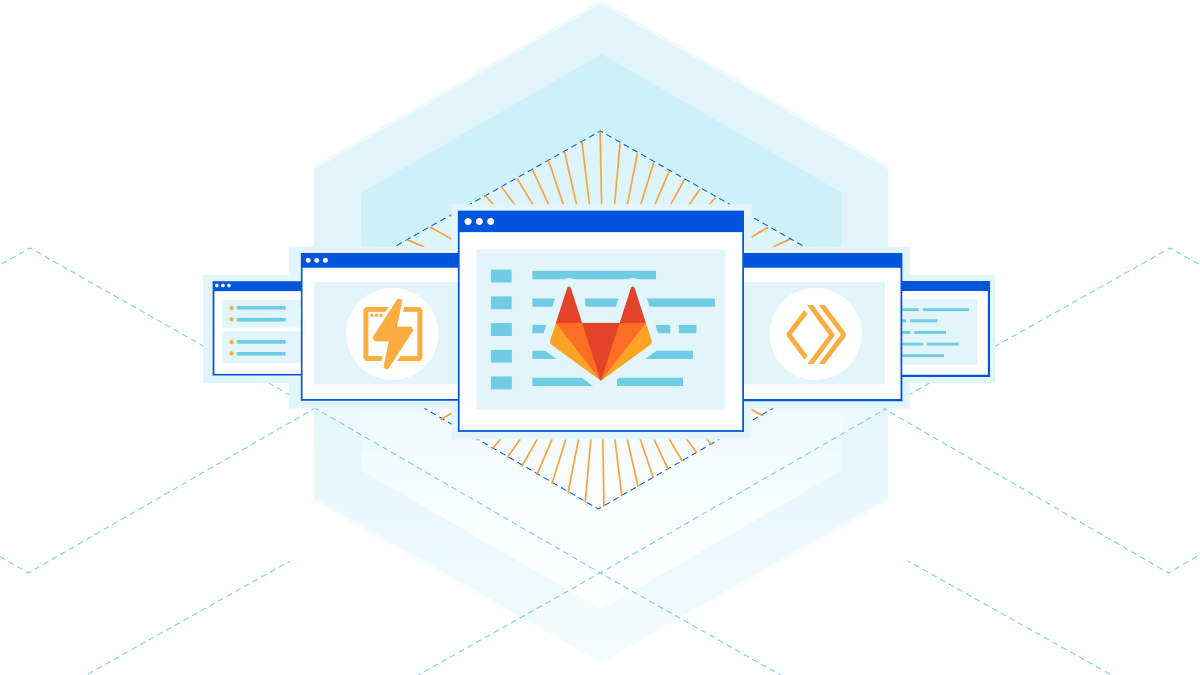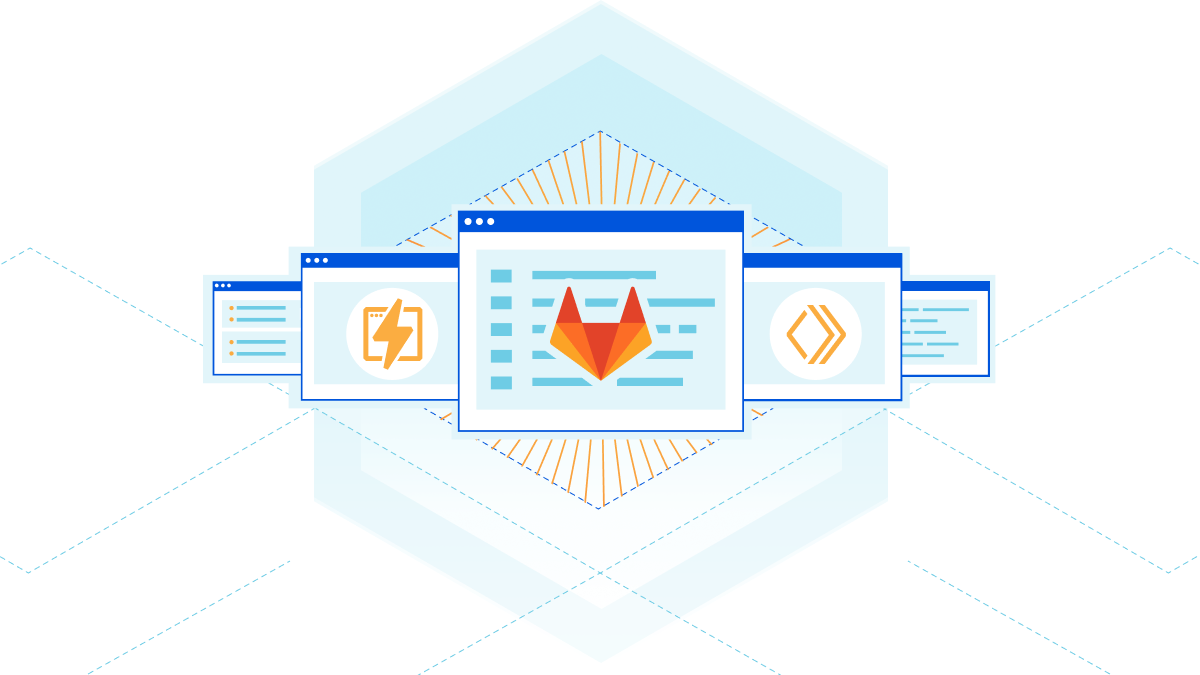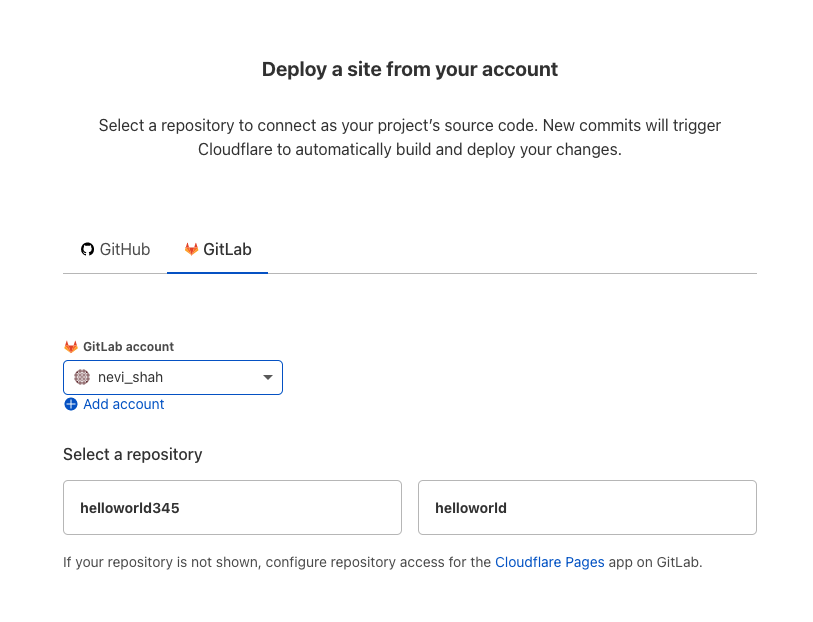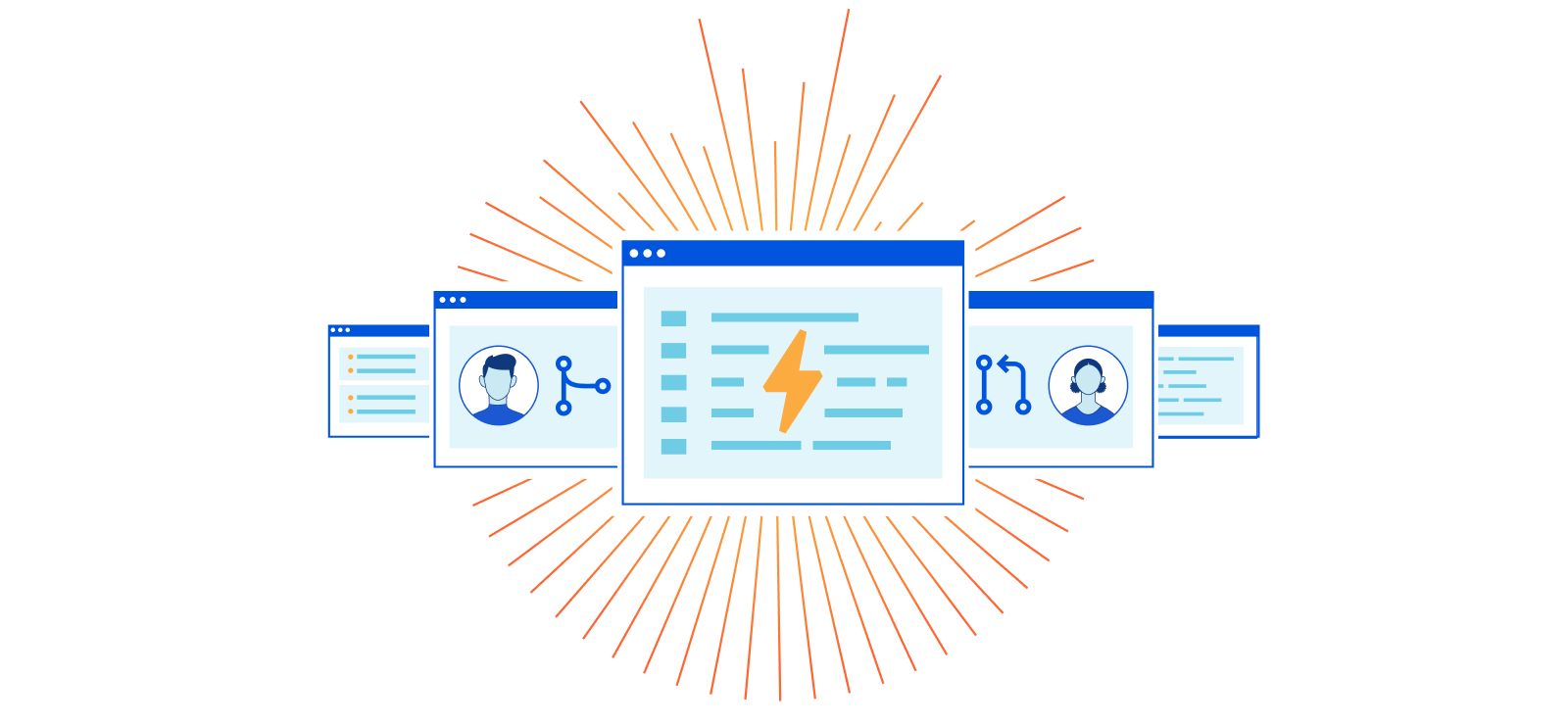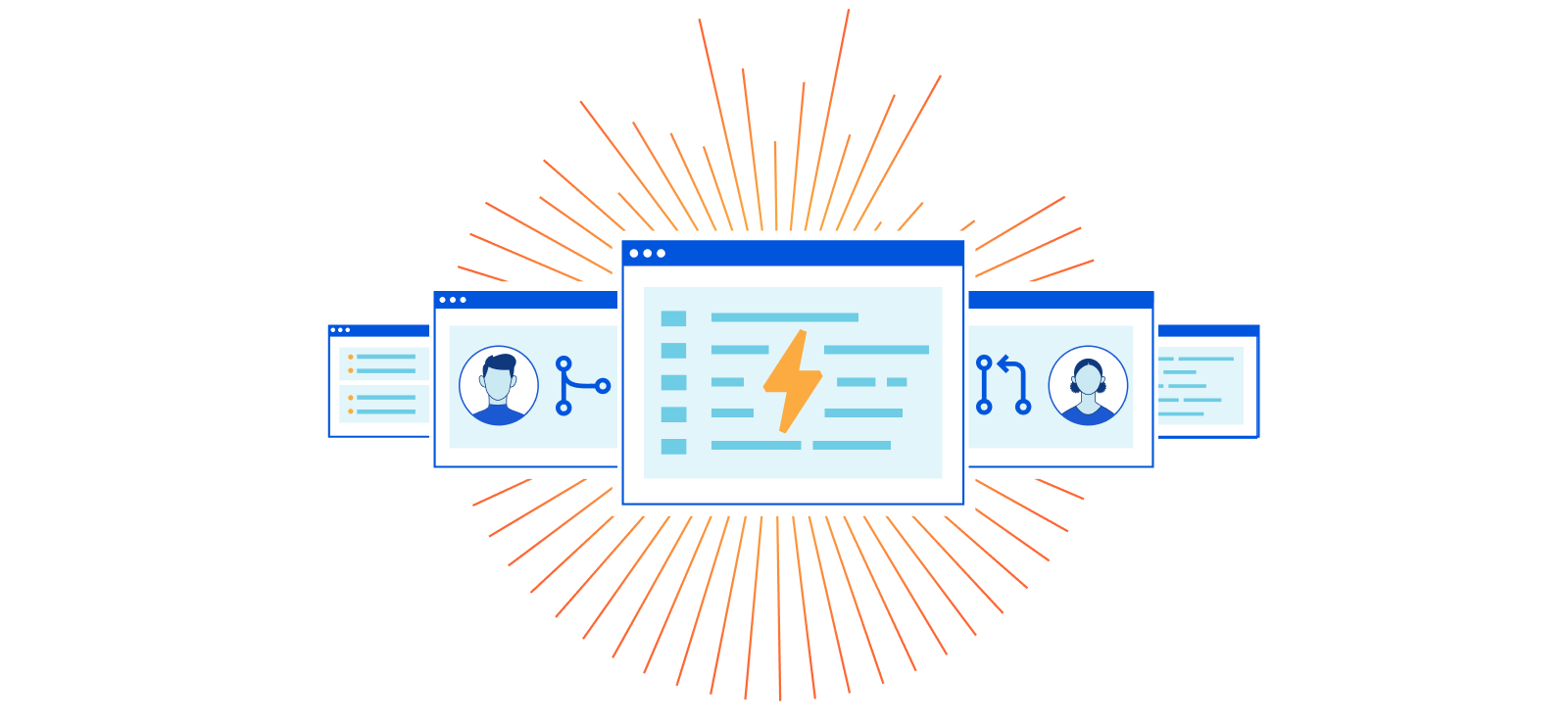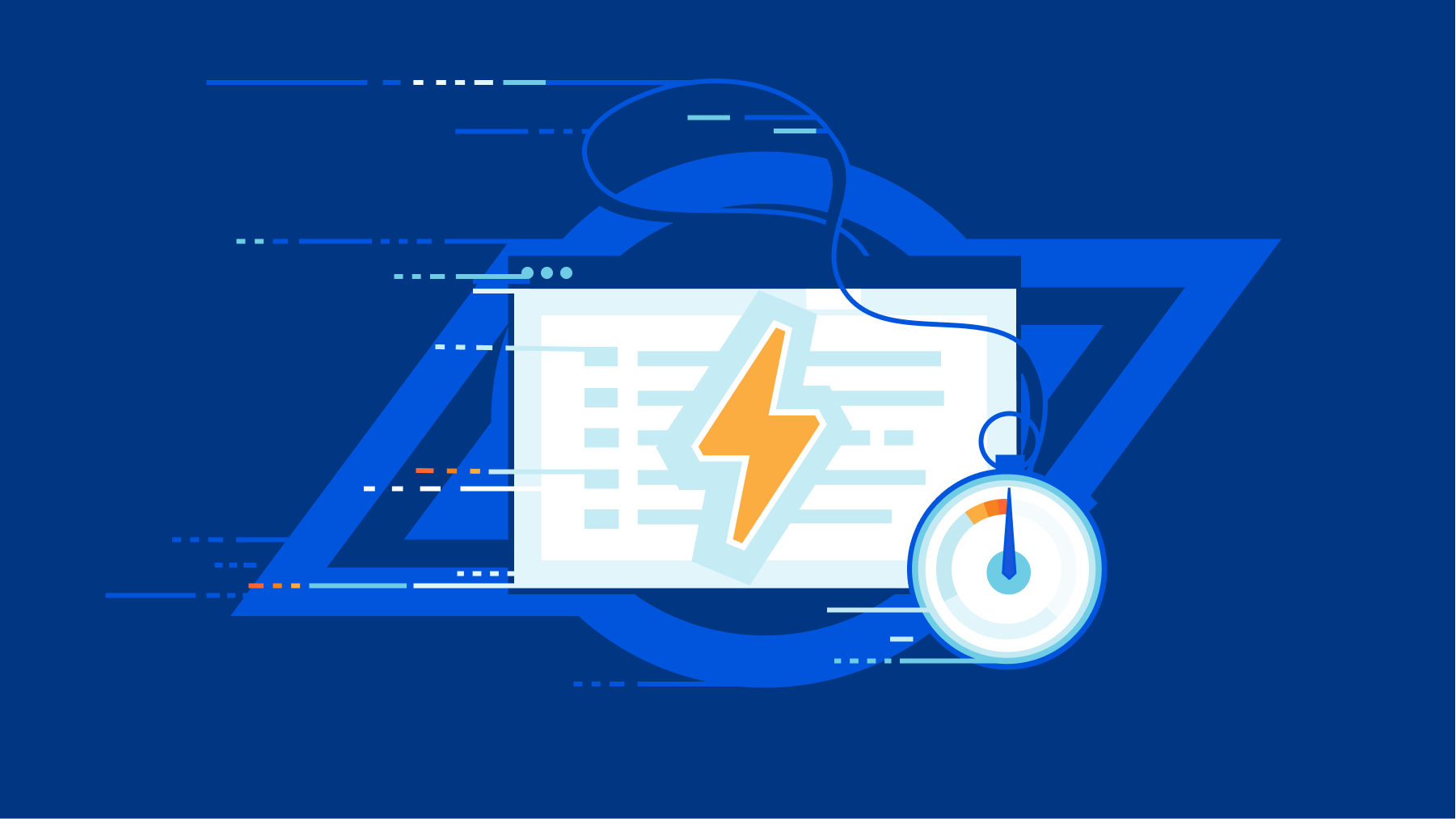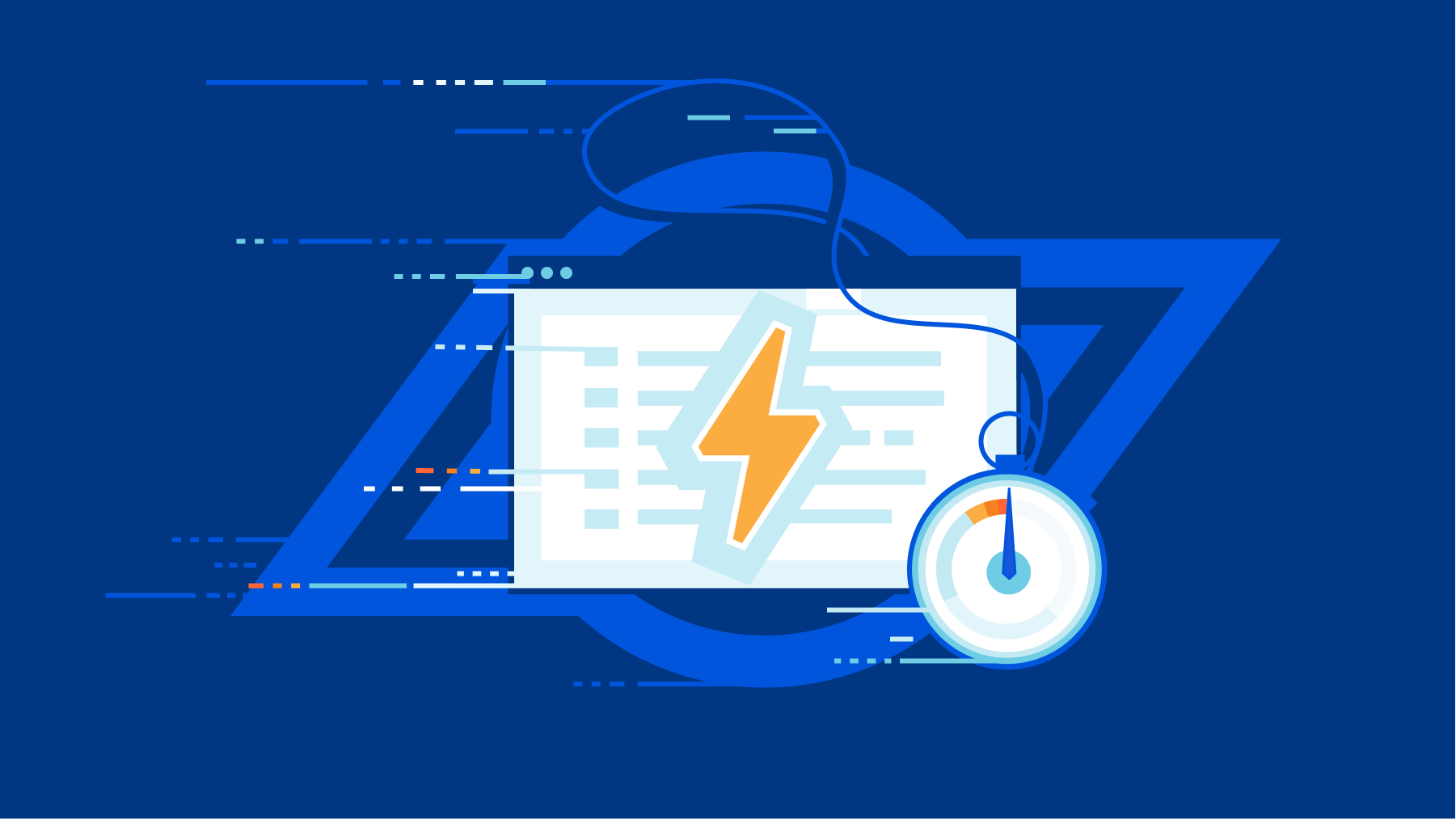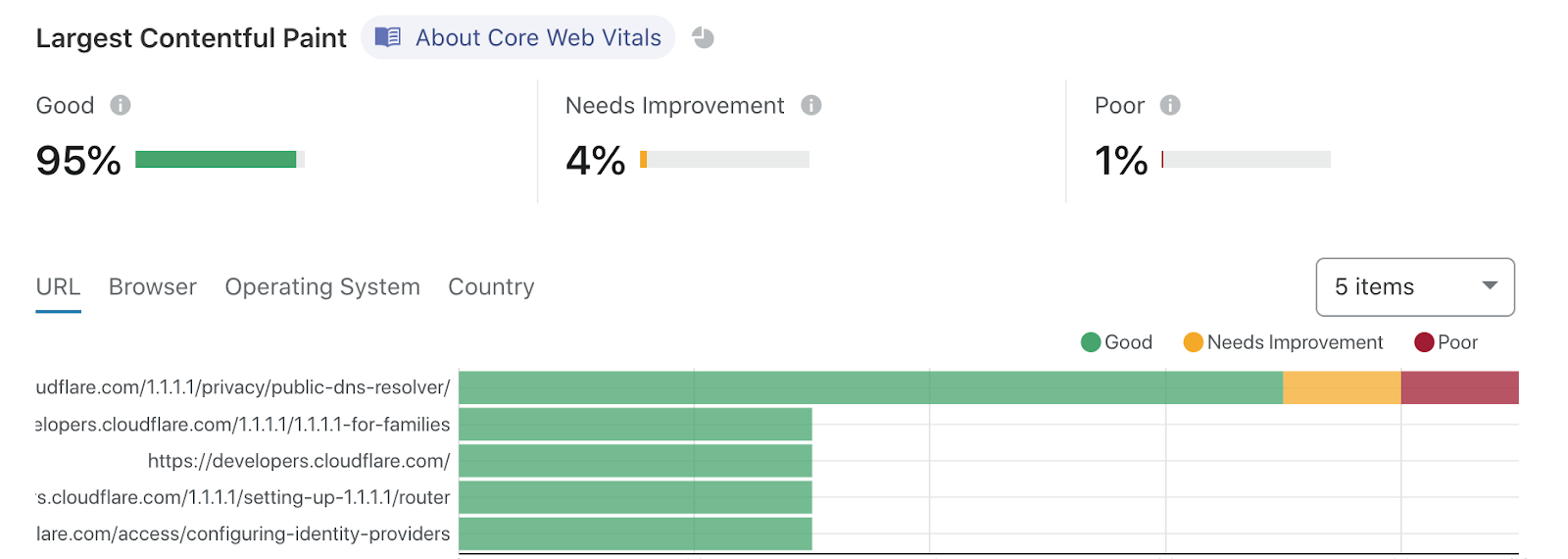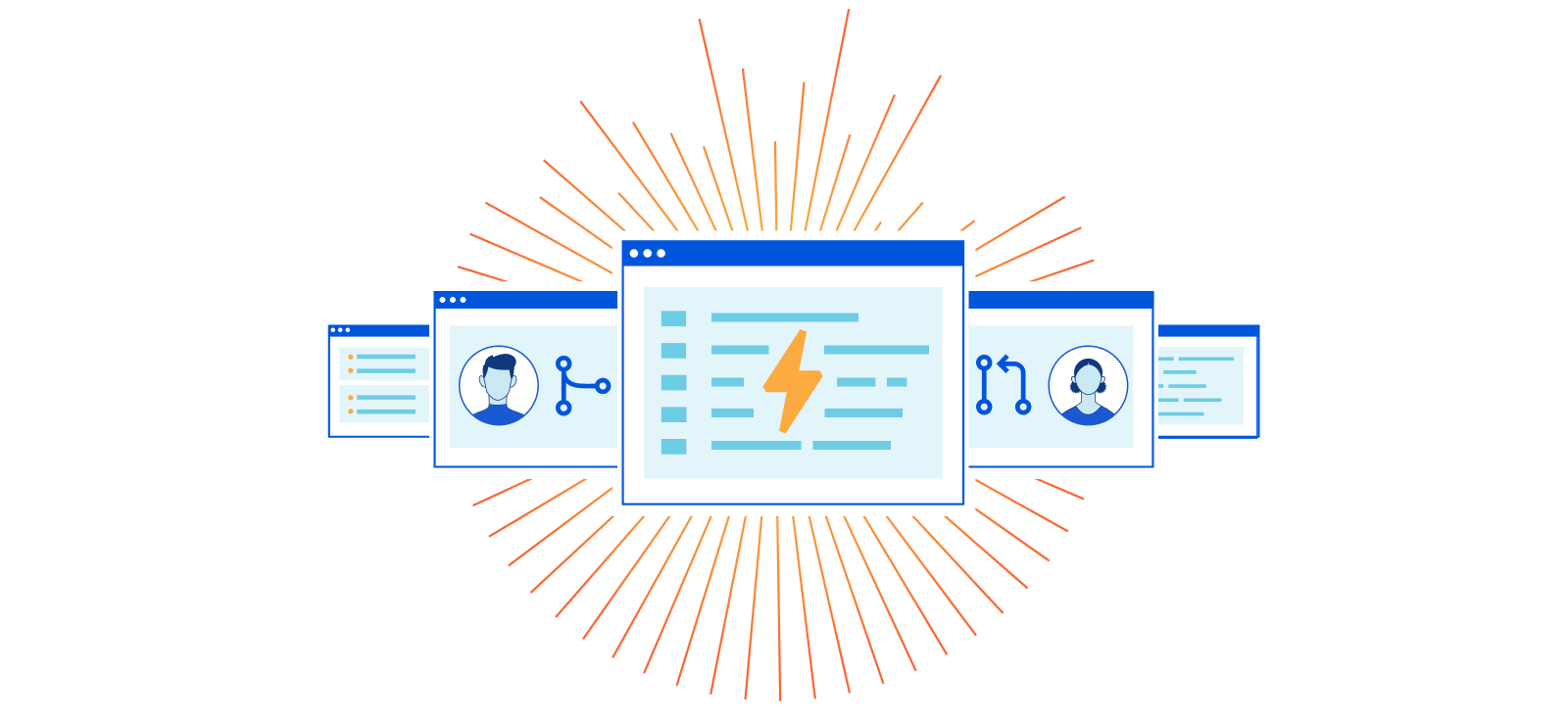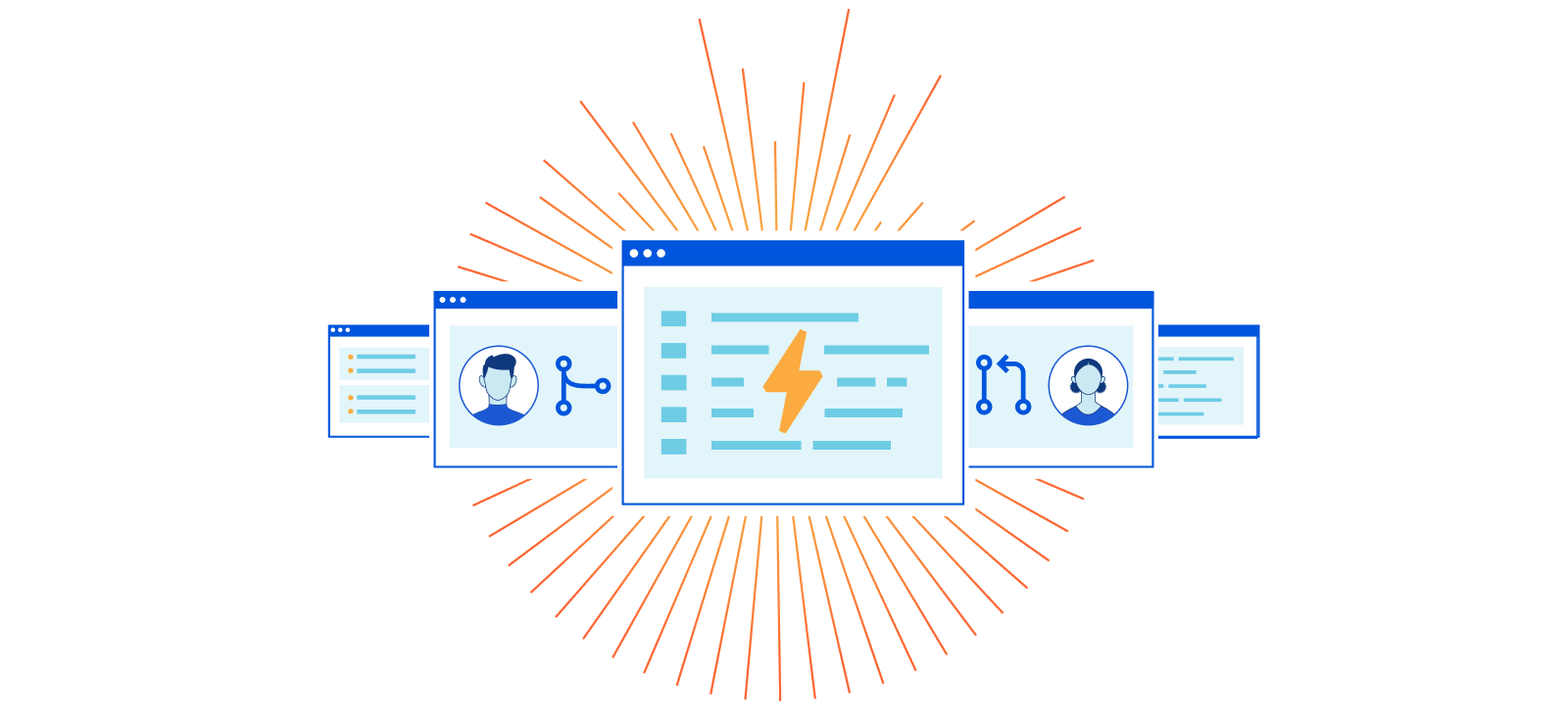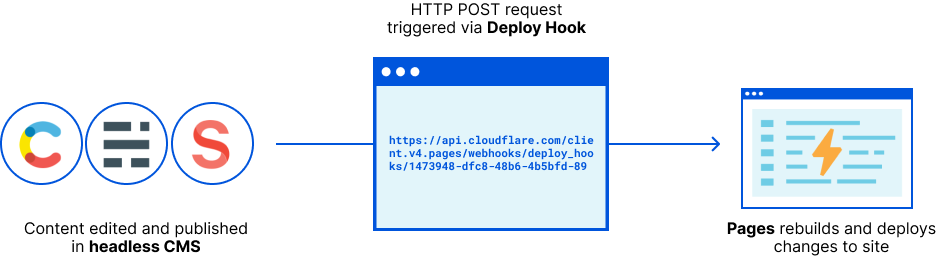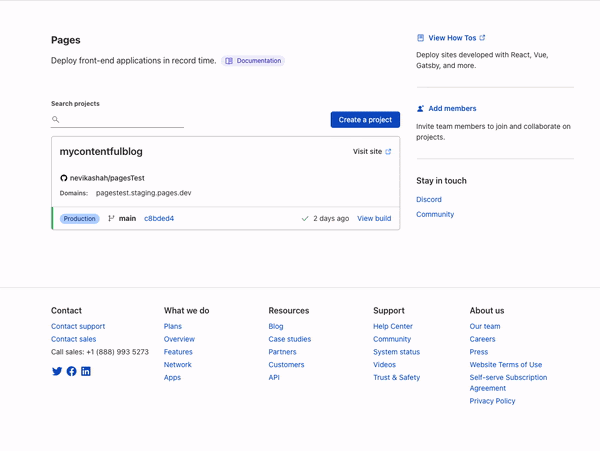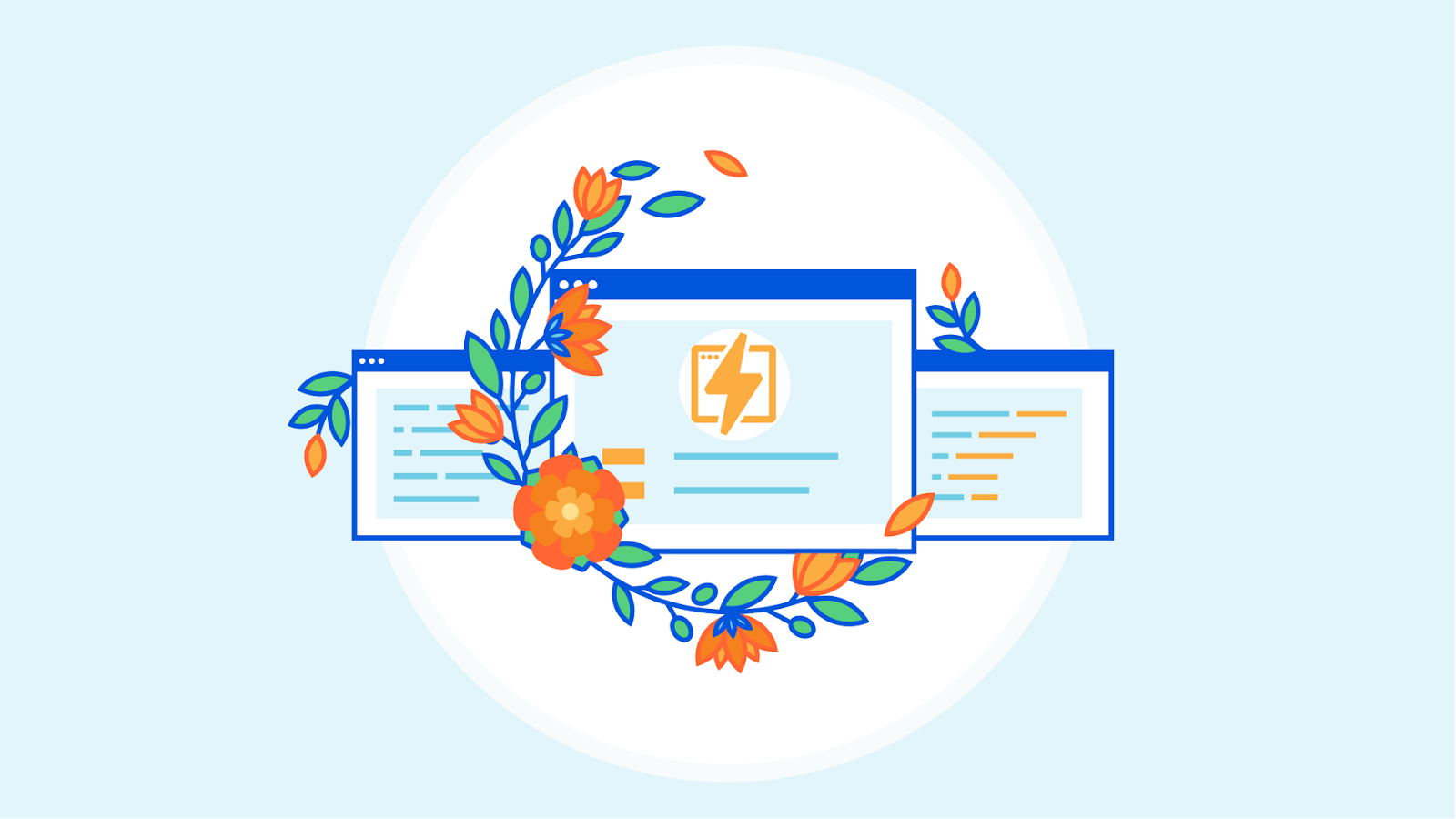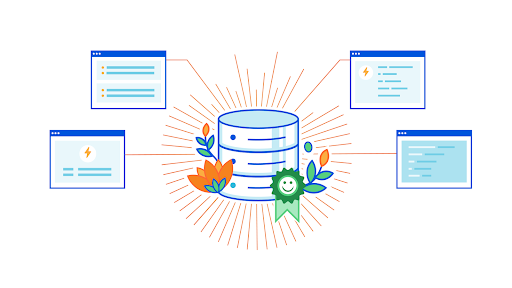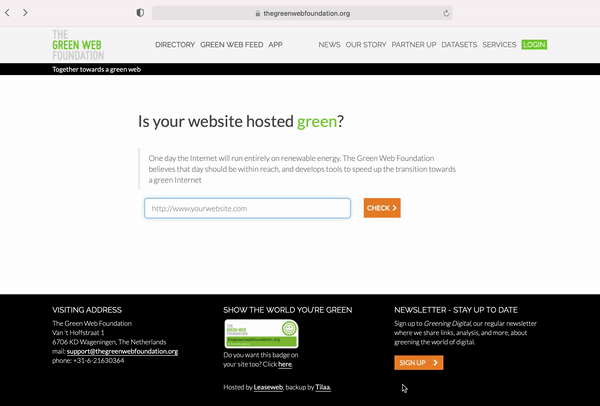Post Syndicated from Nevi Shah original https://blog.cloudflare.com/pages-workers-integrations-monorepos-nextjs-wrangler
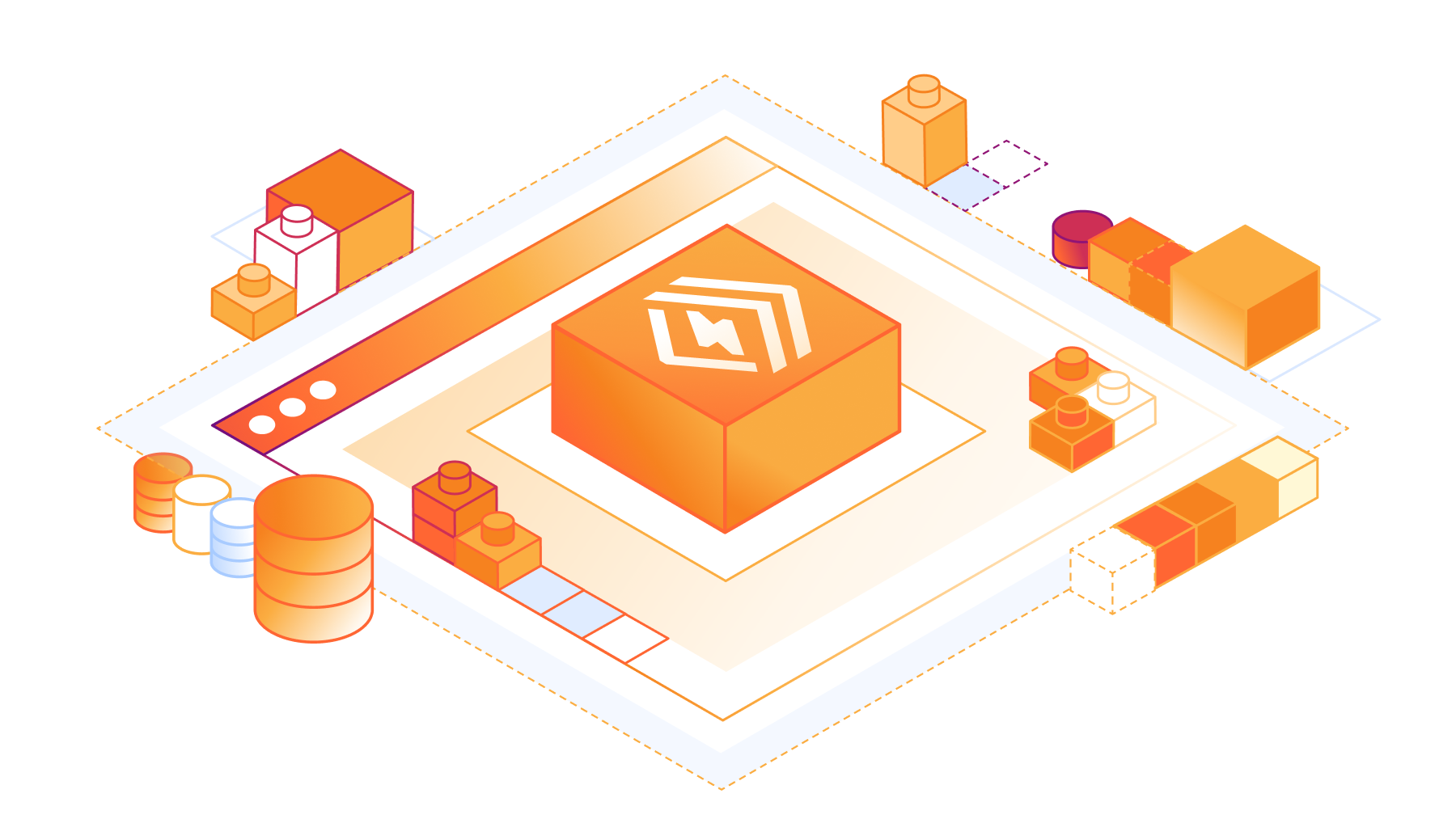
Pages launched in 2021 with the goal of empowering developers to go seamlessly from idea to production. With built-in CI/CD, Preview Deployments, integration with GitHub and GitLab, and support for all the most popular JavaScript frameworks, Pages lets you build and deploy both static and full-stack apps globally to our network in seconds.
Pages has superpowers like these that Workers does not have, and vice versa. Today you have to choose upfront whether to build a Worker or a Pages project, even though the two products largely overlap. That’s why during 2023’s Developer Week, we started bringing both products together to give developers the benefit of the best of both worlds. And it’s why we announced that like Workers, Pages projects can now directly access bindings to Cloudflare services — using workerd under-the-hood — even when using the local development server provided by a full-stack framework like Astro, Next.js, Nuxt, Qwik, Remix, SolidStart, or SvelteKit. Today, we’re thrilled to be launching some new improvements to Pages that bring functionality previously restricted to Workers. Welcome to the stage: monorepos, wrangler.toml, new additions to Next.js support, and database integrations!
Pages now supports monorepos
Many development teams use monorepos – repositories that contain multiple apps, with each residing in its own subdirectory. This approach is extremely helpful when these apps share code.
Previously, the Pages CI/CD set-up limited users to one repo per project. To use a monorepo with Pages, you had to directly upload it on your own, using the Wrangler CLI. If you did this, you couldn’t use Pages’ integration with GitHub or Gitlab, or have Pages CI/CD handle builds and deployments. With Pages support for monorepos, development teams can trigger builds to their various projects with each push.
Manage builds and move fast
You can now include and exclude specific paths to watch for in each of your projects to avoid unnecessary builds from commits to your repo.
Let’s say a monorepo contains 4 subdirectories – a marketing app, an ecommerce app, a design library, and a package. The marketing app depends on the design library, while the ecommerce app depends on the design library and the package.
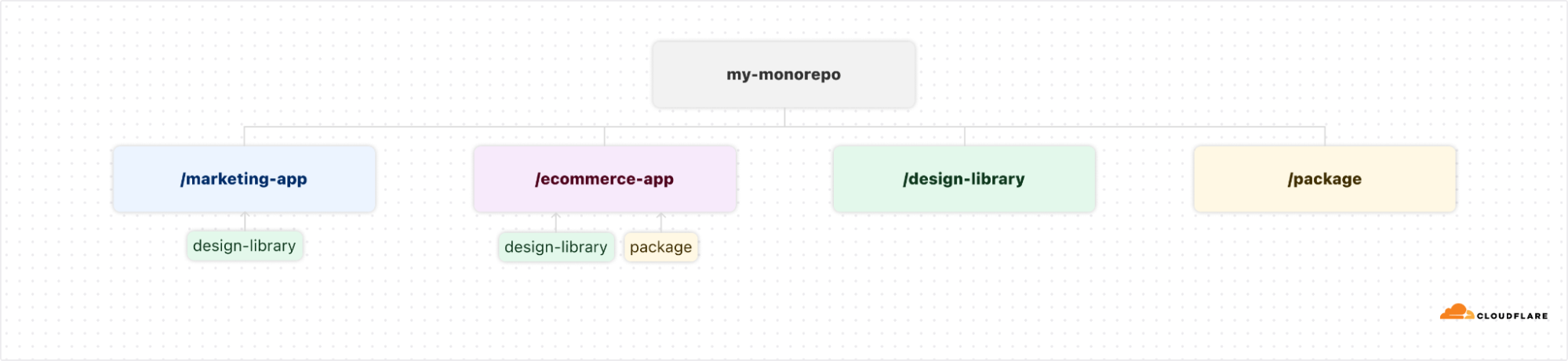
Updates to the design library should rebuild and redeploy both applications, but an update to the marketing app shouldn’t rebuild and deploy the ecommerce app. However, by default, any push you make to my-monorepo triggers a build for both projects regardless of which apps were changed. Using the include/exclude build controls, you can specify paths to build and ignore for your project to help you track dependencies and build more efficiently.
Bring your own tools
Already using tools like Turborepo, NX, and Lerna? No problem! You can also bring your favorite monorepo management tooling to Pages to help manage your dependencies quickly and efficiently.
Whatever your tooling and however you’re set up, check out our documentation to get started with your monorepo right out of the box.
Configure Pages projects with wrangler.toml
Today, we’re excited to announce that you can now configure Pages projects using wrangler.toml — the same configuration file format that is already used for configuring Workers.
Previously, Pages projects had to be configured exclusively in the dashboard. This forced you to context switch from your development environment any time you made a configuration change, like adding an environment variable or binding. It also separated configuration from code, making it harder to know things like what bindings are being used in your project. If you were developing as a team, all the users on your team had to have access to your account to make changes – even if they had access to make changes to the source code via your repo.
With wrangler.toml, you can:
- Store your configuration file in source control. Keep your configuration in your repo alongside the rest of your code.
- Edit your configuration via your code editor. Remove the need to switch back and forth between interfaces.
- Write configuration that is shared across environments. Define bindings and environment variables for local, preview, and production in one file.
- Ensure better access control. By using a configuration file in your repo, you can control who has access to make changes without giving access to your Cloudflare dashboard.
Migrate existing projects
If you have an existing Pages project, we’ve added a new Wrangler CLI command that downloads your existing configuration and provides you with a valid wrangler.toml file.
$ npx wrangler@latest pages download config <PROJECT_NAME>
Run this command, add the wrangler.toml file that it generates to your project’s root directory, and then when you deploy, your project will be configured based on this configuration file.
If you are already using wrangler.toml to define your local development configuration, you can continue doing so. By default, your existing wrangler.toml file will continue to only apply to local development. When you run `wrangler pages deploy`, Wrangler will show you the additional fields that you must add in order for your configuration to apply to production and preview environments. Add these fields to your wrangler.toml, and then when you deploy your changes, the configuration you’ve defined in wrangler.toml will be used by your Pages project.
Refer to the documentation for more information on exactly what’s supported and how to leverage wrangler.toml in your development workflows.
Integrate Pages projects with your favorite database
You can already connect to D1, Cloudflare’s serverless SQL database, directly from Pages projects. And you can connect directly to your existing PostgreSQL database using Hyperdrive. Today, we’re making it even easier for you to connect 3rd party databases to Pages with just a couple of clicks. Pages now integrates directly with Neon, PlanetScale, Supabase, Turso, Upstash, and Xata!
Simply navigate to your Pages project’s settings, select your database provider, and we’ll add environment variables with credentials needed to connect as well a secret with the API key from the provider for you automatically.
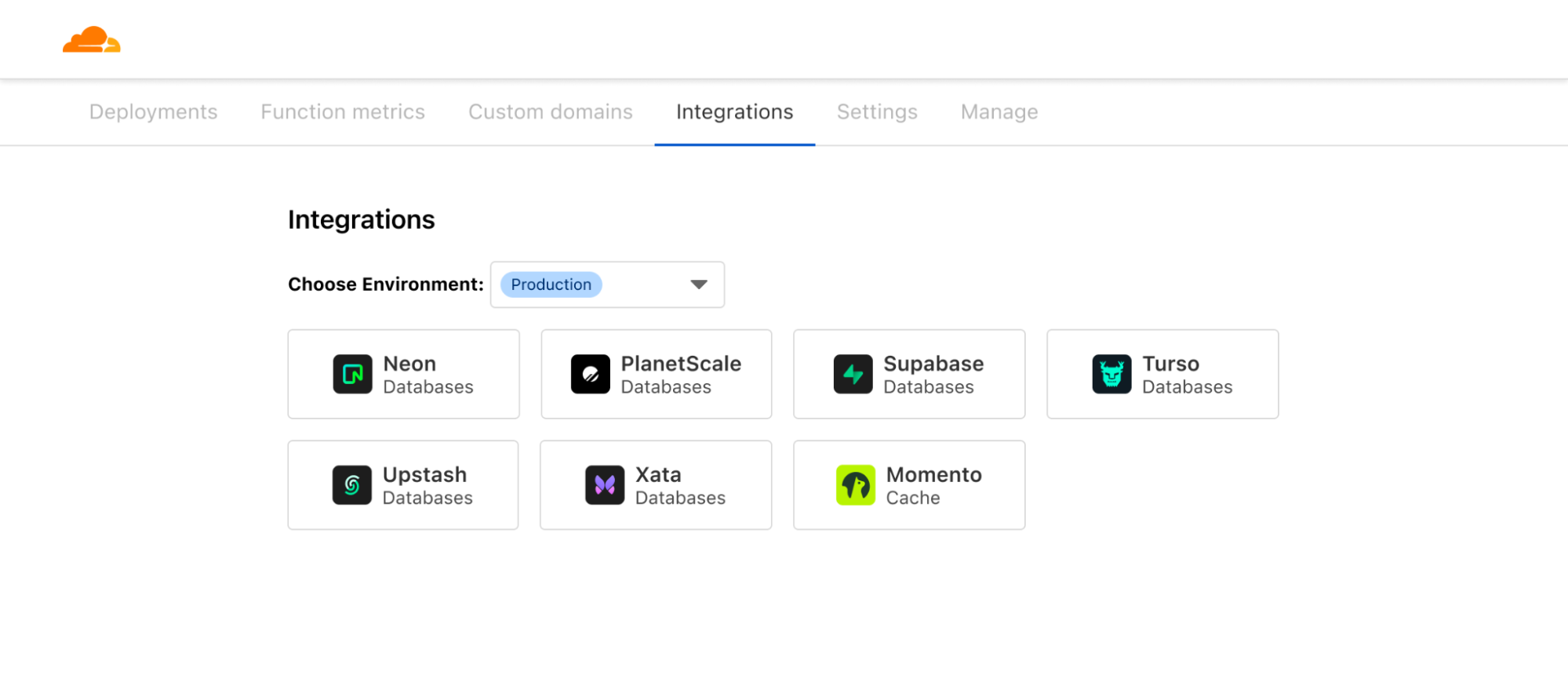
Not ready to ship to production yet? You can deploy your changes to Pages’ preview environment alongside your staging database and test your deployment with its unique preview URL.
What’s coming up for integrations?
We’re just getting started with database integrations, with many more providers to come. In the future, we’re also looking to expand our integrations platform to include seamless set up when building other components of your app – think authentication and observability!
Want to bring your favorite tools to Cloudflare but don’t see the integration option? Want to build out your own integration?
Not only are we looking for user input on new integrations to add, but we’re also opening up the integrations platform to builders who want to submit their own products! We’ll be releasing step-by-step documentation and tooling to easily build and publish your own integration. If you’re interested in submitting your own integration, please fill out our integration intake form and we’ll be in touch!
Improved Next.js Support for Pages
With 30 minor and patch releases since the 1.0 launch of next-on-pages during Dev Week 2023, our Next.js integration has been continuously maturing and keeping up with the evolution of Next.js. In addition to performance improvements, and compatibility and bug fixes, we released three significant improvements.
First, the ESLint plugin eslint-plugin-next-on-pages is a great way to catch and fix compatibility issues as you are writing your code before you build and deploy applications. The plugin contains several rules for the most common coding mistakes we see developers make, with more being added as we identify problematic scenarios.
Another noteworthy change is the addition of getRequestContext() APIs, which provides you with access to Cloudflare-specific resources and metadata about the request currently being processed by your application, allowing for example you to take client’s location or browser preferences into account when generating a response.
Last but not least, as we just shared in a dedicated post, we have completely overhauled the local development workflow for Next.js as well as other full-stack frameworks. Thanks to the new setupDevPlatform() API, you can now use the default development server `next dev`, with support for instant edit & refresh experience, while also using D1, R2, KV and other resources provided by the Cloudflare development platform. Want to take it for a quick spin? Use C3 to scaffold a new Next.js application with just one command.
To learn more about our Next.js integration, check out our Next.js framework guide.
What’s next for the convergence of Workers and Pages?
While today’s launch represents just a few of the many upcoming additions to converge Pages and Workers, we also wanted to share a few milestones that are on the horizon, planned later in 2024
Pages features coming soon to Workers
- Workers CI/CD. Later this year, we plan to bring the CI/CD system from Cloudflare Pages to Cloudflare Workers. Connect your repositories to Cloudflare and trigger builds for your Workers with every commit.
- Serve static assets from Workers. You will be able to deploy and serve static assets as part of Workers – just like you can with Pages today – and build Workers using full-stack frameworks! This will also extend to Workers for Platforms, allowing you to build platforms that let your customers deploy complete, full-stack applications that serve both dynamic and static assets.
- Workers preview URLs. Preview versions of your Workers with every change and share a unique URL with your team for testing.
Workers features coming soon to Pages
- Add Tail Workers to Pages projects. Get observability into your Pages Functions by capturing
console.log()messages, unhandled exceptions, and request metadata, and then forward the information to external destinations. - Workers Trace Events Logpush. Push your Pages Functions logs to supported destinations like R2, Datadog, or any HTTP destination for long term storage, auditing, and compliance.
- Gradual Deployments. Gradually deploy new versions of your Pages Function to reduce risk when making changes to critical applications.
You might also notice that the Pages and Workers interfaces in the Cloudflare Dash will begin to look more similar through the rest of this year. These changes aren’t just superficial, or us porting over functionality from one product to another. Under-the-hood, we are unifying the way that Workers and Pages projects are composed and then deployed to our network, ensuring that as we add new products and features, they can work with both Pages and Workers on day one.
In the meantime, bring your monorepo, a wrangler.toml, and your favorite databases to Pages and let’s rock! Be sure to show off what you’ve built in the Cloudflare Developer Discord or by giving us a shout at @CloudflareDev.