Post Syndicated from James Beswick original https://aws.amazon.com/blogs/compute/sending-events-to-amazon-eventbridge-from-aws-organizations-accounts/
This post is written by Elinisa Canameti, Associate Cloud Architect, and Iris Kraja, Associate Cloud Architect.
AWS Organizations provides a hierarchical grouping of multiple accounts. This helps larger projects establish a central managing system that governs the infrastructure. This can help with meeting budgetary and security requirements.
Amazon EventBridge is a serverless event-driven service that delivers events from customized applications, AWS services, or software as service (SaaS) applications to targets.
This post shows how to send events from multiple accounts in AWS Organizations to the management account using AWS CDK. This uses AWS CloudFormation StackSets to deploy the infrastructure in the member’s accounts.
Solution overview
This blog post describes a centralized event management strategy in a multi-account setup. The AWS accounts are organized by using AWS Organizations service into one management account and many member accounts. You can explore and deploy the reference solution from this GitHub repository.
In the example, there are events from three different AWS services: Amazon CloudWatch, AWS Config, and Amazon GuardDuty. These are sent from the member accounts to the management account.
The management account publishes to an Amazon SNS topic, which sends emails when these events occur. AWS CloudFormation StackSets are created in the management account to deploy the infrastructure in the member’s accounts.
To fully automate the process of adding and removing accounts to the organization unit, an EventBridge rule is triggered:
- When a new account is moved from and in the organization unit (MoveAccount event).
- When an account is removed from the organization (RemoveAccountFromOrganization event).
These events invoke an AWS Lambda function, which updates the management EventBridge rule with the additional source accounts.
Prerequisites
- At least one AWS account, which represents the member’s account.
- An AWS account, which is the management account.
- Install AWS Command Line (CLI).
- Install AWS CDK.
Set up the environment with AWS Organizations
1. Login into the main account used to manage your organization.
2. Select the AWS Organizations service. Choose Create Organization. Once you create the organization, you receive a verification email.
3. After verification is completed, you can add other customer accounts into the organization.
4. AWS sends an invitation to each account added under the root account.
5. To see the invitation, log in to each of the accounts and search for AWS Organization service. You can find the invitation option listed on the side.
6. Accept the invitation from the root account.
7. Create an Organization Unit (OU) and place all the member accounts, which should propagate the events to the management account in this OU. The OU identifier is used later to deploy the StackSet.
8. Finally, enable trusted access in the organization to be able to create StackSets and deploy resources from the management account to the member accounts.
Management account
After the initial deployment of the solution in the management account, a StackSet is created. It’s configured to deploy the member account infrastructure in all the members of the organization unit.
When you add a new account in the organization unit, this StackSet automatically deploys the resources specified. Read the Member account section for more information about resources in this stack.
All events coming from the member account pass through the custom event bus in the management account. To allow other accounts to put events in the management account, the resource policy of the event bus grants permission to every account in the organization:
{
"Version": "2012-10-17",
"Statement": [{
"Sid": "AllowAllAccountsInOrganizationToPutEvents",
"Effect": "Allow",
"Principal": "*",
"Action": "events:PutEvents",
"Resource": "arn:aws:events:us-east-1:xxxxxxxxxxxx:event-bus/CentralEventBus ",
"Condition": {
"StringEquals": {
"aws:PrincipalOrgID": "o-xxxxxxxx"
}
}
}]
}
You must configure EventBridge in the management account to handle the events coming from the member accounts. In this example, you send an email with the event information using SNS. Create a new rule with the following event pattern:
When you add or remove accounts in the organization unit, an EventBridge rule invokes a Lambda function to update the rule in the management account. This rule reacts to two events from the organization’s source: MoveAccount and RemoveAccountFromOrganization.
// EventBridge to trigger updateRuleFunction Lambda whenever a new account is added or removed from the organization.
new Rule(this, 'AWSOrganizationAccountMemberChangesRule', {
ruleName: 'AWSOrganizationAccountMemberChangesRule',
eventPattern: {
source: ['aws.organizations'],
detailType: ['AWS API Call via CloudTrail'],
detail: {
eventSource: ['organizations.amazonaws.com'],
eventName: [
'RemoveAccountFromOrganization',
'MoveAccount'
]
}
},
targets: [
new LambdaFunction(updateRuleFunction)
]
});
Custom resource Lambda function
The custom resource Lambda function is executed to run custom logic whenever the CloudFormation stack is created, updated or deleted.
// Cloudformation Custom resource event
switch (event.RequestType) {
case "Create":
await putRule(accountIds);
break;
case "Update":
await putRule(accountIds);
break;
case "Delete":
await deleteRule()
}
async function putRule(accounts) {
await eventBridgeClient.putRule({
Name: rule.name,
Description: rule.description,
EventBusName: eventBusName,
EventPattern: JSON.stringify({
account: accounts,
source: rule.sources
})
}).promise();
await eventBridgeClient.putTargets({
Rule: rule.name,
Targets: [
{
Arn: snsTopicArn,
Id: `snsTarget-${rule.name}`
}
]
}).promise();
}
Amazon EventBridge triggered Lambda function code
// New AWS Account moved to the organization unit of out it.
if (eventName === 'MoveAccount' || eventName === 'RemoveAccountFromOrganization') {
await putRule(accountIds);
}
All events generated from the members’ accounts are then sent to a SNS topic, which has an email address as an endpoint. More sophisticated targets can be configured depending on the application’s needs. The targets include, but are not limited to: Step Functions state machine, Kinesis stream, SQS queue, etc.
Member account
In the member account, we use an Amazon EventBridge rule to route all the events coming from Amazon CloudWatch, AWS Config, and Amazon GuardDuty to the event bus created in the management account.
const rule = {
name: 'MemberEventBridgeRule',
sources: ['aws.cloudwatch', 'aws.config', 'aws.guardduty'],
description: 'The Rule propagates all Amazon CloudWatch Events, AWS Config Events, AWS Guardduty Events to the management account'
}
const cdkRule = new Rule(this, rule.name, {
description: rule.description,
ruleName: rule.name,
eventPattern: {
source: rule.sources,
}
});
cdkRule.addTarget({
bind(_rule: IRule, generatedTargetId: string): RuleTargetConfig {
return {
arn: `arn:aws:events:${process.env.REGION}:${process.env.CDK_MANAGEMENT_ACCOUNT}:event-bus/${eventBusName.valueAsString}`,
id: generatedTargetId,
role: publishingRole
};
}
});
Deploying the solution
Bootstrap the management account:
npx cdk bootstrap \
--profile <MANAGEMENT ACCOUNT AWS PROFILE> \
--cloudformation-execution-policies arn:aws:iam::aws:policy/AdministratorAccess \
aws://<MANAGEMENT ACCOUNT ID>/<REGION>
To deploy the stack, use the cdk-deploy-to.sh script and pass as argument the management account ID, Region, AWS Organization ID, AWS Organization Unit ID and an accessible email address.
sh ./cdk-deploy-to.sh <MANAGEMENT ACCOUNT ID> <REGION> <AWS ORGANIZATION ID> <MEMBER ORGANIZATION UNIT ID> <EMAIL ADDRESS> AwsOrganizationsEventBridgeSetupManagementStack Make sure to subscribe to the SNS topic, when you receive an email after the Management stack is deployed.
After the deployment is completed, a stackset starts deploying the infrastructure to the members’ account. You can view this process in the AWS Management Console, under the AWS CloudFormation service in the management account as shown in the following image, or by logging in to the member account, under CloudFormation stacks.
Testing the environment
This project deploys an Amazon CloudWatch billing alarm to the member accounts to test that we’re retrieving email notifications when this metric is in alarm. Using the member’s account credentials, run the following AWS CLI Command to change the alarm status to “In Alarm”:
aws cloudwatch set-alarm-state --alarm-name 'BillingAlarm' --state-value ALARM --state-reason "testing only" You receive emails at the email address configured as an endpoint on the Amazon SNS topic.
Conclusion
This blog post shows how to use AWS Organizations to organize your application’s accounts by using organization units and how to centralize event management using Amazon EventBridge across accounts in the organization. A fully automated solution is provided to ensure that adding new accounts to the organization unit is efficient.
For more serverless learning resources, visit https://serverlessland.com.






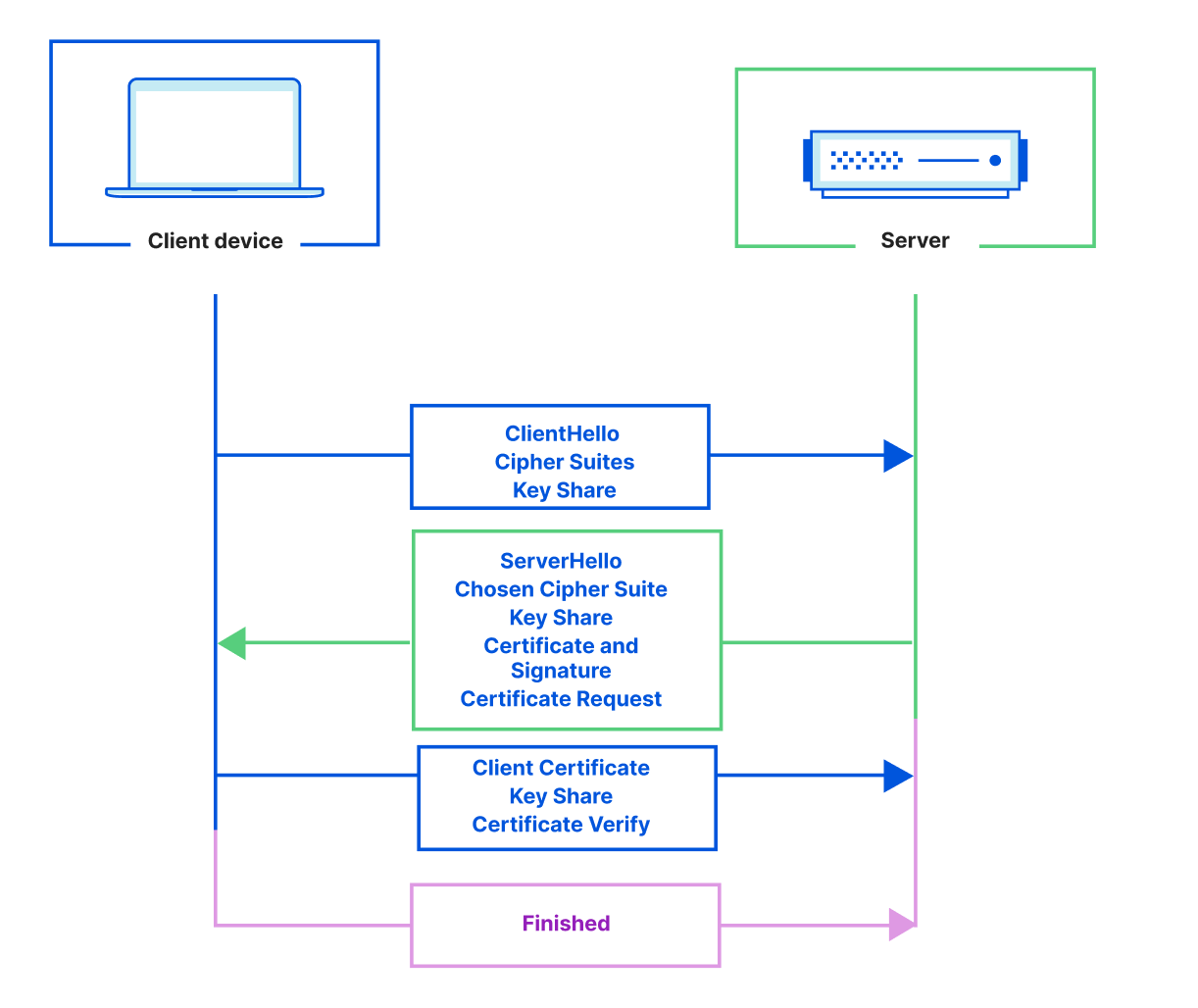
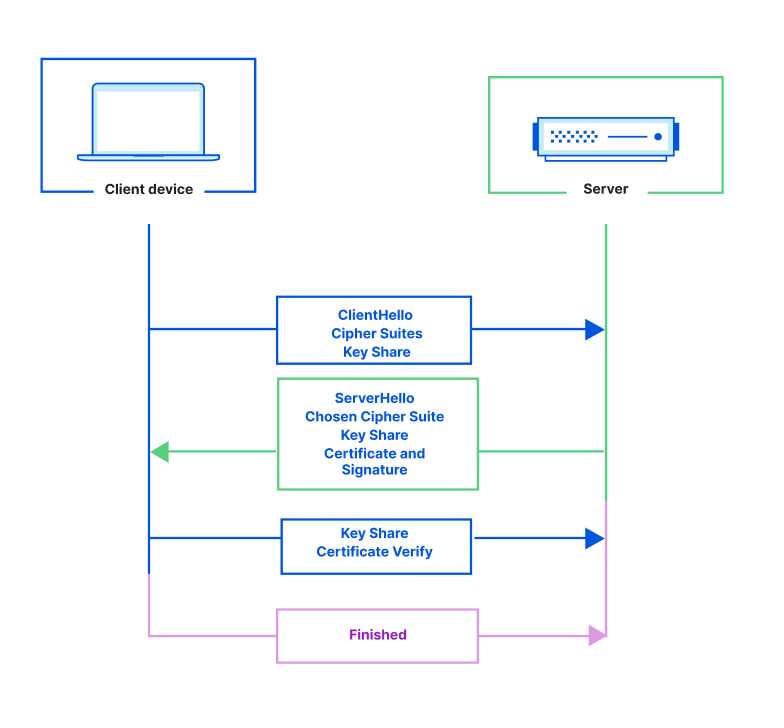






























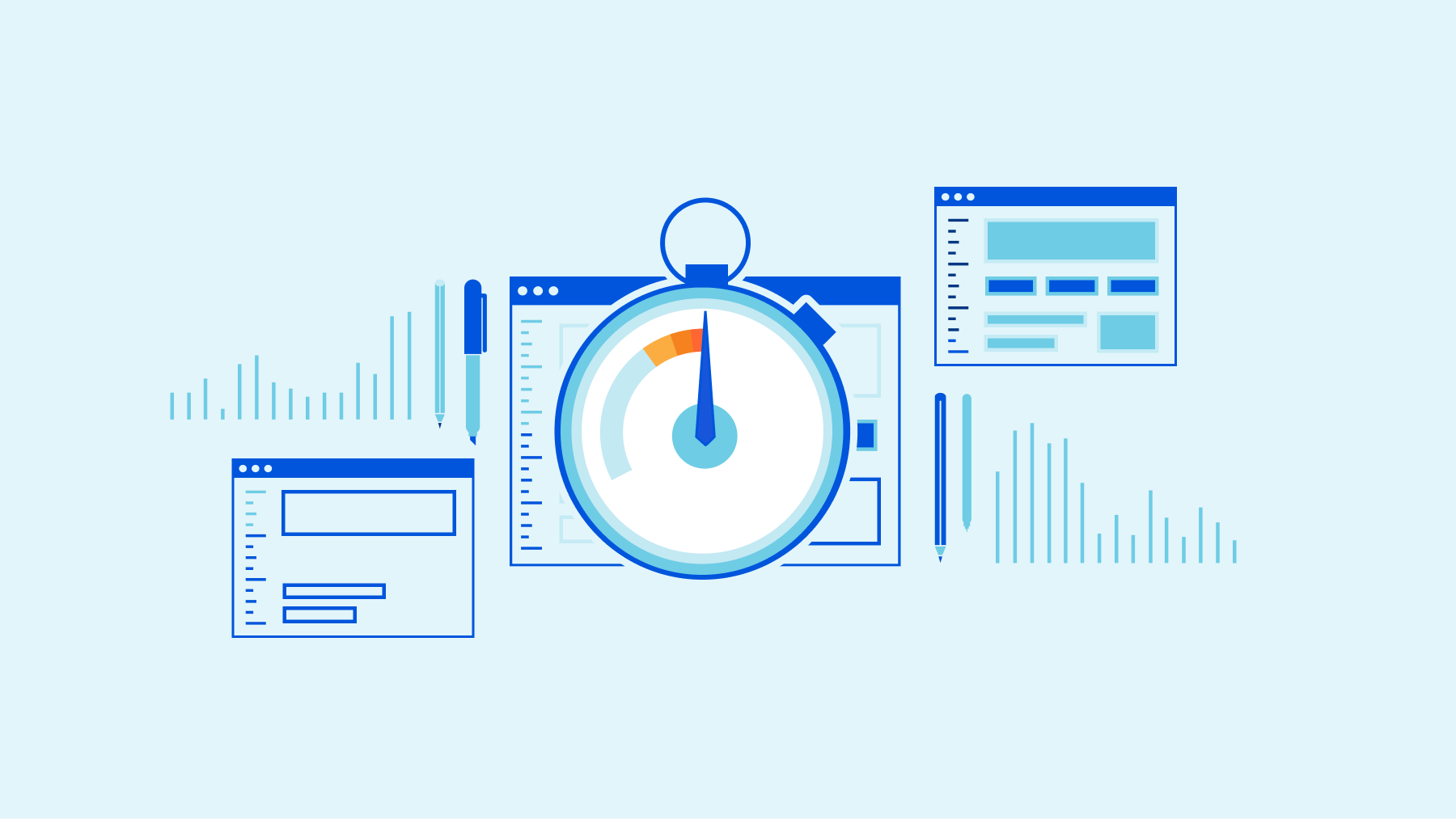
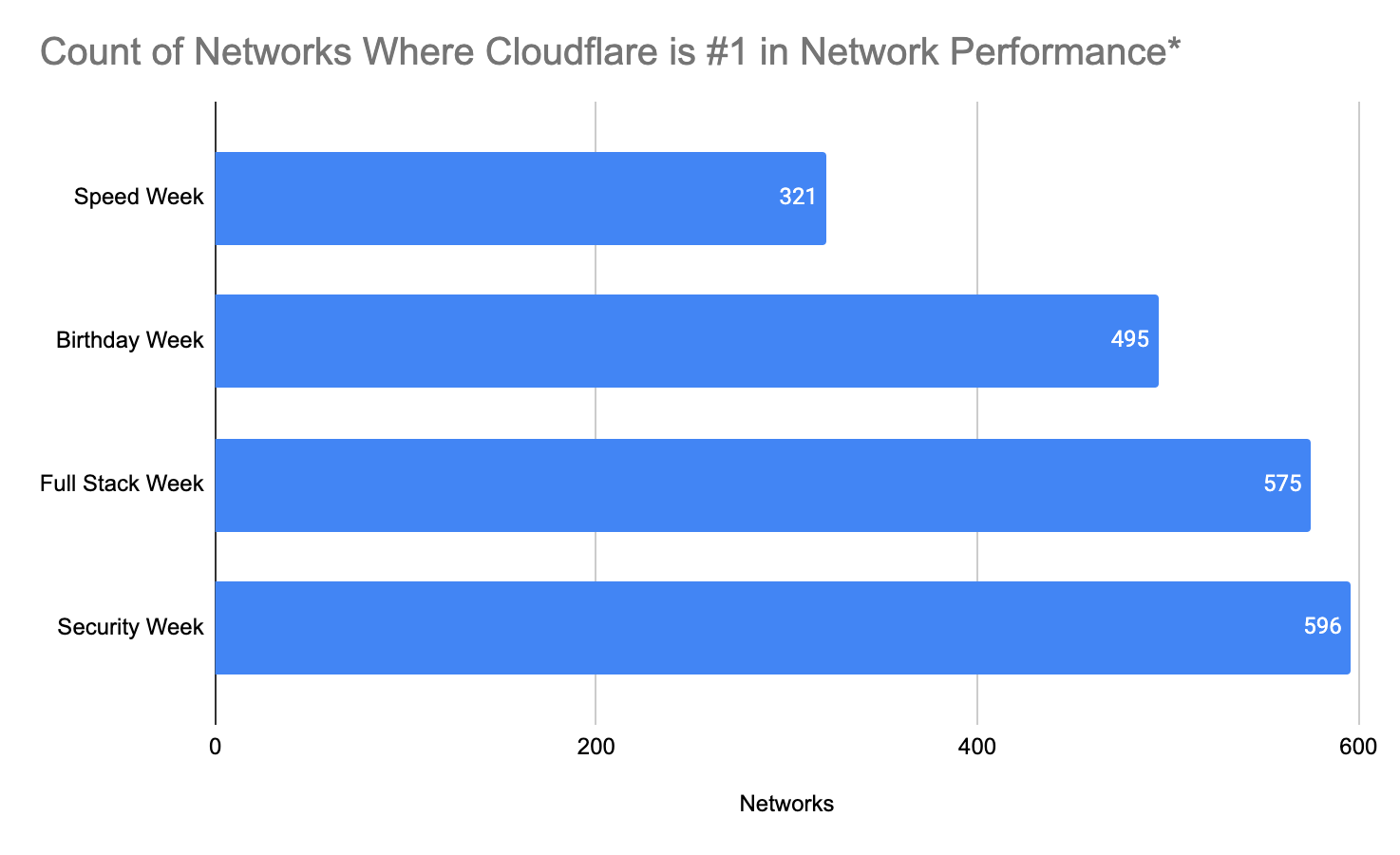
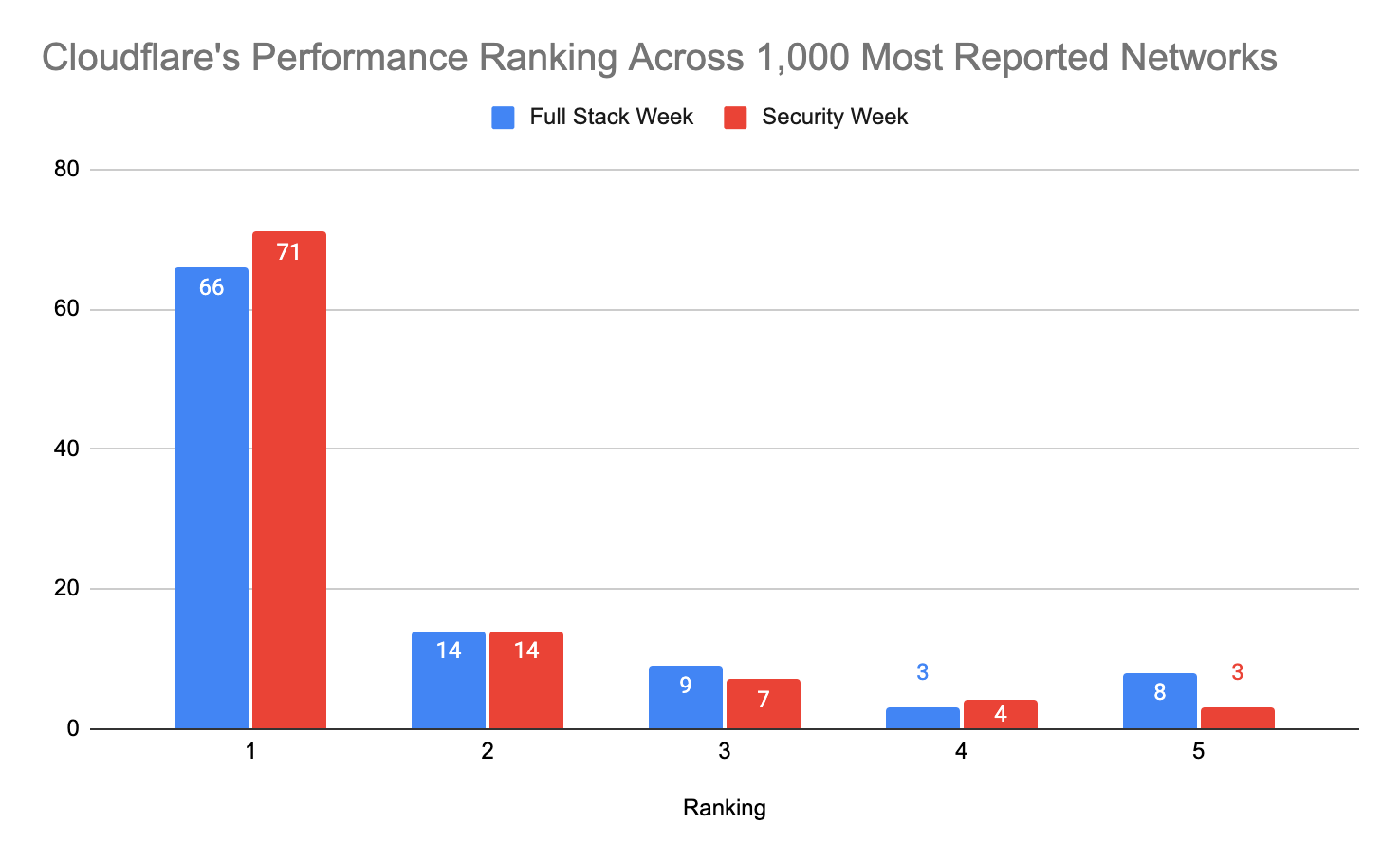
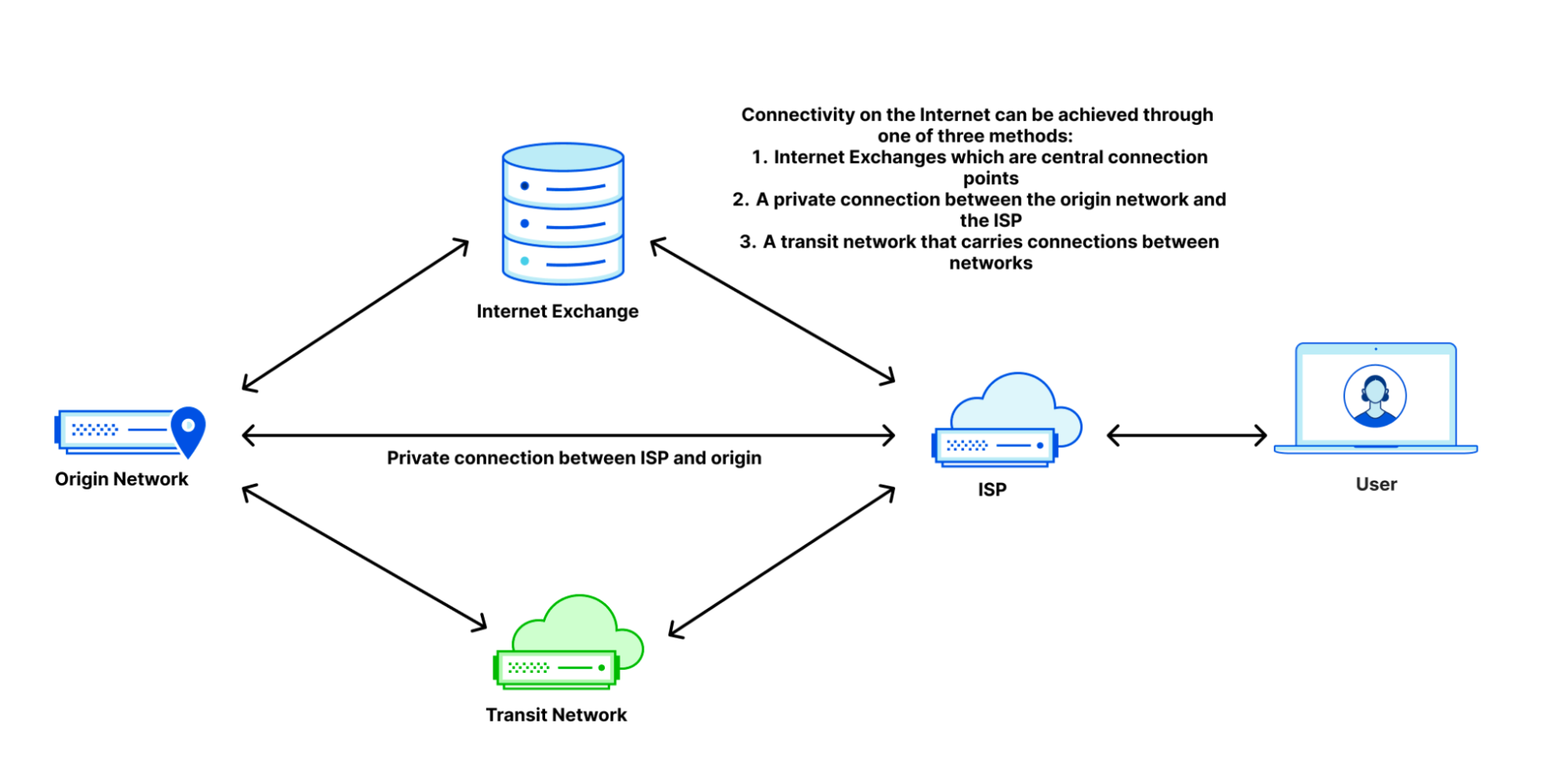
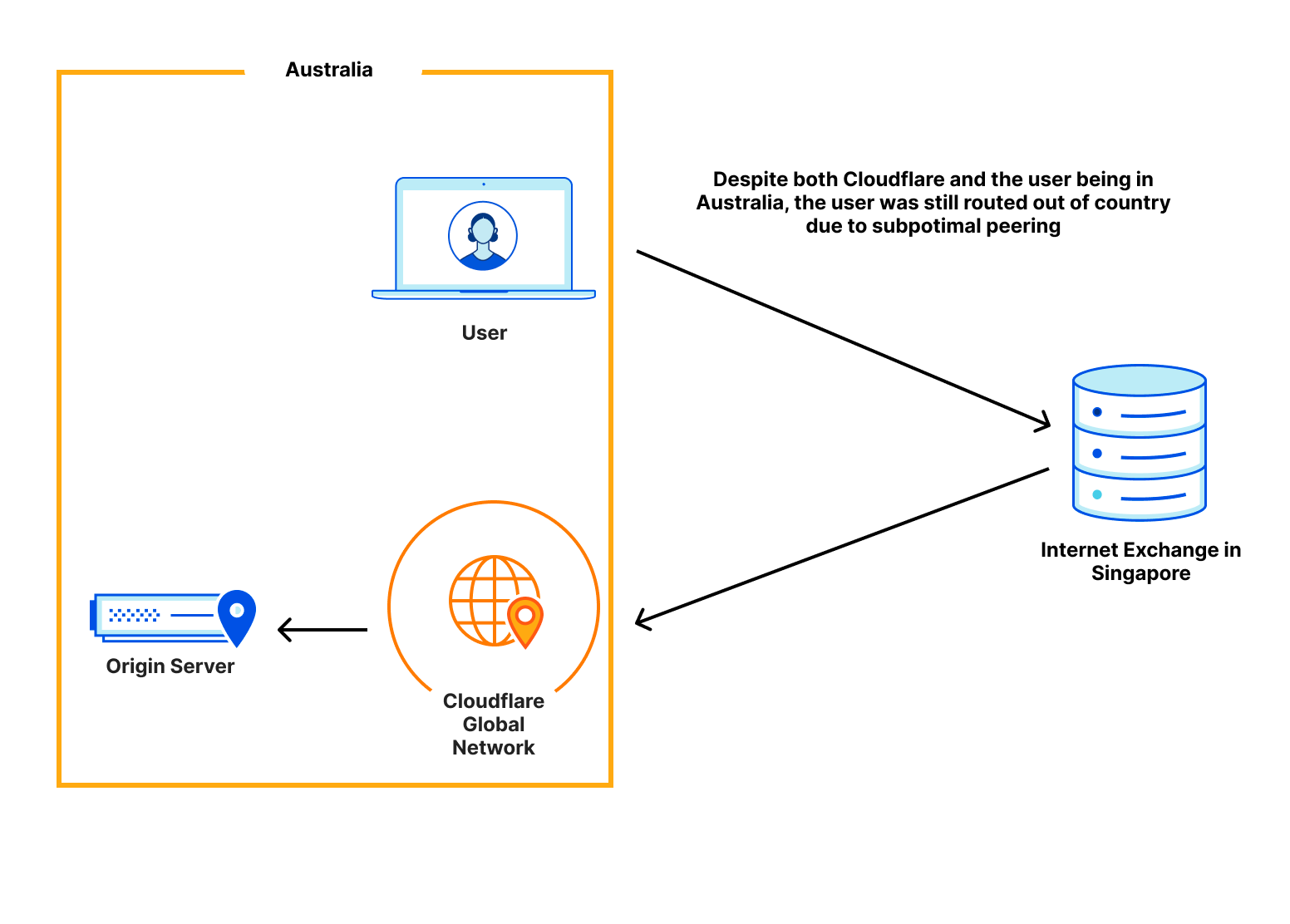
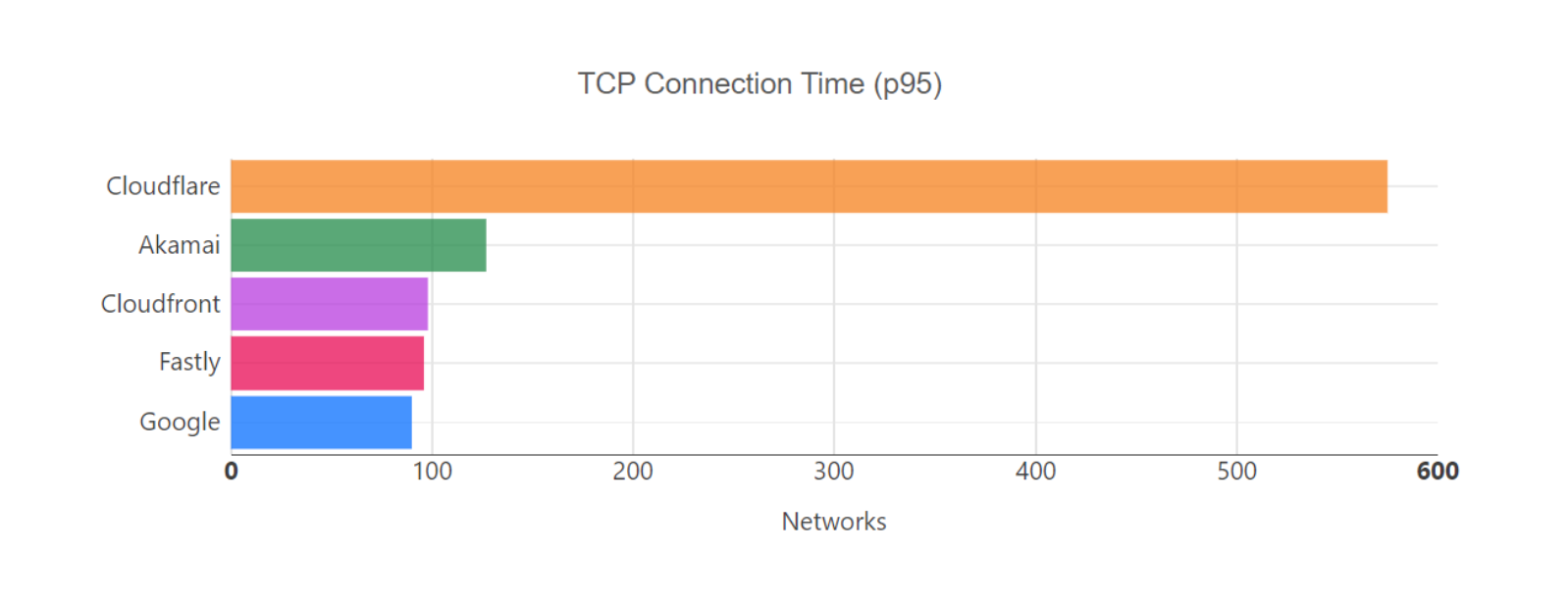
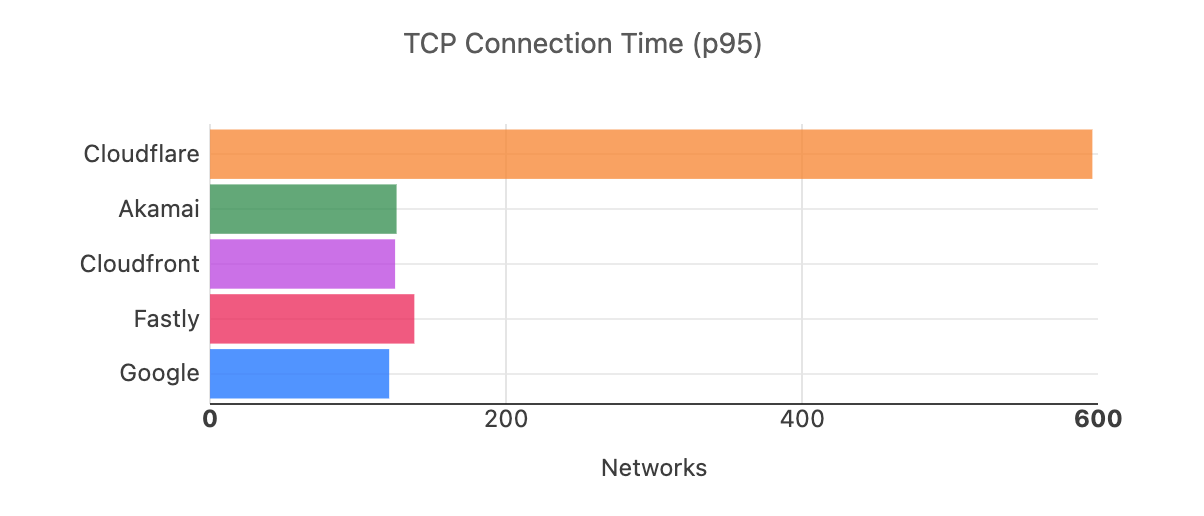
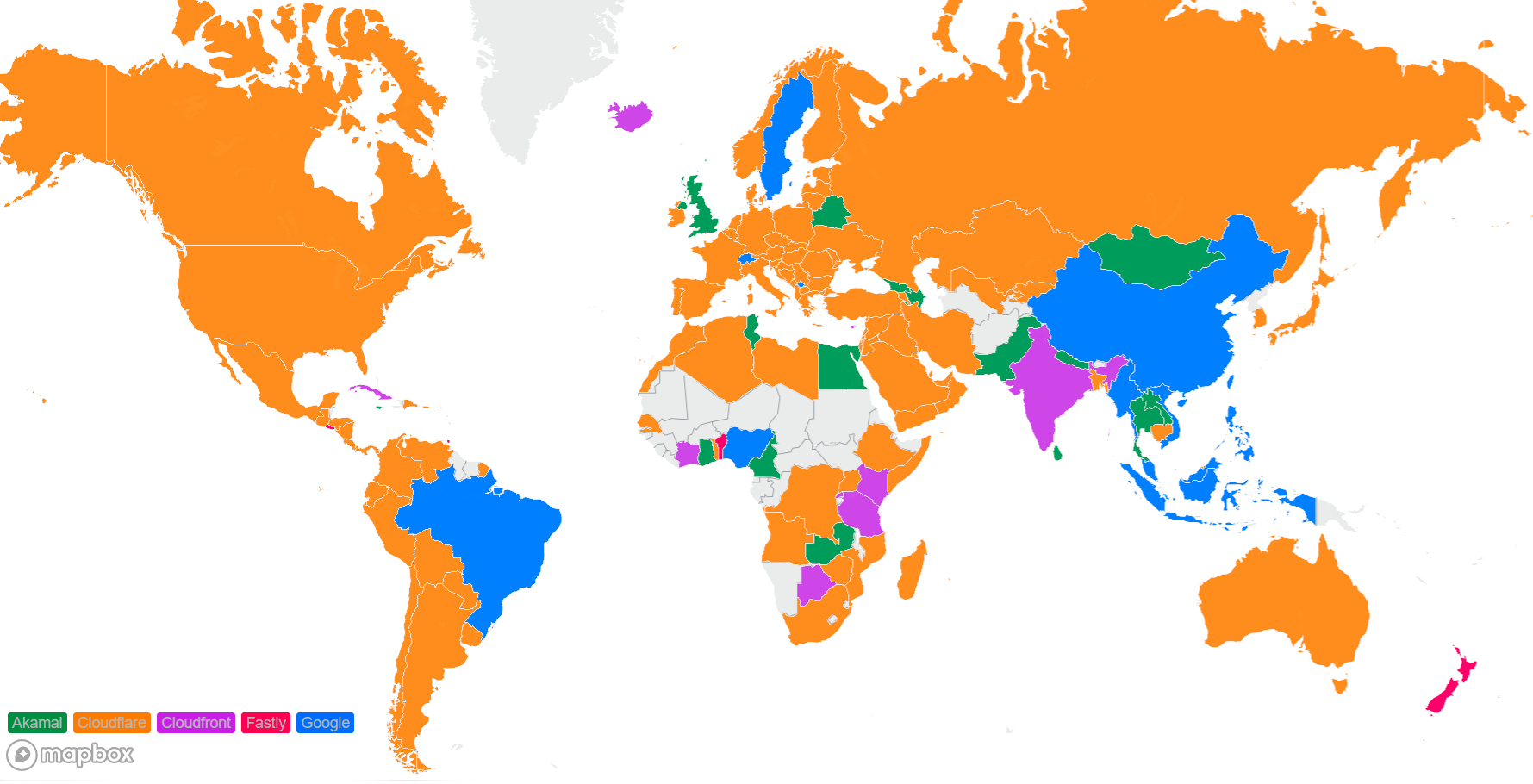
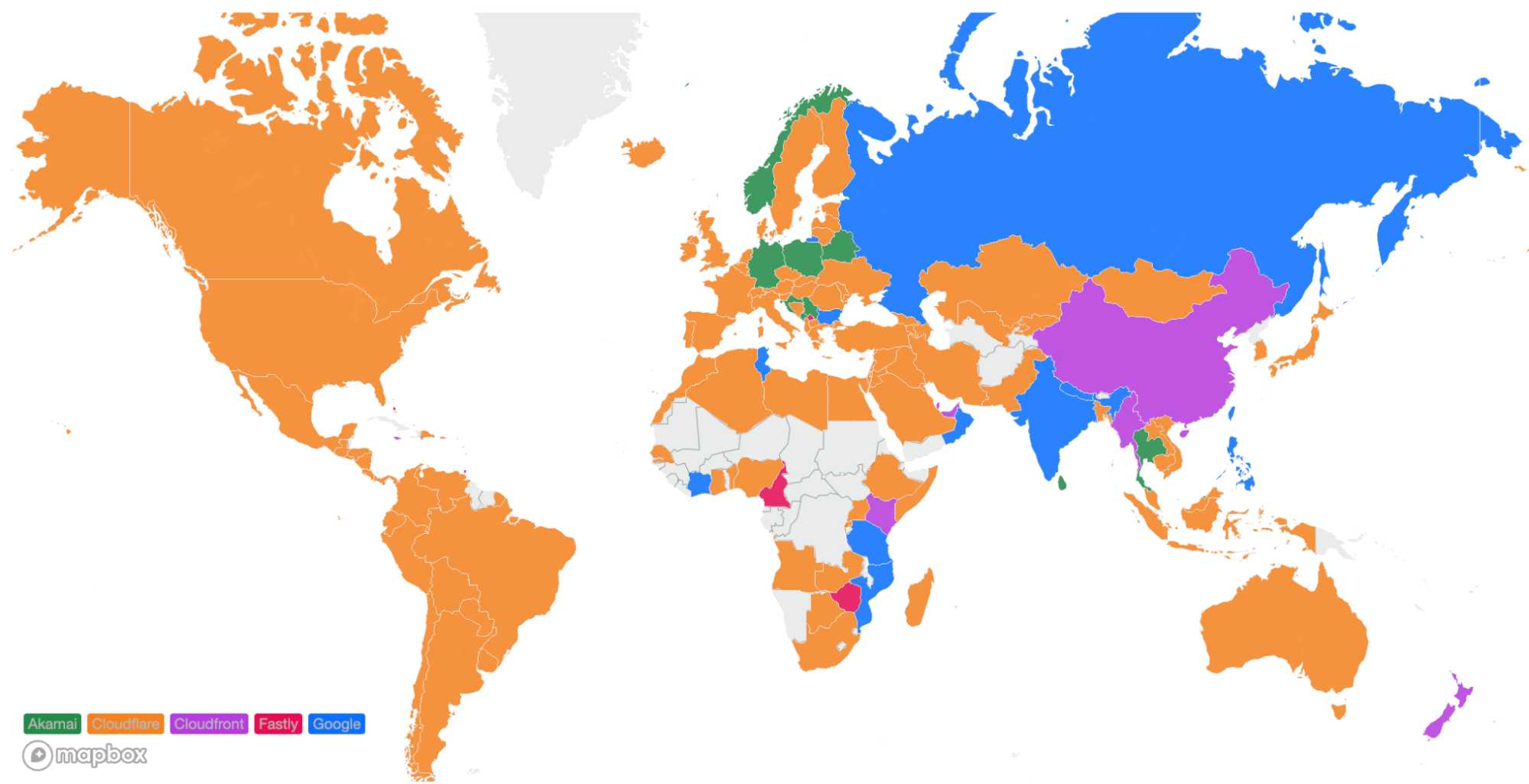



 Satyasovan Tripathy works as a Senior Specialist Solution Architect at AWS. He is situated in Bengaluru, India, and focuses on the AWS Digital User Engagement product portfolio. He enjoys reading and travelling outside of work.
Satyasovan Tripathy works as a Senior Specialist Solution Architect at AWS. He is situated in Bengaluru, India, and focuses on the AWS Digital User Engagement product portfolio. He enjoys reading and travelling outside of work. Rajdeep Tarat is a Senior Solutions Architect at AWS. He lives in Bengaluru, India and helps customers architect and optimize applications on AWS. In his spare time, he enjoys music, programming, and reading.
Rajdeep Tarat is a Senior Solutions Architect at AWS. He lives in Bengaluru, India and helps customers architect and optimize applications on AWS. In his spare time, he enjoys music, programming, and reading.