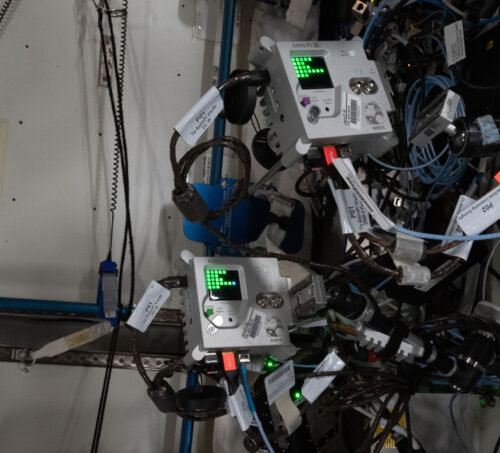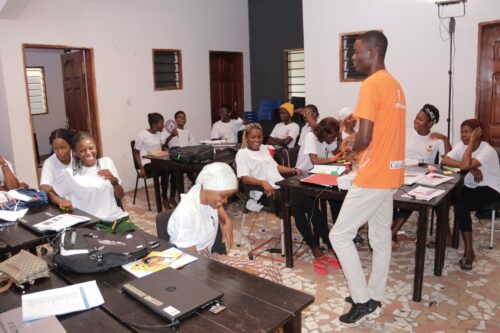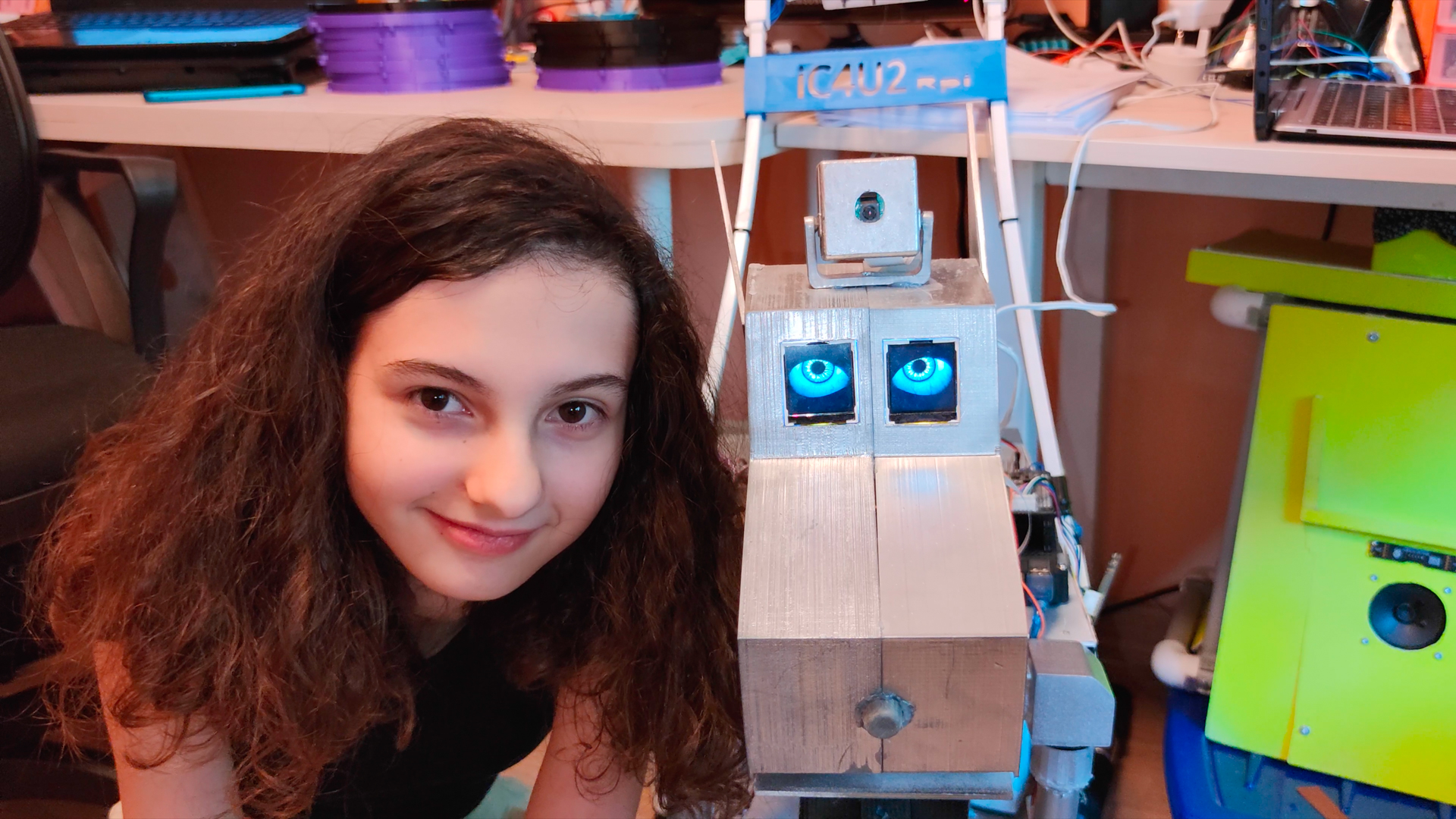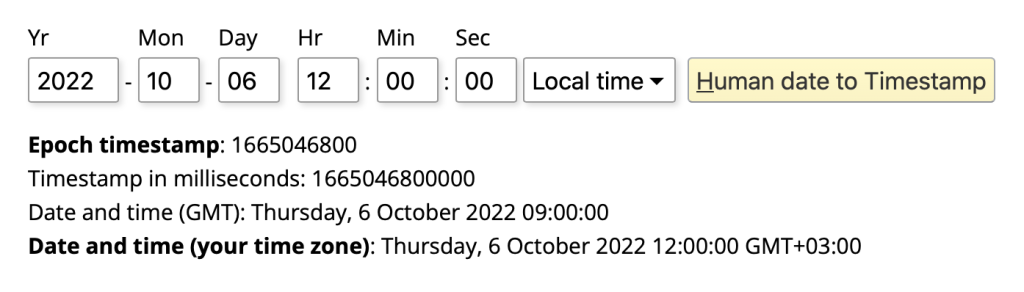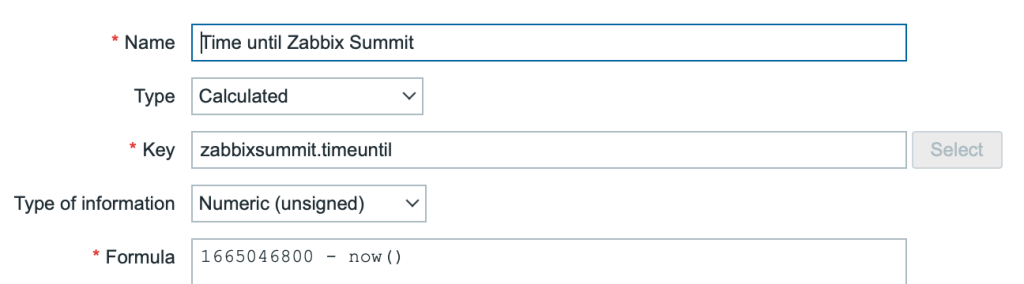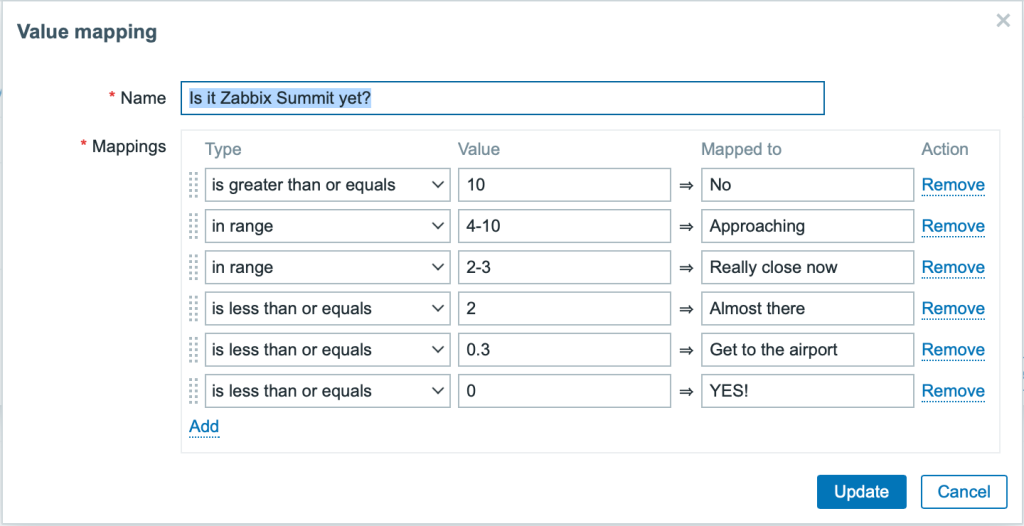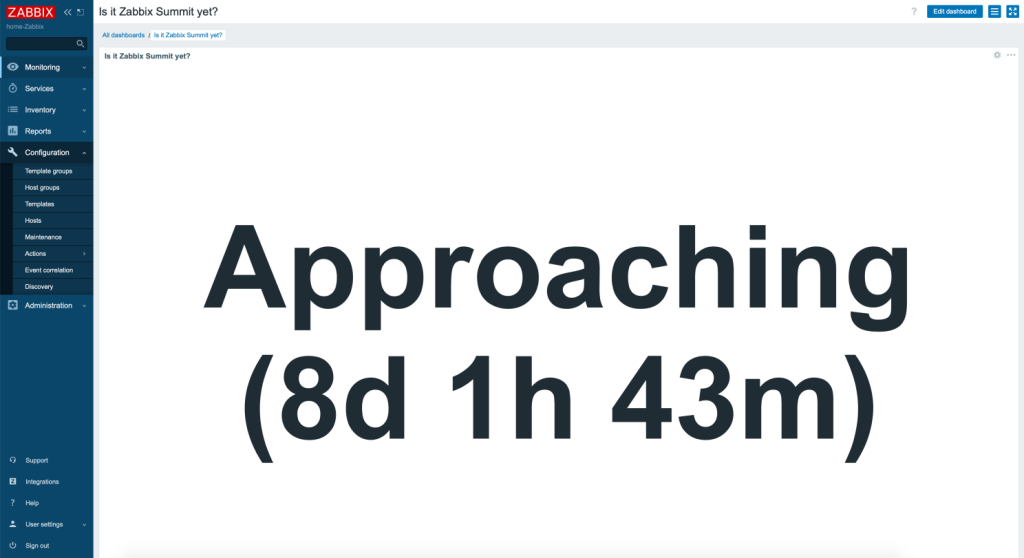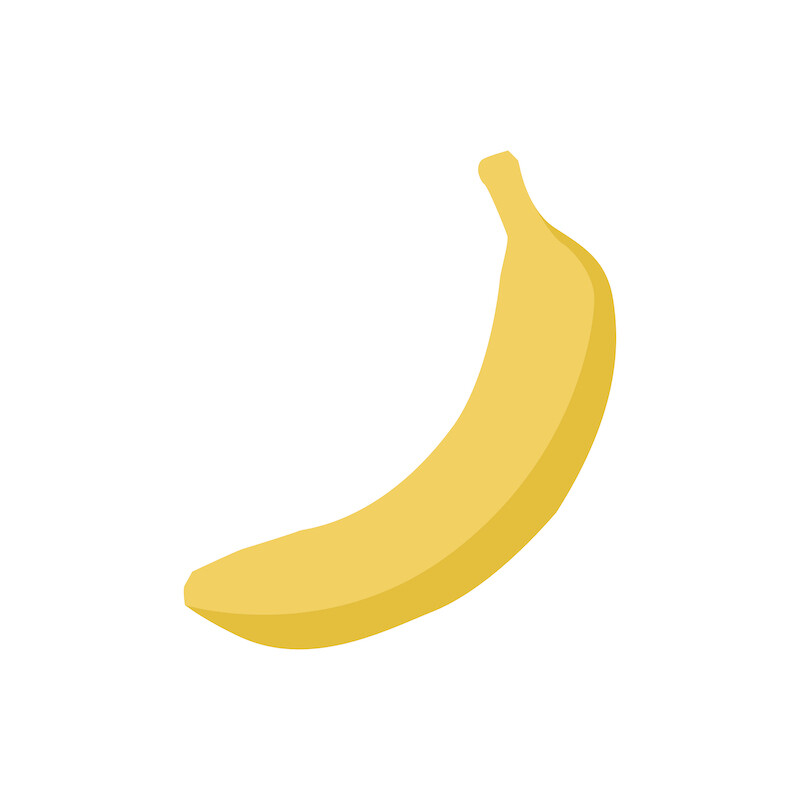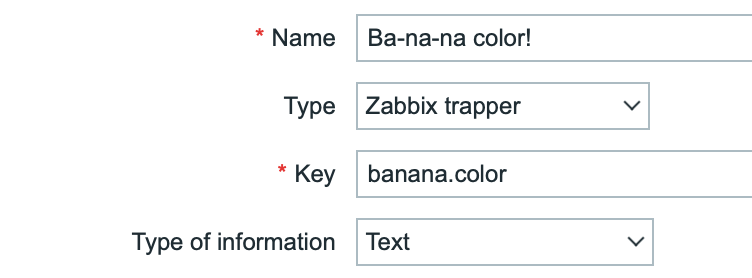Post Syndicated from Meg Wang original https://www.raspberrypi.org/blog/celebrating-the-community-adarsh/
In our work, we get to meet so many super inspiring young people who make things with technology. Our series of community stories is one way we share their journeys and enthusiasm for digital making with you.
Today we’re introducing you to Adarsh from California, USA.

Meet Adarsh
We first met Adarsh at the Coolest Projects USA showcase in 2019, when he was 15 years old. Adarsh was chosen as the Coolest Projects judges’ favourite in the showcase’s Hardware category for making a Smart Sprinkler System, which can serve an entire community. He was inspired to create this project by the need he saw in California to manage water during a drought. Using a Raspberry Pi computer, he built a moisture sensor–based sprinkler system that integrates real-time weather forecast data and Twitter feeds to dispense only optimum amounts of water, in compliance with city water regulations. Adarsh says:
“The world around us right now has a lot of different problems that need to be solved and so the way that I get inspired is by looking outwards.”
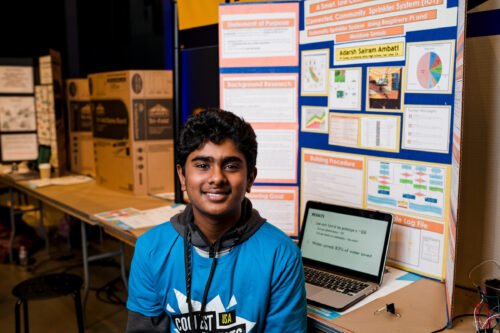
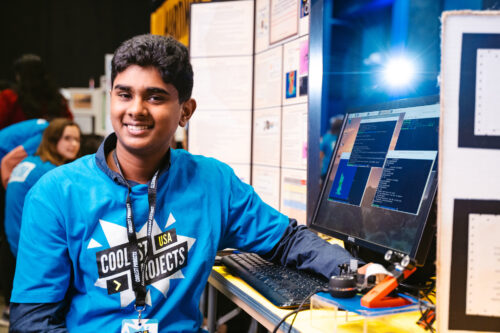
In 2020, Coolest Projects Global went online with young people across the world sharing their tech projects, and Adarsh created a project for the showcase to solve another real-life problem he had witnessed. When Adarsh had been in middle school, his mother had to be rushed to hospital with a sudden heart problem. The experience of seeing her hooked up to lots of vital sign monitors, with the wires hindering her movement, stayed in his memory. It led Adarsh to create another tech project: the Contactless Vital Signs Monitor. This low-cost device can be used to monitor a person’s skin temperature, heart rate, respiratory rate, blood pressure, and oxygen saturation without needing to be in direct contact with them. Adarsh’s contactless monitor lets patients rest more comfortably and also keeps healthcare staff safer from infections.

Adarsh entered his Contactless Vital Signs Monitor in the Davidson Fellows Scholarship programme, which recognises students who have completed significant projects that have the potential to benefit society.
Adarsh has this message for other young people who think they might like to try creating things with tech:
“None of these projects, to get to the stage where they are today, were without frustration or difficulties. That’s part of the process. You should expect that. Because of all the struggles I had, the fact that I was able to build all of this is so much more rewarding to me.”
Helping each other solve problems
A big part of coding and digital making is problem-solving and collaboration. Adarsh told us that he had a really great mentor, Johan, who introduced him to coding and Raspberry Pi hardware, and showed him where Adarsh could ask for help online.
“[The Raspberry Pi community] is such a large and inclusive community. It welcomes young students — even older adults who are first starting to develop their interest in computer science — and we all are developing our own skills, our own projects, and our own passions together, and while doing so, we’re helping each other out.”

The future for Adarsh
Now a freshman at Stanford University, Adarsh is currently doing an epidemiology-related research project about the relationship between COVID-19 mutations and environmental, health, and demographic statistics. He wants to focus either on biomedical engineering or environmental engineering in his studies.
“Really [what I’m studying at university] is going to involve engineering or computer science largely due to the Raspberry Pi and the early influence it has had on my life.”
Thanks for inspiring us, Adarsh, and for letting us share your story with the community!
Help us celebrate Adarsh and inspire other young people to discover coding and digital making as a passion, by sharing his story on Twitter, LinkedIn, Facebook, or Instagram.
The post Celebrating the community: Adarsh appeared first on Raspberry Pi.