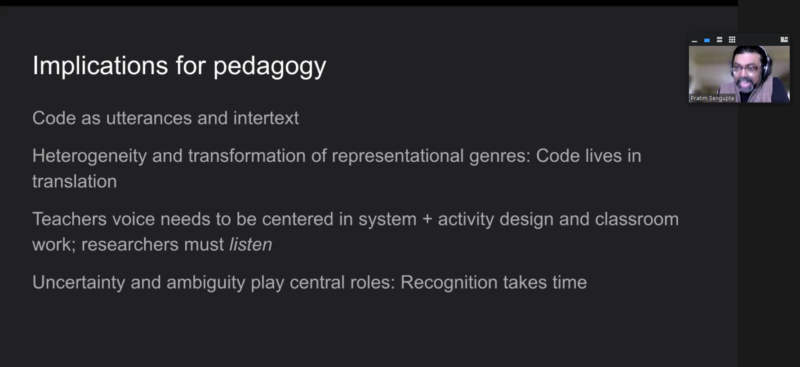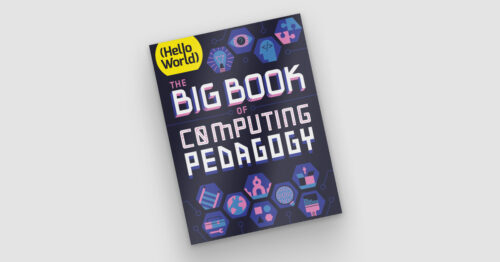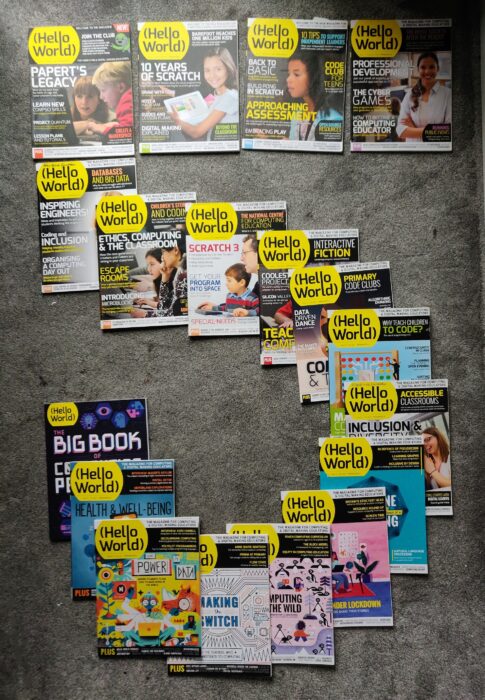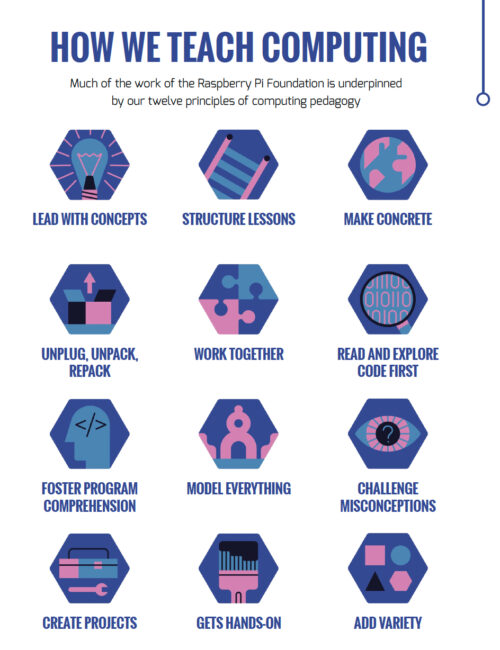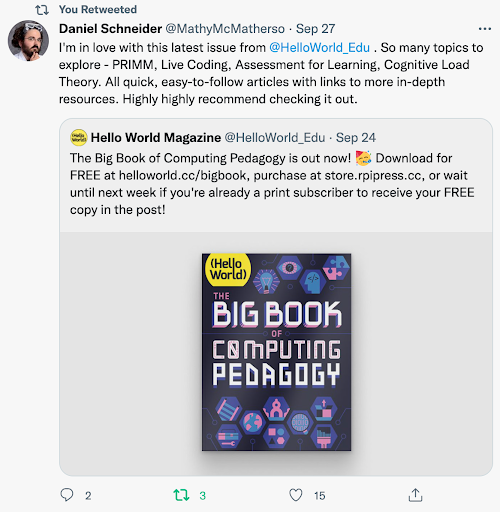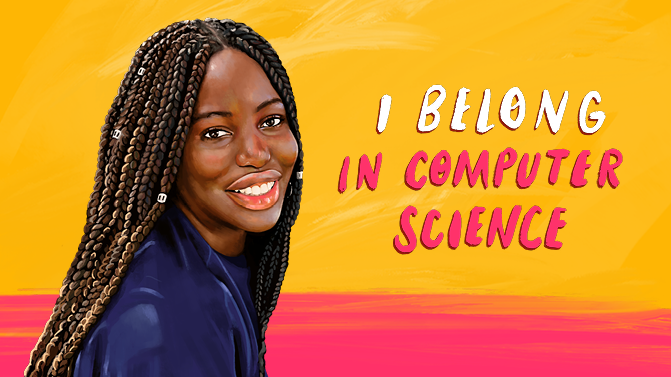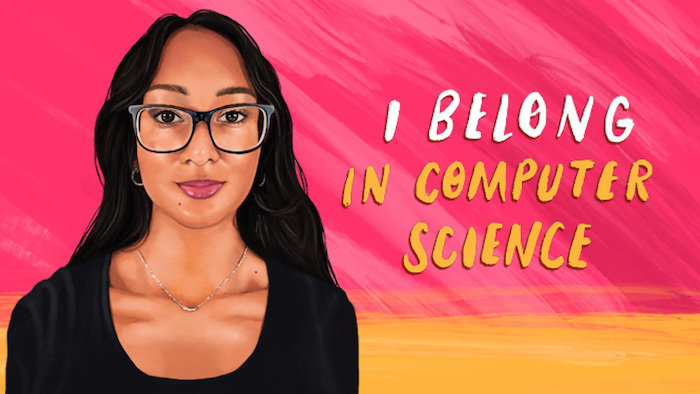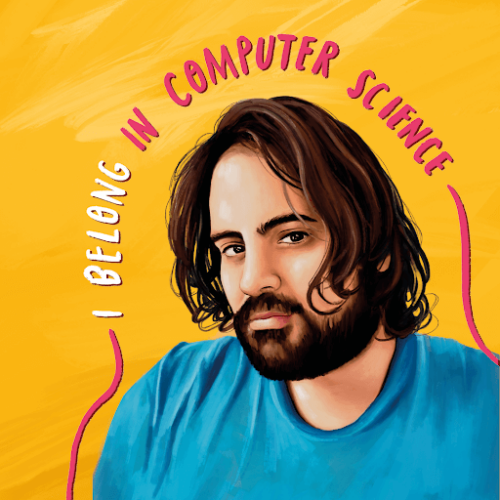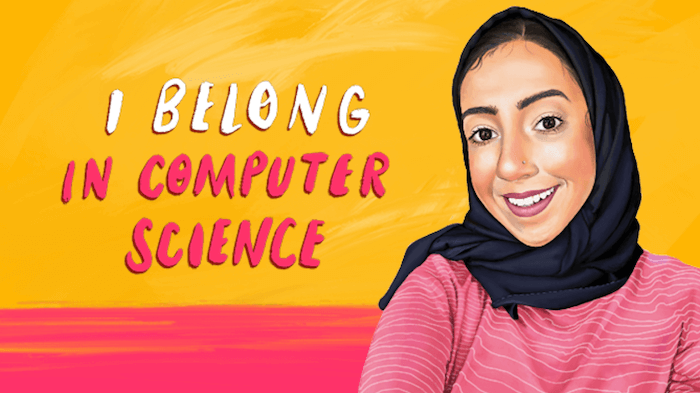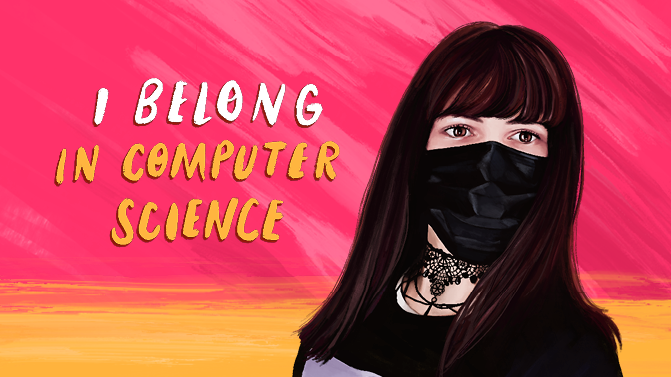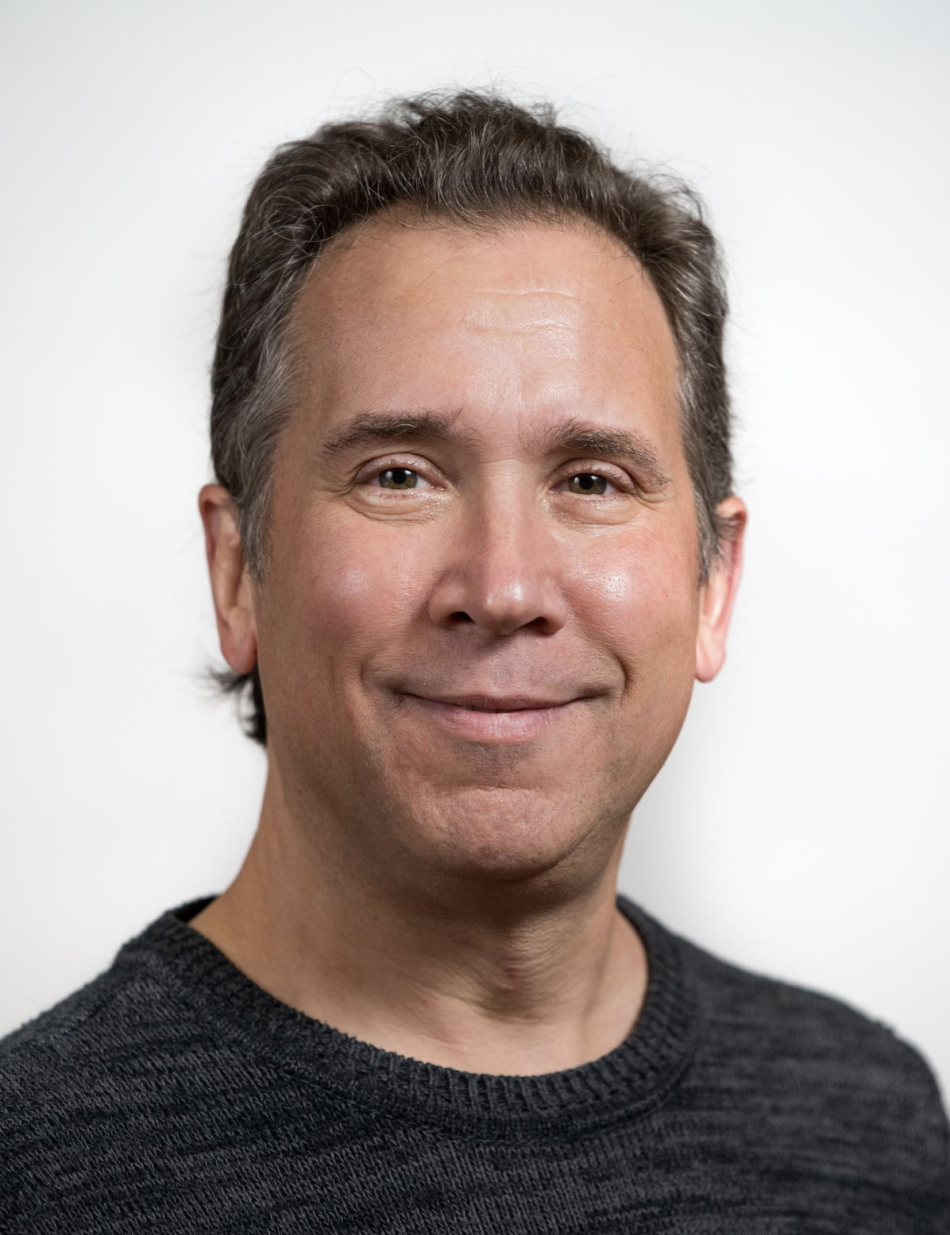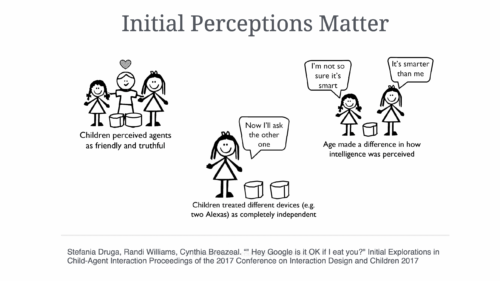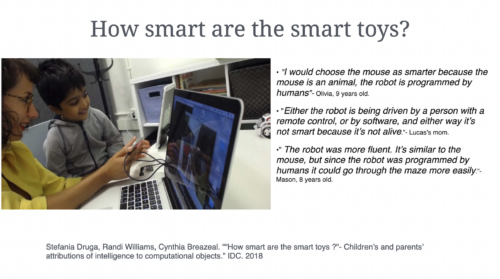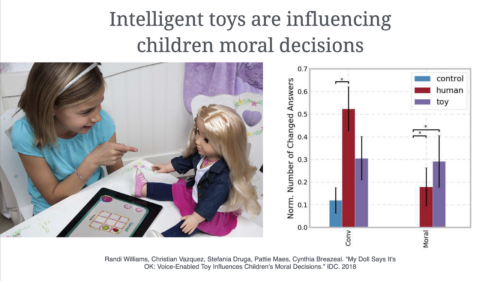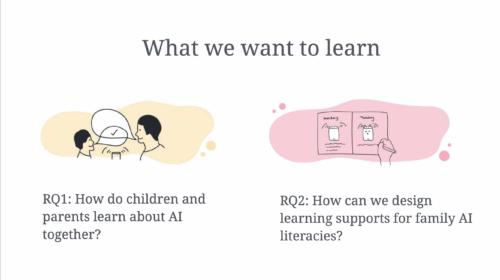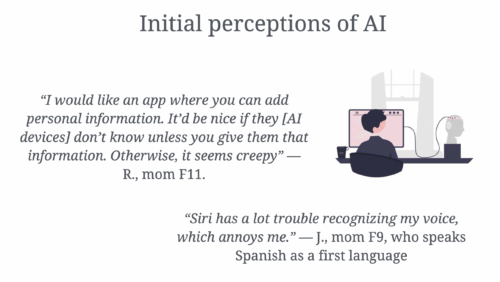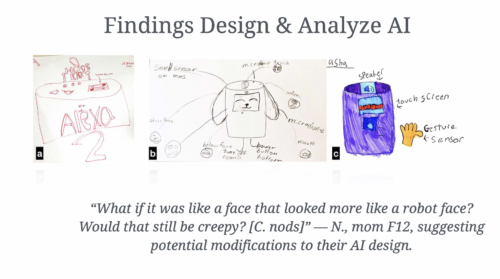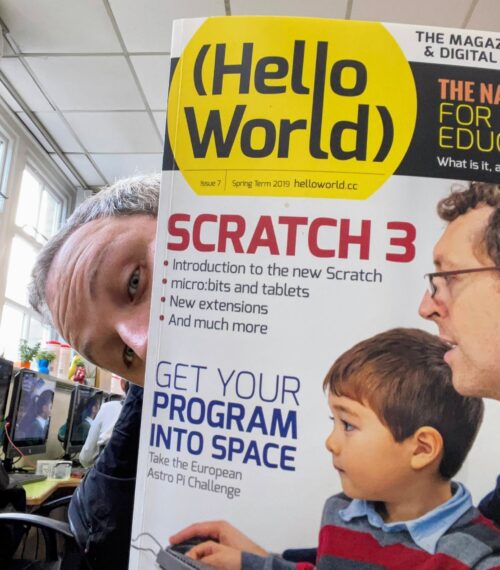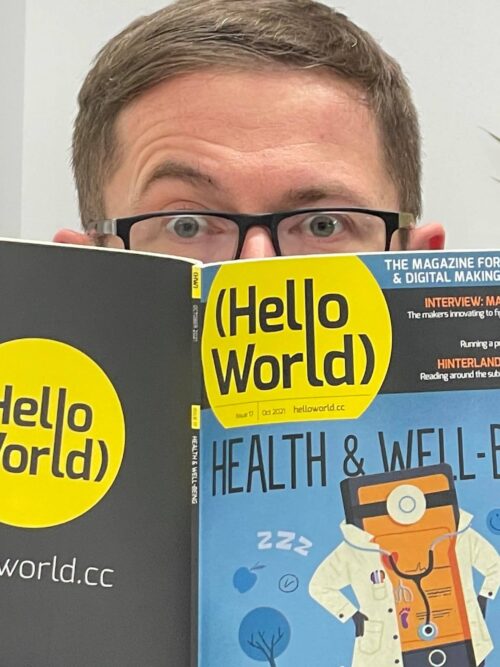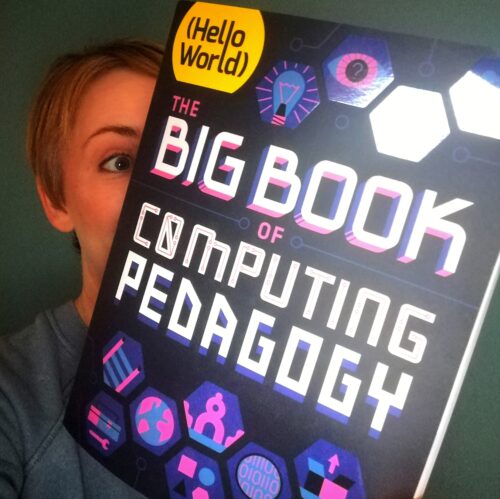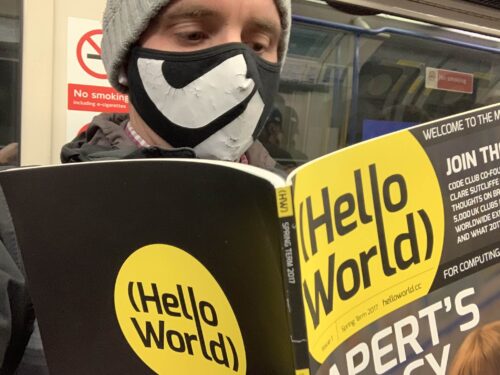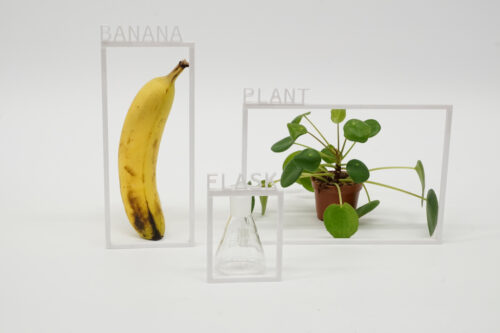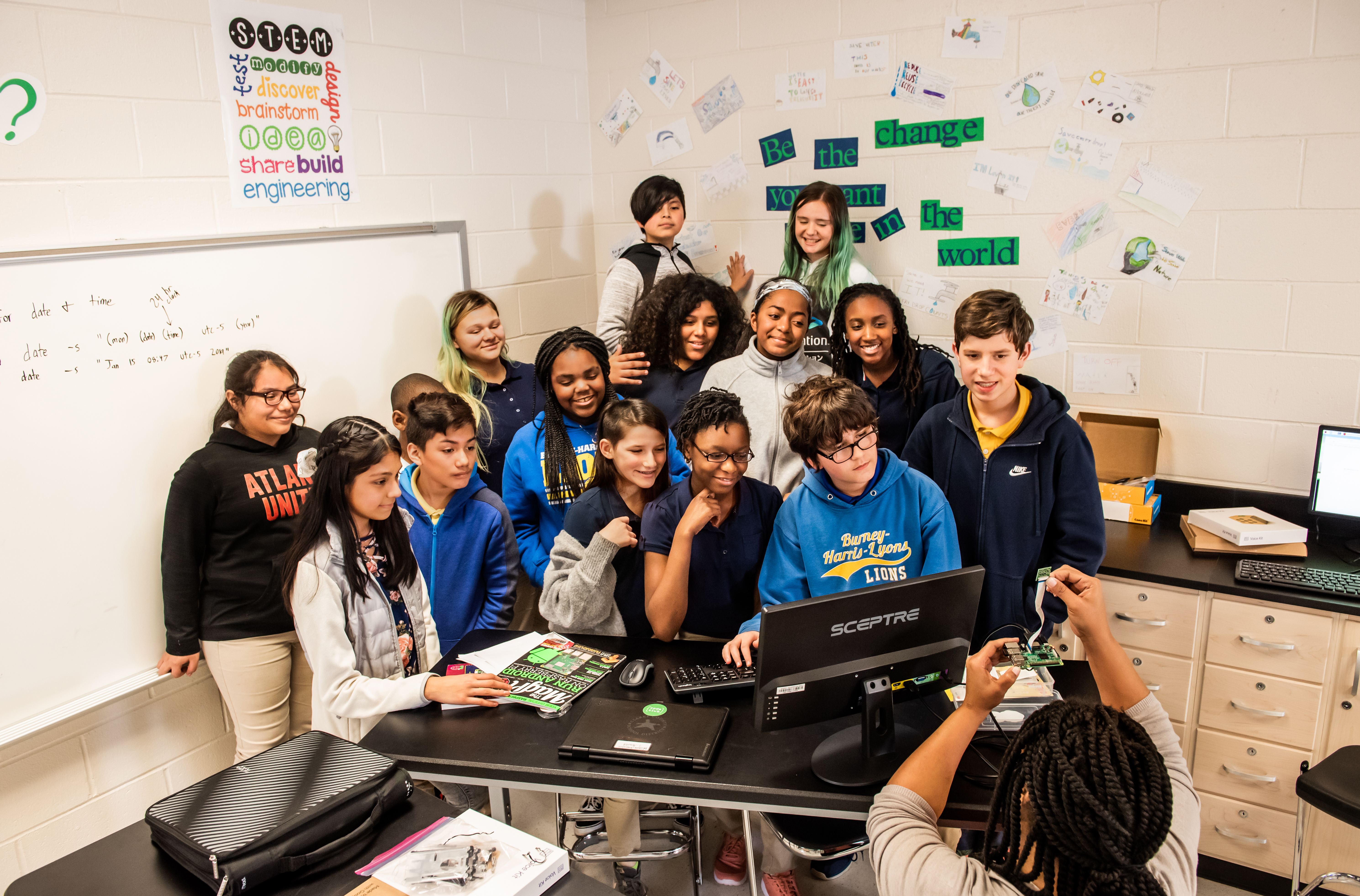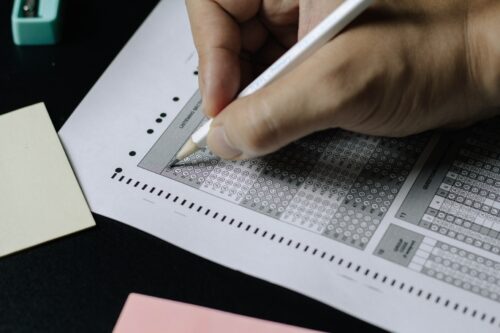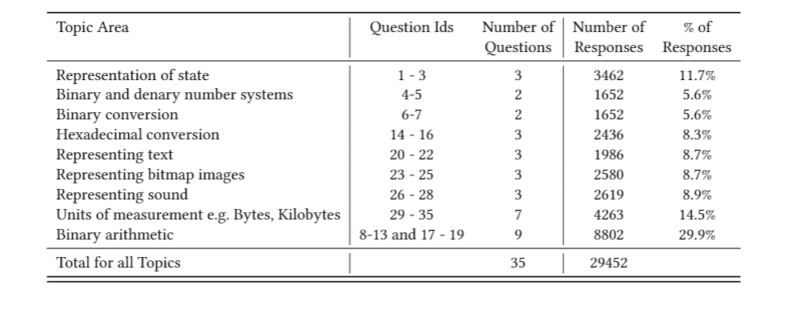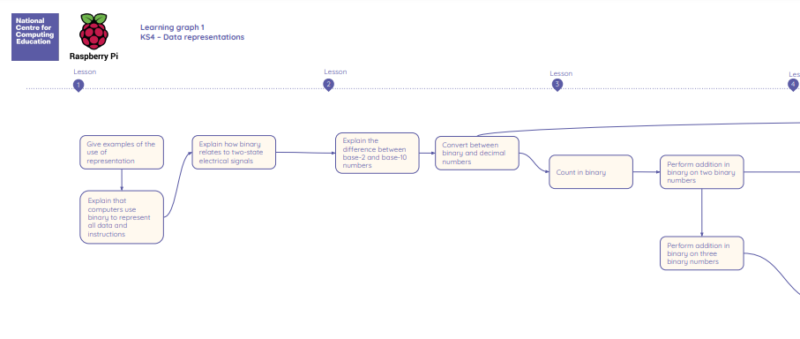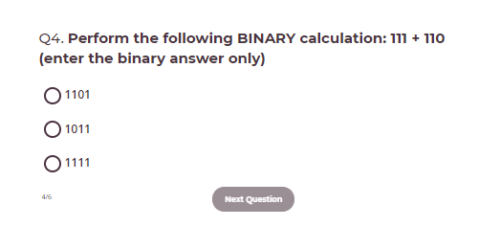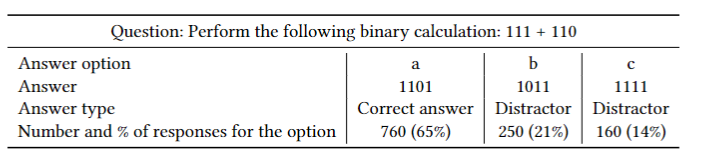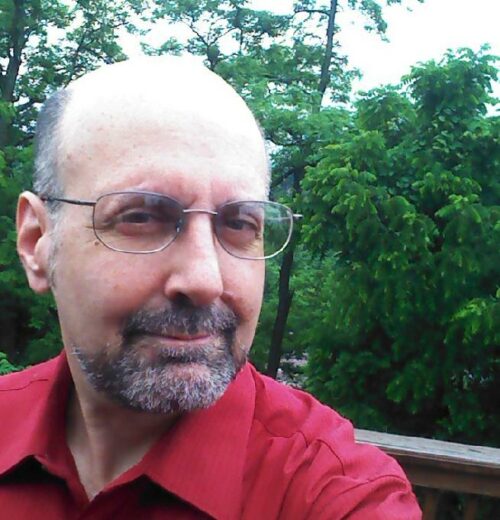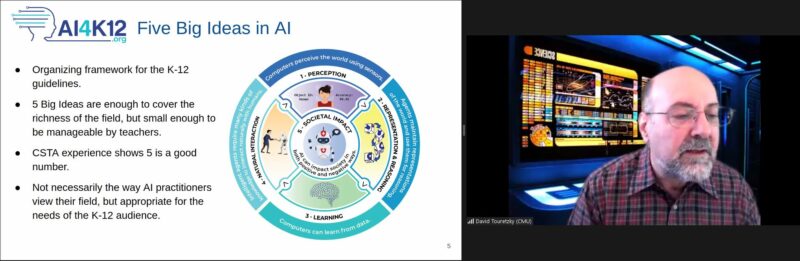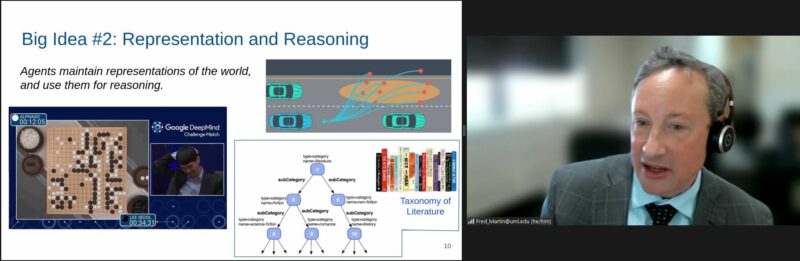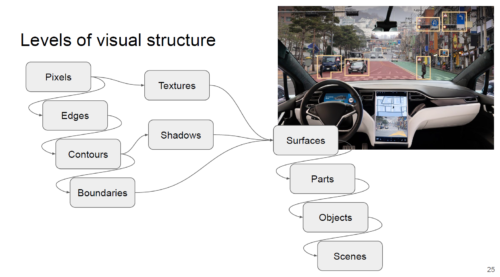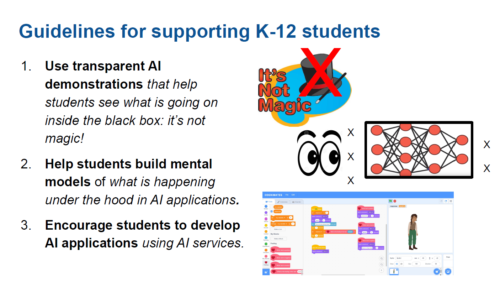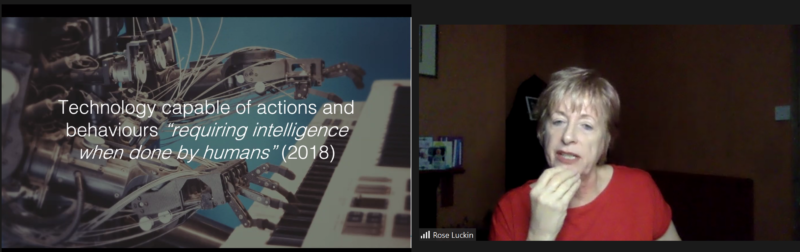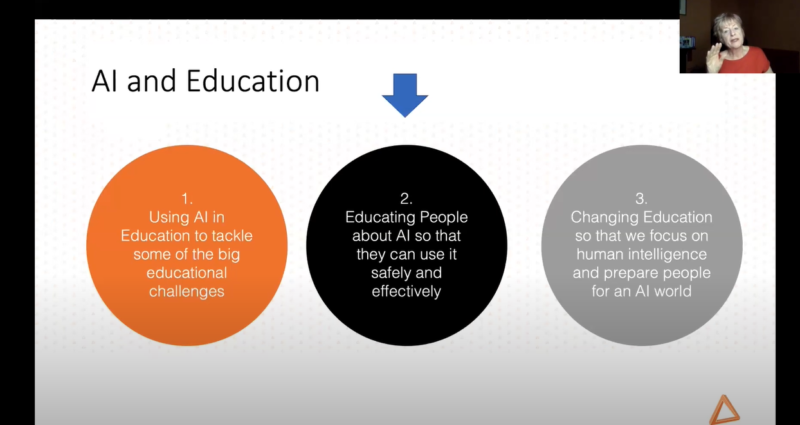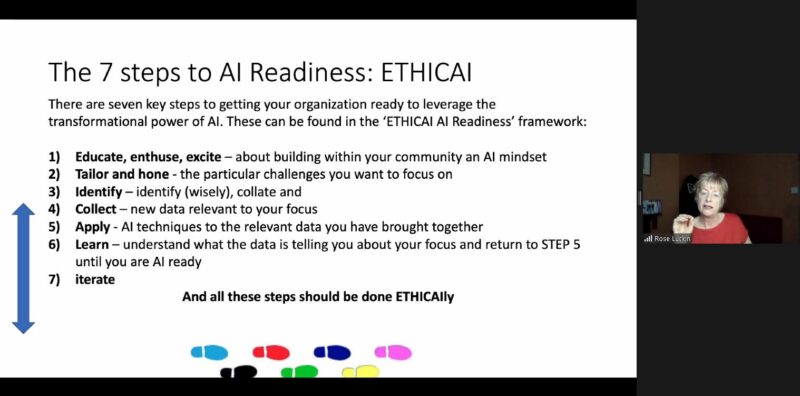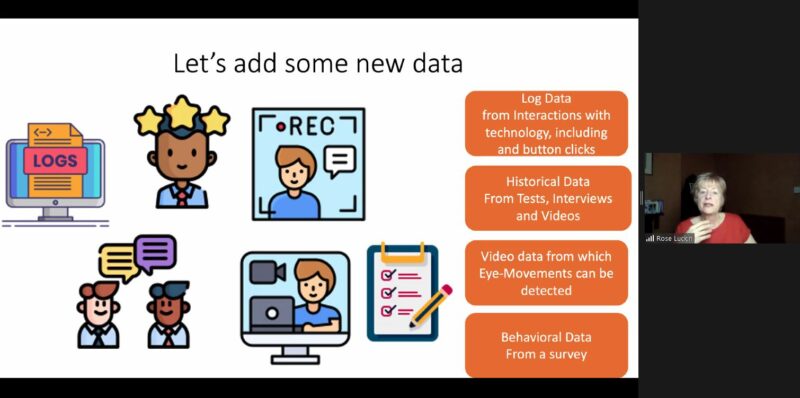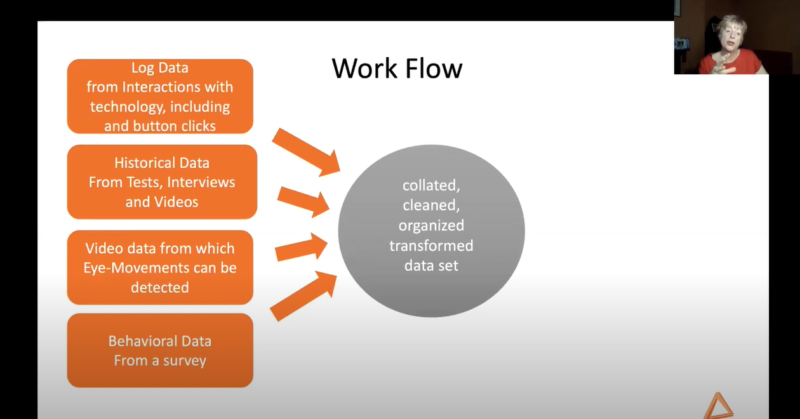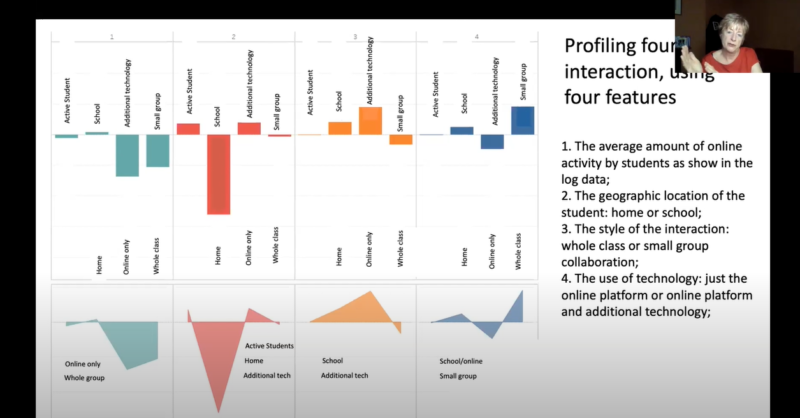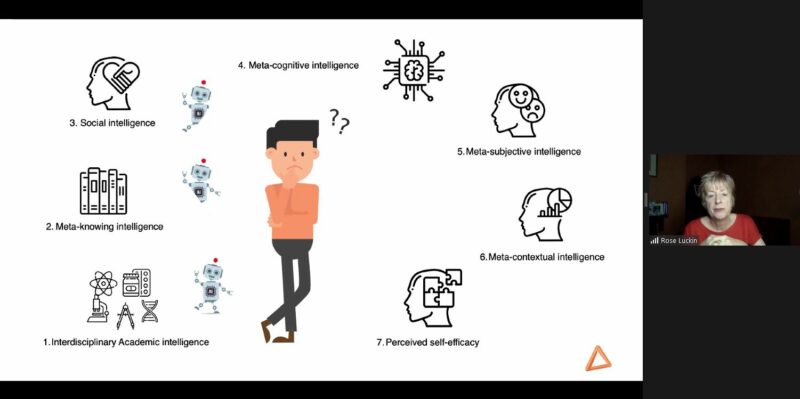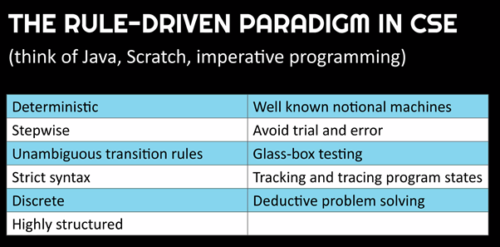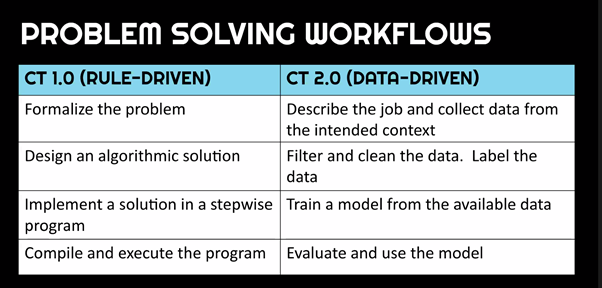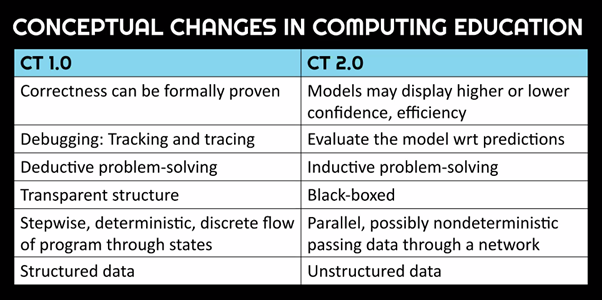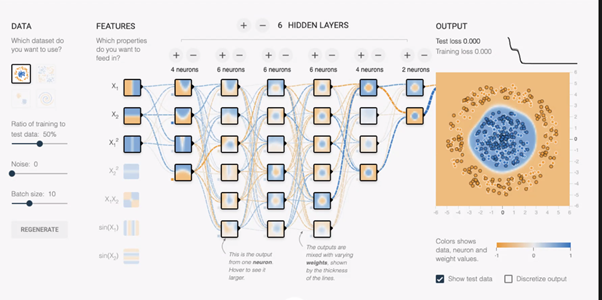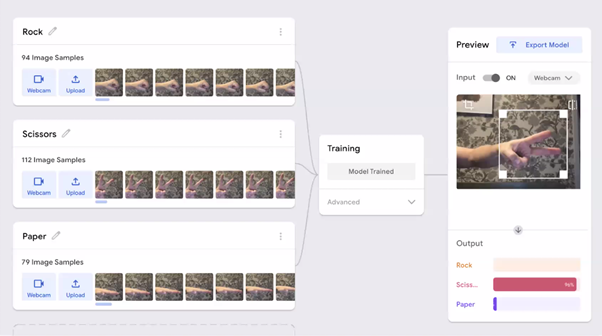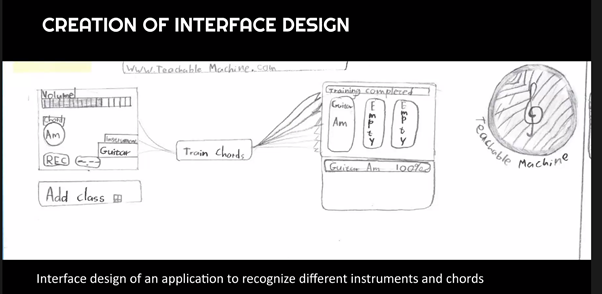Post Syndicated from Jane Waite original https://www.raspberrypi.org/blog/technocentrism-shifting-from-technology-to-people-computing-education-pratim-sengupta-research-seminar/
When we teach children and young people about computing, do we consider how the subject has developed over time, how it relates to our students’ lives, and importantly, what our values are? Professor Pratim Sengupta shared some of the research he and his colleagues have been working on related to these questions in our June 2022 research seminar.

Pratim revealed a complex landscape where we as educators can be easily trapped by what may seem like good intentions, thereby limiting learning and excluding some students. His presentation, entitled Computational heterogeneity in STEM education, introduced me to the concept of technocentrism and profoundly impacted my thinking about the essence of programming and how I research it. In this blog post, particularly for those unable to attend this stimulating seminar, I give my simplified view of the rich philosophy shared by Pratim, and my fledgling steps to admit to my technocentrism and overcome it.
Our seminars on teaching cross-disciplinary computing
Between May 2022 and November 2022, we are hosting a new series of free research seminars about teaching computing in different ways and in different contexts. This second seminar of the series was well attended with participants from the USA, Asia, Africa, and Europe, including teachers, researchers, and industry professionals, who contributed to a lively and thought-provoking discussion.

Pratim is a learning scientist based in Canada with a long and distinguished career. He has studied how to teach computational modelling in K-12 STEM classrooms and investigates the complexity of learning. Grounded in working with teachers and students, he brings together computing, science, education, and social justice. Based on his work at Northwestern University, Vanderbilt University, and now with the Mind, Matter and Media lab at the University of Calgary, Pratim has published hundreds of academic papers over some 20 years. Pratim and his team challenge how we focus on making technological artefacts — code for code’s sake — in computing education, and refocuses us on the human experience of coding and learning to code.
What is technocentrism?
Pratim started the seminar by giving us an overview of some of the key ideas that underpin the way that computing is usually taught in schools, including technocentrism (Figure 1).
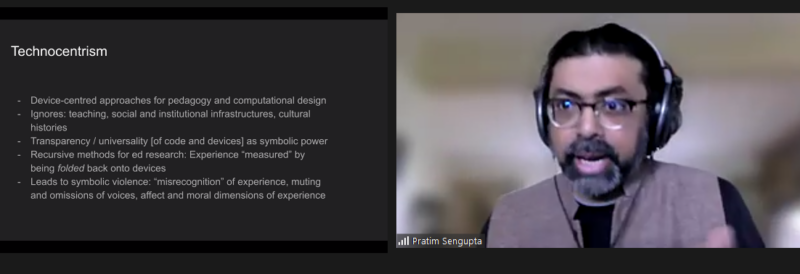
I have come to a simplified understanding of technocentrism. To me, it appears to be a way of looking at how we learn about computer science, where one might:
- Focus on the finished product (e.g. a computer program), rather than thinking about the people who create, learn about, or use a program
- Ignore the context and the environment, rather than paying attention to the history, the political situation, and the social context of the task at hand
- View computing tasks as being implemented (enacted) by writing code, rather than seeing computing activities as rich and complex jumbles of meaning-making and communication that involve people using chatter, images, and lots of gestures
- Anchor learning in concepts and skills, rather than placing the values and viewpoints of learners at the heart of teaching
Examples of technocentrism and how to overcome it
Pratim recounted several research activities that he and his team have engaged with. These examples highlight instances of potential technocentrism and investigate how we might overcome it.
In the first example research activity, Pratim explained how in maths and physics lessons, middle school students were asked to develop models to solve time and distance problems. Rather than immediately coding a potential solution, the researcher and teacher supported the learners to spend much time developing a shared perspective to understand and express the problems first. Students grappled with different ways of representing the context, including graphs and diagrams (see Figure 2). Gradually and carefully, teachers shifted students to recognise what was important and what was not, to move them toward a meaningful language to describe and solve the problems.
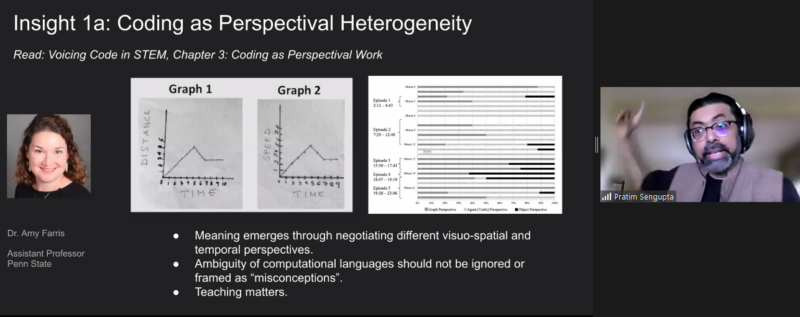
In a second example research activity, students were asked to build a machine that draws shapes using sensors, motors, and code. Rather than jumping straight to a solution, the students spent time with authentic users of their machines. Throughout the process, students worked with others, expressing the context through physical movement, clarifying their thoughts by drawing diagrams, and finding the sweet spot between coding, engineering design, and maths (see Figure 3).
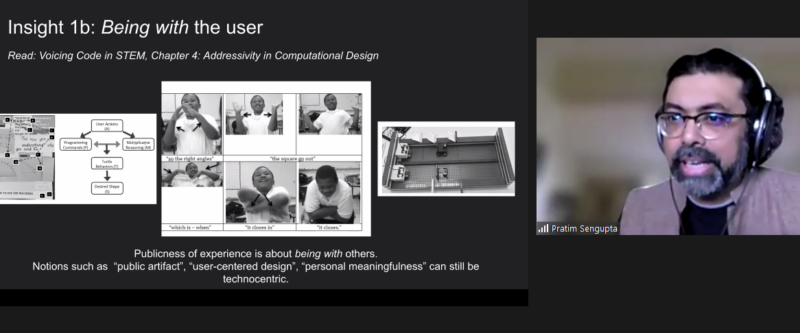
In a third example research activity, racial segregation of US communities was discussed with pre-service teachers. The predominately white teachers found talking about the topic very difficult at the beginning of the activity. To overcome this hesitancy, teachers were first asked to work with a simulation that modelled the process of segregation through abstracted dots (or computational agents), a transitional other. Following this hypothetical representation, the context was then recontextualised through a map of real data points of the ethnicity of residents in an area of the US. This kind of map is called a Racial Dot Map based on US census data. When the teachers were able to interpret the link between the abstracted dot simulation and the real-world data they were able to talk about racism and segregation in a way they could not do before. The initial simulation and the recontextualisation were a pedagogical tool to reveal racism and provide a space where students felt comfortable discussing their values and beliefs that would otherwise have remained implicit.
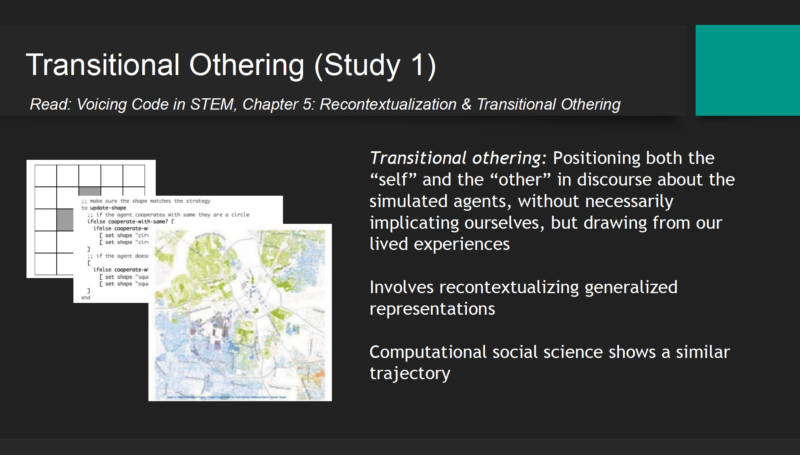
My takeaways
Pratim shared four implications of this research for computing pedagogy (see Figure 5).
As a researcher of pedagogy, these points provide takeaways that I can relate to my own research practice:
- Code is a voice within an experience rather than symbols at a point in time. For example, when I listen to students predicting what a snippet of code will do, I think of the active nature of each carefully chosen command and how for each student, the code corresponds with them differently.
- Code lives as a translation bridging many dimensions, such as data representation, algorithms, syntax, and user views. This statement resonates deeply with my liking of Carsten Schultes’s block model [1] but extends to include the people involved.
- We should listen carefully and attentively to teachers, rather than making assumptions about what happens in classrooms. Teachers create new ideas. This takeaway is very important and reminds me about the trust and relationships built between teachers and researchers and how important it is to listen.
- Uncertainty and ambiguity exist in learning, and this can take time to recognise. This final point makes me smile. As a developer, teacher, and researcher, I have found dealing with ambiguity hard at various points in my career. Still, over time, I think I am getting better at seeing it and celebrating it.
Listening to Pratim share his research on the teaching and learning of computing and the pitfalls of technocentrism has made me think deeply about how I view computer science as a subject and do research about it. I have shared some of my reflections in this blog, and I plan to incorporate the underlying theory and ideas in my ongoing research projects.
If you would like to find out more about Pratim’s work, please look over his slides, watch his presentation, read the upcoming chapter in our seminar proceedings, or respond to this blog by leaving a comment so we can discuss!
Join our next seminar
We have another four seminars in our current series on cross-disciplinary computing.
At our next seminar on 12 July 2022 at 17:00–18:30 BST / 12:00–13:30 EDT / 9:00–10:30 PDT / 18:00–19:30 CEST, we will welcome Prof. Yasmin Kafai and Elaine Griggs, who are going to present research on introductory equity-oriented computer science with electronic textiles for high school students.
We look forward to meeting you there.
[1] You can learn more in the Hello World article where our Chief Learning Officer Sue Sentance talks about the block model.
The post Are you technocentric? Shifting from technology to people appeared first on Raspberry Pi.