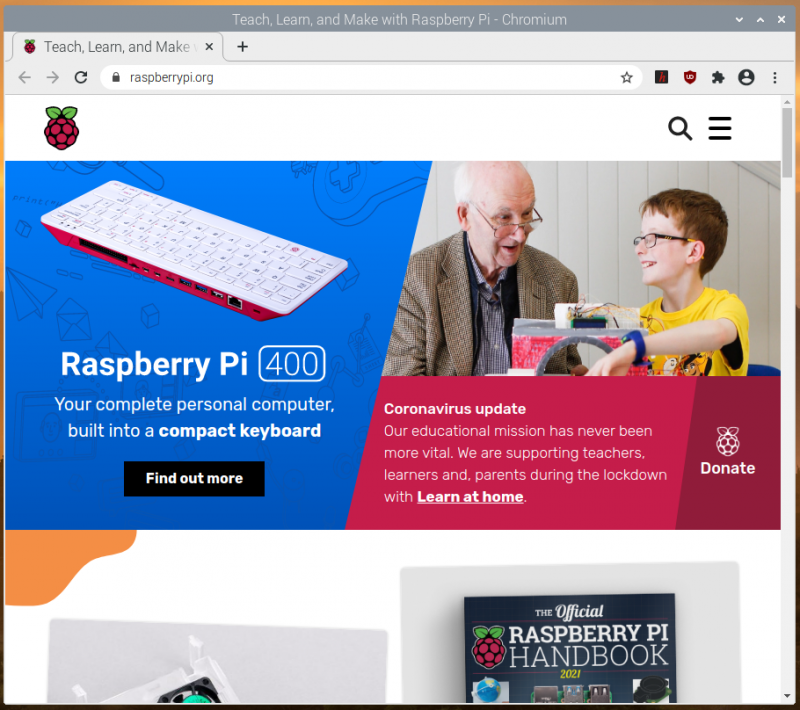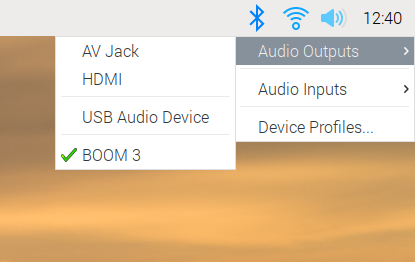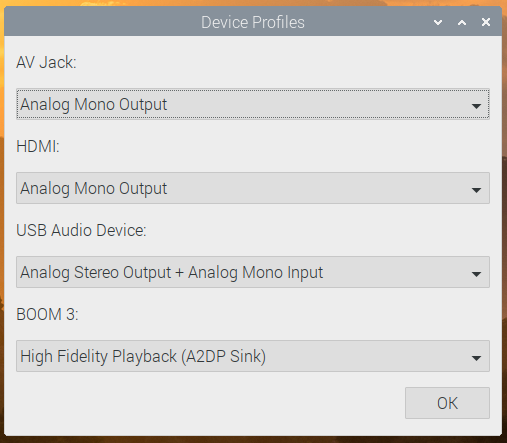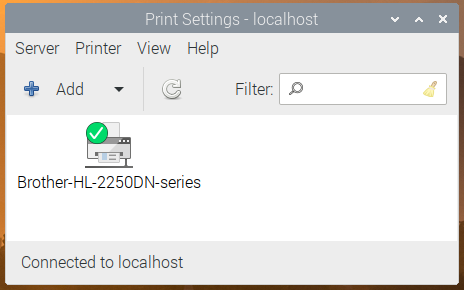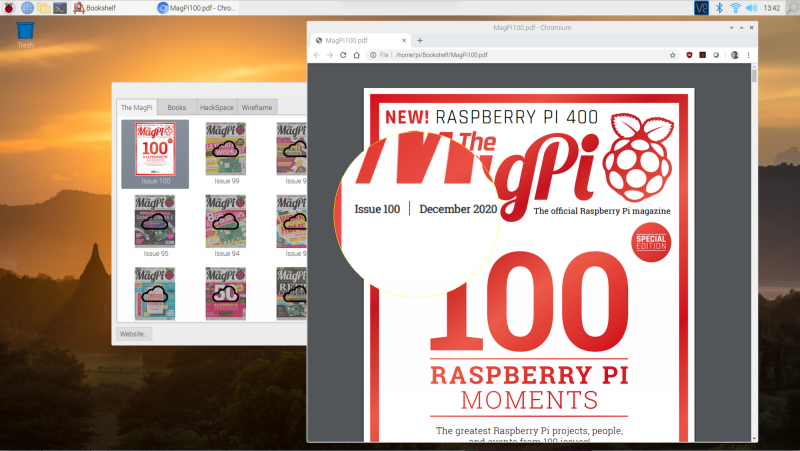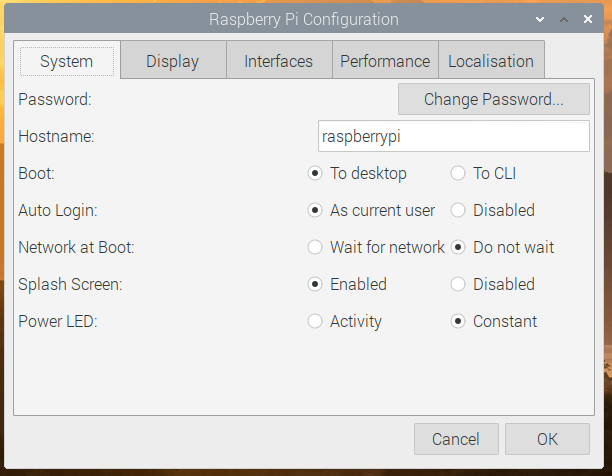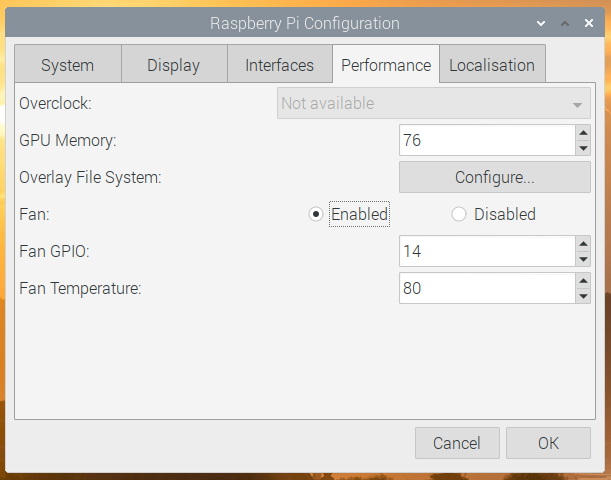Post Syndicated from Bruce Schneier original https://www.schneier.com/blog/archives/2020/12/should-there-be-limits-on-persuasive-technologies.html
Persuasion is as old as our species. Both democracy and the market economy depend on it. Politicians persuade citizens to vote for them, or to support different policy positions. Businesses persuade consumers to buy their products or services. We all persuade our friends to accept our choice of restaurant, movie, and so on. It’s essential to society; we couldn’t get large groups of people to work together without it. But as with many things, technology is fundamentally changing the nature of persuasion. And society needs to adapt its rules of persuasion or suffer the consequences.
Democratic societies, in particular, are in dire need of a frank conversation about the role persuasion plays in them and how technologies are enabling powerful interests to target audiences. In a society where public opinion is a ruling force, there is always a risk of it being mobilized for ill purposes — such as provoking fear to encourage one group to hate another in a bid to win office, or targeting personal vulnerabilities to push products that might not benefit the consumer.
In this regard, the United States, already extremely polarized, sits on a precipice.
There have long been rules around persuasion. The US Federal Trade Commission enforces laws that claims about products “must be truthful, not misleading, and, when appropriate, backed by scientific evidence.” Political advertisers must identify themselves in television ads. If someone abuses a position of power to force another person into a contract, undue influence can be argued to nullify that agreement. Yet there is more to persuasion than the truth, transparency, or simply applying pressure.
Persuasion also involves psychology, and that has been far harder to regulate. Using psychology to persuade people is not new. Edward Bernays, a pioneer of public relations and nephew to Sigmund Freud, made a marketing practice of appealing to the ego. His approach was to tie consumption to a person’s sense of self. In his 1928 book Propaganda, Bernays advocated engineering events to persuade target audiences as desired. In one famous stunt, he hired women to smoke cigarettes while taking part in the 1929 New York City Easter Sunday parade, causing a scandal while linking smoking with the emancipation of women. The tobacco industry would continue to market lifestyle in selling cigarettes into the 1960s.
Emotional appeals have likewise long been a facet of political campaigns. In the 1860 US presidential election, Southern politicians and newspaper editors spread fears of what a “Black Republican” win would mean, painting horrific pictures of what the emancipation of slaves would do to the country. In the 2020 US presidential election, modern-day Republicans used Cuban Americans’ fears of socialism in ads on Spanish-language radio and messaging on social media. Because of the emotions involved, many voters believed the campaigns enough to let them influence their decisions.
The Internet has enabled new technologies of persuasion to go even further. Those seeking to influence others can collect and use data about targeted audiences to create personalized messaging. Tracking the websites a person visits, the searches they make online, and what they engage with on social media, persuasion technologies enable those who have access to such tools to better understand audiences and deliver more tailored messaging where audiences are likely to see it most. This information can be combined with data about other activities, such as offline shopping habits, the places a person visits, and the insurance they buy, to create a profile of them that can be used to develop persuasive messaging that is aimed at provoking a specific response.
Our senses of self, meanwhile, are increasingly shaped by our interaction with technology. The same digital environment where we read, search, and converse with our intimates enables marketers to take that data and turn it back on us. A modern day Bernays no longer needs to ferret out the social causes that might inspire you or entice you — you’ve likely already shared that by your online behavior.
Some marketers posit that women feel less attractive on Mondays, particularly first thing in the morning — and therefore that’s the best time to advertise cosmetics to them. The New York Times once experimented by predicting the moods of readers based on article content to better target ads, enabling marketers to find audiences when they were sad or fearful. Some music streaming platforms encourage users to disclose their current moods, which helps advertisers target subscribers based on their emotional states.
The phones in our pockets provide marketers with our location in real time, helping deliver geographically relevant ads, such as propaganda to those attending a political rally. This always-on digital experience enables marketers to know what we are doing — and when, where, and how we might be feeling at that moment.
All of this is not intended to be alarmist. It is important not to overstate the effectiveness of persuasive technologies. But while many of them are more smoke and mirrors than reality, it is likely that they will only improve over time. The technology already exists to help predict moods of some target audiences, pinpoint their location at any given time, and deliver fairly tailored and timely messaging. How far does that ability need to go before it erodes the autonomy of those targeted to make decisions of their own free will?
Right now, there are few legal or even moral limits on persuasion — and few answers regarding the effectiveness of such technologies. Before it is too late, the world needs to consider what is acceptable and what is over the line.
For example, it’s been long known that people are more receptive to advertisements made with people who look like them: in race, ethnicity, age, gender. Ads have long been modified to suit the general demographic of the television show or magazine they appear in. But we can take this further. The technology exists to take your likeness and morph it with a face that is demographically similar to you. The result is a face that looks like you, but that you don’t recognize. If that turns out to be more persuasive than coarse demographic targeting, is that okay?
Another example: Instead of just advertising to you when they detect that you are vulnerable, what if advertisers craft advertisements that deliberately manipulate your mood? In some ways, being able to place ads alongside content that is likely to provoke a certain emotional response enables advertisers to do this already. The only difference is that the media outlet claims it isn’t crafting the content to deliberately achieve this. But is it acceptable to actively prime a target audience and then to deliver persuasive messaging that fits the mood?
Further, emotion-based decision-making is not the rational type of slow thinking that ought to inform important civic choices such as voting. In fact, emotional thinking threatens to undermine the very legitimacy of the system, as voters are essentially provoked to move in whatever direction someone with power and money wants. Given the pervasiveness of digital technologies, and the often instant, reactive responses people have to them, how much emotion ought to be allowed in persuasive technologies? Is there a line that shouldn’t be crossed?
Finally, for most people today, exposure to information and technology is pervasive. The average US adult spends more than eleven hours a day interacting with media. Such levels of engagement lead to huge amounts of personal data generated and aggregated about you — your preferences, interests, and state of mind. The more those who control persuasive technologies know about us, what we are doing, how we are feeling, when we feel it, and where we are, the better they can tailor messaging that provokes us into action. The unsuspecting target is grossly disadvantaged. Is it acceptable for the same services to both mediate our digital experience and to target us? Is there ever such thing as too much targeting?
The power dynamics of persuasive technologies are changing. Access to tools and technologies of persuasion is not egalitarian. Many require large amounts of both personal data and computation power, turning modern persuasion into an arms race where the better resourced will be better placed to influence audiences.
At the same time, the average person has very little information about how these persuasion technologies work, and is thus unlikely to understand how their beliefs and opinions might be manipulated by them. What’s more, there are few rules in place to protect people from abuse of persuasion technologies, much less even a clear articulation of what constitutes a level of manipulation so great it effectively takes agency away from those targeted. This creates a positive feedback loop that is dangerous for society.
In the 1970s, there was widespread fear about so-called subliminal messaging, which claimed that images of sex and death were hidden in the details of print advertisements, as in the curls of smoke in cigarette ads and the ice cubes of liquor ads. It was pretty much all a hoax, but that didn’t stop the Federal Trade Commission and the Federal Communications Commission from declaring it an illegal persuasive technology. That’s how worried people were about being manipulated without their knowledge and consent.
It is time to have a serious conversation about limiting the technologies of persuasion. This must begin by articulating what is permitted and what is not. If we don’t, the powerful persuaders will become even more powerful.
This essay was written with Alicia Wanless, and previously appeared in Foreign Policy.