Post Syndicated from Bruce Schneier original https://www.schneier.com/blog/archives/2023/04/ai-to-aid-democracy.html
There’s good reason to fear that AI systems like ChatGPT and GPT4 will harm democracy. Public debate may be overwhelmed by industrial quantities of autogenerated argument. People might fall down political rabbit holes, taken in by superficially convincing bullshit, or obsessed by folies à deux relationships with machine personalities that don’t really exist.
These risks may be the fallout of a world where businesses deploy poorly tested AI systems in a battle for market share, each hoping to establish a monopoly.
But dystopia isn’t the only possible future. AI could advance the public good, not private profit, and bolster democracy instead of undermining it. That would require an AI not under the control of a large tech monopoly, but rather developed by government and available to all citizens. This public option is within reach if we want it.
An AI built for public benefit could be tailor-made for those use cases where technology can best help democracy. It could plausibly educate citizens, help them deliberate together, summarize what they think, and find possible common ground. Politicians might use large language models, or LLMs, like GPT4 to better understand what their citizens want.
Today, state-of-the-art AI systems are controlled by multibillion-dollar tech companies: Google, Meta, and OpenAI in connection with Microsoft. These companies get to decide how we engage with their AIs and what sort of access we have. They can steer and shape those AIs to conform to their corporate interests. That isn’t the world we want. Instead, we want AI options that are both public goods and directed toward public good.
We know that existing LLMs are trained on material gathered from the internet, which can reflect racist bias and hate. Companies attempt to filter these data sets, fine-tune LLMs, and tweak their outputs to remove bias and toxicity. But leaked emails and conversations suggest that they are rushing half-baked products to market in a race to establish their own monopoly.
These companies make decisions with huge consequences for democracy, but little democratic oversight. We don’t hear about political trade-offs they are making. Do LLM-powered chatbots and search engines favor some viewpoints over others? Do they skirt controversial topics completely? Currently, we have to trust companies to tell us the truth about the trade-offs they face.
A public option LLM would provide a vital independent source of information and a testing ground for technological choices with big democratic consequences. This could work much like public option health care plans, which increase access to health services while also providing more transparency into operations in the sector and putting productive pressure on the pricing and features of private products. It would also allow us to figure out the limits of LLMs and direct their applications with those in mind.
We know that LLMs often “hallucinate,” inferring facts that aren’t real. It isn’t clear whether this is an unavoidable flaw of how they work, or whether it can be corrected for. Democracy could be undermined if citizens trust technologies that just make stuff up at random, and the companies trying to sell these technologies can’t be trusted to admit their flaws.
But a public option AI could do more than check technology companies’ honesty. It could test new applications that could support democracy rather than undermining it.
Most obviously, LLMs could help us formulate and express our perspectives and policy positions, making political arguments more cogent and informed, whether in social media, letters to the editor, or comments to rule-making agencies in response to policy proposals. By this we don’t mean that AI will replace humans in the political debate, only that they can help us express ourselves. If you’ve ever used a Hallmark greeting card or signed a petition, you’ve already demonstrated that you’re OK with accepting help to articulate your personal sentiments or political beliefs. AI will make it easier to generate first drafts, and provide editing help and suggest alternative phrasings. How these AI uses are perceived will change over time, and there is still much room for improvement in LLMs—but their assistive power is real. People are already testing and speculating on their potential for speechwriting, lobbying, and campaign messaging. Highly influential people often rely on professional speechwriters and staff to help develop their thoughts, and AI could serve a similar role for everyday citizens.
If the hallucination problem can be solved, LLMs could also become explainers and educators. Imagine citizens being able to query an LLM that has expert-level knowledge of a policy issue, or that has command of the positions of a particular candidate or party. Instead of having to parse bland and evasive statements calibrated for a mass audience, individual citizens could gain real political understanding through question-and-answer sessions with LLMs that could be unfailingly available and endlessly patient in ways that no human could ever be.
Finally, and most ambitiously, AI could help facilitate radical democracy at scale. As Carnegie Mellon professor of statistics Cosma Shalizi has observed, we delegate decisions to elected politicians in part because we don’t have time to deliberate on every issue. But AI could manage massive political conversations in chat rooms, on social networking sites, and elsewhere: identifying common positions and summarizing them, surfacing unusual arguments that seem compelling to those who have heard them, and keeping attacks and insults to a minimum.
AI chatbots could run national electronic town hall meetings and automatically summarize the perspectives of diverse participants. This type of AI-moderated civic debate could also be a dynamic alternative to opinion polling. Politicians turn to opinion surveys to capture snapshots of popular opinion because they can only hear directly from a small number of voters, but want to understand where voters agree or disagree.
Looking further into the future, these technologies could help groups reach consensus and make decisions. Early experiments by the AI company DeepMind suggest that LLMs can build bridges between people who disagree, helping bring them to consensus. Science fiction writer Ruthanna Emrys, in her remarkable novel A Half-Built Garden, imagines how AI might help people have better conversations and make better decisions—rather than taking advantage of these biases to maximize profits.
This future requires an AI public option. Building one, through a government-directed model development and deployment program, would require a lot of effort—and the greatest challenges in developing public AI systems would be political.
Some technological tools are already publicly available. In fairness, tech giants like Google and Meta have made many of their latest and greatest AI tools freely available for years, in cooperation with the academic community. Although OpenAI has not made the source code and trained features of its latest models public, competitors such as Hugging Face have done so for similar systems.
While state-of-the-art LLMs achieve spectacular results, they do so using techniques that are mostly well known and widely used throughout the industry. OpenAI has only revealed limited details of how it trained its latest model, but its major advance over its earlier ChatGPT model is no secret: a multi-modal training process that accepts both image and textual inputs.
Financially, the largest-scale LLMs being trained today cost hundreds of millions of dollars. That’s beyond ordinary people’s reach, but it’s a pittance compared to U.S. federal military spending—and a great bargain for the potential return. While we may not want to expand the scope of existing agencies to accommodate this task, we have our choice of government labs, like the National Institute of Standards and Technology, the Lawrence Livermore National Laboratory, and other Department of Energy labs, as well as universities and nonprofits, with the AI expertise and capability to oversee this effort.
Instead of releasing half-finished AI systems for the public to test, we need to make sure that they are robust before they’re released—and that they strengthen democracy rather than undermine it. The key advance that made recent AI chatbot models dramatically more useful was feedback from real people. Companies employ teams to interact with early versions of their software to teach them which outputs are useful and which are not. These paid users train the models to align to corporate interests, with applications like web search (integrating commercial advertisements) and business productivity assistive software in mind.
To build assistive AI for democracy, we would need to capture human feedback for specific democratic use cases, such as moderating a polarized policy discussion, explaining the nuance of a legal proposal, or articulating one’s perspective within a larger debate. This gives us a path to “align” LLMs with our democratic values: by having models generate answers to questions, make mistakes, and learn from the responses of human users, without having these mistakes damage users and the public arena.
Capturing that kind of user interaction and feedback within a political environment suspicious of both AI and technology generally will be challenging. It’s easy to imagine the same politicians who rail against the untrustworthiness of companies like Meta getting far more riled up by the idea of government having a role in technology development.
As Karl Popper, the great theorist of the open society, argued, we shouldn’t try to solve complex problems with grand hubristic plans. Instead, we should apply AI through piecemeal democratic engineering, carefully determining what works and what does not. The best way forward is to start small, applying these technologies to local decisions with more constrained stakeholder groups and smaller impacts.
The next generation of AI experimentation should happen in the laboratories of democracy: states and municipalities. Online town halls to discuss local participatory budgeting proposals could be an easy first step. Commercially available and open-source LLMs could bootstrap this process and build momentum toward federal investment in a public AI option.
Even with these approaches, building and fielding a democratic AI option will be messy and hard. But the alternative—shrugging our shoulders as a fight for commercial AI domination undermines democratic politics—will be much messier and much worse.
This essay was written with Henry Farrell and Nathan Sanders, and previously appeared on Slate.com.
EDITED TO ADD: Linux Weekly News discussion.










 Moira Lennox is a Senior Data Strategy Technical Specialist for AWS with 27 years’ experience helping companies innovate and modernize their data strategies to achieve new heights and allow for strategic decision-making. She has experience working in large enterprises and technology providers, in both business and technical roles across multiple industries, including health care live sciences, financial services, communications, digital entertainment, energy, and manufacturing.
Moira Lennox is a Senior Data Strategy Technical Specialist for AWS with 27 years’ experience helping companies innovate and modernize their data strategies to achieve new heights and allow for strategic decision-making. She has experience working in large enterprises and technology providers, in both business and technical roles across multiple industries, including health care live sciences, financial services, communications, digital entertainment, energy, and manufacturing. Joel Farvault is Principal Specialist SA Analytics for AWS with 25 years’ experience working on enterprise architecture, data strategy, and analytics, mainly in the financial services industry. Joel has led data transformation projects on fraud analytics, claims automation, and data governance.
Joel Farvault is Principal Specialist SA Analytics for AWS with 25 years’ experience working on enterprise architecture, data strategy, and analytics, mainly in the financial services industry. Joel has led data transformation projects on fraud analytics, claims automation, and data governance. Mike Havey is a Solutions Architect for AWS with over 25 years of experience building enterprise applications. Mike is the author of two books and numerous articles. His
Mike Havey is a Solutions Architect for AWS with over 25 years of experience building enterprise applications. Mike is the author of two books and numerous articles. His 











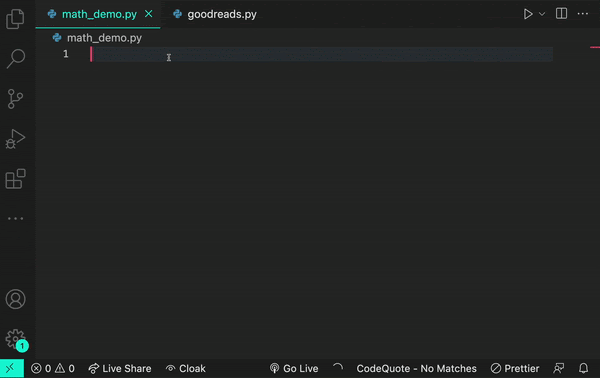
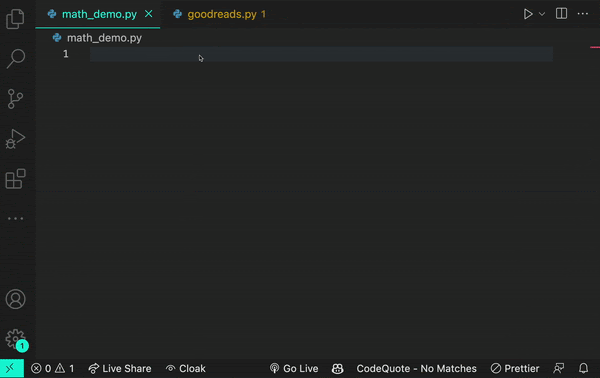







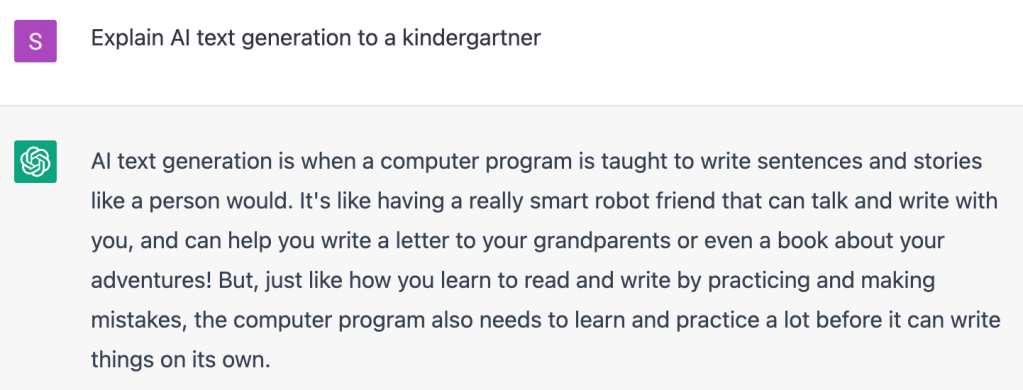

.](https://github.blog/wp-content/uploads/2023/04/image3.gif)
 האדם-החושב on wikipedia](https://github.blog/wp-content/uploads/2023/04/image4-1.png?w=1024&fit=1024%2C1024)
 using VAEs trained on the CelebA dataset.](https://github.blog/wp-content/uploads/2023/04/image6.jpg?w=539&fit=1024%2C1024)
 ) by generating new characters, storylines, design components, and more. Case in point: The developer behind the game,
) by generating new characters, storylines, design components, and more. Case in point: The developer behind the game,  ). Artists and designers alike are using these AI tools as a source of inspiration. For example, architects can quickly create 3D models of objects or environments and artists can breathe new life into their portraits by using AI to apply different styles, like adding a Cubist style to their original image. Need proof? Designers are already starting to use AI image generators, such as
). Artists and designers alike are using these AI tools as a source of inspiration. For example, architects can quickly create 3D models of objects or environments and artists can breathe new life into their portraits by using AI to apply different styles, like adding a Cubist style to their original image. Need proof? Designers are already starting to use AI image generators, such as 




























 AWS and Hugging Face collaborate to make generative AI more accessible and cost-efficient – This previous week, we announced an expanded collaboration between AWS and
AWS and Hugging Face collaborate to make generative AI more accessible and cost-efficient – This previous week, we announced an expanded collaboration between AWS and 
 AWS Pi Day – Join me on March 14 for the third annual
AWS Pi Day – Join me on March 14 for the third annual