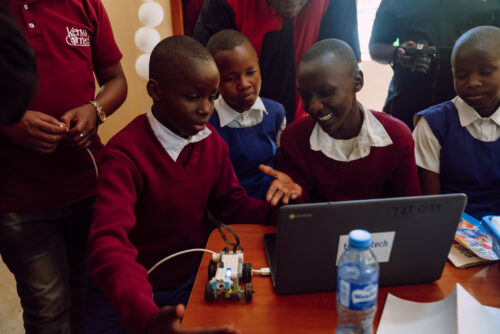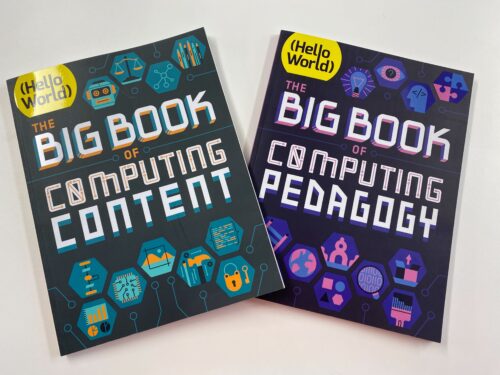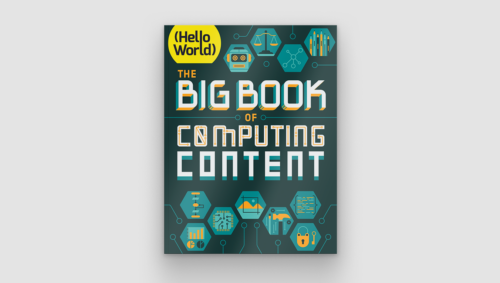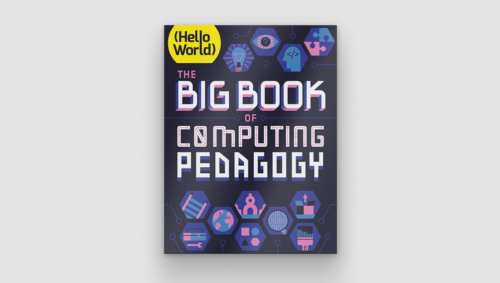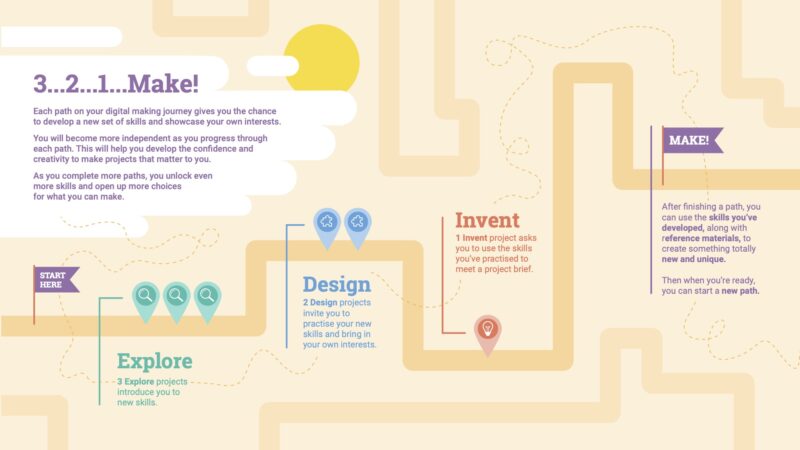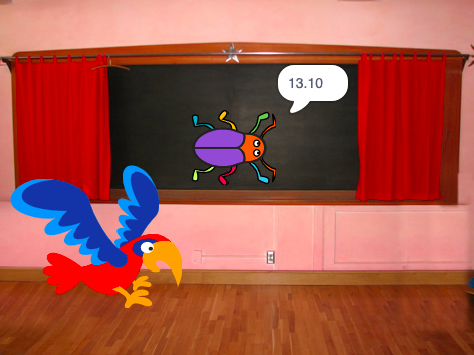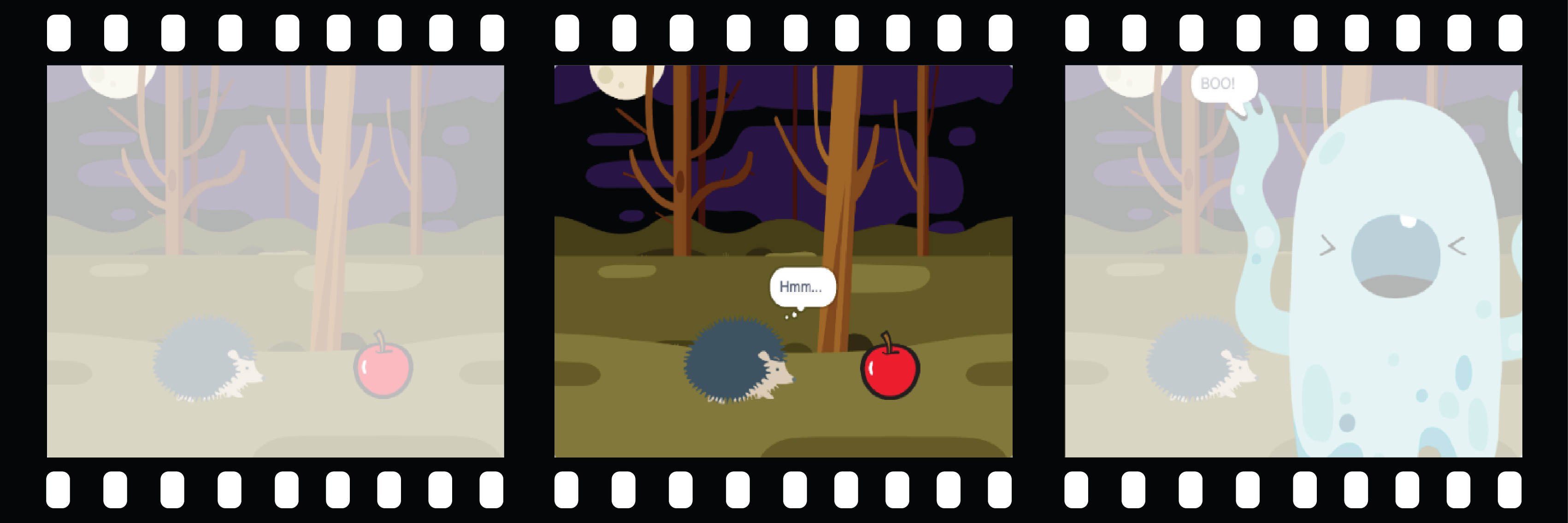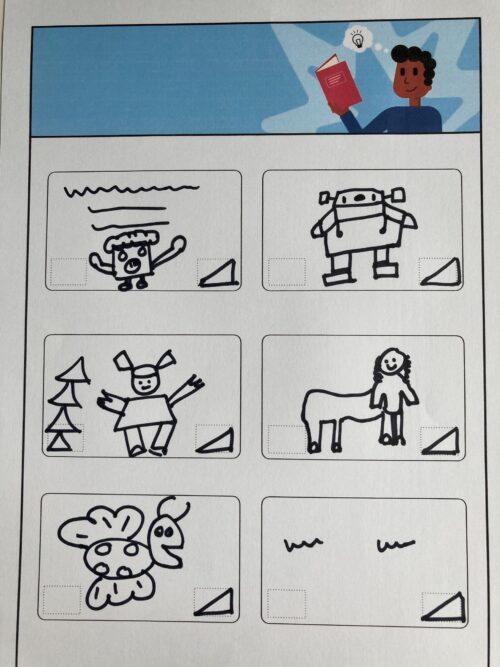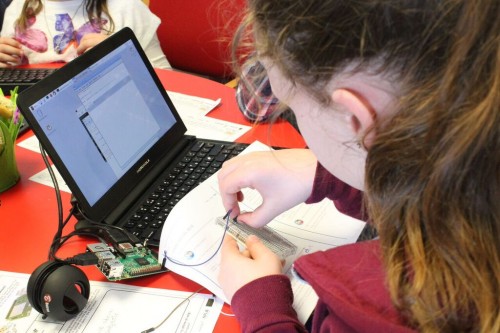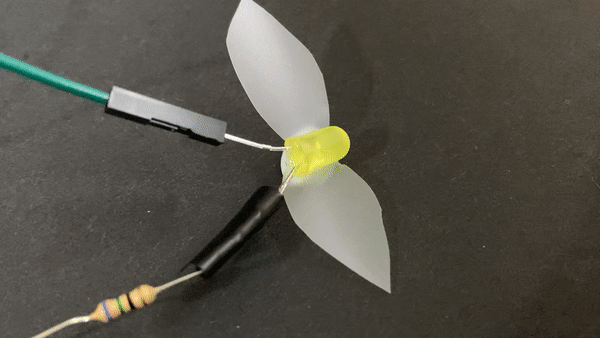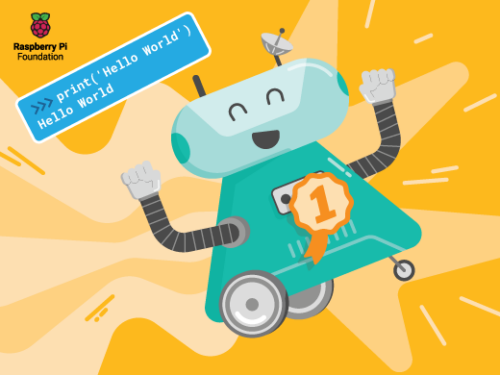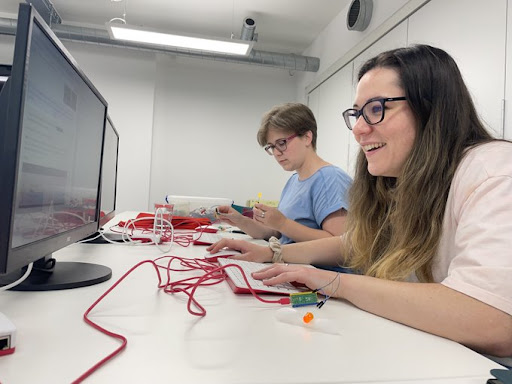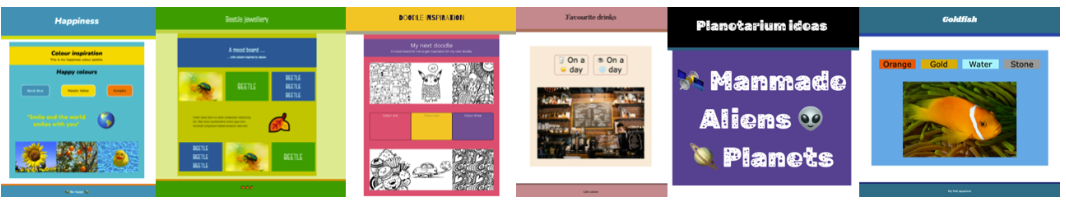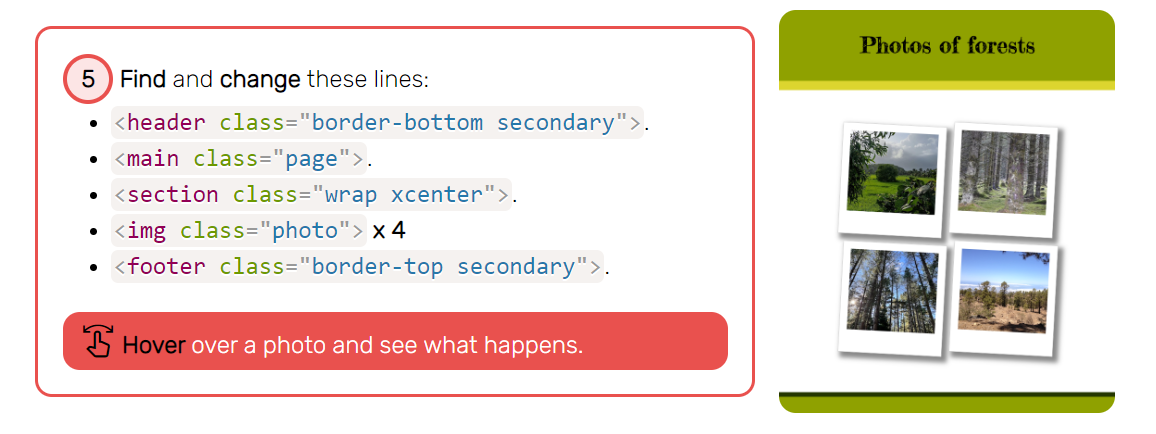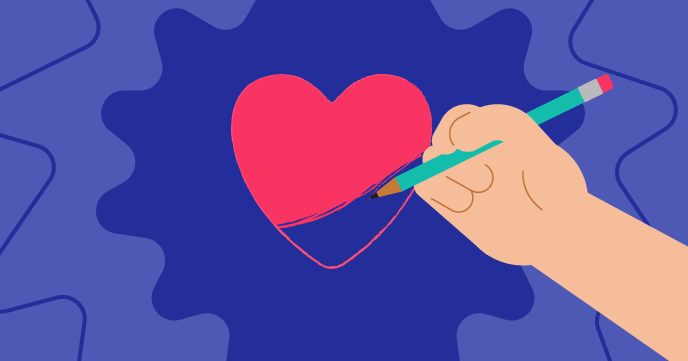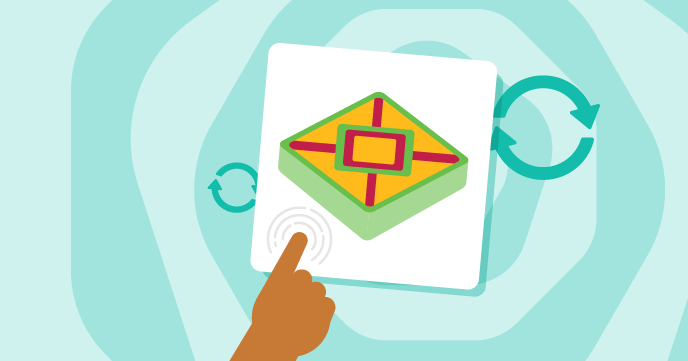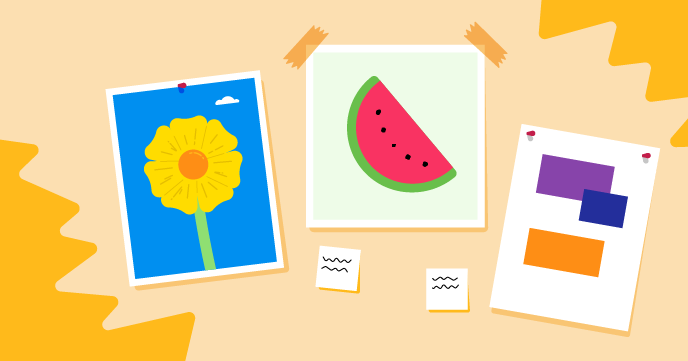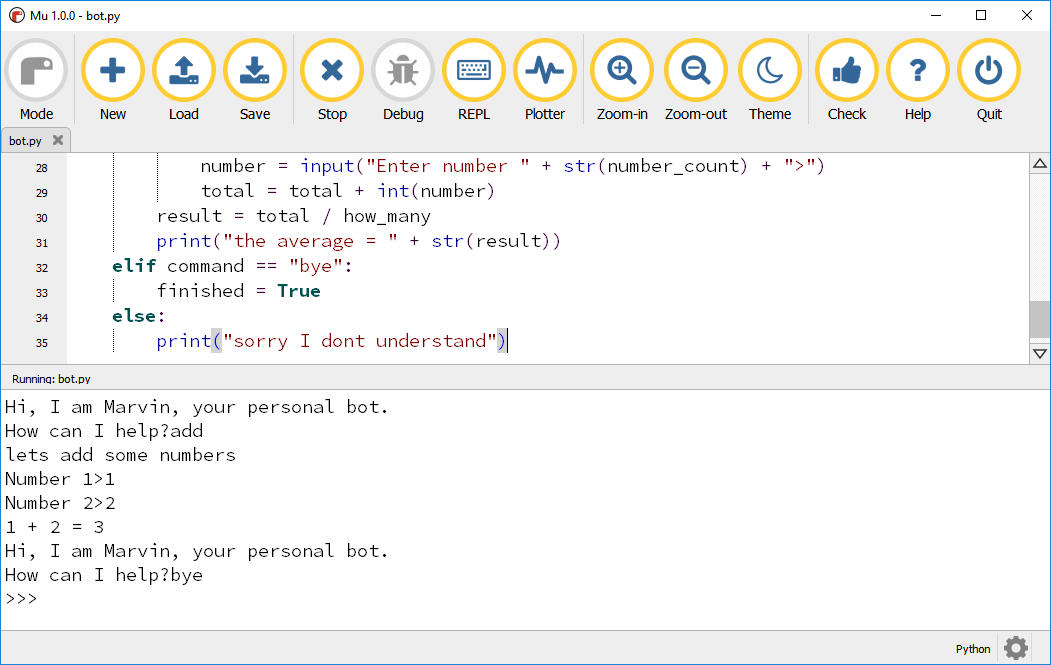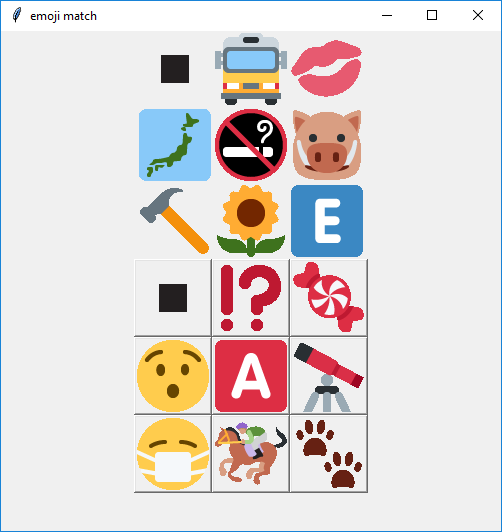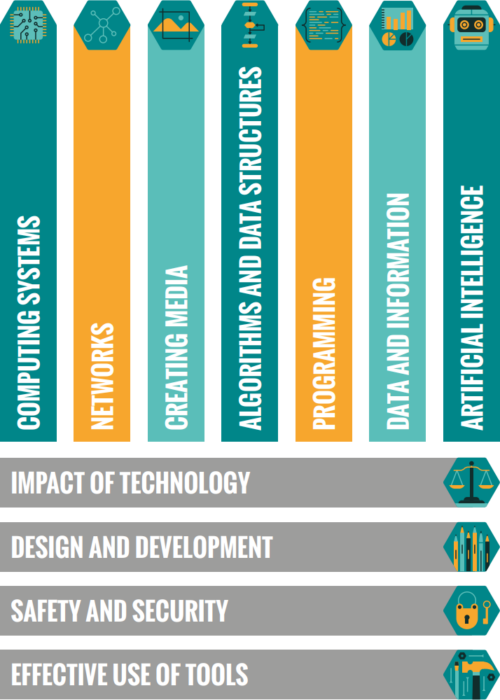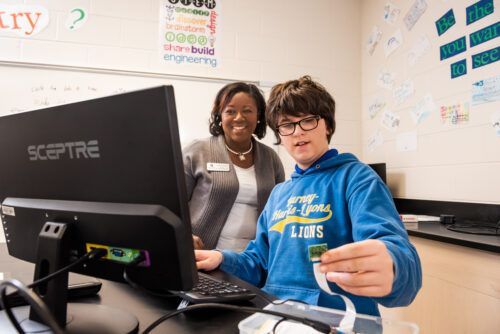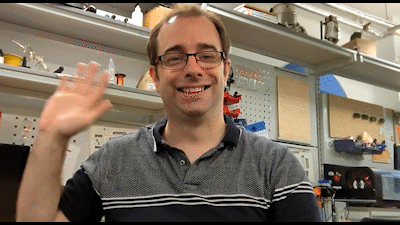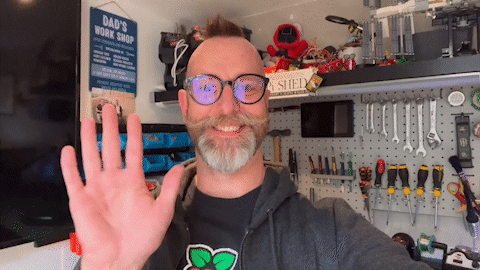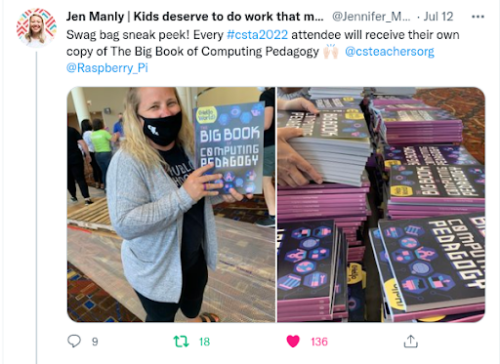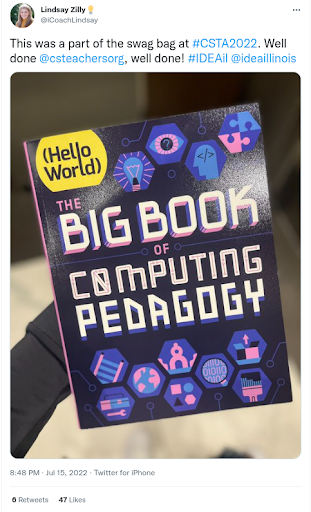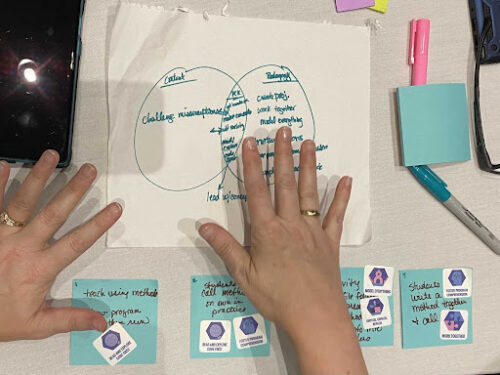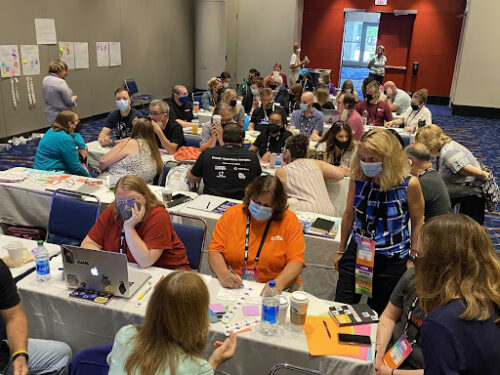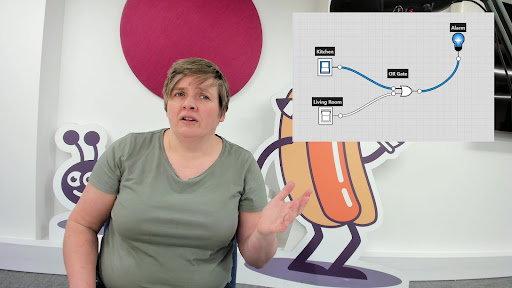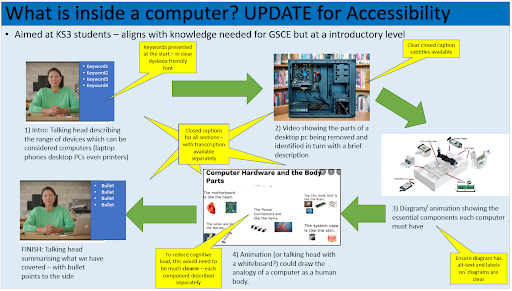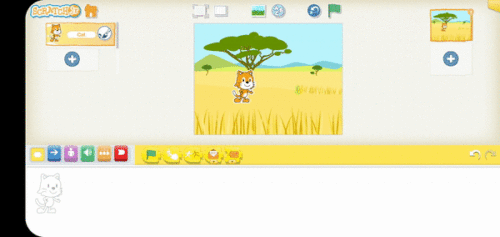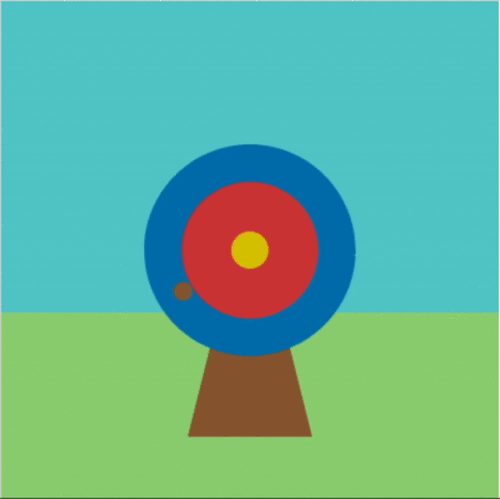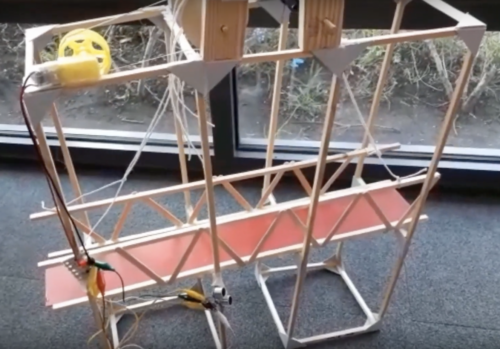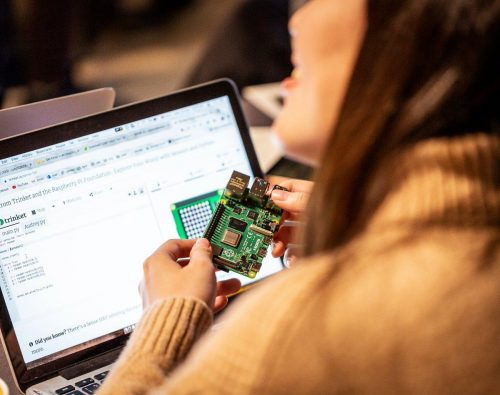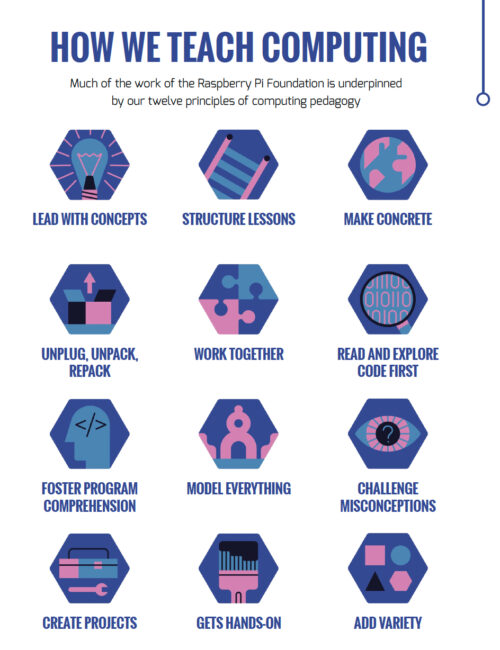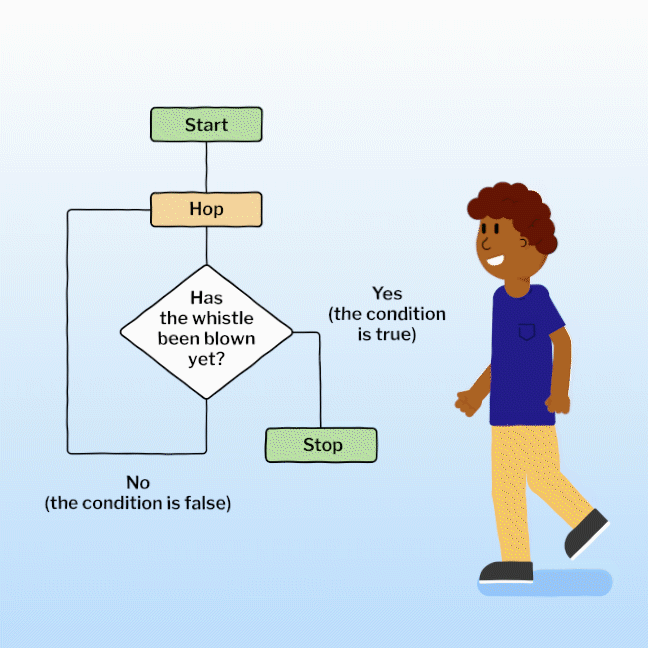Post Syndicated from Katharine Childs original https://www.raspberrypi.org/blog/variables-primary-school-computing-maths-education-seminar/
In our first seminar of 2023, we were delighted to welcome Dr Katie Rich and Carla Strickland. They spoke to us about teaching the programming construct of variables in Grade 3 and 4 (age 8 to 10).


We are hearing from a diverse range of speakers in our current series of monthly online research seminars focused on primary (K-5) computing education. Many of them work closely with educators to translate research findings into classroom practice to make sure that all our younger learners have positive first experiences of learning computing. An important goal of their research is to impact the development of pedagogy, resources, and professional development to support educators to deliver computing concepts with confidence.
Variables in computing and mathematics
Dr Katie Rich (American Institutes of Research) and Carla Strickland (UChicago STEM Education) are both part of a team that worked on a research project called Everyday Computing, which aims to integrate computational thinking into primary mathematics lessons. A key part of the Everyday Computing project was to develop coherent learning resources across a number of school years. During the seminar, Katie and Carla presented on a study in the project that revolved around teaching variables in Grade 3 and 4 (age 8 to 10) by linking this computing concept to mathematical concepts such as area, perimeter, and fractions.

Variables are used in both mathematics and computing, but in significantly different ways. In mathematics, a variable, often represented by a single letter such as x or y, corresponds to a quantity that stays the same for a given problem. However, in computing, a variable is an identifier used to label data that may change as a computer program is executed. A variable is one of the programming constructs that can be used to generalise programs to make them work for a range of inputs. Katie highlighted that the research team was keen to explore the synergies and tensions that arise when curriculum subjects share terms, as is the case for ‘variable’.
Defining a learning trajectory
At the start of the project, in order to be able to develop coherent learning resources across school years, the team reviewed research papers related to teaching the programming construct of variables. In the papers, they found a variety of learning goals that related to facts (what learners need to know) and skills (what learners need to be able to do). They grouped these learning goals and arranged the groups into ‘levels of thinking’, which were then mapped onto a learning trajectory to show progression pathways for learning.
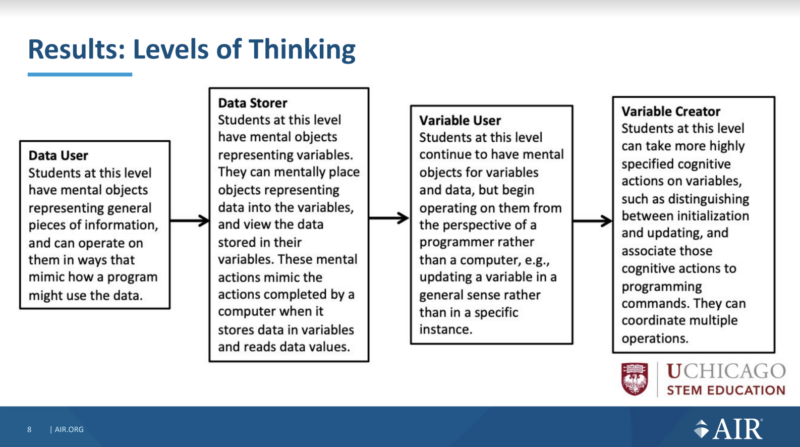
Learning materials about variables
Carla then shared three practical examples of learning resources their research team created that integrated the programming construct of variables into a maths curriculum. The three activities, described below, form part of a series of lessons called Action Fractions. You can read more about the series of lessons in this research paper.
Robot Boxes is an unplugged activity that is positioned at the Data User level of thinking. It relates to creating instructions for a fictional robot. Learners have to pay attention to different data the robot needs in order to draw a box, such as the length and width, and also to the value that the robot calculates as area of the box. The lesson uses boxes on paper as concrete representations of variables to which learners can physically add values.

Ambling Animals is set at the ‘Data Storer’ and ‘Variable Interpreter’ levels of thinking. It includes a Scratch project to help students to locate and compare fractions on number lines. During this lesson, find a variable that holds the value of the animal that represents the larger of two fractions.
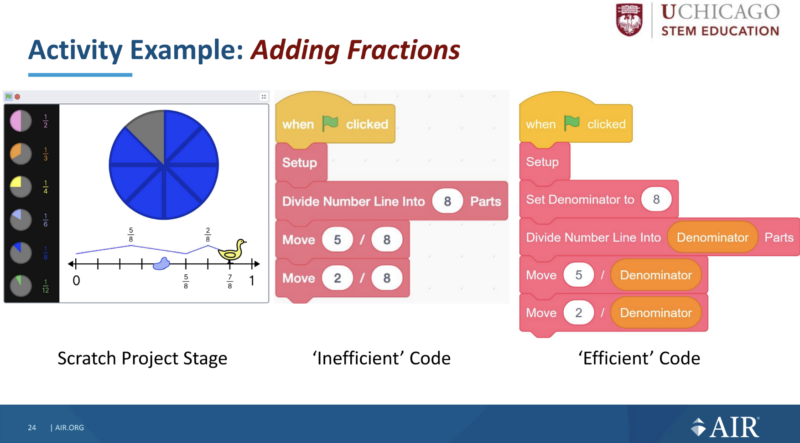
Adding Fractions draws on facts and skills from the ‘Variable Interpreter’ and ‘Variable Implementer’ levels of thinking and also includes a Scratch project. The Scratch project visualises adding fractions with the same denominator on a number line. The lesson starts to explain why variables are so important in computer programs by demonstrating how using a variable can make code more efficient.
Takeaways: Cross-curricular teaching, collaborative research
Teaching about the programming construct of variables can be challenging, as it requires young learners to understand abstract ideas. The research Katie and Carla presented shows how integrating these concepts into a mathematics curriculum is one way to highlight tangible uses of variables in everyday problems. The levels of thinking in the learning trajectory provide a structure helping teachers to support learners to develop their understanding and skills; the same levels of thinking could be used to introduce variables in other contexts and curricula.

Many primary teachers use cross-curricular learning to increase children’s engagement and highlight real-world examples. The seminar showed how important it is for teachers to pay attention to terms used across subjects, such as the word ‘variable’, and to explicitly explain a term’s different meanings. Katie and Carla shared a practical example of this when they suggested that computing teachers need to do more to stress the difference between equations such as xy = 45 in maths and assignment statements such as length = 45 in computing.
The Everyday Computing project resources were created by a team of researchers and educators who worked together to translate research findings into curriculum materials. This type of collaboration can be really valuable in driving a research agenda to directly improve learning outcomes for young people in classrooms.
How can this research influence your classroom practice or other activities as an educator? Let us know your thoughts in the comments. We’ll be continuing to reflect on this question throughout the seminar series.
You can watch Katie’s and Carla’s full presentation here:
Join our seminar series on primary computing education
Our monthly seminar series on primary (K–5) teaching and learning is of interest to a global audience of educators, including those who want to understand the prior learning experiences of older learners.
We continue on Tuesday 7 February at 17.00 UK time, when we will hear from Dr Jean Salac, University of Washington. Jean will present her work in identifying inequities in elementary computing instruction and in developing a learning strategy, TIPP&SEE, to address these inequities. Sign up now, and we will send you a joining link for the session.
The post Combining computing and maths to teach primary learners about variables appeared first on Raspberry Pi.