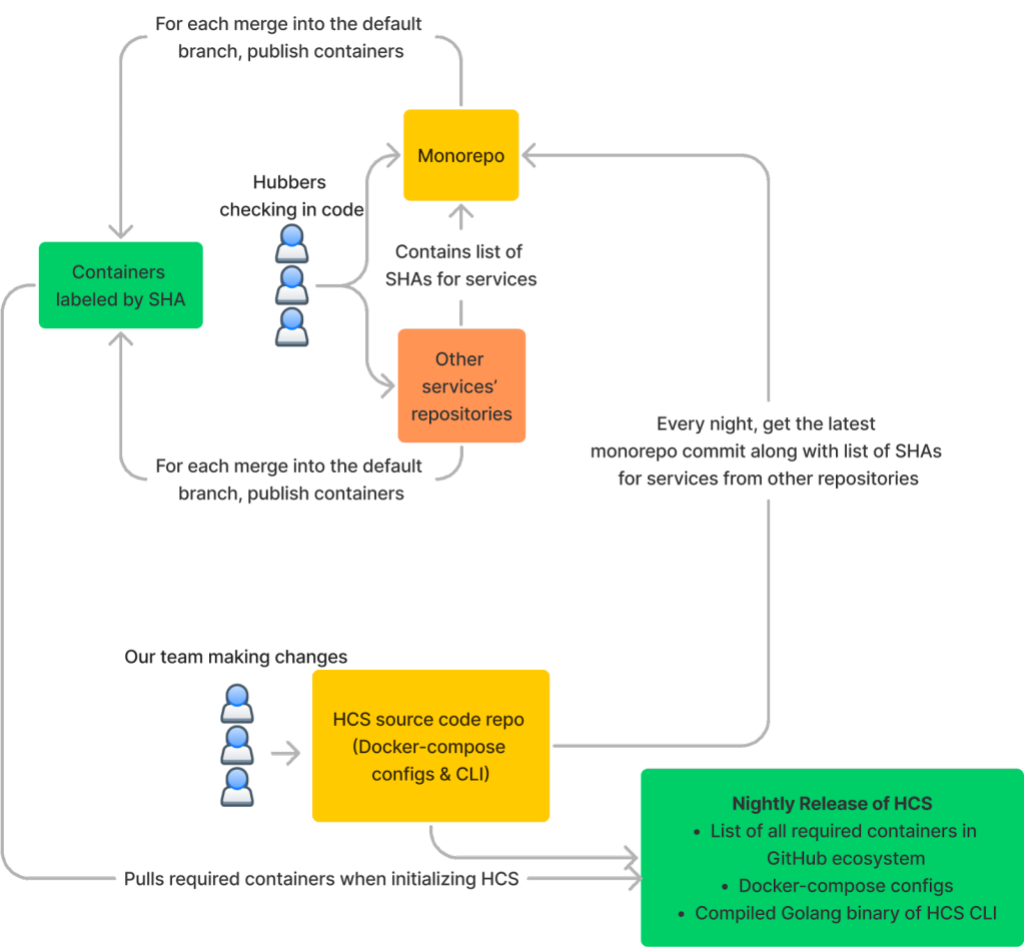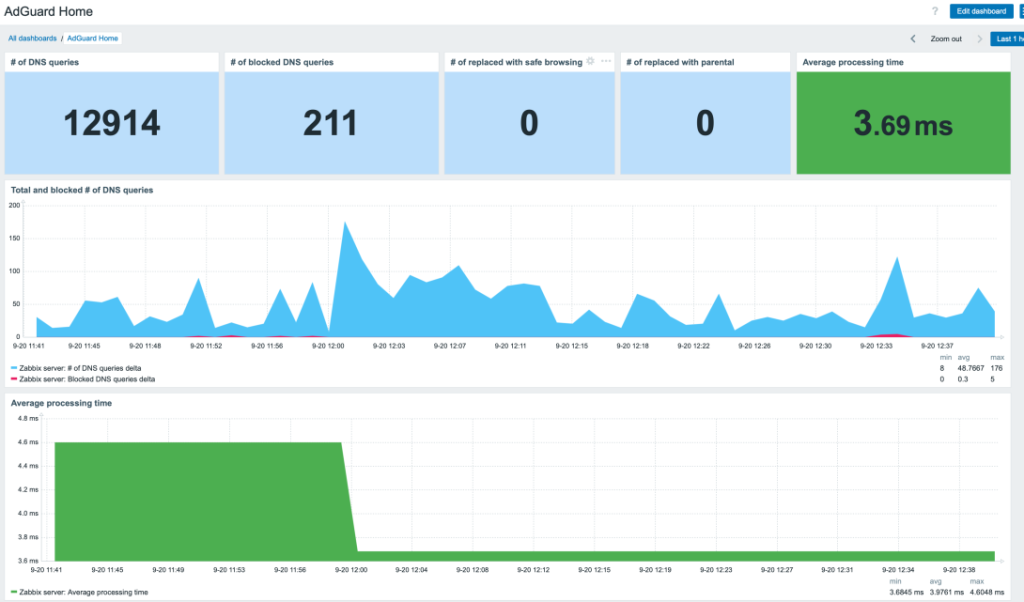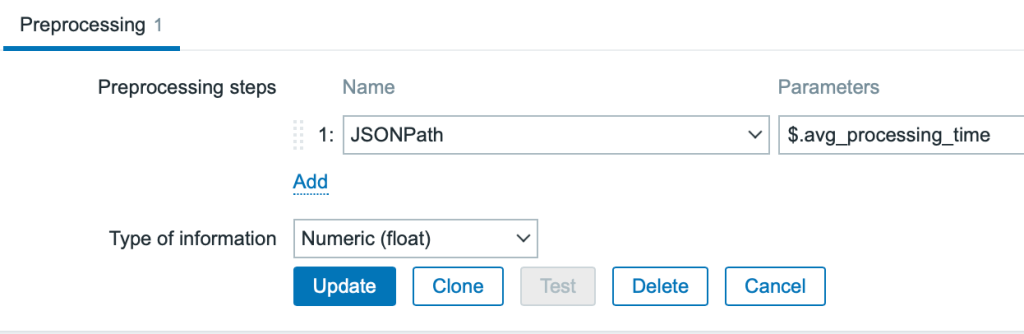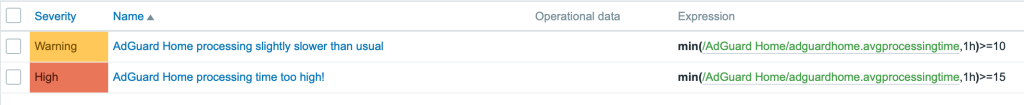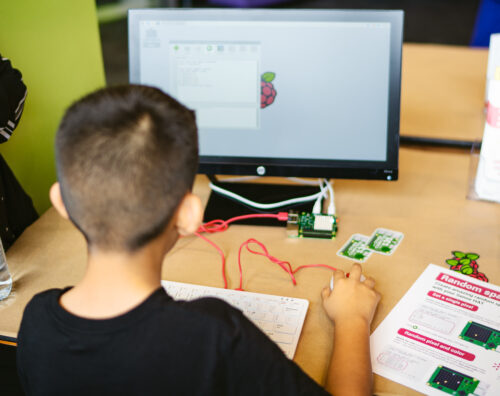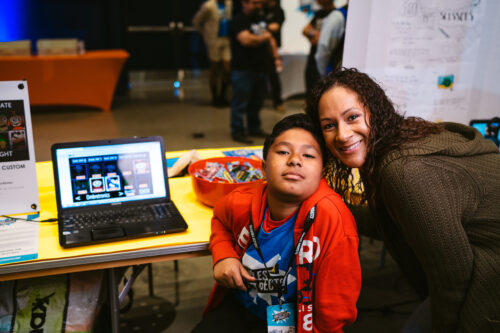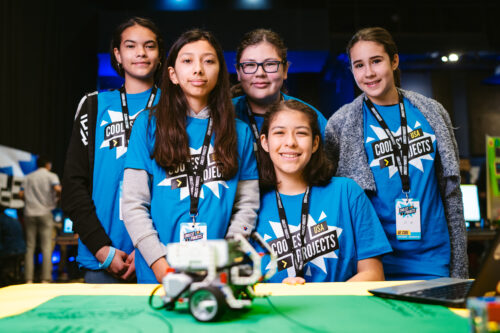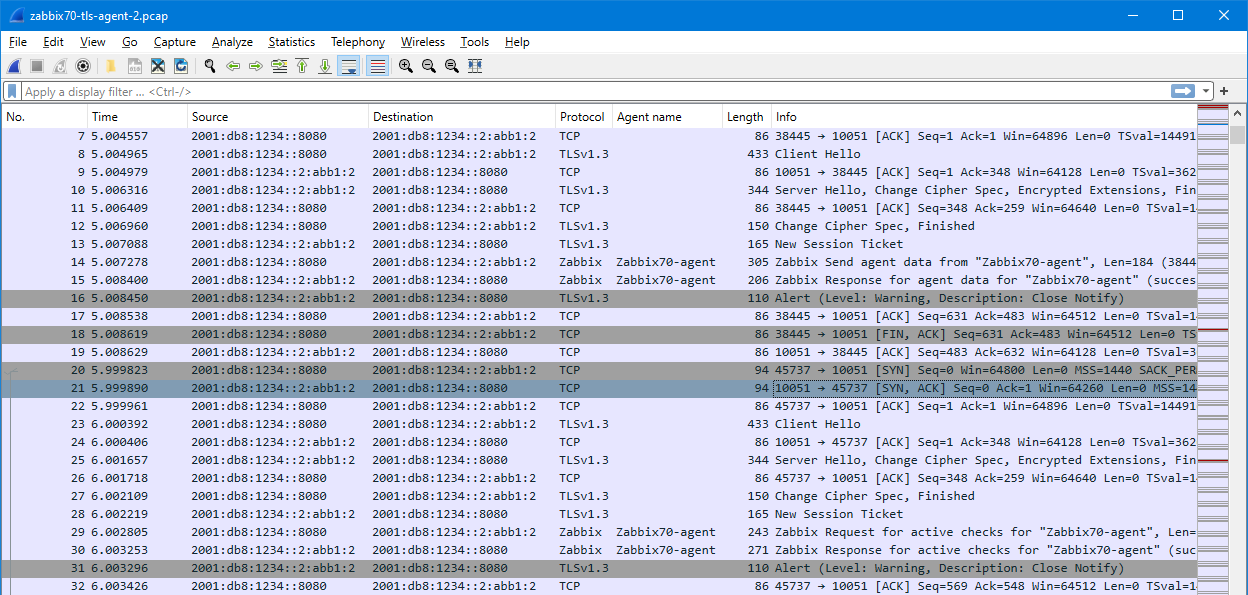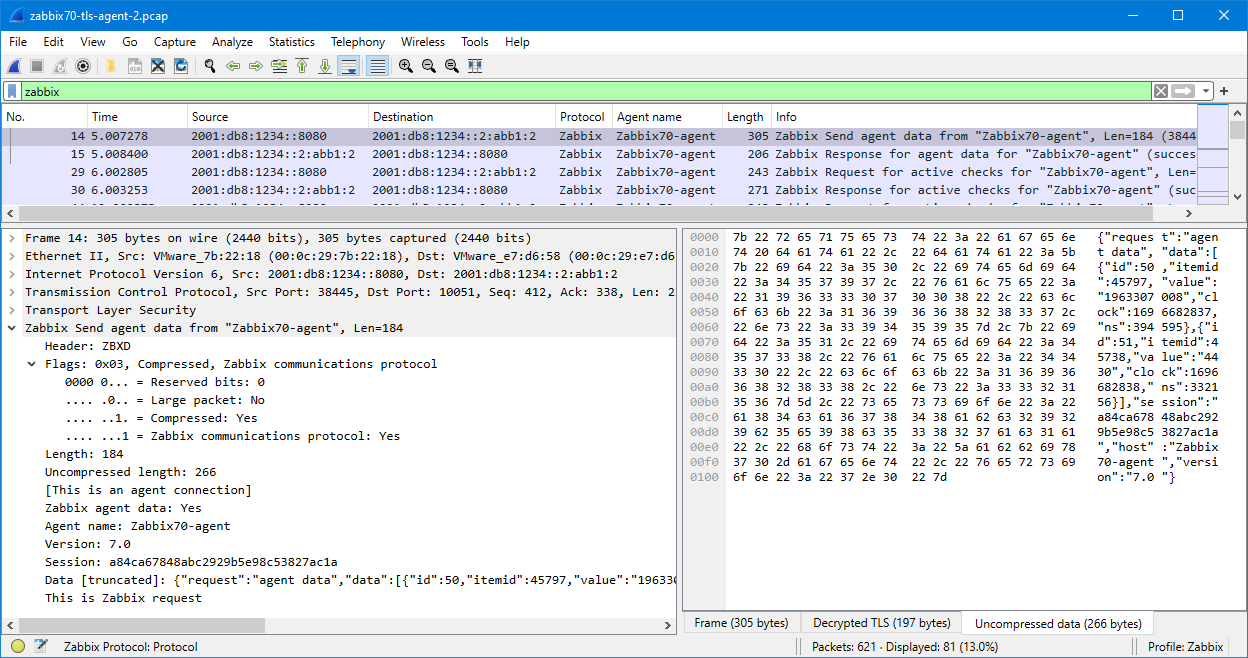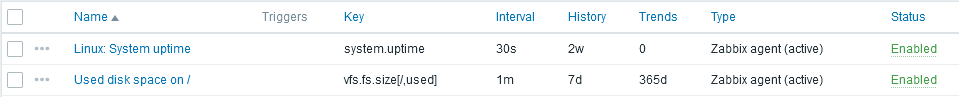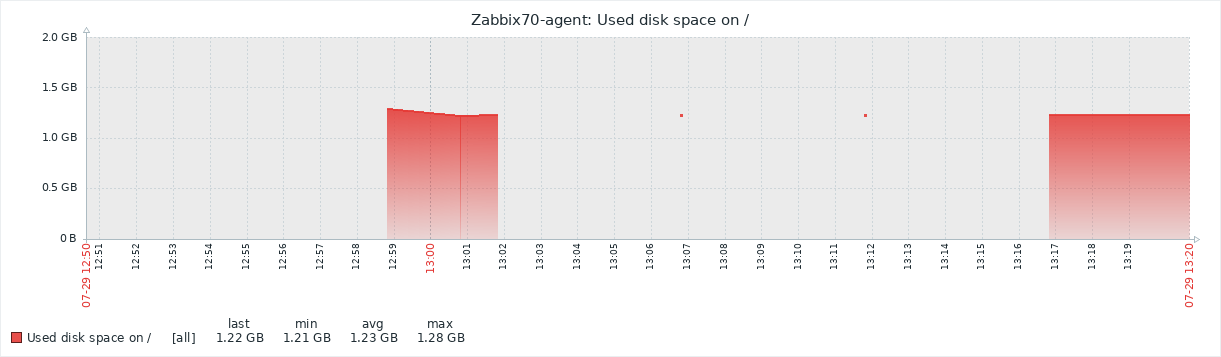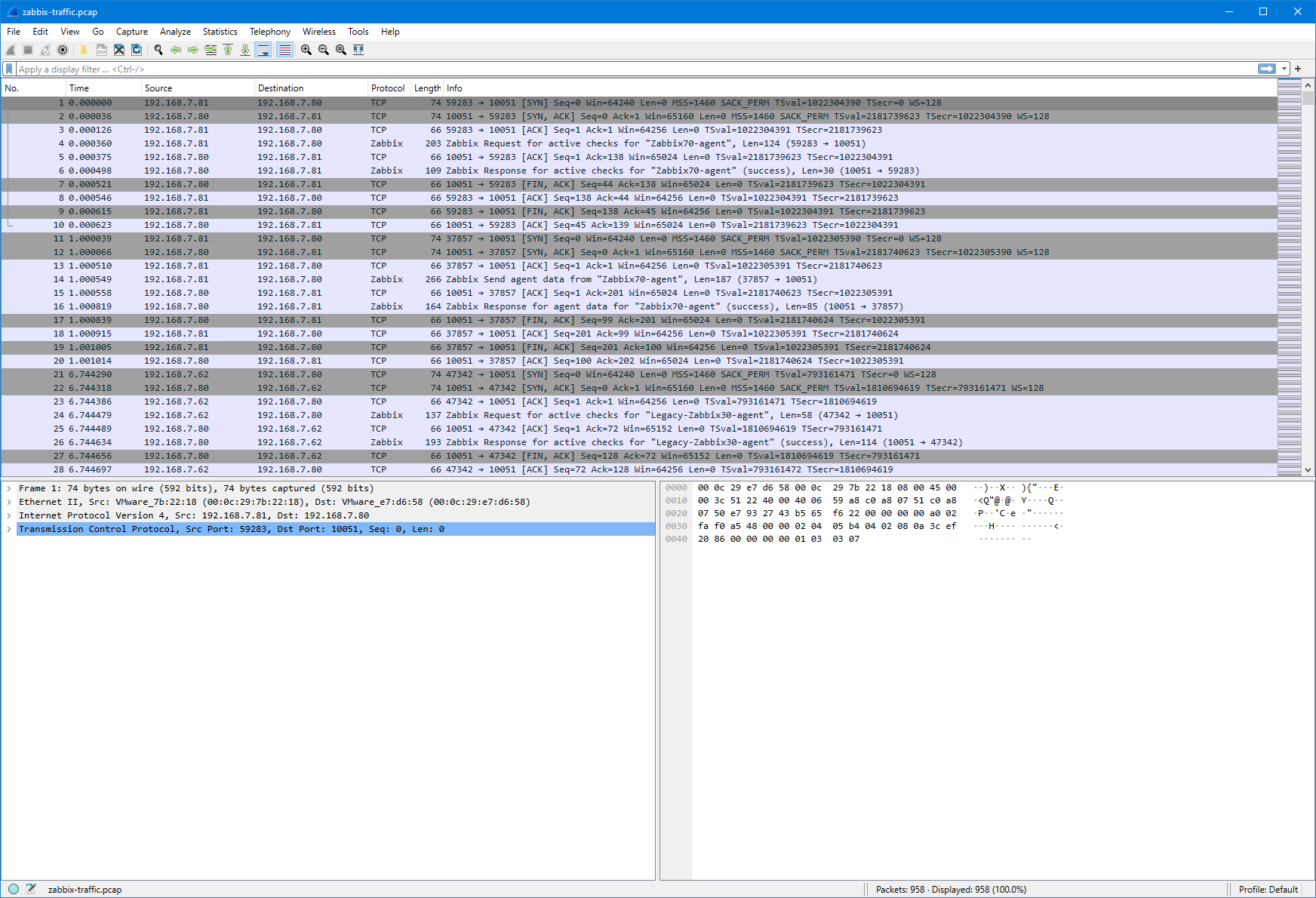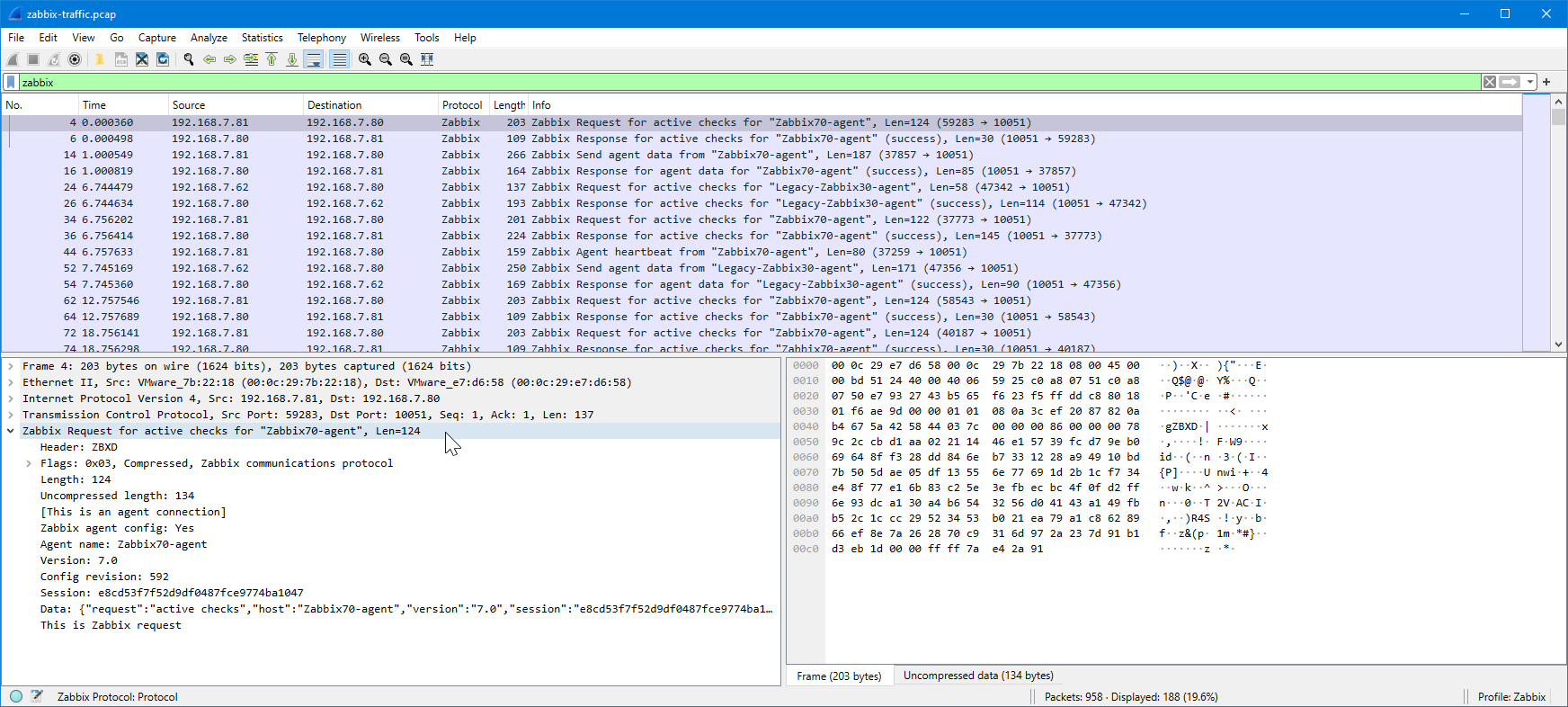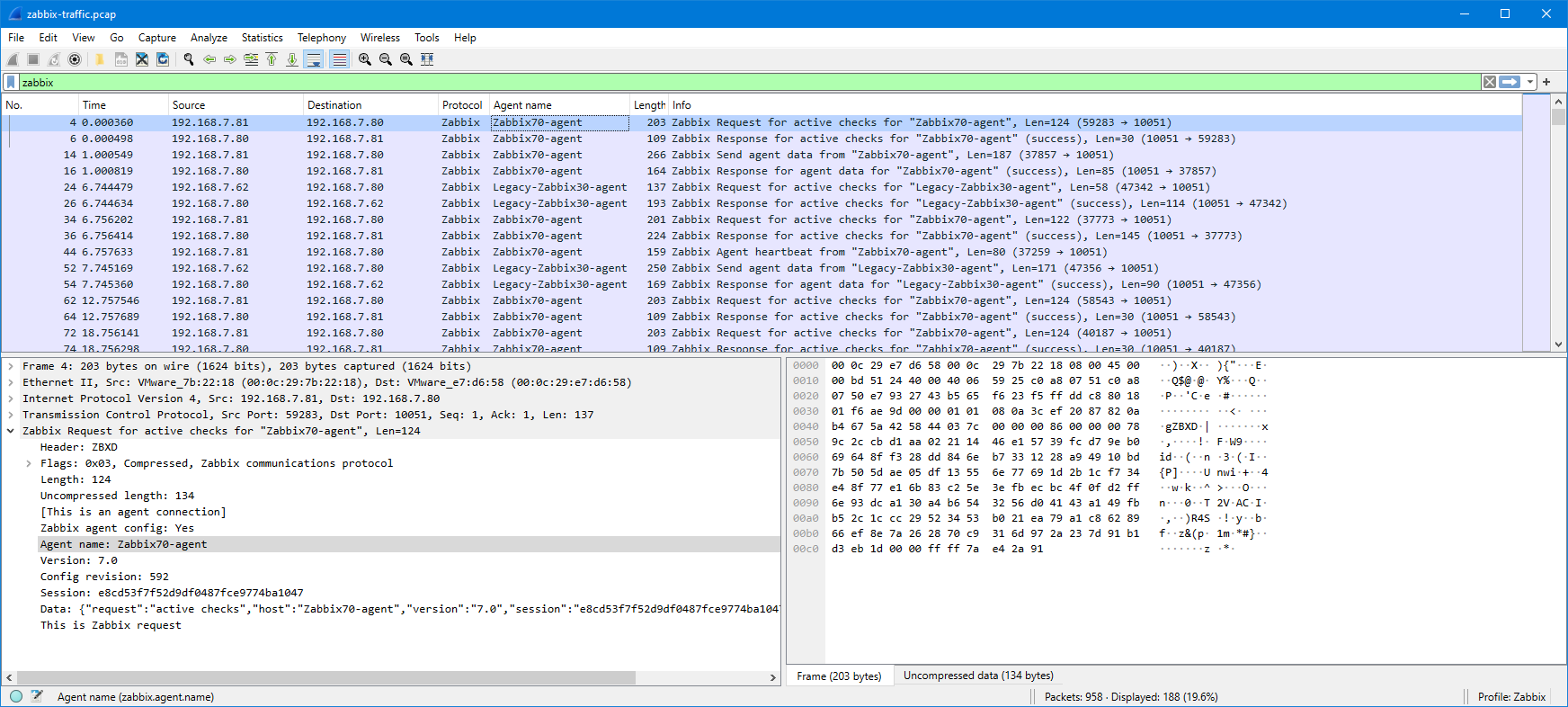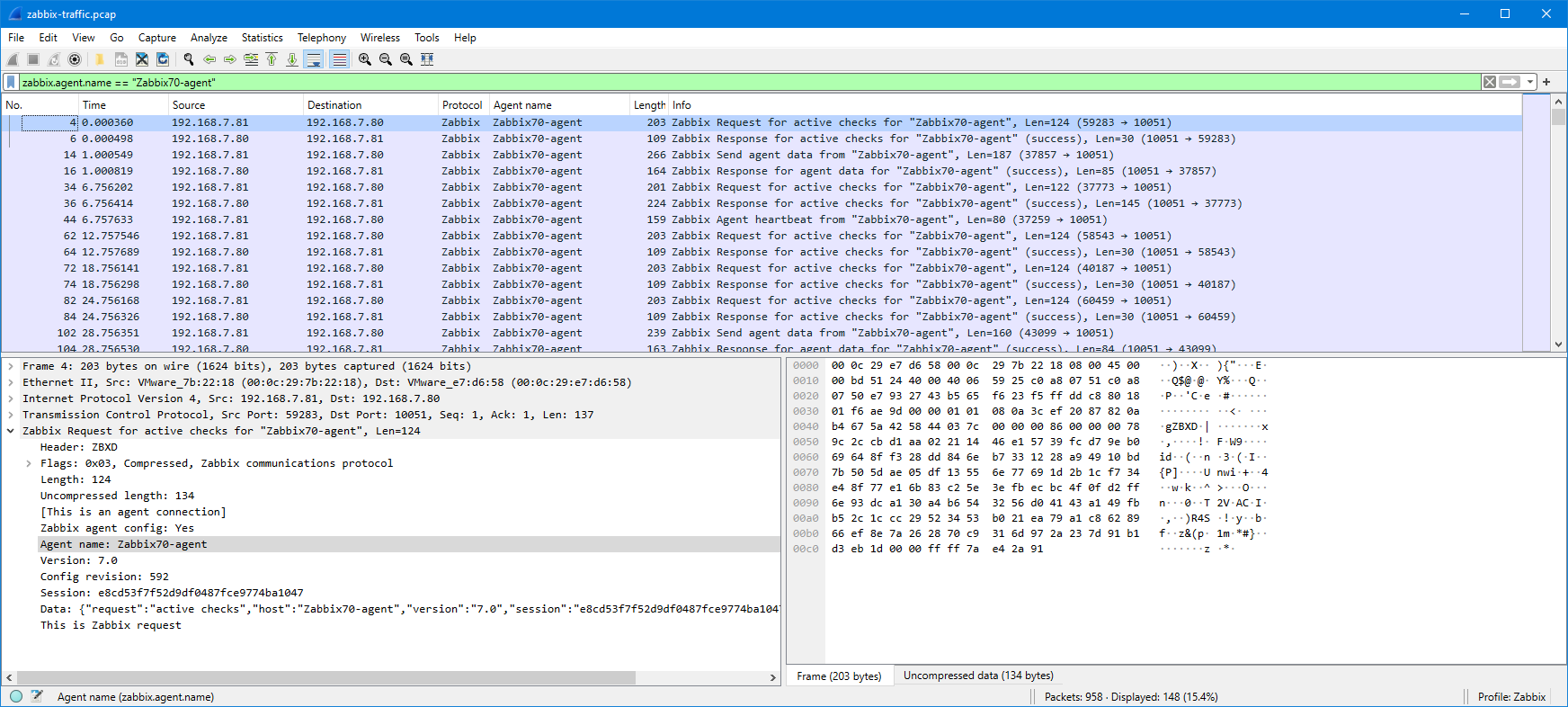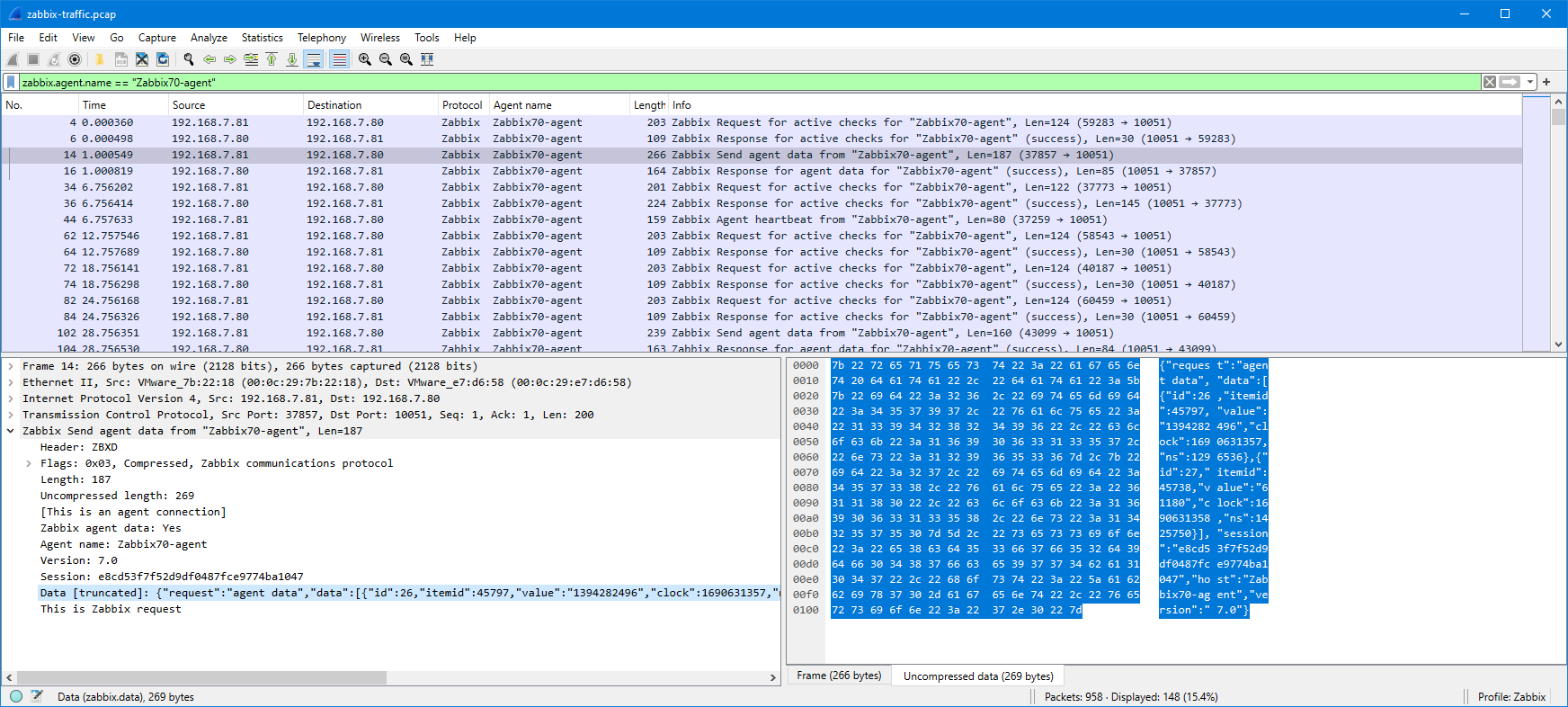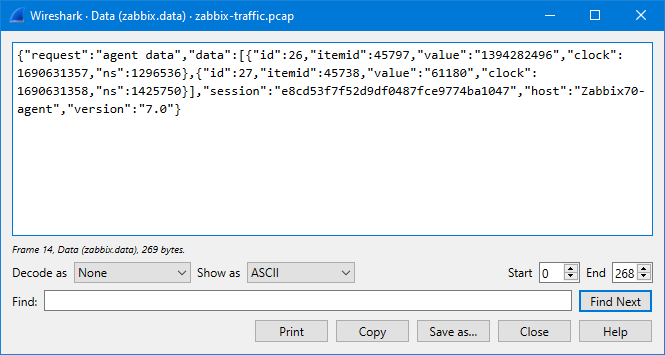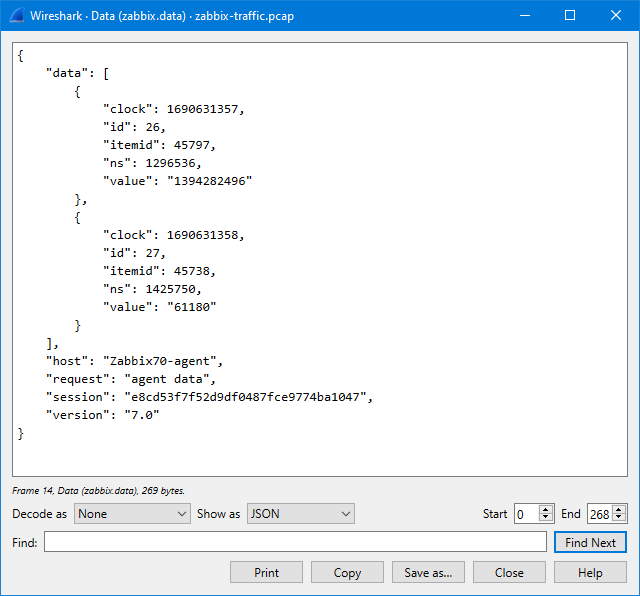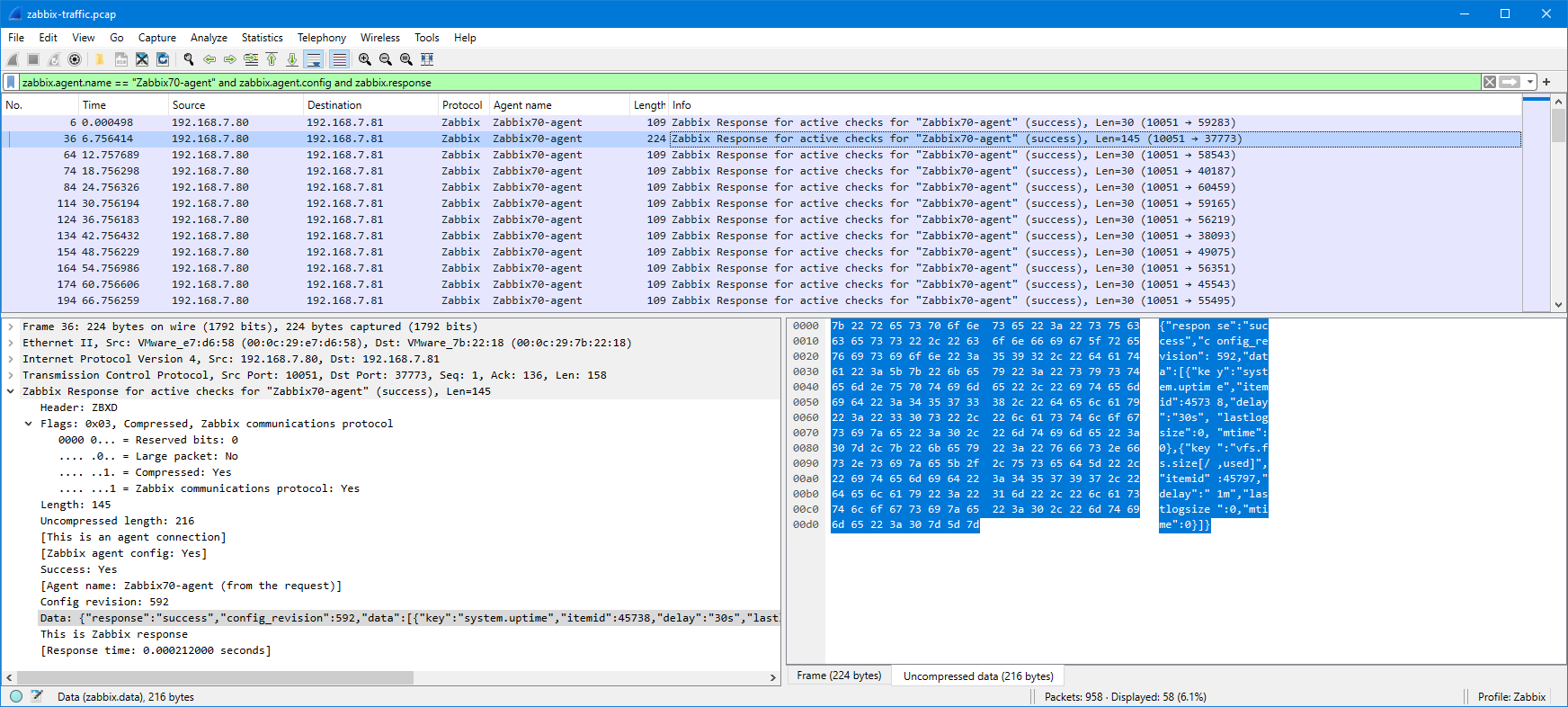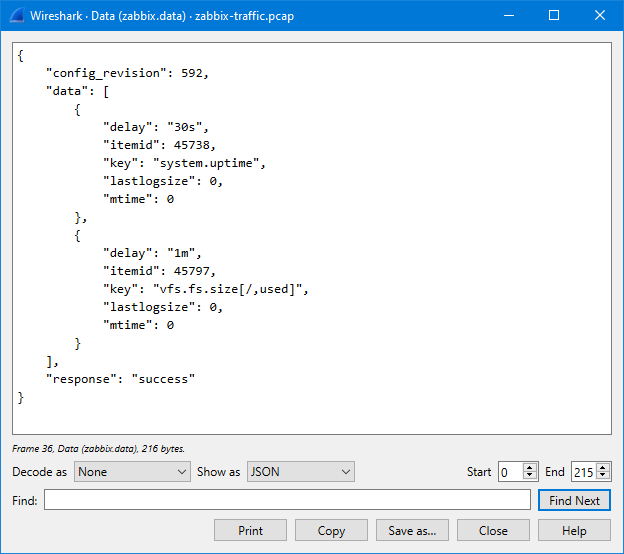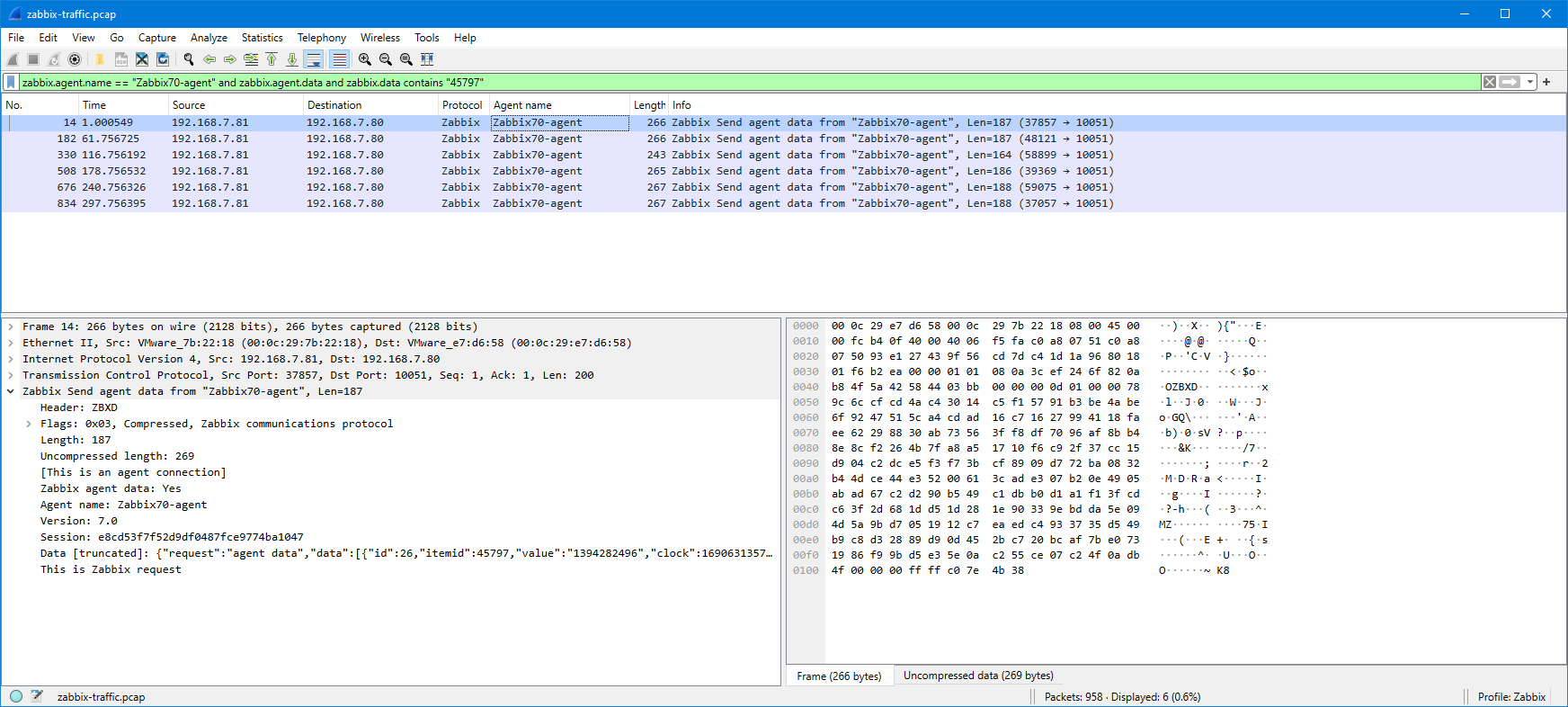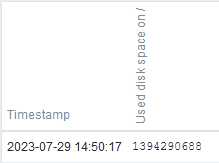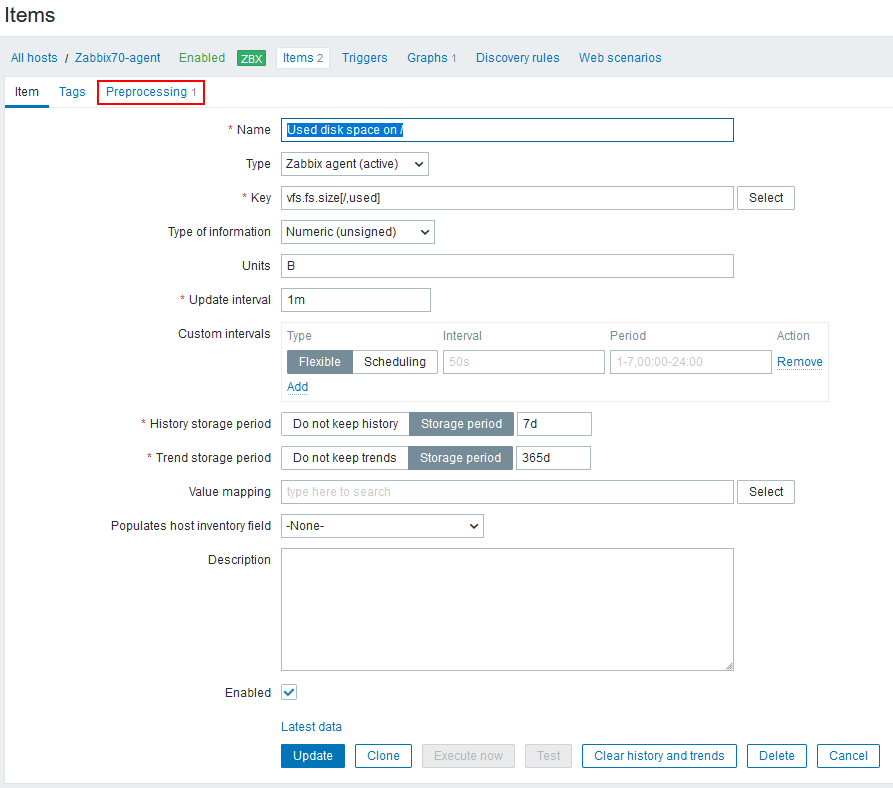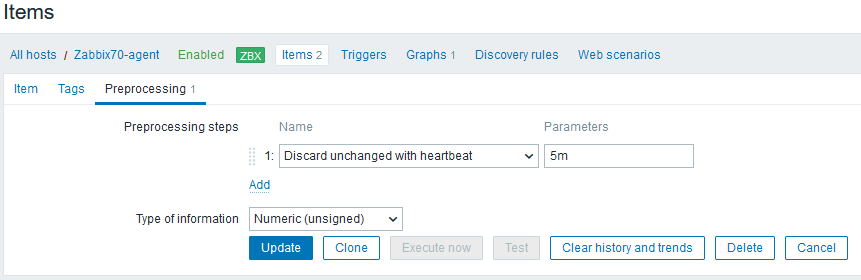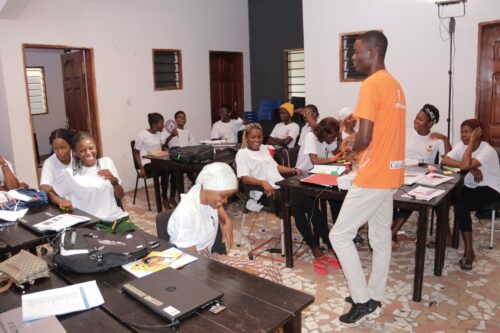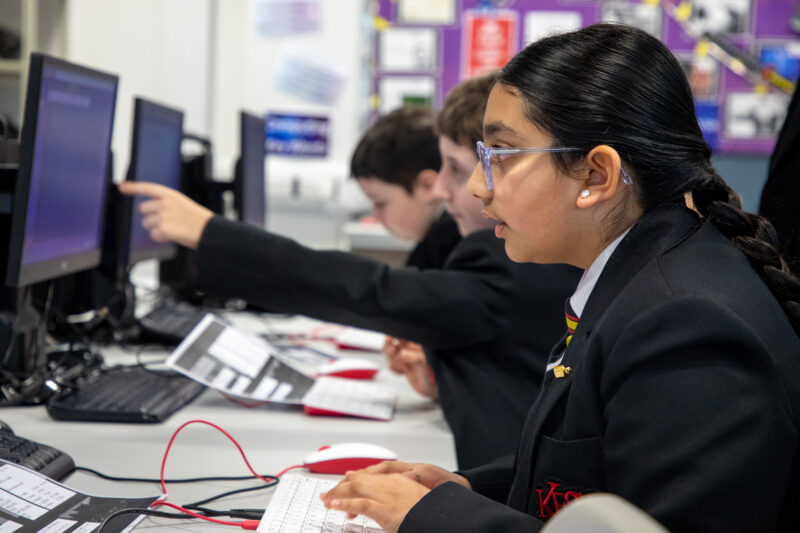Post Syndicated from Michael Kammer original https://blog.zabbix.com/2023-in-review-a-bigger-bolder-and-better-zabbix/27272/
It hardly seems possible, but somehow 2023 is already in the rearview mirror. It’s been quite a ride, full of dynamic growth, popular events, new releases, and exciting additions to our global community. Without further ado, let’s take a look at the highlights!
Table of Contents
Spreading the word
We radically expanded our slate of events this year in an attempt to spread the good word about the world’s finest open-source monitoring solution and meet our vibrant community. Our efforts took the form of:
• 31 meetings (in locations ranging from Kuala Lumpur to Seoul to Paris)
• 3 forums (in Shenzhen, Shanghai, and Mexico City)
• 16 meetups (online and in multiple locations around the globe)
• 5 conferences (in Germany, Benelux, China, Japan, and Latin America)
• Countless exhibitions, trade fairs, and expos from Las Vegas to Tokyo and all points in between
Oh, and one blowout Zabbix Summit in Riga in October!
Building a better product
This year we released Zabbix 6.4, which included many important new features:
• Just-in-time (JIT) user provisioning
• Cause and symptom events
• Instant propagation of configuration changes
• Zero-downtime upgrades
• SNMP discovery/bulk data collection speed and performance improvements
• A new menu layout
• The ability to stream metrics and events from Zabbix to external systems over HTTP
• Template versioning
• A development framework for widget creation
• Optional interfaces for server-originated checks
• Streamlined media type configuration for multiple email service providers
Zabbix 6.4 also comes with many new templates for the most popular vendors and cloud providers, including:
• Microsoft Azure MySQL servers
• Microsoft Azure PostgreSQL servers
• Microsoft Azure virtual machines
• Low-level discovery improvements in AWS by HTTP template
• Veeam Backup Enterprise Manager
• Veeam Backup and Replication
• Cisco Nexus 9000 Series
• BMC Control-M
• Cisco Meraki dashboard
• OS processes by Zabbix agent
• Improvements to filesystem discovery in official Zabbix OS templates
Speaking of templates, since the release of Zabbix 6.0, we have developed 38 new integrations, including:
• 16 application templates
• 4 cloud templates
• 2 database templates
• 6 webhooks
• 2 net templates
• 3 SAN templates
• 5 server templates
Maintaining security
In January, we received an ISO/IEC 27001:2013 certificate for information security. The certification stands as proof positive that Zabbix protects all our information within the highest internationally acknowledged security standards and reaffirms our commitment to prioritize information security best practices everywhere within our organization.
February saw us launch a public bug bounty program in partnership with HackerOne, the world’s number one ethical hacker-powered platform. The program’s purpose is to discover potential security vulnerabilities by letting hackers proactively search for and report Zabbix security vulnerabilities and get rewarded for found and validated issues. The program has been a massive success, with 15 reports resolved and $17,800 in bounties being paid out so far.
The power of growth
In 2023 we managed to grow our headcount across every location we operate in, while adding to a growing roster of remote workers from around the world. On March 29, we officially opened a new office in Mexico, joining our offices in Brazil (opened in 2020), the United States (2016), Japan (2012), and Latvia (2005).
To celebrate this momentous occasion, we invited our community of users, partners, and customers to participate in a free and exclusive event dedicated entirely to Zabbix. They were able to learn a little more about the company, ask questions about the plans for the new office, and share knowledge with our team of experts.
Our Integration team also saw significant growth in 2023, which has resulted in a faster rollout of popular templates and integrations as well as higher levels of quality than ever before. The Partners team had a busy year as well, adding 19 new certified partners around the globe and upgrading several others to Premium and Certified Reseller status.
Lending a helping hand
As an open-source company, we champion knowledge sharing and a more open world. It’s why we took part in the career day at the Transport and Telecommunication Institute in Riga, supported the “Youth Has Talent” contest in Latvia organized by the Laiks Jauniešiem association, and sent our Head of Training Kristine Lamberte as a guest speaker to Rezekne Technical School.
Our team in Latin America got in on the action by working with the DEDICATE Foundation to develop the Zabbix Innova Challenge. It’s a free activity that’s designed to promote the development of technological projects that involve young people in Mexico, while boosting the technology community and stimulating the development of creative solutions.
Our goal in showing up at all these events is to encourage young talent, support and invest in local social projects that empower and inspire future generations, share our skills and experience, and showcase some of the amazing career opportunities that Zabbix can offer.
We aim to create a world without interruption, and just as we strive to make the world a better place by building the best monitoring tool possible, we also do what we can to help those around us whose lives have been interrupted by circumstances beyond their control.
In 2023, that involved donating a total of €378,000 to organizations like the Children’s Hospital Foundation, Samaritan International Latvia, The Oncological Patient Support Association “Tree of Life”, the Children’s Foundation of Latvia, the Autism Support Point in Rēzekne, and ziedot.lv.
Getting noticed
The world continued to sit up and take notice of what we’ve been doing in 2023. Brazilian tech journal iMasters started off the year by noting Zabbix LATAM’s incredible 300% growth rate, while another Brazilian journal, Baguete, published an outstanding piece on the opening of the Zabbix office in Mexico.
In May, we were recognized as the top monitoring solution on Peerspot, and July saw us spotlighted in Labs of Latvia, a media platform for tech and innovation, which reported on our global expansion.
October brought with it a wave of favorable press coverage – Zabbix Summit 2023 speaker Dr. Hiroshi Abe had great things to say about us when profiled in El Español, and the same publication also published a well-researched company profile after the Summit.
In addition, Guaratã Almeida, a Zabbix partner and the technology director of the Brazilian city of Maceió, was an enthusiastic4 participant in the Summit, as noted by the city’s website.
Meanwhile, ThinkIT in Japan published an insightful interview with Zabbix Engineers Elina Pulke and Eliza Sekace, plus an inside look at the Summit proceedings.
Belgian website ITdaily followed that up with a post-Summit look at our business model and future plans, while Techzine published a glowing profile of their own as November drew to a close.
The icing on the cake of 2023 was Zabbix being named to the list of the “Top 101 Latvia’s Most Valuable Enterprises in 2023.” It’s a good measure of our significant contribution to Latvia’s economy and a reminder of our increasingly global impact.
Carrying our momentum into 2024
It was a year full of growth and accomplishments, and it was all possible because of our incredible community of customers and contributors! As 2024 approaches, you can look forward to a long list of new upgrades, events, and inspiration. Keep following us on social media, reading our blog, and checking our forum to stay on top of all the latest Zabbix news and events!
The post 2023 in Review: A Bigger, Bolder, and Better Zabbix appeared first on Zabbix Blog.