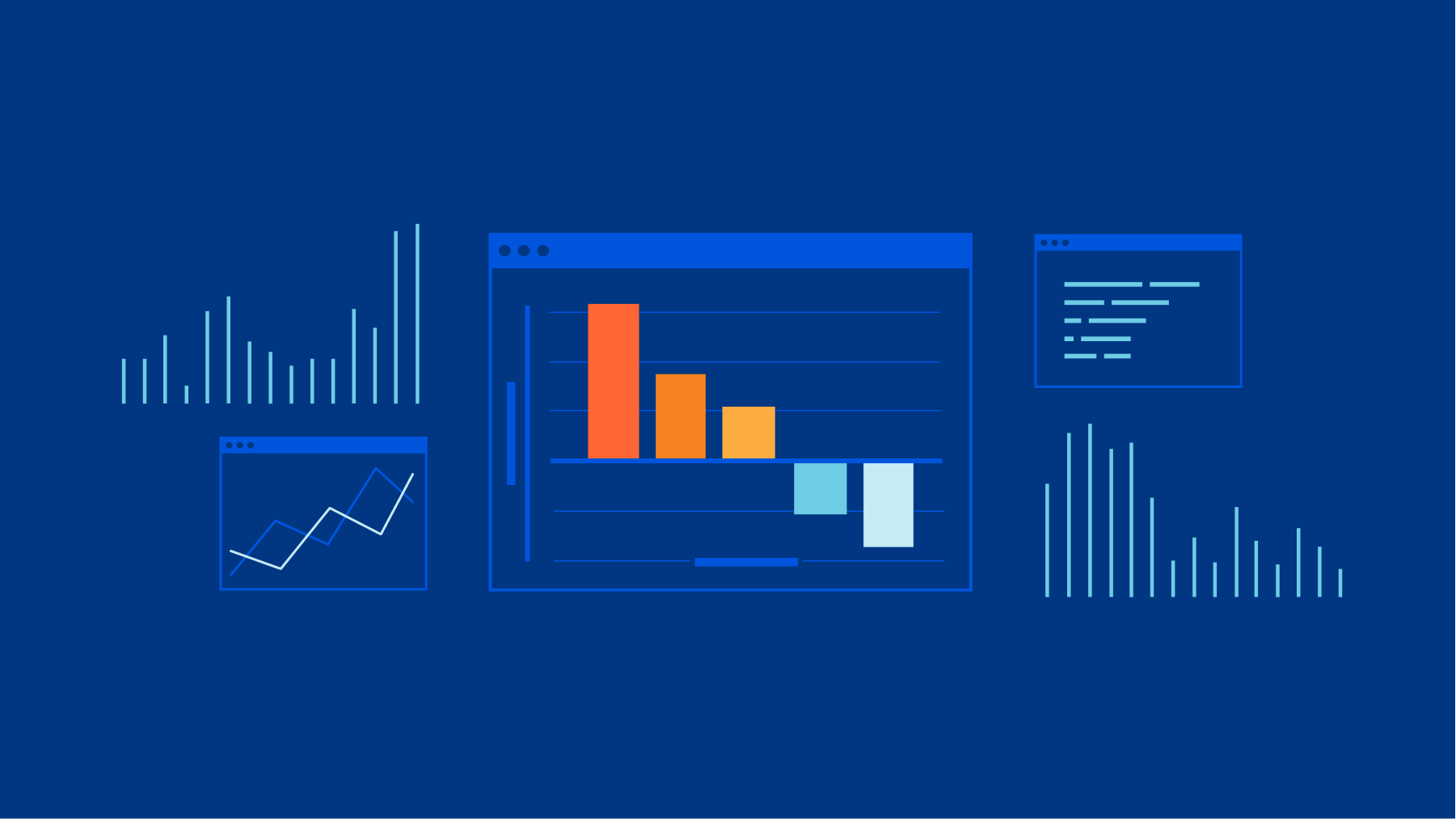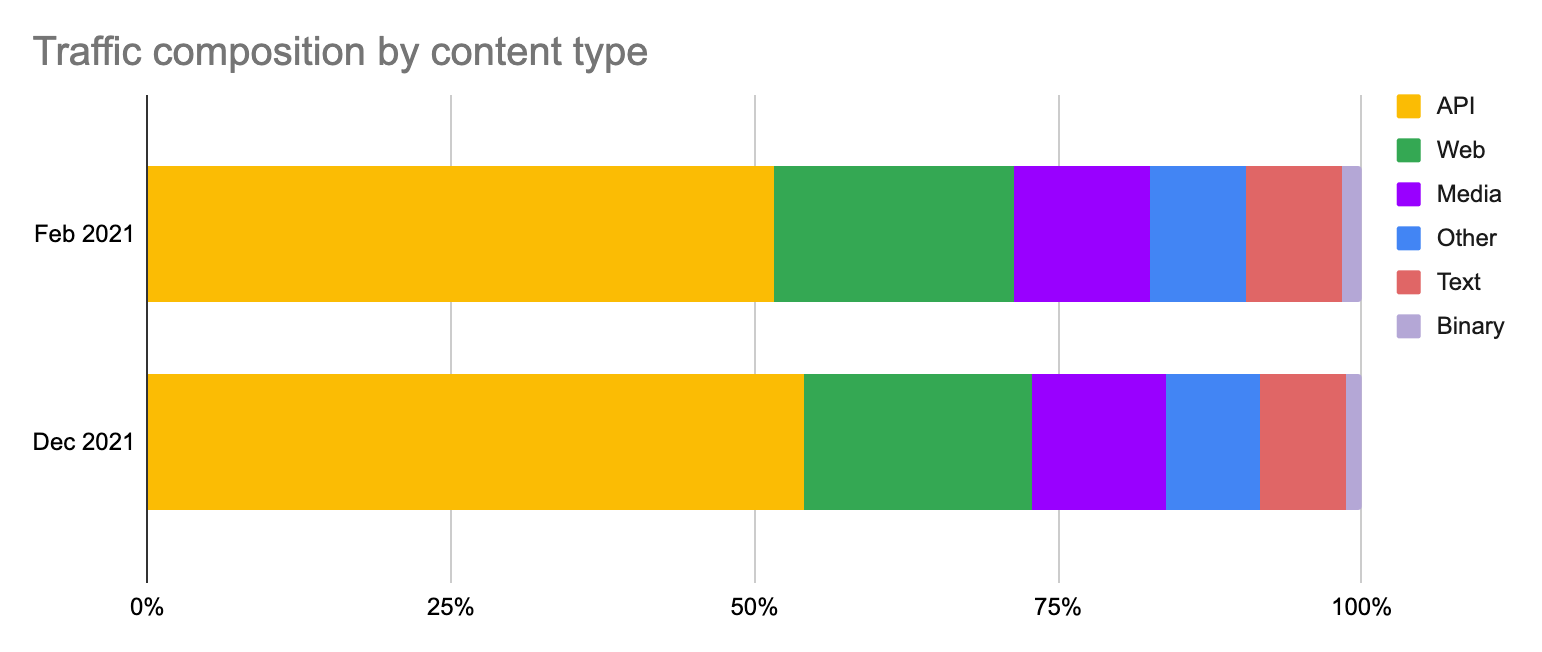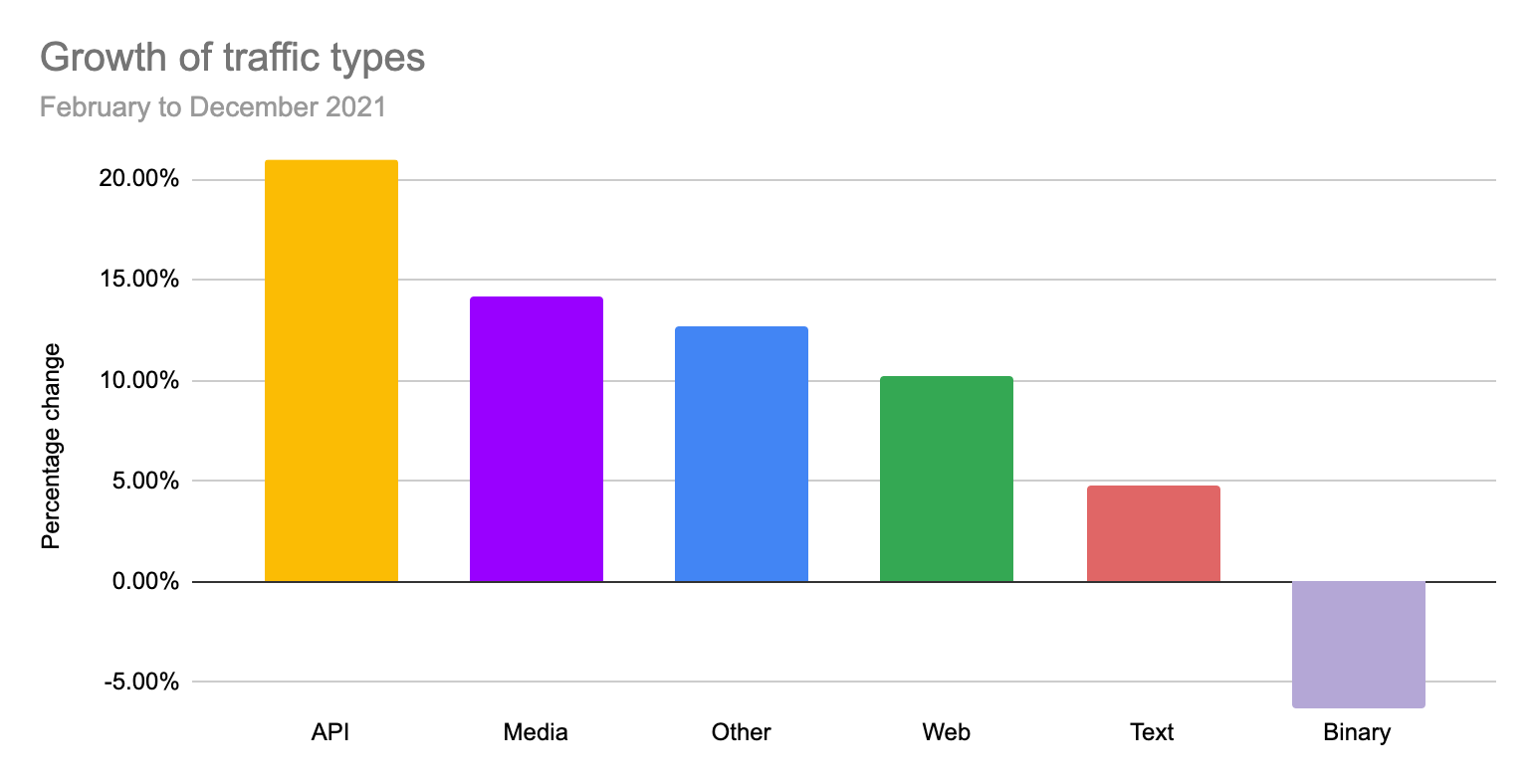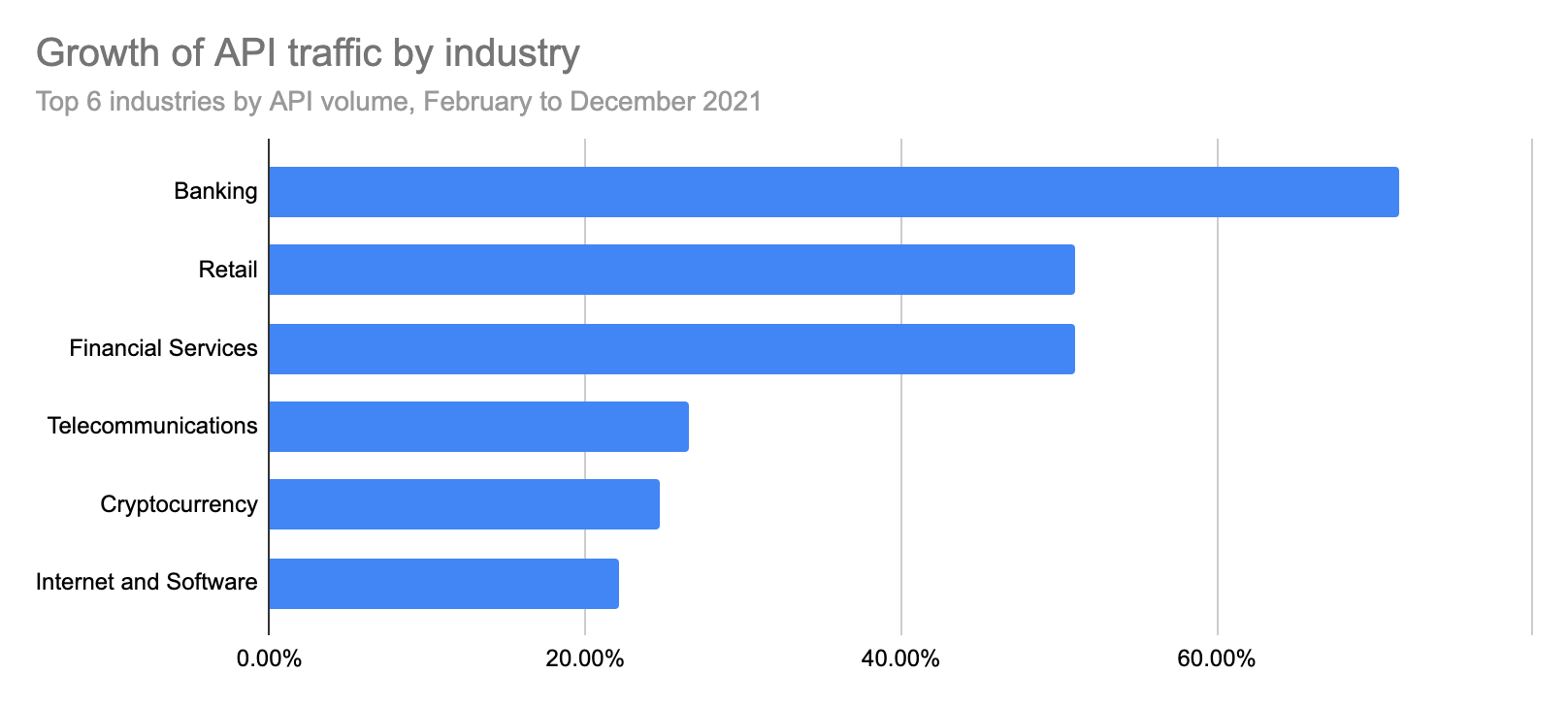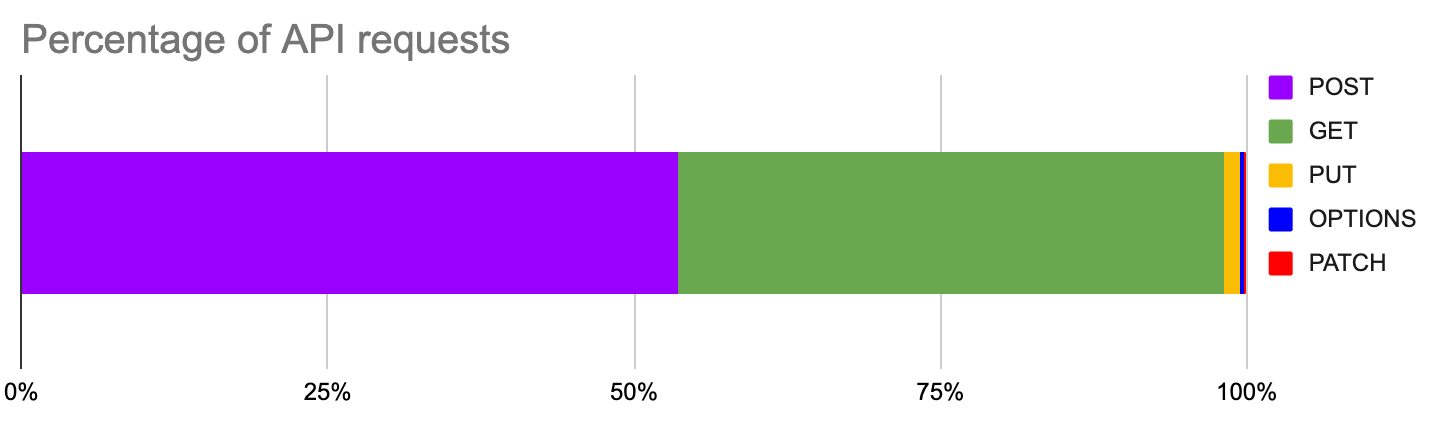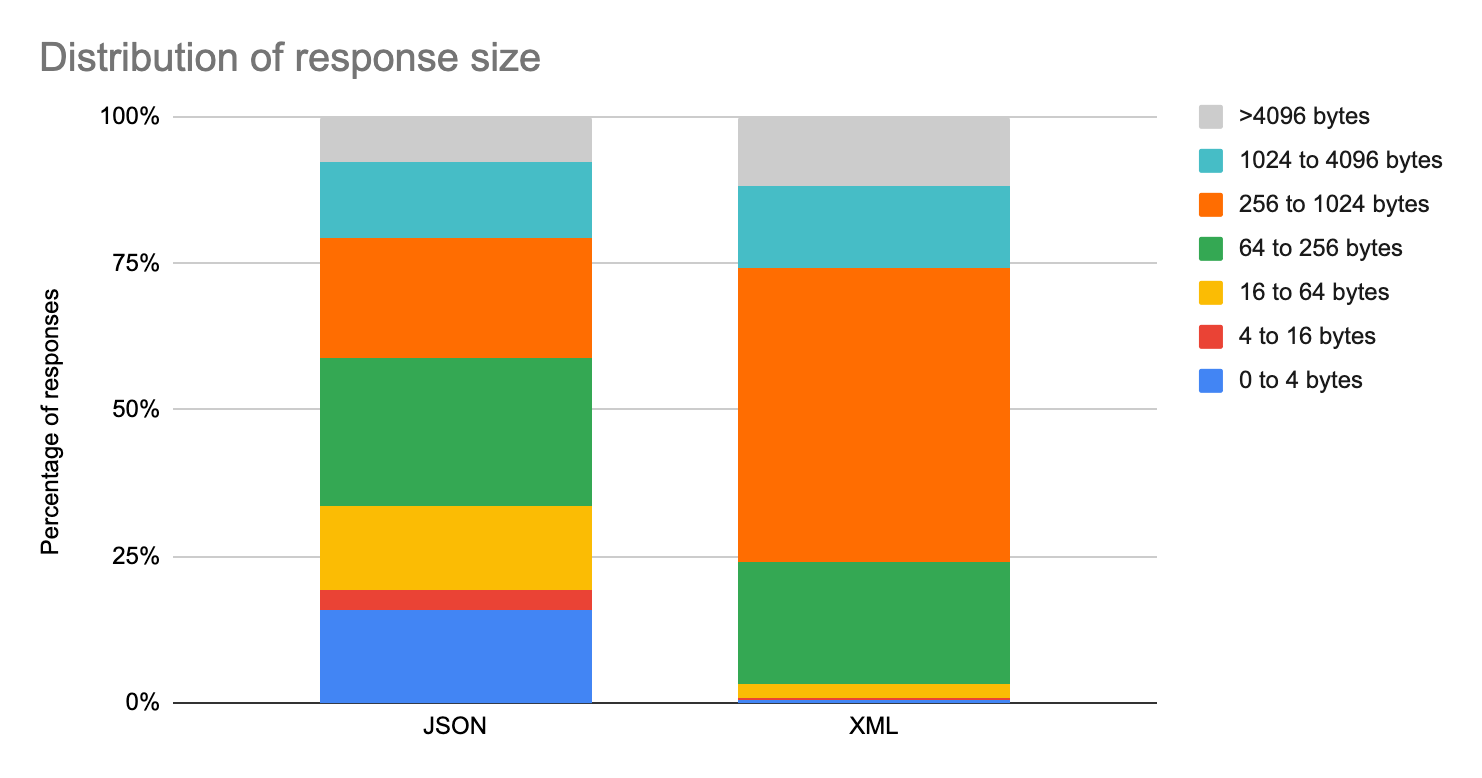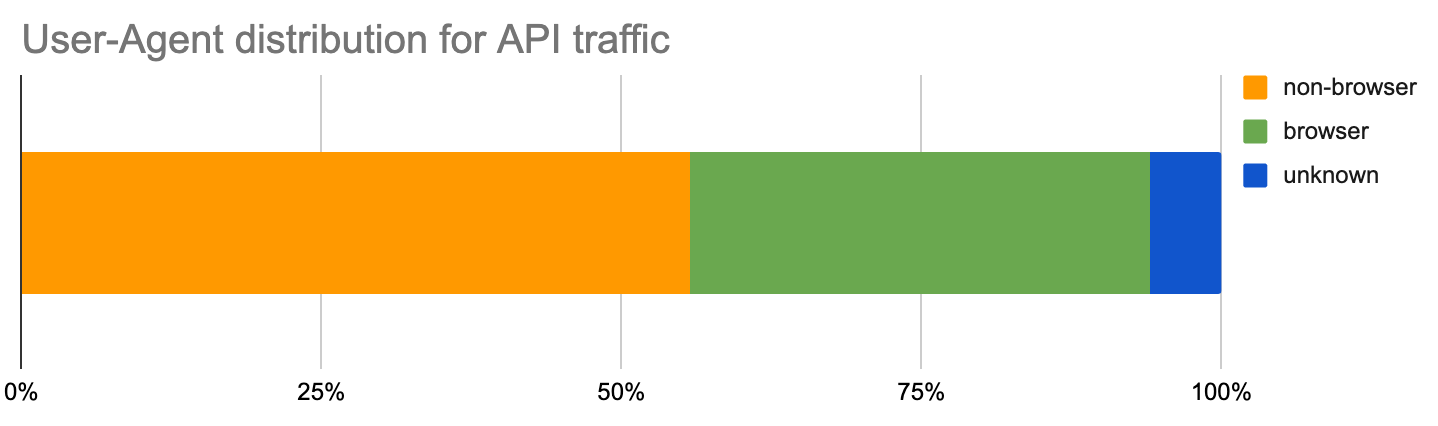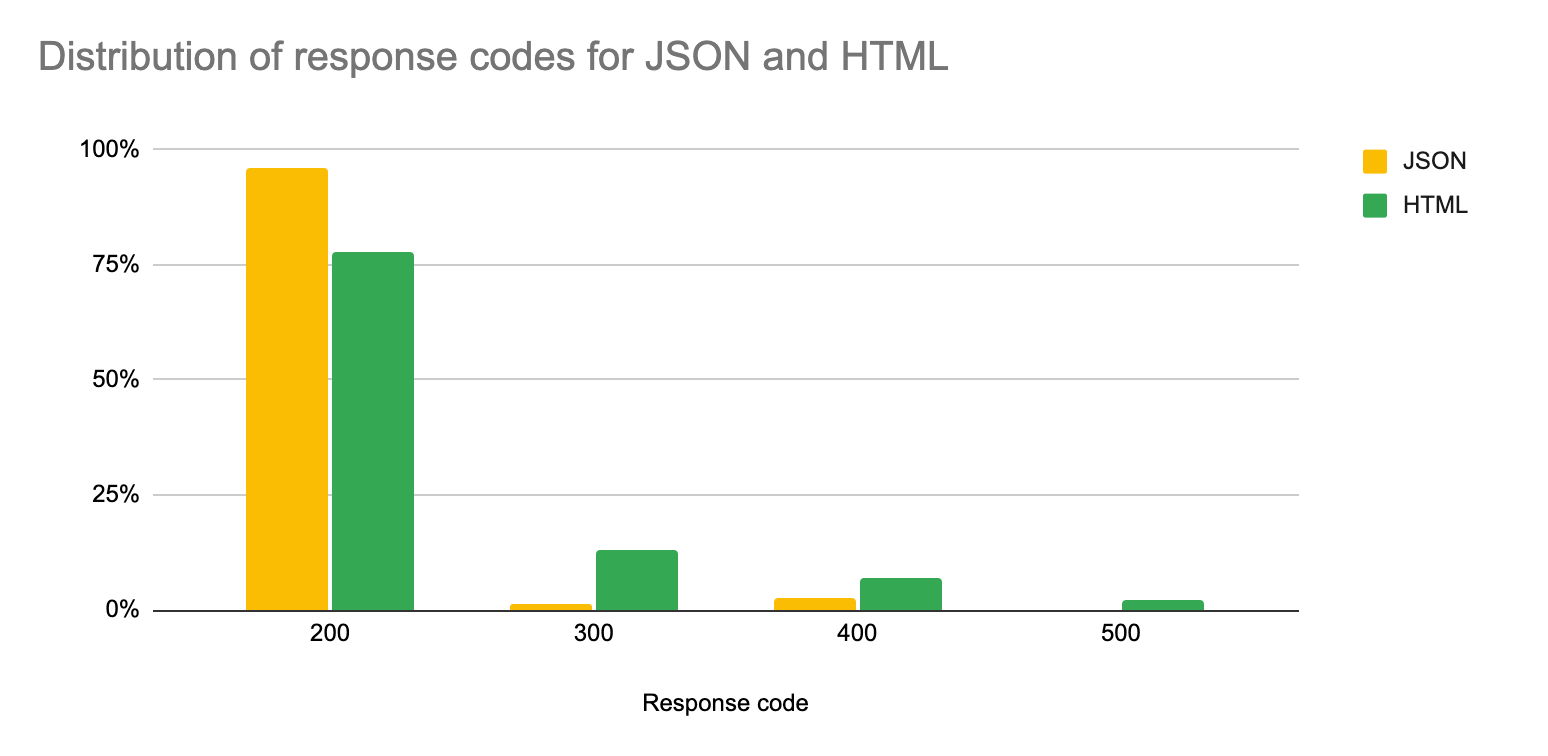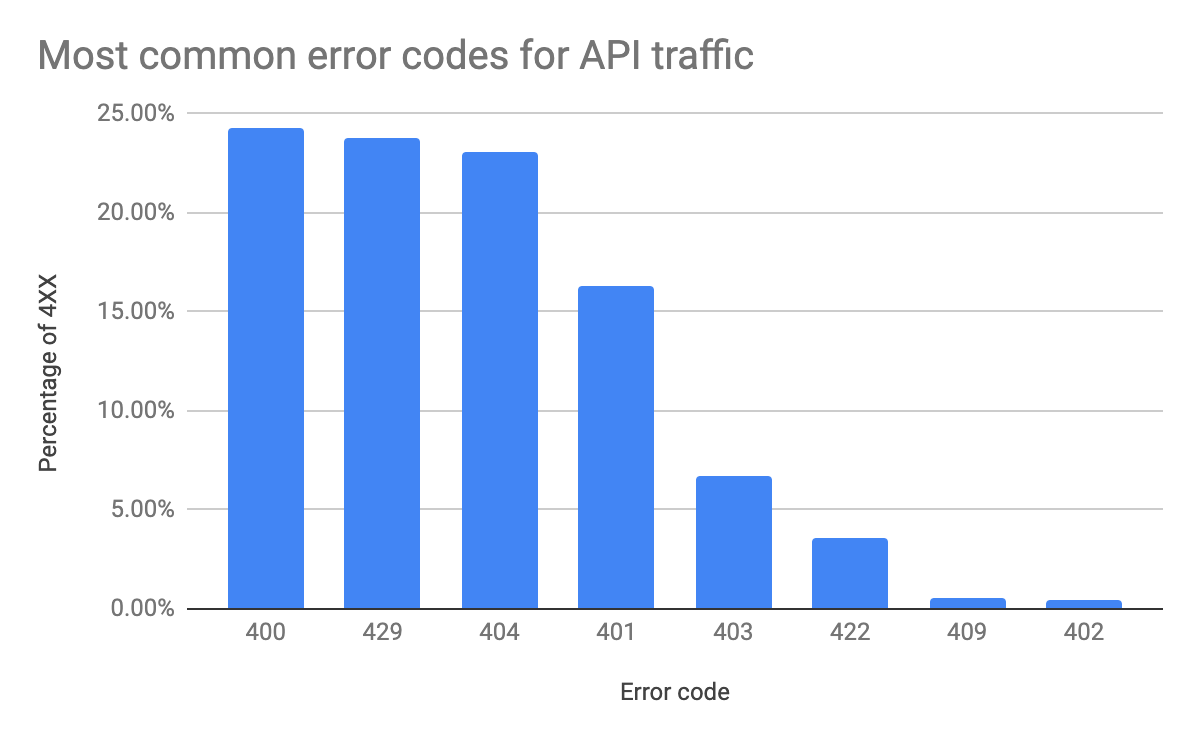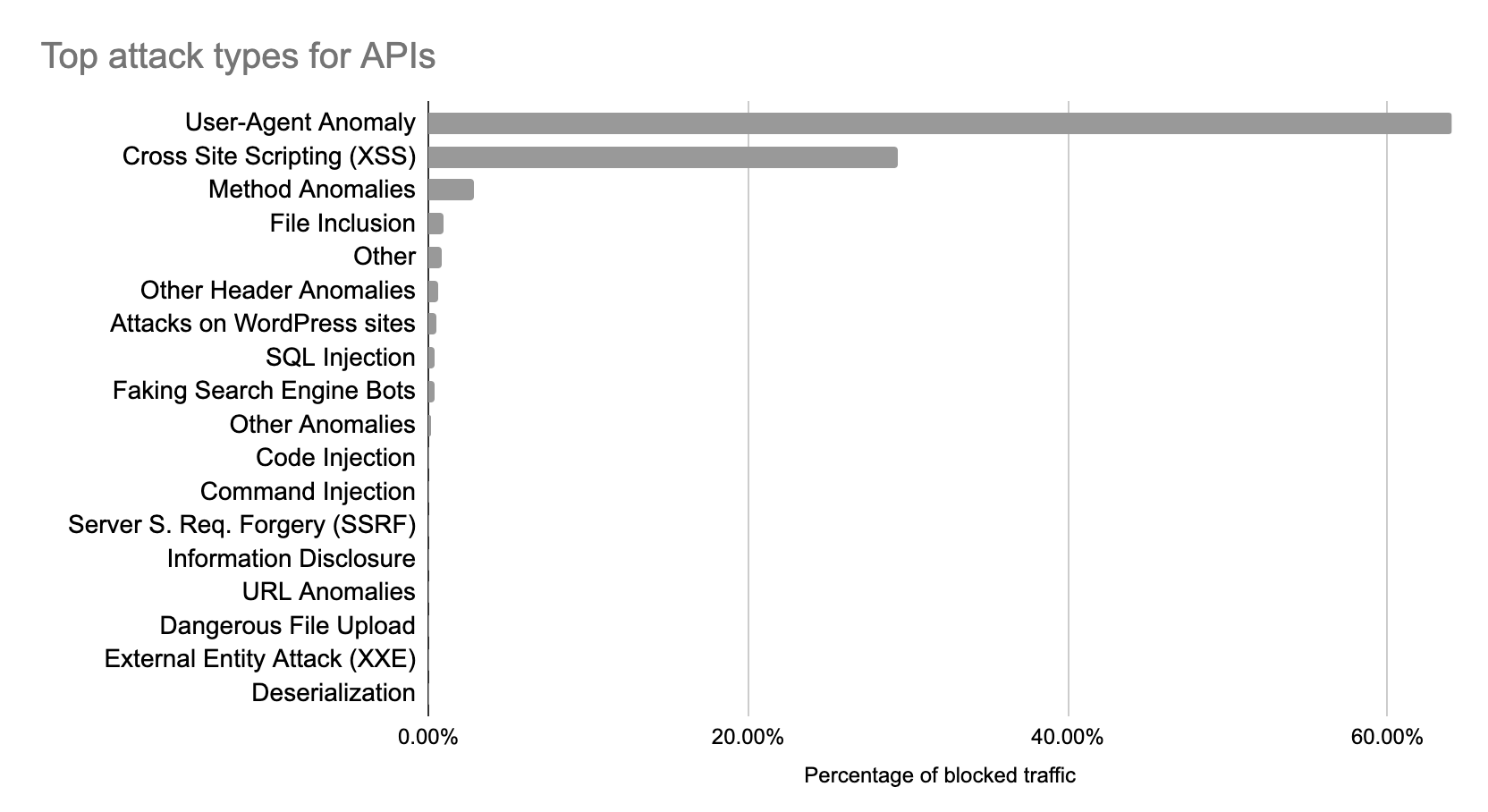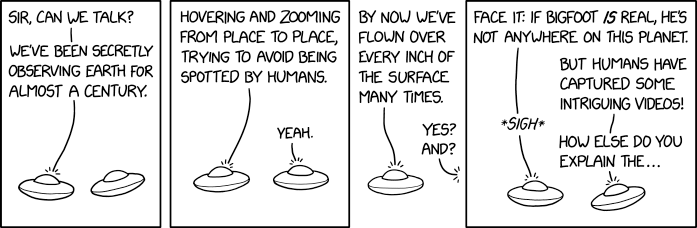Post Syndicated from Eevee original https://eev.ee/blog/2022/01/25/goodbye-pearl/
A Chronicling of the Lyfe and Times of one Miss Pearl Twig Woods, who has Passed at a Young Age from Troubles of the Heart. She is survived by Anise, her Arch Nemesis; Cheeseball, her Adoptive Ruffian; and Napoleon, her Star-Crossed Suitor for Whom she Longed from Afar.
Pearl is… difficult to describe. She had such a strong, vibrant personality.
She was lovely, that’s for certain. She loved everyone she met. And while various people — friends, vets, etc. — have met our cats and always liked them, I don’t believe anyone has met Pearl and not adored her. Anise will check out your stuff and perhaps jump on you; Cheeseball will do antics for you and rub on your leg; but Pearl would accept you into her life and be very directly, personally affectionate with you specifically. She made you feel special.
At the same time, she was very fussy, very particular, and had a very strong sense of… her place in the world, I suppose. If she liked something, she would be having it. If she didn’t like something, she would make that exceptionally clear. She was never mean, but she would be very vocal about her boundaries.
It wasn’t uncommon to wake up to Pearl repeatedly headbutting me right in the face, pressing her head up under my chin, or giving me a nuzzle with the entire length of her body, purring all the while. If she was happy to see you, she made an entire production out of it. It wasn’t just us; guests who slept on the couch also got the Pearl wake-up call.
It was also not uncommon to wake up because Pearl had decided that she needed my pillow, and somehow this very small cat took up the entire thing. I couldn’t move her; trying to displace her from a comfortable spot would generally earn you a sad, offended meow, after which you felt guilty for even having entertained the notion in the first place.
One of her particular quirks was to often “bury” her food when she was done with it, or at least paw fruitlessly at nearby carpet. On its own, this is endearing but not unusual — burying leftovers is a common cat instinct, even if we’ve not seen it in our other cats. What made it a uniquely Pearl trait was that she would also perform this ritual if offered something she didn’t want at all. I laughed every time; it was such an audacious way to indicate utter disinterest. Take it away, please. Put it in a hole, if you would.
She got, more or less, everything she wanted. If she claimed a spot, everything about her expression and body language indicated it was clearly hers, even if that spot was your body. (Naturally, if you moved too much or even sneezed suddenly, she would tell you off for that too.) If she wanted to ride on your shoulders, that’s what would be happening. If it was time to feed her and she was too comfortable in her cat tree, well, we’d just have to hold the food up for her. She had a way of looking very pleased with herself that was impossible to argue with.
I first met Pearl in 2014, shortly after we moved to Las Vegas. She was tiny, even for a kitten, and apparently the runt of her litter. I don’t remember what specifically compelled Ash to adopt another cat, except that they love cats, but what a selection.
I cannot stress enough how small she was. You know those solid wood desks that have a column of drawers built into them on one side? You know how they often have a little decorative shape carved out at the bottom with molded edges? Pearl could crawl into that space. I couldn’t believe it the first time I saw it; the gap is so short that I’d never even thought to categorize it as a space, let alone one a cat might enter, but she slunk into it like it was nothing. I was so worried we’d have to move the desk somehow to get her out, but she usually turned around and came right out again. I still remember the very last time she did it — I could tell she was having to shimmy a bit to fit in there, and she must have noticed too, because I never saw her even try it again.
The other cats had somewhat mixed feelings. Napoleon didn’t like her at all and hissed directly in her face, but… after that, I don’t remember any bad reactions from him at all, so I guess he warmed up quick. Anise did not seem to understand what a kitten was, tried to play with her, and then acted very confused when that didn’t seem to work. And Twigs…
Oh, Twigs. Twigs was jealous. He had always been Ash’s cat, he had made himself Ash’s cat, and he very quickly inferred that Pearl was a threat to his position. Another cat! In Ash’s lap! Unthinkable!
On one particular night Ash had barred Twigs from the bedroom to sleep with just Pearl, but came downstairs to visit the kitchen. Twigs ran up to them, looked them dead in the eye, and let out a huge sad wail to convey his feelings about the depths of this betrayal.
They let him into the bedroom after that, but he opted to sit across the room and stare daggers at Pearl, moving a little closer every half hour until he was on the far corner of the bed. Just staring.
Ash eventually had to bribe him by putting some cottage cheese on Pearl’s head, after which he decided Pearl was okay. Also he found out that he could fit himself in Ash’s lap alongside Pearl, so that probably helped.
Oh, and she loved to be cozy. She loved to be cozy. Sphynxes are naturally drawn to warmth, of course, but Pearl elevated it to an artform. If I’m propped up in bed, Anise might stand next to me to look at the covers expectantly, or he might just lay down nearby. Pearl would stand right on top of me and pull at the covers with impressive force until I lifted them for her, let her lay on my chest, and tucked her in.
We’d often find Pearl very awkwardly tucked under the edge of a blanket somewhere, having attempted to insert herself beneath it with mixed success. We described this as Pearl doing it all by herself, and complimented her on how talented she was, and then fixed the blanket for her.
We have heater vents in the floor, and one of her favorite pastimes was to sit on one of those, often covering the entire thing, and be gently toasted from below. Sometimes Anise would see what a great idea that was and try to share it and they would end up squabbling.
If there was a sunbeam to be found, Pearl would find it. Much like with vents, she didn’t like to share sunbeams, even if they were half the width of the room. She found it first, you see.
Other places she discovered that were lovely and toasty included: in front of the fridge where the warm air vented out from the bottom; straddling the PS4 so the fan blew onto her tummy; next to or underneath my laptop; on top of my computer case which has a fan vent on top; in front of the heat dish we got while our furnace wasn’t working; and in a laundry hamper full of freshly-dried laundry.
She liked to go outside, too, during the summer. All of our cats are indoor-only, but once in a while we’ll take the more well-behaved ones (not Cheeseball) into the backyard to wander around on the porch and sniff things and enjoy the sun and look at a bird.
And I have never known a cat to be quite so comfortable. Perhaps Anise, on occasion, but he doesn’t have the raw talent Pearl was born with.
You could tell she was settling in if she tucked her paws in against her chest, something she always did quite deliberately and distinctly. But that was only the first stage of comfort. If you were lucky, she would stretch out one arm really far, perhaps to place her paw on you. As she dozed off she might lay flat on her side with her limbs outstretched, which meant we always had to check blankets carefully for a flattened Pearl before sitting down. And if you were really lucky, you might witness Pearl in a chaos configuration, upside-down with her paws wherever.
But even just sitting up with her eyes closed, she looked so content. Looking at photos makes me want to take a nap with her.
Sadly, Pearl had some health troubles from the start. She had a kink right at the base of her tail from the day we got her, suggesting it had been injured while at the breeder and not healed right, so she was never able to raise her tail all the way. She also came home with some sort of intestinal parasite that gave her a lot of… um, gastric distress, and while we were able to clear that up quickly, it seemed to recur soon afterwards.
We took her to the vet again, suspecting more parasites, but multiple tests turned up nothing. We tried a number of things — different food, sensitive-stomach food, wet food, more water, different treats — but could not seem to figure it out, and so Pearl just had stomachaches on and off for a while. Sometimes she would sit by the litterbox and grumble, and all I could do was try to reassure her.
It wasn’t until a few years later that Ash’s then-husband, with no explanation whatsoever, spontaneously decided to just feed her some plain chicken mixed with pumpkin purée. Just like that, she was fine. I felt like kind of an idiot for not trying that earlier, but after giving her veterinary sensitive-stomach food and seeing no change, I thought we’d ruled out food sensitivity.
We swiftly outlined a general idea of what Pearl could or could not tolerate. Chicken, pork, pumpkin: OK. Beef or any kind of organs: she immediately threw up. Fish: no good. And yet manufactured food containing only very simple things still gave her stomachaches, so our best guess was that she also couldn’t tolerate fucking xantham gum or something, which is in pretty much all pet food, including the sensitive stuff.
Regardless, we had a diet she could stomach, so for the rest of her life we made her a custom diet of ground chicken, ground pork belly, pumpkin, and some nutrient powder that didn’t bother her (which took several attempts to find). That meant no more free-feeding the other cats, so we got a big dog cage to keep the kibble in, and we’d let the other cats in there while Pearl was eating her special princess food. Thus began a multi-year saga during which, every four hours, like clockwork, Anise would start bothering me to feed him.
Please do not tell me what I could have done to dissuade Anise or space out the schedule. I guarantee, he is vastly more dastardly and annoying than you are giving him credit for. The cats run this household, and I have long since made peace with that.
The closest to any real insight we got about Pearl was that perhaps her kitten parasites had left her with IBS — a very vague diagnosis of exclusion, and the best anyone could come up with. But Pearl was happy, so that was good enough. We eventually found new treats she could stomach, too.
Pearl had relatively intense relationships with the other cats, much like she did with people.
She adored Napoleon, our furred and largest cat, for some reason. She often trotted up to him, very eager to sniff him; or when he trotted towards the kibble cage in recent years, she would run alongside him, staring sideways at him. I don’t really understand what her feelings were, and Napoleon didn’t really return them, but he at least tolerated them. Curiously, I can’t remember many attempts on Pearl’s part to snuggle up to Napoleon; she mostly snuggled with the other sphynxes.
She and Twigs (her uncle, incidentally) spent a ton of time together, and Anise was often in the mix as well. They’d often end up in a pile under or within a blanket, or all wedged into the same cat bed, or piled on a chair that had a towel on it. Sometimes she’d grumble at Anise for being too much in her personal space, but somehow Twigs’s presence seemed to defuse everything. I can’t remember her ever grumbling at Twigs, in fact.
Cheeseball is the only cat we have who’s younger than Pearl. When he was a kitten, she kind of doted on him like a mom, frequently trying to groom his head. She kept doing this into his adolescence, even as he was swiftly growing bigger than her, which was endearing and also very funny.
We moved in 2018, and spent the summer with a former acquaintance’s parents, as they had a finished and furnished basement that was practically an apartment all on its own. Unfortunately, they had four cats of their own, for a total of nine crammed into a relatively small space. (One of the parents couldn’t be around cat hair in the medium term, due to reasons.)
One of the cats, Seamus, was a maine coon, and by all accounts kind of an asshole. He made a habit out of chasing Napoleon around, which Napoleon did not like at all, and which would result in Pearl chasing him to defend Napoleon, and then Anise chasing after Pearl because everyone is running around and he doesn’t quite understand why but he doesn’t want to be left out. We kept the cats separated as best we could, but we didn’t have much space to work with, and we were already trying to sequester Cheeseball, who we’d just adopted as a kitten. Everything was just kind of a mess.
Anyway this kinda stressed everyone out.
I bring it up because of one particular event. The only segregated parts of the basement were the bathroom and a somewhat awkwardly-shaped bedroom. The bedroom was exclusively for our cats. I don’t remember exactly what led up to this, but at some point Seamus made a beeline for the bedroom while Pearl was just inside the open door. I’m guessing Napoleon was in there too.
Pearl was absolutely not having this. She stood her ground and hissed hard enough to stop this absolutely massive cat in his tracks. She was so mad that she peed on the floor (which was, thankfully, vinyl). We got there to intervene about half a second later, but wow! She drew a line in the sand and under no circumstances was this bully going to cross it. We have always looked back fondly upon this “rage piss” incident.
I think Pearl was left a little rattled, though. Even at the time, she growled at the other maine coon there, who was an absolute sweetheart and rarely did more than sit nicely and ask to be pet. Once we were out of there, she seemed a little distrusting of Anise, often growling at him or biting his haunch merely for sitting nearby (which would entice a bewildered Anise into smacking her, justifying her reaction). I wish we hadn’t stayed there.
Cheeseball was also growing up and wanted to play with Pearl, because playing is how he engages with pretty much everything; alas, he was a bit too rowdy for Pearl. Twigs, infinitely patient, was there to absorb a lot of this.
But then Twigs died, and the cats’ relationships seemed to deteriorate. Cheeseball liked Pearl, but he always wanted to fight with her, which she didn’t like. Anise liked Pearl, but she seemed to resent him a lot of the time, and there was no Twigs to separate them. Pearl liked Napoleon, but Napoleon liked to be by himself.
It was okay, but tense.
Maybe I’m overstating this. Going back through photos of Pearl, I’ve found plenty from the post-Twigs era where she’s still hanging out with Anise peacefully. A number of their conflicts even started because she would approach Anise to sit by him, then growl at him. No wonder he was confused. Sometimes she would groom him and start growling, while licking his ear. Hello? What are you doing?? What do you want from him here.
Still, that must mean she still liked him. She just had some complicated feelings. It always made me a little sad when they couldn’t get along, though. I’d gotten Anise in the first place in part to give Twigs a friend, and Pearl and Twigs had always gotten along well, and now… well.
Having said all this about how great and lovely Pearl is, her presumptuousness also made her a huge pest in some very specific ways. For example, once we’d settled into the food routine that saved her from constant stomachaces, one of her favorite things to do was to go over to the kibble cage and try to find kibble that had escaped from it. If she could get away with it, she would stick her paw between the bars and pull kibble (or the entire bowl) out to eat.
It was slightly annoying, and also very funny. We called this pulling a heist. And then she’d have awful gas some hours later.
I also very distinctly remembering getting takeout one time, which happened to include a breaded and fried slab of fish. I had the little takeout container on the table in front of me, and I think I was fiddling with the wrapper on their plastic fork or something, when Pearl came along, sniffed it… and then bit the fish and pulled the whole filet out of the container. Right in front of me! Points for boldness, I guess. She wasn’t quite so audacious any other time, but she must’ve really liked the smell of that fish.
And while she was generally pretty picky about what she would consider a toy, she did, on occasion, like to bite the arms of my glasses. Once I was laying next to her and petting her while she purred, and she stuck a paw in between my glasses and my face, pulled them off, and tried to bite them — purring all the while.
My favorite Pearl trick was what we dubbed “mouse alert”. If Pearl was looking for someone — often anyone at all, but sometimes a particular person who was absent or in a room with a closed door — she would find one of her toy mice and carry it around doing a very loud, muffled meow. If she saw you she would then drop the mouse and trot over, making happy high-pitched meows instead.
Sometimes she’d start out with regular meows, which we could hear from the other side of the house, but then they’d abruptly turn deeper and longer, and we knew she’d picked a mouse up. It was so charming and so funny. Every so often we’d find a pile of mice outside a door and we knew that Pearl had been trying to open it. She later expanded her roster to include Big Mouse — a plush almost half her size who became her favorite — and a plush of a single HIV virus that she must’ve stolen from my desk.
She didn’t play with the mice, either. I have video of her playing with a mouse when she was fairly young, but it’s not one of the mice we have now. She seemed to regard them as precious, her comforting belongings that she could almost always lure us out of hiding with. “Come look at my mouse!” Sometimes she’d carry them around quietly, just to have one or two nearby in a comfortable spot.
I tried for her whole life to get a recording of this, which proved nearly impossible, because she’d stop if she knew anyone was nearby! I got a clear recording only once, a week before she died; I was in our dark bedroom, filming into Ash’s office, and I don’t think she realized I was there. There’s a link at the bottom.
Her other favorite possession was string. Pearl loved to play string. She would ask for it by name. No, really. If she wanted to play string, she would find (or bring) a string and sit on it hoping someone noticed, and if that didn’t work, I’m pretty sure she had a specific meow for asking you to please follow her to string and then play with it.
Playing string with her was a slightly frustrating affair, but perhaps I just didn’t understand the rules. They seemed to be: I should wiggle the string; then Pearl grabs the string; then Pearl keeps the string. That doesn’t end the game, though. I should keep trying, in vain, to get the string back, while Pearl simply keeps winning.
A great thing to do was dangle it above her, at which point she’d stand up to try to get it and chomp at it, audibly. I loved her little chomp sound. I can’t even do it myself; I feel like I’d hurt my teeth.
After she was through adolescence, string was the only thing she really wanted to play with. She might’ve chased a laser pointer a couple of times, but string was the one thing she would ask for. Occasionally I’d try to play with Anise with a string, but Pearl had a fucking sixth sense for when string was happening, and she would appear from nowhere and go absolutely nuts over it while Anise sat back and watched.
In March 2021, I took Pearl to an ER vet over very rapid breathing. They told me she’d had fluid in her lungs and diagnosed her with congestive heart failure. That’s when your heart can’t pump hard enough; part of Pearl’s heart wall had thinned and weakened, and one chamber was enlarged. She had to be hospitalized overnight. I drove home thinking I’d never see her again.
They couldn’t identify a cause. She was given a prognosis of “not fantastic” and prescribed a growing mountain of medication, which Ash dutifully gave to her every twelve hours for months on end, even when Pearl refused it. Sometimes Pearl had to be bribed with treats in order to eat at all, though I later traced that to a batch of food with insufficient pumpkin for her liking.
We had to keep her stress level low, which meant keeping her completely separated from the other cats (or at the very least Cheeseball) as much as possible. That meant Ash vanished into a closed room for most of every day to work while keeping an eye on Pearl — who was, after all, Ash’s cat. That also left me with three other cats constantly vying for my attention.
For several months we often couldn’t even sleep in the same room — Pearl and Anise couldn’t be left together, and Anise makes a racket all night if he’s shut out. Early on, our roommate would often take Pearl overnight (even despite being allergic to cats), but as time went on, Ash felt a stronger impulse to be around her as much as possible. Eventually we found we could have both Anise and Pearl overnight as long as we put a sweater on Anise and had sufficient extra blankets on the bed, but honestly it felt like a constant logistical nightmare.
Even with all this, we still had several more ER visits, several more hospitalizations.
Still, Pearl seemed to be doing okay. She was happy, she engaged with us, she purred, she snuggled, she nuzzled, she played. She was fine, and stable, until she wasn’t.
It was January 11, and it was the first ER visit for rapid breathing in a while. We handed her over, they hospitalized her, and we left, assuming we’d pick her up in the morning and she’d be fine, as had always happened.
We weren’t home for long before they called us. Pearl wasn’t recovering this time, and wouldn’t make it through the night.
We raced back. We saw Pearl, struggling to breathe, even on oxygen. We pet her and told her it would be okay. She cried out for help. Ash held her.
And then we let her go.
I love and miss so many little things. She had such beautiful eyes, like Twigs did, though she squinted a lot so it always felt like a special treat when I could see them clearly. Her whole face scrunched when she meowed. She had a marble pattern, so I guess she would’ve been a calico. I didn’t even notice it when we first got her, and then one day it jumped right out at me and I felt briefly like our kitten had been replaced with a different one. She had a funny little clump of four hairs that stuck out from her hip. She had marbling on her pawpads, too.
I love her wide vocabulary of very cute little meows, in contrast with Twigs’s more raucous ones. She reserved them for special occasions, opting to chirr most of the time.
I love how, when she was surprised by something, she would simply jump straight up in the air an inch, then come down. No other movement. It was like she was tweened. I never tried to spook her on purpose to see this, but she was a little prone to being spooked.
I love how, when she’d knead at a soft blanket, she did just a few quick little motions and then she was done. It was so dainty. I always called it kitty paws, to distinguish from cat paws.
I love how she’d do a straight upwards stretch that somehow made her ears flick inside out briefly.
I love the very deliberate way she tucked her paws, and how she would gently hold onto someone’s shoulders while getting a taxi ride. Everything she did came across as so purposeful.
I love how Ash had found that rubbing their face on Pearl’s side as a kitten would get her to purr, and that kept working for her whole life, and it’s basically what she ended up doing to people in return.
I love how she had a funny obsession with water. I can’t really explain it, and I don’t know what she found so interesting. If I took a swig from my water bottle with Pearl nearby, she would climb on whatever was necessary to sniff at the nozzle. If I opened a soda with Pearl nearby, she’d stick her nose right in the opening, then recoil when the bubbles fizzed her. She didn’t enjoy baths or anything, she just liked… water. From afar. Like with Napoleon, perhaps.
I love how she nuzzled so hard that she hit maximum nuzzle, and so she would also sort of gently swipe the air with her paw as well, for extra nuzzling power.
I love her funny “bug off” sweater, illustrated with a ladybug, which seemed to capture her personality well: don’t be rude to me, but expressed in a very cute manner.
I love how she adopted the sort of extended windowsill in our bathroom as her own, and would lay there on sunny days and roll around on a towel.
I love that she was pampered right to the end. Over the course of recent weeks, Ash would keep giving me updates on Pearl’s development of a new routine, where she would sit in a Treat Spot she had designated, possibly meow once or twice, and wait very nicely until Ash gave her a treat. And then Ash would eventually capitulate, helpful before the polite ministrations of this very tiny cat, and give her a treat. It seemed that the number of treats Pearl was managing to get per day was gradually increasing, and so I asked every time: why not simply not give her a treat? But I knew the answer.
If you cried, there were decent odds that Pearl would come and comfort you, come chirp at you and nuzzle until you felt better.
When we first moved here, Ash’s ex-husband had driven the truck containing all our stuff, and he slept here one night before leaving for good. The day after he’d left, we heard Pearl doing mouse alert in the room he’d slept in, and I just broke down sobbing at the kitchen table, thinking about how Pearl liked him despite everything and was just trying to find him, and we had no way to tell her he wasn’t coming back or explain any of it to her. To her, one of her favorite people had just disappeared, and that was so sad.
But Pearl heard me, came over, jumped on the kitchen table, and purred and headbutted me like crazy. The idea that I was sad for her and she still wanted to comfort me made me cry harder.
She would also headbutt and nuzzle Ash specifically on the mouth when they sang, or do the same to me if I whistled competently. I suppose she liked music, but only from us.
Most of all, I love… how much she doted on Ash. She slept alongside them (me only a few times), she followed them around, she waited outside doors for them. They were her favorite person. I feel so bad for them, to have lost both Twigs and Pearl back to back.
It’s been… two weeks now. Just over, because it took me another day to finish this post.
I don’t know if it’s fully clicked yet. I didn’t see Pearl much during the day, since she’d be tucked away in Ash’s office slash our bedroom. I saw her mostly at night and first thing in the morning. So while I’m out here, at my desk, it’s like nothing has changed. It only sinks in when I go upstairs and see the door left open, see a bed with no Pearl tucked in it somewhere.
It’s kind of dumbfounding just how much of this house and our lives had warped around Pearl, around this one tiny cat who loved everyone. So many things have disappeared or seem superfluous now. I was already free-feeding the other cats again since Pearl wasn’t allowed to roam the house unsupervised, but now we don’t need the kibble cage at all. Half our doors had been kept closed to make a few different places for Pearl to stay, but now none of that is necessary. Litterboxes had ended up scattered throughout the house so Pearl would always have access to one; now they’re back to being in a few central locations.
Ash doesn’t have to wake up at a specific time every day to give Pearl medicine. Pearl won’t wake us up to feed her. We don’t have to make her food, ever again.
And there are so many things that were only for Pearl. This wasn’t the case for anyone else. Styx only had communal cat sweaters; his favorite toy was loose change on my desk. Twigs, too, only had sweaters that Anise and Pearl inherited; his one dedicated toy was a single very tiny mouse he sometimes played with.
But Pearl? Half the sweaters we have only fit Pearl. Her mice were very much hers. Even her string was very much hers. We have a mortar and pestle that were specifically for grinding up her medication, oral syringes only Pearl used. She had possessions of her very own, things she’s left behind.
We knew this was coming, of course. Without the intervention of modern medicine, she would have died last March, and the outlook for heart failure in a cat isn’t great. I’ve already grieved for her several times over the past year. I didn’t see her much during the summer, but I’d been trying to spend more deliberate time with her in recent months, and I’m glad I did. I regret nothing. I earned her purrs, I played string with her exactly the right amount, I woke up to her stealing my pillow. I got the full Pearl experience.
And so did she. Ash took her outside extra over the summer, let her see a bit of the outside world (even if it was only our yard). We let her roam the house when we could, banishing Cheeseball to a room by himself if necessary, though she usually ended up sitting on a vent or my lap (or trying to heist some kibble). She got lots of treats, lots of love, lots of blankets, and even a vent all to herself. What more could she ask for?
She was living on borrowed time, but we borrowed every second we could. I don’t know what else we could’ve done. And we were there for her right up until the end. We didn’t have that opportunity with Twigs; he died in the back room, surrounded by strangers.
In the end, her heart was literally too big.
This sucks.
Pearl deserved better. She was dealt a bad hand from the beginning, but she was still friendly and kind, and then this happened. She was so young, too — her eighth birthday would’ve been next month. She, like Twigs, should’ve had twice as long.
Things won’t be difficult for her any more, I guess. I don’t know how much that comforts me.
Everything else moves on. Pearl continued until the night of January 11, 2022, but can go no further. We’re forced to leave her there, retaining only memories, while time carries us gently forward, ever further away.
So here is my landmark, my stake in the ground. Pearl was here. May this mark out the shape of who she was and leave that impression upon the world for much longer.
The finality of death resolves so many questions. I often wished I could improve Pearl’s tense relationships with Anise and Cheeseball, but now there’s no problem to solve. The interactions they had are all the interactions they will ever have. The tension is gone, now. The worries about how long Pearl’s heart will last are gone too.
The cat dynamic has shifted, again. Cheeseball and Napoleon have been much more affectionate towards Ash, and Napoleon has suddenly become a lap cat. I suppose the rest of the cats missed Ash while they were siloed away with Pearl for so long. Maybe they’re grieving? Cats are so open with their emotions, but sometimes they’re still inscrutable.
Pearl’s urn is on the dresser in our bedroom, right next to Twigs. Hers is bigger than his, somehow. But that’s Pearl for you — she always knew how to take up space.
…
No, this is too dire an ending. Pearl was dealt a bad hand, but she always tried to be nice despite that. She got to see a lot of places and make a lot of friends, both people and cats and even one dog. Even when she had complex and skeptical feelings about Anise, she kept trying to be friends with him. She faltered at times, but she always did her best to uphold her principles of loveliness, strong boundaries, and please give me a treat.
That’s a lot for a tiny cat. I admire her for it, and I will not forget it.
Thank you for reading about Pearl. I hope you’ll remember her too. We loved her very much, and she put a lot of love back into the world. If you would like to experience more Pearl, here are some videos of her. I have some more to sift through, so this list may grow in the coming days.
And here are some games she has starred in. Or, rather, her fursona Purrl has starred in them.