Post Syndicated from original https://xkcd.com/2544/
![Was this your car? [looping 'image loading' animation] Was this your car? [looping 'image loading' animation]](https://imgs.xkcd.com/comics/heart_stopping_texts.png)
Post Syndicated from original https://xkcd.com/2544/
![Was this your car? [looping 'image loading' animation] Was this your car? [looping 'image loading' animation]](https://imgs.xkcd.com/comics/heart_stopping_texts.png)
Post Syndicated from Rick Armstrong original https://aws.amazon.com/blogs/compute/setting-up-ec2-mac-instances-as-shared-remote-development-environments/
This post is written by: Michael Meidlinger, Solutions Architect
In December 2020, we announced a macOS-based Amazon Elastic Compute Cloud (Amazon EC2) instance. Amazon EC2 Mac instances let developers build, test, and package their applications for every Apple platform, including macOS, iOS, iPadOS, tvOS, and watchOS. Customers have been utilizing these instances in order to automate their build pipelines for the Apple platform and integrate their native build tools, such as Jenkins and GitLab.
Aside from build automation, more and more customers are looking to utilize EC2 Mac instances for interactive development. Several advantages exist when utilizing remote development environments over installations on local developer machines:
On top of that, this approach promotes cost efficiency, as it enables EC2 Mac instances to be shared and utilized by multiple developers concurrently. This is particularly relevant for EC2 Mac instances, as they run on dedicated Mac mini hosts with a minimum tenancy of 24 hours. Therefore, handing out full instances to individual developers is not practical most often.
Interactive remote development environments are also facilitated by code editors, such as VSCode, which provide a modern GUI based experience on the developer’s local machine while having source code files and terminal sessions for testing and debugging in the remote environment context.
This post will demonstrate how EC2 Mac instances can be setup as remote development servers that can be accessed by multiple developers concurrently in order to compile and run their code interactively via command line access. The proposed setup features centralized user management based on AWS Directory Service and shared network storage utilizing Amazon Elastic File System (Amazon EFS), thereby decoupling those aspects from the development server instances. As a result, new instances can easily be added when needed, and existing instances can be updated to the newest OS and development toolchain version without affecting developer workflow.
The following diagram shows the architecture rolled out in the context of this blog.
The compute layer consists of two EC2 Mac instances running in isolated private subnets in different Availability Zones. In a production setup, these instances are provisioned with every necessary tool and software needed by developers to build and test their code for Apple platforms. Provisioning can be accomplished by creating custom Amazon Machine Images (AMIs) for the EC2 Mac instances or by bootstrapping them with setup scripts. This post utilizes Amazon provided AMIs with macOS BigSur without custom software. Once setup, developers gain command line access to the instances via SSH and utilize them as remote development environments.
The architecture promotes the decoupling of compute and storage so that EC2 Mac instances can be updated with new OS and/or software versions without affecting the developer experience or data. Home directories reside on a highly available Amazon EFS file system, and they can be consistently accessed from all EC2 Mac instances. From a user perspective, any two EC2 Mac instances are alike, in that the user experiences the same configuration and environment (e.g., shell configurations such as .zshrc, VSCode remote extensions .vscode-server, or other tools and configurations installed within the user’s home directory). The file system is exposed to the private subnets via redundant mount target ENIs and persistently mounted on the Mac instances.
For centralized user and access management, all instances in the architecture are part of a common Active Directory domain based on AWS Managed Microsoft AD. This is exposed via redundant ENIs to the private subnets containing the Mac instances.
To manage and configure the Active Directory domain, a Windows Instance (MGMT01) is deployed. For this post, we will connect to this instance for setting up Active Directory users. Note: other than that, this instance is not required for operating the solution, and it can be shut down both for reasons of cost efficiency and security.
The access layer constitutes the entry and exit point of the setup. For this post, it is comprised of an internet-facing bastion host connecting authorized Active Directory users to the Mac instances, as well as redundant NAT gateways providing outbound internet connectivity.
Depending on customer requirements, the access layer can be realized in various ways. For example, it can provide access to customer on-premises networks by using AWS Direct Connect or AWS Virtual Private Network (AWS VPN), or to services in different Virtual Private Cloud (VPC) networks by using AWS PrivateLink. This means that you can integrate your Mac development environment with pre-existing development-related services, such as source code and software repositories or build and test services.
We utilize AWS CloudFormation to automatically deploy the entire setup in the preceding description. All templates and code can be obtained from the blog’s GitHub repository. To complete the setup, you need
Warning: Deploying this example will incur AWS service charges of at least $50 due to the fact that EC2 Mac instances can only be released 24 hours after allocation.
In this section, we provide a step-by-step guide for deploying the solution. We will mostly rely on AWS CLI and shell scripts provided along with the CloudFormation templates and use the AWS Management Console for checking and verification only.
1. Get the Code: Obtain the CloudFormation templates and all relevant scripts and assets via git:
2. Create an Amazon Simple Storage Service (Amazon S3) deployment bucket and upload assets for deployment: CloudFormation templates and other assets are uploaded to this bucket in order to deploy them. To achieve this, run the upload.sh script in the repository root, accepting the default bucket configuration as suggested by the script:
3. Create an SSH Keypair for admin Access: To access the instances deployed by CloudFormation, create an SSH keypair with name mac-admin, and then import it with EC2:
4. Create CloudFormation Parameters file: Initialize the json file by copying the provided template parameters-template.json :
Substitute the following placeholders:
a. <YourS3BucketName>: The unique name of the S3 bucket you created in step 2.
b. <YourSecurePassword>: Active Directory domain admin password. This must be 8-32 characters long and can contain numbers, letters and symbols.
c. <YourMacOSAmiID>: We used the latest macOS BigSur AMI at the time of writing with AMI ID ami-0c84d9da210c1110b in the us-east-2 Region. You can obtain other AMI IDs for your desired AWS Region and macOS version from the console.
d. <MacHost1ID> and <MacHost2ID>: See the next step 5. on how to allocate Dedicated Hosts and obtain the host IDs.
5. Allocate Dedicated Hosts: EC2 Mac Instances run on Dedicated Hosts. Therefore, prior to being able to deploy instances, Dedicated Hosts must be allocated. We utilize us-east-2 as the target Region, and we allocate the hosts in the Availability Zones us-east-2b and us-east-2c:
Substitute the host IDs returned from those commands in the parameters.json file as instructed in the previous step 5.
6. Deploy the CloudFormation Stack: To deploy the stack with the name ec2-mac-remote-dev-env, run the provided sh script as follows:
Stack deployment can take up to 1.5 hours, which is due to the Microsoft Managed Active Directory, the Windows MGMT01 instance, and the Mac instances being created sequentially. Check the CloudFormation Console to see whether the stack finished deploying. In the console, under Stacks, select the stack name from the preceding code (ec2-mac-remote-dev-env), and then navigate to the Outputs Tab. Once finished, this will display the public DNS name of the bastion host, as well as the private IPs of the Mac instances. You need this information in the upcoming section in order to connect and test your setup.
Now you can log in and explore the setup. We will start out by creating a developer account within Active Directory and configure an SSH key in order for it to grant access.
First, we create a new SSH key for the developer Active Directory user. Utilize OpenSSH CLI,
Furthermore, utilizing the connection information from the CloudFormation output, setup your ~/.ssh/config to contain the following entries, where $BASTION_HOST_PUBLIC_DNS, $MAC1_PRIVATE_IP and $MAC2_PRIVATE_IP must be replaced accordingly:
Now login to the bastion host, forwarding port 3389 to the MGMT01 host in order to gain Remote Desktop Access to the Windows management instance:
While having this connection open, launch your Remote Desktop Client and connect to localhost with Username admin and password as specified earlier in the CloudFormation parameters. Once connected to the instance, open Control Panel>System and Security>Administrative Tools and click Active Directory Users and Computers. Then, in the appearing window, enable View>Advanced Features. If you haven’t changed the Active Directory domain name explicitly in CloudFormation, then the default domain name is example.com with corresponding NetBIOS Name example. Therefore, to create a new user for that domain, select Active Directory Users and Computers>example.com>example>Users, and click Create a new User. In the resulting wizard, set the Full name and User logon name fields to developer, and proceed to set a password to create the user. Once created, right-click on the developer user, and select Properties>Attribute Editor. Search for the altSecurityIdentities property, and copy-paste the developer public SSH key (contained in ~/.ssh/mac-developer.pub) into the Value to add field, click Add, and then click OK. In the Properties window, save your changes by clicking Apply and OK. The following figure illustrates the process just described:
Now that the developer account is setup, you can connect to either of the two EC2 Mac instances from your local machine with the Active Directory account:
When you connect via the preceding command, your local machine first establishes an SSH connection to the bastion host which authorizes the request against the key we just stored in Active Directory. Upon success, the bastion host forwards the connection to the macos1 instance, which again authorizes against Active Directory and launches a terminal session upon success. The following figure illustrates the login with the macos1 instances, showcasing both the integration with AD (EXAMPLE\Domain Users group membership) as well as with the EFS share, which is mounted at /opt/nfsshare and symlinked to the developer’s home directory.
Likewise, you can create folders and files in the developer’s home directory such as the test-project folder depicted in the screenshot.
Lastly, let’s utilize VS Code’s remote plugin and connect to the other macos2 instance. Select the Remote Explorer on the left-hand pane and click to open the macos2 host as shown in the following screenshot:
A new window will be opened with the context of the remote server, as shown in the next figure. As you can see, we have access to the same files seen previously on the macos1 host.
From the repository root, run the provided destroy.sh script in order to destroy all resources created by CloudFormation, specifying the stack name as input parameter:
Check the CloudFormation Console to confirm that the stack and its resources are properly deleted.
Lastly, in the EC2 Console, release the dedicated Mac Hosts that you allocated in the beginning. Notice that this is only possible 24 hours after allocation.
This post has shown how EC2 Mac instances can be set up as remote development environments, thereby allowing developers to create software for Apple platforms regardless of their local hardware and software setup. Aside from increased flexibility and maintainability, this setup also saves cost because multiple developers can work interactively with the same EC2 Mac instance. We have rolled out an architecture that integrates EC2 Mac instances with AWS Directory Services for centralized user and access management as well as Amazon EFS to store developer home directories in a durable and highly available manner. This has resulted in an architecture where instances can easily be added, removed, or updated without affecting developer workflow. Now, irrespective of your client machine, you are all set to start coding with your local editor while leveraging EC2 Mac instances in the AWS Cloud to provide you with a macOS environment! To get started and learn more about EC2 Mac instances, please visit the product page.
Post Syndicated from João Bozelli original https://aws.amazon.com/blogs/architecture/field-notes-building-on-demand-disaster-recovery-for-ibm-db2-on-aws/
With the increased adoption of critical applications running in the cloud, customers often find themselves revisiting traditional strategies that were adopted for on-premises workloads. When it comes to IBM DB2, one of the first decisions to make is to decide what backup and restore method will be used.
In this blog post, we will show you how IT architects, database administrators, and cloud administrators can use AWS services such as Amazon Machine Images (AMIs) and Amazon Simple Storage Service (Amazon S3) to build on-demand disaster recovery. This is useful for organizations who are flexible in their Recovery Time Objective (RTO) to reduce cost by only provisioning the target environment when needed.

Figure 1. Architecture of AWS services used in this blog post
Figure 1 shows the Amazon Elastic Compute Cloud (Amazon EC2) instance running the DB2 database in the primary Region (São Paulo, in this example) and performing backups to Amazon S3 by a script initiated by AWS Systems Manager. The backups in Amazon S3 are then replicated to the secondary Region (N. Virginia, in this example) by the S3 Cross-Region Replication (CRR) feature of Amazon S3.
AWS Backup provides automation by performing the AMI copy and in a similar fashion to the database backups, the AMIs are copied to the secondary Region as well. You can further enhance the backup mechanism by activating monitoring through Amazon CloudWatch and using Amazon Simple Notification Service (Amazon SNS) to send out alerts in the event of failures. The architectural considerations will be outlined in detail.
Database backups are stored in Amazon S3, which replicates the backups inside a Region by default and can be replicated to another Region using CRR. Since version 11.1, IBM DB2 running on Linux natively supports data backups to Amazon S3. To create this architecture, follow these steps:
cd /db2/db2<sid>/
mkdir .keystore
gsk8capicmd_64 -keydb -create -db "/db2/db2<sid>/.keystore/db6-s3.p12" -pw "<password>" -type pkcs12 -stashdb2 "update dbm cfg using keystore_location /db2/db2<sid>/.keystore/db6-s3.p12 keystore_type pkcs12"db2 get dbm cfg |grep -i KEYSTORE
Keystore type (KEYSTORE_TYPE) = PKCS12
Keystore location (KEYSTORE_LOCATION) = /db2/db2<sid>/.keystore/db6-s3.p12
Figure 2. Example bucket for storing backups
In this example, the primary folder for this database is SBX. The folder data will store the data backups, the folder config will store the configuration parameters, the folder keystore will store the backup of the keystore, and the folder logs will store the database logs.
db2 "catalog storage access alias <alias_name> vendor S3 server <S3 endpoint> user '<access_key>' password '<secret_access_key>' container '<bucket_name>'"db2set DB2_OBJECT_STORAGE_LOCAL_STAGING_PATH=/backup/staging/datadb2set |grep -i STAGING
DB2_OBJECT_STORAGE_LOCAL_STAGING_PATH=/backup/staging/dataNote: make sure that the target is DB2REMOTE as follows:
db2 BACKUP DATABASE <instance> TO DB2REMOTE://<alias>//<path>/<additional path> compress without promptingWhile the backup is running, you will see data being stored in the staging directory (for this example: /backup/staging/data), and then uploaded to Amazon S3.
The backup script can be integrated with AWS Systems Manager maintenance windows to run on schedule to allow control and visibility. When combined with Amazon SNS, you can send out notifications in case of success, failures, or both.
There are different options when it comes to storing the database logs into Amazon S3. In this example, we’re using a very simple script initiated by AWS Systems Manager to sync the logs from the staging disk to Amazon S3. This, combined with CRR, increases the durability of the backup by replicating the logs to another Region of your choice. The same backup method for the logs is applied to the IBM DB2 configuration files (parameters and variables) and the keystore. Figure 3 shows the CRR configured on the target bucket, which is then automatically replicating the data to a secondary Region (us-east-1).

Figure 3. Example buckets for IBM DB2 backup and disaster recovery, respectively

Figure 4. Amazon S3 Replication rules configured from sa-east-1 to us-east-1 (São Paulo to N. Virginia)

Figure 5. IBM DB2 logs backed up in São Paulo (sa-east-1) and replicated to N. Virginia (us-east-1)
For this use case, we have defined a lifecycle policy to maintain the objects (full and log backups) stored as Amazon S3 Standard for 30 days, afterwards they will be moved from Amazon S3 Standard to Amazon S3 Standard-IA. After 30 days, any objects stored as Amazon S3 Standard-IA will be deleted. When used in the context of a database, this allows you to automatically manage the lifecycle of your backups. If you have compliance needs to store specific backups with longer retention times, you can backup to a separate folder (prefix) with a different lifecycle rule.

Figure 6. Amazon S3 Lifecycle policy configure for buckets in São Paulo (sa-east-1) and N. Virginia (us-east-1)
Up to this point, this blog post has covered how you can manage the backups for a better Recovery Point Objective (RPO). However, let’s consider what happens in case of a disaster or if you have issues with the server running the IBM DB2 database. The Recovery Time Objective (RTO) will be higher because you will have to launch an EC2 instance, prepare the server, install the IBM DB2 database, and restore the full data and log backups.
To reduce your RTO, we recommend using automated AMI backups for your EC2 instance. AWS Backup helps you generate automated AMIs based on tags and resource IDs. AWS Backup can ship the AMI backup generated from your instance to another Region, for a multi-Region disaster recovery strategy.
In this example, we have created an AWS Backup plan to run twice a day and to ship a copy of the AMI from São Paulo (sa-east-1) to N. Virginia (sa-east-1).

Figure 7. Automated AMIs copied from São Paulo (sa-east-1) to N. Virginia (us-east-1) by AWS Backup
It is important to discuss the factors that impact overall backup and restore performance, and ultimately the RTO.
We recommend using VPC endpoints to ensure that the traffic from your EC2 to Amazon S3 does not traverse the internet, and to provide improved throughput for data upload. Another important factor is the type of EBS volumes used for storing the IBM DB2 data files. In this example, to cover a 170 GB database, the disk used was GP2 not striped in Logical Volume Manager (LVM). Because the degree of parallelism (number of tablespaces read in parallel by the IBM DB2 backup process) can increase CPU usage, caution is warranted when running online backups so as not to cause too much overhead on your database server. When considering optimization for EBS volumes, note the maximum throughput and IOPS that can be reached by instance type.
A test was run using AWS Command Line Interface to sync 100 GB of logs (100 files of 1 GB) from Amazon S3 to the newly created instance. It took 16 minutes. The amount of logs will vary depending on the backup schedule implemented. The Amazon S3 costs will vary depending on the lifecycle policies implemented. For further details, refer to Amazon S3 pricing.
In our tests, the backup time for a 170 GB database took 38 minutes, with a restore time of 14 minutes.
The restore time can vary depending on the backup size, the amount of logs to roll forward, and disk type (mentioned previously in the Performance considerations section).
With the results of this test, the RTO was the restore time plus the time taken to launch the new server based off the AMI backup taken.
| Disk Type | DB Size | Instance Type (Backup) | Parallel Channels (Backup) | Backup Time | Instance Type (Restore) | Parallel Channels (Restore) | Restore Time |
| GP2 | 170 GB | m5.4xlarge | 12 | 38 Minutes | m5.4xlarge | 12 | 14 Minutes |
To summarize, in this blog post we described how to configure IBM DB2 backups to Amazon S3, to build an on-demand strategy for backup and disaster recovery. By following these architecture design principles, you will continue to develop resilient business continuity. Let us know if you have any comments or questions. We value your feedback!
Post Syndicated from The Atlantic original https://www.youtube.com/watch?v=VXDuZFa-uJU
Post Syndicated from Crosstalk Solutions original https://www.youtube.com/watch?v=WLHaDTOZg6Q
Post Syndicated from Mahlon Duke original https://aws.amazon.com/blogs/big-data/accelo-uses-amazon-quicksight-to-accelerate-time-to-value-in-delivering-embedded-analytics-to-professional-services-businesses/
This is a guest post by Accelo. In their own words, “Accelo is the leading cloud-based platform for managing client work, from prospect to payment, for professional services companies. Each month, tens of thousands of Accelo users across 43 countries create more than 3 million activities, log 1.2 million hours of work, and generate over $140 million in invoices.”
Imagine driving a car with a blacked-out windshield. It sounds terrifying, but it’s the way things are for most small businesses. While they look into the rear-view mirror to see where they’ve been, they lack visibility into what’s ahead of them. The lack of real-time data and reliable forecasts leaves critical decisions like investment, hiring, and resourcing to “gut feel.” An industry survey conducted by Accelo shows 67% of senior leaders don’t have visibility into team utilization, and 54% of them can’t track client project budgets, much less profitability.
Professional services businesses generate most of their revenue directly from billable work they do for clients every day. Because no two clients, projects, or team members are the same, real-time and actionable insight is paramount to ensure happy clients and a successful, profitable business. A big part of the problem is that many businesses are trying to manage their client work with a cocktail of different, disconnected systems. No wonder KPMG found that 56% of CEOs have little confidence in the integrity of the data they’re using for decision-making.
Accelo’s mission is to solve this problem by giving businesses an integrated system to manage all their client work, from prospect to payment. By combining what have historically been disparate parts of the business—CRM, sales, project management, time tracking, client support, and billing—Accelo becomes the single source of truth for your business’s most important data.
Even with a trustworthy, automated and integrated system, decision makers still need to harness the data so they see what’s in front of them and can anticipate for the future. Accelo devoted all our resources and expertise to building a complete client work management platform, made up of essential products to achieve the greatest profitability. We recognized that in order to make the platform most effective, users needed to be empowered with the strongest analytics and actionable insights for strategic decision making. This drove us to seek out a leading BI solution that could seamlessly integrate with our platform and create the greatest user experience. Our objective was to ensure that Accelo users had access to the best BI tool without requiring them to spend more of their valuable time learning yet another tool – not to mention another login. We needed a powerful embedded analytics solution.
We evaluated dozens of leading BI and embedded reporting solutions, and Amazon QuickSight was the clear winner. In this post, we discuss why, and how QuickSight accelerated our time to value in delivering embedded analytics to our users.
Even today, many organizations track their work manually. They extract data from different systems that don’t talk to each other, and manually manipulate it in spreadsheets, which wastes time and introduces the kinds of data integrity problems that cause CEOs to lose their confidence. As companies grow, these manual and error-prone approaches don’t scale with them, and the sheer level of effort required to keep data up to date can easily result in leaders just giving up.
With this in mind, Accelo’s embedded analytics solution was built from the ground up to grow with us and with our users. As a part of the AWS family, QuickSight eliminated one of the biggest hurdles for embedded analytics through its SPICE storage system. SPICE enables us to create unlimited, purpose-built datasets that are hosted in Amazon’s dynamic storage infrastructure. These smaller datasets load more quickly than your typical monolithic database, and can be updated as often as we need, all at an affordable per-gigabyte rate. This allows us to provide real-time analytics to our users swiftly, accurately, and economically.
“Being able to rely on Accelo to tell us everything about our projects saves us a lot of time, instead of having to go in and download a lot of information to create a spreadsheet to do any kind of analysis,” says Katherine Jonelis, Director of Operations, MHA Consulting. “My boss loves the dashboards. He loves just being able to look at that and instantly know, ‘Here’s where we are.’”
In addition to powering analytics for our users, QuickSight also helps our internal teams identify and track vital KPIs, which historically has been done via third-party apps. These metrics can cover anything, from calculating the effective billable rate across hundreds of projects and thousands of time entries, to determining how much time is left for the team to finish their tasks profitably and on budget. Because the reports are embedded directly in Accelo, which already houses all the data, it was easy for our team to adapt to the new reports and require minimal training.
One of the most important factors in our evaluation of BI platforms was the time to value. We asked ourselves two questions: How long would it take to have the solution up and running, and how long would it take for our users to see value from it?
While there are plenty of powerful third-party, integrated BI products out there, they often require a complete integration, adding authentication and configuration on top of basic data extraction and transformations. This makes them an unattractive option, especially in an increasingly security-focused landscape. Meanwhile, most of the embedded products we evaluated required a time to launch that numbered in the months—spending time on infrastructure, data sources, and more. And that’s without considering the infrastructure and engineering costs of ongoing maintenance. One key benefit that propels QuickSight above other products is that it allowed us to reduce that setup time from months to weeks, and completely eliminated any configuration work for the end-user. This is possible thanks to built-in tools like native connections for AWS data sources, row-level security for datasets, and a simple user provisioning process.
Developer hours can be expensive, and are always in high demand. Even in a responsive and agile development environment like Accelo’s, development work still requires lead time before it can be scheduled and completed. Engineering resources are also finite—if they’re working on one thing today, something else is probably going into the backlog. QuickSight enables us to eliminate this bottleneck by shifting the task of managing these analytics from developers to data analysts. We used QuickSight to easily create datasets and reports, and placed a simple API call to embed them for our clients so they can start using them instantly. Now we’re able to quickly respond to our users’ ever-changing needs without requiring developers. That further improves the speed and quality of our data by using both the analysts’ general expertise with data visualization and their unique knowledge of Accelo’s schema. Today, all of Accelo’s reports are created and deployed through QuickSight. We’re able to accommodate dozens of custom requests each month for improvements—major and minor—without ever needing to involve a developer.
Implementation and training were also key considerations during our evaluation. Our customers are busy running their businesses. The last thing they want is to get trained on a new tool, not to mention the typically high cost associated with implementation. As a turnkey solution that requires no configuration and minimal education, QuickSight was the clear winner.
It’s no secret that employees dislike timesheets and would rather spend time working with their clients. For many services companies, logged time is how they bill their clients and get paid. Therefore, it’s vital that employees log all their hours. To make that process as painless as possible, Accelo offers several tools that minimize the amount of work it takes an employee to log their time. For example, the Auto Scheduling tool automatically builds out employees’ schedules based on the work they’re assigned, and logs their time with a single click. Inevitably, however, someone always forgets to log their time, leading to lost revenue.
To address this issue, Accelo built the Missing Time report, which pulls hundreds of thousands of time entries, complex work schedules, and even holiday and PTO time together to offer answers to these questions: Who hasn’t logged their time? How much time is missing? And from what time period?
Every business needs to know whether they’re profitable. Professional services businesses are unique in that profitability is tied directly to their individual clients and the relationships with them. Some clients may generate high revenues but require so much extra maintenance that they become unprofitable. On the other hand, low-profile clients that don’t require a lot of attention can significantly contribute to the business’s bottom line. By having all the client data under one roof, these centralized and embedded reports can provide visibility into your budgets, time entries, work status, and team utilization. This makes it possible to make real-time, data-driven actions without having to spend all day to get the data.
Clean and holistic data fosters deep insights that can lead to higher margins and profits. We’re excited to partner with AWS and QuickSight to provide professional services businesses with real-time insights into their operations so they can become truly data driven, effortlessly. Learn more about Accelo, and Amazon QuickSight Embedded Analytics!
Post Syndicated from Talia Nassi original https://aws.amazon.com/blogs/compute/publishing-messages-in-batch-to-amazon-sns-topics/
This post is written by Heeki Park (Principal Solutions Architect, Serverless Specialist), Marc Pinaud (Senior Product Manager, Amazon SNS), Amir Eldesoky (Software Development Engineer, Amazon SNS), Jack Li (Software Development Engineer, Amazon SNS), and William Nguyen (Software Development Engineer, Amazon SNS).
Today, we are announcing the ability for AWS customers to publish messages in batch to Amazon SNS topics. Until now, you were only able to publish one message to an SNS topic per Publish API request. With the new PublishBatch API, you can send up to 10 messages at a time in a single API request. This reduces cost for API requests by up to 90%, as you need fewer API requests to publish the same number of messages.
Consider a log processing application where you process system logs and have different requirements for downstream processing. For example, you may want to do inference on
incoming log data, populate an operational Amazon OpenSearch Service environment, and store log data in an enterprise data lake.
Systems send log data to a standard SNS topic, and Amazon SQS queues and Amazon Kinesis Data Firehose are configured as subscribers. An AWS Lambda function subscribes to the first SQS queue and uses machine learning models to perform inference to detect security incidents or system access anomalies. A Lambda function subscribes to the second SQS queue and emits those log entries to an Amazon OpenSearch Service cluster. The workload uses Kibana dashboards to visualize log data. An Amazon Kinesis Data Firehose delivery stream subscribes to the SNS topic and archives all log data into Amazon S3. This allows data scientists to conduct further investigation and research on those logs.
To do this, the following Java code publishes a set of log messages. In this code, you construct a publish request for a single message to an SNS topic and submit that request via the publish() method:
// tab 1: standard publish example
private static AmazonSNS snsClient;
private static final String MESSAGE_PAYLOAD = " 192.168.1.100 - - [28/Oct/2021:10:27:10 -0500] "GET /index.html HTTP/1.1" 200 3395";
PublishRequest request = new PublishRequest()
.withTopicArn(topicArn)
.withMessage(MESSAGE_PAYLOAD);
PublishResult response = snsClient.publish(request);
// tab 2: fifo publish example
private static AmazonSNS snsClient;
private static final String MESSAGE_PAYLOAD = " 192.168.1.100 - - [28/Oct/2021:10:27:10 -0500] "GET /index.html HTTP/1.1" 200 3395";
private static final String MESSAGE_FIFO_GROUP = "server1234";
PublishRequest request = new PublishRequest()
.withTopicArn(topicArn)
.withMessage(MESSAGE_PAYLOAD)
.withMessageGroupId(MESSAGE_FIFO_GROUP)
.withMessageDeduplicationId(UUID.randomUUID().toString());
PublishResult response = snsClient.publish(request);
If you extended the example above and had 10 log lines that each needed to be published as a message, you would have to write code to construct 10 publish requests, and subsequently submit each of those requests via the publish() method.
With the new ability to publish batch messages, you write the following new code. In the code below, you construct a list of publish entries first, then create a single publish batch request, and subsequently submit that batch request via the new publishBatch() method. In the code below, you use a sample helper method getLoggingPayload(i) to get the appropriate payload for the message, which you can replace with your own business logic.
// tab 1: standard publish example
private static final String MESSAGE_BATCH_ID_PREFIX = "server1234-batch-id-";
List<PublishBatchRequestEntry> entries = IntStream.range(0, 10)
.mapToObj(i -> {
new PublishBatchRequestEntry()
.withId(MESSAGE_BATCH_ID_PREFIX + i)
.withMessage(getLoggingPayload(i));
})
.collect(Collectors.toList());
PublishBatchRequest request = new PublishBatchRequest()
.withTopicArn(topicArn)
.withPublishBatchRequestEntries(entries);
PublishBatchResult response = snsClient.publishBatch(request);
// tab 2: fifo publish example
private static final String MESSAGE_BATCH_ID_PREFIX = "server1234-batch-id-";
private static final String MESSAGE_FIFO_GROUP = "server1234";
List<PublishBatchRequestEntry> entries = IntStream.range(0, 10)
.mapToObj(i -> {
new PublishBatchRequestEntry()
.withId(MESSAGE_BATCH_ID_PREFIX + i)
.withMessage(getLoggingPayload(i))
.withMessageGroupId(MESSAGE_FIFO_GROUP)
.withMessageDeduplicationId(UUID.randomUUID().toString());
})
.collect(Collectors.toList());
PublishBatchRequest request = new PublishBatchRequest()
.withTopicArn(topicArn)
.withPublishBatchRequestEntries(entries);
PublishBatchResult response = snsClient.publishBatch(request);In the list of publish requests, the application must assign a unique batch ID (up to 80 characters) to each publish request within that batch. When the SNS service successfully receives a message, the SNS service assigns a unique message ID and returns that message ID in the response object.
If publishing to a FIFO topic, the SNS service additionally returns a sequence number in the response. When publishing a batch of messages, the PublishBatchResult object returns a list of response objects for successful and failed messages. If you iterate through the list of response objects for successful messages, you might see the following:
// tab 1: standard publish output
{
"Id": "server1234-batch-id-0",
"MessageId": "fcaef5b3-e9e3-5c9e-b761-ac46c4a779bb",
...
}
// tab 2: fifo publish output
{
"Id": "server1234-batch-id-0",
"MessageId": "fcaef5b3-e9e3-5c9e-b761-ac46c4a779bb",
"SequenceNumber": "10000000000000003000",
...
}When receiving the message from SNS in the SQS queue, the application reads the following message:
// tab 1: standard publish output
{
"Type" : "Notification",
"MessageId" : "fcaef5b3-e9e3-5c9e-b761-ac46c4a779bb",
"TopicArn" : "arn:aws:sns:us-east-1:112233445566:publishBatchTopic",
"Message" : "payload-0",
"Timestamp" : "2021-10-28T22:58:12.862Z",
"UnsubscribeURL" : "http://sns.us-east-1.amazon.com/?Action=Unsubscribe&SubscriptionArn=arn:aws:sns:us-east-1:112233445566:publishBatchTopic:ff78260a-0953-4b60-9c2c-122ebcb5fc96"
}
// tab 2: fifo publish output
{
"Type" : "Notification",
"MessageId" : "fcaef5b3-e9e3-5c9e-b761-ac46c4a779bb",
"SequenceNumber" : "10000000000000003000",
"TopicArn" : "arn:aws:sns:us-east-1:112233445566:publishBatchTopic",
"Message" : "payload-0",
"Timestamp" : "2021-10-28T22:58:12.862Z",
"UnsubscribeURL" : "http://sns.us-east-1.amazon.com/?Action=Unsubscribe&SubscriptionArn=arn:aws:sns:us-east-1:112233445566:publishBatchTopic.fifo:ff78260a-0953-4b60-9c2c-122ebcb5fc96"
}In the standard publish example, the MessageId of fcaef5b3-e9e3-5c9e-b761-ac46c4a779bb is propagated down to the message in SQS. In the FIFO publish example, the SequenceNumber of 10000000000000003000 is also propagated down to the message in SQS.
When publishing messages in batch, the application must handle errors that may have occurred during the publish batch request. Errors can occur at two different levels. The first is when publishing the batch request to the SNS topic. For example, if the application does not specify a unique message batch ID, it fails with the following error:
com.amazonaws.services.sns.model.BatchEntryIdsNotDistinctException: Two or more batch entries in the request have the same Id. (Service: AmazonSNS; Status Code: 400; Error Code: BatchEntryIdsNotDistinct; Request ID: 44cdac03-eeac-5760-9264-f5f99f4914ad; Proxy: null)
The second is within the batch request at the message level. The application must inspect the returned PublishBatchResult object by iterating through successful and failed responses:
PublishBatchResult publishBatchResult = snsClient.publishBatch(request);
publishBatchResult.getSuccessful().forEach(entry -> {
System.out.println(entry.toString());
});
publishBatchResult.getFailed().forEach(entry -> {
System.out.println(entry.toString());
});With respect to quotas, the overall message throughput for an SNS topic remains the same. For example, in US East (N. Virginia), standard topics support up to 30,000 messages per second. Before this feature, 30,000 messages also meant 30,000 API requests per second. Because SNS now supports up to 10 messages per request, you can publish the same number of messages using only 3,000 API requests. With FIFO topics, the message throughput remains the same at 300 messages per second, but you can now send that volume of messages using only 30 API requests, thus reducing your messaging costs with SNS.
SNS now supports the ability to publish up to 10 messages in a single API request, reducing costs for publishing messages into SNS. Your applications can validate the publish status of each of the messages sent in the batch and handle failed publish requests accordingly. Message throughput to SNS topics remains the same for both standard and FIFO topics.
Learn more about this ability in the SNS Developer Guide.
Learn more about the details of the API request in the SNS API reference.
Learn more about SNS quotas.
For more serverless learning resources, visit Serverless Land.
Post Syndicated from original https://lwn.net/Articles/876209/rss
The kernel provides a number of macros internally to allow code to generate
warnings when something goes wrong. It does not, however, provide a lot of
guidance regarding what should happen when a warning is issued. Alexander
Popov recently posted a
patch series adding an option for the system’s response to warnings;
that series seems unlikely to be applied in anything close to its current
form, but it did succeed in provoking a discussion on how warnings should
be handled.
Post Syndicated from George Komninos original https://aws.amazon.com/blogs/big-data/design-and-build-a-data-vault-model-in-amazon-redshift-from-a-transactional-database/
Building a highly performant data model for an enterprise data warehouse (EDW) has historically involved significant design, development, administration, and operational effort. Furthermore, the data model must be agile and adaptable to change while handling the largest volumes of data efficiently.
Data Vault is a methodology for delivering project design and implementation to accelerate the build of data warehouse projects. Within the overall methodology, the Data Vault 2.0 data modeling standards are popular and widely used within the industry because they emphasize the business keys and their associations within the delivery of business processes. Data Vault facilitates the rapid build of data models via the following:
We always recommend working backwards from the business requirements to choose the most suitable data modelling pattern to use; there are times where Data Vault will not be the best choice for your enterprise data warehouse and another modelling pattern will be more suitable.
In this post, we demonstrate how to implement a Data Vault model in Amazon Redshift and query it efficiently by using the latest Amazon Redshift features, such as separation of compute from storage, seamless data sharing, automatic table optimizations, and materialized views.
A data warehouse platform built using Data Vault typically has the following architecture:
The architecture consists of four layers:
The following entity relationship diagram is a standard implementation of a transactional model that a sports ticket selling service could use:
The main entities within the schema are sporting events, customers, and tickets. A customer is a person, and a person can purchase one or multiple tickets for a sporting event. This business event is captured by the Ticket Purchase History intersection entity above. Finally, a sporting event has many tickets available to purchase and is staged within a single city.
To convert this source model to a Data Vault model, we start to identify the business keys, their descriptive attributes, and the business transactions. The three main entity types in the Raw Data Vault model are as follows:
The following example solution represents some of the sporting event entities when converted into the preceeding Raw Data Vault objects.
The hub is the definitive list of business keys loaded into the Raw Data Vault layer from all of the source systems. A business key is used to uniquely identify a business entity and is never duplicated. In our example, the source system has assigned a surrogate key field called Id to represent the Business Key, so this is stored in a column on the Hub called sport_event_id. Some common additional columns on hubs include the Load DateTimeStamp which records the date and time the business key was first discovered, and the Record Source which records the name of the source system where this business key was first loaded. Although, you don’t have to create a surrogate type (hash or sequence) for the primary key column, it is very common in Data Vault to hash the business key, so our example does this. Amazon Redshift supports multiple cryptographic hash functions like MD5, FNV, SHA1, and SHA2, which you can choose to generate your primary key column. See the following code :
Note the following:
_PK column.The link object is the occurrence of two or more business keys undertaking a business transaction, for example purchasing a ticket for a sporting event. Each of the business keys is mastered in their respective hubs, and a primary key is generated for the link comprising all of the business keys (typically separated by a delimiter field like ‘^’). As with hubs, some common additional columns are added to links, including the Load DateTimeStamp which records the date and time the transaction was first discovered, and the Record Source which records the name of the source system where this transaction was first loaded. See the following code:
Note the following:
_PK column is hashed values of concatenated ticket and sporting event business keys from the source data feed, for example MD5(ticket_id||'^'||sporting_event_id)_FK columns are foreign keys linked to the primary key of the respective hubs.The history of data about the hub or link is stored in the satellite object. The Load DateTimeStamp is part of the compound key of the satellite along with the primary key of either the hub or link because data can change over time. There are choices within the Data Vault standards for how to store satellite data from multiple sources. A common approach is to append the name of the feed to the satellite name. This lets a single hub contain reference data from more than one source system, and for new sources to be added without impact to the existing design. See the following code:
Note the following:
sport_event_pk value is inherited from the hub.sport_event_pk and load_dts columns. This allows history to be maintained.Load_DTS is populated via the staging schema or ETL code.If we take the preceding three Data Vault entity types above, we can convert the source data model into a Data Vault data model as follows:
The Business Data Vault contains business-centric calculations and performance de-normalizations that are read by the Information Marts. Some of the object types that are created in the Business Vault layer include the following:
Load DateTimeStamp depending on when the data was loaded. A PIT table simplifies access to all of this data by creating a table or materialized view to present a single row with all of the relevant data to hand. The compound key of a PIT table is the primary key from the hub, plus a snapshot date or snapshot date and time for the frequency of the population. Once a day is the most popular, but equally the frequency could be every 15 minutes or once a month.The architecture of Amazon Redshift allows flexibility in the design of the Data Vault platform by using the capabilities of the Amazon Redshift RA3 instance type to separate the compute resources from the data storage layer and the seamless ability to share data between different Amazon Redshift clusters. This flexibility allows highly performant and cost-effective Data Vault platforms to be built. For example, the Staging and Raw Data Vault Layers are populated 24-hours-a-day in micro batches by one Amazon Redshift cluster, the Business Data Vault layer can be built one-time-a-day and paused to save costs when completed, and any number of consumer Amazon Redshift clusters can access the results. Depending on the processing complexity of each layer, Amazon Redshift supports independently scaling the compute capacity required at each stage.
All of the underlying tables in Raw Data Vault can be loaded simultaneously. This makes great use of the massively parallel processing architecture in Amazon Redshift. For our business model, it makes sense to create a Business Data Vault layer, which can be read by an Information Mart to perform dimensional analysis on ticket sales. It can give us insights on the top home teams in fan attendance and how that correlates with specific sport locations or cities. Running these queries involves joining multiple tables. It’s important to design an optimal Business Data Vault layer to avoid excessive joins for deriving these insights.
For example, to get the number of tickets per city for June 2021, the SQL looks like the following code:
We can use the EXPLAIN command for the preceding query to get the Amazon Redshift query plan. The following plan shows that the specified joins require broadcasting data across nodes, since the join conditions are on different keys. This makes the query computationally expensive:
Let’s discuss the latest Amazon Redshift features that help optimize the performance of these queries on top of a Business Data Vault model.
Traditionally, to optimize joins in Amazon Redshift, it’s recommended to use distribution keys and styles to co-locate data in the same nodes, as based on common join predicates. The Raw Data Vault layer has a very well-defined pattern, which is ideal for determining the distribution keys. However, the broad range of SQL queries applicable to the Business Data Vault makes it hard to predict your consumption pattern that would drive your distribution strategy.
Automatic table optimization lets you get the fastest performance quickly without needing to invest time to manually tune and implement table optimizations. Automatic table optimization continuously observes how queries interact with tables, and it uses machine learning (ML) to select the best sort and distribution keys to optimize performance for the cluster’s workload. If Amazon Redshift determines that applying a key will improve cluster performance, then tables are automatically altered within hours without requiring administrator intervention.
Automatic Table Optimization provided following recommendations for the above query to get the number of tickets per city for June 2021. The recommendations suggest modifying the distribution style and sort keys for tables involved in these queries.
After the recommended distribution keys and sort keys were applied by Automatic Table Optimization, the explain plan shows “DS_DIST_NONE” and no data redistribution was required anymore for this query. The data required for the joins was co-located across Amazon Redshift nodes.
The data analyst responsible for running this analysis benefits significantly by creating a materialized view in the Business Data Vault schema that pre-computes the results of the queries by running the following SQL:
To get the latest satellite values, we must include load_dts in our join. For simplicity, we don’t do that for this post.
You can optimize this query both in terms of code length and complexity to something as simple as the following:
The run plan in this case is as follows:
More importantly, Amazon Redshift can automatically use the materialized view even if that’s not explicitly stated.
The preceding scenario addresses the needs of a specific analysis because the resulting materialized view is an aggregate. In a more generic scenario, after reviewing our Data Vault ER diagram, you can observe that any query that involves ticket sales analysis per location requires a substantial number of joins, all of which use different join keys. Therefore, any such analysis comes at a significant cost regarding performance. For example, to get the count of tickets sold per city and stadium name, you must run a query like the following:
You can use the EXPLAIN command for the preceding query to get the explain plan and know how expensive such an operation is:
We can identify commonly joined tables, like hub_sport_event, hub_ticket and hub_location, and then boost the performance of queries by creating materialized views that implement these joins ahead of time. For example, we can create a materialized view to join tickets to sport locations:
If we don’t make any edits to the expensive query that we ran before, then the run plan is as follows:
Amazon Redshift now uses the materialized view for any future queries that involve joining tickets with sports locations. For example, a separate business intelligence (BI) team looking into the dates with the highest ticket sales can run a query like the following:
Amazon Redshift can implicitly understand that the query can be optimized by using the materialized view we already created, thereby avoiding joins that involve broadcasting data across nodes. This can be seen from the run plan:
If we drop the materialized view, then the preceding query results in the following plan:
End-users of the data warehouse don’t need to worry about refreshing the data in the materialized views. This is because we enabled automatic materialized view refresh. Future use cases involving new dimensions also benefit from the existence of materialized views.
Another type of query that we can run on top of the Business Data Vault schema is prepared statements with bind variables. It’s quite common to see user interfaces integrated with data warehouses, which lets users dynamically change the value of the variable through selection in a choice list or link in a cross-tab. When the variable changes, so do the query condition and the report or dashboard contents. The following query is a prepared statement to get the count of tickets sold per city and stadium name. It takes the stadium name as a variable and provides the number of tickets sold in that stadium.
Let’s run the query to see the city and tickets sold for different stadiums passed as a variable in this prepared statement:
Let’s dive into the explain plan of this prepared statement to understand if Amazon Redshift can implicitly understand that the query can be optimized by using the materialized view bridge_tickets_per_stadium_mv that was created earlier:
As noted in the explain plan, Amazon Redshift could optimize the explain plan of the query to implicitly use the materialized view created earlier, even for prepared statements.
In this post, we’ve demonstrated how to implement Data Vault model in Amazon Redshift, thereby levering the out-of-the-box features. We also discussed how Amazon Redshift’s features, such as seamless data share, automatic table optimization, materialized views, and automatic materialized view refresh can help you build data models that meet high performance requirements.
 George Komninos is a solutions architect for the AWS Data Lab. He helps customers convert their ideas to a production-ready data products. Before AWS, he spent three years at Alexa Information as a data engineer. Outside of work, George is a football fan and supports the greatest team in the world, Olympiacos Piraeus.
George Komninos is a solutions architect for the AWS Data Lab. He helps customers convert their ideas to a production-ready data products. Before AWS, he spent three years at Alexa Information as a data engineer. Outside of work, George is a football fan and supports the greatest team in the world, Olympiacos Piraeus.
 Devika Singh is a Senior Solutions Architect at Amazon Web Services. Devika helps customers architect and build database and data analytics solutions to accelerate their path to production as part of the AWS Data Lab. She has expertise in database and data warehouse migrations to AWS, helping customers improve the value of their solutions with AWS.
Devika Singh is a Senior Solutions Architect at Amazon Web Services. Devika helps customers architect and build database and data analytics solutions to accelerate their path to production as part of the AWS Data Lab. She has expertise in database and data warehouse migrations to AWS, helping customers improve the value of their solutions with AWS.
 Simon Dimaline has specialized in data warehousing and data modeling for more than 20 years. He currently works for the Data & Analytics practice within AWS Professional Services accelerating customers’ adoption of AWS analytics services.
Simon Dimaline has specialized in data warehousing and data modeling for more than 20 years. He currently works for the Data & Analytics practice within AWS Professional Services accelerating customers’ adoption of AWS analytics services.
Post Syndicated from original https://lwn.net/Articles/876425/rss
Greg Kroah-Hartman has released two more stable kernels. 5.14.20 reverts three patches from the
5.4.19 release, while 5.10.80 is one of the
massive updates mentioned yesterday. The
other massive release mentioned, 5.15.3, is still under
review and can be expected in the next day or two. As usual, the
kernels released contain important fixes and users should upgrade.
Post Syndicated from Srikanth Sopirala original https://aws.amazon.com/blogs/big-data/federate-amazon-redshift-access-with-secureauth-single-sign-on/
Amazon Redshift is the leading cloud data warehouse that delivers up to 3x better price performance compared to other cloud data warehouses by using massively parallel query execution, columnar storage on high-performance disks, and results caching. You can confidently run mission-critical workloads, even in highly regulated industries, because Amazon Redshift comes with out-of-the-box security and compliance.
You can use your corporate identity providers (IdPs), for example Azure AD, Active Directory Federation Services, Okta, or Ping Federate, with Amazon Redshift to provide single sign-on (SSO) to your users so they can use their IdP accounts to log in and access Amazon Redshift. With federation, you can centralize management and governance of authentication and permissions. For more information about the federation workflow using AWS Identity and Access Management (IAM) and an IdP, see Federate Database User Authentication Easily with IAM and Amazon Redshift.
This post shows you how to use the Amazon Redshift browser-based plugin with SecureAuth to enable federated SSO into Amazon Redshift.
To implement this solution, you complete the following high-level steps:
The process flow for federated authentication includes the following steps:
The following diagram illustrates this process flow.
Before starting this walkthrough, you must have the following:
For instructions on setting up your user data store integration with SecureAuth, see Add a User Data Store. The following screenshot shows a sample setup.
The next step is to create a new realm in your IdP.

Amazon Redshift).
http://localhost:7890/redshift/.| Attribute Number | SAML Attributes | Value |
| Attribute 1 | https://aws.amazon.com/SAML/Attributes/Role | Full Group DN List |
| Attribute 2 | https://aws.amazon.com/SAML/Attributes/RoleSessionName | Authenticated User ID |
| Attribute 3 | https://redshift.amazon.com/SAML/Attributes/AutoCreate | Global Aux ID 1 |
| Attribute 4 | https://redshift.amazon.com/SAML/Attributes/DbUser | Authenticated User ID |
The value of Attribute 1 must be dynamically populated with the AWS roles associated with the user that you use to access the Amazon Redshift cluster. This can be a multi-valued SAML attribute to accommodate situations where a user belongs to multiple AD groups or AWS roles with access to the Amazon Redshift cluster. The format of contents within Attribute 1 look like arn:aws:iam::AWS-ACCOUNT-NUMBER:role/AWS-ROLE-NAME, arn:aws:iam::AWS-ACCOUNT-NUMBER:saml-provider/SAML-PROVIDER-NAME after it’s dynamically framed using the following steps.
The dynamic population of Attribute 1 (https://aws.amazon.com/SAML/Attributes/Role) can be done using SecureAuth’s transformation engine.

We are assuming that the AD group name and IAM role name will be the same. This is key for the transformation to work.
You have to substitute the following in the script:

true.
When the setup is complete, your SecureAuth side settings should look something similar to the following screenshots.
The next step is to set up the service provider.
To create an IdP in IAM, complete the following steps:



You should see a page similar to the following after the IdP creation is complete.
For each Amazon Redshift DB group of users, we need to create an IAM role and the corresponding IAM policy. Repeat the steps in this section for each DB group.

http://localhost:7890/redshift/.

us-east-1.


Make sure that your IAM role name matches with the AD groups that you’re creating to support Amazon Redshift access. The transformation script that we discussed in the SecureAuth section is assuming that the AD group name and the Amazon Redshift access IAM role name are the same.
We use the AWS Command Line Interface (AWS CLI) to fetch the unique role identifier for the role you just created.
Replace <value> with the role-name that you just created. So, in this example, the command is:
RoleId.



RoleId fetched earlier.You’ve now created an IAM role and policy corresponding to the DB group for which you’re trying to enable IAM-based access.
To log in to Amazon Redshift using your IdP-based credentials, complete the following steps:


jdbc:redshift:iam://REDSHIFT-CLUSTER-ENDPOINT:PORT#/DATABASE.For example, jdbc:redshift:iam://sample-redshift-cluster-1.cxqXXXXXXXXX.us-east-1.redshift.amazonaws.com:5439/dev.

com.amazon.redshift.plugin.BrowserSamlCredentialsProviderhttps://XYZ.identity.secureauth.com/SecureAuth2/.finance.You should be redirected to your IdP in a browser window for authentication.
You’ll see the multi-factor authentication screen if it has been set up within SecureAuth.
You should see the successful login in the browser as well as in the SQL Workbench/J app.
select current_user, which should show the currently logged-in user.
Amazon Redshift supports stringent compliance and security requirements with no extra cost, which makes it ideal for highly regulated industries. With federation, you can centralize management and governance of authentication and permissions by managing users and groups within the enterprise IdP and use them to authenticate to Amazon Redshift. SSO enables users to have a seamless user experience while accessing various applications in the organization.
In this post, we walked you through a step-by-step guide to configure and use SecureAuth as your IdP and enabled federated SSO to an Amazon Redshift cluster. You can follow these steps to set up federated SSO for your organization and manage access privileges based on read/write privileges or by business function and passing group membership defined in your SecureAuth IdP to your Amazon Redshift cluster.
If you have any questions or suggestions, please leave a comment.
 Srikanth Sopirala is a Principal Analytics Specialist Solutions Architect at AWS. He is a seasoned leader who is passionate about helping customers build scalable data and analytics solutions to gain timely insights and make critical business decisions. In his spare time, he enjoys reading, spending time with his family, and road biking.
Srikanth Sopirala is a Principal Analytics Specialist Solutions Architect at AWS. He is a seasoned leader who is passionate about helping customers build scalable data and analytics solutions to gain timely insights and make critical business decisions. In his spare time, he enjoys reading, spending time with his family, and road biking.
 Sandeep Veldi is a Sr. Solutions Architect at AWS. He helps AWS customers with prescriptive architectural guidance based on their use cases and navigating their cloud journey. In his spare time, he loves to spend time with his family.
Sandeep Veldi is a Sr. Solutions Architect at AWS. He helps AWS customers with prescriptive architectural guidance based on their use cases and navigating their cloud journey. In his spare time, he loves to spend time with his family.
 BP Yau is a Sr Analytics Specialist Solutions Architect at AWS. His role is to help customers architect big data solutions to process data at scale. Before AWS, he helped Amazon.com Supply Chain Optimization Technologies migrate the Oracle Data Warehouse to Amazon Redshift and built the next generation big data analytics platform using AWS technologies.
BP Yau is a Sr Analytics Specialist Solutions Architect at AWS. His role is to help customers architect big data solutions to process data at scale. Before AWS, he helped Amazon.com Supply Chain Optimization Technologies migrate the Oracle Data Warehouse to Amazon Redshift and built the next generation big data analytics platform using AWS technologies.
 Jamey Munroe is Head of Database Sales, Global Verticals and Strategic Accounts. He joined AWS as one of its first Database and Analytics Sales Specialists, and he’s passionate about helping customers drive bottom-line business value throughout the full lifecycle of data. In his spare time, he enjoys solving home improvement DIY project challenges, fishing, and competitive cycling.
Jamey Munroe is Head of Database Sales, Global Verticals and Strategic Accounts. He joined AWS as one of its first Database and Analytics Sales Specialists, and he’s passionate about helping customers drive bottom-line business value throughout the full lifecycle of data. In his spare time, he enjoys solving home improvement DIY project challenges, fishing, and competitive cycling.
Post Syndicated from Talks at Google original https://www.youtube.com/watch?v=o0IG0Vjma10
Post Syndicated from Molly Clancy original https://www.backblaze.com/blog/what-is-kubernetes/

Do you remember when “Pokémon Go” came out in 2016? Suddenly it was everywhere. It was a world-wide obsession, with over 10 million downloads in its first week and 500 million downloads in six months. System load rapidly escalated to 50 times the anticipated demand. How could the game architecture support such out-of-control hypergrowth?
The answer: At release time, Pokémon Go was “The largest Kubernetes deployment on Google Container Engine.” Kubernetes is a container orchestration tool that manages resources for dynamic web-scale applications, like “Pokémon Go.”
In this post, we’ll take a look at what Kubernetes does, how it works, and how it could be applicable in your environment.
You may be familiar with containers. They’re conceptually similar to lightweight virtual machines. Instead of simulating computer hardware and running an entire operating system (OS) on that simulated computer, the container runs applications under a parent OS with almost no overhead. Containers allow developers and system administrators to develop, test, and deploy software and applications much faster than VMs, and most applications today are built with them.
But what happens if one of your containers goes down, or your ecommerce store experiences high demand, or if you release a viral sensation like “Pokémon Go”? You don’t want your application to crash, and you definitely don’t want your store to go down during the Christmas crush. Unfortunately, containers don’t solve those problems. You could implement intelligence in your application to scale as needed, but that would make your application a lot more complex and expensive to implement. It would be simpler and faster if you could use a drop-in layer of management—a “fleet manager” of sorts—to coordinate your swarm of containers. That’s Kubernetes.
Kubernetes implements a fairly straightforward hierarchy of components and concepts:

You have a few options to run Kubernetes. The minikube utility launches and runs a small single-node cluster locally for testing purposes. And you can control Kubernetes with any of several control interfaces: the kubectl command provides a command-line interface, and library APIs and REST endpoints provide programmable interfaces.
Modern web-based applications are commonly implemented with “microservices,” each of which embodies one part of the desired application behavior. Kubernetes distributes the microservices across Pods. Pods can be used two ways—to run a single container (the most common use case) or to run multiple containers (like a pod of peas or a pod of whales—a more advanced use case). Kubernetes operates on the Pods, which act as a sort of wrapper around the container(s) rather than the containers themselves. As the microservices run, Kubernetes is responsible for managing the application’s execution. Kubernetes “orchestrates” the Pods, including:
The beauty of this model is that the applications don’t have to know about the Kubernetes management. You don’t have to write load-balancing functionality into every application, or autoscaling, or other orchestration logic. The applications just run simplified microservices in a simple environment, and Kubernetes handles all the management complexity.
As an example: You write a small reusable application (say, a simple database) on a Debian Linux system. Then you could transfer that code to an Ubuntu system and run it, without any changes, in a Debian container. (Or, maybe you just download a database container from the Docker library.) Then you create a new application that calls the database application. When you wrote the original database on Debian, you might not have anticipated it would be used on an Ubuntu system. You might not have known that the database would be interacting with other application components. Fortunately, you didn’t have to anticipate the new usage paradigm. Kubernetes and containers isolate your code from the messy details.
Keep in mind, Kubernetes is not the only orchestration solution—there’s Docker Swarm, Hashicorp’s Nomad, and others. Cycle.io, for example, offers a simple container orchestration solution that focuses on ease for the most common container use cases.
Kubernetes spins up and spins down Pods as needed. Each Pod can host its own internal storage (as shown in the diagram above), but that’s not often used. A Pod might get discarded because the load has dropped, or the process crashed, or for other reasons. The Pods (and their enclosed containers and volumes) are ephemeral, meaning that their state is lost when they are destroyed. But most applications are stateful. They couldn’t function in a transitory environment like this. In order to work in a Kubernetes environment, the application must store its state information externally, outside the Pod. A new instance (a new Pod) must fetch the current state from the external storage when it starts up, and update the external storage as it executes.
You can specify the external storage when you create the Pod, essentially mounting the external volume in the container. The container running in the Pod accesses the external storage transparently, like any other local storage. Unlike local storage, though, cloud-based object storage is designed to scale almost infinitely right alongside your Kubernetes deployment. That’s what makes object storage an ideal match for applications running Kubernetes.
When you start up a Pod, you can specify the location of the external storage. Any container in the Pod can then access the external storage like any other mounted file system.
While there’s no doubt a learning curve involved (Kubernetes has sometimes been described as “not for normal humans”), container orchestrators like Kubernetes, Cycle.io, and others can greatly simplify the management of your applications. If you use a microservice model, or if you work with similar cloud-based architectures, a container orchestrator can help you prepare for success from day one by setting your application up to scale seamlessly.
The post What Is Kubernetes? appeared first on Backblaze Blog | Cloud Storage & Cloud Backup.
Post Syndicated from Arturs Lontons original https://blog.zabbix.com/handy-tips-12-optimizing-zabbix-database-size-with-custom-data-storage-periods/17396/
Post Syndicated from James Beswick original https://aws.amazon.com/blogs/compute/deploying-aws-lambda-layers-automatically-across-multiple-regions/
This post is written by Ben Freiberg, Solutions Architect, and Markus Ziller, Solutions Architect.
Many developers import libraries and dependencies into their AWS Lambda functions. These dependencies can be zipped and uploaded as part of the build and deployment process but it’s often easier to use Lambda layers instead.
A Lambda layer is an archive containing additional code, such as libraries or dependencies. Layers are deployed as immutable versions, and the version number increments each time you publish a new layer. When you include a layer in a function, you specify the layer version you want to use.
Lambda layers simplify and speed up the development process by providing common dependencies and reducing the deployment size of your Lambda functions. To learn more, refer to Using Lambda layers to simplify your development process.
Many customers build Lambda layers for use across multiple Regions. But maintaining up-to-date and consistent layer versions across multiple Regions is a manual process. Layers are set as private automatically but they can be shared with other AWS accounts or shared publicly. Permissions only apply to a single version of a layer. This solution automates the creation and deployment of Lambda layers across multiple Regions from a centralized pipeline.
This solution uses AWS Lambda, AWS CodeCommit, AWS CodeBuild and AWS CodePipeline.
This diagram outlines the workflow implemented in this blog:
The following walkthrough explains the components and how the provisioning can be automated via CDK. For this walkthrough, you need:
To deploy the sample stack:
git clone https://github.com/aws-samples/multi-region-lambda-layers
The source code of the Lambda layers is stored in AWS CodeCommit. This is a secure, highly scalable, managed source control service that hosts private Git repositories. This example initializes a new repository as part of the CDK stack:
const asset = new Asset(this, 'SampleAsset', {
path: path.join(__dirname, '../../res')
});
const cfnRepository = new codecommit.CfnRepository(this, 'lambda-layer-source', {
repositoryName: 'lambda-layer-source',
repositoryDescription: 'Contains the source code for a nodejs12+14 Lambda layer.',
code: {
branchName: 'main',
s3: {
bucket: asset.s3BucketName,
key: asset.s3ObjectKey
}
},
});
This code uploads the contents of the ./cdk/res/ folder to an S3 bucket that is managed by the CDK. The CDK then initializes a new CodeCommit repository with the contents of the bucket. In this case, the repository gets initialized with the following files:
The default package.json in the sample code defines a Lambda layer with the latest version of the AWS SDK for JavaScript:
{
"name": "lambda-layer",
"version": "1.0.0",
"description": "Sample AWS Lambda layer",
"dependencies": {
"aws-sdk": "latest"
}
}
To see what is included in the layer, run npm install in the ./cdk/res/ directory. This shows the files that are bundled into the Lambda layer. The contents of this folder initialize the CodeCommit repository, so delete node_modules and package-lock.json inspecting these files.
This blog post uses a new CodeCommit repository as the source but you can adapt this to other providers. CodePipeline also supports repositories on GitHub and Bitbucket. To connect to those providers, see the documentation.
CodePipeline automates the process of building and distributing Lambda layers across Region for every change to the main branch of the source repository. It is a fully managed continuous delivery service that helps you automate your release pipelines for fast and reliable application and infrastructure updates. CodePipeline automates the build, test, and deploy phases of your release process every time there is a code change, based on the release model you define.
The CDK creates a pipeline in CodePipeline and configures it so that every change to the code base of the Lambda layer runs through the following three stages:
new codepipeline.Pipeline(this, 'Pipeline', {
pipelineName: 'LambdaLayerBuilderPipeline',
stages: [
{
stageName: 'Source',
actions: [sourceAction]
},
{
stageName: 'Build',
actions: [buildAction]
},
{
stageName: 'Distribute',
actions: parallel,
}
]
});
The source phase is the first phase of every run of the pipeline. It is typically triggered by a new commit to the main branch of the source repository. You can also start the source phase manually with the following AWS CLI command:
aws codepipeline start-pipeline-execution --name LambdaLayerBuilderPipelineWhen started manually, the current head of the main branch is used. Otherwise CodePipeline checks out the code in the revision of the commit that triggered the pipeline execution.
CodePipeline stores the code locally and uses it as an output artifact of the Source stage. Stages use input and output artifacts that are stored in the Amazon S3 artifact bucket you chose when you created the pipeline. CodePipeline zips and transfers the files for input or output artifacts as appropriate for the action type in the stage.
In the second phase of the pipeline, CodePipeline installs all dependencies and packages according to the specs of the targeted Lambda runtime. CodeBuild is a fully managed build service in the cloud. It reduces the need to provision, manage, and scale your own build servers. It provides prepackaged build environments for popular programming languages and build tools like npm for Node.js.
In CodeBuild, you use build specifications (buildspecs) to define what commands need to run to build your application. Here, it runs commands in a provisioned Docker image with Amazon Linux 2 to do the following:
The following CDK code highlights the specifications of the CodeBuild project.
const buildAction = new codebuild.PipelineProject(this, 'lambda-layer-builder', {
buildSpec: codebuild.BuildSpec.fromObject({
version: '0.2',
phases: {
install: {
commands: [
'mkdir -p node_layer/nodejs',
'cp package.json ./node_layer/nodejs/package.json',
'cd ./node_layer/nodejs',
'npm install',
]
},
build: {
commands: [
'rm package-lock.json',
'cd ..',
'zip ../layer.zip * -r',
]
}
},
artifacts: {
files: [
'layer.zip',
]
}
}),
environment: {
buildImage: codebuild.LinuxBuildImage.STANDARD_5_0
}
})
In the final stage, Lambda uses layer.zip to create and publish a Lambda layer across multiple Regions. The sample code defines four Regions as targets for the distribution process:
regionCodesToDistribute: ['eu-central-1', 'eu-west-1', 'us-west-1', 'us-east-1']The Distribution phase consists of n (one per Region) parallel invocations of the same Lambda function, each with userParameter.region set to the respective Region. This is defined in the CDK stack:
const parallel = props.regionCodesToDistribute.map((region) => new codepipelineActions.LambdaInvokeAction({
actionName: `distribute-${region}`,
lambda: distributor,
inputs: [buildOutput],
userParameters: { region, layerPrincipal: props.layerPrincipal }
}));
Each Lambda function runs the following code to publish a new Lambda layer in each Region:
const parallel = props.regionCodesToDistribute.map((region) => new codepipelineActions.LambdaInvokeAction({
actionName: `distribute-${region}`,
lambda: distributor,
inputs: [buildOutput],
userParameters: { region, layerPrincipal: props.layerPrincipal }
}));
Each Lambda function runs the following code to publish a new Lambda layer in each Region:
// Simplified code for brevity
// Omitted error handling, permission management and logging
// See code samples for full code.
export async function handler(event: any) {
// #1 Get job specific parameters (e.g. target region)
const { location } = event['CodePipeline.job'].data.inputArtifacts[0];
const { region, layerPrincipal } = JSON.parse(event["CodePipeline.job"].data.actionConfiguration.configuration.UserParameters);
// #2 Get location of layer.zip and download it locally
const layerZip = s3.getObject(/* Input artifact location*/);
const lambda = new Lambda({ region });
// #3 Publish a new Lambda layer version based on layer.zip
const layer = lambda.publishLayerVersion({
Content: {
ZipFile: layerZip.Body
},
LayerName: 'sample-layer',
CompatibleRuntimes: ['nodejs12.x', 'nodejs14.x']
})
// #4 Report the status of the operation back to CodePipeline
return codepipeline.putJobSuccessResult(..);
}
After each Lambda function completes successfully, the pipeline ends. In a production application, you likely would have additional steps after publishing. For example, it may send notifications via Amazon SNS. To learn more about other possible integrations, read Working with pipeline in CodePipeline.
With this automation, you can release a new version of the Lambda layer by changing package.json in the source repository.
Add the AWS X-Ray SDK for Node.js as a dependency to your project, by making the following changes to package.json and committing the new version to your main branch:
{
"name": "lambda-layer",
"version": "1.0.0",
"description": "Sample AWS Lambda layer",
"dependencies": {
"aws-sdk": "latest",
"aws-xray-sdk": "latest"
}
}
After committing the new version to the repository, the pipeline is triggered again. After a while, you see that an updated version of the Lambda layer is published to all Regions:
Many services in this blog post are available in the AWS Free Tier. However, using this solution may incur cost and you should tear down the stack if you don’t need it anymore. Cleaning up steps are included in the readme in the repository.
This blog post shows how to create a centralized pipeline to build and distribute Lambda layers consistently across multiple Regions. The pipeline is configurable and allows you to adapt the Regions and permissions according to your use-case.
For more serverless learning resources, visit Serverless Land.
Post Syndicated from Kabir Sikand original https://blog.cloudflare.com/workers-now-even-more-unbound/


Our mission is to enable developers to build their applications, end to end, on our platform, and ruthlessly eliminate limitations that may get in the way. Today, we’re excited to announce you can build large, data-intensive applications on our network, all without breaking the bank; starting today, we’re dropping egress fees to zero.
Building more on any platform historically comes with a caveat — high data transfer cost. These costs often come in the form of egress fees. Especially in the case of data intensive workloads, egress data transfer costs can come at a high premium, depending on the provider.
What exactly are data egress fees? They are the costs of retrieving data from a cloud provider. Cloud infrastructure providers generally pay for bandwidth based on capacity, but often bill customers based on the amount of data transferred. Curious to learn more about what this means for end users? We recently wrote an analysis of AWS’ Egregious Egress — a good read if you would like to learn more about the ‘Hotel California’ model AWS has spun up. Effectively, data egress fees lock you into their platform, making you choose your provider based not on which provider has the best infrastructure for your use case, but instead choosing the provider where your data resides.
At Cloudflare, we’re working to flip the script for our customers. Our recently announced R2 Storage waives the data egress fees other providers implement for similar products. Cloudflare is a founding member of the Bandwidth Alliance, aiming to help our mutual customers overcome these data transfer fees.
We’re keeping true to our mission and, effective immediately, dropping all Egress Data Transfer fees associated with Workers Unbound and Durable Objects. If you’re using Workers Unbound today, your next bill will no longer include Egress Data Transfer fees. If you’re not using Unbound yet, now is a great time to experiment. With Workers Unbound, get access to longer CPU time limits and pay only for what you use, and don’t worry about the data transfer cost. When paired with Bandwidth Alliance partners, this is a cost-effective solution for any data intensive workloads.
This week has been about defining what the future of computing is going to look like. Workers are great for your latency sensitive workloads, with zero-milliseconds cold start times, fast global deployment, and the power of Cloudflare’s network. But Workers are not limited to lightweight tasks — we want you to run your heavy workloads on our platform as well. That’s why we’re announcing you can now use up to 15 minutes of CPU time on your Workers! You can run your most compute-intensive tasks on Workers using Cron Triggers. To get started, head to the Settings tab in your Worker and select the ‘Unbound’ usage model.
Once you’ve confirmed your Usage Model is Unbound, switch to the Triggers tab and click Add Cron Trigger. You’ll see a ‘Maximum Duration’ is listed, indicating whether your schedule is eligible for 15 Minute workloads.
That’s not all. As a platform, it is validating to see our customers want to grow even more with us, and we’ve been working to address these restrictions. That’s why, starting today, all customers will be allowed to deploy up to 100 Worker scripts. With the introduction of Services, that represents up to 100 environments per account. This higher limit will allow our customers to migrate more use cases to the Workers platform.
We’re also delighted to announce that, alongside this increase, the Workers platform will plan to support scripts larger in size. This increase will allow developers to build Workers with more libraries and new possibilities, like running Golang with WASM. Check out an example of esbuild running on a Worker, in a script that’s just over 2MB compressed. If you’re interested in larger script sizes, sign up here.
The future of cloud computing is here, and it’s on Cloudflare. Workers has always been the secure, fast serverless offering, and has recently been named a leader in the space. Now, it is even more affordable and flexible too.
We can’t wait to see what ambitious projects our customers build. Developers are now better positioned than ever to deploy large and complex applications on Cloudflare. Excited to build using Workers, or get engaged with the community? Join our Discord server to keep up with the latest on Cloudflare Workers.
Post Syndicated from Marc Lamik original https://blog.cloudflare.com/images-avif-blur-bundle/

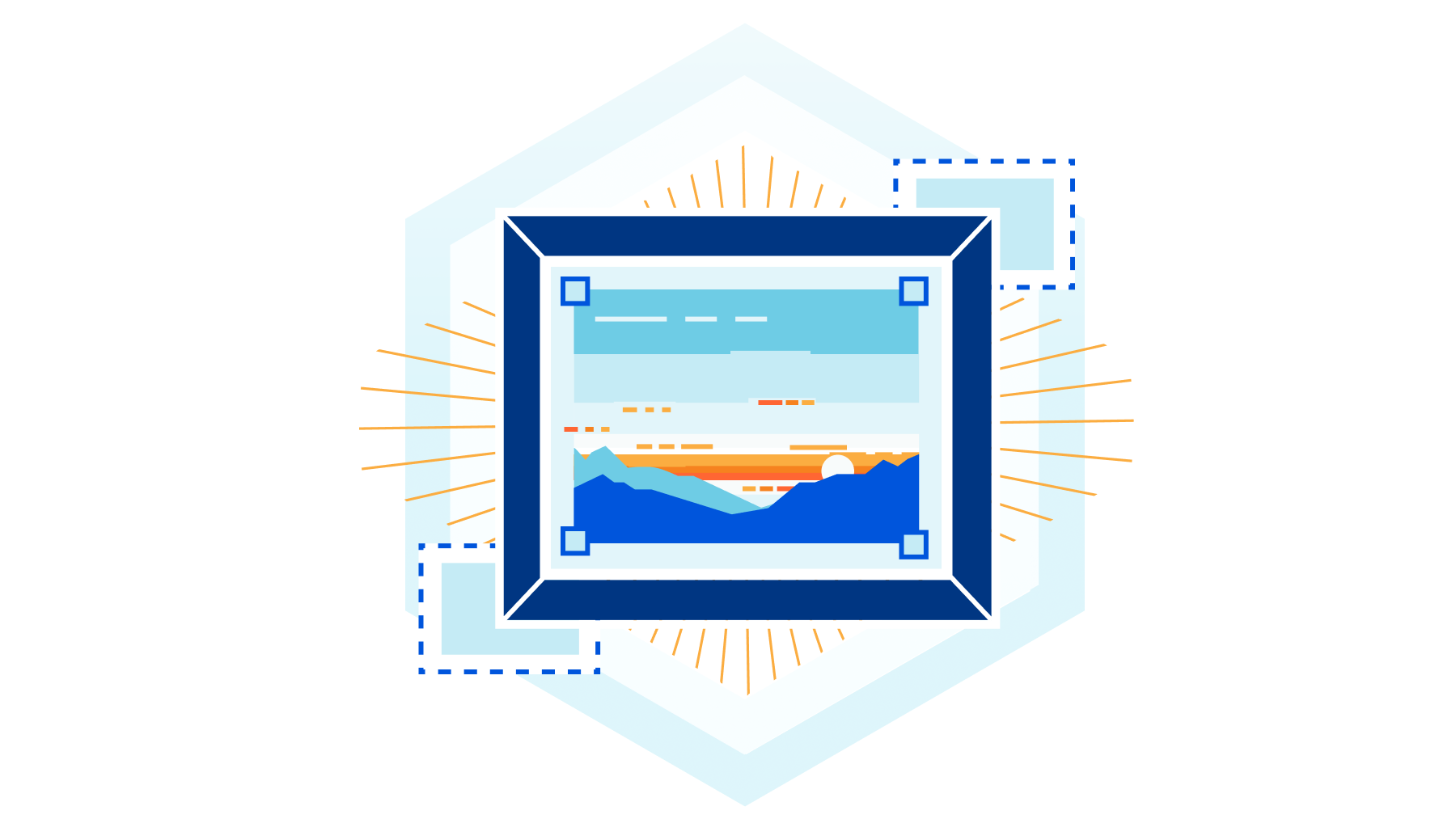
Two months ago we launched Cloudflare Images for everyone, and we are amazed about the adoption and the feedback we received.
Let’s start with some numbers:
More than 70 million images delivered per day on average in the week of November 5 to 12.
More than 1.5 million images have been uploaded so far, growing faster every day.
But we are just getting started and are happy to announce the release of the most requested features, first we talk about the AVIF support for Images, converting as many images as possible with AVIF results in highly compressed, fast delivered images without compromising on the quality.
Secondly we introduce blur. By blurring an image, in combination with the already supported protection of private images via signed URL, we make Cloudflare Images a great solution for previews for paid content.
For many of our customers it is important to be able to serve Images from their own domain and not only via imagedelivery.net. Here we show an easy solution for this using a custom Worker or a special URL.
Last but not least we announce the launch of new attractively priced bundles for both Cloudflare Images and Stream.
We announced support for the new AVIF image format in Image Resizing product last year.
Last month we added AVIF support in Cloudflare Images. It compresses images significantly better than older-generation formats such as WebP and JPEG. Today, AVIF image format is supported both in Chrome and Firefox. Globally, almost 70% of users have a web browser that supports AVIF.
As we explained previously, AVIF is a combination of the HEIF ISO standard, and a royalty-free AV1 codec by Mozilla, Xiph, Google, Cisco, and many others.
“Currently, JPEG is the most popular image format on the web. It’s doing remarkably well for its age, and it will likely remain popular for years to come thanks to its excellent compatibility. There have been many previous attempts at replacing JPEG, such as JPEG 2000, JPEG XR, and WebP. However, these formats offered only modest compression improvements and didn’t always beat JPEG on image quality. Compression and image quality in AVIF is better than in all of them, and by a wide margin.”1
As a reminder, image delivery is done through the Cloudflare managed imagedelivery.net domain. It is powered by Cloudflare Workers. We have the following logic to request the AVIF format based on the Accept HTTP request header:
const WEBP_ACCEPT_HEADER = /image\/webp/i;
const AVIF_ACCEPT_HEADER = /image\/avif/i;
addEventListener("fetch", (event) => {
event.respondWith(handleRequest(event));
});
async function handleRequest(event) {
const request = event.request;
const url = new URL(request.url);
const headers = new Headers(request.headers);
const accept = headers.get("accept");
let format = undefined;
if (WEBP_ACCEPT_HEADER.test(accept)) {
format = "webp";
}
if (AVIF_ACCEPT_HEADER.test(accept)) {
format = "avif";
}
const resizingReq = new Request(url, {
headers,
cf: {
image: { ..., format },
},
});
return fetch(resizingReq);
}
Based on the Accept header, the logic in the Worker detects if WebP or AVIF format can be served. The request is passed to Image Resizing. If the image is available in the Cloudflare cache it will be served immediately, otherwise the image will be resized, transformed, and cached. This approach ensures that for clients without AVIF format support we deliver images in WebP or JPEG formats.
The benefit of Cloudflare Images product is that we added AVIF support without a need for customers to change a single line of code from their side.
The transformation of an image to AVIF is compute-intensive but leads to a significant benefit in file-size. We are always weighing the cost and benefits in the decision which format to serve.
It Is worth noting that all the conversions to WebP and AVIF formats happen on the request phase for image delivery at the moment. We will be adding the ability to convert images on the upload phase in the future.
One of the most requested features for Images and Image Resizing was adding support for blur. We recently added the support for blur both via URL format and with Cloudflare Workers.
Cloudflare Images uses variants. When you create a variant, you can define properties including variant name, width, height, and whether the variant should be publicly accessible. Blur will be available as a new option for variants via variant API:
curl -X POST "https://api.cloudflare.com/client/v4/accounts/9a7806061c88ada191ed06f989cc3dac/images/v1/variants" \
-H "Authorization: Bearer <api_token>" \
-H "Content-Type: application/json" \
--data '{"id":"blur","options":{"metadata":"none","blur":20},"neverRequireSignedURLs":true}'
One of the use cases for using blur with Cloudflare Images is to control access to the premium content.
The customer will upload the image that requires an access token:
curl -X POST "https://api.cloudflare.com/client/v4/accounts/9a7806061c88ada191ed06f989cc3dac/images/v1" \
-H "Authorization: Bearer <api_token>"
--form 'file=@./<file_name>' \
--form 'requireSignedURLs=true'
Using the variant we defined via API we can fetch the image without providing a signature:
To access the protected image a valid signed URL will be required:
Lava lamps in the Cloudflare lobby. Courtesy of @mahtin
The combination of image blurring and restricted access to images could be integrated into many scenarios and provides a powerful tool set for content publishers.
The functionality to define a variant with a blur option is coming soon in the Cloudflare dashboard.
One important use case for Cloudflare Images customers is to serve images from custom domains. It could improve latency and loading performance by not requiring additional TLS negotiations on the client. Using Cloudflare Workers customers can add this functionality today using the following example:
const IMAGE_DELIVERY_HOST = "https://imagedelivery.net";
addEventListener("fetch", async (event) => {
event.respondWith(handleRequest(event.request));
});
async function handleRequest(request) {
const url = new URL(request.url);
const { pathname, search } = url;
const destinationURL = IMAGE_DELIVERY_HOST + pathname + search;
return fetch(new Request(destinationURL));
}
For simplicity, the Workers script makes the redirect from the domain where it’s deployed to the imagedelivery.net. We assume the same format as for Cloudflare Images URLs:
https://<customdomain.net>/<encoded account id>/<image id>/<variant name>
The Worker could be adjusted to fit customer needs like:
For customers who just want the simplicity of serving Cloudflare Images from their domains on Cloudflare we will be adding the ability to serve Cloudflare Images using the following format:
https://<customdomain.net>/cdn-cgi/imagedelivery/<encrypted_account_id>/<_image_id>/<variant_name>
Image delivery will be supported from all customer domains under the same Cloudflare account where Cloudflare Images subscription is activated. This will be available to all Cloudflare Images customers before the holidays.
Creator platforms, eCommerce, and many other products have one thing in common: having an easy and accessible way to upload, store and deliver your images and videos in the best and most affordable way is vital.
We teamed up with the Stream team to create a set of bundles that make it super easy to get started with your product.
The Starter bundle is perfect for experimenting and a first MVP. For just $10 per month it is 50% cheaper than the unbundled option, and includes enough to get started:
For larger and fast scaling applications we have the Creator Bundle for $50 per month which saves over 60% compared to the unbundled products. It includes everything to start scaling:
These new bundles will be available to all customers from the end of November.
We are not stopping here, and we already have the next features for Images lined up. One of them is Images Analytics. Having great analytics for a product is vital, and so we will be introducing analytics functionality for Cloudflare Images for all customers to be able to keep track of all images and their usage.
Post Syndicated from Erwin van der Koogh original https://blog.cloudflare.com/developer-spotlight-jacob-hands-tritrails/

Next up on the Developer Spotlight is another favourite of mine. Today’s post is by Jacob Hands. Jacob operates TriTails Premium Beef, which is an online store for meat, a very perishable good. So he has a lot of unique challenges when it comes to shipping. To deal with their growth, Jacob, a developer by trade, turned to Airtable and Cloudflare Workers to automate a lot of their workflow.
One of Jacob’s quotes is one of my favourites:
“Sure, Cloudflare Workers allows you to scale to billions of requests per day, but it is also awesome for a few hundred requests a day.”
Here is Jacob talking about how it only took him a few days to put together a fully customised workflow tool by integrating Airtable and Workers. And how it saves them multiple hours every single day.
Working at a new e-commerce business shipping perishable goods has several challenges as operations scale up. One of our biggest challenges is that daily shipping throughput is limited. Partly because of a small workspace, limiting how many employees can simultaneously pack orders, and also because despite having a requested pickup time with UPS, they often show up hours early, requiring packers to stop and scramble to meet them before they leave. Packing is also time-consuming because it’s a game of Tetris getting all products to fit with enough dry ice to keep it frozen.
This is what a regular box looks like:

Ensuring time-in-transit stays as low as possible is critical for ensuring that products stay frozen when arriving at the customer’s doorstep. Because of this requirement, avoiding packages staying in transit during the weekend is a must. We learned that the hard way after a package got delayed by a day, which wouldn’t have been too bad, but that meant it stayed in a sorting centre over the weekend, which wasn’t as pleasant.
Luckily, we caught it on time, and we were able to send a replacement set of steaks overnight and save a dinner party. But after that, we started triaging our orders to make sure that the correct packages were shipped at the right time.
In the early days, we could pack orders after lunch and be done in an hour, but as we grew we needed to be careful about what, when, and how we ship. First, all open orders were copied to a Google Sheet. Next, the time-in-transit was manually checked for each order and added to the sheet. The sheet was then sorted by transit time (with paid priority air at the top), and each set of orders was separated into groups. Finally, the Google Sheet was printed for the packing team to work through.
Transit times are so crucial to the shipment process that they need to be on each packing slip so that the packing team knows how much dry ice and packaging each order needs. So the transit times were typed into each packing slip in Adobe Acrobat before printing. While this is a very tedious process, it is vital to ensure that each package is packed according to what they need to arrive in good condition.
Once the packing team would finish packing orders, the box weights and sizes were added to the Google Sheet based on the worksheet filled out by the packers. Next, each order label was created, individually copying weights and sizes from the Google Sheet to ShipStation, the application we use to manage logistics with our providers. Finally, the packages would be picked up and started their journey to the customer’s doorstep.
This process worked fine for ten orders, but as operations scaled up, triaging and organizing the orders became a full-time job, checking and double-checking that everything was entered correctly and that no human mistakes occurred (spoiler, they still happened!)
At first, I just wanted to automate the most tedious step: calculating transit times. This process took so long that it hindered how early the packing team could start packing orders, further limiting our throughput. Cloudflare Workers are so easy to use and get running quickly, so they seemed like a great place to start. The plan was to use =IMPORTDATA(order) in Google Sheets and eliminate that step in the process.
Automating just one thing is powerful, and it opened a flood of ideas about how our workflow could further be improved. With the first 30 minutes of daily work automated, what else could be done? That’s when I set out to automate as much of the workflow as possible, excited about the possibilities.
Problem-solving is often about figuring out what to prioritize, and automating this workflow is no different. Our order triaging process has many steps, and setting out to automate the entire thing at once wasn’t possible because of the limited blocks of time to work on it. Instead, I decided to only solve the highest priority problems, one step at a time. Triaging the triaging process helped me build everything needed to automate an entire workflow without it ever feeling overwhelming, and gaining efficiency each step along the way.
With the time-in-transit calculation API working, the next part I automated was getting the orders that need shipping from Shopify via the API instead of copy-pasting every time. This is where the limits of Google Sheets started to become apparent. While automation can be done in Sheets, it can quickly become a black box full of hacks. So it was time to move to a better platform, but which one?
While I had often heard of Airtable and played with it a few times since it launched in 2012, the pricing and limitations never seemed to fit any of my use cases. But with the little amount of data we needed to store at any one time, it seemed worth trying since it has an easy-to-use API and supports strict cell formats, which is much harder to do in Sheets. Airtable has an intuitive UI, and it is easy to create custom fields for each type of data needed.
Once I found out Airtable had a built-in Scripting app, it was obvious this was the right tool for the job.
Airtable Scripting is a powerful tool for building functionality directly within Airtable using JavaScript. Unfortunately, there are some limitations. For example, it isn’t possible to share code between different instances of the Scripting App without copying and pasting. There’s also no source control so reverting changes relies on the Undo button.
Cloudflare Workers, on the other hand, is a full developer platform. You can easily use source control, and it has a great developer experience with Wrangler and Miniflare, so testing and deploying is fast and seamless.
Airtable Scripting and Cloudflare Workers work together beautifully. Building APIs on Workers allows more complex tasks to run on the Cloudflare network. These APIs are then fetched by Airtable scripts, solving the code-sharing issue and speeding up development.
First, we needed to import orders from Shopify into Airtable. The API endpoint I created in Workers goes through all open orders and figures out which ones should be shipped this week. The orders are then cached in the Workers Cache API, so we can request this endpoint as much as needed without hitting Shopify API’s limits.
From there, the Airtable Scripting app checks the transit time for each order using our Workers API that makes calls to Shippo (a multi-carrier shipping API) to get time-in-transit estimates for the carrier. Finally, each row in Airtable is updated with the respective transit times, automatically sorted with priority paid air at the top, followed by the longest to the shortest transit times.
Going from an entirely manual process of getting a list of triaged orders in 45 minutes to clicking a button and having Airtable and Workers do it all for me in seconds was one of the most significant “lightbulb” moments I’ve ever had programming.
The next big thing to tackle was the printing of packing slips. They need to be printed in the triaged order rather than in chronological order. To do so, this manually required searching for each order, but now a button in Airtable generates links to Shopify search with each batch of orders prefilled.
Of course, we just couldn’t stop there.
To keep track of orders as they are packed, we use a printed worksheet with all orders listed and columns for each order’s box size and weight. Unfortunately, Airtable does not have a good way to customize the printout of a table.
Ironically, this brought us back to Google Sheets! Since Sheets is the easiest way to format a table, it seemed like the best choice. But copying data from Airtable to Sheets is tedious. Instead, I created an API endpoint in Workers to get the data from Airtable and format it as a CSV the way we need it to look when printing. From Sheets, the IMPORTDATA function imports the day’s orders automatically when opened, ready for printing.
Once the packing team has finished packing and filling out the shipment worksheet, box size and weights are entered into Airtable for each order. Rather than typing these details also into ShipStation, I built an endpoint in our Workers API to set the weight and size using the ShipStation API. ShipStation order updates are done based on the ID of the order. The script first lists all open orders and then writes the order name and ID mapping for all open orders to Workers KV so that future requests to this API can avoid the ShipStation list API, which is slow and has strict limits.
Next, I built another Airtable script to send the details of each box to this API. In addition to setting the weight and size, the order is also tagged with today’s date, making it easy to identify what orders in ShipStation are ready to be labeled. Finally, the labels are created and printed in ShipStation in bulk and applied to their respective packages.
So an overview of the entire system looks like this. All clients connect to Airtable and Airtable makes calls out to the Worker APIs which connect and coordinates between all third party APIs.
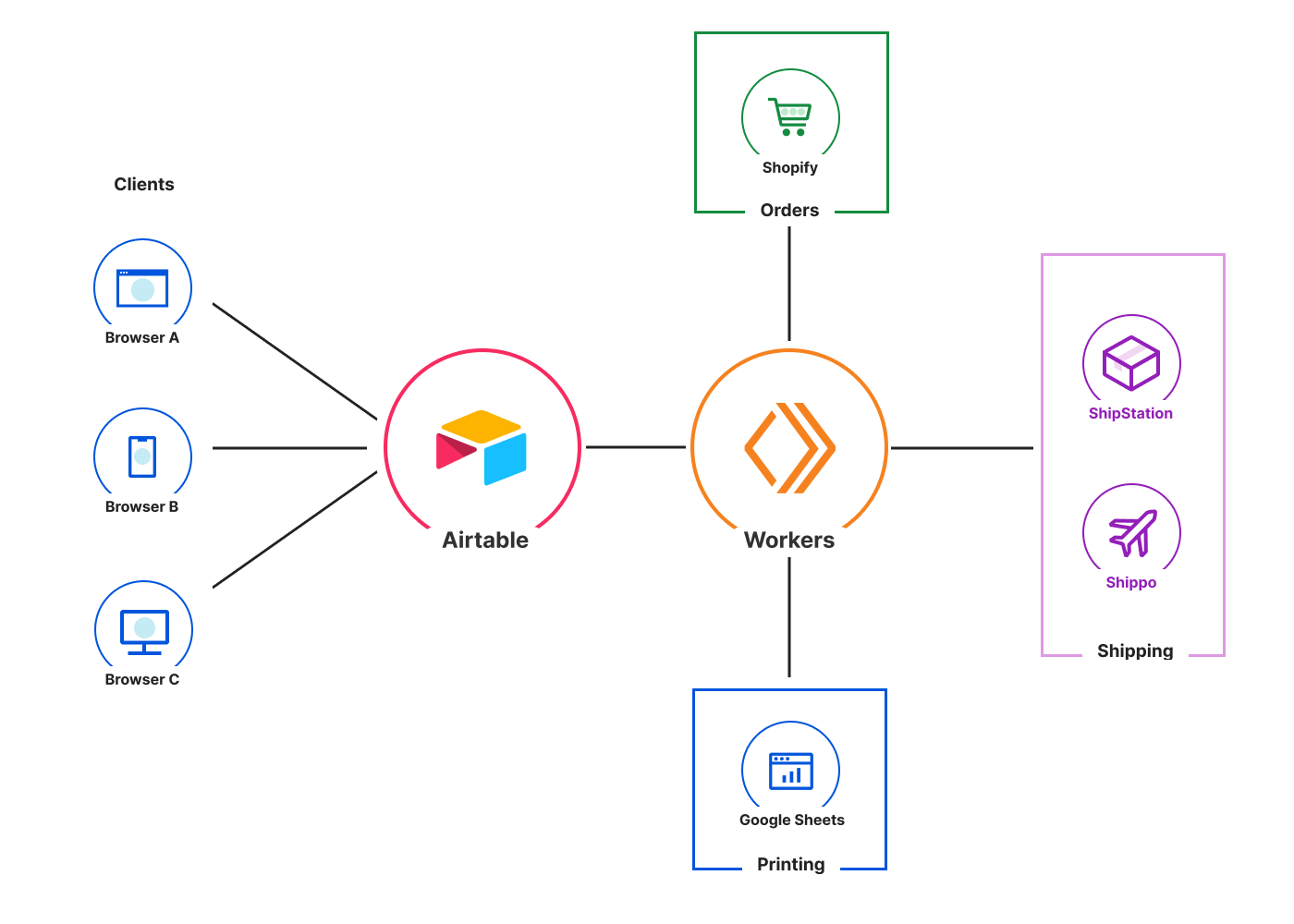
While it might have been possible to build this entire workflow in Airtable, integrating Workers has made the process much easier to build, test, and reuse code both between Airtable scripts and other platforms.
The Airtable Scripting app makes it quick and easy to build scripts that work with the data stored in Airtable, with a decent editor and autocomplete, but it is hard to build more complex scripts in it.
Funnily enough for this project, latency and scaling weren’t all that important. But Cloudflare Workers makes development and testing incredibly easy: no excessive configuration or deployment pipelines.
We are running a business and having to babysit servers is a massive distraction that we certainly don’t need. With Workers being fully serverless I never have to worry about anything breaking because a server is down.
And we can safely store all our secrets needed to access all third-party systems with Cloudflare, with the secret environments variables. Making sure those tokens and keys are all fully encrypted and secure.
Building UI’s around data entry and visualisation takes a lot of time and resources. By utilizing Airtable, I built out an entire workflow without ever touching HTML, let alone front-end frameworks. Instead, I could focus solely on core business logic. Airtable’s dashboard feature also allows building reports with high-level overviews of the types of packages being sent, helping us forecast future packing supplies needed.
While building workflows in spreadsheets can feel like a hack when custom scripting gets involved, Airtable is the opposite. The extensibility and good UX have made Airtable a great tool to use going forward.
Now that we had the basics covered, I noticed one of the most powerful things about this setup: how easy it was to add features. I started noticing minor issues with the workflow that could be improved. For example, when an order has to be split into multiple packages, the row in Airtable has to be duplicated and have a suffix added to the order number for each order. Automating order splitting was not a priority previously, but it quickly became one of the most time-consuming parts of the process. Thirty minutes later, every row had a “Split order” button, built with another Airtable script.
Another issue was when a customer was not going to be home on a Wednesday, which meant that if the order got shipped on Monday, it would go bad sitting on their doorstep. Thankfully, adding an optional minimum ship date tag to the Workers API that gets shippable orders was quick and easy. Now, our sales team can add tags for minimum ship dates when customers are not home, and the rest of the workflow will automatically take it into account when deciding what to ship.
Many businesses are turning to Workers for their incredible performance and scaling to millions or billions of requests, but we couldn’t be happier with how much value we get with the few hundred Workers requests we do every day.
Cloudflare Workers, especially in combination with tools like Airtable, make it really easy to create your own internal tool, built to your exact specifications. Which will bring this capability to so many more businesses.
Cloudflare is not affiliated with Formagrid, Inc., dba Airtable. The views and opinions expressed in this blog post are solely those of the guest author and do not necessarily represent those of Cloudflare, Inc.
Post Syndicated from Sam Marsh original https://blog.cloudflare.com/transform-http-response-headers/

HTTP headers are central to how the web works. They are used for passing additional information between the client and server, such as which security permissions to apply and information about the client, allowing the correct content to be served.
Today we are announcing the immediate availability of the third action within Transform Rules, “HTTP Response Header Modification”, available for all Cloudflare plans. This new functionality provides Cloudflare users the ability to set or remove HTTP response headers as traffic returns through Cloudflare back to the client. This allows customers to enrich responses with information about how their request was handled, debugging information and even recruitment messages.
Previously, HTTP response header modification was done using a Cloudflare Worker. Today we’re introducing an easier way to do this without writing a single line of code.

Think of HTTP headers as the “luggage tag” attached to your bags when you check in at the airport.
Generally, you don’t need to know what those numbers and words mean. You just know they are important in getting your suitcase from the boarding desk, to the correct airplane, and back to the correct luggage carousel at your destination.
These tags contain information about the weight of the suitcase, the destination airport code, baggage tag number, airline carrier, customs handling information, and more. These attributes are all essential, not only for ensuring that your luggage arrives at the correct destination, but also it does so in the safest, most efficient manner.
HTTP headers are the luggage tags of the Internet. They are essential to ensuring the request from your browser arrives at the correct destination, and that traffic is returned to your browser using the correct settings also in the safest, most efficient manner.
HTTP headers are set on both the ‘request’ and ‘response’ interactions; ‘request’ being when the client asks for the file and ‘response’ being what the server returns as a result. The functionality announced today pertains specifically to HTTP response headers.
HTTP response headers are used to ensure the correct data is returned to the browser along with information which helps the browser handle the data correctly. Common response headers include “Content-Type” which tells the browser the type of the content returned, e.g. “Content-Type: text/html” or “Content-Type: image/png”. Another common header is “Server:” which contains information about the software used to handle the HTTP request, e.g. “Server: cloudflare”.
Outside of basic HTTP traffic handling there are many other uses for these response headers. One such example is to improve security. Security mechanisms such as Content Security Policy (CSP), Cross Origin Resource Sharing (CORS) and HTTP Strict Transport Security (HSTS) are all implemented as response headers to improve and harden security for website visitors.
For example, the primary goal of CSP is to mitigate and report Cross-Site Scripting (XSS) attacks. XSS attacks occur when a malicious script is injected into a trusted website, allowing an attacker to use an application to send malicious code such as a browser-side script to a different end user. This script can then be used to compromise the end user’s interactions with the website or application, siphoning sensitive information such as passwords to a third party.
To prevent this, CSP is added by the website administrator as a HTTP response header. The CSP response header specifies the domains that the browser should consider to be valid sources of executable scripts. A CSP compatible browser will then only execute scripts loaded in files received from those permitted domains, ignoring all other scripts.
CSP is added to the HTTP response by setting the ‘Content-Security-Policy’ header along with the policy which is contained in the value. For example, when using NGINX, a popular web server, the administrator would have a line in the config similar to:
add_header Content-Security-Policy "default-src 'self';" always;
When using Cloudflare Workers, the code would be similar to:
response.headers.set("Content-Security-Policy": "default-src 'self' example.com *.example.com",)
When the browser receives the HTTP response it will now detect the presence of the Content-Security-Policy header and act appropriately.
Ensuring these headers are present on the HTTP response is often the job of the reverse proxy — a server which sits between the client and the server whose job is, amongst many others, to enrich the HTTP response data returned to the client.
“HTTP Response Header Modification” is now available for all Cloudflare plans, within Transform Rules. It provides the ability to modify HTTP response headers before they are returned to the visitor, all within Cloudflare. This is especially important when the response is coming from an origin the administrator does not have total control over, such as a SaaS provider or other third party service.
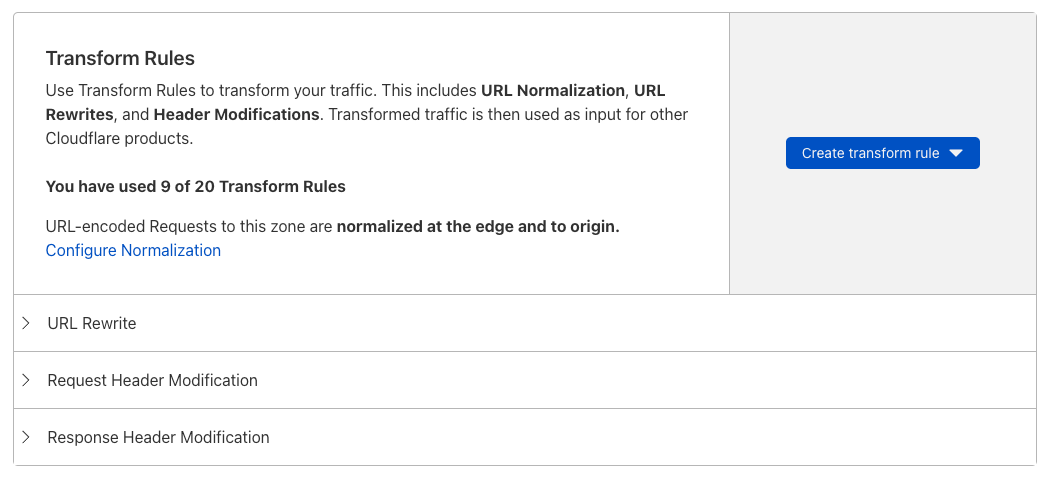
Transform Rules allows users to modify up to ten HTTP response headers per rule using one of three options:

‘Set dynamic’ should be used when the value of a HTTP response header needs to be populated dynamically for each HTTP response. Examples include adding the Cloudflare Bot Management ‘bot score’ to each HTTP response, or the visitor’s country:
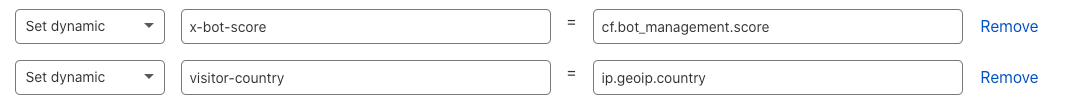
Note: These values are calculated using the corresponding HTTP request, meaning the bot score returned in the response header will be calculated based upon the HTTP request. Similarly, the ‘ip.src.country value will be the country of the website visitor, not the origin where the response was sent from.
‘Set static’ should be used to populate the value of a header with a static, literal string. This option should be used for simple header creation such as setting the CORS or CSP policies:
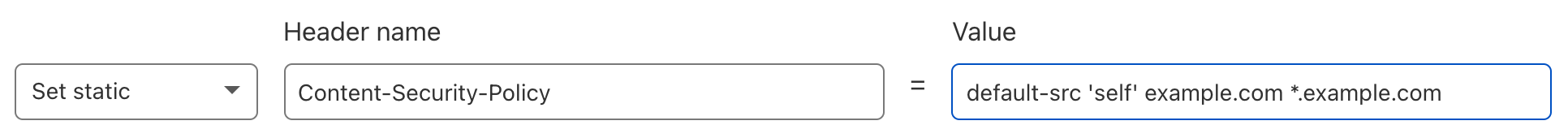
In both ‘set’ examples, if a header with the specified name already exists in the HTTP response, its value will be removed and replaced with the given value.
‘Remove’ is the final option, which should be used to remove all HTTP response headers with the specified name. For example, if you wanted to ensure the ‘Link’ HTTP response header was removed, you would use a rule similar to the following one:
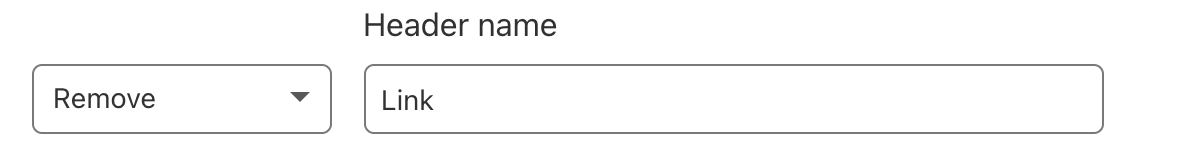
Cloudflare functions can be used within ‘set dynamic’ header modifications. These functions include:
An example where functions are commonly used is concat() and to_string() used to take a list of different data types and concatenate to form a single header value. For example, `concat(“score=”,to_string(cf.bot_management.score))` would result in a header value like `score=85`.
Note: regular expression functions are only available for customers on Business and Enterprise plans.
One other huge benefit of moving HTTP response header modification into Cloudflare is the level of filtering provided in the rule builder. Typically, technologies like CORS and CSP are set as response headers on the entire website — or at best — on a per-directory basis.
With Transform Rules, administrators can set headers based upon a number of parameters including the visitor’s country of origin, bot score, user agent, requested filename / file extension, request method and more.
This allows administrators the ability to implement setups such as having a stricter Content Security Policy for verified bots vs unverified bots/low bot score traffic.
HTTP Response Header Modification can be used to improve operations, remove sensitive data, and increase security, amongst many other use cases. Try out the latest Transform Rule yourself today.
Post Syndicated from Albert Zhao original https://blog.cloudflare.com/developer-expert-program/


Today we’re launching the Cloudflare Developer Expert Program: an initiative to support and recognize our VIP users who build with Workers, Pages, and the entire Cloudflare developer ecosystem.
A Cloudflare Developer Expert is an early adopter of new releases, a frequent participant in feedback sessions, and an evangelist for Cloudflare products made for the larger developer community.
But first, what are the benefits of becoming a Cloudflare Developer Expert?
We have already sent invites to our first batch of power users, but if you’d like to join or want to nominate a developer, please fill out this form.
We ship very quickly at Cloudflare.
This is because we want feedback early in development, allowing users to challenge our assumptions and validate what we’re building. In the Workers team, this strategy has been very successful.
For example, we began beta testing custom builds for Wrangler (our CLI tool) that allow you to run any JavaScript bundler you want. This was a huge release because it introduced the ES Modules syntax for the first time in Workers, significantly increasing the number of usable JavaScript packages and libraries. To get feedback before public release, we opened a private Discord channel and invited around 50 users for testing.
We were blown away by the feedback.
Our users quickly discovered edge cases that weren’t working, such as needing support for Workers Unbound. This made it easy for us to prioritize what to fix before GA. We also discovered actionable steps to improve documentation.
“The Workers team wanted our input early on for such a big release, and it really shows how seriously they’re taking developer experience,” said James Ross, CTO of Nodecraft.
After seeing the success of this small group of users, we figured it was time to make this a regular part of development.
We threw together a list of users, sent NDAs, and opened a private Discord channel for one of our biggest releases of the year: running functions directly on Cloudflare Pages.
“We’re able to ship this feature more quickly and confidently because of feedback in our Discord,” said Nevi Shah, product manager for Cloudflare Pages. “Users let us know quickly what can be better and what features they need first.”
Back in April, we launched our first Developer Week with a central focus: how to get developers to build more on Cloudflare. This included exciting releases like Cloudflare Pages and the Durable Objects open beta.
Since then, after receiving so much feedback in our Discord and other channels, we learned developers either expect their code to automatically run on Cloudflare’s infrastructure (Cloudflare Pages), or, if it’s a new technology (such as Durable Objects) they want as much direct guidance as possible to reliably get up and running. We realized involving users earlier in development allowed us to support more happy paths.
And since developers like doing things their own way, we aim to support as many happy paths as possible on our platform.
“I started developing with Cloudflare Workers shortly after it was announced. Over that time, Cloudflare has only increased its emphasis on developer experience,” said David Barratt, staff software engineer at Drizly. “The Cloudflare Developer Expert Program has been a fantastic way to have a quick feedback loop between the developers who have a lot of experience using the platform and the developers building that platform.”
If you are a developer who deploys with Workers, Pages, and our other tools, we want you to apply! We’re hoping to review applicants with experience deploying to production with our developer tools.
And again, Cloudflare Developer Experts get special, special care from our team.
To apply for the Cloudflare Developer Expert Program, fill out this form.
By continuing to use the site, you agree to the use of cookies. more information
The cookie settings on this website are set to "allow cookies" to give you the best browsing experience possible. If you continue to use this website without changing your cookie settings or you click "Accept" below then you are consenting to this.