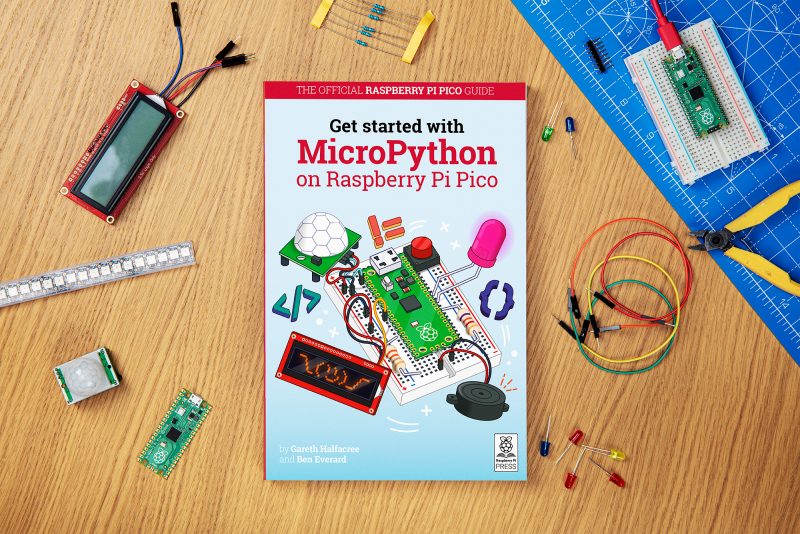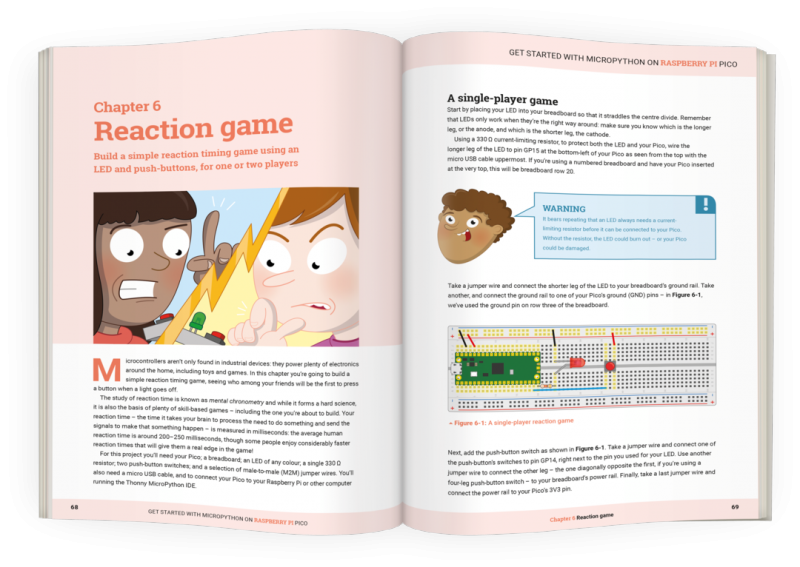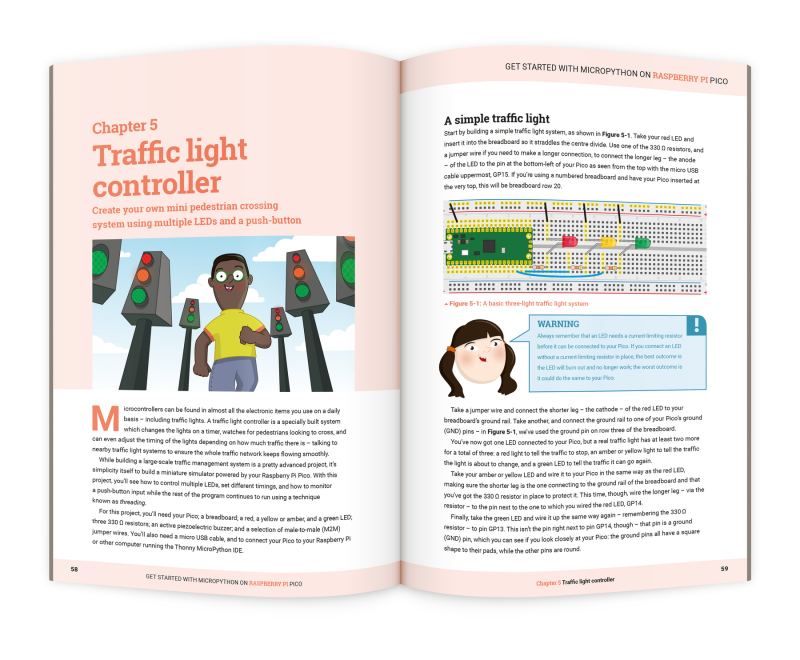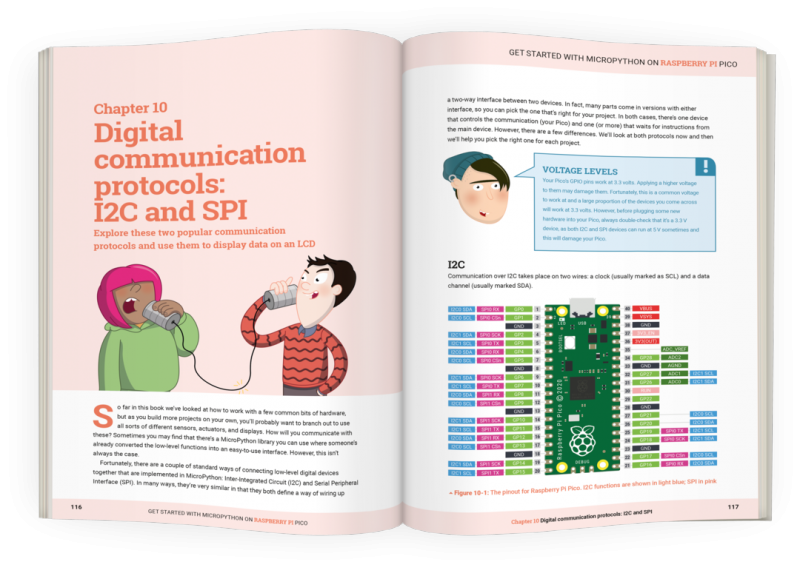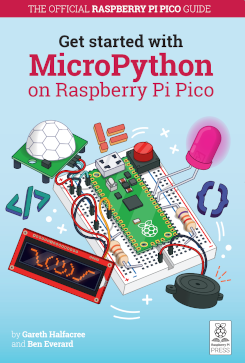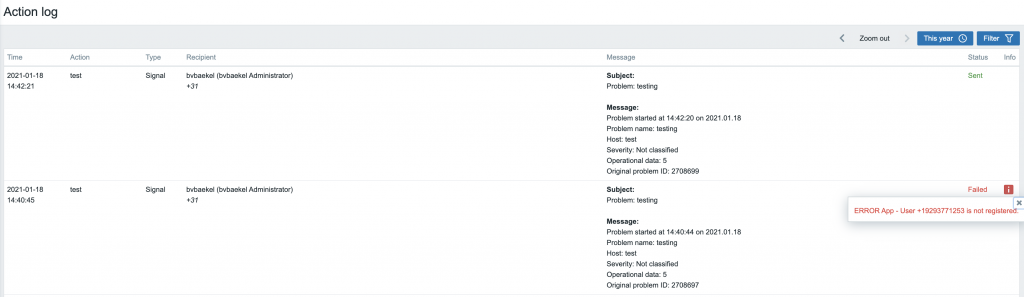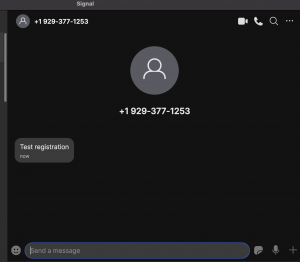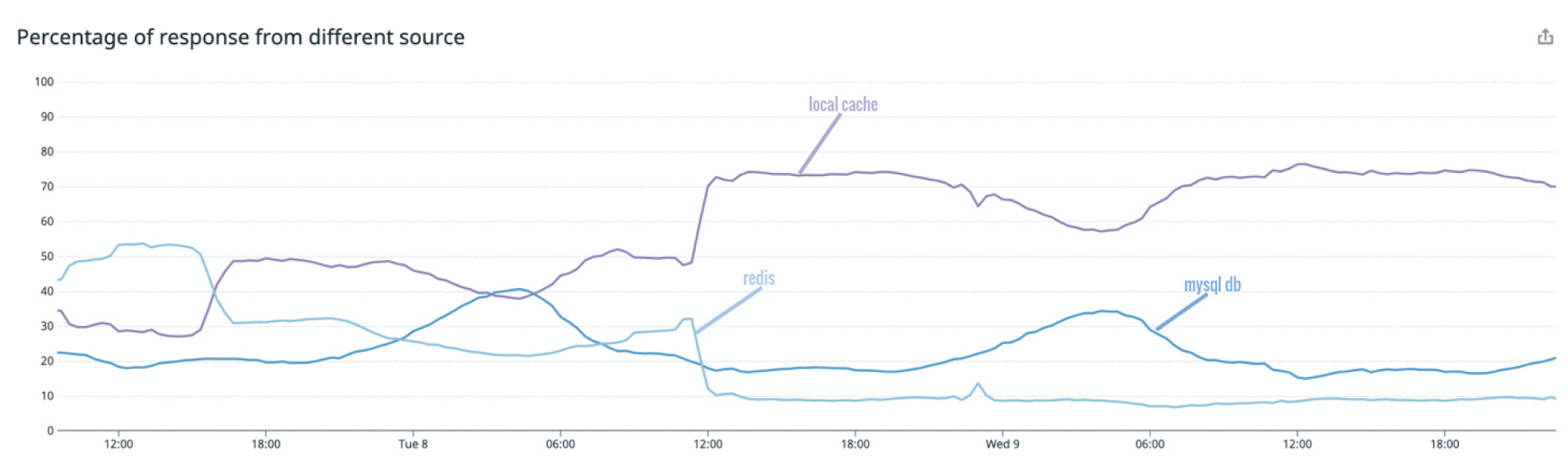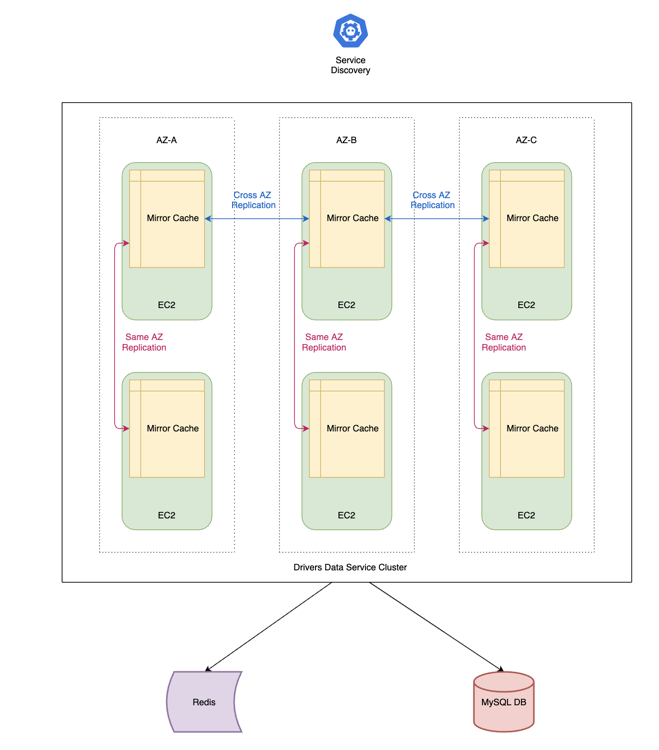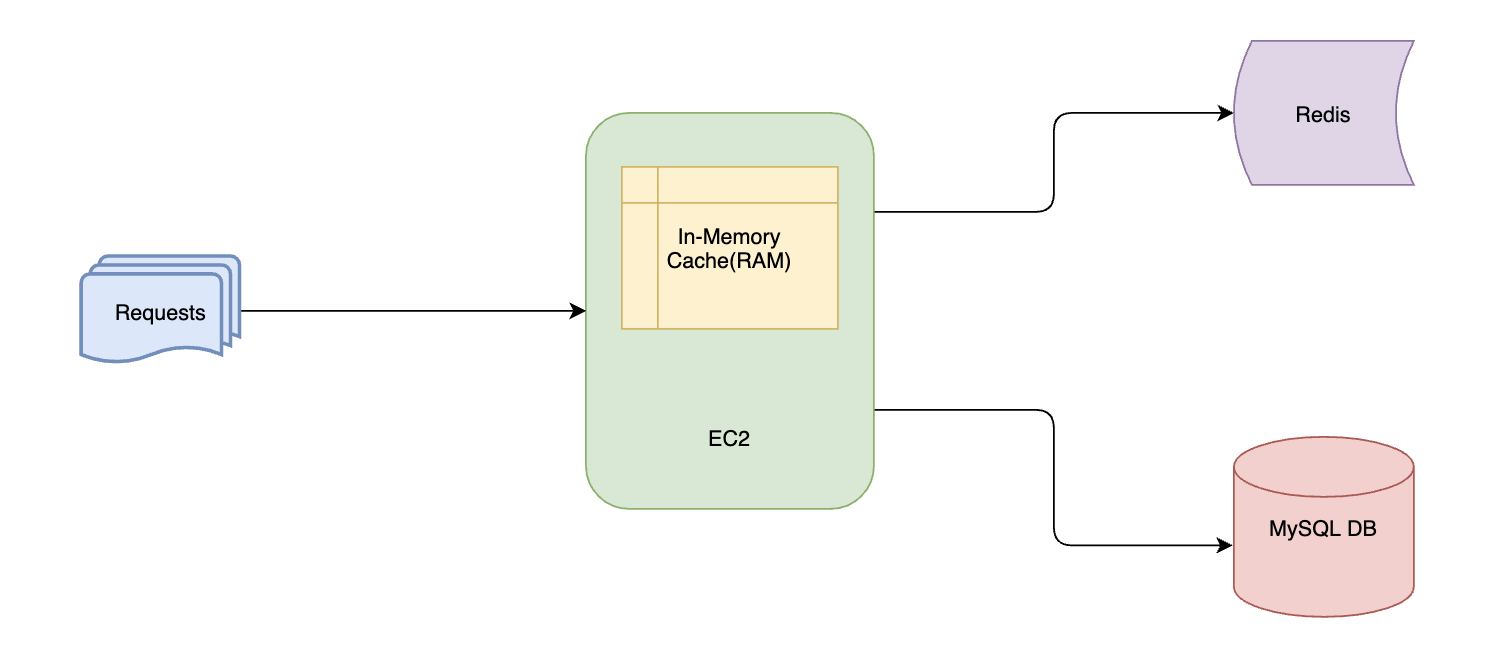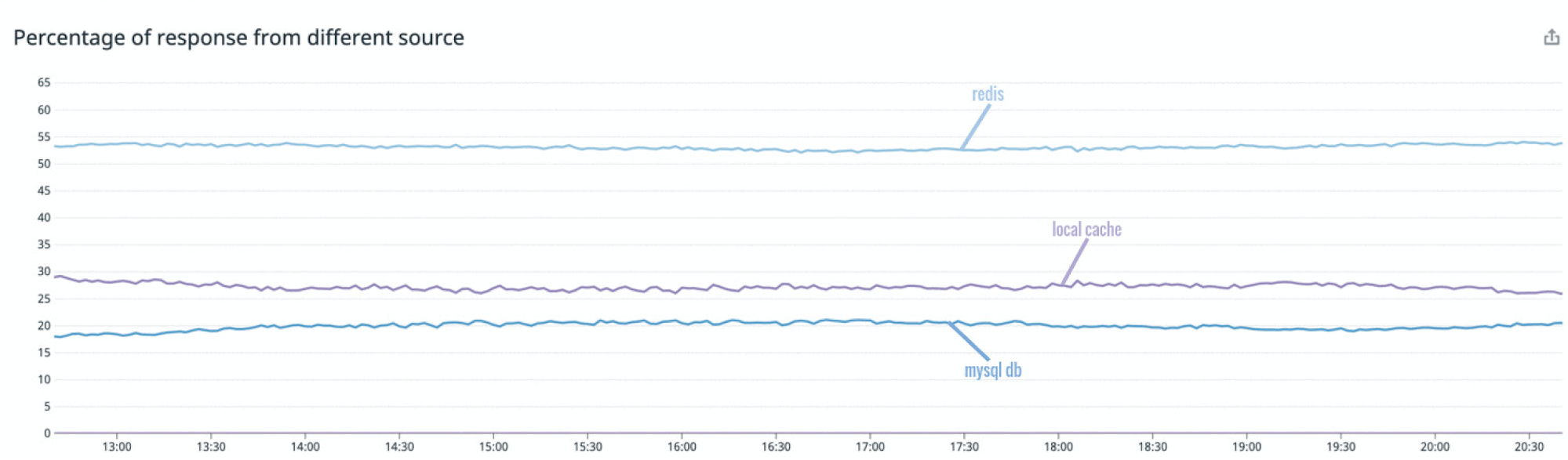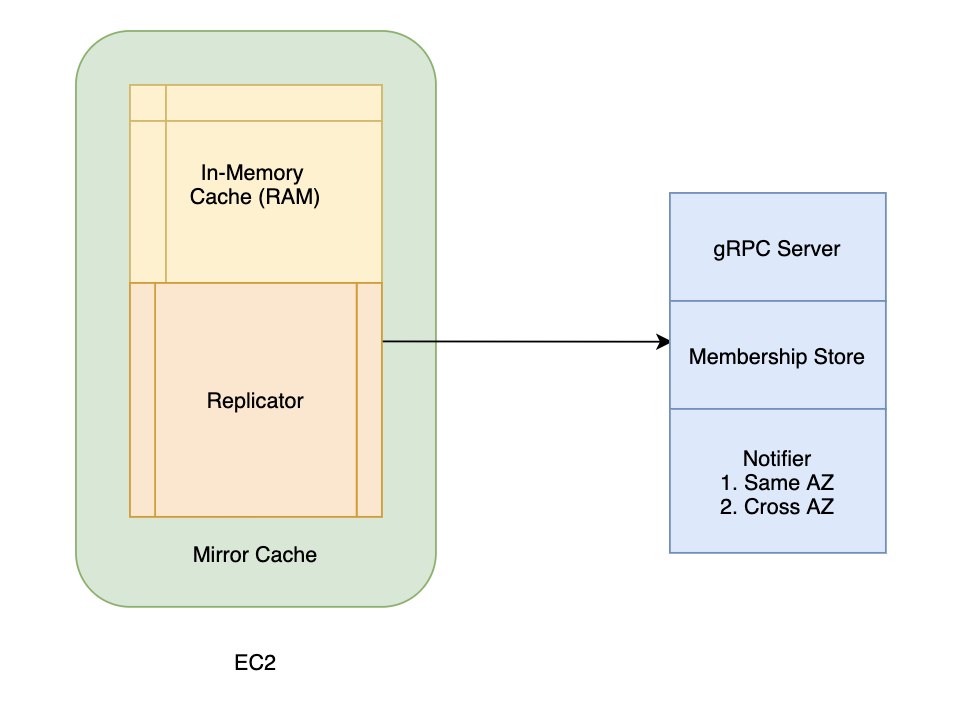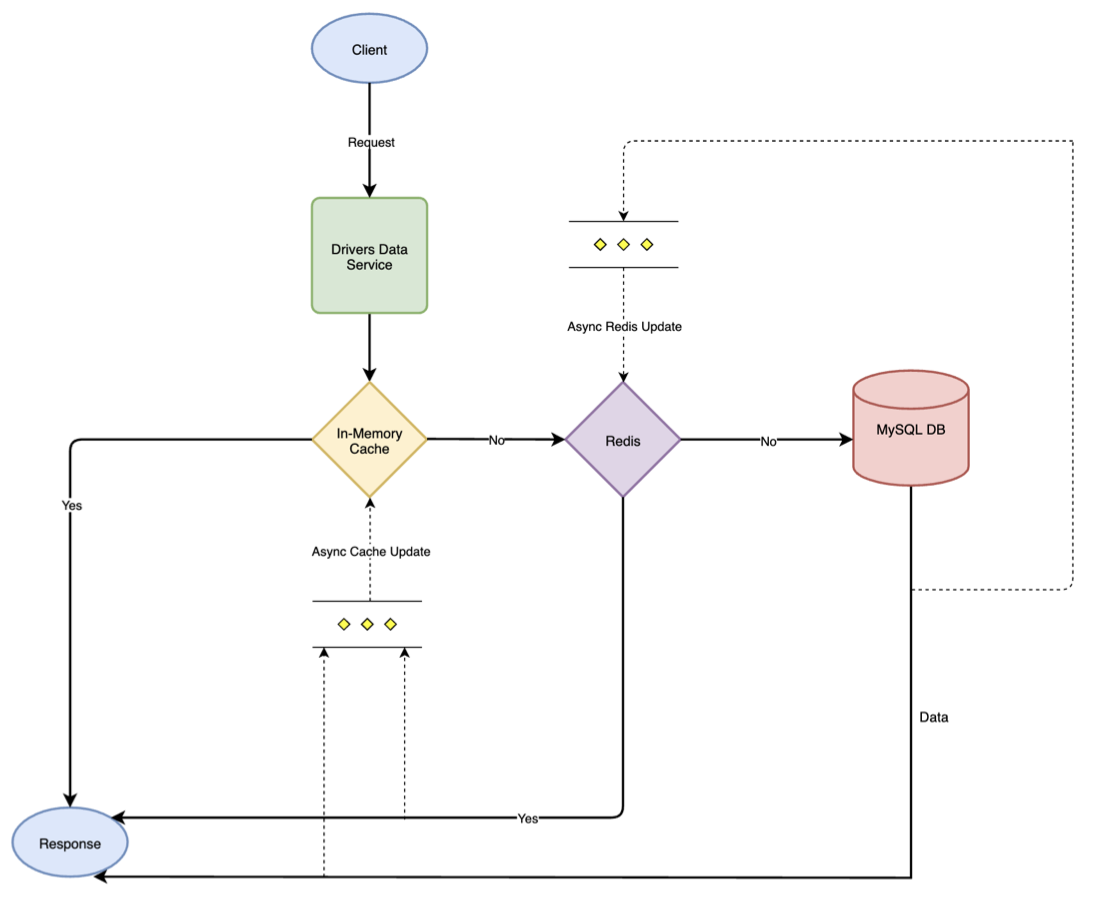Post Syndicated from Edmunds GovTech original https://aws.amazon.com/blogs/big-data/how-edmunds-govtech-unifies-data-and-analytics-data-for-municipalities-with-amazon-quicksight/
This is a guest post from an Amazon QuickSight customer, Edmunds GovTech
Over the past 30 years, Edmunds GovTech has grown to provide enterprise resource planning (ERP) solutions to thousands of East Coast municipalities. We also serve cities and towns in 25 other states. In this blog, I’ll talk about how we used Amazon QuickSight embedded business intelligence (BI) to quickly bring powerful dashboards to our on-premises and cloud-based customers.
Unifying insights
Our customers rely on our suite of solutions to manage finances, personnel, revenue, and municipal management activities such as permits, land management, business licensing, and fleet maintenance. They can access a wide variety of reports and data analysis tools tailored to the needs of users in finance, operations, and other departments. Recent acquisitions have also added new capabilities to our offering, each with its own set of reporting tools.
These reports serve specialist users well. However, we wanted to add the ability to aggregate and visualize information in one easy-to-consume service. Time-starved executives, boards, and decision-makers needed a better way to gain key insights into spending trends and implement better cost and cash management strategies. They strive to better achieve the financial goals of their municipalities without having to spend time running reports in different areas of the solution.
Production-ready in record time
With this vision in place, our primary directive was speed to market, with the aim of releasing a production-ready solution in just 4 months. We carefully evaluated our priorities and functional requirements and, ultimately outsourcing infrastructure management was key. QuickSight, a fully managed, cloud-native BI service from AWS, was the only option that allowed us to deliver so quickly.
Just as importantly, our professional services team saves an extensive amount of time to implement and train customers. That means immediate value for the customer and more time for our professional services team to spend on other activities, increasing profitability. We sell the embedded dashboard service as a subscription-based add-on, so customers can easily purchase and use it.
Flexible and future-proof
Although many of our customers use traditional client/server configurations in their own data centers, our cloud-hosted solution is becoming increasingly popular, especially with increasing numbers of remote workers. We’re also developing a software as a service (SaaS) version of our suite and continue to acquire other vendors to add functionality. All these factors mean our QuickSight dashboard service needs to be platform-agnostic. It must work with any source application, whether in AWS or on premises.
We accomplished this using Amazon Simple Queue Service (Amazon SQS) and Amazon Simple Storage Service (Amazon S3). The source application emits events about finance accounts, vendors, and yearly budgets using Amazon SQS, with Amazon S3 available to ingest large messages that exceed the limits of Amazon SQS. We rely on AWS Lambda serverless functions to handle the ingestion and routing of the messages. Each customer has an individual reporting store, separate from the database of the source system.
This system transforms data from the customer’s system into a format that is normalized for QuickSight reporting. By pointing QuickSight at these schemas, we enable it to report on that data. The customer dashboard is embedded in the ERP application, so the customer doesn’t need to go to the QuickSight website to access it.
Any source application that can adhere to the messaging format can be reported on. The source system is responsible for the number-crunching, so any customizations the customer has applied are reflected in the reports.
The following diagram illustrates this architecture.

The high-level architecture is as follows:
- Application sends JSON message to SQS queue. If the message is too large, it is added to an S3 bucket and the message contains a reference to the large message. Note this source can be any application as long as it produces messaging adhering to predefined JSON schema.
- Lambda consumer ingests batch of messages, validates payloads, and transforms payloads from JSON to tenant’s MYSQL Aurora reporting database that uses a star schema. The consumer can ingest small messages directly from SQS event or retrieve large messages from S3.
- QuickSight Namespace for tenant contains dashboard created from a master template that points to the appropriate reporting database.
- Source application requests dashboard on users behalf. Dashboard is embedded within the source application UI.
Because the system relies on Lambda functions, it’s a modern, decoupled architecture that is inherently future-proof and scalable. We don’t have to manage cloud or on-premises servers, and we only pay for what clients actually use.
Additionally, we were able to build a user interface that makes it easy to deploy new customers with just a few clicks. We use the installer to create the infrastructure for new clients using the AWS Command Line Interface (AWS CLI). The customer simply pushes a button from the source system to push data to the dashboard. They can be using the dashboard in less than an hour from start to finish.
Continuously increasing customer value
QuickSight has rolled out a lot of new features just in the short time we’ve been using it, and we’re already taking advantage of them. For example, QuickSight now remembers filter selections by user, so that the choices a user makes are remembered from session to session. That saves our customers time and effort and helps them get the information they need faster.
Embedded authoring is another significant feature that we’re looking forward to rolling out soon. As of this writing, we manage and maintain reporting templates for customers and push them out to clients using the AWS CLI. With the new embedded authoring capability of QuickSight, customers will be able to explore data in a self-service manner, perform ad hoc analysis, and create new dashboards. This will greatly increase the utility of the service while maintaining ease of use for customers and simplicity of management for our team. We’re also adopting the new namespace functionality to help customers maintain data separation from others in our multi-tenant solution.
Together today and tomorrow
Working with AWS has been a great experience. Our account representative has always been available for questions and feedback, which helped us succeed especially on such an accelerated timeframe. In addition to bringing QuickSight to our customers, we value the relationship we’ve developed with AWS and look forward to building on it as we move forward with our cloud solutions. Partnering with AWS has led to many benefits across our entire organization.
Marketing and sales teams in our organization are leading client demos with the QuickSight dashboard because it looks great and works seamlessly, and it’s something a lot of customers have been asking for. For department heads, executives, and other leaders, the ability to quickly visualize current and historical budget information is huge. They can also show their boards the information they need in a very easy-to-consume way. By giving customers one place to go for a high-level strategic view across their municipality, we’re helping them make better decisions and ultimately serve their constituents more effectively.
About the Author
Thomas Mancini is the VP, Concept Development at Edmunds GovTech

















 Vikas Omer is an analytics specialist solutions architect at Amazon Web Services. Vikas has a strong background in analytics, customer experience management (CEM) and data monetization, with over 11 years of experience in the telecommunications industry globally. With six AWS Certifications, including Analytics Specialty, he is a trusted analytics advocate to AWS customers and partners. He loves traveling, meeting customers, and helping them become successful in what they do.
Vikas Omer is an analytics specialist solutions architect at Amazon Web Services. Vikas has a strong background in analytics, customer experience management (CEM) and data monetization, with over 11 years of experience in the telecommunications industry globally. With six AWS Certifications, including Analytics Specialty, he is a trusted analytics advocate to AWS customers and partners. He loves traveling, meeting customers, and helping them become successful in what they do.